Page 17 of 250
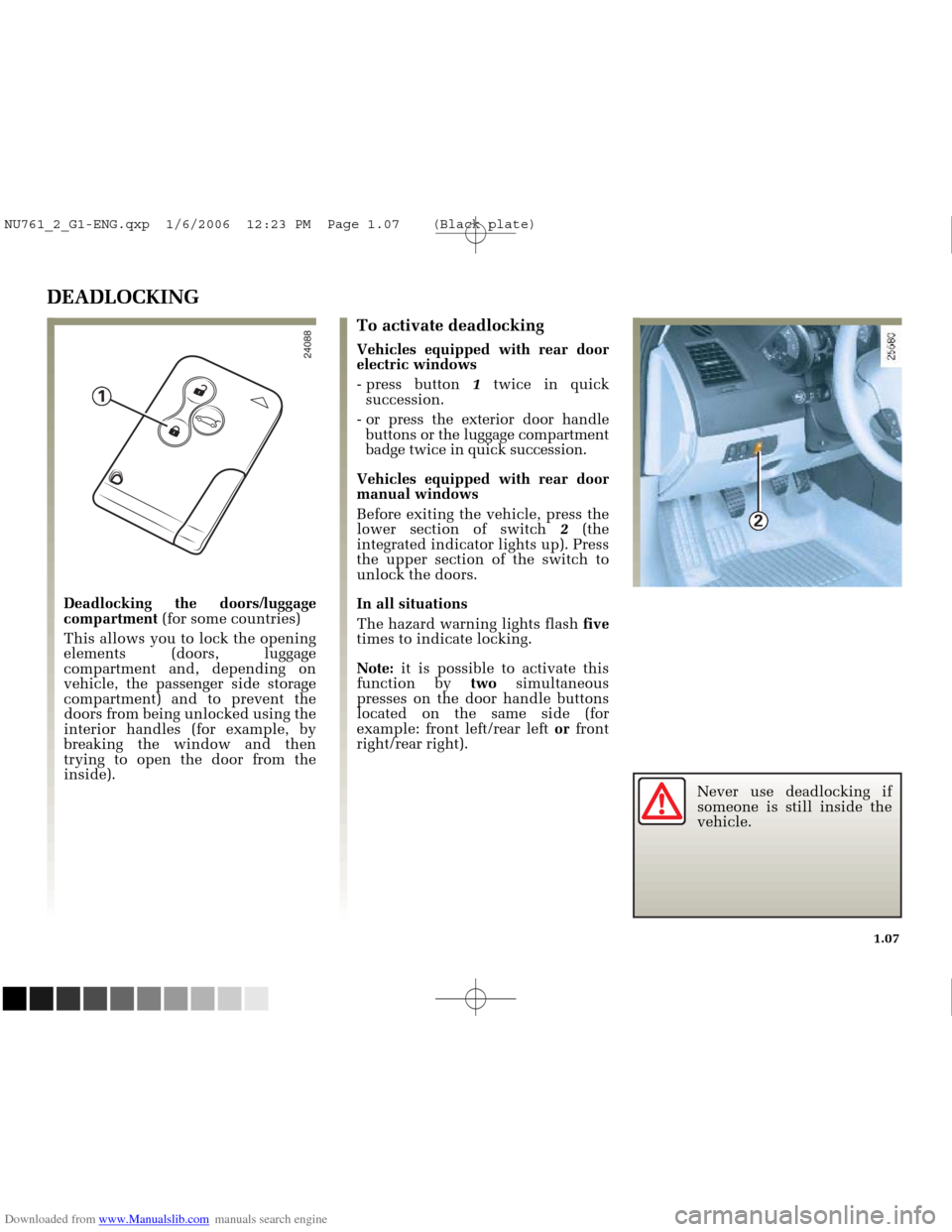
Downloaded from www.Manualslib.com manuals search engine
24088
1
2
NU761_2_G1-FRA.qxd 10/11/05 15:53 Page 1.07
1.07
Never use deadlocking if
someone is still inside the
vehicle.
DEADLOCKING
Deadlocking the doors/luggage
compartment(for some countries)
This allows you to lock the opening
elements (doors, luggage
compartment and, depending on
vehicle, the passenger side storage
compartment) and to prevent the
doors from being unlocked using the
interior handles (for example, by
breaking the window and then
trying to open the door from the
inside).
To activate deadlocking
Vehicles equipped with rear door
electric windows
- press button 1twice in quick
succession.
- or press the exterior door handle buttons or the luggage compartment
badge twice in quick succession.
Vehicles equipped with rear door
manual windows
Before exiting the vehicle, press the
lower section of switch 2(the
integrated indicator lights up). Press
the upper section of the switch to
unlock the doors.
In all situations
The hazard warning lights flash five
times to indicate locking.
Note: it is possible to activate this
function by two simultaneous
presses on the door handle buttons
located on the same side (for
example: front left/rear left orfront
right/rear right).
NU761_2_G1-ENG.qxp 1/6/2006 12:23 PM Page 1.07 (Black plate)
Page 18 of 250
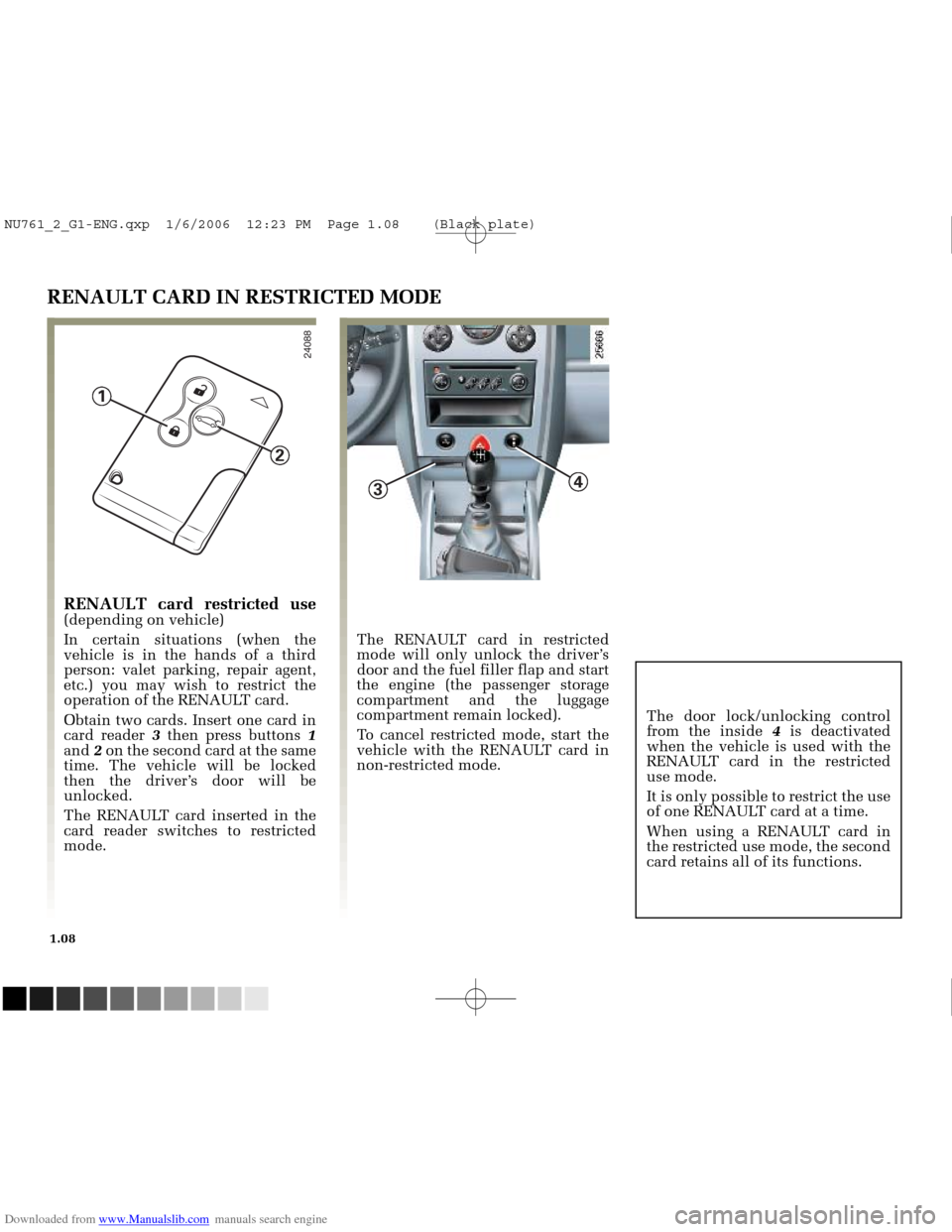
Downloaded from www.Manualslib.com manuals search engine
24088
1
2
4
3
NU761_2_G1-FRA.qxd 10/11/05 15:53 Page 1.08
1.08
The door lock/unlocking control
from the inside 4is deactivated
when the vehicle is used with the
RENAULT card in the restricted
use mode.
It is only possible to restrict the use
of one RENAULT card at a time.
When using a RENAULT card in
the restricted use mode, the second
card retains all of its functions.
RENAULT CARD IN RESTRICTED MODE
The RENAULT card in restricted
mode will only unlock the driver’s
door and the fuel filler flap and start
the engine (the passenger storage
compartment and the luggage
compartment remain locked).
To cancel restricted mode, start the
vehicle with the RENAULT card in
non-restricted mode.
RENAULT card restricted use(depending on vehicle)
In certain situations (when the
vehicle is in the hands of a third
person: valet parking, repair agent,
etc.) you may wish to restrict the
operation of the RENAULT card.
Obtain two cards. Insert one card in
card reader 3then press buttons 1
and 2on the second card at the same
time. The vehicle will be locked
then the driver’s door will be
unlocked.
The RENAULT card inserted in the
card reader switches to restricted
mode.
NU761_2_G1-ENG.qxp 1/6/2006 12:23 PM Page 1.08 (Black plate)
Page 19 of 250
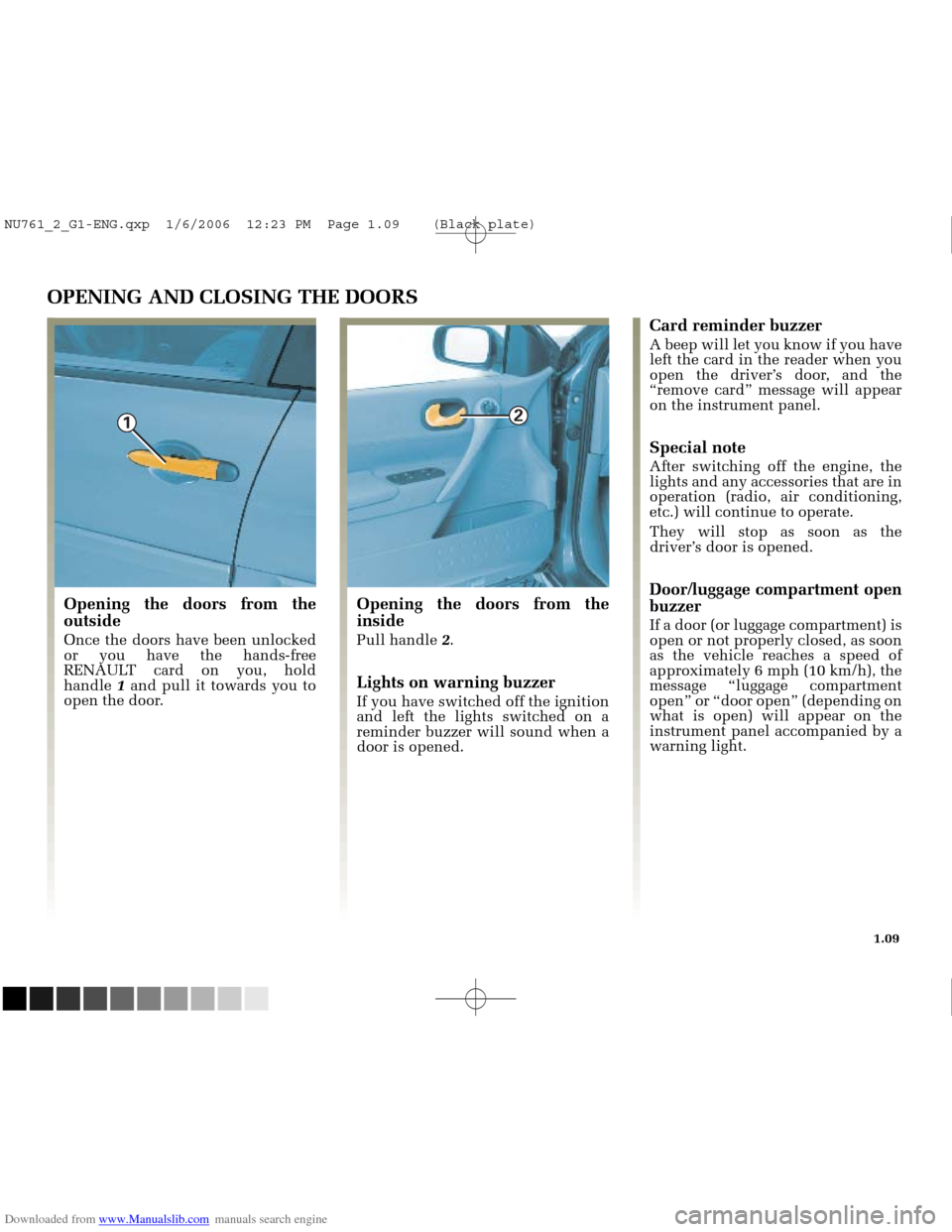
Downloaded from www.Manualslib.com manuals search engine
1
2
NU761_2_G1-FRA.qxd 10/11/05 15:53 Page 1.09
1.09
OPENING AND CLOSING THE DOORS
Opening the doors from the
outside
Once the doors have been unlocked
or you have the hands-free
RENAULT card on you, hold
handle1and pull it towards you to
open the door.
Opening the doors from the
inside
Pull handle 2.
Lights on warning buzzer
If you have switched off the ignition
and left the lights switched on a
reminder buzzer will sound when a
door is opened.
Card reminder buzzer
A beep will let you know if you have
left the card in the reader when you
open the driver’s door, and the
“remove card” message will appear
on the instrument panel.
Special note
After switching off the engine, the
lights and any accessories that are in
operation (radio, air conditioning,
etc.) will continue to operate.
They will stop as soon as the
driver’s door is opened.
Door/luggage compartment open
buzzer
If a door (or luggage compartment) is
open or not properly closed, as soon
as the vehicle reaches a speed of
approximately 6 mph (10 km/h), the
message “luggage compartment
open” or “door open” (depending on
what is open) will appear on the
instrument panel accompanied by a
warning light.
NU761_2_G1-ENG.qxp 1/6/2006 12:23 PM Page 1.09 (Black plate)
Page 20 of 250
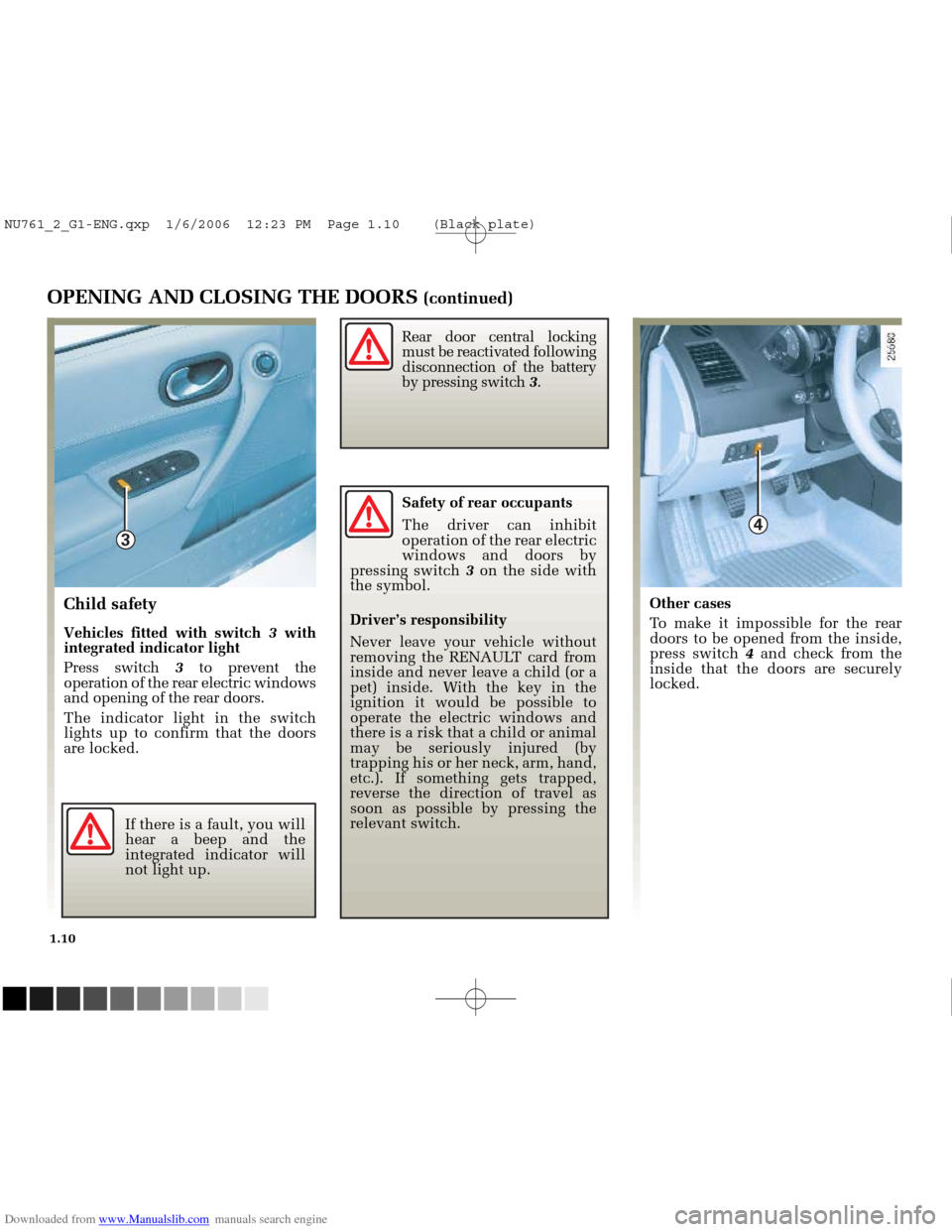
Downloaded from www.Manualslib.com manuals search engine
3
4
NU761_2_G1-FRA.qxd 10/11/05 15:53 Page 1.10
1.10
If there is a fault, you will
hear a beep and the
integrated indicator will
not light up.Rear door central locking
must be reactivated following
disconnection of the battery
by pressing switch
3.
Safety of rear occupants
The driver can inhibit
operation of the rear electric
windows and doors by
pressing switch 3on the side with
the symbol.
Driver’s responsibility
Never leave your vehicle without
removing the RENAULT card from
inside and never leave a child (or a
pet) inside. With the key in the
ignition it would be possible to
operate the electric windows and
there is a risk that a child or animal
may be seriously injured (by
trapping his or her neck, arm, hand,
etc.). If something gets trapped,
reverse the direction of travel as
soon as possible by pressing the
relevant switch.
OPENING AND CLOSING THE DOORS (continued)
Child safety
Vehicles fitted with switch 3with
integrated indicator light
Press switch 3to prevent the
operation of the rear electric windows
and opening of the rear doors.
The indicator light in the switch
lights up to confirm that the doors
are locked. Other cases
To make it impossible for the rear
doors to be opened from the inside,
press switch
4 and check from the
inside that the doors are securely
locked.
NU761_2_G1-ENG.qxp 1/6/2006 12:23 PM Page 1.10 (Black plate)
Page 21 of 250
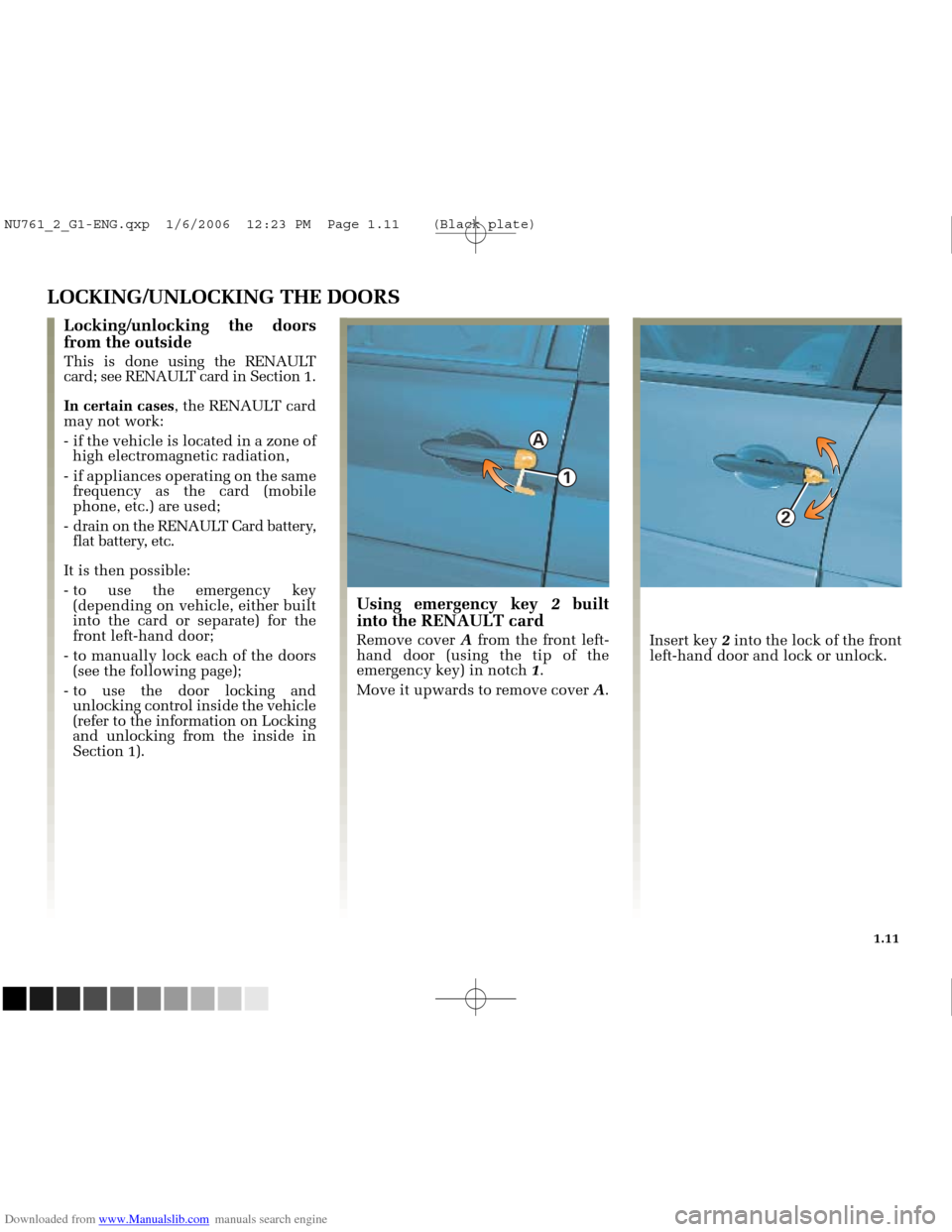
Downloaded from www.Manualslib.com manuals search engine
A
2
1
NU761_2_G1-FRA.qxd 10/11/05 15:53 Page 1.11
1.11
LOCKING/UNLOCKING THE DOORS
Locking/unlocking the doors
from the outside
This is done using the RENAULT
card; see RENAULT card in Section 1.
In certain cases, the RENAULT card
may not work:
- if the vehicle is located in a zone of high electromagnetic radiation,
- if appliances operating on the same frequency as the card (mobile
phone, etc.) are used;
- drain on the RENAULT Card battery, flat battery, etc.
It is then possible:
- to use the emergency key (depending on vehicle, either built
into the card or separate) for the
front left-hand door;
- to manually lock each of the doors (see the following page);
- to use the door locking and unlocking control inside the vehicle
(refer to the information on Locking
and unlocking from the inside in
Section 1).
Using emergency key 2built
into the RENAULT card
Remove cover Afrom the front left-
hand door (using the tip of the
emergency key) in notch 1.
Move it upwards to remove cover A. Insert key
2into the lock of the front
left-hand door and lock or unlock.
NU761_2_G1-ENG.qxp 1/6/2006 12:23 PM Page 1.11 (Black plate)
Page 22 of 250
Downloaded from www.Manualslib.com manuals search engine
4
3
NU761_2_G1-FRA.qxd 10/11/05 15:53 Page 1.12
1.12
LOCKING/UNLOCKING THE DOORS (continued)
Locking the doors manually
With the door open, rotate bolt 4
(using a flat-blade screwdriver or
similar) and close the door.
This means that the doors are then
locked from the outside.
The doors may then only be opened
from the inside or by using the key
in the front left-hand door.
Using the separate emergency
key 3(depending on vehicle)
Insert key 3into the lock of the left-
hand door and lock or unlock the
door.
NU761_2_G1-ENG.qxp 1/6/2006 12:23 PM Page 1.12 (Black plate)
Page 23 of 250
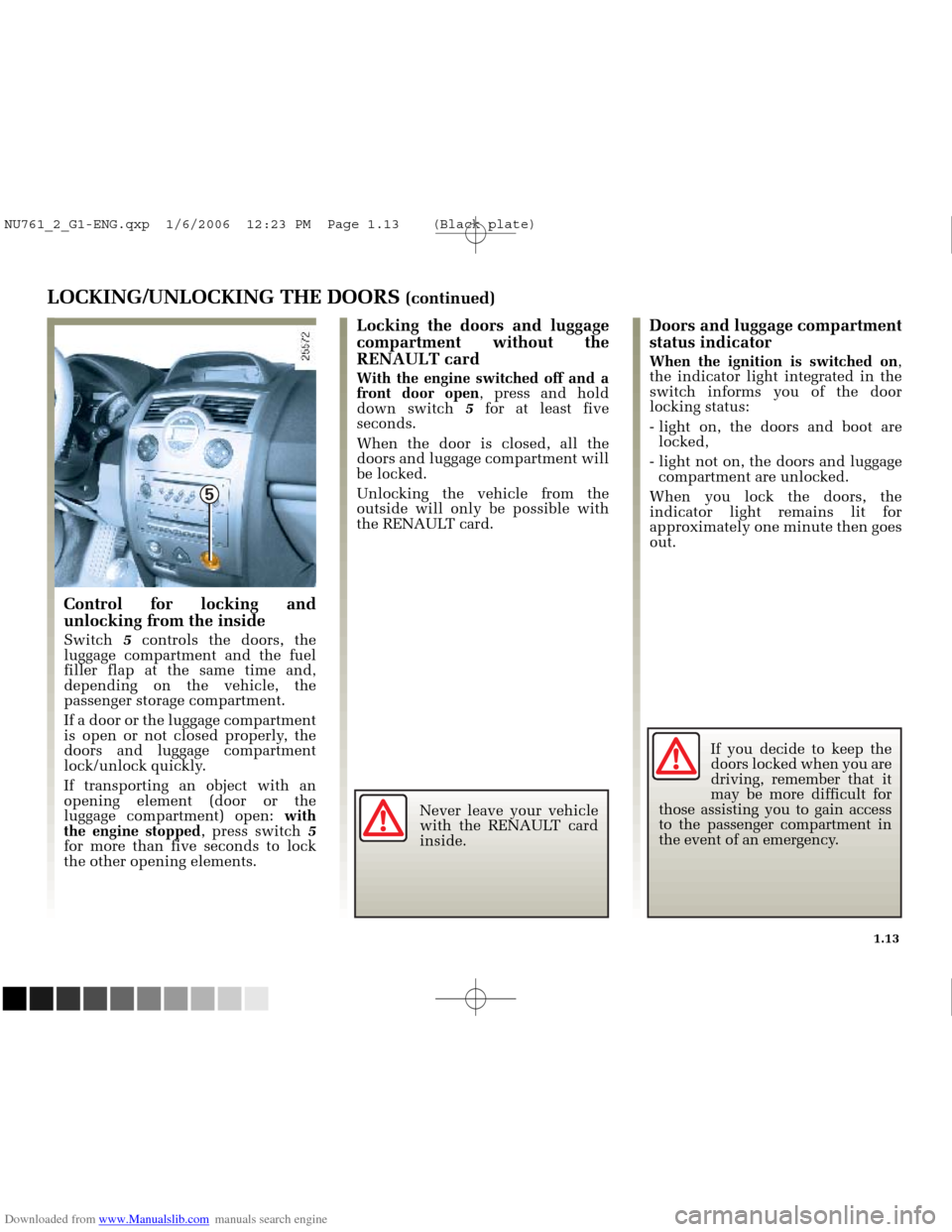
Downloaded from www.Manualslib.com manuals search engine
5
NU761_2_G1-FRA.qxd 10/11/05 15:53 Page 1.13
1.13
If you decide to keep the
doors locked when you are
driving, remember that it
may be more difficult for
those assisting you to gain access
to the passenger compartment in
the event of an emergency.
Never leave your vehicle
with the RENAULT card
inside.
LOCKING/UNLOCKING THE DOORS (continued)
Control for locking and
unlocking from the inside
Switch 5controls the doors, the
luggage compartment and the fuel
filler flap at the same time and,
depending on the vehicle, the
passenger storage compartment.
If a door or the luggage compartment
is open or not closed properly, the
doors and luggage compartment
lock/unlock quickly.
If transporting an object with an
opening element (door or the
luggage compartment) open: with
the engine stopped , press switch 5
for more than five seconds to lock
the other opening elements.
Locking the doors and luggage
compartment without the
RENAULT card
With the engine switched off and a
front door open , press and hold
down switch 5for at least five
seconds.
When the door is closed, all the
doors and luggage compartment will
be locked.
Unlocking the vehicle from the
outside will only be possible with
the RENAULT card.
Doors and luggage compartment
status indicator
When the ignition is switched on ,
the indicator light integrated in the
switch informs you of the door
locking status:
- light on, the doors and boot are locked,
- light not on, the doors and luggage compartment are unlocked.
When you lock the doors, the
indicator light remains lit for
approximately one minute then goes
out.
NU761_2_G1-ENG.qxp 1/6/2006 12:23 PM Page 1.13 (Black plate)
Page 24 of 250
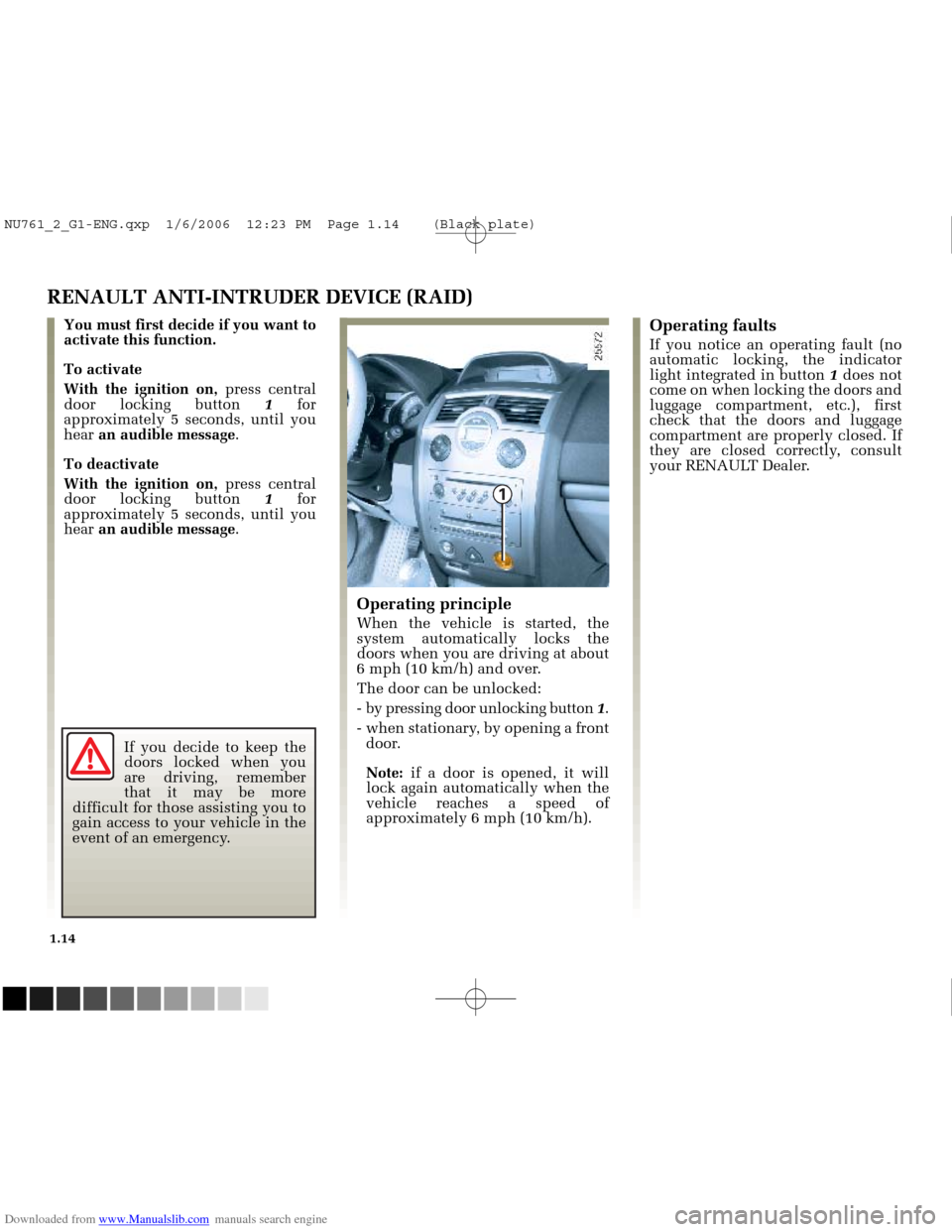
Downloaded from www.Manualslib.com manuals search engine
1
NU761_2_G1-FRA.qxd 10/11/05 15:53 Page 1.14
1.14
If you decide to keep the
doors locked when you
are driving, remember
that it may be more
difficult for those assisting you to
gain access to your vehicle in the
event of an emergency.
RENAULT ANTI-INTRUDER DEVICE (RAID)
You must first decide if you want to
activate this function.
To activate
With the ignition on, press central
door locking button 1for
approximately 5 seconds, until you
hear an audible message .
To deactivate
With the ignition on, press central
door locking button 1for
approximately 5 seconds, until you
hear an audible message .
Operating principle
When the vehicle is started, the
system automatically locks the
doors when you are driving at about
6 mph (10 km/h) and over.
The door can be unlocked:
- by pressing door unlocking button 1.
- when stationary, by opening a front door.
Note: if a door is opened, it will
lock again automatically when the
vehicle reaches a speed of
approximately 6 mph (10 km/h).
Operating faults
If you notice an operating fault (no
automatic locking, the indicator
light integrated in button 1does not
come on when locking the doors and
luggage compartment, etc.), first
check that the doors and luggage
compartment are properly closed. If
they are closed correctly, consult
your RENAULT Dealer.
NU761_2_G1-ENG.qxp 1/6/2006 12:23 PM Page 1.14 (Black plate)