Page 3614 of 4555
BL-32
POWER DOOR LOCK SYSTEM
Door Key Cylinder Switch CheckEIS004DH
1. CHECK DOOR KEY CYLINDER SWITCH INPUT SIGNAL
1. Turn ignition switch OFF.
2. Check voltage between time control unit and ground.
OK or NG
OK >> Door key cylinder switch is OK.
NG >> GO TO 2.
2. CHECK DOOR KEY CYLINDER SWITCH
1. Disconnect door key cylinder switch connector.
2. Check continuity between door key cylinder switch.
OK or NG
OK >> GO TO 3.
NG >> Replace door key cylinder switch.
ConnectorTerminals (wire color)
Condition of door key
cylinder switchVoltage [V]
(Approx.)
(+) (–)
M3124 (LG/R)
GroundLocked 0
Neutral or Unlocked 5
25 (GY/L)Unlocked 0
Neutral or Locked 5
PIIA3643E
Connector TerminalsCondition of door key
cylinder switchContinuity
D812Neutral No
Lock Yes
23Neutral No
Unlock Yes
PIIB0350E
Page 3616 of 4555
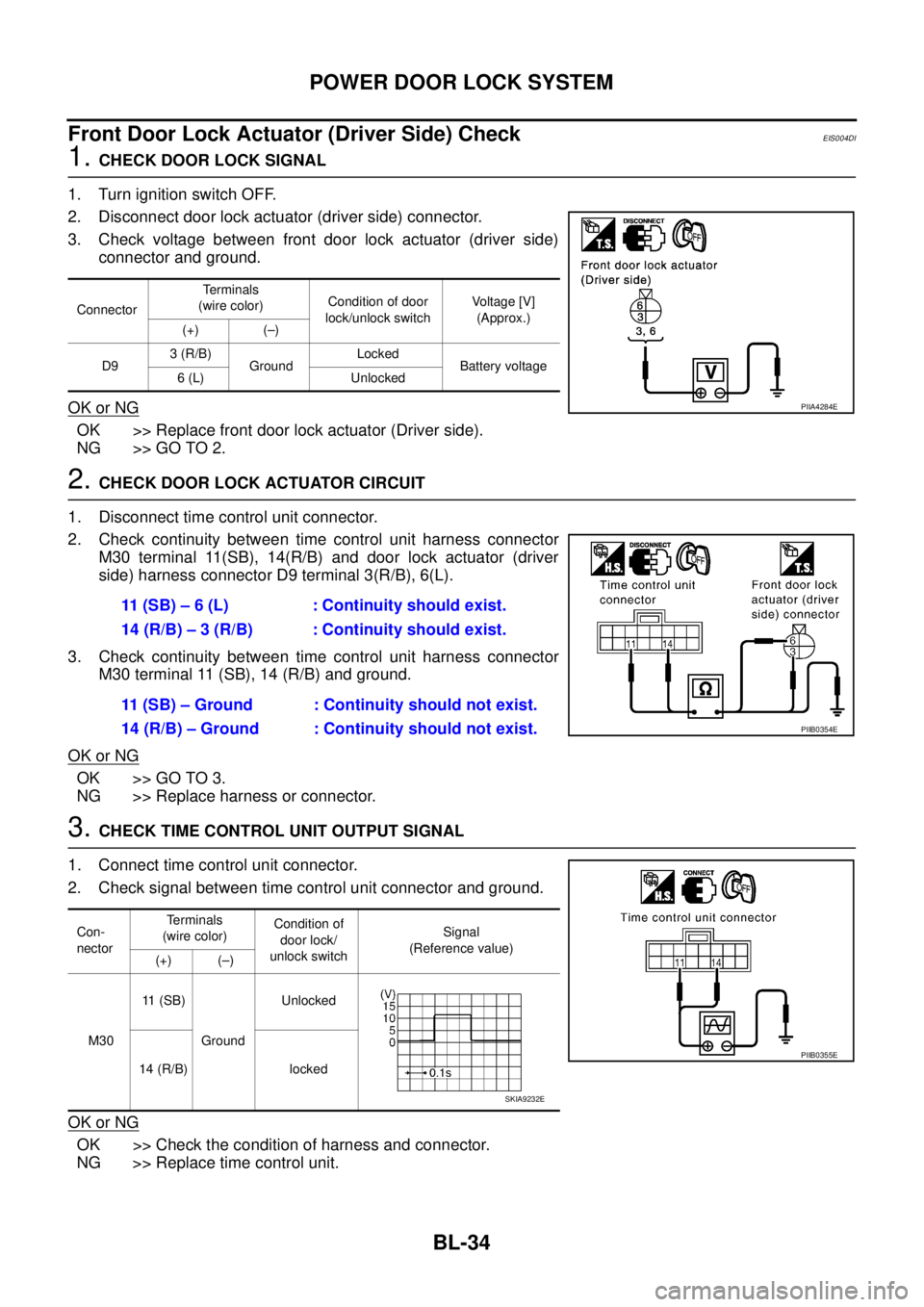
BL-34
POWER DOOR LOCK SYSTEM
Front Door Lock Actuator (Driver Side) CheckEIS004DI
1. CHECK DOOR LOCK SIGNAL
1. Turn ignition switch OFF.
2. Disconnect door lock actuator (driver side) connector.
3. Check voltage between front door lock actuator (driver side)
connector and ground.
OK or NG
OK >> Replace front door lock actuator (Driver side).
NG >> GO TO 2.
2. CHECK DOOR LOCK ACTUATOR CIRCUIT
1. Disconnect time control unit connector.
2. Check continuity between time control unit harness connector
M30 terminal 11(SB), 14(R/B) and door lock actuator (driver
side) harness connector D9 terminal 3(R/B), 6(L).
3. Check continuity between time control unit harness connector
M30 terminal 11 (SB), 14 (R/B) and ground.
OK or NG
OK >> GO TO 3.
NG >> Replace harness or connector.
3. CHECK TIME CONTROL UNIT OUTPUT SIGNAL
1. Connect time control unit connector.
2. Check signal between time control unit connector and ground.
OK or NG
OK >> Check the condition of harness and connector.
NG >> Replace time control unit.
ConnectorTerminals
(wire color)Condition of door
lock/unlock switchVoltage [V]
(Approx.)
(+) (–)
D93 (R/B)
GroundLocked
Battery voltage
6 (L) Unlocked
PIIA4284E
11 (SB) – 6 (L) : Continuity should exist.
14 (R/B) – 3 (R/B) : Continuity should exist.
11 (SB) – Ground : Continuity should not exist.
14 (R/B) – Ground : Continuity should not exist.
PIIB0354E
Con-
nectorTerminals
(wire color)Condition of
door lock/
unlock switchSignal
(Reference value)
(+) (–)
M3011 (SB)
GroundUnlocked
14 (R/B) locked
PIIB0355E
SKIA9232E
Page 3617 of 4555
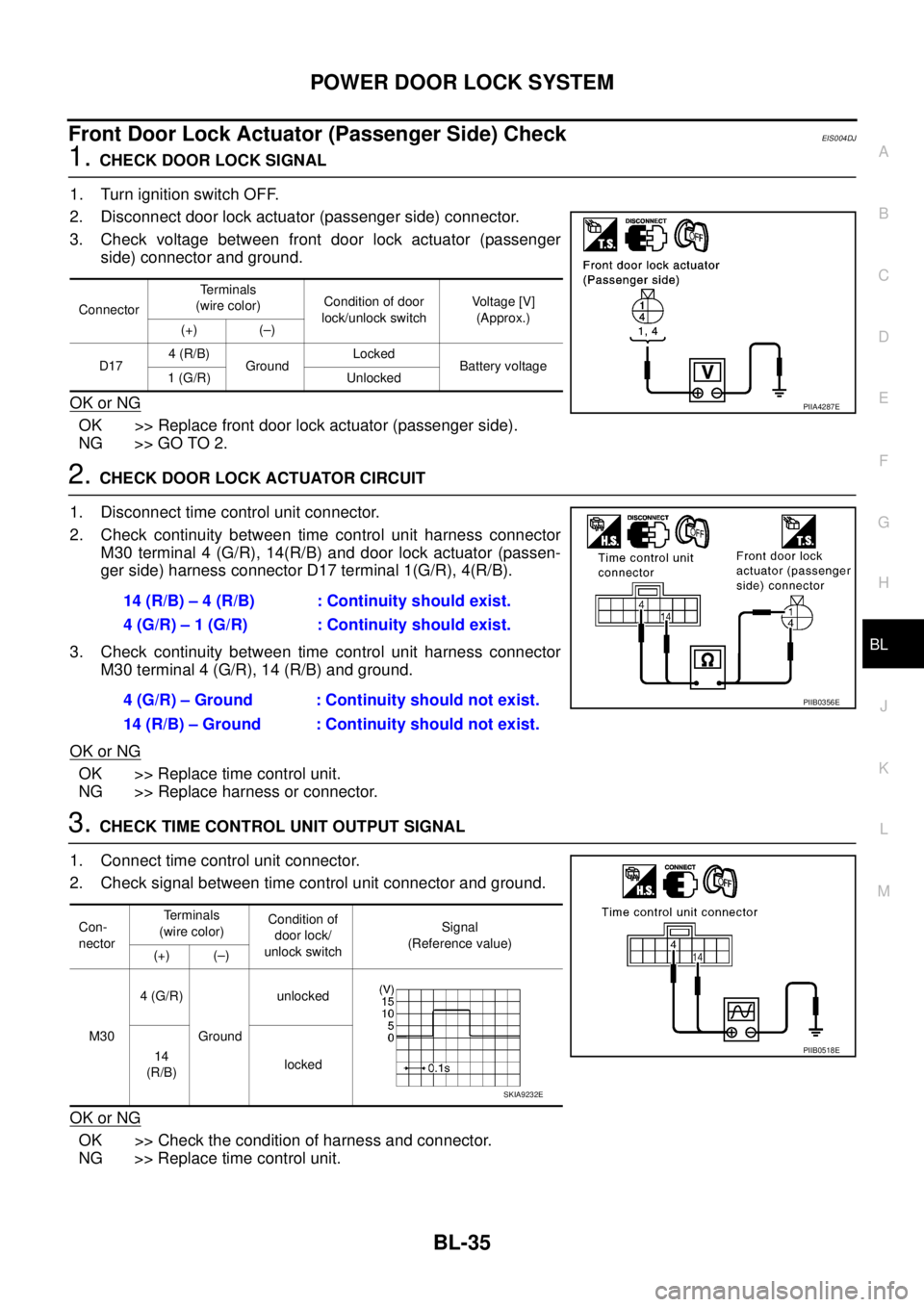
POWER DOOR LOCK SYSTEM
BL-35
C
D
E
F
G
H
J
K
L
MA
B
BL
Front Door Lock Actuator (Passenger Side) CheckEIS004DJ
1. CHECK DOOR LOCK SIGNAL
1. Turn ignition switch OFF.
2. Disconnect door lock actuator (passenger side) connector.
3. Check voltage between front door lock actuator (passenger
side) connector and ground.
OK or NG
OK >> Replace front door lock actuator (passenger side).
NG >> GO TO 2.
2. CHECK DOOR LOCK ACTUATOR CIRCUIT
1. Disconnect time control unit connector.
2. Check continuity between time control unit harness connector
M30 terminal 4 (G/R), 14(R/B) and door lock actuator (passen-
ger side) harness connector D17 terminal 1(G/R), 4(R/B).
3. Check continuity between time control unit harness connector
M30 terminal 4 (G/R), 14 (R/B) and ground.
OK or NG
OK >> Replace time control unit.
NG >> Replace harness or connector.
3. CHECK TIME CONTROL UNIT OUTPUT SIGNAL
1. Connect time control unit connector.
2. Check signal between time control unit connector and ground.
OK or NG
OK >> Check the condition of harness and connector.
NG >> Replace time control unit.
ConnectorTerminals
(wire color)Condition of door
lock/unlock switchVoltage [V]
(Approx.)
(+) (–)
D174 (R/B)
GroundLocked
Battery voltage
1 (G/R) Unlocked
PIIA4287E
14 (R/B) – 4 (R/B) : Continuity should exist.
4 (G/R) – 1 (G/R) : Continuity should exist.
4 (G/R) – Ground : Continuity should not exist.
14 (R/B) – Ground : Continuity should not exist.
PIIB0356E
Con-
nectorTerminals
(wire color)Condition of
door lock/
unlock switchSignal
(Reference value)
(+) (–)
M304 (G/R)
Groundunlocked
14
(R/B)locked
PIIB0518E
SKIA9232E
Page 3618 of 4555
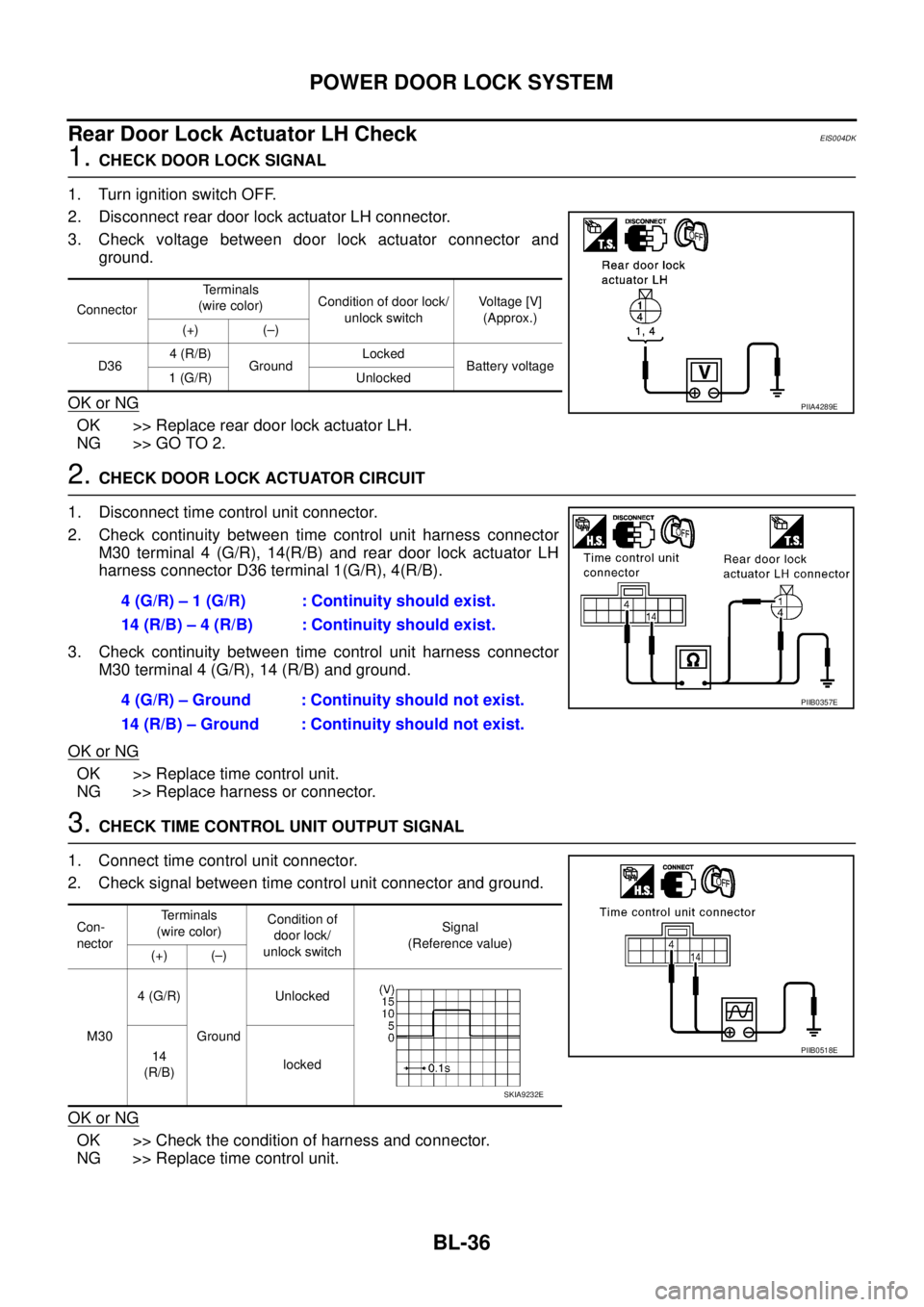
BL-36
POWER DOOR LOCK SYSTEM
Rear Door Lock Actuator LH CheckEIS004DK
1. CHECK DOOR LOCK SIGNAL
1. Turn ignition switch OFF.
2. Disconnect rear door lock actuator LH connector.
3. Check voltage between door lock actuator connector and
ground.
OK or NG
OK >> Replace rear door lock actuator LH.
NG >> GO TO 2.
2. CHECK DOOR LOCK ACTUATOR CIRCUIT
1. Disconnect time control unit connector.
2. Check continuity between time control unit harness connector
M30 terminal 4 (G/R), 14(R/B) and rear door lock actuator LH
harness connector D36 terminal 1(G/R), 4(R/B).
3. Check continuity between time control unit harness connector
M30 terminal 4 (G/R), 14 (R/B) and ground.
OK or NG
OK >> Replace time control unit.
NG >> Replace harness or connector.
3. CHECK TIME CONTROL UNIT OUTPUT SIGNAL
1. Connect time control unit connector.
2. Check signal between time control unit connector and ground.
OK or NG
OK >> Check the condition of harness and connector.
NG >> Replace time control unit.
ConnectorTerminals
(wire color)Condition of door lock/
unlock switchVoltage [V]
(Approx.)
(+) (–)
D364 (R/B)
GroundLocked
Battery voltage
1 (G/R) Unlocked
PIIA4289E
4 (G/R) – 1 (G/R) : Continuity should exist.
14 (R/B) – 4 (R/B) : Continuity should exist.
4 (G/R) – Ground : Continuity should not exist.
14 (R/B) – Ground : Continuity should not exist.
PIIB0357E
Con-
nectorTerminals
(wire color)Condition of
door lock/
unlock switchSignal
(Reference value)
(+) (–)
M304 (G/R)
GroundUnlocked
14
(R/B)locked
PIIB0518E
SKIA9232E
Page 3619 of 4555
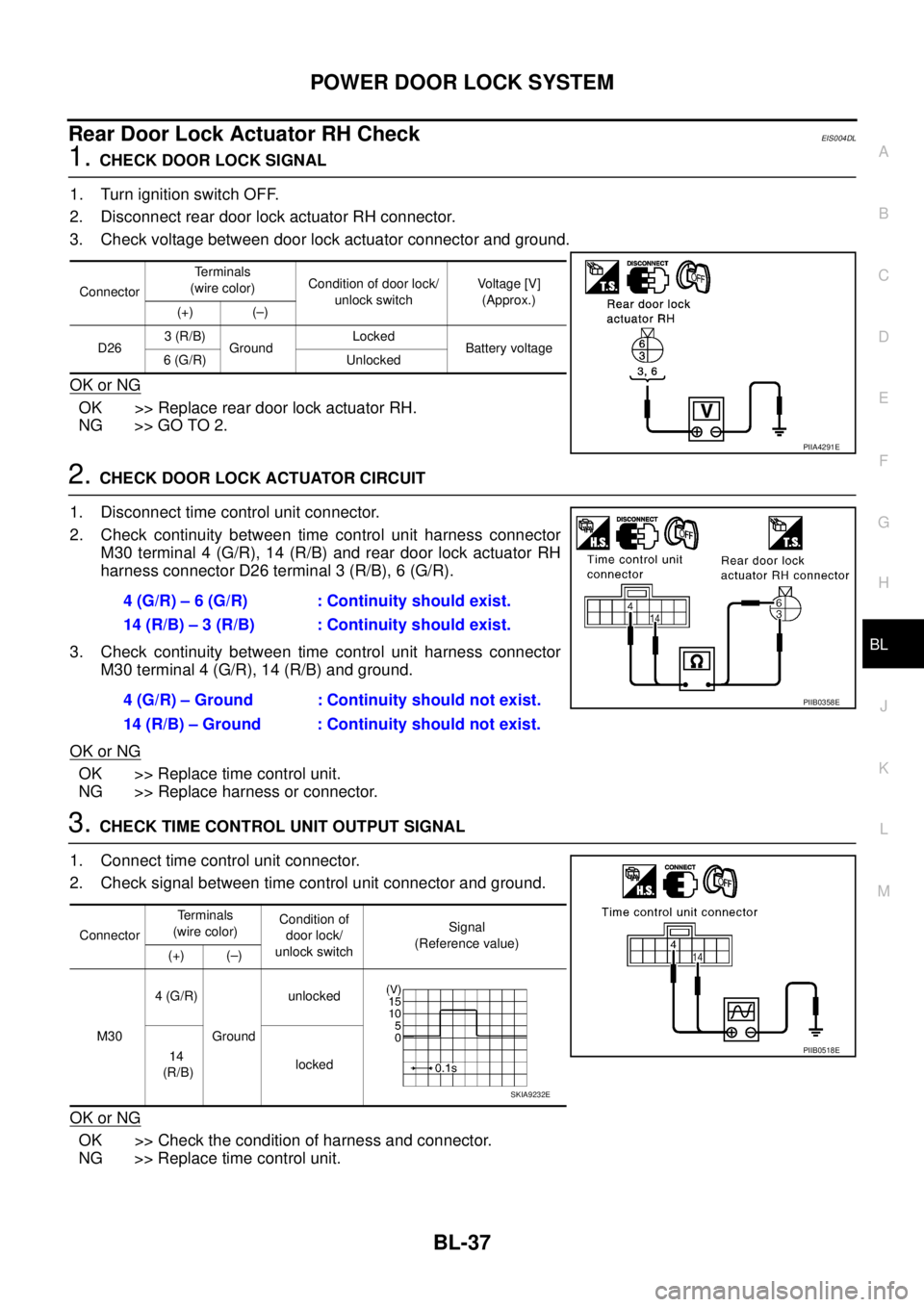
POWER DOOR LOCK SYSTEM
BL-37
C
D
E
F
G
H
J
K
L
MA
B
BL
Rear Door Lock Actuator RH CheckEIS004DL
1. CHECK DOOR LOCK SIGNAL
1. Turn ignition switch OFF.
2. Disconnect rear door lock actuator RH connector.
3. Check voltage between door lock actuator connector and ground.
OK or NG
OK >> Replace rear door lock actuator RH.
NG >> GO TO 2.
2. CHECK DOOR LOCK ACTUATOR CIRCUIT
1. Disconnect time control unit connector.
2. Check continuity between time control unit harness connector
M30 terminal 4 (G/R), 14 (R/B) and rear door lock actuator RH
harness connector D26 terminal 3 (R/B), 6 (G/R).
3. Check continuity between time control unit harness connector
M30 terminal 4 (G/R), 14 (R/B) and ground.
OK or NG
OK >> Replace time control unit.
NG >> Replace harness or connector.
3. CHECK TIME CONTROL UNIT OUTPUT SIGNAL
1. Connect time control unit connector.
2. Check signal between time control unit connector and ground.
OK or NG
OK >> Check the condition of harness and connector.
NG >> Replace time control unit.
ConnectorTerminals
(wire color)Condition of door lock/
unlock switchVoltage [V]
(Approx.)
(+) (–)
D263 (R/B)
GroundLocked
Battery voltage
6 (G/R) Unlocked
PIIA4291E
4 (G/R) – 6 (G/R) : Continuity should exist.
14 (R/B) – 3 (R/B) : Continuity should exist.
4 (G/R) – Ground : Continuity should not exist.
14 (R/B) – Ground : Continuity should not exist.
PIIB0358E
ConnectorTerminals
(wire color)Condition of
door lock/
unlock switchSignal
(Reference value)
(+) (–)
M304 (G/R)
Groundunlocked
14
(R/B)locked
PIIB0518E
SKIA9232E
Page 3620 of 4555
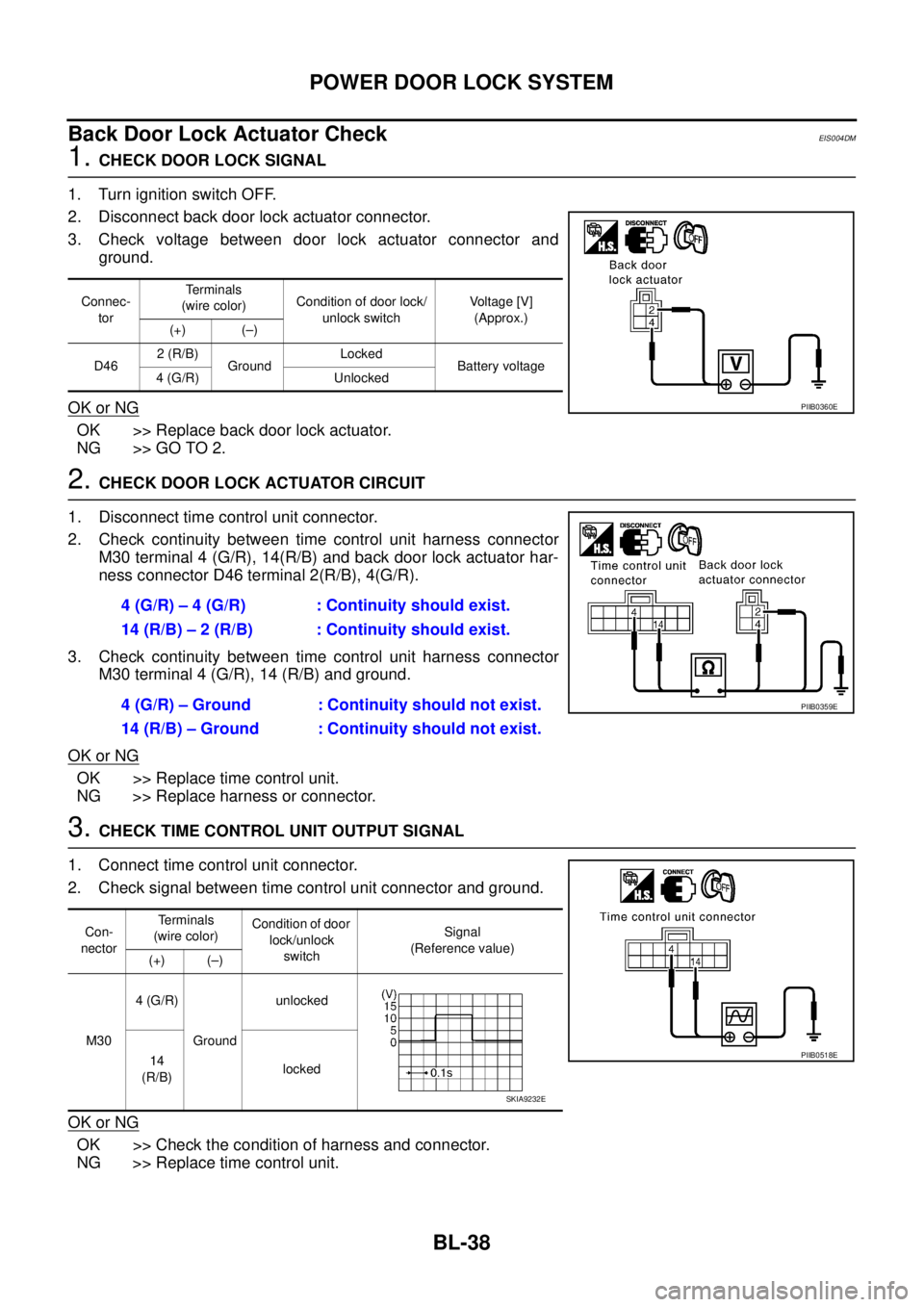
BL-38
POWER DOOR LOCK SYSTEM
Back Door Lock Actuator CheckEIS004DM
1. CHECK DOOR LOCK SIGNAL
1. Turn ignition switch OFF.
2. Disconnect back door lock actuator connector.
3. Check voltage between door lock actuator connector and
ground.
OK or NG
OK >> Replace back door lock actuator.
NG >> GO TO 2.
2. CHECK DOOR LOCK ACTUATOR CIRCUIT
1. Disconnect time control unit connector.
2. Check continuity between time control unit harness connector
M30 terminal 4 (G/R), 14(R/B) and back door lock actuator har-
ness connector D46 terminal 2(R/B), 4(G/R).
3. Check continuity between time control unit harness connector
M30 terminal 4 (G/R), 14 (R/B) and ground.
OK or NG
OK >> Replace time control unit.
NG >> Replace harness or connector.
3. CHECK TIME CONTROL UNIT OUTPUT SIGNAL
1. Connect time control unit connector.
2. Check signal between time control unit connector and ground.
OK or NG
OK >> Check the condition of harness and connector.
NG >> Replace time control unit.
Connec-
torTerminals
(wire color)Condition of door lock/
unlock switchVoltage [V]
(Approx.)
(+) (–)
D462 (R/B)
GroundLocked
Battery voltage
4 (G/R) Unlocked
PIIB0360E
4 (G/R) – 4 (G/R) : Continuity should exist.
14 (R/B) – 2 (R/B) : Continuity should exist.
4 (G/R) – Ground : Continuity should not exist.
14 (R/B) – Ground : Continuity should not exist.
PIIB0359E
Con-
nectorTerminals
(wire color)Condition of door
lock/unlock
switchSignal
(Reference value)
(+) (–)
M304 (G/R)
Groundunlocked
14
(R/B)locked
PIIB0518E
SKIA9232E
Page 3621 of 4555
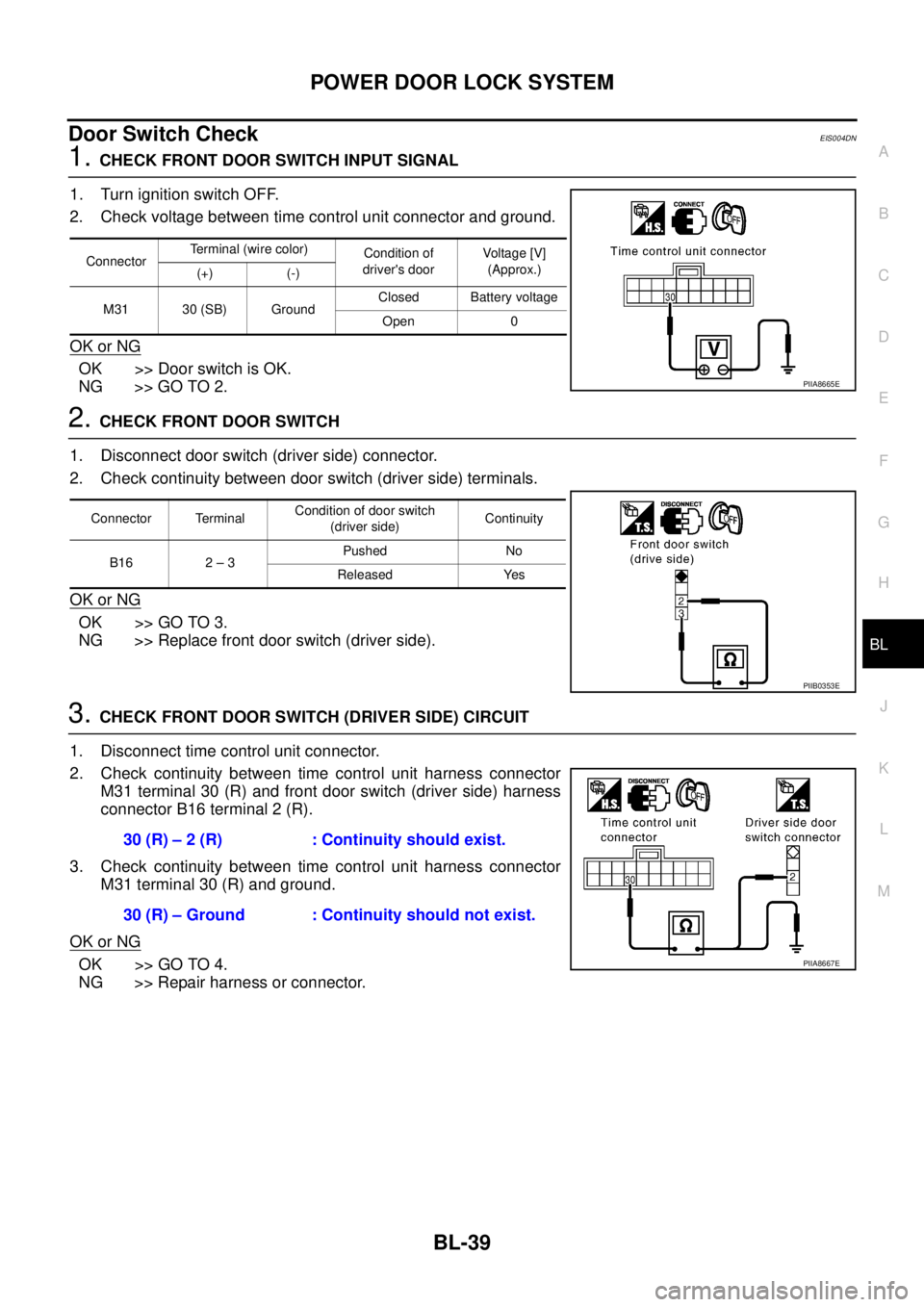
POWER DOOR LOCK SYSTEM
BL-39
C
D
E
F
G
H
J
K
L
MA
B
BL
Door Switch CheckEIS004DN
1. CHECK FRONT DOOR SWITCH INPUT SIGNAL
1. Turn ignition switch OFF.
2. Check voltage between time control unit connector and ground.
OK or NG
OK >> Door switch is OK.
NG >> GO TO 2.
2. CHECK FRONT DOOR SWITCH
1. Disconnect door switch (driver side) connector.
2. Check continuity between door switch (driver side) terminals.
OK or NG
OK >> GO TO 3.
NG >> Replace front door switch (driver side).
3. CHECK FRONT DOOR SWITCH (DRIVER SIDE) CIRCUIT
1. Disconnect time control unit connector.
2. Check continuity between time control unit harness connector
M31 terminal 30 (R) and front door switch (driver side) harness
connector B16 terminal 2 (R).
3. Check continuity between time control unit harness connector
M31 terminal 30 (R) and ground.
OK or NG
OK >> GO TO 4.
NG >> Repair harness or connector.
ConnectorTerminal (wire color)
Condition of
driver's doorVoltage [V]
(Approx.)
(+) (-)
M31 30 (SB) GroundClosed Battery voltage
Open 0
PIIA8665E
Connector TerminalCondition of door switch
(driver side)Continuity
B16 2 – 3Pushed No
Released Yes
PIIB0353E
30 (R) – 2 (R) : Continuity should exist.
30 (R) – Ground : Continuity should not exist.
PIIA8667E
Page 3622 of 4555
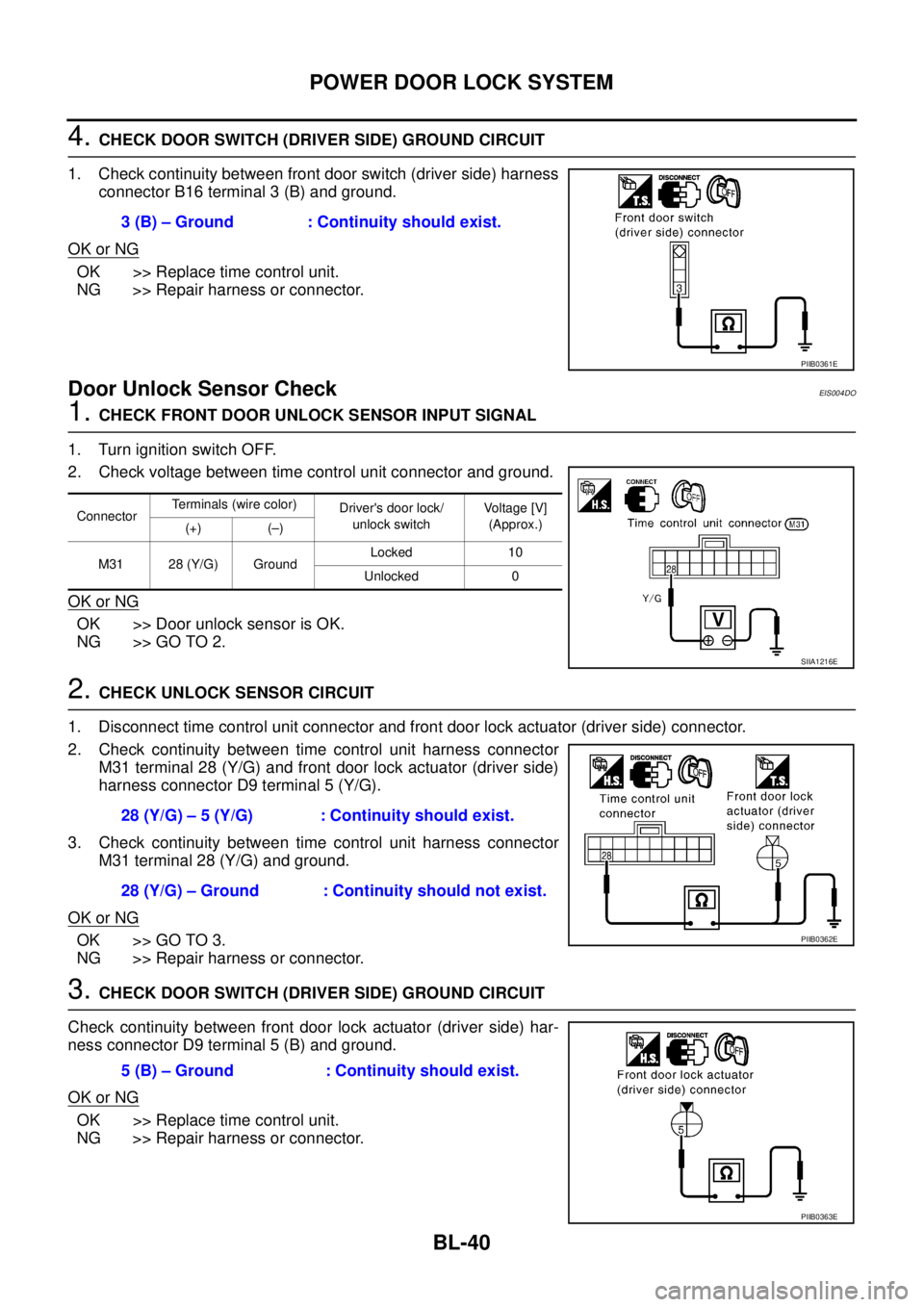
BL-40
POWER DOOR LOCK SYSTEM
4. CHECK DOOR SWITCH (DRIVER SIDE) GROUND CIRCUIT
1. Check continuity between front door switch (driver side) harness
connector B16 terminal 3 (B) and ground.
OK or NG
OK >> Replace time control unit.
NG >> Repair harness or connector.
Door Unlock Sensor CheckEIS004DO
1. CHECK FRONT DOOR UNLOCK SENSOR INPUT SIGNAL
1. Turn ignition switch OFF.
2. Check voltage between time control unit connector and ground.
OK or NG
OK >> Door unlock sensor is OK.
NG >> GO TO 2.
2. CHECK UNLOCK SENSOR CIRCUIT
1. Disconnect time control unit connector and front door lock actuator (driver side) connector.
2. Check continuity between time control unit harness connector
M31 terminal 28 (Y/G) and front door lock actuator (driver side)
harness connector D9 terminal 5 (Y/G).
3. Check continuity between time control unit harness connector
M31 terminal 28 (Y/G) and ground.
OK or NG
OK >> GO TO 3.
NG >> Repair harness or connector.
3. CHECK DOOR SWITCH (DRIVER SIDE) GROUND CIRCUIT
Check continuity between front door lock actuator (driver side) har-
ness connector D9 terminal 5 (B) and ground.
OK or NG
OK >> Replace time control unit.
NG >> Repair harness or connector.3 (B) – Ground : Continuity should exist.
PIIB0361E
ConnectorTerminals (wire color)
Driver's door lock/
unlock switchVoltage [V]
(Approx.)
(+) (–)
M31 28 (Y/G) GroundLocked 10
Unlocked 0
SIIA1216E
28 (Y/G) – 5 (Y/G) : Continuity should exist.
28 (Y/G) – Ground : Continuity should not exist.
PIIB0362E
5 (B) – Ground : Continuity should exist.
PIIB0363E