Page 1762 of 3171
PREPARATION
IP-3
C
D
E
F
G
H
J
K
L
MA
B
IP
PREPARATIONPFP:00002
Commercial Service ToolsEIS00DYV
Tool nameDescription
Engine earLocating the noise
Power ToolLoosening bolts and nuts
SIIA0995E
PBIC0191E
Page 1764 of 3171
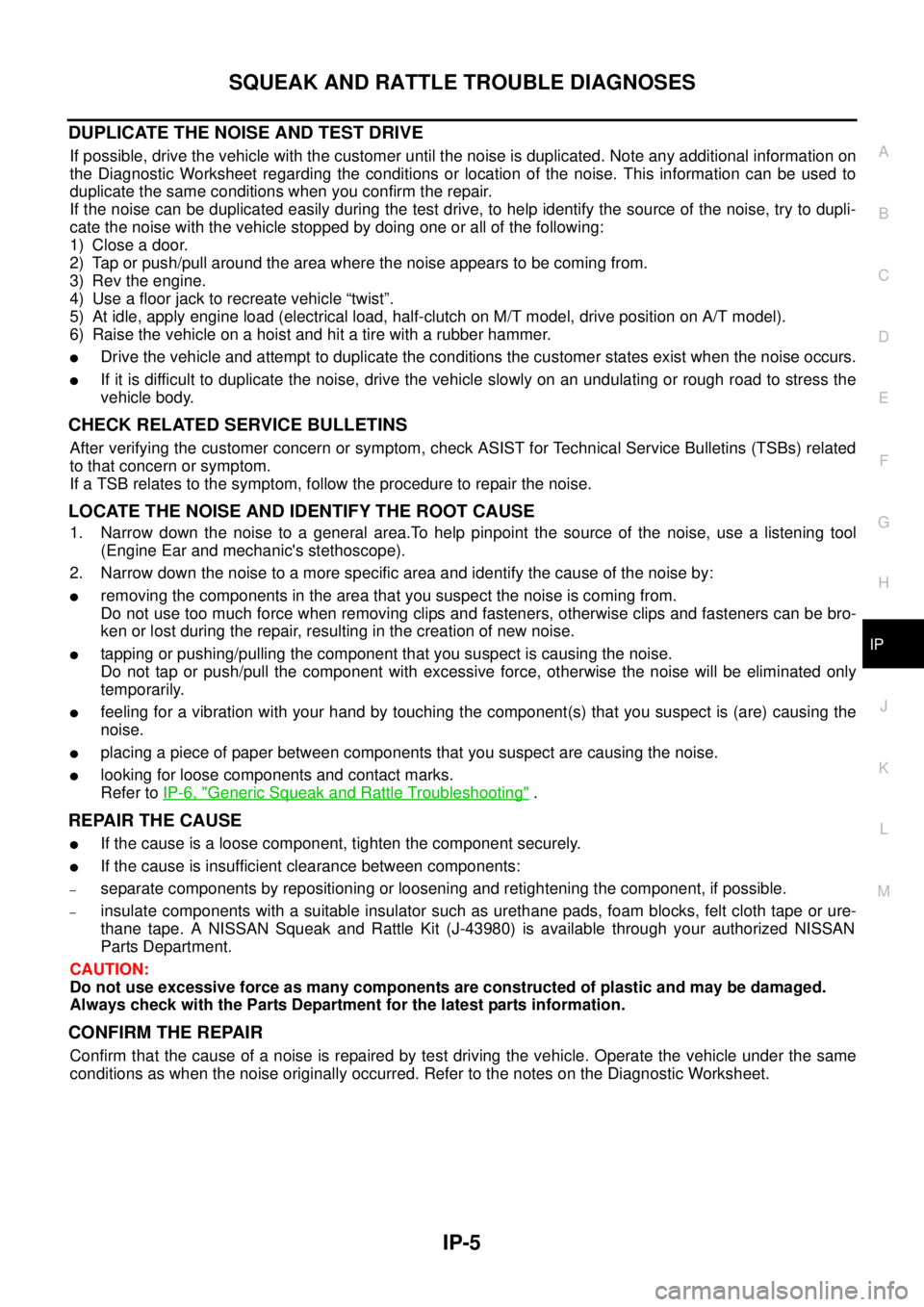
SQUEAK AND RATTLE TROUBLE DIAGNOSES
IP-5
C
D
E
F
G
H
J
K
L
MA
B
IP
DUPLICATE THE NOISE AND TEST DRIVE
If possible, drive the vehicle with the customer until the noise is duplicated. Note any additional information on
the Diagnostic Worksheet regarding the conditions or location of the noise. This information can be used to
duplicate the same conditions when you confirm the repair.
If the noise can be duplicated easily during the test drive, to help identify the source of the noise, try to dupli-
cate the noise with the vehicle stopped by doing one or all of the following:
1) Close a door.
2) Tap or push/pull around the area where the noise appears to be coming from.
3) Rev the engine.
4) Use a floor jack to recreate vehicle “twist”.
5) At idle, apply engine load (electrical load, half-clutch on M/T model, drive position on A/T model).
6) Raisethevehicleonahoistandhitatirewitharubberhammer.
lDrive the vehicle and attempt to duplicate the conditions the customer states exist when the noise occurs.
lIf it is difficult to duplicate the noise, drive the vehicle slowly on an undulating or rough road to stress the
vehicle body.
CHECK RELATED SERVICE BULLETINS
After verifying the customer concern or symptom, check ASIST for Technical Service Bulletins (TSBs) related
to that concern or symptom.
If a TSB relates to the symptom, follow the procedure to repair the noise.
LOCATE THE NOISE AND IDENTIFY THE ROOT CAUSE
1. Narrow down the noise to a general area.To help pinpoint the source of the noise, use a listening tool
(Engine Ear and mechanic's stethoscope).
2. Narrow down the noise to a more specific area and identify the cause of the noise by:
lremoving the components in the area that you suspect the noise is coming from.
Do not use too much force when removing clips and fasteners, otherwise clips and fasteners can be bro-
ken or lost during the repair, resulting in the creation of new noise.
ltapping or pushing/pulling the component that you suspect is causing the noise.
Do not tap or push/pull the component with excessive force, otherwise the noise will be eliminated only
temporarily.
lfeeling for a vibration with your hand by touching the component(s) that you suspect is (are) causing the
noise.
lplacing a piece of paper between components that you suspect are causing the noise.
llooking for loose components and contact marks.
Refer toIP-6, "
Generic Squeak and Rattle Troubleshooting".
REPAIR THE CAUSE
lIf the cause is a loose component, tighten the component securely.
lIf the cause is insufficient clearance between components:
–separate components by repositioning or loosening and retightening the component, if possible.
–insulate components with a suitable insulator such as urethane pads, foam blocks, felt cloth tape or ure-
thane tape. A NISSAN Squeak and Rattle Kit (J-43980) is available through your authorized NISSAN
Parts Department.
CAUTION:
Do not use excessive force as many components are constructed of plastic and may be damaged.
Always check with the Parts Department for the latest parts information.
CONFIRM THE REPAIR
Confirm that the cause of a noise is repaired by test driving the vehicle. Operate the vehicle under the same
conditions as when the noise originally occurred. Refer to the notes on the Diagnostic Worksheet.
Page 1766 of 3171
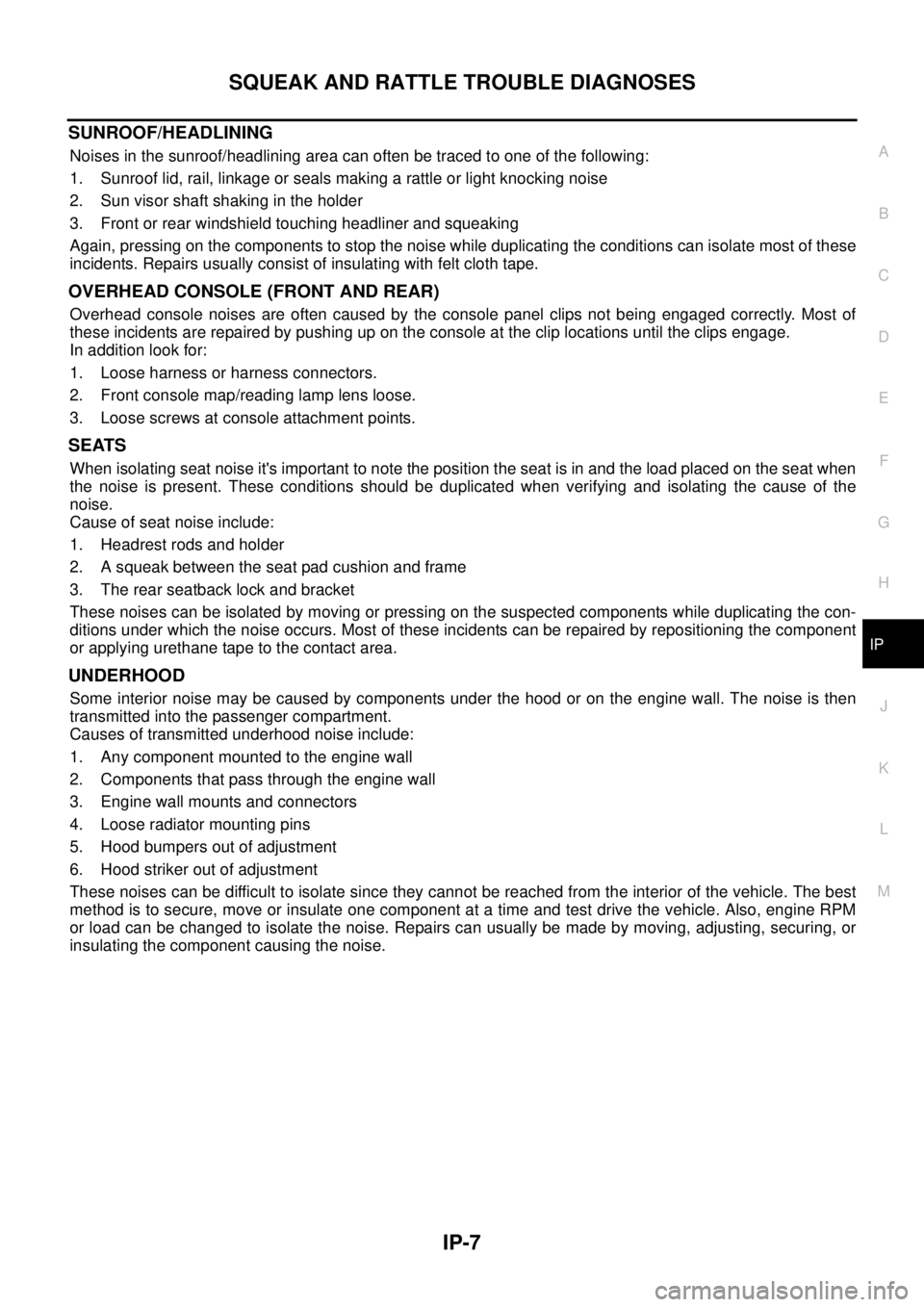
SQUEAK AND RATTLE TROUBLE DIAGNOSES
IP-7
C
D
E
F
G
H
J
K
L
MA
B
IP
SUNROOF/HEADLINING
Noises in the sunroof/headlining area can often be traced to one of the following:
1. Sunroof lid, rail, linkage or seals making a rattle or light knocking noise
2. Sun visor shaft shaking in the holder
3. Front or rear windshield touching headliner and squeaking
Again, pressing on the components to stop the noise while duplicating the conditions can isolate most of these
incidents. Repairs usually consist of insulating with felt cloth tape.
OVERHEAD CONSOLE (FRONT AND REAR)
Overhead console noises are often caused by the console panel clips not being engaged correctly. Most of
these incidents are repaired by pushing up on the console at the clip locations until the clips engage.
In addition look for:
1. Loose harness or harness connectors.
2. Front console map/reading lamp lens loose.
3. Loose screws at console attachment points.
SEATS
When isolating seat noise it's important to note the position the seat is in and the load placed on the seat when
the noise is present. These conditions should be duplicated when verifying and isolating the cause of the
noise.
Cause of seat noise include:
1. Headrest rods and holder
2. A squeak between the seat pad cushion and frame
3. The rear seatback lock and bracket
These noises can be isolated by moving or pressing on the suspected components while duplicating the con-
ditions under which the noise occurs. Most of these incidents can be repaired by repositioning the component
or applying urethane tape to the contact area.
UNDERHOOD
Some interior noise may be caused by components under the hood or on the engine wall. The noise is then
transmitted into the passenger compartment.
Causes of transmitted underhood noise include:
1. Any component mounted to the engine wall
2. Components that pass through the engine wall
3. Engine wall mounts and connectors
4. Loose radiator mounting pins
5. Hood bumpers out of adjustment
6. Hood striker out of adjustment
These noises can be difficult to isolate since they cannot be reached from the interior of the vehicle. The best
method is to secure, move or insulate one component at a time and test drive the vehicle. Also, engine RPM
or load can be changed to isolate the noise. Repairs can usually be made by moving, adjusting, securing, or
insulating the component causing the noise.
Page 1787 of 3171
LAN-10
[CAN]
TROUBLE DIAGNOSES WORK FLOW
Example of Filling in Check Sheet When Initial Conditions Are Reproduced
1. Put a check mark to “No indication” if some of unit names listed on the column of diagnosis system selec-
tion screen of a check sheet table are not displayed on “SELECT SYSTEM” screen attached to the check
sheet.
NOTE:
Put a check mark to “No indication” of METER because METER is not displayed on “SELECT SYSTEM”
screen.
2. Confirm the unit name that “UNKWN” is displayed from the copy of “CAN DIAG SUPPORT MNTR” screen
of “ENGINE” attached to the check sheet, and then put a check mark to the check sheet table.
NOTE:
In “CAN DIAG SUPPORT MNTR” screen, “UNKWN” is displayed on “METER/M&A”. Put a check mark to
it.
PKIC2526E
Page 1788 of 3171
TROUBLE DIAGNOSES WORK FLOW
LAN-11
[CAN]
C
D
E
F
G
H
I
J
L
MA
B
LAN
3. Confirm the unit name that “UNKWN” is displayed on the copy of “CAN DIAG SUPPORT MNTR” screen
of “A/T”, “HVAC”, “BCM”, “ABS” and “IPDM E/R” as well as “ENGINE”. And then, put a check mark to the
check sheet table.
NOTE:
lFor “A/T”, “UNKWN” is displayed on “METER/M&A”, “ICC/e4WD” and “AWD/4WD”. But put a check
mark to “METER/M&A” because “UNKWN” is listed on the column of reception diagnosis of the check
sheet table.
lFor “HVAC”, “UNKWN” is not displayed. Do not put a check mark to it.
lFor “BCM”, “UNKWN” is displayed on “METER/M&A” and “I-KEY”. But put a check mark to “METER/
M&A” because “UNKWN” is listed on the column of reception diagnosis of the check sheet table.
lFor “ABS”, “UNKWN” is not displayed. Do not put a check mark to it.
lFor “IPDM E/R”, “UNKWN” is not displayed. Do not put a check mark to it.
PKIC2527E
Page 1790 of 3171
TROUBLE DIAGNOSES WORK FLOW
LAN-13
[CAN]
C
D
E
F
G
H
I
J
L
MA
B
LAN
Example of Filling in Check Sheet When Initial Conditions Are Not Reproduced
1. See “SELF-DIAG RESULTS” of all units attached to the check sheet. If “CAN COMM CIRCUIT” or “CAN
COMM CIRCUIT [U1000]” is displayed, put a check mark to the applicable column of self-diagnostic
results of the check sheet table.
NOTE:
lFor “ENGINE”, “CAN COMM CIRCUIT [U1000]” is displayed. Put a check mark to it.
lFor “A/T”, “CAN COMM CIRCUIT [U1000]” is displayed. Put a check mark to it.
lFor “HVAC”, “NO DTC IS DETECTED” is displayed. Do not put a check mark to it.
lFor “BCM”, “NO DTC IS DETECTED” is displayed. Do not put a check mark to it.
lFor “METER”, “CAN COMM CIRCUIT [U1000]” is displayed. Put a check mark to it.
lFor “ABS”, “NO DTC IS DETECTED” is displayed. Do not put a check mark to it.
lFor “IPDM E/R”, “NO DTC IS DETECTED” is displayed. Do not put a check mark to it.
PKIC2529E
Page 1792 of 3171
TROUBLE DIAGNOSES WORK FLOW
LAN-15
[CAN]
C
D
E
F
G
H
I
J
L
MA
B
LAN
CAN Diagnostic Support MonitorEKS00LBJ
DESCRIPTION OF “CAN DIAG SUPPORT MNTR” SCREEN
FOR ECM
Display Results (Present)
lOK: Normal
lNG: Malfunction
lUNKWN: The diagnosed unit does not transmit or receive the applicable data normally.
SKIB4863E
“SELECT SYSTEM”
screen“CAN DIAG SUPPORT
MNTR” screenDescription Present
ENGINEINITIAL DIAG Make sure that microcomputer in ECU works normally. OK/NG
TRANSMIT DIAG Make sure of normal transmission. OK/UNKWN
TCM Make sure of normal reception from TCM. OK/UNKWN
VDC/TCS/ABS VDC/TCS/ABS is not diagnosed. OK
METER/M&A Make sure of normal reception from combination meter. OK/UNKWN
BCM/SEC Make sure of normal reception from BCM. OK/UNKWN
HVACMake sure of normal reception from HVAC.
(Not available for CAN system diagnosis.)OK/UNKWN
Page 1807 of 3171
LAN-30
[CAN]
CAN COMMUNICATION
CAN Communication Unit
EKS00PDT
Go to CAN system, when selecting your CAN system type from the following table.
´: Applicable
NOTE:
Confirming the presence of the following items helps to identify CAN system type.
lWith automatic air conditioner
lWith electronic locking rear differential
Body type Truck
Axle 2WD 4WD
Engine YD25DDTi
Transmission M/T A/T M/T A/T
Brake control ABS
Automatic air conditioner´´´´ ´´´´´´´´
Electronic locking rear
differential´´´´´
Navigation system´´ ´´ ´´
CAN system
typeLHD1234567
8 9 10 11 12 13 14 15
RHD–––––1617
CAN system
trouble diagnosisLHDLAN
-44
LAN
-56
LAN
-68
LAN
-82
LAN
-96
LAN
-112
LAN
-125LAN
-139
LAN
-152
LAN
-166
LAN
-181
LAN
-198
LAN
-213
LAN
-230
LAN
-248RHD–––––LAN-267
LAN
-279
PKIC2534E
PKIC2535E