Page 145 of 474

144 Controls in detailControl systemLighting submenu
Access the
Lighting
submenu via the
Settings
menu. Use the
Lighting
submenu to change the lamp and lighting
settings on your vehicle.
The following functions are available:Setting daytime running lamp mode
(USA only)
�
Move the selection marker with
button
æ orç to the
Lighting
submenu.
�
Press button j ork repeatedly
until the message
Hdlamp mode
appears
in the multifunction display. The selection marker is on the current
setting.
�
Press button
æ orç to select
manual operation (
Manual
) or daytime
running lamp mode (
Constant
) activat-
ed.
With daytime running lamp mode activated
and the exterior lamp switch in
position MorU , the low beam
headlamps are switched on when the
engine is running.
Function
Page
Setting daytime running lamp
mode (USA only)
144
Setting locator lighting
145
Setting night security
illumination
146
Setting Interior lighting delayed
shut-off
147
iThis function is not available in coun-
tries where the daytime running lamp
mode is mandatory and therefore in a
constant mode.
Page 146 of 474
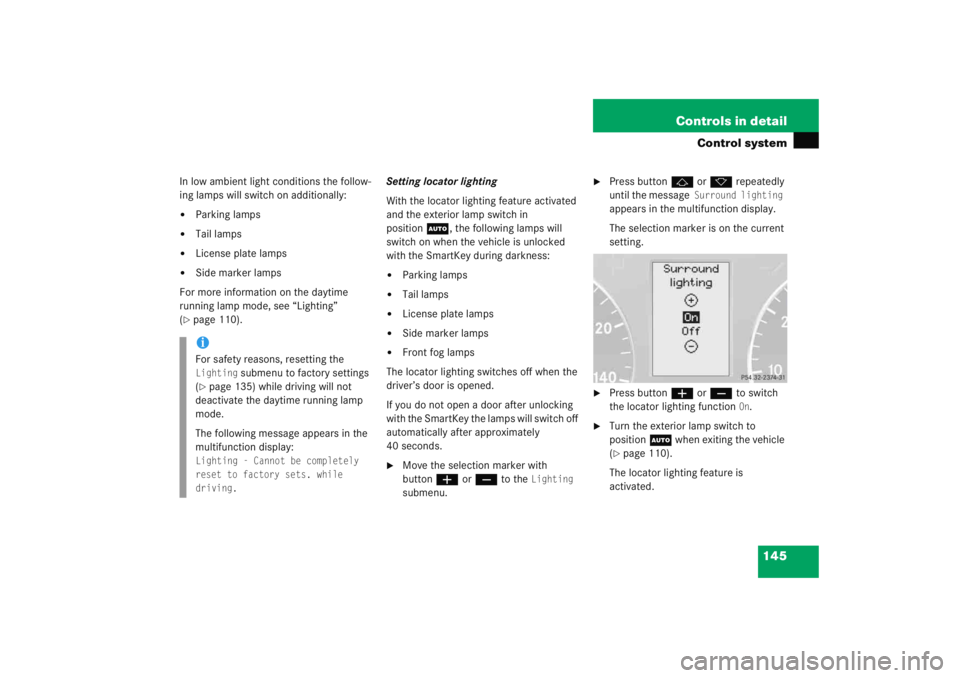
145
Controls in detail
Control system
In low ambient light conditions the follow-
ing lamps will switch on additionally:�
Parking lamps
�
Tail lamps
�
License plate lamps
�
Side marker lamps
For more information on the daytime
running lamp mode, see “Lighting”
(
�page 110). Setting locator lighting
With the locator lighting feature activated
and the exterior lamp switch in
position
U, the following lamps will
switch on when the vehicle is unlocked
with the SmartKey during darkness:
�
Parking lamps
�
Tail lamps
�
License plate lamps
�
Side marker lamps
�
Front fog lamps
The locator lighting switches off when the
driver’s door is opened.
If you do not open a door after unlocking
with the SmartKey the lamps will switch off
automatically after approximately
40 seconds.
�
Move the selection marker with
button æorç to the
Lighting
submenu.
�
Press button jork repeatedly
until the message
Surround lighting
appears in the multifunction display.
The selection marker is on the current
setting.
�
Press button æorç to switch
the locator lighting function
On.
�
Turn the exterior lamp switch to
position U when exiting the vehicle
(�page 110).
The locator lighting feature is
activated.
iFor safety reasons, resetting the Lighting
submenu to factory settings
(
�page 135) while driving will not
deactivate the daytime running lamp
mode.
The following message appears in the
multifunction display:
Lighting - Cannot be completely
reset to factory sets. while
driving.
Page 147 of 474

146 Controls in detailControl systemSetting night security illumination
(Headlamps delayed shut off)
Use this function to set whether and how
long you would like the exterior lamps to il-
luminate during darkness after exiting the
vehicle and all doors closed.
With the delayed shut-off feature activated
and the exterior lamp switch in
positionU before the engine is turned
off, the following lamps will come on after
you have removed the SmartKey from the
starter switch:�
Parking lamps
�
Tail lamps
�
License plate lamps
�
Side marker lamps
�
Front fog lamps
If you do not open a door after removing
the SmartKey from the starter switch, the
lamps will switch off automatically after
approximately 60 seconds.
�
Move the selection marker with
button æorç to the
Lighting
submenu.
�
Press button jork repeatedly
until the message
Hdlamp delay off
appears in the multifunction display.
The selection marker is on the current
setting.
�
Press button æorç to select
the desired lamp-on period.
You can select:�
0sec.
, the delayed shut-off feature
is deactivated.
�
15 sec.
, 30 sec.
, 45 sec.
or
60 sec.
, select the desired
lamp-on period.
�
Turn the exterior lamp switch to
position U before turning off the
engine (
�page 110).
The headlamps delayed shut-off
feature is activated.
iYou can reactivate this function within
ten minutes by opening a door.
Page 148 of 474

147
Controls in detail
Control system
You can temporarily deactivate the
delayed shut-off feature:�
Before exiting the vehicle, turn the
SmartKey in the starter switch to
position
0.
�
Then turn it to position 2 and back to
position 0.
The delayed shut-off feature is
deactivated. It will reactivate as soon
as you reinsert the SmartKey in the
starter switch. Setting interior lighting delayed shut-off
Use this function to set whether and how
long you would like the interior lighting to
remain lit during darkness after you have
removed the SmartKey from the starter
switch.
�
Move the selection marker with
button
æorç to the
Lighting
submenu.
�
Press button jork repeatedly
until the message
Int. light delay
off
appears in the multifunction
display. The selection marker is on the current
setting.
�
Press button
æorç to select
the desired lamp-on period.
You can select:�
0sec.
, the delayed shut-off feature
is deactivated.
�
5sec.
, 10 sec.
, 15 sec.
or
20 sec.
, the interior lighting
delayed shut-off feature is activat-
ed with the desired lamp-on period.
Page 149 of 474
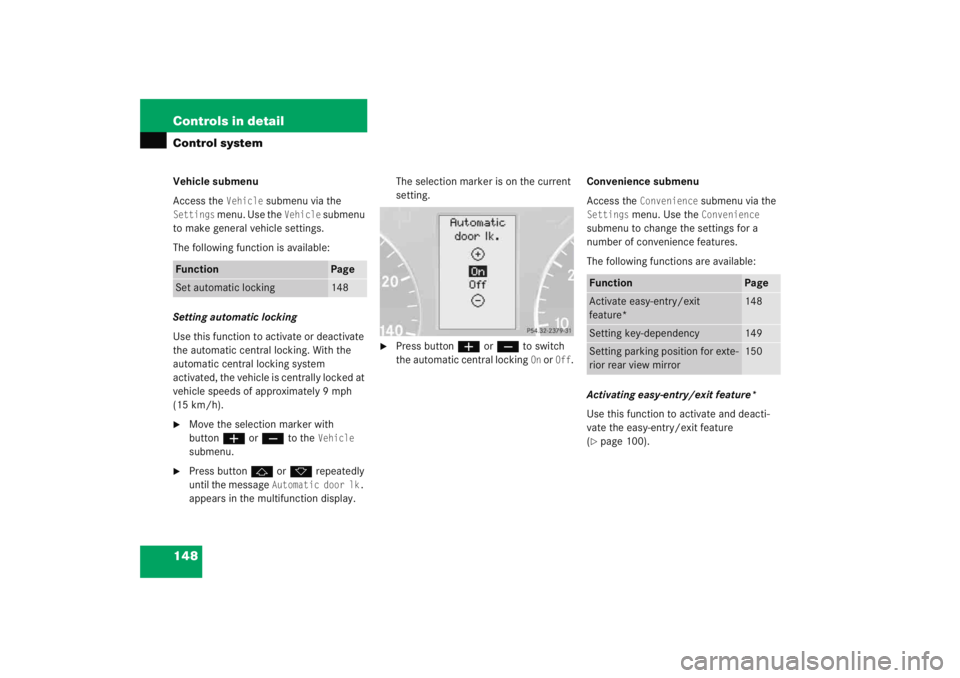
148 Controls in detailControl systemVehicle submenu
Access the
Vehicle
submenu via the
Settings
menu. Use the
Vehicle
submenu
to make general vehicle settings.
The following function is available:
Setting automatic locking
Use this function to activate or deactivate
the automatic central locking. With the
automatic central locking system
activated, the vehicle is centrally locked at
vehicle speeds of approximately 9 mph
(15 km/h).
�
Move the selection marker with
button æ orç to the
Vehicle
submenu.
�
Press button j ork repeatedly
until the message
Automatic door lk.
appears in the multifunction display. The selection marker is on the current
setting.
�
Press button
æ orç to switch
the automatic central locking
On or
Off
. Convenience submenu
Access the
Convenience
submenu via the
Settings
menu. Use the
Convenience
submenu to change the settings for a
number of convenience features.
The following functions are available:
Activating easy-entry/exit feature*
Use this function to activate and deacti-
vate the easy-entry/exit feature
(
�page 100).
Function
Page
Set automatic locking
148
Function
Page
Activate easy-entry/exit
feature*
148
Setting key-dependency
149
Setting parking position for exte-
rior rear view mirror
150
Page 150 of 474

149
Controls in detail
Control system
�
Move the selection marker with
button
æ orç to the Convenience
submenu.
�
Press button j ork repeatedly
until the message
Easy-entry feature
appears in the multifunction display.
The selection marker is on the current
setting.
�
Press æ orç to change the
easy-entry/exit setting. The following settings are available for
the easy-entry/exit feature:
Setting key-dependency
Use this function to set whether the
memory settings for the seats, the steering
wheel and the mirrors should be stored
separately for each SmartKey
(
�page 107).
�
Move the selection marker with
button æ orç to the Convenience
submenu.
�
Press button j ork repeatedly
until the message
Key dependency
appears in the multifunction display.
Warning!
G
You must make sure no one can become
trapped or injured by the moving steering
wheel and driver’s seat when the easy-en-
try/exit feature is activated.
To cancel seat/steering wheel movement,
do one of the following:�
Press seat adjustment switch*
(�page 38).
�
Move steering column stalk*
(�page 41).
�
Press the memory position switch*
(�page 108).
Do not leave children unattended in the ve-
hicle, or with access to an unlocked vehicle.
Children could open the driver’s door and
unintentionally activate the easy-entry/exit
feature, which could result in an accident
and/or serious personal injury.
Off
The easy-entry/exit
feature is
deactivated
Steer. Column
Only the steering
column is moved
St.col.+seat
Both the steering
column and the seat
are moved
��
Page 151 of 474
150 Controls in detailControl system
The selection marker is on the current
setting.
�
Press buttonæ orç to set
key-dependency to
On or
Off
. Setting parking position* for exterior
rear view mirror
Use the
Mirror set. parking aid
function
to select whether the passenger-side
exterior rear view mirror should be turned
downward during parking maneuvers when
reverse gear R is engaged. For additional
information, see “Activating exterior rear
view mirror parking position”
(
�page 169).
�
Move the selection marker with
button æ orç to the Convenience
submenu.
�
Press button j ork repeatedly
until the message
Mirror set.
parking aid
appears in the
multifunction display. The selection marker is on the current
setting.
�
Press button
æ orç to switch
function
On
or
Off
.
��
Page 152 of 474
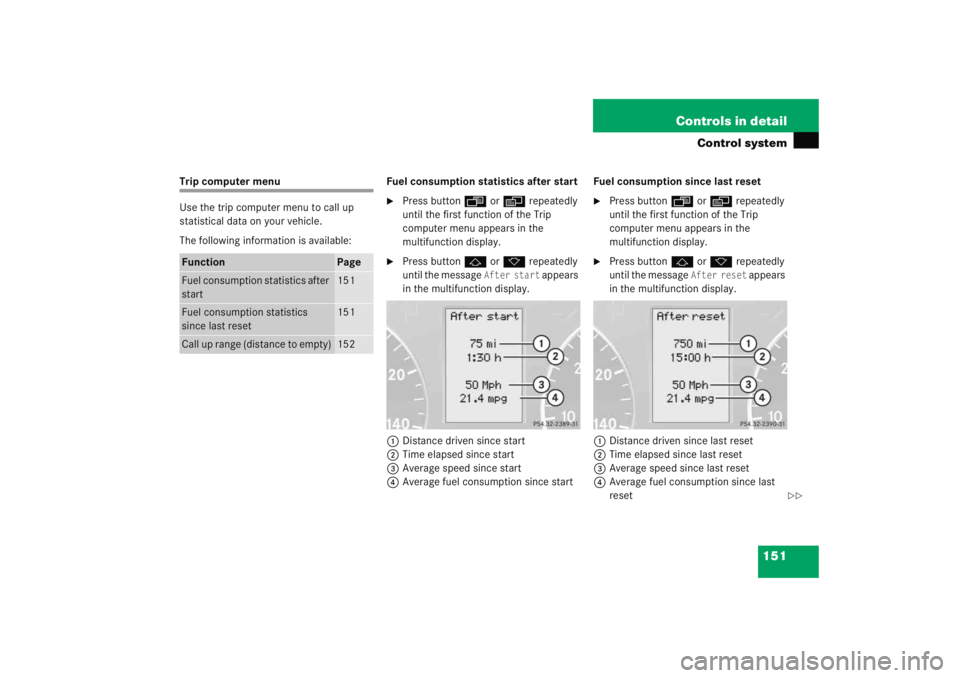
151
Controls in detail
Control system
Trip computer menu
Use the trip computer menu to call up
statistical data on your vehicle.
The following information is available:
Fuel consumption statistics after start
�
Press button
ÿ orè repeatedly
until the first function of the Trip
computer menu appears in the
multifunction display.
�
Press button j ork repeatedly
until the message
After start
appears
in the multifunction display.
1 Distance driven since start
2 Time elapsed since start
3 Average speed since start
4 Average fuel consumption since start Fuel consumption since last reset
�
Press button
ÿ orè repeatedly
until the first function of the Trip
computer menu appears in the
multifunction display.
�
Press button j ork repeatedly
until the message
After reset
appears
in the multifunction display.
1 Distance driven since last reset
2 Time elapsed since last reset
3 Average speed since last reset
4 Average fuel consumption since last
reset
Function
Page
Fuel consumption statistics after
start
151
Fuel consumption statistics
since last reset
151
Call up range (distance to empty)
152
��