Page 74 of 474

73
Safety and Security
Occupant safety
Occupant Classification System
The Occupant Classification System (OCS)
automatically turns the front passenger
front air bag on or off based on the classi-
fied occupant weight category determined
by weight sensor readings from the front
passenger seat.
Occupants must sit properly belted in a
nearly upright position with their back
against the seat backrest and feet on the
floor to be correctly classified. If the occu-
pant's weight is transferred to another
object in the vehicle (e.g. by leaning on
armrests), the OCS may not be able to
properly approximate the occupant’s
weight category.
Both driver and the front passenger should
always use the 56
indicator lamp
as an indication of whether or not the front
passenger is properly positioned.
iThe system does not deactivate the
front passenger side impact air bag,
the window curtain air bag and the
emergency tensioning device.
iIf your seat, including your trim cover
and cushion needs to be serviced in
any way, take the vehicle to your
authorized Mercedes-Benz Center.
Only seat accessories approved by
Mercedes-Benz may be used. Warning!
G
If the 56 indicator lamp illuminates
when an adult or someone larger than a
small individual is in the front passenger
seat, have the front passenger re-position
himself or herself in the seat until the
56 indicator lamp goes out.
More information about air bag display mes-
sages (
�page 349).
In the event of a collision, the air bag control
unit will not allow front passenger front air
bag deployment when the OCS classified
the front passenger seat occupant as being
up to or less than the weight of a typical
12-month-old child in a standard child re-
straint or if the front passenger seat is
sensed as being empty.
When the OCS senses that the front passen-
ger seat occupant is classified as being up
to or less than the weight of a typical
12-month-old child in a standard child re-
straint, the 56 indicator lamp will il-
luminate when the engine is started and
remain illuminated, indicating that the front
passenger front air bag is deactivated.
When the OCS senses that the front passen-
ger seat is classified as being empty, the
56 indicator lamp will illuminate
when the engine is started and remain illu-
minated, indicating that the front passenger
front air bag is deactivated.
��
Page 112 of 474

111
Controls in detail
Lighting
Manual headlamp mode
The low beam headlamps and parking
lamps can be switched on and off with the
exterior lamp switch.
Automatic headlamp mode
The following lamps switch on and off
automatically depending on the brightness
of the ambient light:
�
Low beam headlamps
�
Tail and parking lamps
�
License plate lamps
�
Side marker lamps
�
Turn exterior lamp switch to
position
U.
With the SmartKey in starter switch
position 1, only the parking lamps will
switch on and off automatically.
When the engine is running, the low
beam headlamps, the tail and parking
lamps, the license plate lamps and the
side marker lamps will switch on and
off automatically.
iWith the SmartKey removed from the
starter switch and the driver’s door
open, while the parking lamps or low
beam headlamps are switched on, �
a warning sounds
�
$ appears in the multifunction
display
�
the message
Switch off lights.
appears in the multifunction display
Warning!
G
If the exterior lamp switch is set to U,�
the headlamps may switch off unexpect-
edly when the system senses bright am-
bient light, for example light from
oncoming traffic.
�
the headlamps will not be automatically
switched on under foggy conditions.
To minimize risk to you and to others, acti-
vate headlamps by turning exterior lamp
switch to B when driving or when traffic
and / or ambient lighting conditions require
you to do so.
In low ambient lighting conditions, only
switch from position U to B with the
vehicle at a standstill. Switching from U
to B will briefly switch off the head-
lamps. Doing so while driving in low ambient
lighting conditions may result in an acci-
dent.
The automatic headlamp feature is only an
aid to the driver. The driver is responsible for
the operation of the vehicle's lights at all
times.
Page 122 of 474
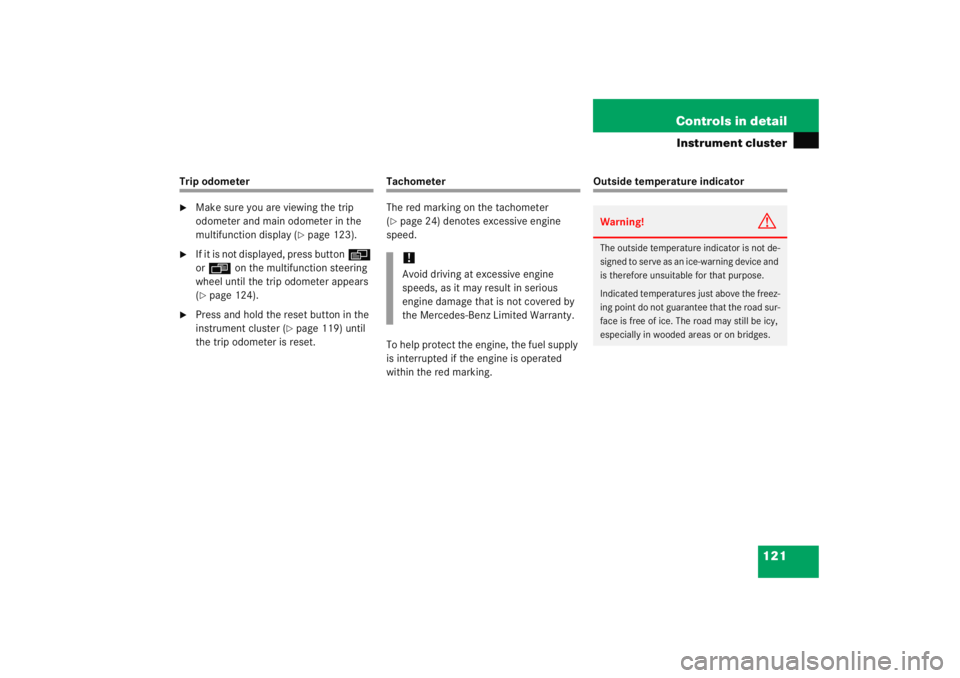
121
Controls in detail
Instrument cluster
Trip odometer�
Make sure you are viewing the trip
odometer and main odometer in the
multifunction display (
�page 123).
�
If it is not displayed, press button
è
or ÿ on the multifunction steering
wheel until the trip odometer appears
(�page 124).
�
Press and hold the reset button in the
instrument cluster (
�page 119) until
the trip odometer is reset.
Tachometer
The red marking on the tachometer
(�page 24) denotes excessive engine
speed.
To help protect the engine, the fuel supply
is interrupted if the engine is operated
within the red marking.
Outside temperature indicator
!Avoid driving at excessive engine
speeds, as it may result in serious
engine damage that is not covered by
the Mercedes-Benz Limited Warranty.
Warning!
G
The outside temperature indicator is not de-
signed to serve as an ice-warning device and
is therefore unsuitable for that purpose.
Indicated temperatures just above the freez-
ing point do not guarantee that the road sur-
face is free of ice. The road may still be icy,
especially in wooded areas or on bridges.
Page 123 of 474

122 Controls in detailInstrument clusterThe outside temperature is indicated in the
multifunction display (
�page 123). For
information on how to select the unit of the
indicated temperature, i.e. degrees
Celsius (°C) or degrees Fahrenheit (°F),
see “Selecting temperature display mode”
(
�page 137).
The temperature sensor is located in the
front bumper area. Due to its location, the
sensor can be affected by road or engine
heat during idling or slow driving. This
means that the accuracy of the displayed
temperature can only be verified by com-
parison to a thermometer placed next to
the sensor, not by comparison to external
displays (e.g. bank signs, etc.). When moving the vehicle into colder ambi-
ent temperatures (e.g. when leaving your
garage), you will notice a delay before the
lower temperature is displayed.
A delay also occurs when ambient temper-
atures rise. This prevents inaccurate tem-
perature indications caused by heat
radiated from the engine during idling or
slow driving.
Page 124 of 474

123
Controls in detail
Control system
� Control system
The control system is activated as soon as
the SmartKey in the starter switch is
turned to position 1. The control system
enables you to�
call up information about your vehicle
�
change vehicle settings
For example, you can use the control
system to find out when your vehicle is
next due for service, to set the language
for messages in the instrument cluster
display, and much more.
The control system relays information to
the multifunction display.
Multifunction display
1 Trip odometer
2 Main odometer
3 Current program mode (automatic
transmission*)
4 Current gear selector lever
position/gear range (automatic trans-
mission*)
5 Digital clock
6 Status indicator (outside tempera-
ture/digital speedometer)
iThe displays for the audio systems
(radio and CD player) will appear in
English, regardless of the language
selected.
Warning!
G
A driver’s attention to the road and traffic
conditions must always be his/her primary
focus when driving.
For your safety and the safety of others,
selecting features through the multifunction
steering wheel should only be done by the
driver when traffic and road conditions
permit it to be done safely.
Bear in mind that at a speed of just 30 mph
(approximately 50 km/h), your vehicle is
covering a distance of 44 feet
(approximately 14 m) every second.
Page 125 of 474

124 Controls in detailControl systemMultifunction steering wheel
The displays in the multifunction display
and the settings in the control system are
controlled by the buttons on the multifunc-
tion steering wheel.Pressing any of the buttons on the multi-
function steering wheel will alter what is
shown in the multifunction display.
The information available in the multifunc-
tion display is arranged in menus, each
containing a number of functions or sub-
menus.
The individual functions are then found
within the relevant menu (radio or CD
operations under
AUDIO
, for example).
These functions serve to call up relevant
information or to customize the settings
for your vehicle.
1
Multifunction display in the
speedometerOperating the control system
2
Selecting the submenu or setting
the volume:
Press buttonæ up/to increaseçdown/to decrease
3
Telephone*:
Press buttonsto take a calltto end a call
4
Moving within a menu:
Press buttonjfor next displaykfor previous display
5
Menu systems:
Press buttonèfor next menuÿfor previous menu
Page 126 of 474
125
Controls in detail
Control system
It is helpful to think of the menus, and the
functions within each menu, as being
arranged in a circular pattern.�
If you press button
è orÿ
repeatedly, you will pass through each
menu one after the other.
�
If you press button k orj
repeatedly, you will pass through each
function display, one after the other, in
the current menu. In the
Settings
menu, instead of functions
you will find a number of submenus for
calling up and changing settings. For
instructions on using these submenus, see
“Submenus in the Settings menu”
(
�page 134). The number of menus available in the sys-
tem depends on which optional equipment
is installed in your vehicle.
The menus are described on the following
pages.
Page 128 of 474
127
Controls in detail
Control system
Menus, submenus and functions
Menu
1
Menu 2
Menu3
Menu4
Menu5
Menu6
Menu7
Standard
display
AUDIO
NAV*
Vehicle status
message memory
Settings
Trip computer
Telephone*
(�page 128)
(�page 129)
(�page 131)
(�page 132)
(�page 133)
(�page 151)
(�page 153)
Commands/submenusDigital
speedometer or
outside tempera-
ture
Select radio sta-
tion
Activate route
guidance
Call up vehicle mal-
function, warning
and system status
messages stored
in memory
Reset to factory
settings
Fuel consump-
tion statistics af-
ter start
Load phone
book
Call up mainte-
nance service
display
Select satellite
radio station*
(USA only)
Instrument clus-
ter submenu
Fuel consump-
tion statistics
since the last
reset
Search for name
in phone book
Check engine oil
level
Operate the
CD player*
Time/Date
submenu
Call up range
Lighting
submenuVehicle
submenuConvenience
submenu