2005 KIA Sportage engine
[x] Cancel search: enginePage 130 of 354
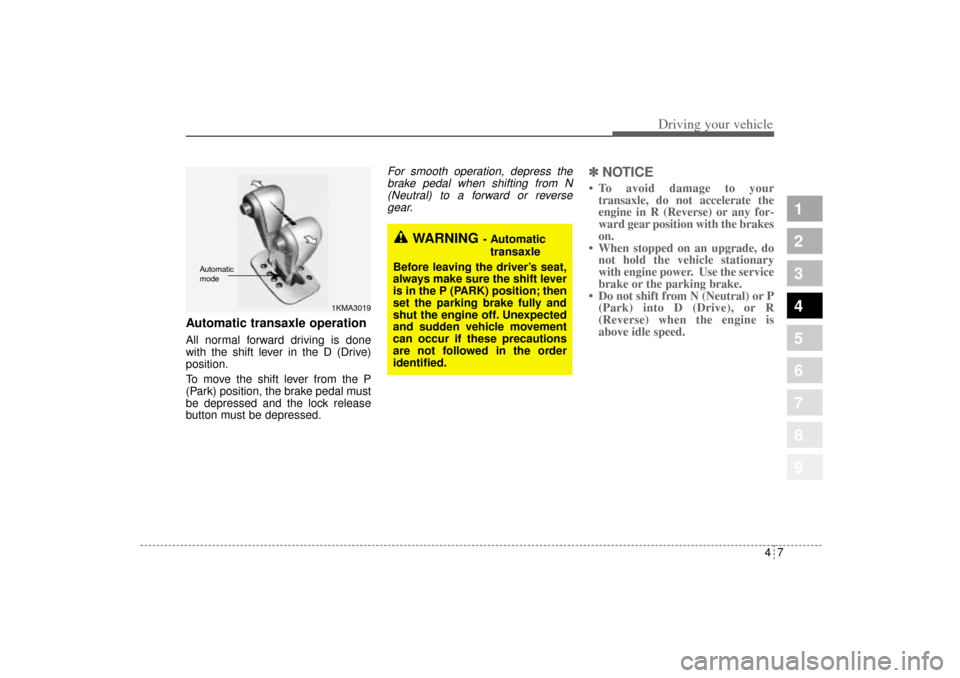
47
Driving your vehicle
1
2
3
4
5
6
7
8
9
Automatic transaxle operationAll normal forward driving is done
with the shift lever in the D (Drive)
position.
To move the shift lever from the P
(Park) position, the brake pedal must
be depressed and the lock release
button must be depressed.
For smooth operation, depress the
brake pedal when shifting from N
(Neutral) to a forward or reverse
gear.
✽ ✽
NOTICE• To avoid damage to your
transaxle, do not accelerate the
engine in R (Reverse) or any for-
ward gear position with the brakes
on.
• When stopped on an upgrade, do
not hold the vehicle stationary
with engine power. Use the service
brake or the parking brake.
• Do not shift from N (Neutral) or P
(Park) into D (Drive), or R
(Reverse) when the engine is
above idle speed.
WARNING
- Automatic
transaxle
Before leaving the driver’s seat,
always make sure the shift lever
is in the P (PARK) position; then
set the parking brake fully and
shut the engine off. Unexpected
and sudden vehicle movement
can occur if these precautions
are not followed in the order
identified.
1KMA3019
Automatic
mode
KM CAN (ENG) 4.qxd 9/13/2004 4:48 PM Page 7
Page 131 of 354
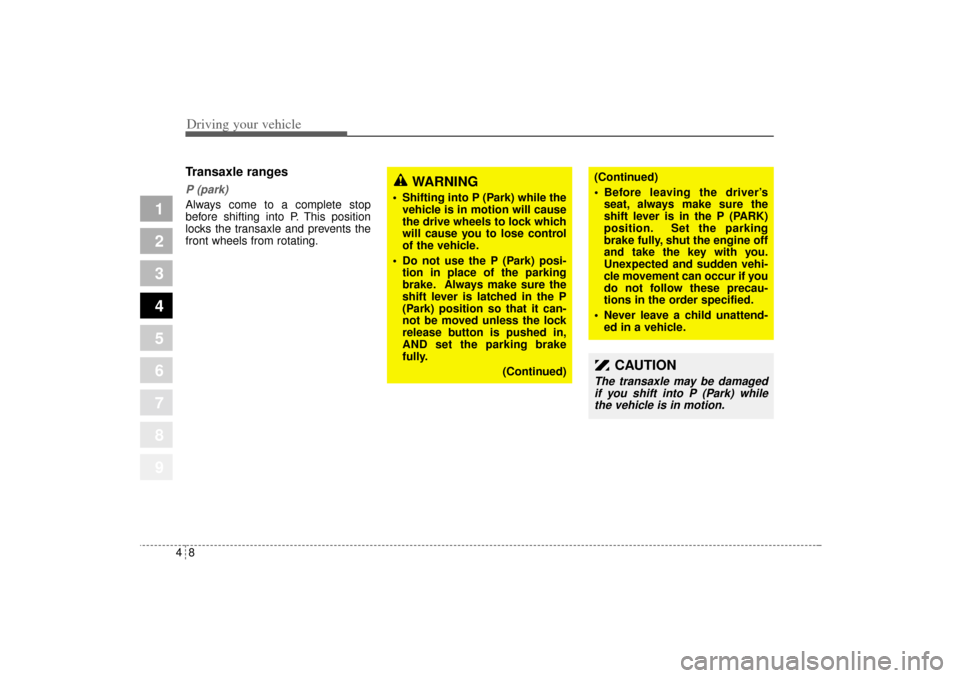
Driving your vehicle8 4
1
2
3
4
5
6
7
8
9
Transaxle rangesP (park)Always come to a complete stop
before shifting into P. This position
locks the transaxle and prevents the
front wheels from rotating.
(Continued)
Before leaving the driver’s
seat, always make sure the
shift lever is in the P (PARK)
position. Set the parking
brake fully, shut the engine off
and take the key with you.
Unexpected and sudden vehi-
cle movement can occur if you
do not follow these precau-
tions in the order specified.
Never leave a child unattend-
ed in a vehicle.
WARNING
Shifting into P (Park) while the
vehicle is in motion will cause
the drive wheels to lock which
will cause you to lose control
of the vehicle.
Do not use the P (Park) posi-
tion in place of the parking
brake. Always make sure the
shift lever is latched in the P
(Park) position so that it can-
not be moved unless the lock
release button is pushed in,
AND set the parking brake
fully.
(Continued)
CAUTION
The transaxle may be damaged
if you shift into P (Park) while
the vehicle is in motion.
KM CAN (ENG) 4.qxd 9/13/2004 4:48 PM Page 8
Page 133 of 354
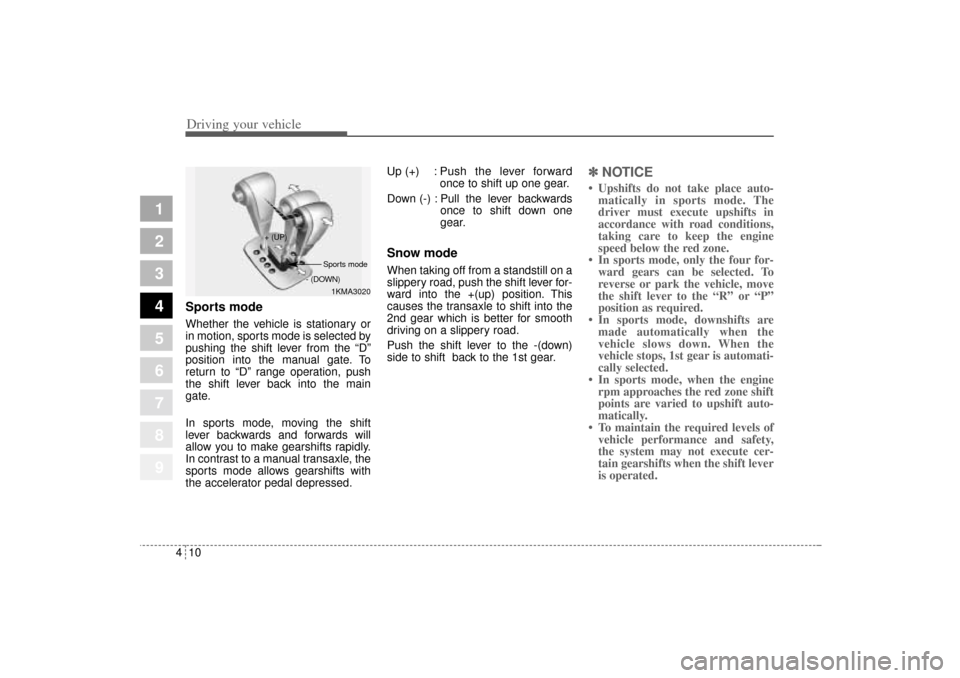
Driving your vehicle10 4
1
2
3
4
5
6
7
8
9
Sports modeWhether the vehicle is stationary or
in motion, sports mode is selected by
pushing the shift lever from the “D”
position into the manual gate. To
return to “D” range operation, push
the shift lever back into the main
gate.
In sports mode, moving the shift
lever backwards and forwards will
allow you to make gearshifts rapidly.
In contrast to a manual transaxle, the
sports mode allows gearshifts with
the accelerator pedal depressed.Up (+) : Push the lever forward
once to shift up one gear.
Down (-) : Pull the lever backwards
once to shift down one
gear.
Snow modeWhen taking off from a standstill on a
slippery road, push the shift lever for-
ward into the +(up) position. This
causes the transaxle to shift into the
2nd gear which is better for smooth
driving on a slippery road.
Push the shift lever to the -(down)
side to shift back to the 1st gear.
✽ ✽
NOTICE• Upshifts do not take place auto-
matically in sports mode. The
driver must execute upshifts in
accordance with road conditions,
taking care to keep the engine
speed below the red zone.
• In sports mode, only the four for-
ward gears can be selected. To
reverse or park the vehicle, move
the shift lever to the “R” or “P”
position as required.
• In sports mode, downshifts are
made automatically when the
vehicle slows down. When the
vehicle stops, 1st gear is automati-
cally selected.
• In sports mode, when the engine
rpm approaches the red zone shift
points are varied to upshift auto-
matically.
• To maintain the required levels of
vehicle performance and safety,
the system may not execute cer-
tain gearshifts when the shift lever
is operated.
1KMA3020 + (UP)
- (DOWN)Sports mode
KM CAN (ENG) 4.qxd 9/13/2004 4:48 PM Page 10
Page 135 of 354
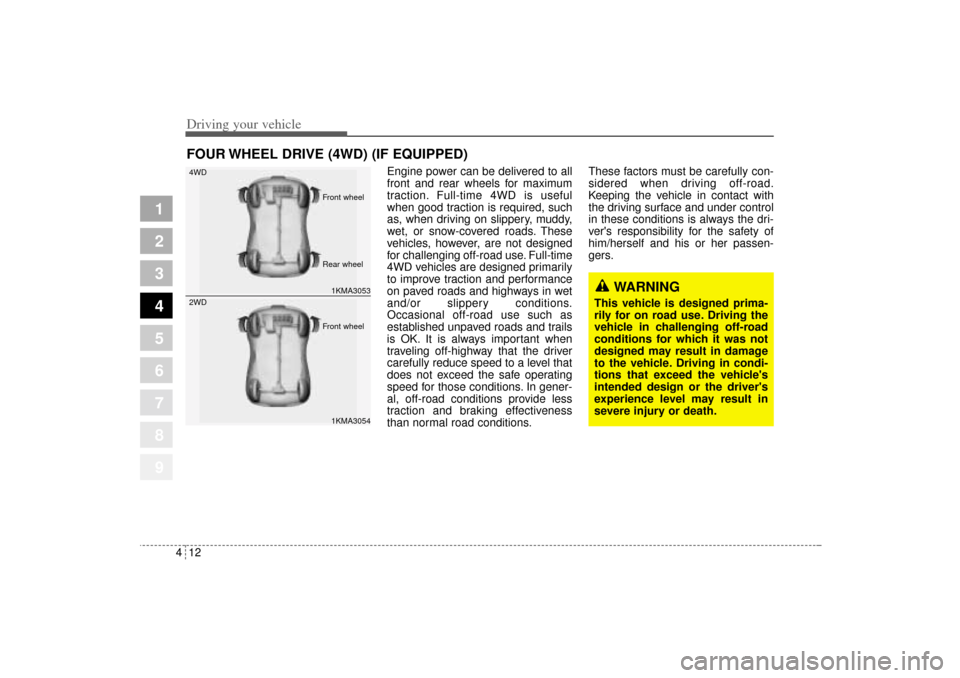
Driving your vehicle12 4
Engine power can be delivered to all
front and rear wheels for maximum
traction. Full-time 4WD is useful
when good traction is required, such
as, when driving on slippery, muddy,
wet, or snow-covered roads. These
vehicles, however, are not designed
for challenging off-road use. Full-time
4WD vehicles are designed primarily
to improve traction and performance
on paved roads and highways in wet
and/or slippery conditions.
Occasional off-road use such as
established unpaved roads and trails
is OK. It is always important when
traveling off-highway that the driver
carefully reduce speed to a level that
does not exceed the safe operating
speed for those conditions. In gener-
al, off-road conditions provide less
traction and braking effectiveness
than normal road conditions.These factors must be carefully con-
sidered when driving off-road.
Keeping the vehicle in contact with
the driving surface and under control
in these conditions is always the dri-
ver's responsibility for the safety of
him/herself and his or her passen-
gers.
FOUR WHEEL DRIVE (4WD) (IF EQUIPPED)
1
2
3
4
5
6
7
8
9
WARNING
This vehicle is designed prima-
rily for on road use. Driving the
vehicle in challenging off-road
conditions for which it was not
designed may result in damage
to the vehicle. Driving in condi-
tions that exceed the vehicle's
intended design or the driver's
experience level may result in
severe injury or death.
1KMA3053 4WD1KMA3054
2WDFront wheel
Front wheel Rear wheel
KM CAN (ENG) 4.qxd 9/13/2004 4:48 PM Page 12
Page 136 of 354
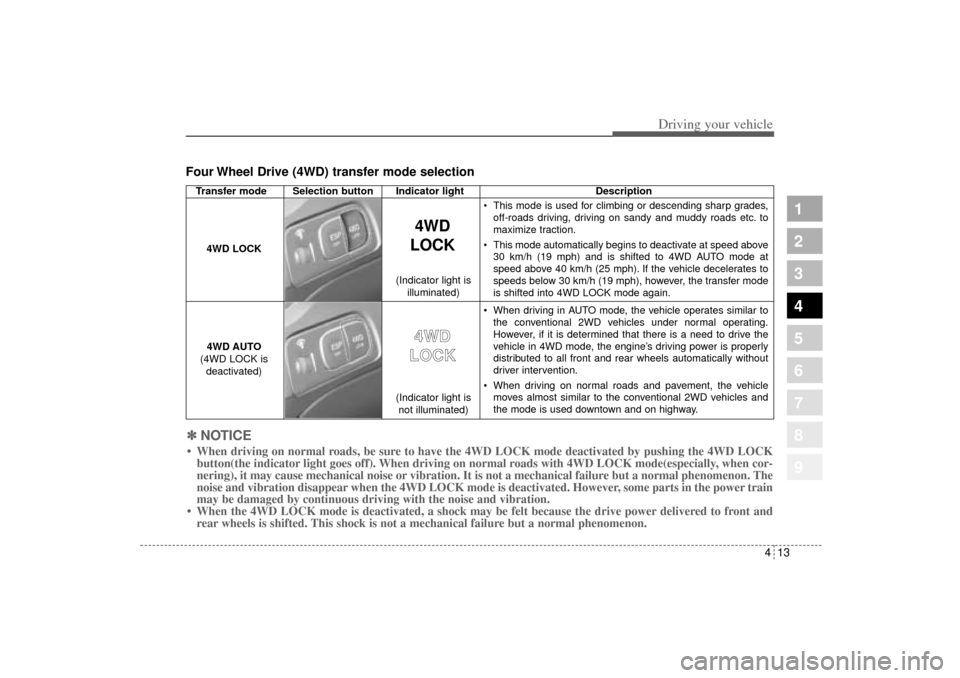
413
Driving your vehicle
Four Wheel Drive (4WD) transfer mode selection
1
2
3
4
5
6
7
8
9
Transfer mode Selection button Indicator light Description
This mode is used for climbing or descending sharp grades,
off-roads driving, driving on sandy and muddy roads etc. to
maximize traction.
This mode automatically begins to deactivate at speed above
30 km/h (19 mph) and is shifted to 4WD AUTO mode at
speed above 40 km/h (25 mph). If the vehicle decelerates to
speeds below 30 km/h (19 mph), however, the transfer mode
is shifted into 4WD LOCK mode again.
When driving in AUTO mode, the vehicle operates similar to
the conventional 2WD vehicles under normal operating.
However, if it is determined that there is a need to drive the
vehicle in 4WD mode, the engine’s driving power is properly
distributed to all front and rear wheels automatically without
driver intervention.
When driving on normal roads and pavement, the vehicle
moves almost similar to the conventional 2WD vehicles and
the mode is used downtown and on highway.
4WD
LOCK
4WD LOCK
4WD AUTO
(4WD LOCK is
deactivated)
4 4W
WD
D
L LO
OC
CK
K
(Indicator light is
not illuminated) (Indicator light is
illuminated)
✽ ✽
NOTICE• When driving on normal roads, be sure to have the 4WD LOCK mode deactivated by pushing the 4WD LOCK
button(the indicator light goes off). When driving on normal roads with 4WD LOCK mode(especially, when cor-
nering), it may cause mechanical noise or vibration. It is not a mechanical failure but a normal phenomenon. The
noise and vibration disappear when the 4WD LOCK mode is deactivated. However, some parts in the power train
may be damaged by continuous driving with the noise and vibration.
• When the 4WD LOCK mode is deactivated, a shock may be felt because the drive power delivered to front and
rear wheels is shifted. This shock is not a mechanical failure but a normal phenomenon.
KM CAN (ENG) 4.qxd 9/13/2004 4:48 PM Page 13
Page 139 of 354
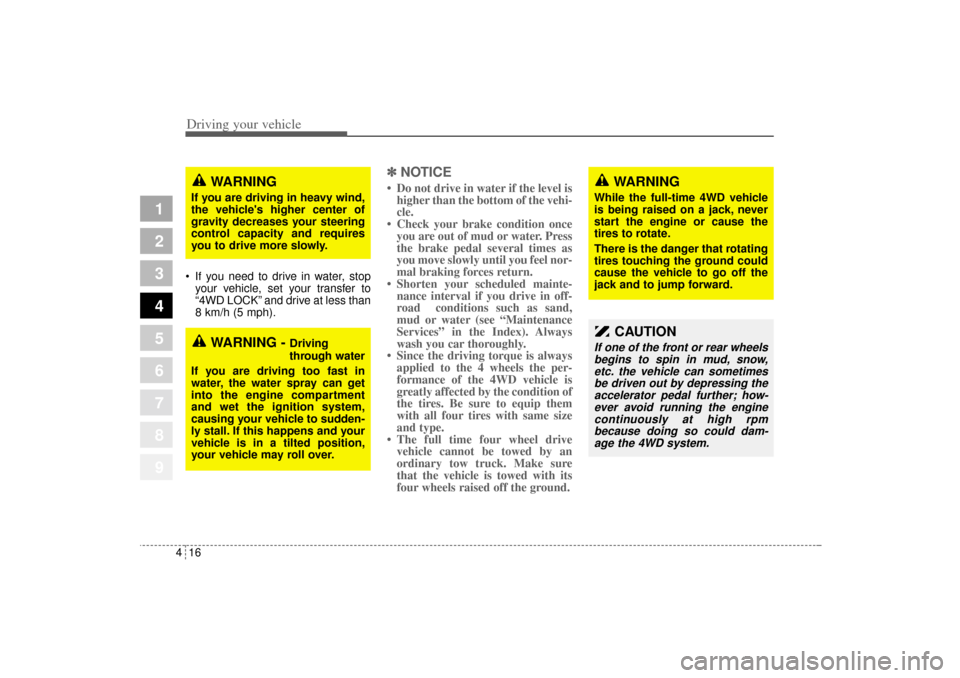
Driving your vehicle16 4
1
2
3
4
5
6
7
8
9
If you need to drive in water, stop
your vehicle, set your transfer to
“4WD LOCK” and drive at less than
8 km/h (5 mph).
✽ ✽
NOTICE• Do not drive in water if the level is
higher than the bottom of the vehi-
cle.
• Check your brake condition once
you are out of mud or water. Press
the brake pedal several times as
you move slowly until you feel nor-
mal braking forces return.
• Shorten your scheduled mainte-
nance interval if you drive in off-
road conditions such as sand,
mud or water (see “Maintenance
Services” in the Index). Always
wash you car thoroughly.
• Since the driving torque is always
applied to the 4 wheels the per-
formance of the 4WD vehicle is
greatly affected by the condition of
the tires. Be sure to equip them
with all four tires with same size
and type.
• The full time four wheel drive
vehicle cannot be towed by an
ordinary tow truck. Make sure
that the vehicle is towed with its
four wheels raised off the ground.
WARNING
While the full-time 4WD vehicle
is being raised on a jack, never
start the engine or cause the
tires to rotate.
There is the danger that rotating
tires touching the ground could
cause the vehicle to go off the
jack and to jump forward.
CAUTION
If one of the front or rear wheels
begins to spin in mud, snow,
etc. the vehicle can sometimes
be driven out by depressing the
accelerator pedal further; how-
ever avoid running the engine
continuously at high rpm
because doing so could dam-
age the 4WD system.
WARNING
If you are driving in heavy wind,
the vehicle's higher center of
gravity decreases your steering
control capacity and requires
you to drive more slowly.
WARNING -
Driving
through water
If you are driving too fast in
water, the water spray can get
into the engine compartment
and wet the ignition system,
causing your vehicle to sudden-
ly stall. If this happens and your
vehicle is in a tilted position,
your vehicle may roll over.
KM CAN (ENG) 4.qxd 9/13/2004 4:48 PM Page 16
Page 141 of 354
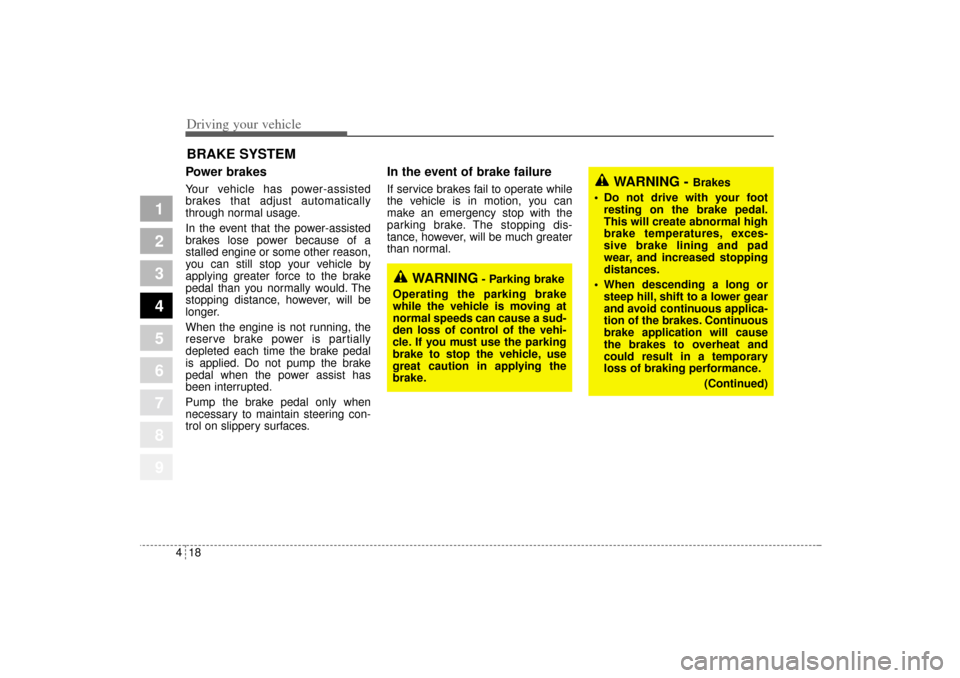
Driving your vehicle18 4
1
2
3
4
5
6
7
8
9
Power brakes Your vehicle has power-assisted
brakes that adjust automatically
through normal usage.
In the event that the power-assisted
brakes lose power because of a
stalled engine or some other reason,
you can still stop your vehicle by
applying greater force to the brake
pedal than you normally would. The
stopping distance, however, will be
longer.
When the engine is not running, the
reserve brake power is partially
depleted each time the brake pedal
is applied. Do not pump the brake
pedal when the power assist has
been interrupted.
Pump the brake pedal only when
necessary to maintain steering con-
trol on slippery surfaces.
In the event of brake failure If service brakes fail to operate while
the vehicle is in motion, you can
make an emergency stop with the
parking brake. The stopping dis-
tance, however, will be much greater
than normal.
BRAKE SYSTEM
WARNING
- Parking brake
Operating the parking brake
while the vehicle is moving at
normal speeds can cause a sud-
den loss of control of the vehi-
cle. If you must use the parking
brake to stop the vehicle, use
great caution in applying the
brake.
WARNING -
Brakes
Do not drive with your foot
resting on the brake pedal.
This will create abnormal high
brake temperatures, exces-
sive brake lining and pad
wear, and increased stopping
distances.
When descending a long or
steep hill, shift to a lower gear
and avoid continuous applica-
tion of the brakes. Continuous
brake application will cause
the brakes to overheat and
could result in a temporary
loss of braking performance.
(Continued)
KM CAN (ENG) 4.qxd 9/13/2004 4:48 PM Page 18
Page 144 of 354
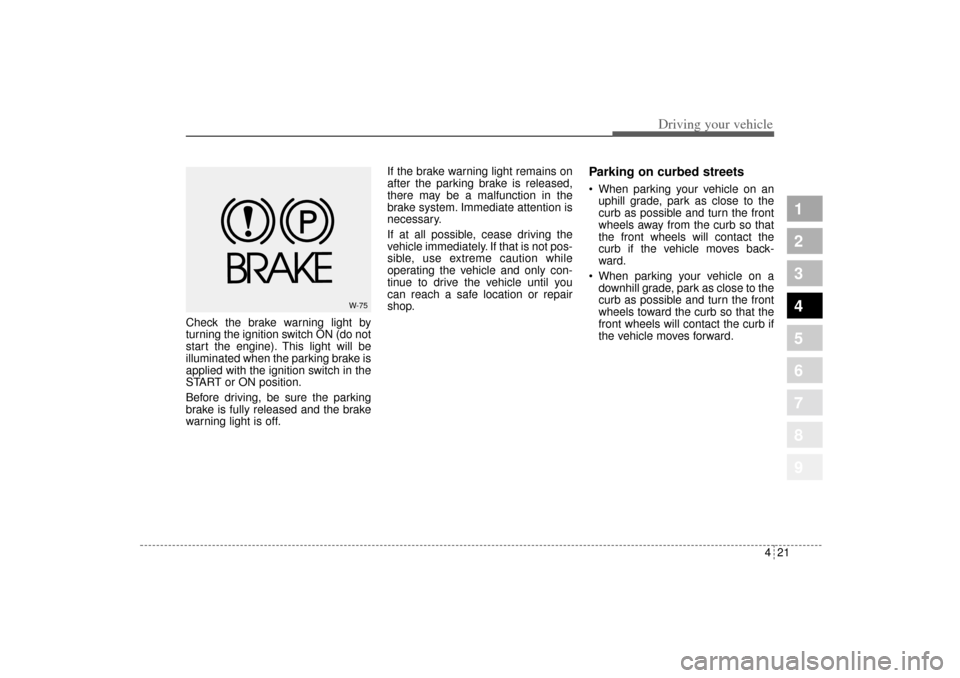
421
Driving your vehicle
1
2
3
4
5
6
7
8
9
Check the brake warning light by
turning the ignition switch ON (do not
start the engine). This light will be
illuminated when the parking brake is
applied with the ignition switch in the
START or ON position.
Before driving, be sure the parking
brake is fully released and the brake
warning light is off.If the brake warning light remains on
after the parking brake is released,
there may be a malfunction in the
brake system. Immediate attention is
necessary.
If at all possible, cease driving the
vehicle immediately. If that is not pos-
sible, use extreme caution while
operating the vehicle and only con-
tinue to drive the vehicle until you
can reach a safe location or repair
shop.
Parking on curbed streets When parking your vehicle on an
uphill grade, park as close to the
curb as possible and turn the front
wheels away from the curb so that
the front wheels will contact the
curb if the vehicle moves back-
ward.
When parking your vehicle on a
downhill grade, park as close to the
curb as possible and turn the front
wheels toward the curb so that the
front wheels will contact the curb if
the vehicle moves forward.
W-75
KM CAN (ENG) 4.qxd 9/13/2004 4:48 PM Page 21