2005 KIA Sportage engine
[x] Cancel search: enginePage 173 of 354

Driving your vehicle50 4
1
2
3
4
5
6
7
8
9
Air bag warning
(if equipped) This warning light will illuminate for
approximately 6 seconds each time
you turn the ignition switch to the ON
position.
If this indicator does not go out, or if
it illuminates while the vehicle is
being driven, see an authorized Kia
Dealer for immediate service.
Auto cruise indicator
(if equipped)CRUISE indicator
The indicator light illuminates when
the cruise control system is enabled.
SET indicator
The indicator light illuminates when
the cruise function switch
(SET/COAST or RES/ACC) is ON.
CAUTION
Prolonged driving with the
Emission Control System
Malfunction Indicator Light
( ) illuminated may cause
damage to the emission con-
trol systems which could
effect drivability and/or fuel
economy.
If the
Emission
Control System
Malfunction Indicator Light
( ) begins to flash ON and
OFF, potential catalytic con-
verter damage is possible
which could result in loss of
engine power. Have the Engine
Control System inspected as
soon as possible by an author-
ized Kia Dealer.
AIR
BAG
CRUISESET
KM CAN (ENG) 4.qxd 9/13/2004 4:48 PM Page 50
Page 177 of 354

Driving your vehicle54 4
1
2
3
4
5
6
7
8
9
➀
Low tire pressure indicator
➁
TPMS indicator
Your car is equipped with a Tire
Pressure Monitoring System (TPMS)
that turns on every time you start the
engine and monitors the pressure in
your tires while driving. TPMS uses a
sensor to check tire pressure levels
of the vehicle tires.
Each tire has its own pressure sen-
sor. If the air pressure of a tire
becomes significantly low, the sen-
sor in that tire immediately sends a
signal that causes the low tire pres-
sure indicator in the instrument clus-
ter to come on.
Low tire pressure indi-
catorWhen the tire pressure monitoring
system warning light is illuminated,
one or more of your tires is signifi-
cantly under-inflated. You should
stop and check your tires as soon as
possible. (If this occurs, reduce vehi-
cle speed immediately and stop the
vehicle. Avoid hard braking and over-
correcting the steering wheel.) Inflate
the tires to the proper pressure as
indicated on the vehicle's tire infor-
mation placard.
Driving on a significantly under-inflat-
ed tire causes the tire to overheat
and can lead to tire failure. Under-
inflation also reduces fuel efficiency
and tire tread life, and may affect the
vehicle's handling and stopping abili-
ty.Each tire, including the spare, should
be checked monthly when cold and
set to the recommend inflation pres-
sure as specified in the vehicle tire
information placard and owner's
manual.
Although your tire pressure is moni-
tored, it is important that you manu-
ally check the tire pressures monthly.
If the Low Tire Pressure Indicator
( ) illuminates while you are driv-
ing, you should have your tires
checked by an authorized Kia dealer
as soon as possible. If you think you
can safely drive a short distance to a
service station, proceed slowly to the
station and inflate the tire to the rec-
ommended pressure shown on the
tire information placard on the dri-
ver's door sill. If the tire is flat, or if the
tire pressure is too low to continue
driving, replace the tire with the com-
pact spare tire.
TIRES PRESSURE MONITORING SYSTEM (TPMS)
5GHN3003
➀
➁
KM CAN (ENG) 4.qxd 9/13/2004 4:48 PM Page 54
Page 183 of 354
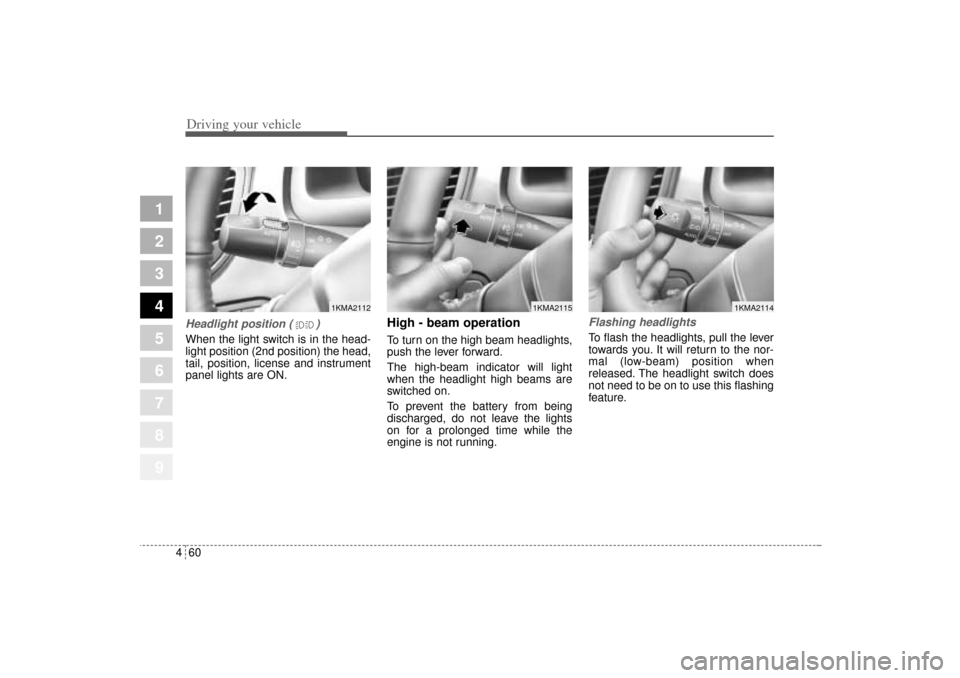
Driving your vehicle60 4
1
2
3
4
5
6
7
8
9
Headlight position ( )When the light switch is in the head-
light position (2nd position) the head,
tail, position, license and instrument
panel lights are ON.
High - beam operation To turn on the high beam headlights,
push the lever forward.
The high-beam indicator will light
when the headlight high beams are
switched on.
To prevent the battery from being
discharged, do not leave the lights
on for a prolonged time while the
engine is not running.
Flashing headlights To flash the headlights, pull the lever
towards you. It will return to the nor-
mal (low-beam) position when
released. The headlight switch does
not need to be on to use this flashing
feature.
1KMA2112
1KMA2114
1KMA2115
KM CAN (ENG) 4.qxd 9/13/2004 4:48 PM Page 60
Page 185 of 354
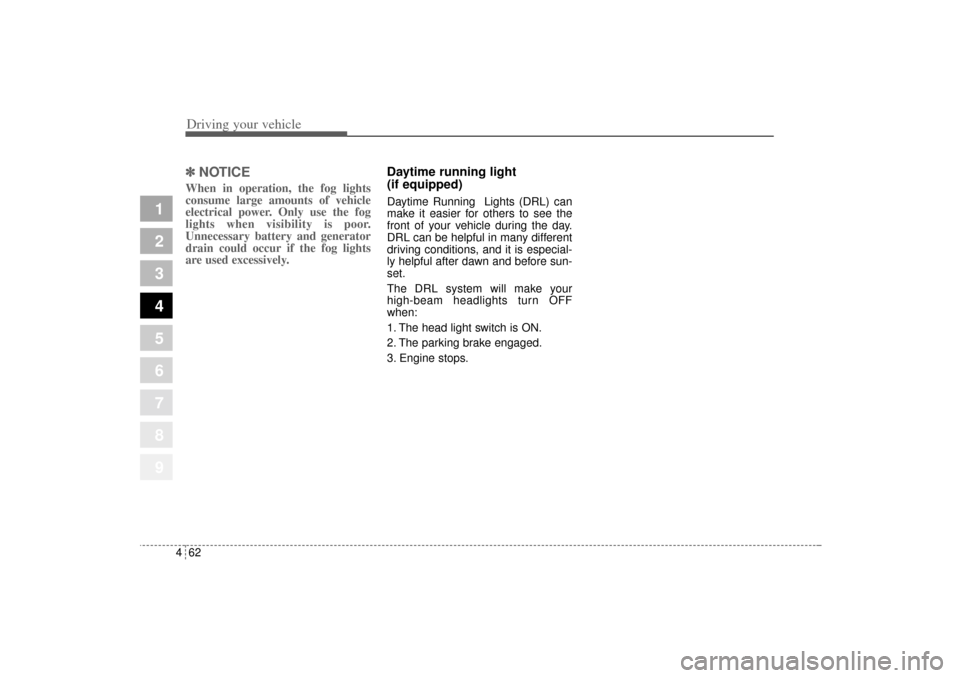
Driving your vehicle62 4
1
2
3
4
5
6
7
8
9
✽ ✽
NOTICEWhen in operation, the fog lights
consume large amounts of vehicle
electrical power. Only use the fog
lights when visibility is poor.
Unnecessary battery and generator
drain could occur if the fog lights
are used excessively.
Daytime running light
(if equipped)Daytime Running Lights (DRL) can
make it easier for others to see the
front of your vehicle during the day.
DRL can be helpful in many different
driving conditions, and it is especial-
ly helpful after dawn and before sun-
set.
The DRL system will make your
high-beam headlights turn OFF
when:
1. The head light switch is ON.
2. The parking brake engaged.
3. Engine stops.
KM CAN (ENG) 4.qxd 9/13/2004 4:48 PM Page 62
Page 188 of 354
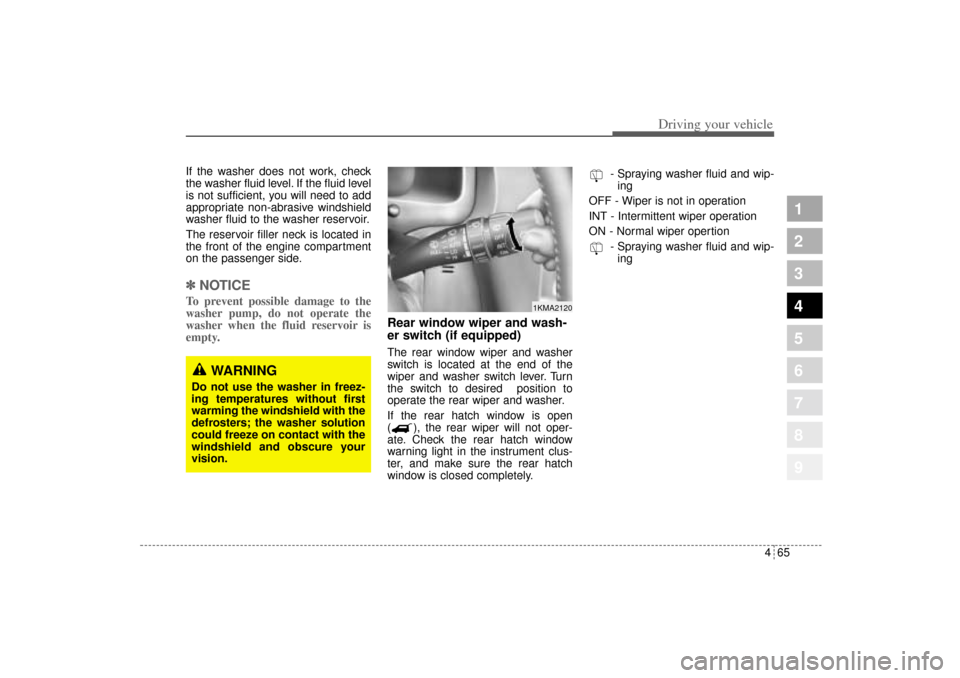
465
Driving your vehicle
1
2
3
4
5
6
7
8
9
If the washer does not work, check
the washer fluid level. If the fluid level
is not sufficient, you will need to add
appropriate non-abrasive windshield
washer fluid to the washer reservoir.
The reservoir filler neck is located in
the front of the engine compartment
on the passenger side.✽ ✽
NOTICETo prevent possible damage to the
washer pump, do not operate the
washer when the fluid reservoir is
empty.
Rear window wiper and wash-
er switch (if equipped)The rear window wiper and washer
switch is located at the end of the
wiper and washer switch lever. Turn
the switch to desired position to
operate the rear wiper and washer.
If the rear hatch window is open
( ), the rear wiper will not oper-
ate. Check the rear hatch window
warning light in the instrument clus-
ter, and make sure the rear hatch
window is closed completely.- Spraying washer fluid and wip-
ing
OFF - Wiper is not in operation
INT - Intermittent wiper operation
ON - Normal wiper opertion
- Spraying washer fluid and wip-
ing
1KMA2120
WARNING
Do not use the washer in freez-
ing temperatures without first
warming the windshield with the
defrosters; the washer solution
could freeze on contact with the
windshield and obscure your
vision.
KM CAN (ENG) 4.qxd 9/13/2004 4:48 PM Page 65
Page 189 of 354
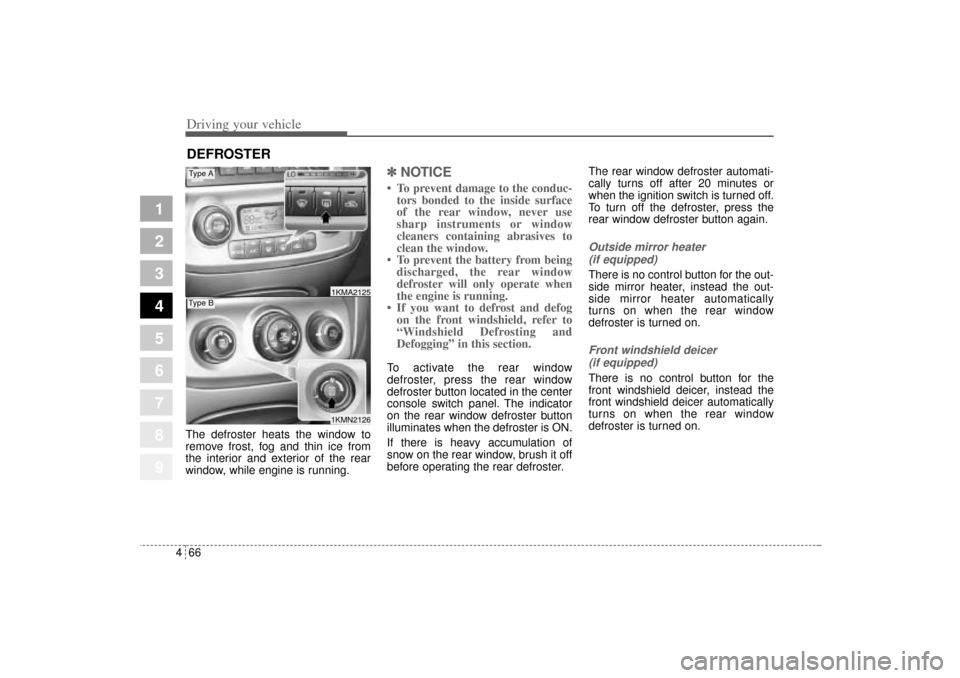
Driving your vehicle66 4
1
2
3
4
5
6
7
8
9
The defroster heats the window to
remove frost, fog and thin ice from
the interior and exterior of the rear
window, while engine is running.
✽ ✽
NOTICE• To prevent damage to the conduc-
tors bonded to the inside surface
of the rear window, never use
sharp instruments or window
cleaners containing abrasives to
clean the window.
• To prevent the battery from being
discharged, the rear window
defroster will only operate when
the engine is running.
• If you want to defrost and defog
on the front windshield, refer to
“Windshield Defrosting and
Defogging” in this section. To activate the rear window
defroster, press the rear window
defroster button located in the center
console switch panel. The indicator
on the rear window defroster button
illuminates when the defroster is ON.
If there is heavy accumulation of
snow on the rear window, brush it off
before operating the rear defroster.The rear window defroster automati-
cally turns off after 20 minutes or
when the ignition switch is turned off.
To turn off the defroster, press the
rear window defroster button again.
Outside mirror heater
(if equipped)There is no control button for the out-
side mirror heater, instead the out-
side mirror heater automatically
turns on when the rear window
defroster is turned on.Front windshield deicer
(if equipped)There is no control button for the
front windshield deicer, instead the
front windshield deicer automatically
turns on when the rear window
defroster is turned on.
DEFROSTER
1KMN21261KMA2125
Type AType B
KM CAN (ENG) 4.qxd 9/13/2004 4:48 PM Page 66
Page 197 of 354
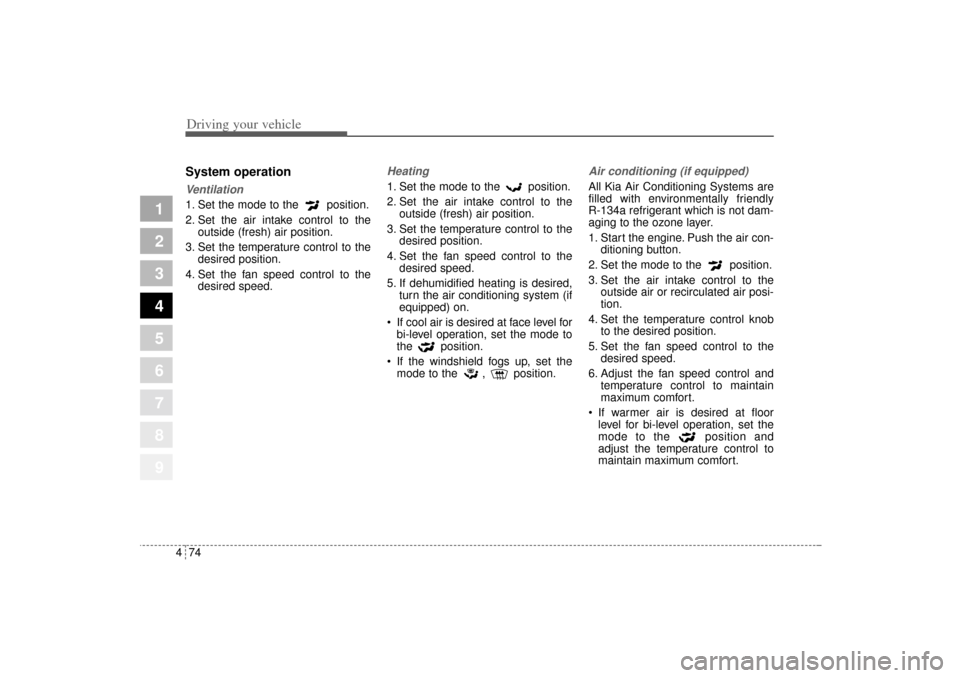
Driving your vehicle74 4
1
2
3
4
5
6
7
8
9
System operationVentilation1. Set the mode to the position.
2. Set the air intake control to the
outside (fresh) air position.
3. Set the temperature control to the
desired position.
4. Set the fan speed control to the
desired speed.
Heating1. Set the mode to the position.
2. Set the air intake control to the
outside (fresh) air position.
3. Set the temperature control to the
desired position.
4. Set the fan speed control to the
desired speed.
5. If dehumidified heating is desired,
turn the air conditioning system (if
equipped) on.
If cool air is desired at face level for
bi-level operation, set the mode to
the position.
If the windshield fogs up, set the
mode to the , position.
Air conditioning (if equipped) All Kia Air Conditioning Systems are
filled with environmentally friendly
R-134a refrigerant which is not dam-
aging to the ozone layer.
1. Start the engine. Push the air con-
ditioning button.
2. Set the mode to the position.
3. Set the air intake control to the
outside air or recirculated air posi-
tion.
4. Set the temperature control knob
to the desired position.
5. Set the fan speed control to the
desired speed.
6. Adjust the fan speed control and
temperature control to maintain
maximum comfort.
If warmer air is desired at floor
level for bi-level operation, set the
mode to the position and
adjust the temperature control to
maintain maximum comfort.
KM CAN (ENG) 4.qxd 9/13/2004 4:49 PM Page 74
Page 198 of 354
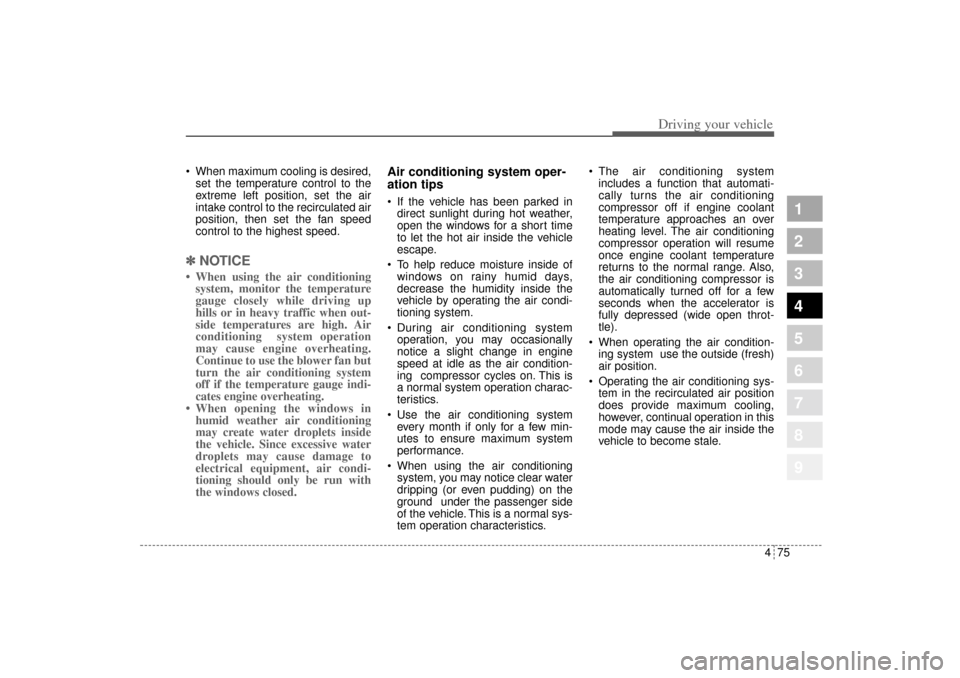
475
Driving your vehicle
1
2
3
4
5
6
7
8
9
When maximum cooling is desired,
set the temperature control to the
extreme left position, set the air
intake control to the recirculated air
position, then set the fan speed
control to the highest speed.✽ ✽
NOTICE• When using the air conditioning
system, monitor the temperature
gauge closely while driving up
hills or in heavy traffic when out-
side temperatures are high. Air
conditioning system operation
may cause engine overheating.
Continue to use the blower fan but
turn the air conditioning system
off if the temperature gauge indi-
cates engine overheating.
• When opening the windows in
humid weather air conditioning
may create water droplets inside
the vehicle. Since excessive water
droplets may cause damage to
electrical equipment, air condi-
tioning should only be run with
the windows closed.
Air conditioning system oper-
ation tips If the vehicle has been parked in
direct sunlight during hot weather,
open the windows for a short time
to let the hot air inside the vehicle
escape.
To help reduce moisture inside of
windows on rainy humid days,
decrease the humidity inside the
vehicle by operating the air condi-
tioning system.
During air conditioning system
operation, you may occasionally
notice a slight change in engine
speed at idle as the air condition-
ing compressor cycles on. This is
a normal system operation charac-
teristics.
Use the air conditioning system
every month if only for a few min-
utes to ensure maximum system
performance.
When using the air conditioning
system, you may notice clear water
dripping (or even pudding) on the
ground under the passenger side
of the vehicle. This is a normal sys-
tem operation characteristics. The air conditioning system
includes a function that automati-
cally turns the air conditioning
compressor off if engine coolant
temperature approaches an over
heating level. The air conditioning
compressor operation will resume
once engine coolant temperature
returns to the normal range. Also,
the air conditioning compressor is
automatically turned off for a few
seconds when the accelerator is
fully depressed (wide open throt-
tle).
When operating the air condition-
ing system use the outside (fresh)
air position.
Operating the air conditioning sys-
tem in the recirculated air position
does provide maximum cooling,
however, continual operation in this
mode may cause the air inside the
vehicle to become stale.
KM CAN (ENG) 4.qxd 9/13/2004 4:49 PM Page 75