Page 146 of 354
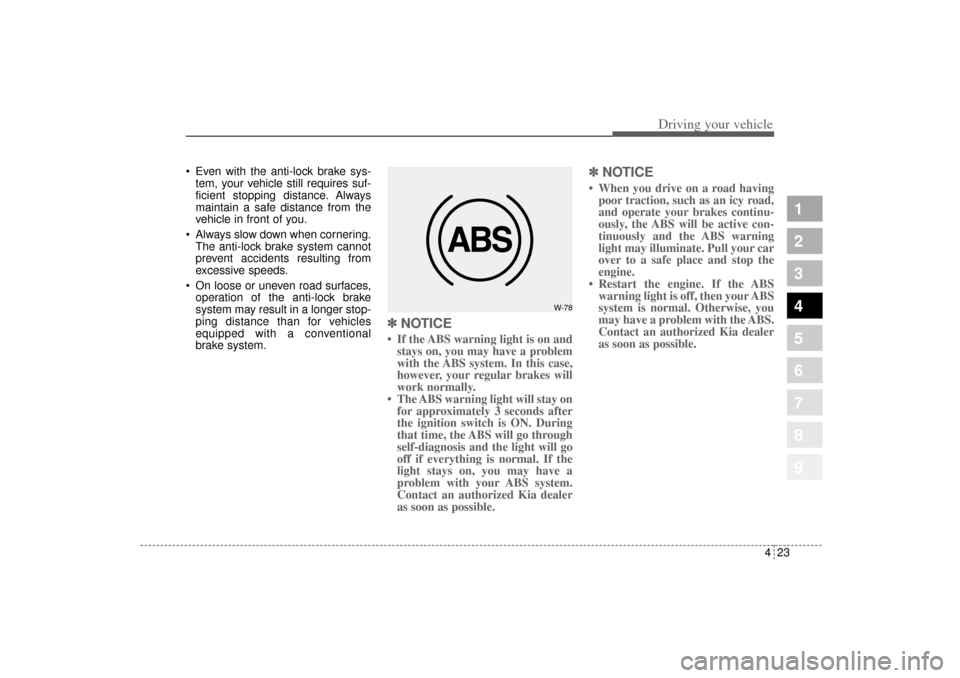
423
Driving your vehicle
1
2
3
4
5
6
7
8
9
Even with the anti-lock brake sys-
tem, your vehicle still requires suf-
ficient stopping distance. Always
maintain a safe distance from the
vehicle in front of you.
Always slow down when cornering.
The anti-lock brake system cannot
prevent accidents resulting from
excessive speeds.
On loose or uneven road surfaces,
operation of the anti-lock brake
system may result in a longer stop-
ping distance than for vehicles
equipped with a conventional
brake system.
✽ ✽
NOTICE• If the ABS warning light is on and
stays on, you may have a problem
with the ABS system. In this case,
however, your regular brakes will
work normally.
• The ABS warning light will stay on
for approximately 3 seconds after
the ignition switch is ON. During
that time, the ABS will go through
self-diagnosis and the light will go
off if everything is normal. If the
light stays on, you may have a
problem with your ABS system.
Contact an authorized Kia dealer
as soon as possible.
✽ ✽
NOTICE• When you drive on a road having
poor traction, such as an icy road,
and operate your brakes continu-
ously, the ABS will be active con-
tinuously and the ABS warning
light may illuminate. Pull your car
over to a safe place and stop the
engine.
• Restart the engine. If the ABS
warning light is off, then your ABS
system is normal. Otherwise, you
may have a problem with the ABS.
Contact an authorized Kia dealer
as soon as possible.
W-78
KM CAN (ENG) 4.qxd 9/13/2004 4:48 PM Page 23
Page 147 of 354
Driving your vehicle24 4
1
2
3
4
5
6
7
8
9
✽ ✽
NOTICEWhen you jump start your vehicle
because of a drained battery, the
engine may not run as smoothly and
the ABS warning light may turn on
at the same time. This happens
because of the low battery voltage. It
does not mean your ABS is malfunc-
tioning.
• Do not pump your brakes!
• Have the battery recharged before
driving the vehicle.
KM CAN (ENG) 4.qxd 9/13/2004 4:48 PM Page 24
Page 148 of 354
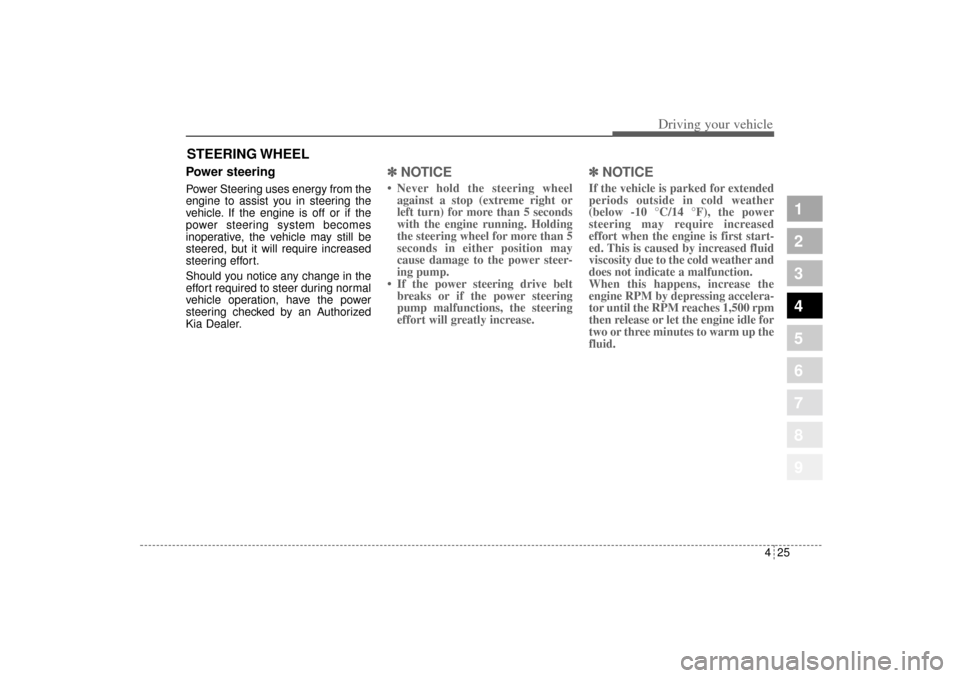
425
Driving your vehicle
1
2
3
4
5
6
7
8
9
Power steeringPower Steering uses energy from the
engine to assist you in steering the
vehicle. If the engine is off or if the
power steering system becomes
inoperative, the vehicle may still be
steered, but it will require increased
steering effort.
Should you notice any change in the
effort required to steer during normal
vehicle operation, have the power
steering checked by an Authorized
Kia Dealer.
✽ ✽
NOTICE• Never hold the steering wheel
against a stop (extreme right or
left turn) for more than 5 seconds
with the engine running. Holding
the steering wheel for more than 5
seconds in either position may
cause damage to the power steer-
ing pump.
• If the power steering drive belt
breaks or if the power steering
pump malfunctions, the steering
effort will greatly increase.
✽ ✽
NOTICEIf the vehicle is parked for extended
periods outside in cold weather
(below -10 °C/14 °F), the power
steering may require increased
effort when the engine is first start-
ed. This is caused by increased fluid
viscosity due to the cold weather and
does not indicate a malfunction.
When this happens, increase the
engine RPM by depressing accelera-
tor until the RPM reaches 1,500 rpm
then release or let the engine idle for
two or three minutes to warm up the
fluid.
STEERING WHEEL
KM CAN (ENG) 4.qxd 9/13/2004 4:48 PM Page 25
Page 156 of 354
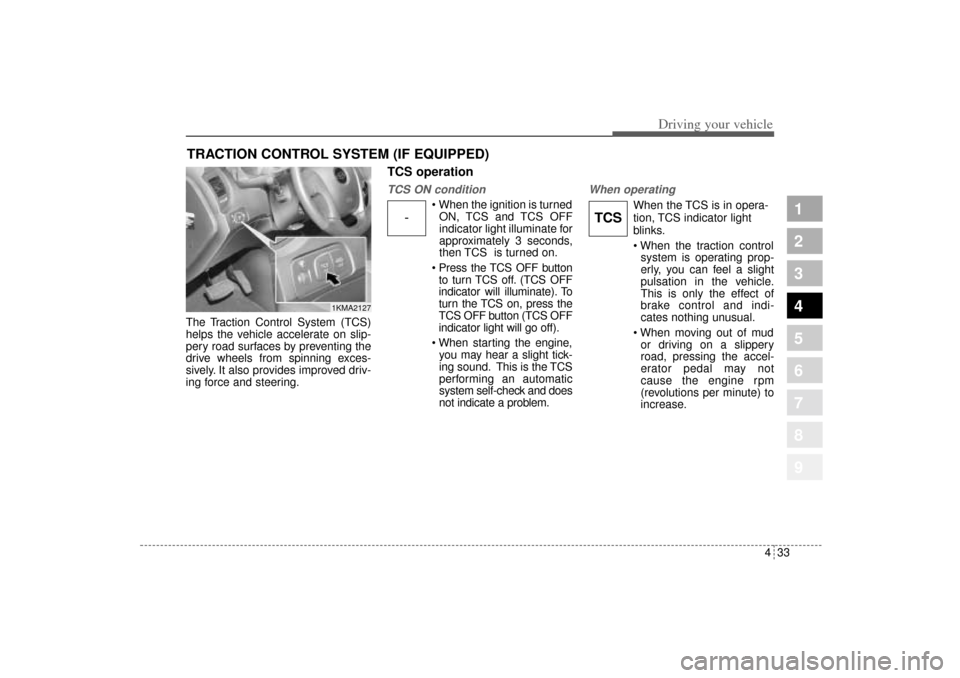
433
Driving your vehicle
1
2
3
4
5
6
7
8
9
The Traction Control System (TCS)
helps the vehicle accelerate on slip-
pery road surfaces by preventing the
drive wheels from spinning exces-
sively. It also provides improved driv-
ing force and steering.
TCS operationTCS ON condition
When the ignition is turned
ON, TCS and TCS OFF
indicator light illuminate for
approximately 3 seconds,
then TCS is turned on.
Press the TCS OFF button
to turn TCS off. (TCS OFF
indicator will illuminate). To
turn the TCS on, press the
TCS OFF button (TCS OFF
indicator light will go off).
When starting the engine,
you may hear a slight tick-
ing sound. This is the TCS
performing an automatic
system self-check and does
not indicate a problem.
When operating
When the TCS is in opera-
tion, TCS indicator light
blinks.
When the traction control
system is operating prop-
erly, you can feel a slight
pulsation in the vehicle.
This is only the effect of
brake control and indi-
cates nothing unusual.
When moving out of mud
or driving on a slippery
road, pressing the accel-
erator pedal may not
cause the engine rpm
(revolutions per minute) to
increase.
TRACTION CONTROL SYSTEM (IF EQUIPPED)
1KMA2127
-
TCS
KM CAN (ENG) 4.qxd 9/13/2004 4:48 PM Page 33
Page 157 of 354
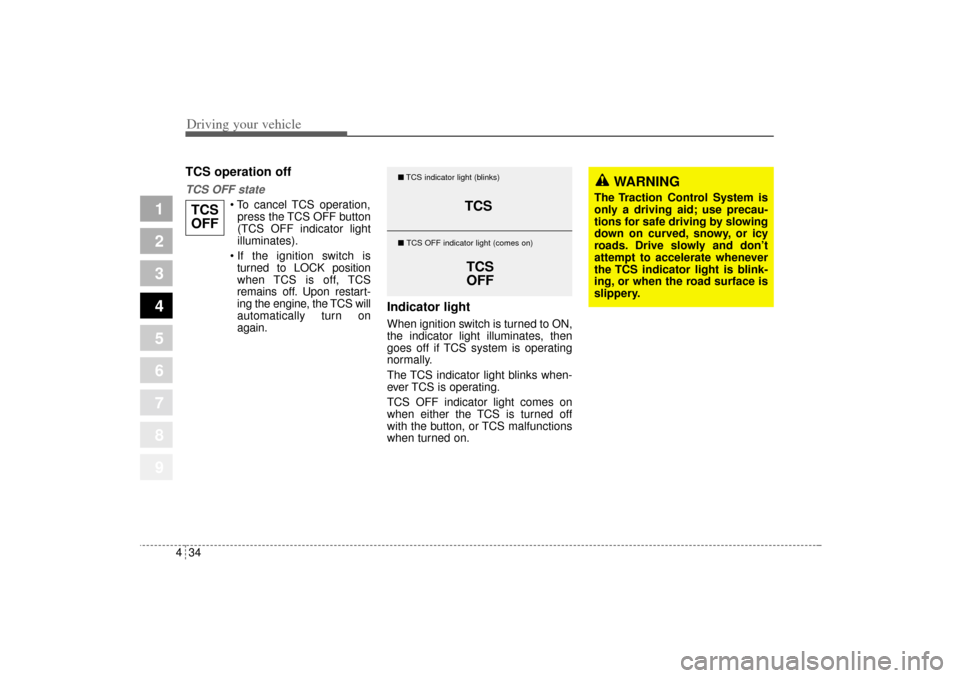
Driving your vehicle34 4
1
2
3
4
5
6
7
8
9
TCS operation offTCS OFF state
To cancel TCS operation,
press the TCS OFF button
(TCS OFF indicator light
illuminates).
If the ignition switch is
turned to LOCK position
when TCS is off, TCS
remains off. Upon restart-
ing the engine, the TCS will
automatically turn on
again.
Indicator lightWhen ignition switch is turned to ON,
the indicator light illuminates, then
goes off if TCS system is operating
normally.
The TCS indicator light blinks when-
ever TCS is operating.
TCS OFF indicator light comes on
when either the TCS is turned off
with the button, or TCS malfunctions
when turned on.
TCS
OFF
TCS
TCS
OFF
�TCS indicator light (blinks)
� TCS OFF indicator light (comes on)
WARNING
The Traction Control System is
only a driving aid; use precau-
tions for safe driving by slowing
down on curved, snowy, or icy
roads. Drive slowly and don’t
attempt to accelerate whenever
the TCS indicator light is blink-
ing, or when the road surface is
slippery.
KM CAN (ENG) 4.qxd 9/13/2004 4:48 PM Page 34
Page 159 of 354
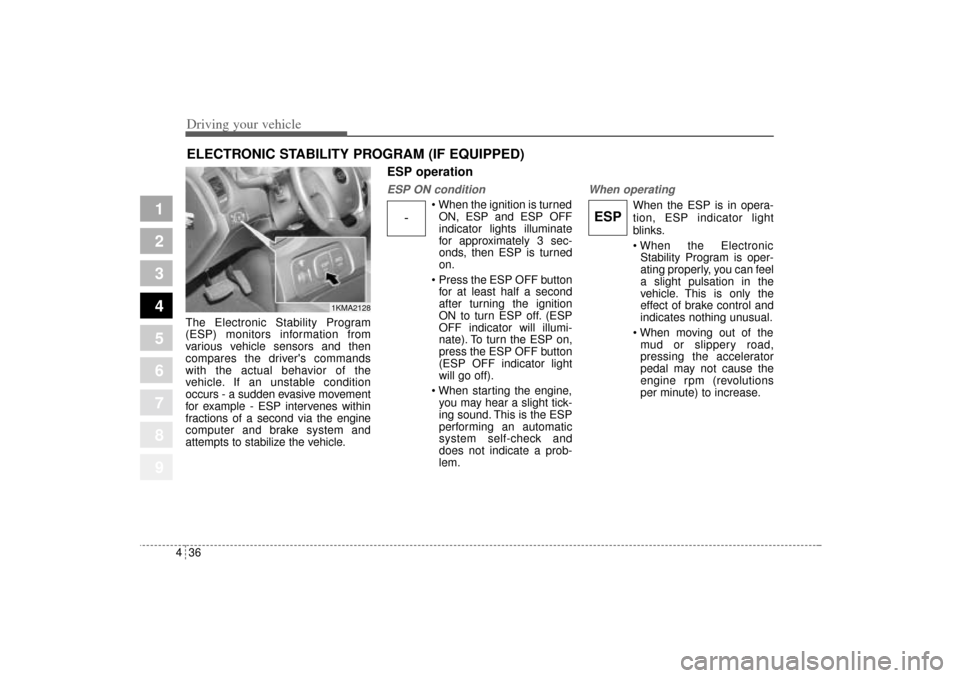
Driving your vehicle36 4
1
2
3
4
5
6
7
8
9
The Electronic Stability Program
(ESP) monitors information from
various vehicle sensors and then
compares the driver's commands
with the actual behavior of the
vehicle. If an unstable condition
occurs - a sudden evasive movement
for example - ESP intervenes within
fractions of a second via the engine
computer and brake system and
attempts to stabilize the vehicle.
ESP operationESP ON condition
When the ignition is turned
ON, ESP and ESP OFF
indicator lights illuminate
for approximately 3 sec-
onds, then ESP is turned
on.
Press the ESP OFF button
for at least half a second
after turning the ignition
ON to turn ESP off. (ESP
OFF indicator will illumi-
nate). To turn the ESP on,
press the ESP OFF button
(ESP OFF indicator light
will go off).
When starting the engine,
you may hear a slight tick-
ing sound. This is the ESP
performing an automatic
system self-check and
does not indicate a prob-
lem.
When operating
When the ESP is in opera-
tion, ESP indicator light
blinks.
When the Electronic
Stability Program is oper-
ating properly, you can feel
a slight pulsation in the
vehicle. This is only the
effect of brake control and
indicates nothing unusual.
When moving out of the
mud or slippery road,
pressing the accelerator
pedal may not cause the
engine rpm (revolutions
per minute) to increase.
ELECTRONIC STABILITY PROGRAM (IF EQUIPPED)
-
ESP
1KMA2128
KM CAN (ENG) 4.qxd 9/13/2004 4:48 PM Page 36
Page 160 of 354
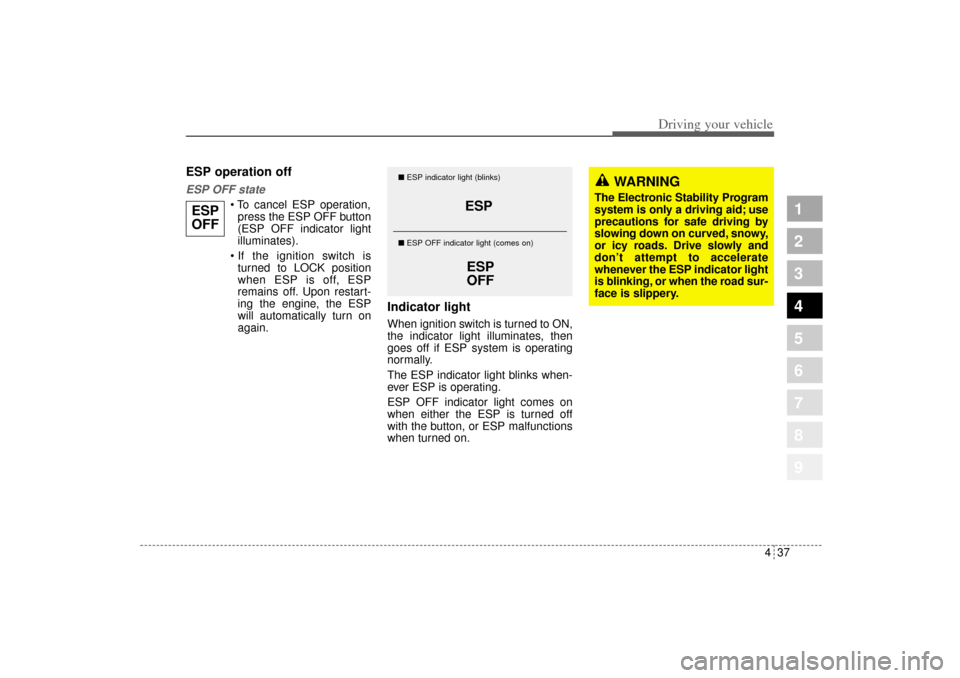
437
Driving your vehicle
1
2
3
4
5
6
7
8
9
ESP operation offESP OFF state
To cancel ESP operation,
press the ESP OFF button
(ESP OFF indicator light
illuminates).
If the ignition switch is
turned to LOCK position
when ESP is off, ESP
remains off. Upon restart-
ing the engine, the ESP
will automatically turn on
again.
Indicator lightWhen ignition switch is turned to ON,
the indicator light illuminates, then
goes off if ESP system is operating
normally.
The ESP indicator light blinks when-
ever ESP is operating.
ESP OFF indicator light comes on
when either the ESP is turned off
with the button, or ESP malfunctions
when turned on.
ESP
ESP
OFF
�ESP indicator light (blinks)
� ESP OFF indicator light (comes on)
WARNING
The Electronic Stability Program
system is only a driving aid; use
precautions for safe driving by
slowing down on curved, snowy,
or icy roads. Drive slowly and
don’t attempt to accelerate
whenever the ESP indicator light
is blinking, or when the road sur-
face is slippery.
ESP
OFF
KM CAN (ENG) 4.qxd 9/13/2004 4:48 PM Page 37
Page 162 of 354
439
Driving your vehicle
1
2
3
4
5
6
7
8
9
INSTRUMENT CLUSTER
1. Tachometer
2. Turn signal indicators
3. Speedometer
4. Engine temperature gauge
5. Warning and indicator lights
6. Shift position indicator
(Automatic transaxle only)
7. Odometer
8. Tripmeter/Trip computer (if equipped)
9. Fuel gauge
1KMN2095
KM CAN (ENG) 4.qxd 9/13/2004 4:48 PM Page 39