Page 4695 of 4731
WT-2
PREPARATION
Revision: 2005 July 2005 FX
PREPARATIONPFP:00002
Special Service ToolsAES000JI
The actual shapes of Kent-Moore tools may differ from those of special service tools illustrated here.
Commercial Service ToolsAES000JJ
Tool number
(Kent-Moore No.)
Tool name Description
(J45295)
Transmitter activation tool ID registration
SEIA0462E
Tool name Description
Power tool Removing wheel nuts
PBIC0190E
Page 4696 of 4731
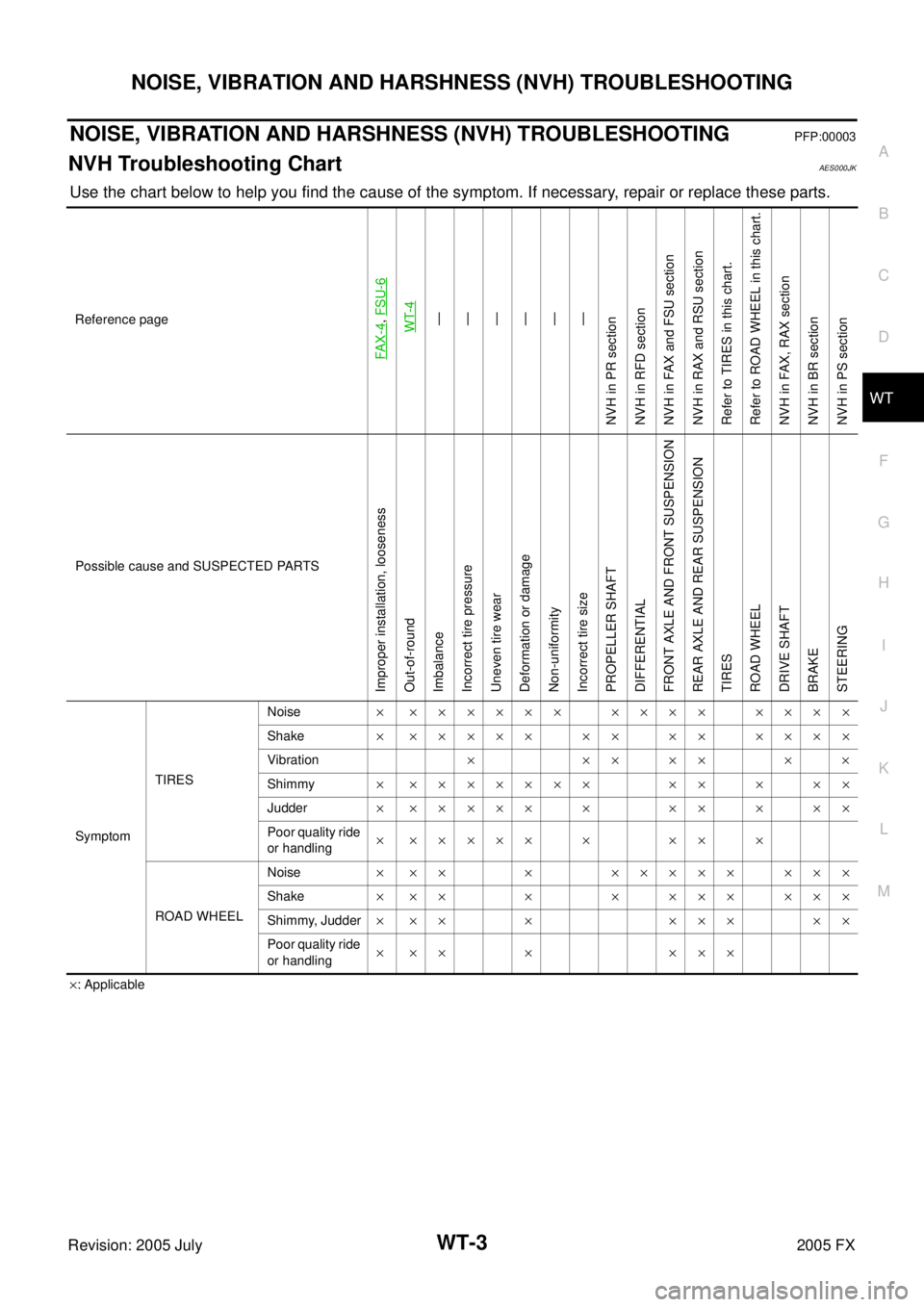
NOISE, VIBRATION AND HARSHNESS (NVH) TROUBLESHOOTING WT-3
C
D
F
G H
I
J
K L
M A
B
WT
Revision: 2005 July 2005 FX
NOISE, VIBRATION AND HARSHNESS (NVH) TROUBLESHOOTINGPFP:00003
NVH Troubleshooting ChartAES000JK
Use the chart below to help you find the cause of the symptom. If necessary, repair or replace these parts.
×: Applicable
Reference page
FAX-4
,
FSU-6 WT-4—
—
—
—
—
—
NVH in PR section
NVH in RFD section
NVH in FAX and FSU section
NVH in RAX and RSU section
Refer to TIRES in this chart.
Refer to ROAD WHEEL in this chart.
NVH in FAX, RAX section
NVH in BR section
NVH in PS section
Possible cause and SUSPECTED PARTS
Improper installation, looseness
Out-of-round
Imbalance
Incorrect tire pressure
Uneven tire wear
Deformation or damage
Non-uniformity
Incorrect tire size
PROPELLER SHAFT
DIFFERENTIAL
FRONT AXLE AND FRONT SUSPENSION
REAR AXLE AND REAR SUSPENSION
TIRES
ROAD WHEEL
DRIVE SHAFT
BRAKE
STEERING
Symptom TIRES Noise
× ×××××× ×××× ××××
Shake × ××××× ×× ×× ××××
Vibration ×××××××
Shimmy × ××××××× ×× × ××
Judder × ××××× × ×× × ××
Poor quality ride
or handling × ××××× × ×× ×
ROAD WHEEL Noise
× ×× × ××××× ×××
Shake × ×× × × ××× ×××
Shimmy, Judder × ×× × ××× ××
Poor quality ride
or handling × ×× × ×××
Page 4697 of 4731
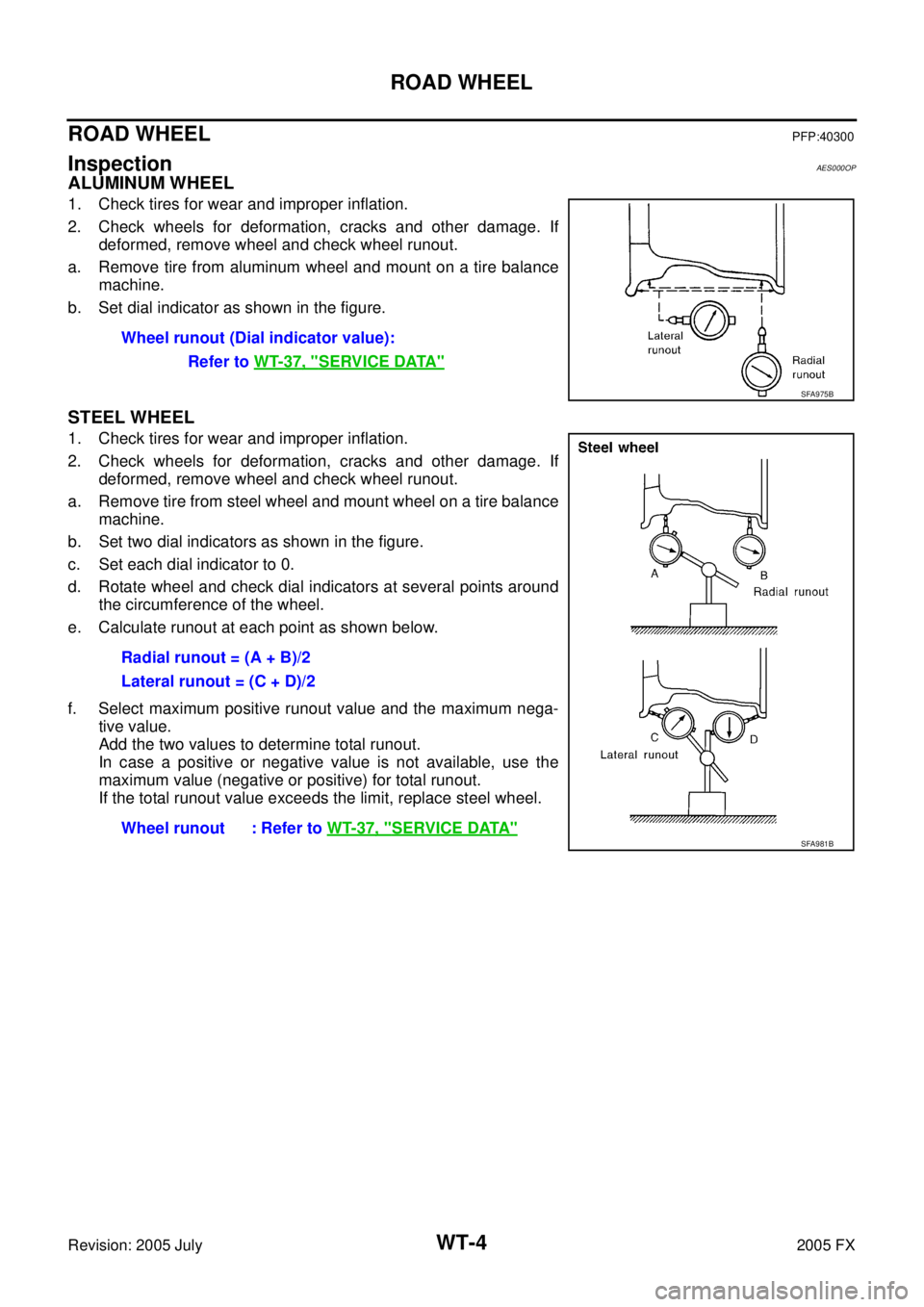
WT-4
ROAD WHEEL
Revision: 2005 July 2005 FX
ROAD WHEELPFP:40300
InspectionAES000OP
ALUMINUM WHEEL
1. Check tires for wear and improper inflation.
2. Check wheels for deformation, cracks and other damage. If deformed, remove wheel and check wheel runout.
a. Remove tire from aluminum wheel and mount on a tire balance machine.
b. Set dial indicator as shown in the figure.
STEEL WHEEL
1. Check tires for wear and improper inflation.
2. Check wheels for deformation, cracks and other damage. If deformed, remove wheel and check wheel runout.
a. Remove tire from steel wheel and mount wheel on a tire balance machine.
b. Set two dial indicators as shown in the figure.
c. Set each dial indicator to 0.
d. Rotate wheel and check dial indicators at several points around the circumference of the wheel.
e. Calculate runout at each point as shown below.
f. Select maximum positive runout value and the maximum nega- tive value.
Add the two values to determine total runout.
In case a positive or negative value is not available, use the
maximum value (negative or positive) for total runout.
If the total runout value exceeds the limit, replace steel wheel. Wheel runout (Dial indicator value):
Refer to WT-37, "
SERVICE DATA"
SFA975B
Radial runout = (A + B)/2
Lateral runout = (C + D)/2
Wheel runout : Refer to WT-37, "
SERVICE DATA"SFA981B
Page 4698 of 4731
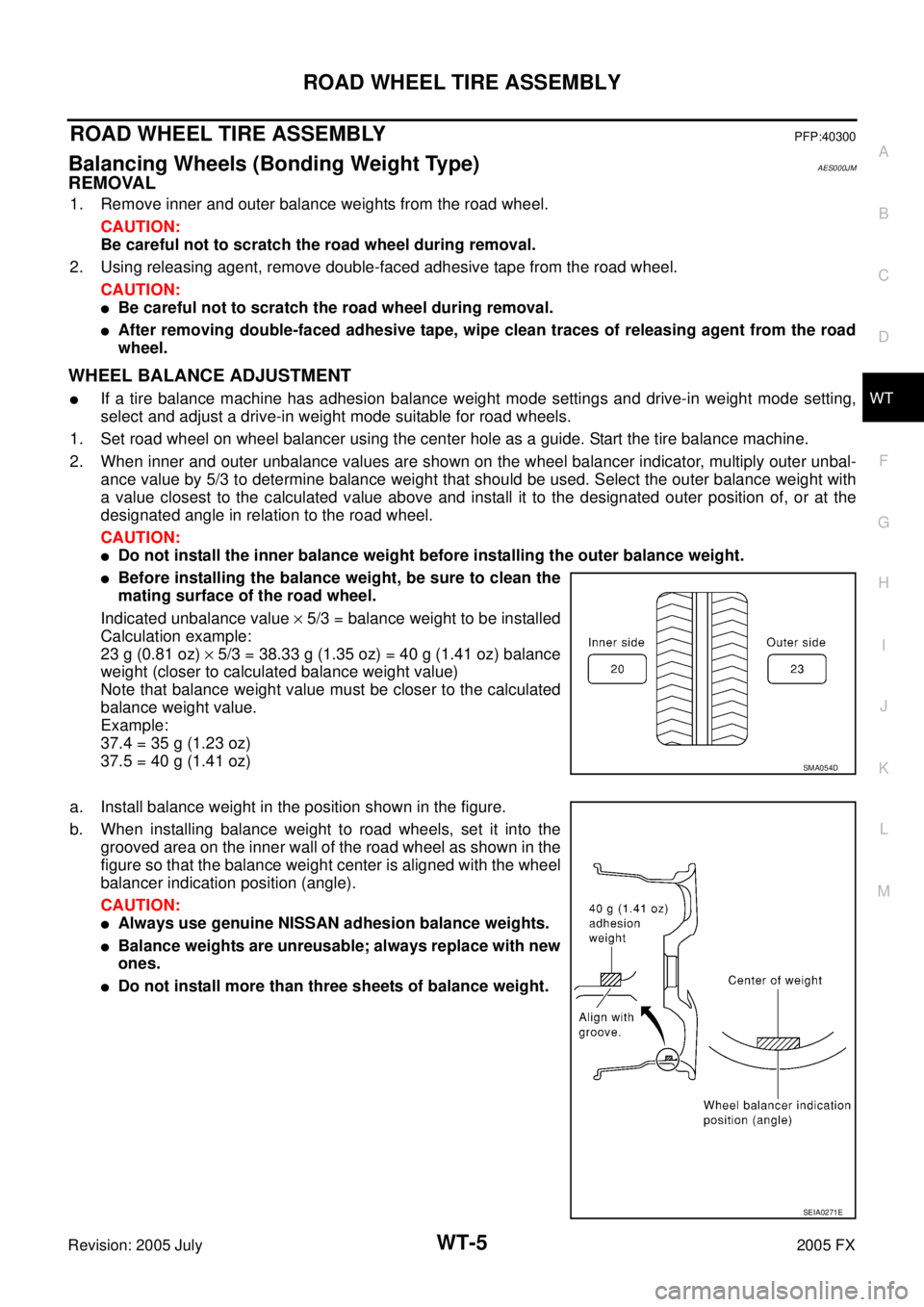
ROAD WHEEL TIRE ASSEMBLY WT-5
C
D
F
G H
I
J
K L
M A
B
WT
Revision: 2005 July 2005 FX
ROAD WHEEL TIRE ASSEMBLYPFP:40300
Balancing Wheels (Bonding Weight Type)AES000JM
REMOVAL
1. Remove inner and outer balance weights from the road wheel.
CAUTION:
Be careful not to scratch the road wheel during removal.
2. Using releasing agent, remove double-faced adhesive tape from the road wheel. CAUTION:
�Be careful not to scratch the road wheel during removal.
�After removing double-faced adhesive tape, wipe clean traces of releasing agent from the road
wheel.
WHEEL BALANCE ADJUSTMENT
�If a tire balance machine has adhesion balance weight mode settings and drive-in weight mode setting,
select and adjust a drive-in weight mode suitable for road wheels.
1. Set road wheel on wheel balancer using the center hole as a guide. Start the tire balance machine.
2. When inner and outer unbalance values are shown on the wheel balancer indicator, multiply outer unbal- ance value by 5/3 to determine balance weight that should be used. Select the outer balance weight with
a value closest to the calculated value above and install it to the designated outer position of, or at the
designated angle in relation to the road wheel.
CAUTION:
�Do not install the inner balance weight before installing the outer balance weight.
�Before installing the balance weight, be sure to clean the
mating surface of the road wheel.
Indicated unbalance value × 5/3 = balance weight to be installed
Calculation example:
23 g (0.81 oz) × 5/3 = 38.33 g (1.35 oz) = 40 g (1.41 oz) balance
weight (closer to calculated balance weight value)
Note that balance weight value must be closer to the calculated
balance weight value.
Example:
37.4 = 35 g (1.23 oz)
37.5 = 40 g (1.41 oz)
a. Install balance weight in the position shown in the figure.
b. When installing balance weight to road wheels, set it into the grooved area on the inner wall of the road wheel as shown in the
figure so that the balance weight center is aligned with the wheel
balancer indication position (angle).
CAUTION:
�Always use genuine NISSAN adhesion balance weights.
�Balance weights are unreusable; always replace with new
ones.
�Do not install more than three sheets of balance weight.
SMA054D
SEIA0271E
Page 4699 of 4731
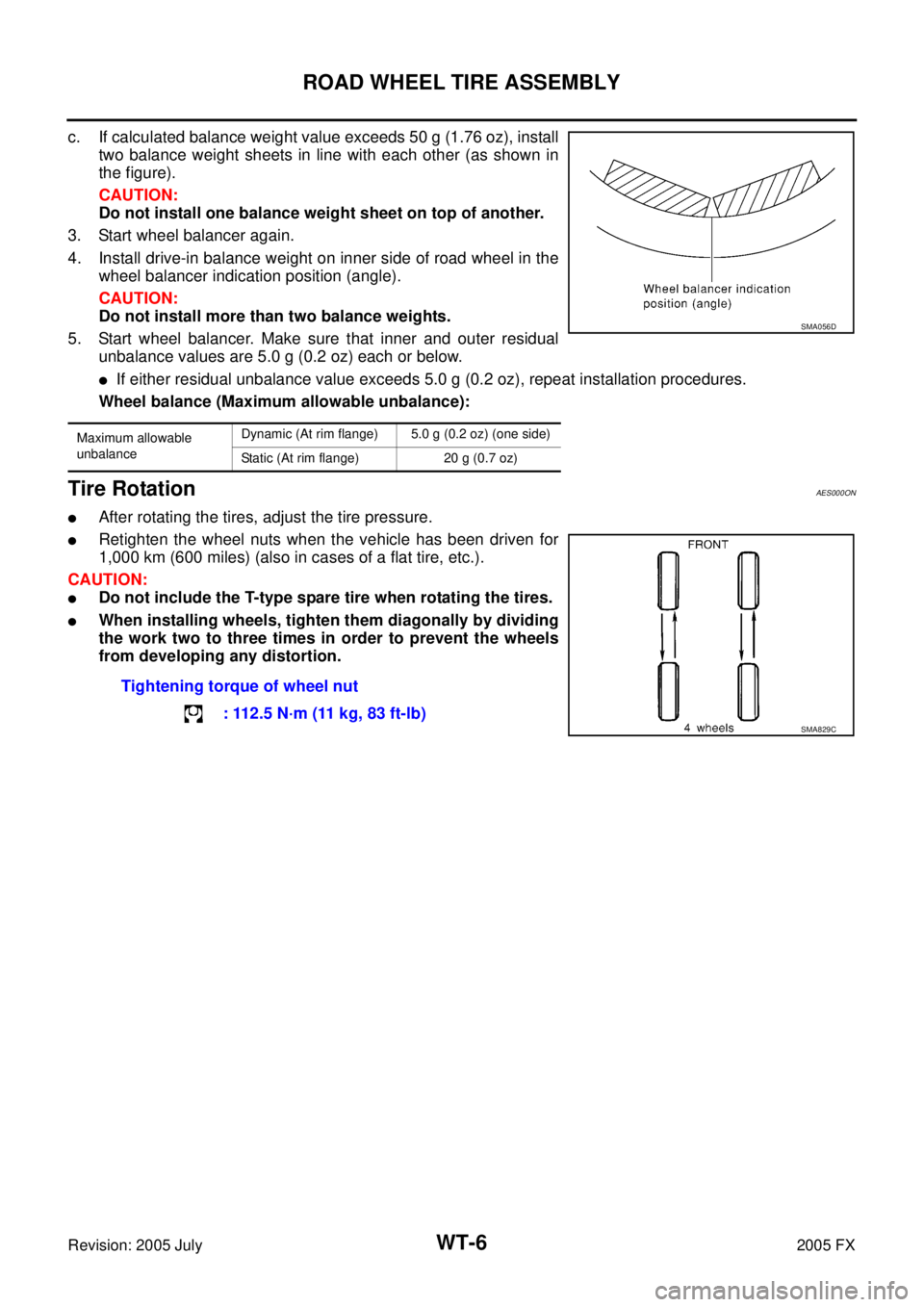
WT-6
ROAD WHEEL TIRE ASSEMBLY
Revision: 2005 July 2005 FX
c. If calculated balance weight value exceeds 50 g (1.76 oz), install
two balance weight sheets in line with each other (as shown in
the figure).
CAUTION:
Do not install one balance weight sheet on top of another.
3. Start wheel balancer again.
4. Install drive-in balance weight on inner side of road wheel in the wheel balancer indication position (angle).
CAUTION:
Do not install more than two balance weights.
5. Start wheel balancer. Make sure that inner and outer residual unbalance values are 5.0 g (0.2 oz) each or below.
�If either residual unbalance value exceeds 5.0 g (0.2 oz), repeat installation procedures.
Wheel balance (Maximum allowable unbalance):
Tire RotationAES000ON
�After rotating the tires, adjust the tire pressure.
�Retighten the wheel nuts when the vehicle has been driven for
1,000 km (600 miles) (also in cases of a flat tire, etc.).
CAUTION:
�Do not include the T-type spare tire when rotating the tires.
�When installing wheels, tighten them diagonally by dividing
the work two to three times in order to prevent the wheels
from developing any distortion.
Maximum allowable
unbalance Dynamic (At rim flange) 5.0 g (0.2 oz) (one side)
Static (At rim flange) 20 g (0.7 oz)
SMA056D
Tightening torque of wheel nut : 112.5 N·m (11 kg, 83 ft-lb)
SMA829C
Page 4700 of 4731
LOW TIRE PRESSURE WARNING SYSTEM WT-7
C
D
F
G H
I
J
K L
M A
B
WT
Revision: 2005 July 2005 FX
LOW TIRE PRESSURE WARNING SYSTEMPFP:40300
System ComponentsAES000YZ
System DescriptionAES000Z0
TRANSMITTER
A sensor-transmitter integrated with a valve is installed on a wheel,
and transmits a detected air pressure signal in the form of a radio
wave.
REMOTE KEYLESS ENTRY RECEIVER
The remote keyless entry receiver receives the air pressure signal
transmitted by the transmitter in each wheel.
SEIA0599E
SEIA0203E
SEIA0431E
Page 4701 of 4731
WT-8
LOW TIRE PRESSURE WARNING SYSTEM
Revision: 2005 July 2005 FX
BCM (BODY CONTROL MODULE)
The BCM reads the air pressure signal received by the remote key-
less entry receiver, and controls the low tire pressure warning lamp
and the buzzer operations as shown below. It also has a judgement
function to detect a system malfunction.
LOW TIRE PRESSURE WARNING LAMP
The combination meter receives tire pressure status from the BCM
using CAN communication. When a low tire pressure condition is
sensed by the BCM, the combination meter low tire pressure warn-
ing lamp and buzzer are activated.
DISPLAY UNIT
Displays the air pressure of each tire.
�After the ignition switch is turned ON, the pressure values are
not displayed until the data of each wheel stabilizes.
Condition Warning lamp Buzzer
Less than 178 kPa (1.78 kg/cm
2 , 26 psi)
[Flat tire] ON Sounds for 10 sec.
System malfunction ON OFF
SEIA0591E
SEIA0434E
SKIA5994E
Page 4709 of 4731
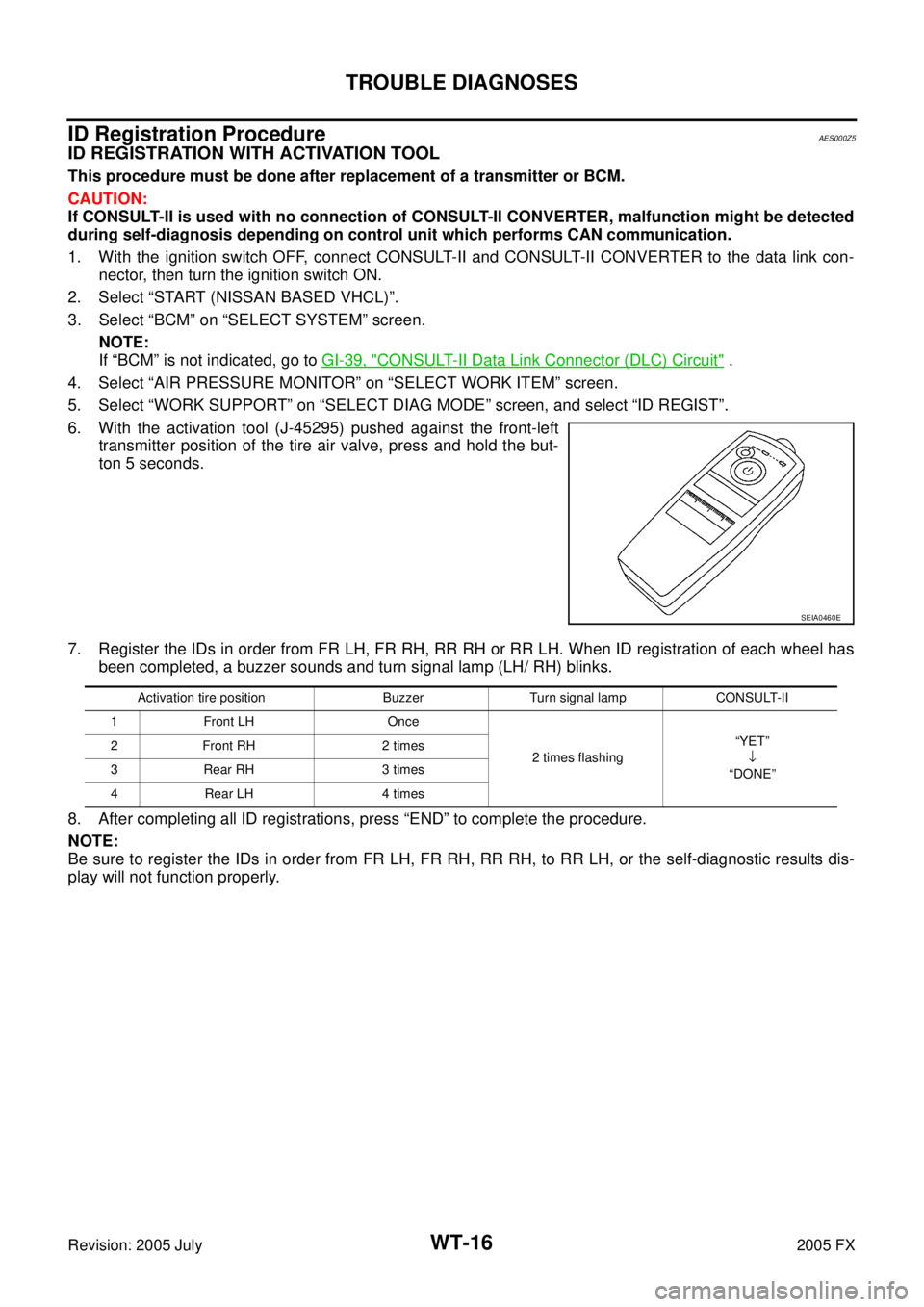
WT-16
TROUBLE DIAGNOSES
Revision: 2005 July 2005 FX
ID Registration ProcedureAES000Z5
ID REGISTRATION WITH ACTIVATION TOOL
This procedure must be done after replacement of a transmitter or BCM.
CAUTION:
If CONSULT-II is used with no connection of CONSULT-II CONVERTER, malfunction might be detected
during self-diagnosis depending on control unit which performs CAN communication.
1. With the ignition switch OFF, connect CONSULT-II and CONSULT-II CONVERTER to the data link con- nector, then turn the ignition switch ON.
2. Select “START (NISSAN BASED VHCL)”.
3. Select “BCM” on “SELECT SYSTEM” screen. NOTE:
If “BCM” is not indicated, go to GI-39, "
CONSULT-II Data Link Connector (DLC) Circuit" .
4. Select “AIR PRESSURE MONITOR” on “SELECT WORK ITEM” screen.
5. Select “WORK SUPPORT” on “SELECT DIAG MODE” screen, and select “ID REGIST”.
6. With the activation tool (J-45295) pushed against the front-left transmitter position of the tire air valve, press and hold the but-
ton 5 seconds.
7. Register the IDs in order from FR LH, FR RH, RR RH or RR LH. When ID registration of each wheel has been completed, a buzzer sounds and turn signal lamp (LH/ RH) blinks.
8. After completing all ID registrations, press “END” to complete the procedure.
NOTE:
Be sure to register the IDs in order from FR LH, FR RH, RR RH, to RR LH, or the self-diagnostic results dis-
play will not function properly.
SEIA0460E
Activation tire position Buzzer Turn signal lamp CONSULT-II
1Front LH Once
2 times flashing “YET”
↓
“DONE”
2 Front RH 2 times
3 Rear RH 3 times
4 Rear LH 4 times