2005 Hyundai Azera ignition
[x] Cancel search: ignitionPage 161 of 297

1FEATURES OF YOUR HYUNDAI
144
M455B01TG-GAT 1. POWER ON-OFF Control Knob
o The radio unit may be operated whenthe ignition key is in the "ACC" or "ON" position. Press the knob to switch the power on. The display shows the radio frequency in theradio mode, the tape direction Indi- cator in the tape mode or CD/MP3 track in either the CD/MP3 mode. Toswitch the power off, press the knob again.
o Push the FM/AM, TAPE or CD/MP3 to turn on that function without push-ing Power ON-OFF control knob.
VOLUME Control Rotate the knob clockwise to increase the volume and turn the knob counter- clockwise to reduce the volume. 2. BAND Selector Pressing the band selector FM/AM changes the AM (MW, LW), FM1 and FM2 bands.The mode selected is shown on the display. 3. TUNE (Manual) Select Knob Rotate the knob clockwise to increase the frequency and turn the knob coun-terclockwise to reduce the frequency. 4. SEEK Select Button (Automatic Channel Selection) Press the SEEK select button. When the (
) side is pressed, the unit will
automatically tune to the next higher frequency and when the (
) side is
pressed, it will automatically tune to the next lower frequency.
5. Best Station Memory (BSM)
Button
When the BSM button is pressed the six channels from the highest field in- tensity are selected next and stored inmemory. The stations selected are stored in the sequence frequency from the first preset key. 6. EQUALIZER (EQ) Button Press the EQ button to select the CLAS- SIC, POPS, ROCK, JAZZ and DE-FEAT MODE for the desired tone qual- ity. Each press of the button changes the display as follows;
7. Adjustment Mode Select
(A.MODE) Button
Pressing the A.MODE button changes the BASS, MIDDLE, TREBLE, FADER
and BALANCE mode. The mode se-
lected is shown on the display. After selecting the each mode, rotate the VOLUME control knob clockwise orcounterclockwise. BASS Control To increase the bass, rotate the knob clockwise, while to decrease the bass, rotate the knob counterclockwise. CLASSIC
� POPS � ROCK � JAZZ �DEFEAT
Page 167 of 297
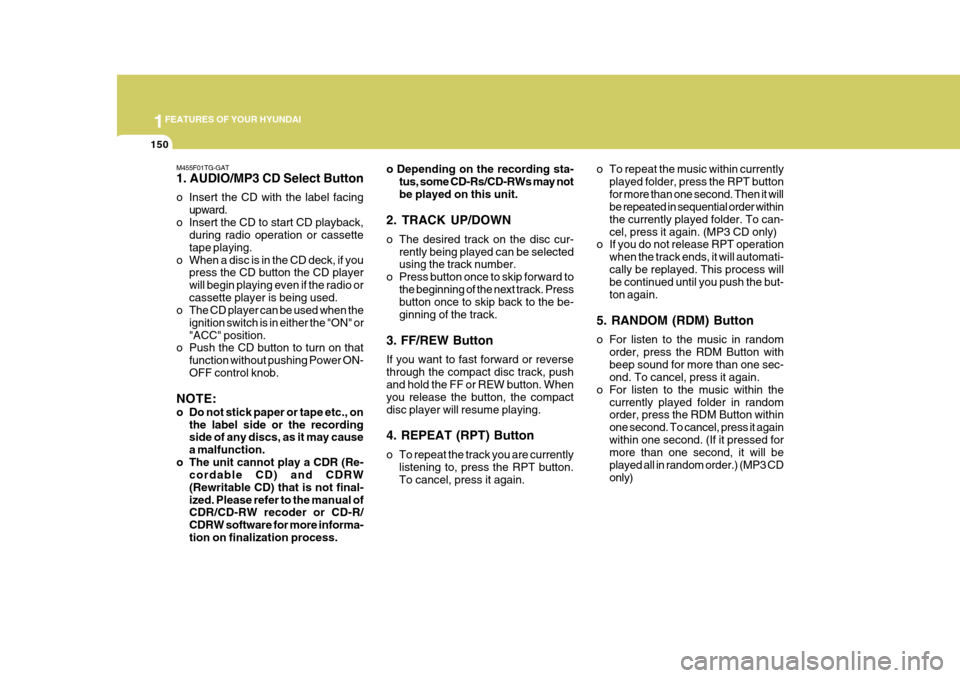
1FEATURES OF YOUR HYUNDAI
150
M455F01TG-GAT 1. AUDIO/MP3 CD Select Button
o Insert the CD with the label facingupward.
o Insert the CD to start CD playback, during radio operation or cassette tape playing.
o When a disc is in the CD deck, if you press the CD button the CD playerwill begin playing even if the radio orcassette player is being used.
o The CD player can be used when the
ignition switch is in either the "ON" or"ACC" position.
o Push the CD button to turn on that
function without pushing Power ON-OFF control knob.
NOTE:
o Do not stick paper or tape etc., on the label side or the recording side of any discs, as it may cause a malfunction.
o The unit cannot play a CDR (Re- cordable CD) and CDRW(Rewritable CD) that is not final-ized. Please refer to the manual of CDR/CD-RW recoder or CD-R/
CDRW software for more informa-tion on finalization process. o Depending on the recording sta-
tus, some CD-Rs/CD-RWs may notbe played on this unit.
2. TRACK UP/DOWN
o The desired track on the disc cur- rently being played can be selected using the track number.
o Press button once to skip forward to the beginning of the next track. Pressbutton once to skip back to the be- ginning of the track.
3. FF/REW Button If you want to fast forward or reverse through the compact disc track, push and hold the FF or REW button. When you release the button, the compactdisc player will resume playing. 4. REPEAT (RPT) Button
o To repeat the track you are currently listening to, press the RPT button. To cancel, press it again. o To repeat the music within currently
played folder, press the RPT button for more than one second. Then it will be repeated in sequential order within the currently played folder. To can-cel, press it again. (MP3 CD only)
o If you do not release RPT operation
when the track ends, it will automati-cally be replayed. This process will be continued until you push the but- ton again.
5. RANDOM (RDM) Button
o For listen to the music in random order, press the RDM Button with beep sound for more than one sec- ond. To cancel, press it again.
o For listen to the music within the currently played folder in randomorder, press the RDM Button within one second. To cancel, press it againwithin one second. (If it pressed for more than one second, it will be played all in random order.) (MP3 CDonly)
Page 171 of 297
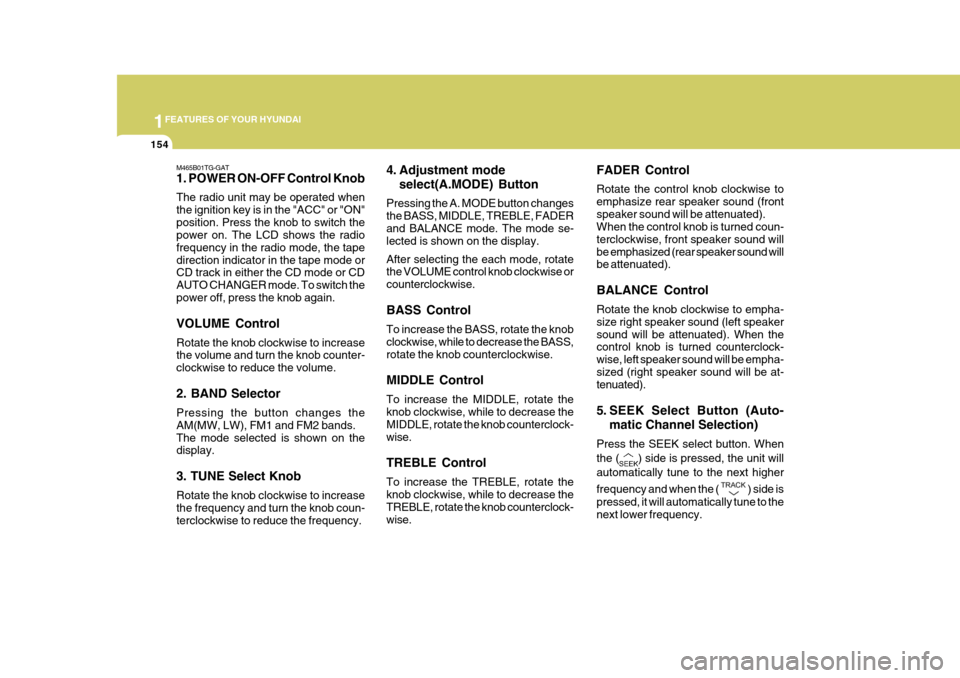
1FEATURES OF YOUR HYUNDAI
154
M465B01TG-GAT 1. POWER ON-OFF Control Knob The radio unit may be operated when the ignition key is in the "ACC" or "ON"position. Press the knob to switch the power on. The LCD shows the radio frequency in the radio mode, the tapedirection indicator in the tape mode or CD track in either the CD mode or CD AUTO CHANGER mode. To switch thepower off, press the knob again. VOLUME Control Rotate the knob clockwise to increase the volume and turn the knob counter- clockwise to reduce the volume. 2. BAND Selector Pressing the button changes the AM(MW, LW), FM1 and FM2 bands.The mode selected is shown on the display. 3. TUNE Select Knob
Rotate the knob clockwise to increase the frequency and turn the knob coun-terclockwise to reduce the frequency. 4. Adjustment mode
select(A.MODE) Button
Pressing the A. MODE button changesthe BASS, MIDDLE, TREBLE, FADERand BALANCE mode. The mode se- lected is shown on the display. After selecting the each mode, rotate the VOLUME control knob clockwise or counterclockwise. BASS Control To increase the BASS, rotate the knob clockwise, while to decrease the BASS,rotate the knob counterclockwise. MIDDLE Control To increase the MIDDLE, rotate the knob clockwise, while to decrease the MIDDLE, rotate the knob counterclock-wise. TREBLE Control To increase the TREBLE, rotate the knob clockwise, while to decrease the TREBLE, rotate the knob counterclock- wise. FADER Control Rotate the control knob clockwise to emphasize rear speaker sound (frontspeaker sound will be attenuated). When the control knob is turned coun- terclockwise, front speaker sound willbe emphasized (rear speaker sound will be attenuated). BALANCE Control Rotate the knob clockwise to empha- size right speaker sound (left speakersound will be attenuated). When the control knob is turned counterclock- wise, left speaker sound will be empha-sized (right speaker sound will be at- tenuated).
5. SEEK Select Button (Auto-
matic Channel Selection)
Press the SEEK select button. When the (
) side is pressed, the unit will
automatically tune to the next higher
frequency and when the (
) side is
pressed, it will automatically tune to the next lower frequency.
Page 177 of 297
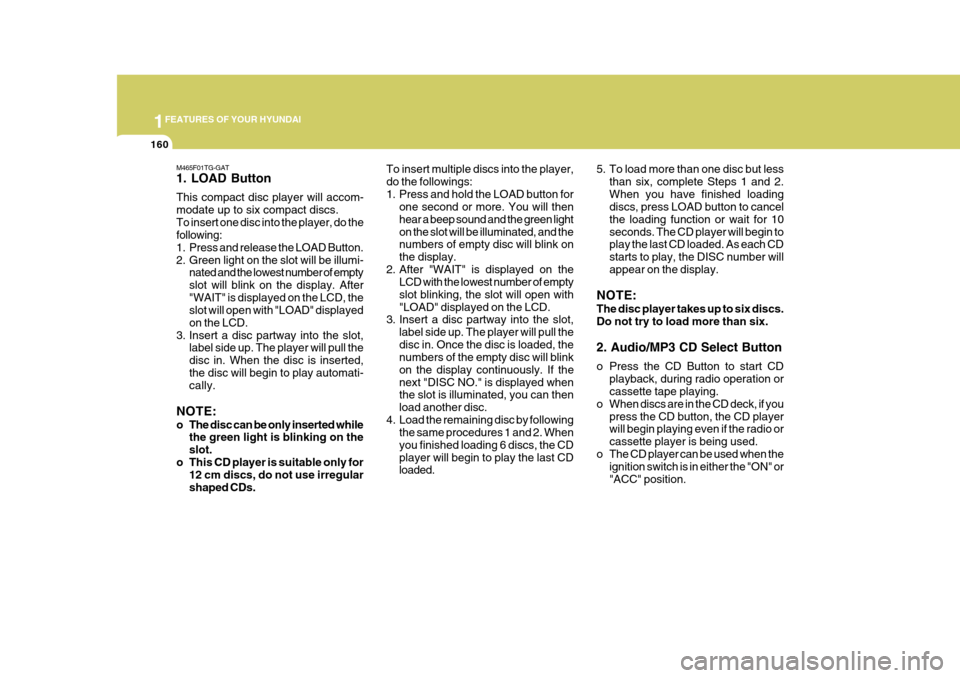
1FEATURES OF YOUR HYUNDAI
160
M465F01TG-GAT 1. LOAD Button This compact disc player will accom- modate up to six compact discs.
To insert one disc into the player, do the following:
1. Press and release the LOAD Button.
2. Green light on the slot will be illumi-nated and the lowest number of emptyslot will blink on the display. After"WAIT" is displayed on the LCD, the slot will open with "LOAD" displayed on the LCD.
3. Insert a disc partway into the slot, label side up. The player will pull the
disc in. When the disc is inserted,the disc will begin to play automati- cally.
NOTE:
o The disc can be only inserted while the green light is blinking on the slot.
o This CD player is suitable only for 12 cm discs, do not use irregularshaped CDs. To insert multiple discs into the player,do the followings:
1. Press and hold the LOAD button for
one second or more. You will thenhear a beep sound and the green lighton the slot will be illuminated, and the numbers of empty disc will blink on the display.
2. After "WAIT" is displayed on the LCD with the lowest number of emptyslot blinking, the slot will open with"LOAD" displayed on the LCD.
3. Insert a disc partway into the slot,
label side up. The player will pull the
disc in. Once the disc is loaded, the numbers of the empty disc will blink
on the display continuously. If thenext "DISC NO." is displayed when the slot is illuminated, you can then load another disc.
4. Load the remaining disc by following the same procedures 1 and 2. Whenyou finished loading 6 discs, the CDplayer will begin to play the last CD loaded. 5. To load more than one disc but less
than six, complete Steps 1 and 2. When you have finished loading discs, press LOAD button to cancel the loading function or wait for 10seconds. The CD player will begin to play the last CD loaded. As each CD starts to play, the DISC number willappear on the display.
NOTE: The disc player takes up to six discs. Do not try to load more than six. 2. Audio/MP3 CD Select Button
o Press the CD Button to start CD playback, during radio operation or cassette tape playing.
o When discs are in the CD deck, if you
press the CD button, the CD playerwill begin playing even if the radio or cassette player is being used.
o The CD player can be used when the ignition switch is in either the "ON" or"ACC" position.
Page 184 of 297
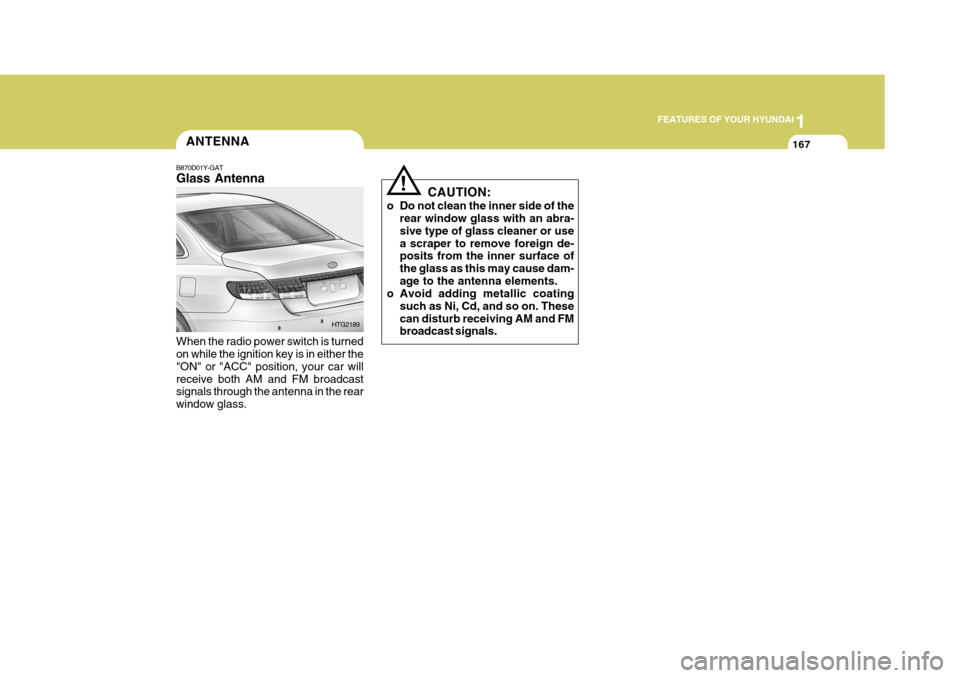
1
FEATURES OF YOUR HYUNDAI
167ANTENNA
B870D01Y-GAT Glass Antenna When the radio power switch is turned on while the ignition key is in either the "ON" or "ACC" position, your car willreceive both AM and FM broadcast signals through the antenna in the rear window glass. HTG2189CAUTION:
o Do not clean the inner side of the rear window glass with an abra-sive type of glass cleaner or usea scraper to remove foreign de- posits from the inner surface of the glass as this may cause dam-age to the antenna elements.
o Avoid adding metallic coating
such as Ni, Cd, and so on. Thesecan disturb receiving AM and FM broadcast signals.
!
Page 187 of 297
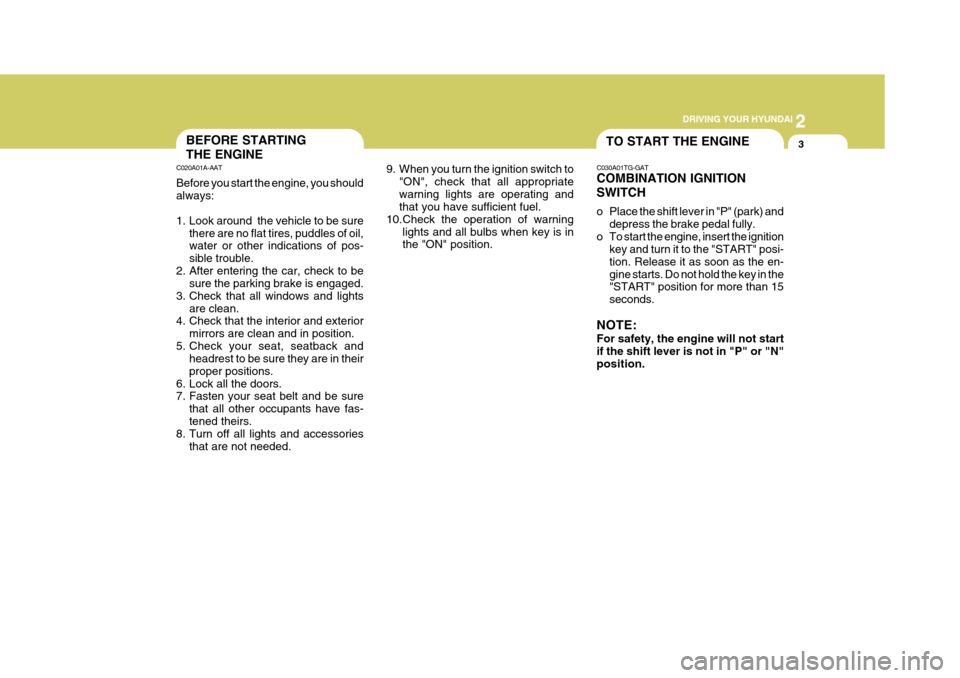
2
DRIVING YOUR HYUNDAI
3BEFORE STARTING THE ENGINE
C020A01A-AAT Before you start the engine, you should always:
1. Look around the vehicle to be sure
there are no flat tires, puddles of oil, water or other indications of pos- sible trouble.
2. After entering the car, check to be sure the parking brake is engaged.
3. Check that all windows and lights are clean.
4. Check that the interior and exterior
mirrors are clean and in position.
5. Check your seat, seatback and headrest to be sure they are in theirproper positions.
6. Lock all the doors.
7. Fasten your seat belt and be sure
that all other occupants have fas- tened theirs.
8. Turn off all lights and accessories
that are not needed. C030A01TG-GAT COMBINATION IGNITION SWITCH
o Place the shift lever in "P" (park) and
depress the brake pedal fully.
o To start the engine, insert the ignition key and turn it to the "START" posi- tion. Release it as soon as the en-gine starts. Do not hold the key in the "START" position for more than 15 seconds.
NOTE: For safety, the engine will not start if the shift lever is not in "P" or "N" position.
9. When you turn the ignition switch to
"ON", check that all appropriatewarning lights are operating and that you have sufficient fuel.
10.Check the operation of warning
lights and all bulbs when key is inthe "ON" position. TO START THE ENGINE
Page 188 of 297
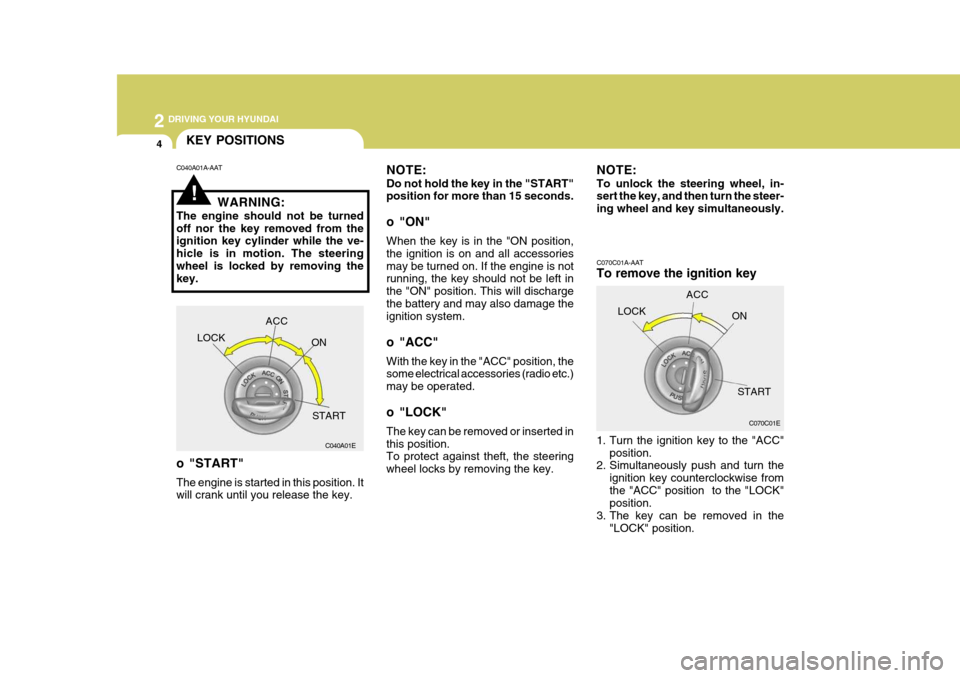
2 DRIVING YOUR HYUNDAI
4
!
KEY POSITIONS
C070C01A-AAT To remove the ignition key
1. Turn the ignition key to the "ACC"position.
2. Simultaneously push and turn the
ignition key counterclockwise from the "ACC" position to the "LOCK" position.
3. The key can be removed in the
"LOCK" position.
NOTE: Do not hold the key in the "START" position for more than 15 seconds.
o "ON" When the key is in the "ON position, the ignition is on and all accessoriesmay be turned on. If the engine is not running, the key should not be left in the "ON" position. This will dischargethe battery and may also damage the ignition system.
o "ACC" With the key in the "ACC" position, the some electrical accessories (radio etc.) may be operated.
o "LOCK" The key can be removed or inserted in this position. To protect against theft, the steering wheel locks by removing the key.
C040A01A-AAT
WARNING:
The engine should not be turnedoff nor the key removed from the ignition key cylinder while the ve- hicle is in motion. The steeringwheel is locked by removing the key.
o "START" The engine is started in this position. It will crank until you release the key. NOTE: To unlock the steering wheel, in- sert the key, and then turn the steer- ing wheel and key simultaneously.
LOCK ACC
ON
START C070C01E
C040A01E LOCK
ACC
ON
START
Page 189 of 297
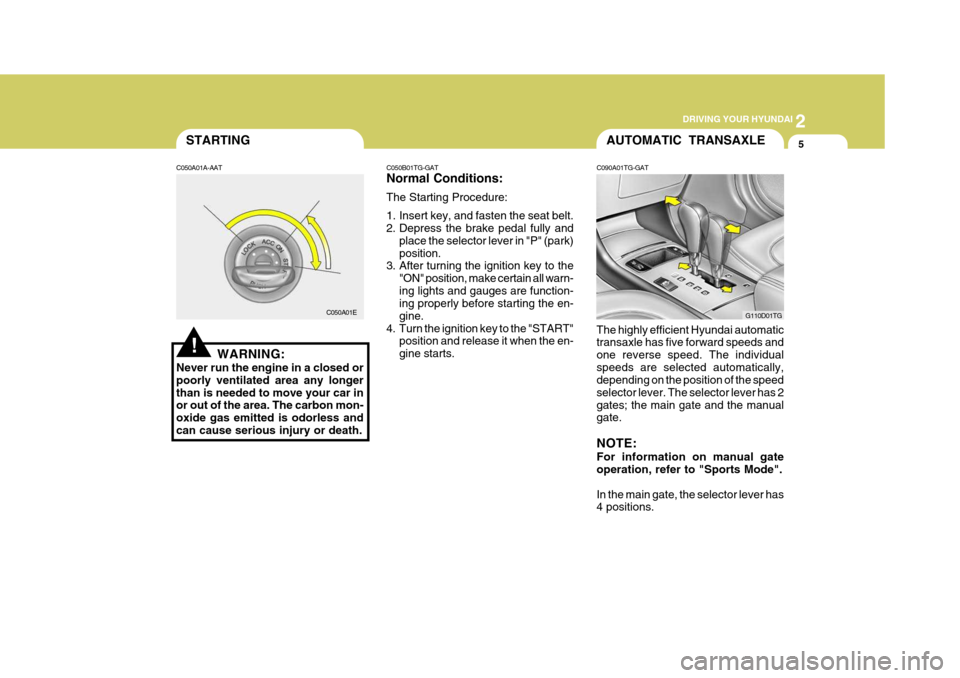
2
DRIVING YOUR HYUNDAI
5
!
STARTING
C050A01A-AAT
WARNING:
Never run the engine in a closed or poorly ventilated area any longerthan is needed to move your car in or out of the area. The carbon mon- oxide gas emitted is odorless andcan cause serious injury or death. C050B01TG-GAT Normal Conditions: The Starting Procedure:
1. Insert key, and fasten the seat belt.
2. Depress the brake pedal fully and
place the selector lever in "P" (park) position.
3. After turning the ignition key to the
"ON" position, make certain all warn-ing lights and gauges are function- ing properly before starting the en- gine.
4. Turn the ignition key to the "START" position and release it when the en-gine starts.
C050A01EAUTOMATIC TRANSAXLE
C090A01TG-GAT The highly efficient Hyundai automatic transaxle has five forward speeds and one reverse speed. The individualspeeds are selected automatically, depending on the position of the speed selector lever. The selector lever has 2gates; the main gate and the manual gate. NOTE: For information on manual gate operation, refer to "Sports Mode". In the main gate, the selector lever has 4 positions. G110D01TG