Page 12 of 297
1. Fuse Box
2. Instrument Cluster
3. Parking Brake Pedal
4. Brake Pedal
5. Accelerator Pedal
6. Multi-Function Light/Front Fog Light Switch
7. Audio Remote Control Switch (If Installed)
8. Horn and Driver's Airbag
9. Cruise Control Switch (If Installed)CAUTION:
When installing a container of liquid air freshener inside the vehicle, do not place it near the instrumentcluster nor on the instrument panel pad surface. If there is any leakage from the air freshener onto theseareas (instrument cluster, instrument panel pad or air ventilator), it may damage these parts. If the liquid from air freshener does leak onto these areas, wash them with water immediately.
! 10. Windshield Wiper/Washer Switch
11. Audio System (If Installed)
12. Passenger's Front Airbag (If Installed)
13. Heating/Air Conditioning Control Panel
14. Glove Box
15. Accessory Box
16. Shift Lever
17. Drink Holder
18. Center Console
Page 16 of 297
1. Fuse Box
2. Instrument Cluster
3. Parking Brake Pedal
4. Accelerator Pedal
5. Brake Pedal
6. Multi-Function Light/Front Fog Light Switch
7. Cruise Control Switch (If Installed)
8. Horn and Driver's Airbag
9. Audio Remote Control Switch (If Installed)CAUTION:
When installing a container of liquid air freshener inside the vehicle, do not place it near the instrumentcluster nor on the instrument panel pad surface. If there is any leakage from the air freshener onto theseareas (instrument cluster, instrument panel pad or air ventilator), it may damage these parts. If the liquid from air freshener does leak onto these areas, wash them with water immediately.
! 10. Windshield Wiper/Washer Switch
11. Audio System (If Installed)
12. Passenger's Front Airbag (If Installed)
13. Heating/Air Conditioning Control Panel
14. Glove Box
15. Accessory Box
16. Shift Lever
17. Drink Holder
18. Center Console
Page 131 of 297
1FEATURES OF YOUR HYUNDAI
114HEATING AND VENTILA- TION
B670A01NF-GAT Rotary and Push Button Type
1. Temperature control
2. Fan speed control
3. Air flow control
4. Air conditioning switch
5. Air intake control switch
6. Rear window defroster switch HTG2125
B710B01TG-AAT Ventilator
B710B01TG
To change the direction of the air flow, turn the control knob (1). To control the amount of air, turn the control knob (2).
B710B02TG The vents are opened when the vent knob is moved to "
" position. The
vents are closed when the vent knob is moved to "
". Keep these vents clear
of any obstructions.
Page 137 of 297
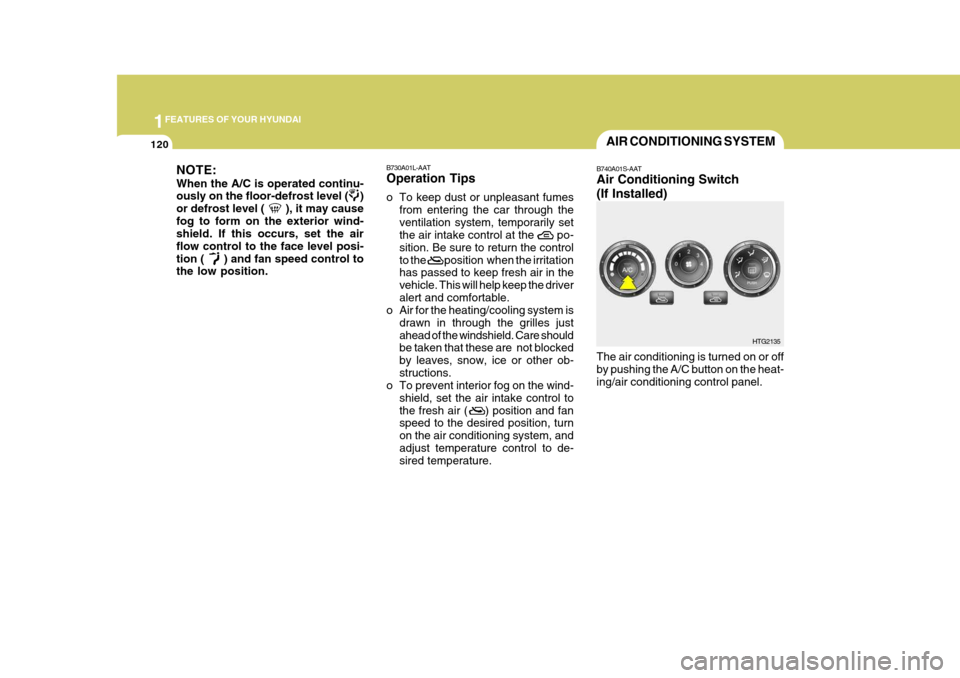
1FEATURES OF YOUR HYUNDAI
120AIR CONDITIONING SYSTEM
B740A01S-AAT Air Conditioning Switch (If Installed) The air conditioning is turned on or off by pushing the A/C button on the heat- ing/air conditioning control panel. HTG2135
NOTE: When the A/C is operated continu- ously on the floor-defrost level ( ) or defrost level ( ), it may causefog to form on the exterior wind- shield. If this occurs, set the air flow control to the face level posi-tion ( ) and fan speed control to the low position.
B730A01L-AAT Operation Tips
o To keep dust or unpleasant fumes
from entering the car through the ventilation system, temporarily set
the air intake control at the po- sition. Be sure to return the controlto the position when the irritation has passed to keep fresh air in the vehicle. This will help keep the driveralert and comfortable.
o Air for the heating/cooling system is
drawn in through the grilles justahead of the windshield. Care should be taken that these are not blocked by leaves, snow, ice or other ob-structions.
o To prevent interior fog on the wind-
shield, set the air intake control tothe fresh air ( ) position and fan speed to the desired position, turn on the air conditioning system, andadjust temperature control to de- sired temperature.
Page 138 of 297

1
FEATURES OF YOUR HYUNDAI
121
B740B02A-AAT Air Conditioning Operation Cooling To use the air conditioning to cool the interior:
o Turn on the fan control switch.
o Turn on the air conditioning switch
by pushing in on the switch. The air conditioning indicator light should come on at the same time.
o Set the air intake control switch to
the fresh air ( ) position.
B740B01TG o Set the temperature control to "Cool".
("Cool" provides maximum cooling. The temperature may be moderated by moving the control toward "Warm".)
o Adjust the fan control to the desired speed. For greater cooling, turn thefan control to one of the higherspeeds or temporarily select the recirculate ( ) position on the air intake control switch.
B740C01A-AAT De-Humidified Heating
For dehumidified heating:
o Turn on the fan control switch.
o Turn on the air conditioning switch.The air conditioning indicator lightshould come on at the same time.
o Set the air intake control switch to the fresh air ( ) position.
o Set the air flow control to the face
( ) position.
o Adjust the fan control to the desired
speed.
o For more rapid action, set the fan at one of the higher speeds.
o Adjust the temperature control to
provide the desired amount of warmth. B740C01TG
Page 139 of 297
1FEATURES OF YOUR HYUNDAI
122
B740D02Y-AAT Operation Tips
o If the interior of the car is hot whenyou first get in, open the windows for a few minutes to expel the hot air.
o When you are using the air condi-
tioning system, keep all windowsclosed to keep hot air out.
o When moving slowly, as in heavy
traffic, shift to a lower gear. Thisincreases engine speed, which in turn increases the speed of the air conditioning compressor.
o On steep grades, turn the air condi- tioning off to avoid the possibility ofthe engine overheating.
o During winter months or in periods when the air conditioning is not usedregularly, run the air conditioningonce every month for a few min- utes. This will help circulate the lubricants and keep your system inpeak operating condition.
Page 140 of 297
1
FEATURES OF YOUR HYUNDAI
123AUTOMATIC HEATING AND COOLING CONTROL SYSTEM
B970A01Y-AAT Your Hyundai is equipped with an auto- matic heating and cooling control sys- tem controlled by simply setting the desired temperature. B970B01TG-GAT Heating and Cooling Controls
1. Temperature Control Switch (Driver's side)
2. Defroster Switch
3. Front/Rear Window Defroster Switch
4. Blower Fan Control Switch
5. Air Intake Control Switch
6. Air Quality System Switch
7. Temperature Control Switch (Front passenger's side) B970B01TG
8. Display Window (Driver's side)
9. AUTO (Automatic Control) Switch
10. OFF Switch
11. Air Flow Control Switch
12. Air Conditioning Switch
13. Dual Temperature Control Selec- tion Switch
14. Display Window
(Front passenger's side)
Page 142 of 297
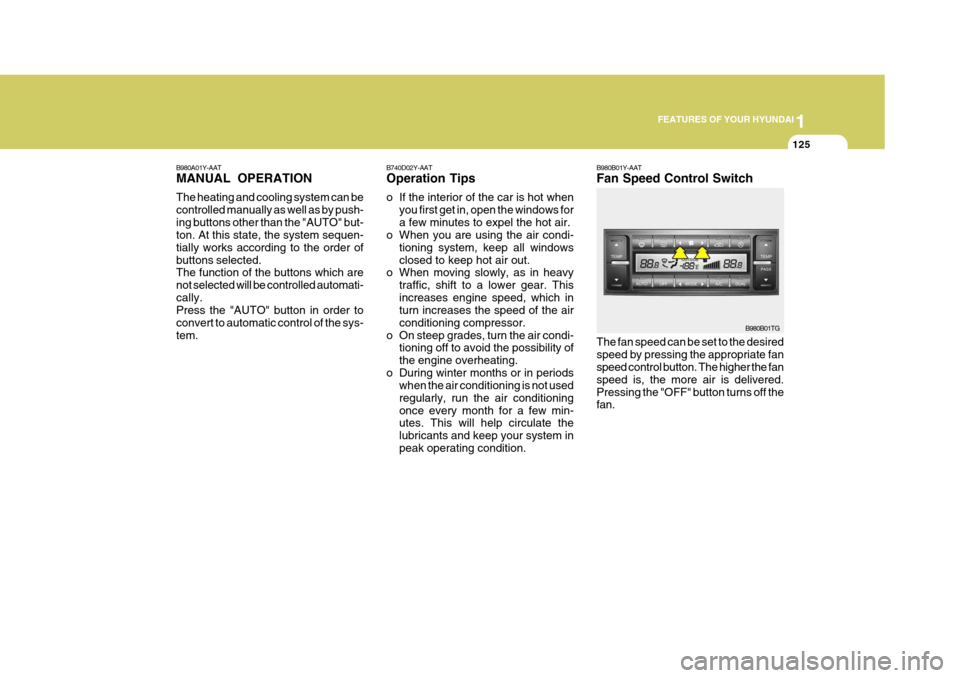
1
FEATURES OF YOUR HYUNDAI
125
B980B01Y-AAT Fan Speed Control Switch
B980A01Y-AATMANUAL OPERATION The heating and cooling system can be controlled manually as well as by push-ing buttons other than the "AUTO" but- ton. At this state, the system sequen- tially works according to the order ofbuttons selected. The function of the buttons which are not selected will be controlled automati-cally. Press the "AUTO" button in order to convert to automatic control of the sys-tem.
The fan speed can be set to the desiredspeed by pressing the appropriate fan speed control button. The higher the fan speed is, the more air is delivered.Pressing the "OFF" button turns off the fan.B980B01TG
B740D02Y-AAT Operation Tips
o If the interior of the car is hot when
you first get in, open the windows for a few minutes to expel the hot air.
o When you are using the air condi-
tioning system, keep all windowsclosed to keep hot air out.
o When moving slowly, as in heavy
traffic, shift to a lower gear. Thisincreases engine speed, which in turn increases the speed of the air conditioning compressor.
o On steep grades, turn the air condi- tioning off to avoid the possibility ofthe engine overheating.
o During winter months or in periods when the air conditioning is not usedregularly, run the air conditioningonce every month for a few min- utes. This will help circulate the lubricants and keep your system inpeak operating condition.