Page 32 of 297

1
FEATURES OF YOUR HYUNDAI
15
B070F01NF-GAT Keyless Entry System (If Installed)Locking doors
1. Close all doors.
2. Push the " " button on the transmitter.
3. At the same time, all doors lock and the turn signal lights will blink once to indicate that the system is armed.
Unlocking doors
1. Push the " " button on the transmitter.
2. At the same time, all doors unlock
and the turn signal lights will blink twice to indicate that the system is disarmed.
Releasing the trunk lid Push the trunk lid release button ( ) on the transmitter for longer than 1 second.
B070E01NF-GAT Replacing the battery When the transmitter's battery begins to get weak, it may take several pusheson the button to lock or unlock the doors, and the LED will not light. Re- place the battery as soon as possible. Battery type : CR2032 Replacement instructions:
1. Separate the case with a coin as shown in the illustration. B070E01TG HTG2006
Battery
2. Remove the old battery from the case and note the polarity. Make sure the polarity of the new battery is the same(+side facing up), theninsert it in the transmitter.
Page 34 of 297

1
FEATURES OF YOUR HYUNDAI
17
B060A01TG-GAT POWER WINDOWS
The power windows operate when the ignition key is in the "ON" position. The main switches are located on the driver's armrest and control the frontand rear windows on both sides of the vehicle. The windows may be opened by depressing the appropriate windowswitch and closed by pulling up the switch. To open the window on the driver's side, press the switch halfwaydown. The window moves as long as the switch is operated. B060A01TG NOTE: If the battery has been recharged or disconnected, the auto up/down win- dow system must be reset as fol-lows;
1. Turn the ignition key to "ON"
position.
2. Close each window and continue
pulling up on each power window switch for at least 0.5 second after the window is completely closed.
If the auto up/down window is notreset, it may not be operated prop- erly.
Front Auto Up/Down Windows
Open Close
B060A02TG
Driver's side
Front passenger's side
The auto up/down window is controlled by the window switch on the driver's and front passenger's armrest. To fully open the window automatically,press the switch fully down. To fully close the window automatically, pull the switch fully up. In automatic opera-tion, the window will fully open or close even if you let go of the switch. To stop the window at the desired position whilethe window is in operation, pull up or depress and release the switch to the opposite direction of the movement.
Page 43 of 297
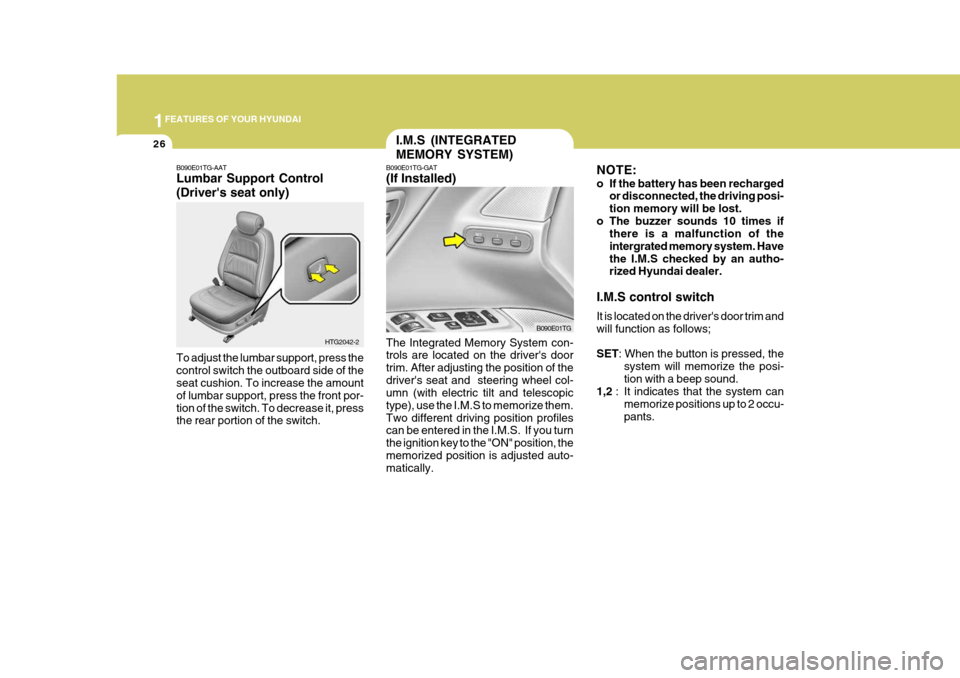
1FEATURES OF YOUR HYUNDAI
26
NOTE:
o If the battery has been rechargedor disconnected, the driving posi- tion memory will be lost.
o The buzzer sounds 10 times if there is a malfunction of theintergrated memory system. Havethe I.M.S checked by an autho- rized Hyundai dealer.
I.M.S control switch It is located on the driver's door trim and will function as follows; SET : When the button is pressed, the
system will memorize the posi- tion with a beep sound.
1,2 : It indicates that the system can
memorize positions up to 2 occu-pants.
B090E01TG-AAT Lumbar Support Control (Driver's seat only) To adjust the lumbar support, press the control switch the outboard side of the seat cushion. To increase the amount of lumbar support, press the front por-tion of the switch. To decrease it, press the rear portion of the switch. HTG2042-2
I.M.S (INTEGRATED MEMORY SYSTEM)
B090E01TG-GAT (If Installed) The Integrated Memory System con- trols are located on the driver's door trim. After adjusting the position of thedriver's seat and steering wheel col- umn (with electric tilt and telescopic type), use the I.M.S to memorize them.Two different driving position profiles can be entered in the I.M.S. If you turn the ignition key to the "ON" position, thememorized position is adjusted auto- matically. B090E01TG
Page 68 of 297

1
FEATURES OF YOUR HYUNDAI
51
B990A01TG-GAT Passenger's Front Airbag ON/ OFF Switch (If Installed)
B990A01TG
The passenger's front airbag can be deactivated by the passenger's frontairbag ON/OFF switch (1) if a child restraint is installed on the front passenger's seat or if the frontpassenger's seat is unoccupied by a person. To ensure the safety of your child, thepassenger's front airbag must be de- activated when it should be necessary to install a rearward facing child seaton the front passenger seat in excep- tional circumstances. To deactivate or reactivate the passenger's front airbag To deactivate the passenger's front airbag, insert the master key into thepassenger's front airbag ON/OFF switch on the right side of the crash pad and
turn it to the "OFF" position. Thepassenger's front airbag OFF indicator will illuminate and stay on until the passenger's front airbag is reactivated. To reactivate the passenger's front airbag, insert the master key into thepassenger's front airbag ON/OFF switch and turn it to the "ON" position. The passenger's front airbag OFF in-dicator will go out.
(1)o Before you replace a fuse or dis-
connect a battery terminal, turn the ignition key to the "LOCK" position or remove the ignition key. Never remove or replace theair bag related fuse(s) when the ignition key is in the "ON" posi- tion. Failure to heed this warningwill cause the SRS SRI to illumi- nate.
Page 92 of 297
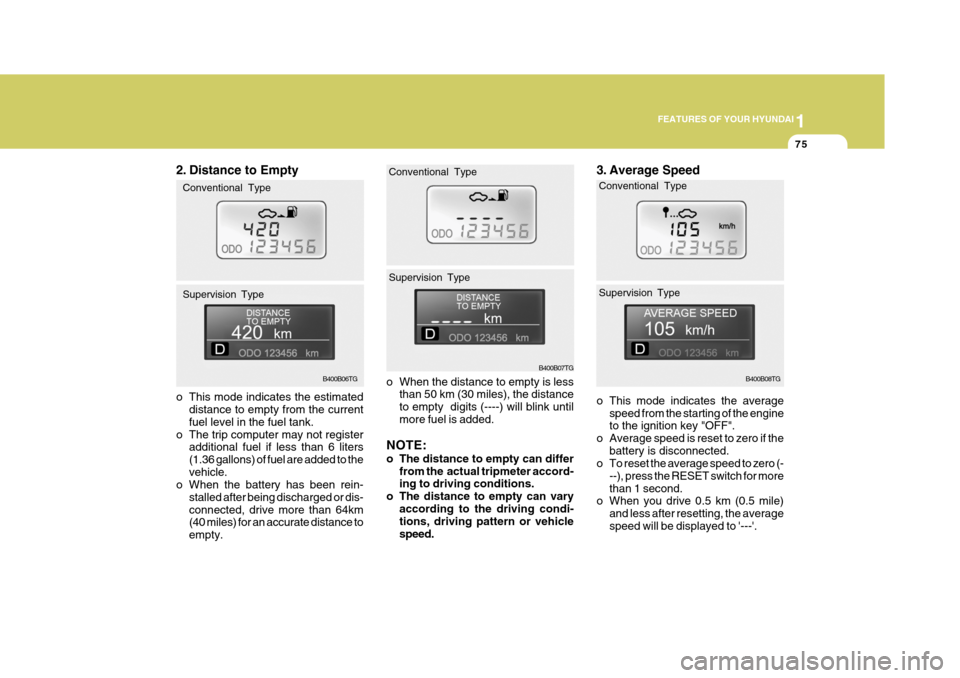
1
FEATURES OF YOUR HYUNDAI
75
o When the distance to empty is less than 50 km (30 miles), the distance to empty digits (----) will blink untilmore fuel is added.
NOTE:
o The distance to empty can differ from the actual tripmeter accord- ing to driving conditions.
o The distance to empty can vary
according to the driving condi-tions, driving pattern or vehicle speed.
B400B07TG
Conventional TypeB400B08TG
3. Average Speed
o This mode indicates the average
speed from the starting of the engine to the ignition key "OFF".
o Average speed is reset to zero if the battery is disconnected.
o To reset the average speed to zero (-
--), press the RESET switch for more than 1 second.
o When you drive 0.5 km (0.5 mile)
and less after resetting, the averagespeed will be displayed to '---'.
Conventional Type Supervision Type
Supervision Type
2. Distance to Empty
o This mode indicates the estimated
distance to empty from the current fuel level in the fuel tank.
o The trip computer may not register additional fuel if less than 6 liters(1.36 gallons) of fuel are added to thevehicle.
o When the battery has been rein-
stalled after being discharged or dis-connected, drive more than 64km (40 miles) for an accurate distance to empty.B400B06TG
Conventional Type Supervision Type
Page 93 of 297
1FEATURES OF YOUR HYUNDAI
76
o To reset the average fuel consump-tion to zero (--), press the RESET switch for more than 1 second.
o When you drive 0.5 km (0.5 mile) and
less after resetting, the average fuelconsumption will be displayed to '--'.
5. Average Fuel Consumption
B400B10TG
o This mode calculates the average fuel consumption from the total fuel used and the distance since the last average consumption reset.
o The total fuel used is calculated from the fuel consumption input.
o Average fuel consumption is reset to
zero (--) if the battery is discon- nected.
Conventional Type Supervision Type
B400B09TG
4. Drive Time
o This mode indicates the total time
from the starting of the engine to the ignition key "OFF" after resetting. When the RESET switch is pushed,it will be initialized to '0:00'.
o The drive time will be initialized to
'0:00' after being displayed to '99:59'.
Conventional Type Supervision Type
Page 103 of 297
1FEATURES OF YOUR HYUNDAI
86POWER OUTLET
B500D01TG-GAT These supply 12V electric power to operate electric accessories or equip- ment only when the key is in the "ON"or "ACC" position. B500D01TG
CAUTION:
Do not use electric accessories or equipment other than the Hyundai genuine parts in the socket.
!! CAUTION:
o Use when the engine is running and remove a plug from the power outlet after using the electric ap- pliance. Using when the enginestops or leaving the electric ap- pliance plugged in for many hours may cause the battery todischarge.
o Do not use the power outlet to
connect electric accessories orequipment other than those de- signed to operate on 12 volts.
o Some electronic devices can cause electronic interference when plugged into the poweroutlet. These devices may cause excessive audio noise and mal- functions in other electronic sys-tems or devices used in your vehicle.
Page 109 of 297

1FEATURES OF YOUR HYUNDAI
92
3. Insert the hexagonal head wrench
provided with the vehicle into the socket. This wrench can be found in the vehicle's trunk or glove box.
4. Turn the wrench clockwise to open or counterclockwise to close thesunroof. HTG2030
!
B460E01TG-GAT Resetting the sunroof Whenever the vehicle battery is dis- connected or discharged, or you usethe emergency handle to operate the sunroof, you have to reset your sunroof system as follows:
1. Turn the ignition key to the "ON"
position.
2. Press the TILT UP button for more than 1 second to tilt up the sunroof completely when the sunroof is fullyclosed. Then, release the button.
3. Press and hold the TILT UP button
once again until the sunroof hasreturned to the original position of TILT UP after it is raised a little higher than the maximum TILT UPposition. Then, release the button.
4. Press and hold the TILT UP button
within 5 seconds until the sunroof isoperated as follows; TILT DOWN � SLIDE OPEN �
SLIDE CLOSEThen, release the button. CAUTION:
If the sunroof is not reset, it may not operate properly.