Page 25 of 62
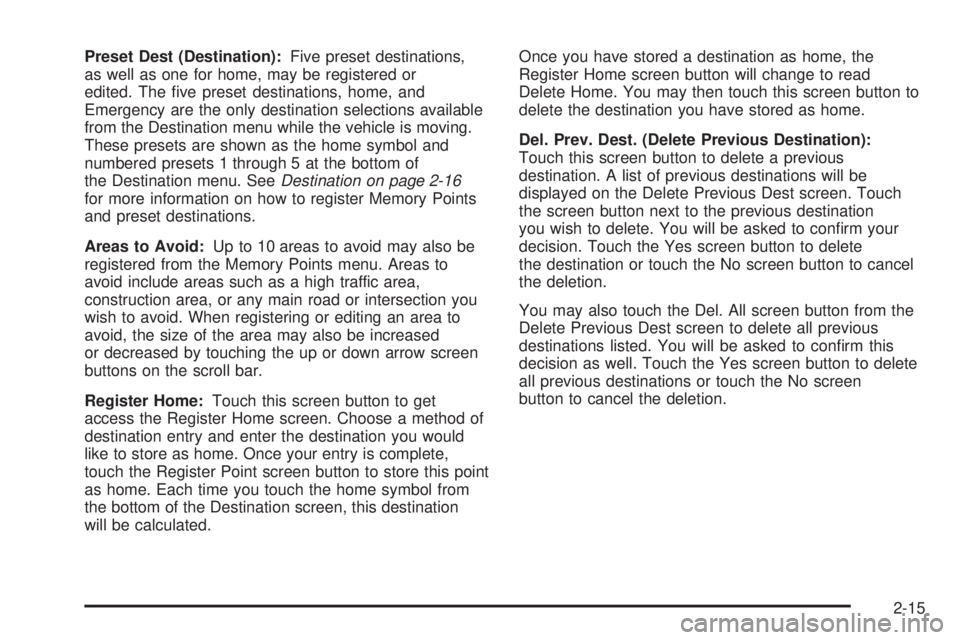
Preset Dest (Destination):Five preset destinations,
as well as one for home, may be registered or
edited. The �ve preset destinations, home, and
Emergency are the only destination selections available
from the Destination menu while the vehicle is moving.
These presets are shown as the home symbol and
numbered presets 1 through 5 at the bottom of
the Destination menu. SeeDestination on page 2-16
for more information on how to register Memory Points
and preset destinations.
Areas to Avoid:Up to 10 areas to avoid may also be
registered from the Memory Points menu. Areas to
avoid include areas such as a high traffic area,
construction area, or any main road or intersection you
wish to avoid. When registering or editing an area to
avoid, the size of the area may also be increased
or decreased by touching the up or down arrow screen
buttons on the scroll bar.
Register Home:Touch this screen button to get
access the Register Home screen. Choose a method of
destination entry and enter the destination you would
like to store as home. Once your entry is complete,
touch the Register Point screen button to store this point
as home. Each time you touch the home symbol from
the bottom of the Destination screen, this destination
will be calculated.Once you have stored a destination as home, the
Register Home screen button will change to read
Delete Home. You may then touch this screen button to
delete the destination you have stored as home.
Del. Prev. Dest. (Delete Previous Destination):
Touch this screen button to delete a previous
destination. A list of previous destinations will be
displayed on the Delete Previous Dest screen. Touch
the screen button next to the previous destination
you wish to delete. You will be asked to con�rm your
decision. Touch the Yes screen button to delete
the destination or touch the No screen button to cancel
the deletion.
You may also touch the Del. All screen button from the
Delete Previous Dest screen to delete all previous
destinations listed. You will be asked to con�rm this
decision as well. Touch the Yes screen button to delete
all previous destinations or touch the No screen
button to cancel the deletion.
2-15
Page 26 of 62
Destination
The Destination menu will give you several ways to plan
a route by entering destination points.
Touch Dest at the bottom of the map screen to display
the Destination menu.
Search Area:The Destination menu allows you to select
the area to be searched for your destination. A map of the
United States, including Hawaii, and Canada will be
shown. The map is divided into 9 regions.
Before selecting a destination, review the search area
map on the right side of the menu to make sure your
destination is located in the highlighted region.
2-16
Page 27 of 62
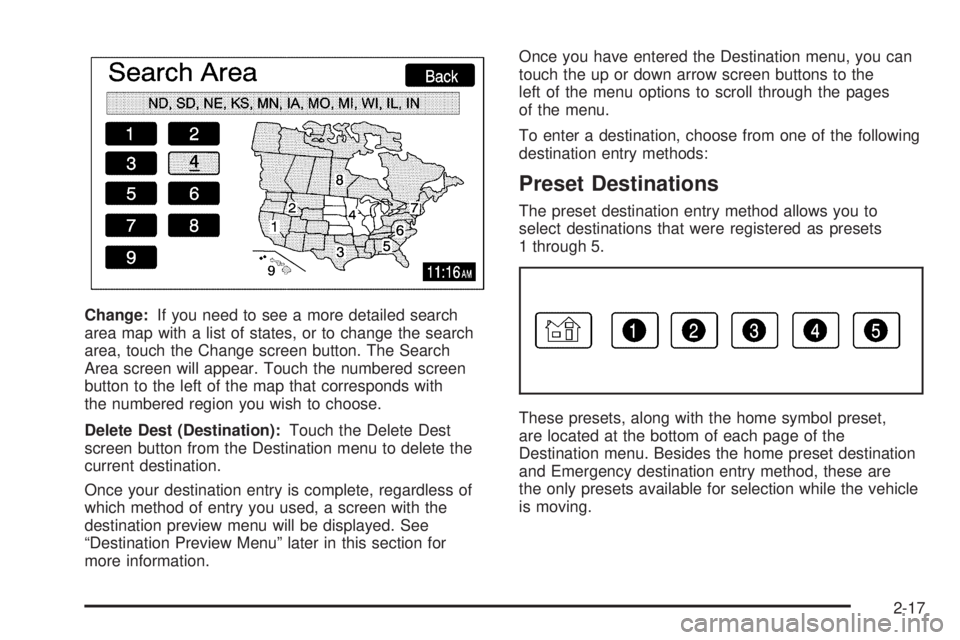
Change:If you need to see a more detailed search
area map with a list of states, or to change the search
area, touch the Change screen button. The Search
Area screen will appear. Touch the numbered screen
button to the left of the map that corresponds with
the numbered region you wish to choose.
Delete Dest (Destination):Touch the Delete Dest
screen button from the Destination menu to delete the
current destination.
Once your destination entry is complete, regardless of
which method of entry you used, a screen with the
destination preview menu will be displayed. See
“Destination Preview Menu” later in this section for
more information.Once you have entered the Destination menu, you can
touch the up or down arrow screen buttons to the
left of the menu options to scroll through the pages
of the menu.
To enter a destination, choose from one of the following
destination entry methods:
Preset Destinations
The preset destination entry method allows you to
select destinations that were registered as presets
1 through 5.
These presets, along with the home symbol preset,
are located at the bottom of each page of the
Destination menu. Besides the home preset destination
and Emergency destination entry method, these are
the only presets available for selection while the vehicle
is moving.
2-17
Page 28 of 62

Alpha-Numeric Keypad
Letters of the alphabet, symbols, punctuation, and
numbers, when available to you, will be displayed on
the navigation screen as an alpha or numeric keypad.
The appropriate keypad will automatically be displayed
whenever the system needs information from you.
The alpha keypad will be displayed when the system
needs you to input a street or city name. The numeric
keypad will be displayed when the system needs you to
input a phone number or house address.
Touch a character on the screen to select it. You may
also touch the 0 - 9 screen button at any time from
the alpha keypad to reach the numeric keypad.
U(Space):Touch this screen button to enter a
space between characters or the words of a name.
V(Backspace):Touch this screen button if you have
selected an incorrect character.
To make your name selections easier, the system will
only allow you to select a character which can follow the
last one entered. For example, if you enter Z, you would
not be allowed to follow it with T. The system will
highlight the available characters and darken the
unavailable characters.If you are unsuccessful when inputting a name, it may
need to be selected differently. It is also possible that the
map DVD database may not contain that information
or the correct search area has not been selected.
SeeDatabase Coverage Explanations on page 2-36
for more information.
Address
The Address destination entry method allows you to
input an address by providing the system with a house
number, street name, and city.
2-18
Page 29 of 62
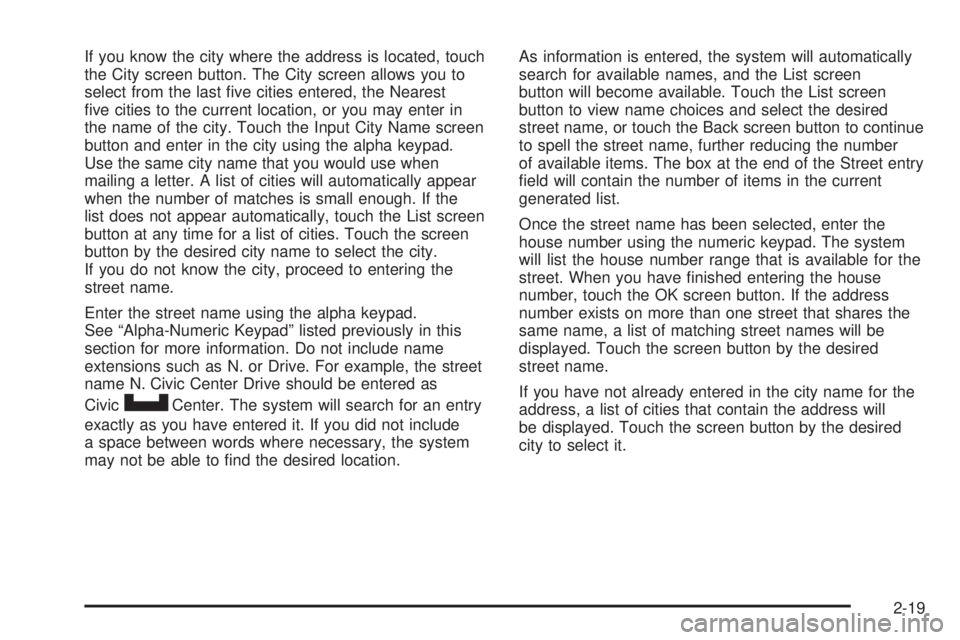
If you know the city where the address is located, touch
the City screen button. The City screen allows you to
select from the last �ve cities entered, the Nearest
�ve cities to the current location, or you may enter in
the name of the city. Touch the Input City Name screen
button and enter in the city using the alpha keypad.
Use the same city name that you would use when
mailing a letter. A list of cities will automatically appear
when the number of matches is small enough. If the
list does not appear automatically, touch the List screen
button at any time for a list of cities. Touch the screen
button by the desired city name to select the city.
If you do not know the city, proceed to entering the
street name.
Enter the street name using the alpha keypad.
See “Alpha-Numeric Keypad” listed previously in this
section for more information. Do not include name
extensions such as N. or Drive. For example, the street
name N. Civic Center Drive should be entered as
Civic
UCenter. The system will search for an entry
exactly as you have entered it. If you did not include
a space between words where necessary, the system
may not be able to �nd the desired location.As information is entered, the system will automatically
search for available names, and the List screen
button will become available. Touch the List screen
button to view name choices and select the desired
street name, or touch the Back screen button to continue
to spell the street name, further reducing the number
of available items. The box at the end of the Street entry
�eld will contain the number of items in the current
generated list.
Once the street name has been selected, enter the
house number using the numeric keypad. The system
will list the house number range that is available for the
street. When you have �nished entering the house
number, touch the OK screen button. If the address
number exists on more than one street that shares the
same name, a list of matching street names will be
displayed. Touch the screen button by the desired
street name.
If you have not already entered in the city name for the
address, a list of cities that contain the address will
be displayed. Touch the screen button by the desired
city to select it.
2-19
Page 30 of 62
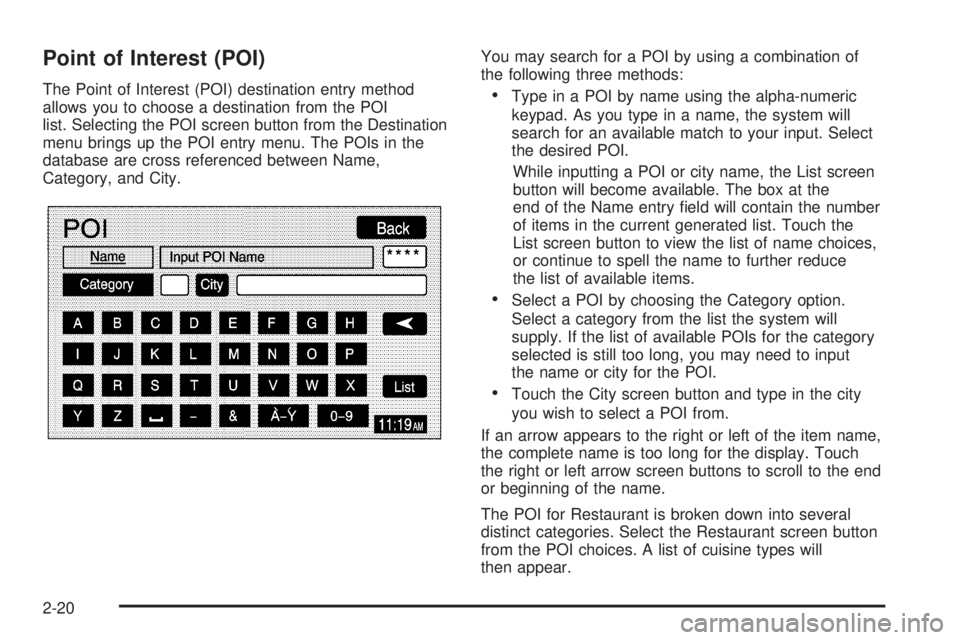
Point of Interest (POI)
The Point of Interest (POI) destination entry method
allows you to choose a destination from the POI
list. Selecting the POI screen button from the Destination
menu brings up the POI entry menu. The POIs in the
database are cross referenced between Name,
Category, and City.You may search for a POI by using a combination of
the following three methods:Type in a POI by name using the alpha-numeric
keypad. As you type in a name, the system will
search for an available match to your input. Select
the desired POI.
While inputting a POI or city name, the List screen
button will become available. The box at the
end of the Name entry �eld will contain the number
of items in the current generated list. Touch the
List screen button to view the list of name choices,
or continue to spell the name to further reduce
the list of available items.
Select a POI by choosing the Category option.
Select a category from the list the system will
supply. If the list of available POIs for the category
selected is still too long, you may need to input
the name or city for the POI.
Touch the City screen button and type in the city
you wish to select a POI from.
If an arrow appears to the right or left of the item name,
the complete name is too long for the display. Touch
the right or left arrow screen buttons to scroll to the end
or beginning of the name.
The POI for Restaurant is broken down into several
distinct categories. Select the Restaurant screen button
from the POI choices. A list of cuisine types will
then appear.
2-20
Page 31 of 62
Memory Points
The Memory Points destination entry method allows you
to select a destination by choosing from a list of
marked points on the map that were previously marked.Memory points include up to 30 saved points, �ve preset
destinations, and a home location. Selecting the
Memory Points screen button from the Destination
screen allows you to select any one of the marked points
as the active destination. Marked points can also be
sorted by icon, date saved, or alphabetically.
If you choose to register a memory point, you will be able
to select an icon to correspond with that memory point.
You will be given a screen with several icons to choose
from. You can also choose to register that memory point
by using a sound, which you select. To choose a sound,
touch the With Sound screen button.
See “Memory Points” underNavigation Menu on
page 2-7for more information.
2-21
Page 32 of 62
Previous Destination
The Previous Destination entry method allows you to
select a destination by choosing from a list of previously
entered destinations.
Touch the number next to the desired previous
destination to select it.
Emergency
The Emergency destination entry method allows you
to select a destination by choosing from a list of
emergency facilities. The list will vary by area.
Selecting Police Station or Hospital will display a list.
The list can be changed to appear in alphabetical order,
or in order by distance. Besides the home preset
destination and preset destinations 1 through 5,
Emergency is the only destination entry method
available for selection while the vehicle is moving.
2-22