Page 24 of 174
![NISSAN 350Z 2004 Z33 Navigation Manual When theDo not Cancelkey is
selected
The [Confirmation] screen will return to the
map screen.
HOW TO USE THESETTING
BUTTON
When the SETTING button is pressed, the
[SETTINGS] screen is displayed.
WARNI NISSAN 350Z 2004 Z33 Navigation Manual When theDo not Cancelkey is
selected
The [Confirmation] screen will return to the
map screen.
HOW TO USE THESETTING
BUTTON
When the SETTING button is pressed, the
[SETTINGS] screen is displayed.
WARNI](/manual-img/5/668/w960_668-23.png)
When theDo not Cancelkey is
selected
The [Confirmation] screen will return to the
map screen.
HOW TO USE THESETTING
BUTTON
When the SETTING button is pressed, the
[SETTINGS] screen is displayed.
WARNING
For safety , some of the functions on
the menu will be disabled while the
vehicle is moving. T o use the tempo-
rarily disabled functions, park the ve-
hicle in a safe place, shift to P or N,
and set the parking brake.
T o use the navigation system more effectively ,
various adjustments and settings can be per-
formed.
Displaykey:
The key also adjusts the display mode.
Please refer to page 11-17.
Language/Unitkey:
Changes language and unit.
Please refer to page 4-9.
Navigationkey:
Changes various settings of the navigation
system.
Please refer to page 4-9.
Short Menuskey:
This key changes between [Expert Mode] and
[Easy Mode].
Please refer to page 3-4.
Guidance Volumekey:
Adjusts or turns off volume of the voice guid-
ance.
Please refer to “Adjusting the guide volume” on
page 10-2.
Helpkey:
Available only in easy mode (short menus).
Y ou can see the explanation of navigational
functions.
INV1448
HOW DO I OPERATE THE NISSAN NAVIGATION SYSTEM?
4-8
Page 25 of 174
When theLanguage/Unitkey is
selected
1. The following display will appear when se-
lecting the
Language/Unit key and press-
ing PUSH ENTER button.
Language: English or French
Unit: US — Mile, MPG
Metric — km, /100 km
2. Y ou can select the language and unit using
the joystick and PUSH ENTER button.
When theNavigationkey is se-
lected
The following display will appear when select-
ing the
Navigation key and pressing the
PUSH ENTER button.
Viewkey:
This will let you choose between Birdview
TM
display and Planview display .
Please refer to “Switching between Birdview
TM
and Planview displays” on page 11-3.
Headingkey:
Y ou can set the map either to show the vehi-
cle’s current forward direction as up, or to show
North as up.
Please refer to “Changing the display direc-
tion” on page 11-7.
INV1449
INV1450INV1451
HOW DO I OPERATE THE NISSAN NAVIGATION SYSTEM?
4-9
Page 32 of 174
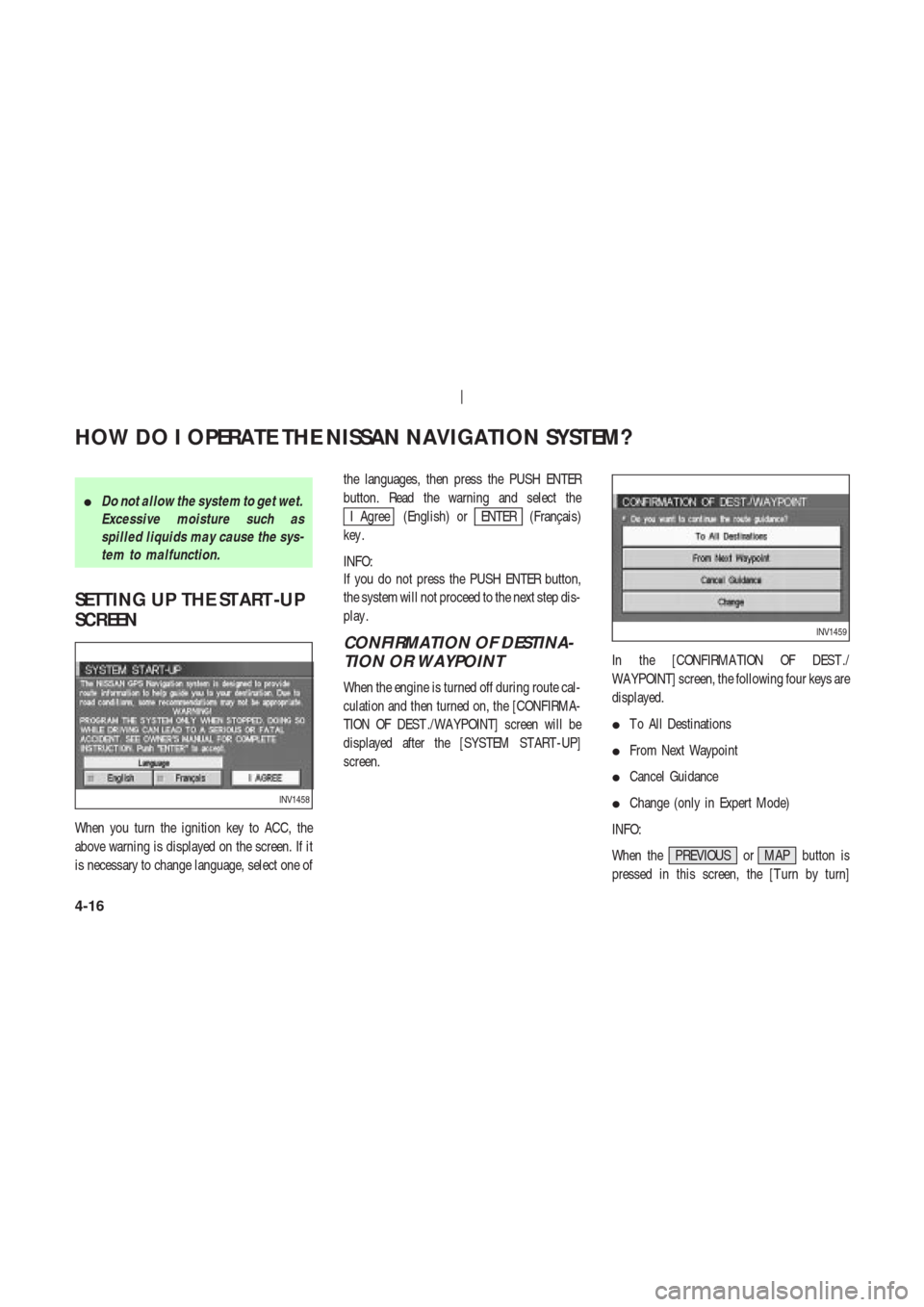
�Do not allow the system to get wet.
Excessive moisture such as
spilled liquids may cause the sys-
tem to malfunction.
SETTING UP THE ST ART -UP
SCREEN
When you turn the ignition key to ACC, the
above warning is displayed on the screen. If it
is necessary to change language, select one ofthe languages, then press the PUSH ENTER
button. Read the warning and select the
I Agree (English) orENTER (Franc¸ais)
key .
INFO:
If you do not press the PUSH ENTER button,
the system will not proceed to the next step dis-
play .
CONFIRMATION OF DESTINA-
TION OR WAYPOINT
When the engine is turned off during route cal-
culation and then turned on, the [CONFIRMA-
TION OF DEST ./WA YPOINT] screen will be
displayed after the [SYSTEM ST ART -UP]
screen.In the [CONFIRMA TION OF DEST ./
WA YPOINT] screen, the following four keys are
displayed.
�T o All Destinations
�From Next Waypoint
�Cancel Guidance
�Change (only in Expert Mode)
INFO:
When the PREVIOUS or MAP button is
pressed in this screen, the [T urn by turn]
INV1458
INV1459
HOW DO I OPERATE THE NISSAN NAVIGATION SYSTEM?
4-16
Page 173 of 174
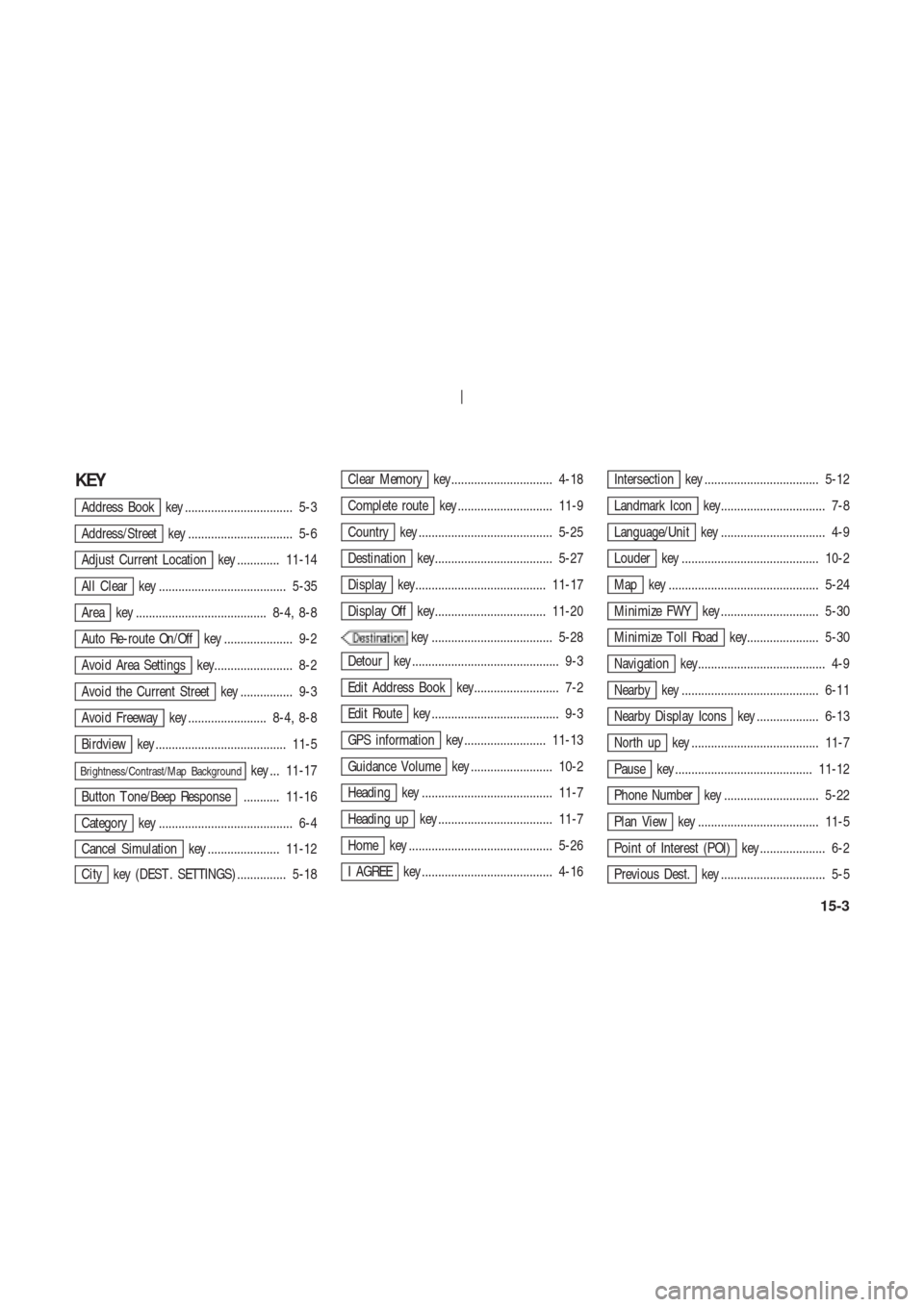
KEY
Address Book key ................................. 5-3
Address/Street key ................................ 5-6
Adjust Current Location key ............. 11-14
All Clear key ....................................... 5-35
Area key ........................................ 8-4, 8-8
Auto Re-route On/Off key ..................... 9-2
Avoid Area Settings key........................ 8-2
Avoid the Current Street key ................ 9-3
Avoid Freeway key ........................ 8-4, 8-8
Birdview key ........................................ 11-5
Brightness/Contrast/Map Backgroundkey ... 11-17
Button T one/Beep Response ........... 11-16
Category key ......................................... 6-4
Cancel Simulation key ...................... 11-12
City key (DEST . SETTINGS) ............... 5-18
Clear Memory key............................... 4-18
Complete route key ............................. 11-9
Country key ......................................... 5-25
Destination key.................................... 5-27
Display key........................................ 11-17
Display Off key.................................. 11-20
key ..................................... 5-28
Detour key ............................................. 9-3
Edit Address Book key.......................... 7-2
Edit Route key ....................................... 9-3
GPS information key ......................... 11-13
Guidance Volume key ......................... 10-2
Heading key ........................................ 11-7
Heading up key ................................... 11-7
Home key ............................................ 5-26
I AGREE key ........................................ 4-16
Intersection key ................................... 5-12
Landmark Icon key................................ 7-8
Language/Unit key ................................ 4-9
Louder key .......................................... 10-2
Map key .............................................. 5-24
Minimize FWY key .............................. 5-30
Minimize T oll Road key...................... 5-30
Navigation key....................................... 4-9
Nearby key .......................................... 6-11
Nearby Display Icons key ................... 6-13
North up key ....................................... 11-7
Pause key .......................................... 11-12
Phone Number key ............................. 5-22
Plan View key ..................................... 11-5
Point of Interest (POI) key .................... 6-2
Previous Dest. key ................................ 5-5
15-3