Page 26 of 174
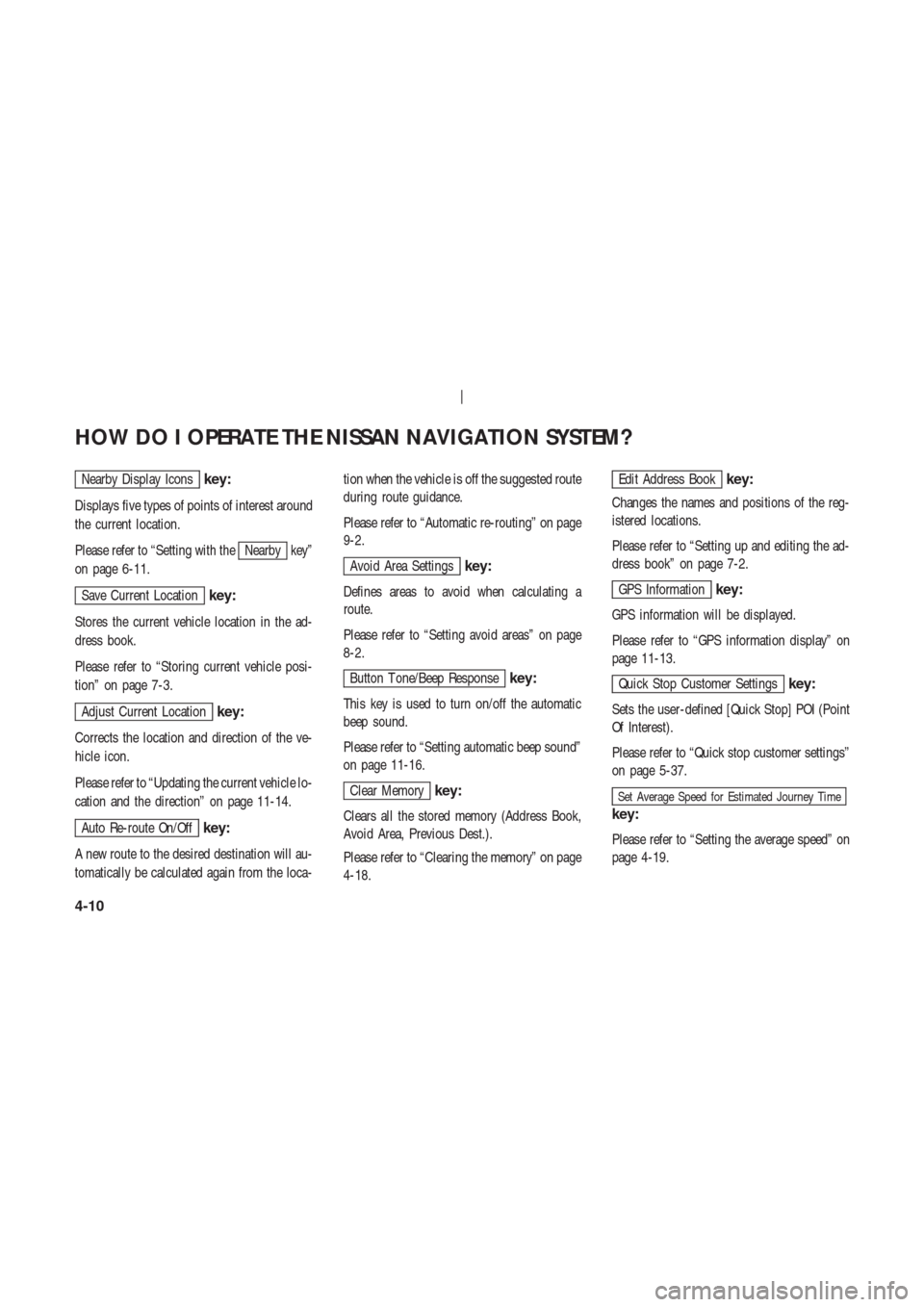
Nearby Display Iconskey:
Displays five types of points of interest around
the current location.
Please refer to “Setting with the
Nearby key”
on page 6-11.
Save Current Locationkey:
Stores the current vehicle location in the ad-
dress book.
Please refer to “Storing current vehicle posi-
tion” on page 7-3.
Adjust Current Locationkey:
Corrects the location and direction of the ve-
hicle icon.
Please refer to “Updating the current vehicle lo-
cation and the direction” on page 11-14.
Auto Re-route On/Offkey:
A new route to the desired destination will au-
tomatically be calculated again from the loca-tion when the vehicle is off the suggested route
during route guidance.
Please refer to “Automatic re-routing” on page
9-2.
Avoid Area Settingskey:
Defines areas to avoid when calculating a
route.
Please refer to “Setting avoid areas” on page
8-2.
Button T one/Beep Responsekey:
This key is used to turn on/off the automatic
beep sound.
Please refer to “Setting automatic beep sound”
on page 11-16.
Clear Memorykey:
Clears all the stored memory (Address Book,
Avoid Area, Previous Dest.).
Please refer to “Clearing the memory” on page
4-18.
Edit Address Bookkey:
Changes the names and positions of the reg-
istered locations.
Please refer to “Setting up and editing the ad-
dress book” on page 7-2.
GPS Informationkey:
GPS information will be displayed.
Please refer to “GPS information display” on
page 11-13.
Quick Stop Customer Settingskey:
Sets the user-defined [Quick Stop] POI (Point
Of Interest).
Please refer to “Quick stop customer settings”
on page 5-37.
Set Average Speed for Estimated Journey Time
key:
Please refer to “Setting the average speed” on
page 4-19.
HOW DO I OPERATE THE NISSAN NAVIGATION SYSTEM?
4-10
Page 27 of 174
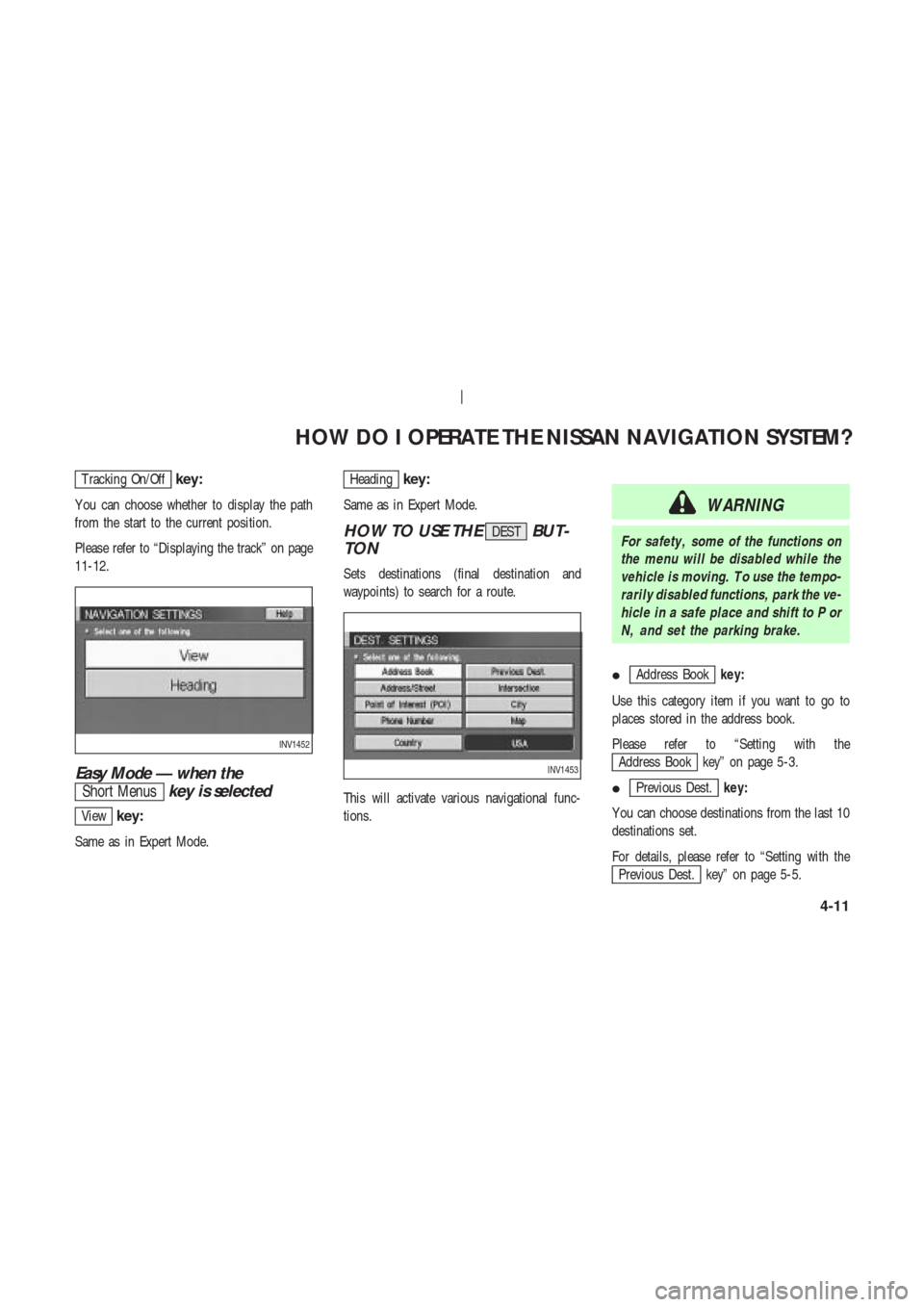
T racking On/Offkey:
Y ou can choose whether to display the path
from the start to the current position.
Please refer to “Displaying the track” on page
11-12.
Easy Mode — when the
Short Menuskey is selected
Viewkey:
Same as in Expert Mode.
Headingkey:
Same as in Expert Mode.
HOW TO USE THEDESTBUT-
TON
Sets destinations (final destination and
waypoints) to search for a route.
This will activate various navigational func-
tions.
WARNING
For safety , some of the functions on
the menu will be disabled while the
vehicle is moving. T o use the tempo-
rarily disabled functions, park the ve-
hicle in a safe place and shift to P or
N, and set the parking brake.
�
Address Bookkey:
Use this category item if you want to go to
places stored in the address book.
Please refer to “Setting with the
Address Book key” on page 5-3.
�
Previous Dest.key:
Y ou can choose destinations from the last 10
destinations set.
For details, please refer to “Setting with the
Previous Dest. key” on page 5-5.
INV1452
INV1453
HOW DO I OPERATE THE NISSAN NAVIGATION SYSTEM?
4-11
Page 28 of 174
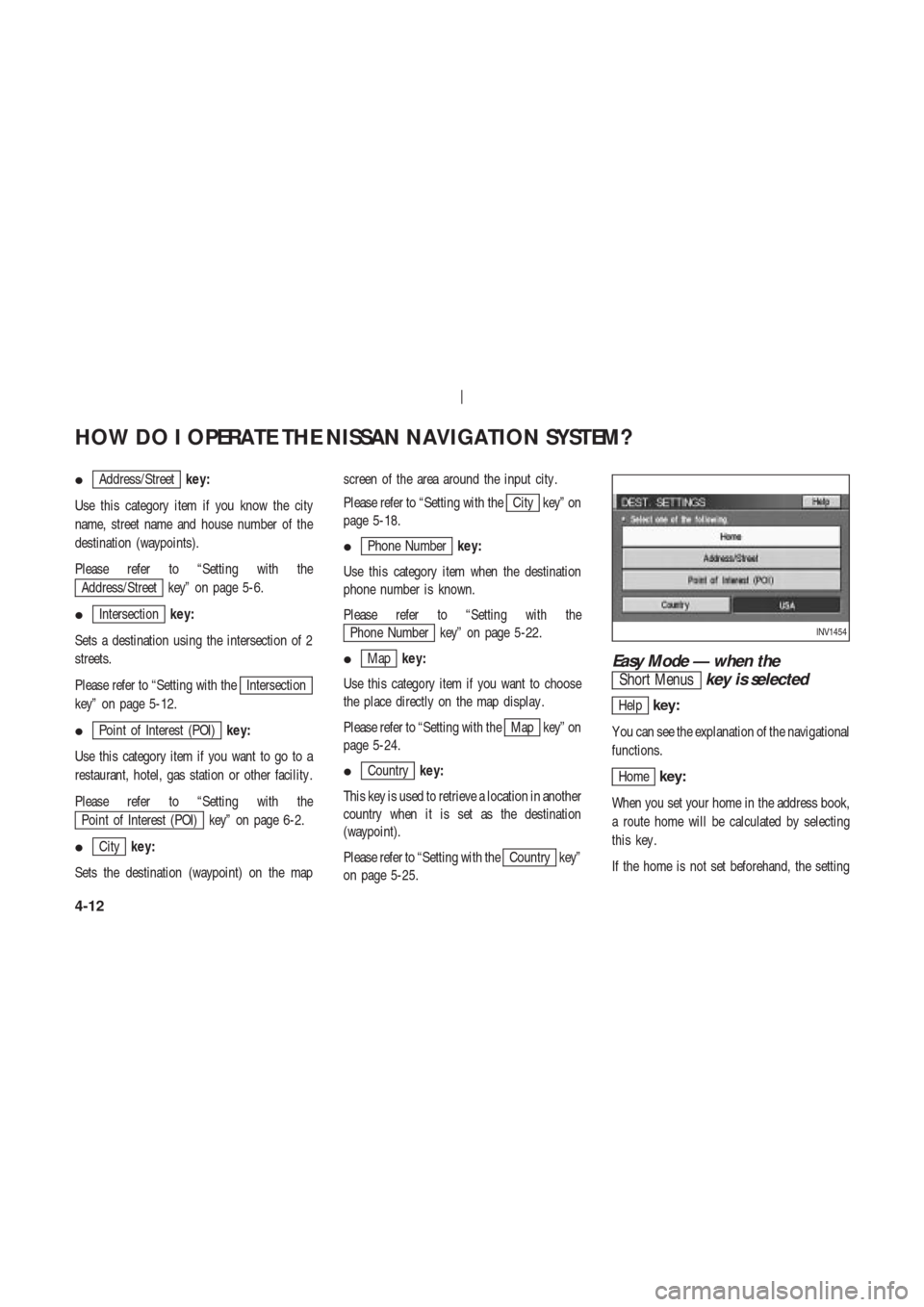
�Address/Streetkey:
Use this category item if you know the city
name, street name and house number of the
destination (waypoints).
Please refer to “Setting with the
Address/Street key” on page 5-6.
�
Intersectionkey:
Sets a destination using the intersection of 2
streets.
Please refer to “Setting with the
Intersection
key” on page 5-12.
�
Point of Interest (POI)key:
Use this category item if you want to go to a
restaurant, hotel, gas station or other facility .
Please refer to “Setting with the
Point of Interest (POI) key” on page 6-2.
�
Citykey:
Sets the destination (waypoint) on the mapscreen of the area around the input city .
Please refer to “Setting with the
City key” on
page 5-18.
�
Phone Numberkey:
Use this category item when the destination
phone number is known.
Please refer to “Setting with the
Phone Number key” on page 5-22.
�
Mapkey:
Use this category item if you want to choose
the place directly on the map display .
Please refer to “Setting with the
Map key” on
page 5-24.
�
Countrykey:
This key is used to retrieve a location in another
country when it is set as the destination
(waypoint).
Please refer to “Setting with the
Country key”
on page 5-25.
Easy Mode — when the
Short Menuskey is selected
Helpkey:
Y ou can see the explanation of the navigational
functions.
Homekey:
When you set your home in the address book,
a route home will be calculated by selecting
this key .
If the home is not set beforehand, the setting
INV1454
HOW DO I OPERATE THE NISSAN NAVIGATION SYSTEM?
4-12
Page 29 of 174
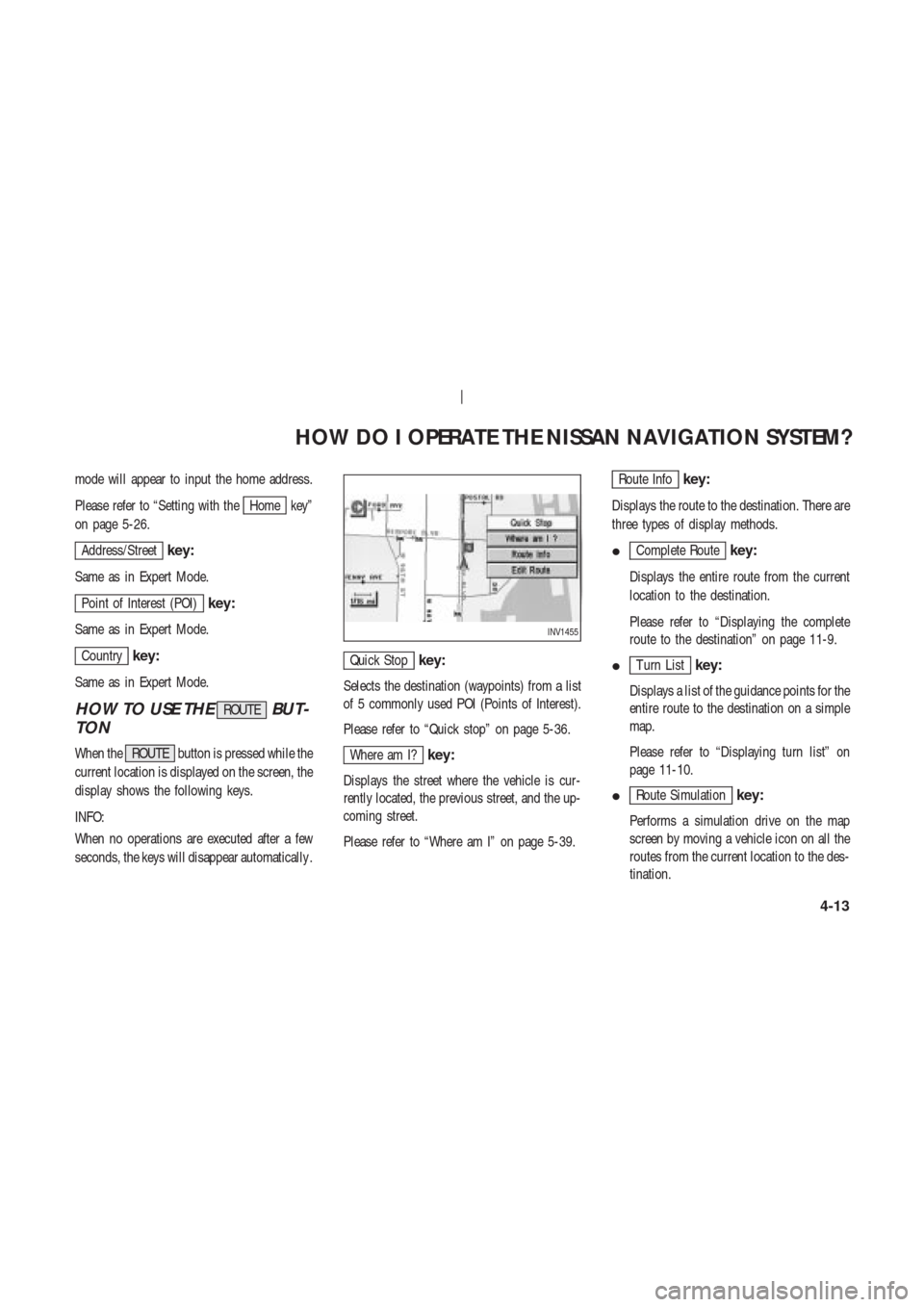
mode will appear to input the home address.
Please refer to “Setting with the
Home key”
on page 5-26.
Address/Streetkey:
Same as in Expert Mode.
Point of Interest (POI)key:
Same as in Expert Mode.
Countrykey:
Same as in Expert Mode.
HOW TO USE THEROUTEBUT-
TON
When the ROUTE button is pressed while the
current location is displayed on the screen, the
display shows the following keys.
INFO:
When no operations are executed after a few
seconds, the keys will disappear automatically .
Quick Stopkey:
Selects the destination (waypoints) from a list
of 5 commonly used POI (Points of Interest).
Please refer to “Quick stop” on page 5-36.
Where am I?key:
Displays the street where the vehicle is cur-
rently located, the previous street, and the up-
coming street.
Please refer to “Where am I” on page 5-39.
Route Infokey:
Displays the route to the destination. There are
three types of display methods.
�
Complete Routekey:
Displays the entire route from the current
location to the destination.
Please refer to “Displaying the complete
route to the destination” on page 11-9.
�
T urn Listkey:
Displays a list of the guidance points for the
entire route to the destination on a simple
map.
Please refer to “Displaying turn list” on
page 11-10.
�
Route Simulationkey:
Performs a simulation drive on the map
screen by moving a vehicle icon on all the
routes from the current location to the des-
tination.
INV1455
HOW DO I OPERATE THE NISSAN NAVIGATION SYSTEM?
4-13
Page 30 of 174
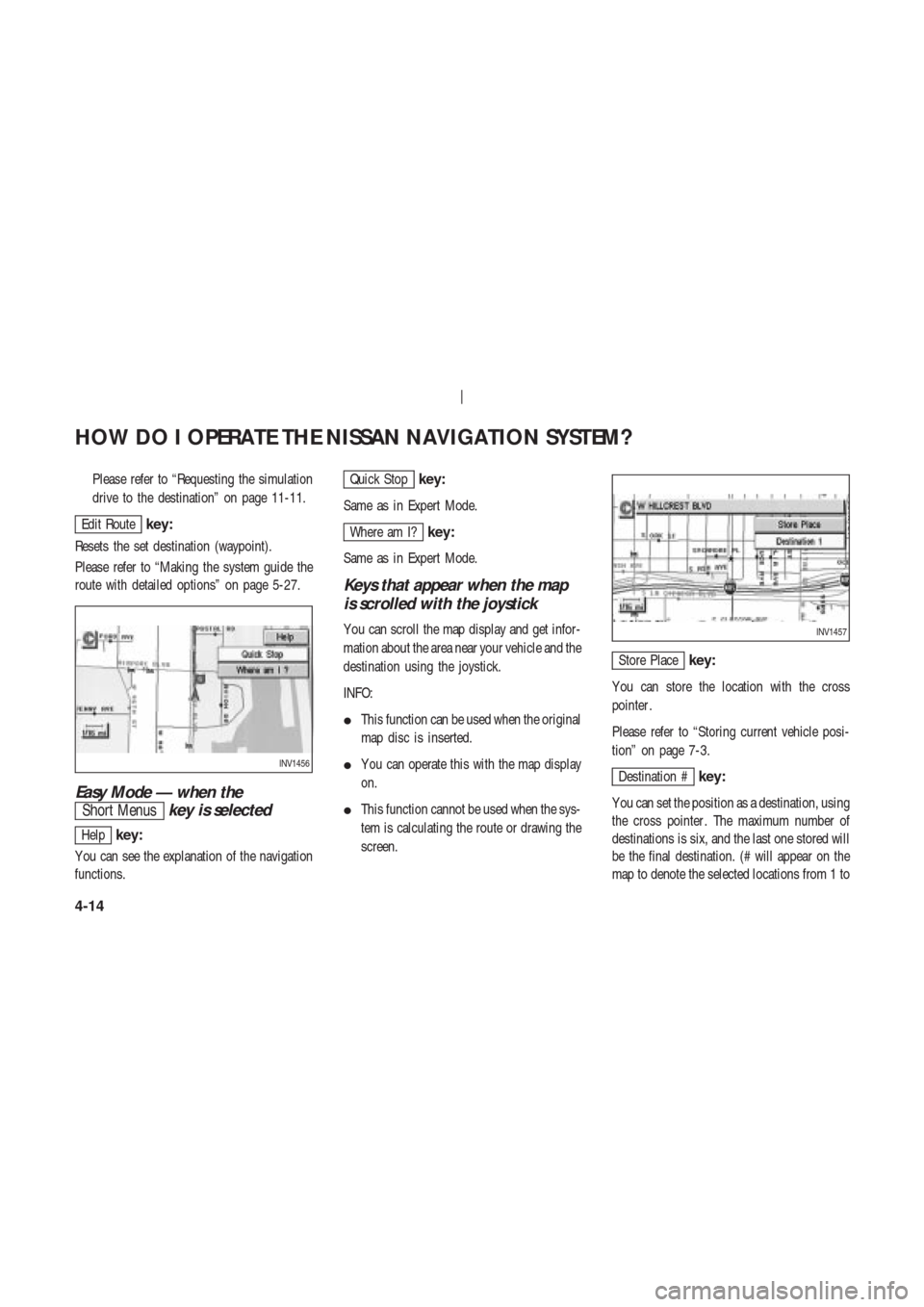
Please refer to “Requesting the simulation
drive to the destination” on page 11-11.
Edit Routekey:
Resets the set destination (waypoint).
Please refer to “Making the system guide the
route with detailed options” on page 5-27.
Easy Mode — when the
Short Menuskey is selected
Helpkey:
Y ou can see the explanation of the navigation
functions.
Quick Stopkey:
Same as in Expert Mode.
Where am I?key:
Same as in Expert Mode.
Keys that appear when the map
is scrolled with the joystick
Y ou can scroll the map display and get infor-
mation about the area near your vehicle and the
destination using the joystick.
INFO:
�This function can be used when the original
map disc is inserted.
�Y ou can operate this with the map display
on.
�This function cannot be used when the sys-
tem is calculating the route or drawing the
screen.
Store Placekey:
Y ou can store the location with the cross
pointer .
Please refer to “Storing current vehicle posi-
tion” on page 7-3.
Destination #key:
Y ou can set the position as a destination, using
the cross pointer . The maximum number of
destinations is six, and the last one stored will
be the final destination. (# will appear on the
map to denote the selected locations from 1 toINV1456
INV1457
HOW DO I OPERATE THE NISSAN NAVIGATION SYSTEM?
4-14
Page 32 of 174
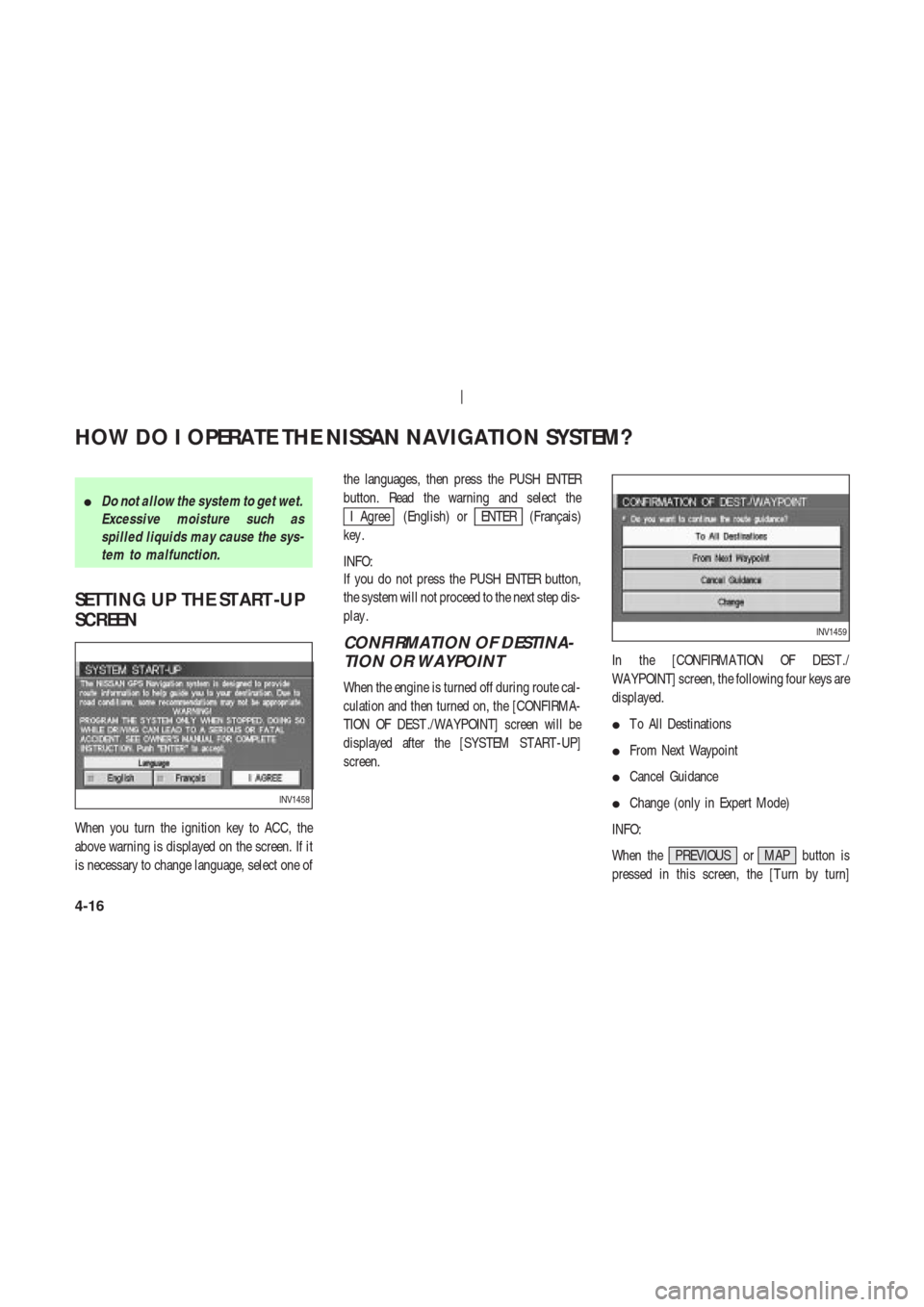
�Do not allow the system to get wet.
Excessive moisture such as
spilled liquids may cause the sys-
tem to malfunction.
SETTING UP THE ST ART -UP
SCREEN
When you turn the ignition key to ACC, the
above warning is displayed on the screen. If it
is necessary to change language, select one ofthe languages, then press the PUSH ENTER
button. Read the warning and select the
I Agree (English) orENTER (Franc¸ais)
key .
INFO:
If you do not press the PUSH ENTER button,
the system will not proceed to the next step dis-
play .
CONFIRMATION OF DESTINA-
TION OR WAYPOINT
When the engine is turned off during route cal-
culation and then turned on, the [CONFIRMA-
TION OF DEST ./WA YPOINT] screen will be
displayed after the [SYSTEM ST ART -UP]
screen.In the [CONFIRMA TION OF DEST ./
WA YPOINT] screen, the following four keys are
displayed.
�T o All Destinations
�From Next Waypoint
�Cancel Guidance
�Change (only in Expert Mode)
INFO:
When the PREVIOUS or MAP button is
pressed in this screen, the [T urn by turn]
INV1458
INV1459
HOW DO I OPERATE THE NISSAN NAVIGATION SYSTEM?
4-16
Page 33 of 174
screen will be displayed.
When theT o All Destinationskey is
selected
Route guidance will start to all
destinations/waypoints from the current loca-
tion.
When theFrom Next Waypointkey
is selected
1. Select theFrom Next Waypoint key .2. When the
Y es key is selected, route guid-
ance to the current waypoint is deleted and
route calculation to the next destination will
start.
INFO:
�If you do not want to delete the route guid-
ance, select the
No key and the screen
will return to the map.
�This key can be selected only when a
waypoint is set.
�When the PREVIOUS button is pressed,the previous screen will be displayed.
Select the key when you want to start route
guidance to the next waypoint/destination.
When theCancel Guidancekey is
selected
The route guidance is canceled.
1. Select the
Cancel Guidance key .INV1460
INV1461
INV1462
HOW DO I OPERATE THE NISSAN NAVIGATION SYSTEM?
4-17
Page 34 of 174
2. When theY es key is selected, route guid-
ance is canceled.
INFO:
�If you do not want to delete the route guid-
ance, select the
No key and the screen
will return to the map.
�Press the VOICE button to activate the
route guidance again.
�When the PREVIOUS button is pressed,
the previous screen will be displayed.
When theChangekey is se-
lected
It is possible to edit the route guidance to the
destination.
INFO:
This key is displayed only in [Expert Mode].
1. Select the
Change key .2. The [EDIT ROUTE] screen will be displayed.
Please refer to “Setting the waypoints” on page
5-27.
CLEARING THE MEMORY
All the stored data (Address Book, Avoid Area,
Previous Dest) can be cleared.
1. Press the SETTING button.
INV1463
INV1464
INV1465
HOW DO I OPERATE THE NISSAN NAVIGATION SYSTEM?
4-18