2004 MITSUBISHI L200 radio
[x] Cancel search: radioPage 133 of 264

FOR PLEASANT DRIVING
RDS uses PI (program identification) sig-
nal and AF(alternative frequency) list
transmitted in addition to the normal UKW
broadcasting programs, and pick up the
UKW stations that are transmitting the
same program from the EON (enhanced
other network) and automatically tunes
to the station with the strongest signal
intensity.
Therefore, you can continue listening to
one program in, for example, a long dis-
tance driving without returning to other
station transmitting the same program
when you are leaving the service area of
the currently receiving station.
The RDS radio also features the limited
reception of the program types, the break-
in reception of the traffic announcement
and emergency broadcast, and the lim-
ited/unlimited reception of the regional
programs.PTY (Program type)
RDS broadcasts are classified according
to program type (PTY) as follows. Use the
TUNE/SEEK button (4 or 5) to select your
desired PTY.
1. SPEECH
2. NEWS
3. AFFAIRS
4. INFO (Information)
5. SPORT
6. EDUCATE (Education)
7. DRAMA
8. CULTURE
9. SCIENCE
10. VARIED
11. MUSIC
12. POP M
13. ROCK M
14. M.O.R.M. (Middle of road music)
15. LIGHT M (Light/classic)
16. CLASSIC
17. OTHER M (Other music)
NOTE
If “1” or “11” is selected, the program
search is made widely under the category
of speech or music.Automatic retuning function
The automatic retuning function finds sta-
tions that are broadcasting the same pro-
gram and automatically tunes to the sta-
tion with the strongest signal.
Press the UML button (3) for more than 2
seconds, and the AF indicator (11) will illu-
minate in display (7). Press the UML but-
ton for more than 2 seconds again to re-
set.
PI (Program identification)
When listening to stations programmed
into the Memory select buttons (6), you
may listen to broadcasts with the same PI.
If the very same station as memorized
cannot be received, a station broadcast-
ing the same program in the same net-
work is automatically selected. The dis-
play (7) will then show the REG indicator
(12).
6-7
06engL2_240082_4 22-01-2004 13:07 Page 6-7
Page 134 of 264

FOR PLEASANT DRIVING
To search for a broadcast of desired pro-
gram type:
1. Press the PTY button (1)
2. Press the TUNE/SEEK button (4 or 5)
for less than 1 second at a time to se-
lect your desired PTY.
3. Two seconds after a desired PTY has
been selected, the radio will begin to
search for a broadcast of your se-
lected PTY.
During search, “PTY” on the display
blinks, and the radio will begin to
search for a broadcast of your se-
lected PTY.
4. When the radio picks up a station with
your desired PTY, the display will
show the name of the station.NOTE
(1) If the TUNE/SEEK button (4 or 5) is
pressed for more than 1 second, the
radio will try to find out another broad-
cast of the same program type as cur-
rently selected.
(2) If no station is found with your desired
PTY, the display will show “EMPTy”
for around 5 seconds, and the radio
will return to the previous station.How to enter PTYs in the memory
As many as 6 PTYs can be entered in the
memory.
Follow the steps described below.
1. Press either the TUNE/SEEK button
(4 or 5) to tune the PTY to be entered
in the memory.
2. Press one of the Memory select but-
tons (6) until it beeps. The sound will
be momentarily interrupted while the
PTY is being entered into the mem-
ory. The number of the button corre-
sponding to the entry into the mem-
ory, and the PTY are displayed.
3. The preset memory setting is re-
trieved by pressing the button and
then releasing it within 2 seconds.
NOTE
Disconnecting the battery terminal
erases all PTYs stored in the memory.Traffic information
The radio will automatically tune in to traf-
fic information broadcasts while receiving
UKW broadcasts, playing cassettes or
CD. To select this function, follow the in-
structions below:
1. Press the TP button (2). The display
will show “TP” (10). If the RDS data
can be read, the display will show
“RDS” (9). If not, the display will show
“NO RDS” for about 5 seconds.
6-8
H11A200H11A199
06engL2_240082_4 22-01-2004 13:07 Page 6-8
Page 135 of 264

FOR PLEASANT DRIVING
2. If the radio detects traffic information
on either the station currently se-
lected or on another station, the dis-
play will show “TRAF INF” for 5 sec-
onds followed by a 2-second indica-
tion of the frequency. Then, it will
show the name of the station broad-
casting the traffic information to which
you will listen. If the volume level is
too low to hear the traffic information,
the radio will automatically optimize
the volume level. When the traffic in-
formation broadcast is over, the previ-
ously received program will be recov-
ered automatically.
3. Press the TP button (2) to return to
the previous condition.Emergency broadcasts
If an emergency broadcast is caught while
receiving a UKW broadcast or playing
back a cassette tape or CD with the igni-
tion switch in “ACC” or “ON” position, the
display will show “ALARM” and the emer-
gency broadcast will interrupt the current
program. If the volume level is too low to
hear the emergency broadcasts, the radio
will automatically optimize the volume
level. When the emergency broadcast is
over, the previously received program will
be recovered automatically.
6-9
H11A204
06engL2_240082_4 22-01-2004 13:07 Page 6-9
Page 137 of 264
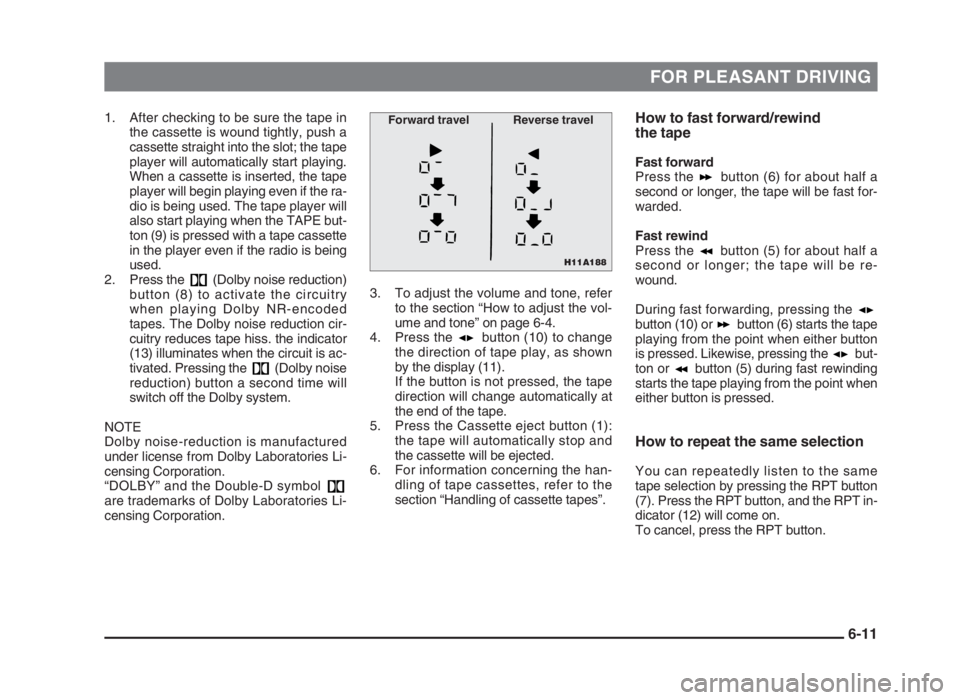
FOR PLEASANT DRIVING
1. After checking to be sure the tape in
the cassette is wound tightly, push a
cassette straight into the slot; the tape
player will automatically start playing.
When a cassette is inserted, the tape
player will begin playing even if the ra-
dio is being used. The tape player will
also start playing when the TAPE but-
ton (9) is pressed with a tape cassette
in the player even if the radio is being
used.
2. Press the (Dolby noise reduction)
button (8) to activate the circuitry
when playing Dolby NR-encoded
tapes. The Dolby noise reduction cir-
cuitry reduces tape hiss. the indicator
(13) illuminates when the circuit is ac-
tivated. Pressing the (Dolby noise
reduction) button a second time will
switch off the Dolby system.
NOTE
Dolby noise-reduction is manufactured
under license from Dolby Laboratories Li-
censing Corporation.
“DOLBY” and the Double-D symbol
are trademarks of Dolby Laboratories Li-
censing Corporation.How to fast forward/rewind
the tape
Fast forward
Press the button (6) for about half a
second or longer, the tape will be fast for-
warded.
Fast rewind
Press the button (5) for about half a
second or longer; the tape will be re-
wound.
During fast forwarding, pressing the
button (10) or button (6) starts the tape
playing from the point when either button
is pressed. Likewise, pressing the but-
ton or button (5) during fast rewinding
starts the tape playing from the point when
either button is pressed.
How to repeat the same selection
You can repeatedly listen to the same
tape selection by pressing the RPT button
(7). Press the RPT button, and the RPT in-
dicator (12) will come on.
To cancel, press the RPT button.
3. To adjust the volume and tone, refer
to the section “How to adjust the vol-
ume and tone” on page 6-4.
4. Press the button (10) to change
the direction of tape play, as shown
by the display (11).
If the button is not pressed, the tape
direction will change automatically at
the end of the tape.
5. Press the Cassette eject button (1):
the tape will automatically stop and
the cassette will be ejected.
6. For information concerning the han-
dling of tape cassettes, refer to the
section “Handling of cassette tapes”.
6-11
H11A188
Forward travel Reverse travel
06engL2_240082_4 22-01-2004 13:07 Page 6-11
Page 139 of 264

FOR PLEASANT DRIVING
Connection of a CD player or a CD autochangerEH30E-Fa
The radio may be connected to a CD player or CD autochanger.
Consult an authorized MITSUBISHI dealer for more details.
1 - PWR (On-off switch)
2 - TAPE button
3 - UML button
4 - CD (CD mode changeover) button
5 - DISC (Disc selection) button*
6 - (Reverse skip) button
7 - (Forward skip) button
8 - (Fast-reverse) button
9 - (Fast-forward) button
10 - RPT (Repeat) button
11 - RDM (Random) button
12 - DISC indicator*
13 - CD indicator
14 - TRACK indicator
15 - RPT (Repeat-mode) indicator
16 - RDM (Random-mode) indicator
*: Operates only when a CD autochanger is equipped.
6-13
H11A1982 1
34 5 6 7 8 9 10 1112 13 14 15 16
06engL2_240082_4 22-01-2004 13:07 Page 6-13
Page 144 of 264

FOR PLEASANT DRIVING
Pillar antennaEH11D-Cd
When listen to the radio, fully extend the
antenna. Before entering an automatic car
wash or other low-roofed area, be sure to
retract the antenna.
NOTE
Be sure to put down the pillar antenna in
the following cases:
• When entering a place with low clear-
ance.
• When going into an automatic car wash.
• When placing a car cover over the
vehicle.
VentilatorsEH16AAGf
1 - Centre ventilators
2 - Side ventilators
Air flow and direction adjustments
3 - Knob
4 - Ventilator dial
Ventilator dial
The ventilator can be opened and closed
with the dials.
- Open
- Close
Knob
Adjust the direction of the air flow by mov-
ing the knob.
6-18
H11D045H16A118
1
2
2
H16A324
3Centre ventilators
06engL2_240082_4 22-01-2004 13:07 Page 6-18
Page 205 of 264

FOR EMERGENCIES
In the engine compartment, the fuse box
is located as shown in the illustration.Passenger compartment
The spare fuses are mounted on the fuse
box cover. Always use a fuse of the same
capacity for replacement.
Fuse load capacityEN29BPDc
The fuse box cover lists the names of the
electrical systems and the fuse capacities.
8-31
NoElectrical systemCapacity
1Rear window demister20A
2Heater20A
3Turn-signal lamps10A
4Radio10A
5——
6Electric door locks15A
Symbol
—
N29B143
1
2
3
4567
8
9
101112
13
14
15 16
17
N29B144N09A033
08engL2_240082_4 22-01-2004 13:11 Page 8-31
Page 261 of 264

INDEX
Running-in recommendations ..................... 5-2
Safe driving techniques ............................. 1-16
Seat belts
Child restraint .......................................... 3-11
Inspection................................................ 3-20
Pregnant women restraint....................... 3-20
Seat belts .................................................. 3-8
Seat
Adjustment ................................................ 3-2
Armrest ..................................................... 3-7
Front seat .................................................. 3-3
Head restraints.......................................... 3-5
Heated seats ............................................. 3-7
Rear seat .................................................. 3-5
Snow tyres ................................................. 9-12
Spare wheel............................................... 8-12
Specifications ............................................ 10-2
Speedometer ............................................... 4-2
Starting ...................................................... 5-11
Starting the engine ........................... 5-11, 5-12
Steering
Power steering fluid ....................... 9-9, 10-26
Power steering system............................ 5-37
Steering lock ........................................... 5-11
Steering wheel height adjustment........... 5-36
Sun visors .................................................. 6-32
Supplemental restraint system
(SRS)-air bag .......................................... 3-20Washing....................................................... 7-4
Water temperature gauge ........................... 4-4
Waxing......................................................... 7-5
Weatherstripping ....................................... 9-17
Wheel
Caps........................................................ 8-15
Condition ................................................. 9-10
Windscreen wiper and washer switch ....... 4-15
Wiper blades ...................................... 7-7, 9-16 Tachometer ................................................. 4-3
Thermometer ............................................... 4-5
Tools..................................................... 8-3, 8-4
Towing ....................................................... 8-19
Trailer towing ............................................... 5-7
Transfer shift lever ..................................... 5-20
Transmission
Automatic transmission........................... 5-16
Fluid ............................................... 9-4, 10-26
Manual transmission ............................... 5-14
Tray under seat ......................................... 6-39
Tripmeter ..................................................... 4-3
Turn-signal
Indication lamps ........................................ 4-7
Switch ..................................................... 4-13
Tyre and wheels
Size................................... 10-8, 10-14, 10-22
Spare wheel ............................................ 8-12
Tyre chains ............................................. 9-13
Tyre inflation pressure ............................ 9-11
Tyre rotation .............................................. 9-11
UKW/MW/LW electronic tuning radio
with tape player ......................................... 6-2
Used engine oils safety instructions .......... 1-16
Vanity mirror .............................................. 6-32
Vehicle information code plate .................. 10-3
Ventilators.................................................. 6-18
Visor
Sun visors ............................................... 6-32
Voltage meter .............................................. 4-5
Washer fluid............................................... 9-10
10-29
10engL2_240082_4 22-01-2004 13:14 Page 10-29