Page 3491 of 3870
Fig. 225: Checking G And Yaw Rate Sensor Connector C
-36
Courtesy of MITSUBISHI MOTOR SALES OF AMERICA.
Check the connectors, for loose, corroded or damaged terminals, or terminals
pushed back in the connector.
Q: Are the connectors and terminals in good condition?
YES: An open or short circuit may be present in the power supply line to
the G and yaw rate sensor. Repair the wiring harness between G and yaw
rate sensor connector C-36 terminal 1 and ignition switch connector C-308
terminal 4. Go to Step 7.
NO: Repair or replace the damaged component(s). Then go to Step 7.
STEP 3. Measure the resistance at G and yaw rate sensor connector C-36.
1. Disconnect the G and
yaw rate sensor connector C-36, and measure at the
2004 Mitsubishi Endeavor LS
2004 BRAKES Traction Control, Active Skid Control System - Endeavor
Page 3495 of 3870
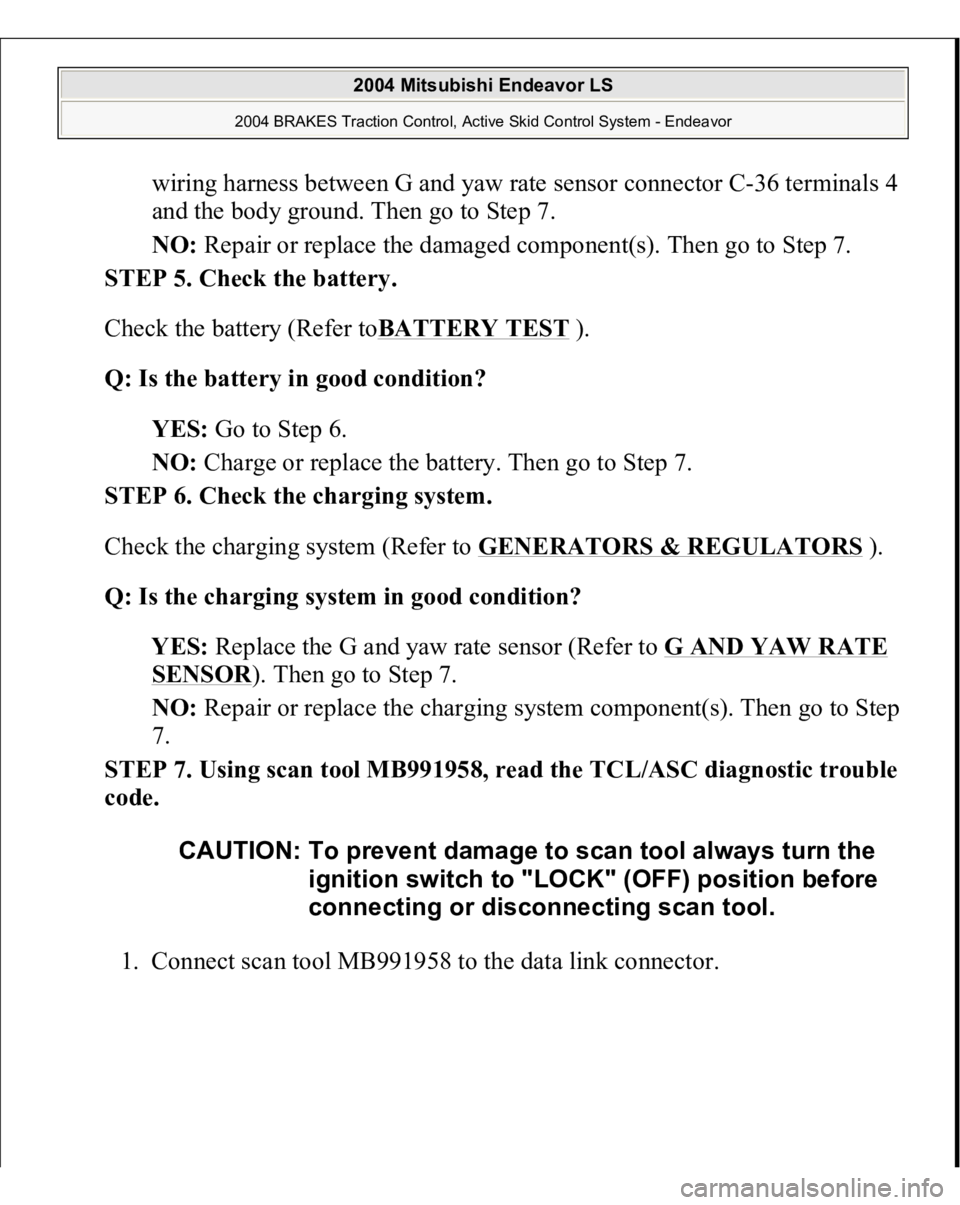
wiring harness between G and yaw rate sensor connector C-36 terminals 4
and the body ground. Then go to Step 7.
NO: Repair or replace the damaged component(s). Then go to Step 7.
STEP 5. Check the battery.
Check the battery (Refer toBATTERY TEST
).
Q: Is the battery in good condition?
YES: Go to Step 6.
NO: Charge or replace the battery. Then go to Step 7.
STEP 6. Check the charging system.
Check the charging system (Refer to GENERATORS & REGULATORS
).
Q: Is the charging system in good condition?
YES: Replace the G and yaw rate sensor (Refer to G AND YAW RATE
SENSOR
). Then go to Step 7.
NO: Repair or replace the charging system component(s). Then go to Step
7.
STEP 7. Using scan tool MB991958, read the TCL/ASC diagnostic trouble
code.
1. Connect scan tool MB991958 to the data link connec
tor. CAUTION: To prevent damage to scan tool always turn the
ignition switch to "LOCK" (OFF) position before
connecting or disconnecting scan tool.
2004 Mitsubishi Endeavor LS
2004 BRAKES Traction Control, Active Skid Control System - Endeavor
Page 3497 of 3870
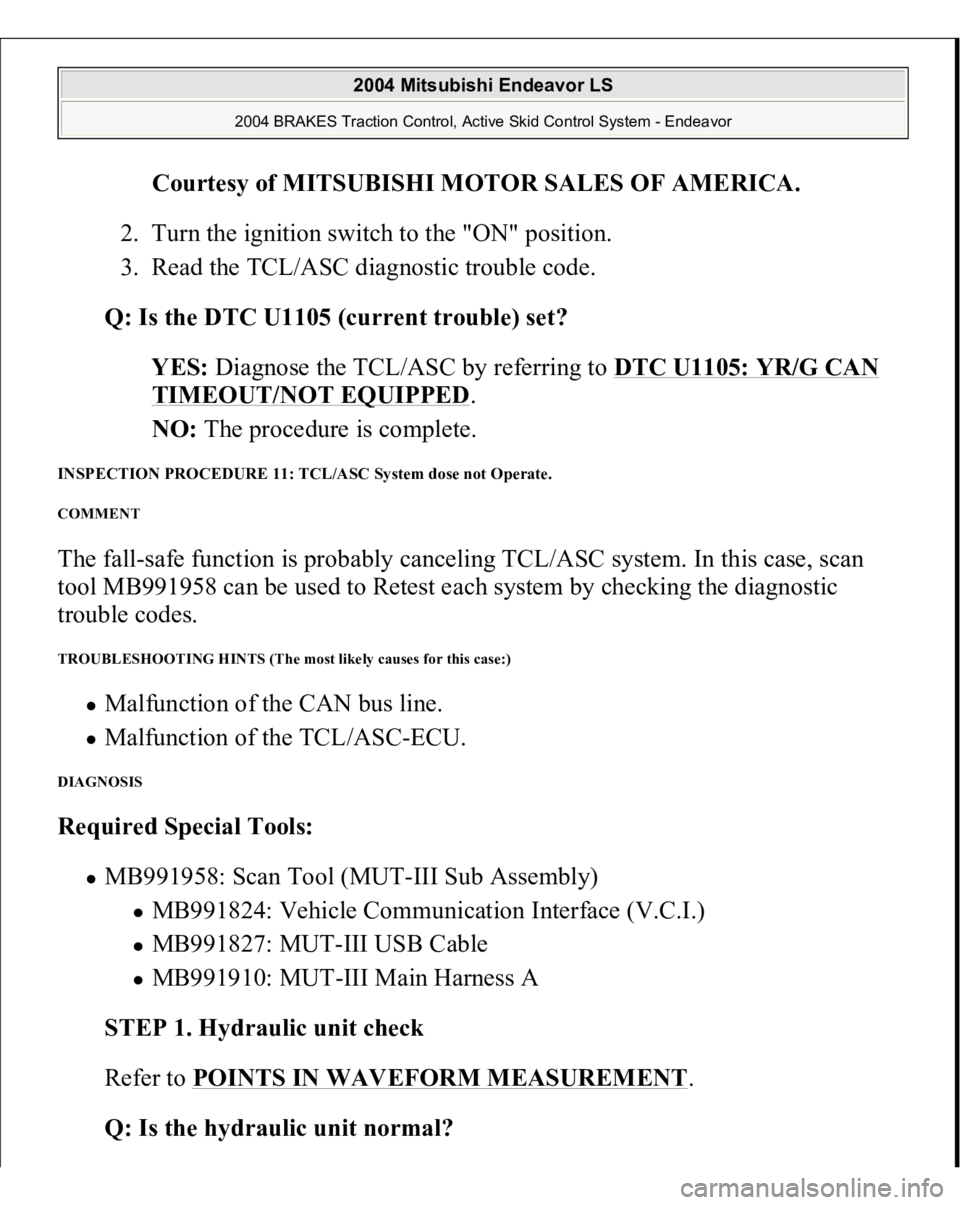
Courtesy of MITSUBISHI MOTOR SALES OF AMERICA
.
2. Turn the ignition switch to the "ON" position.
3. Read the TCL/ASC diagnostic trouble code.
Q: Is the DTC U1105 (current trouble) set?
YES: Diagnose the TCL/ASC by referring to DTC U1105: YR/G CAN
TIMEOUT/NOT EQUIPPED
.
NO: The procedure is complete.
INSPECTION PROCEDURE 11: TCL/ASC System dose not Operate. COMMENT The fall-safe function is probably canceling TCL/ASC system. In this case, scan
tool MB991958 can be used to Retest each system by checking the diagnostic
trouble codes. TROUBLESHOOTING HINTS (The most likely causes for this case:)
Malfunction of the CAN bus line. Malfunction of the TCL/ASC-ECU.
DIAGNOSIS Required Special Tools:
MB991958: Scan Tool (MUT-III Sub Assembly)
MB991824: Vehicle Communication Interface (V.C.I.) MB991827: MUT-III USB Cable MB991910: MUT-III Main Harness A
STEP 1. Hydraulic unit check
Refer to POINTS IN WAVEFORM MEASUREMENT
.
Q: Is the hydraulic unit normal?
2004 Mitsubishi Endeavor LS
2004 BRAKES Traction Control, Active Skid Control System - Endeavor
Page 3504 of 3870
2. The terminal layouts are shown in the illustrations below.
Fig. 233: Signal Specification
Courtesy of MITSUBISHI MOTOR SALES OF AMERICA.
RESISTANCE AND CONTINUITY BETWEEN HARNESS-SIDE CONNECTOR TERMINALS 1. Disconnect the connector A-32, and connect special tool ABS Check Harness
(MB991952) to the wiring harness-side connector.
2. Measure the resistance and continuity between the terminals indicated in the
table below. NOTE: Do not measure terminal voltage for approximately
three seconds after the ignition switch is turned "ON."
The TCL/ASC-ECU performs the initial check during
that period.
NOTE: Do not connect special tool ABS Check Harness
(MB991952) to the TCL/ASC-ECU.
2004 Mitsubishi Endeavor LS
2004 BRAKES Traction Control, Active Skid Control System - Endeavor
Page 3514 of 3870
1. Jack up the vehicle. Then support the vehicle with rigid racks at the specified
jack-up points or place the front or rear wheels on the rollers of the braking
force tester.
2. Release the parking brake, and feel the drag force (drag torque) on each road
wheel. When using the braking force tester, take a reading of the brake drag
force.
3. Connect scan tool MB991958 to the data link connec
tor. CAUTION:
The roller of the braking force tester and the tire
should be dry during testing. When testing the front brakes, apply the parking
brake. When testing the rear brakes, stop the
front wheels with chocks.
CAUTION: To prevent damage to scan tool MB991958,
always turn the ignition switch to the
"LOCK" (OFF) position before connecting or
disconnecting scan tool MB991958.
2004 Mitsubishi Endeavor LS
2004 BRAKES Traction Control, Active Skid Control System - Endeavor
Page 3518 of 3870
Fig. 245: Identifying Diagnosis Table
Courtesy of MITSUBISHI MOTOR SALES OF AMERICA.
12. After inspection, disconnect scan tool MB991958 immediately after turning the
ignition switch to the "LOCK" (OFF) position.
IN THE EVENT OF A DISCHARGED BATTERY If the engine is started using a booster cable when the battery is completely flat, and
the vehicle is then driven without waiting for the battery to be recharged, the engine
may misfire and it may not be possible to drive the vehicle. This is because the ABS
consumes a large amount of current when carrying out its initial checks. If this
happens, recharge the battery fully.
WARNING:If the ABS is not operating, the vehicle will be
unstable during braking, Do not drive the vehicle
with the TCL/ASC-ECU connector disconnected or
with the TCL/ASC not operating for any other
reason.
2004 Mitsubishi Endeavor LS
2004 BRAKES Traction Control, Active Skid Control System - Endeavor
Page 3519 of 3870
G AND YAW RATE SENSOR CALIBRATIONRequired Special Tools:
MB991958: Scan Tool (MUT-III Sub Assembly)
MB991824: Vehicle Communication Interface (V.C.I.) MB991827: MUT-III USB Cable MB991910: MUT-III Main Harness A
1. Park the vehicle on a level surface.
2. Connect scan tool MB991958 to the data link connec
tor. CAUTION: If the work below is done, finally calibrate the G and
yaw rate sensor. This is necessary because the
TCL/ASC-ECU should update the G and yaw rate
sensor neutral point.
G and yaw rate sensor replacement ASC-ECU replacement
CAUTION: To prevent damage to scan tool MB991958,
always turn the ignition switch to the
"LOCK" (OFF) position before connecting or
disconnecting scan tool MB991958.
2004 Mitsubishi Endeavor LS
2004 BRAKES Traction Control, Active Skid Control System - Endeavor
Page 3521 of 3870
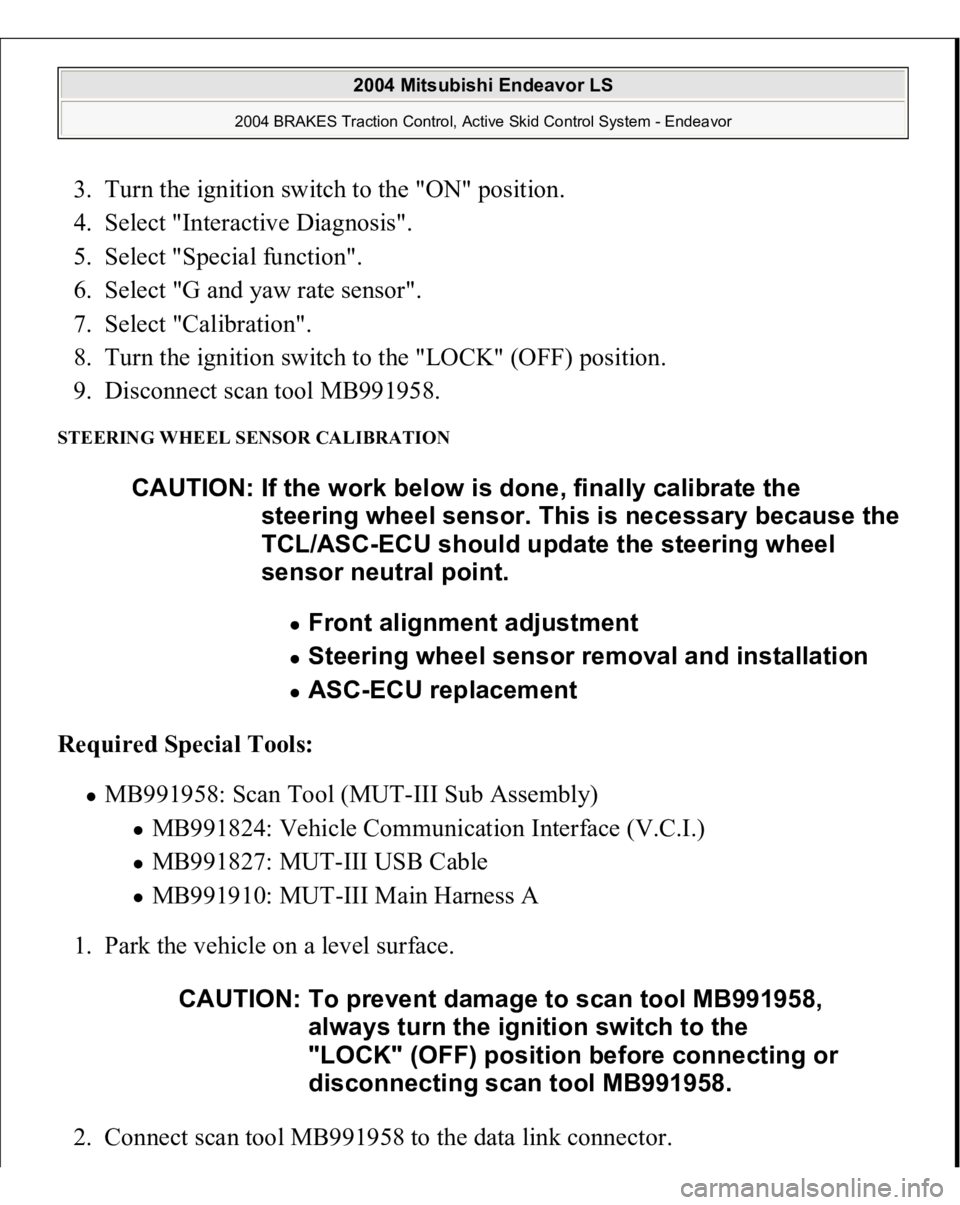
3. Turn the ignition switch to the "ON" position.
4. Select "Interactive Diagnosis".
5. Select "Special function".
6. Select "G and yaw rate sensor".
7. Select "Calibration".
8. Turn the ignition switch to the "LOCK" (OFF) position.
9. Disconnect scan tool MB991958. STEERING WHEEL SENSOR CALIBRATION Required Special Tools:
MB991958: Scan Tool (MUT-III Sub Assembly)
MB991824: Vehicle Communication Interface (V.C.I.) MB991827: MUT-III USB Cable MB991910: MUT-III Main Harness A
1. Park the vehicle on a level surface.
2. Connect scan tool MB991958 to the data link connec
tor. CAUTION: If the work below is done, finally calibrate the
steering wheel sensor. This is necessary because the
TCL/ASC-ECU should update the steering wheel
sensor neutral point.
Front alignment adjustment Steering wheel sensor removal and installation ASC-ECU replacement
CAUTION: To prevent damage to scan tool MB991958,
always turn the ignition switch to the
"LOCK" (OFF) position before connecting or
disconnecting scan tool MB991958.
2004 Mitsubishi Endeavor LS
2004 BRAKES Traction Control, Active Skid Control System - Endeavor