Page 809 of 3870
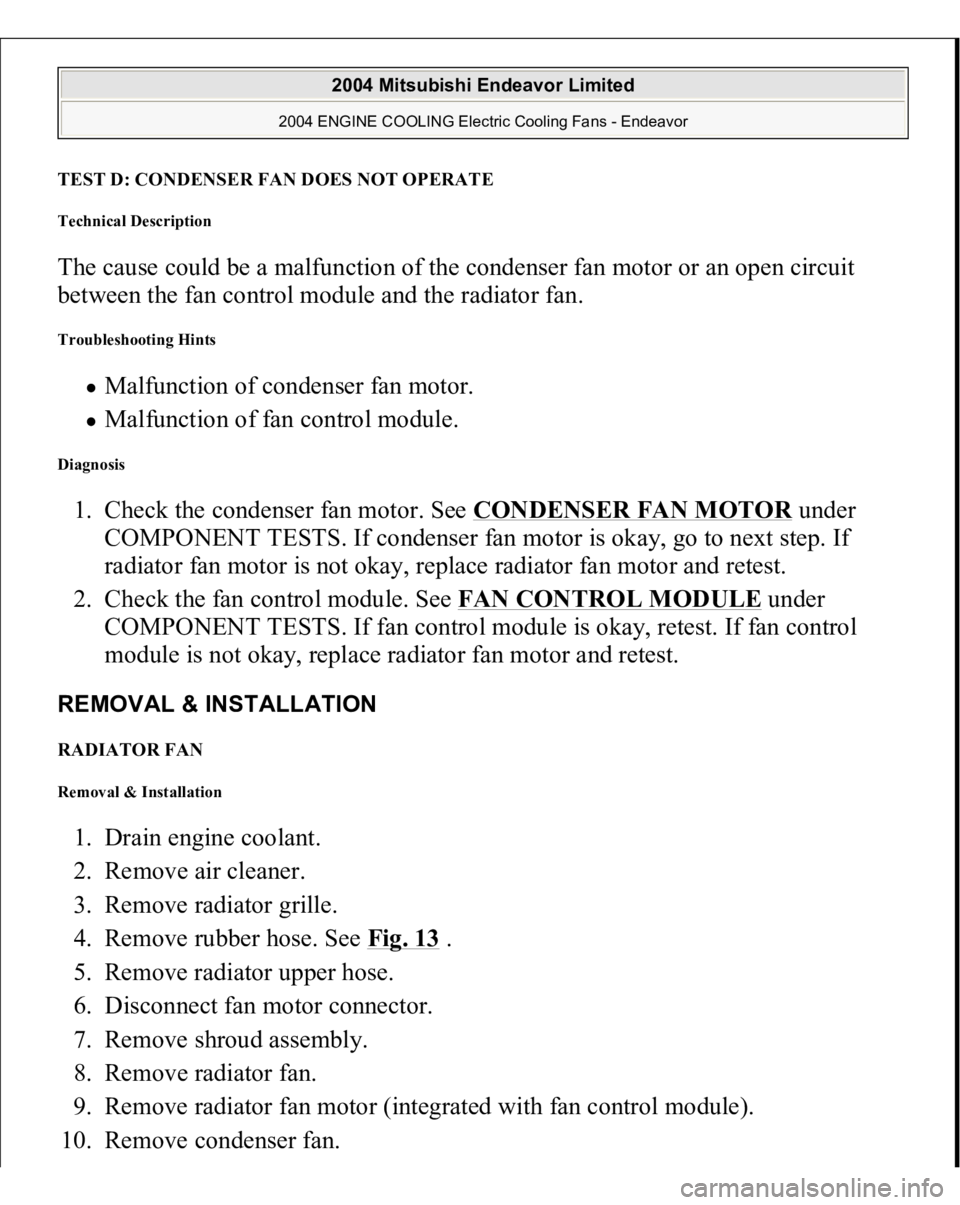
TEST D: CONDENSER FAN DOES NOT OPERATETechnical Description The cause could be a malfunction of the condenser fan motor or an open circuit
between the fan control module and the radiator fan. Troubleshooting Hints
Malfunction of condenser fan motor. Malfunction of fan control module.
Diagnosis 1. Check the condenser fan motor. See CONDENSER FAN MOTOR
under
COMPONENT TESTS. If condenser fan motor is okay, go to next step. If
radiator fan motor is not okay, replace radiator fan motor and retest.
2. Check the fan control module. See FAN CONTROL MODULE
under
COMPONENT TESTS. If fan control module is okay, retest. If fan control
module is not okay, replace radiator fan motor and retest.
REMOVAL & INSTALLATION RADIATOR FAN Removal & Installation 1. Drain engine coolant.
2. Remove air cleaner.
3. Remove radiator grille.
4. Remove rubber hose. See Fig. 13
.
5. Remove radiator upper hose.
6. Disconnect fan motor connector.
7. Remove shroud assembly.
8. Remove radiator fan.
9. Remove radiator fan motor (integrated with fan control module).
10. Remove condenser fan.
2004 Mitsubishi Endeavor Limited
2004 ENGINE COOLING Electric Cooling Fans - Endeavor
Page 810 of 3870
11. Remove condenser fan motor.
12. To install, reverse removal procedures.
Fig. 13: Exploded View Of Radiator & Radiator Fans
Courtesy of MITSUBISHI MOTOR SALES OF AMERICA.
WIRING DIAGRAMS See COOLING FAN in appropriate SYSTEM WIRING DIAGRAMS article in
ELECTRICAL.
2004 Mitsubishi Endeavor Limited
2004 ENGINE COOLING Electric Cooling Fans - Endeavor
Page 821 of 3870
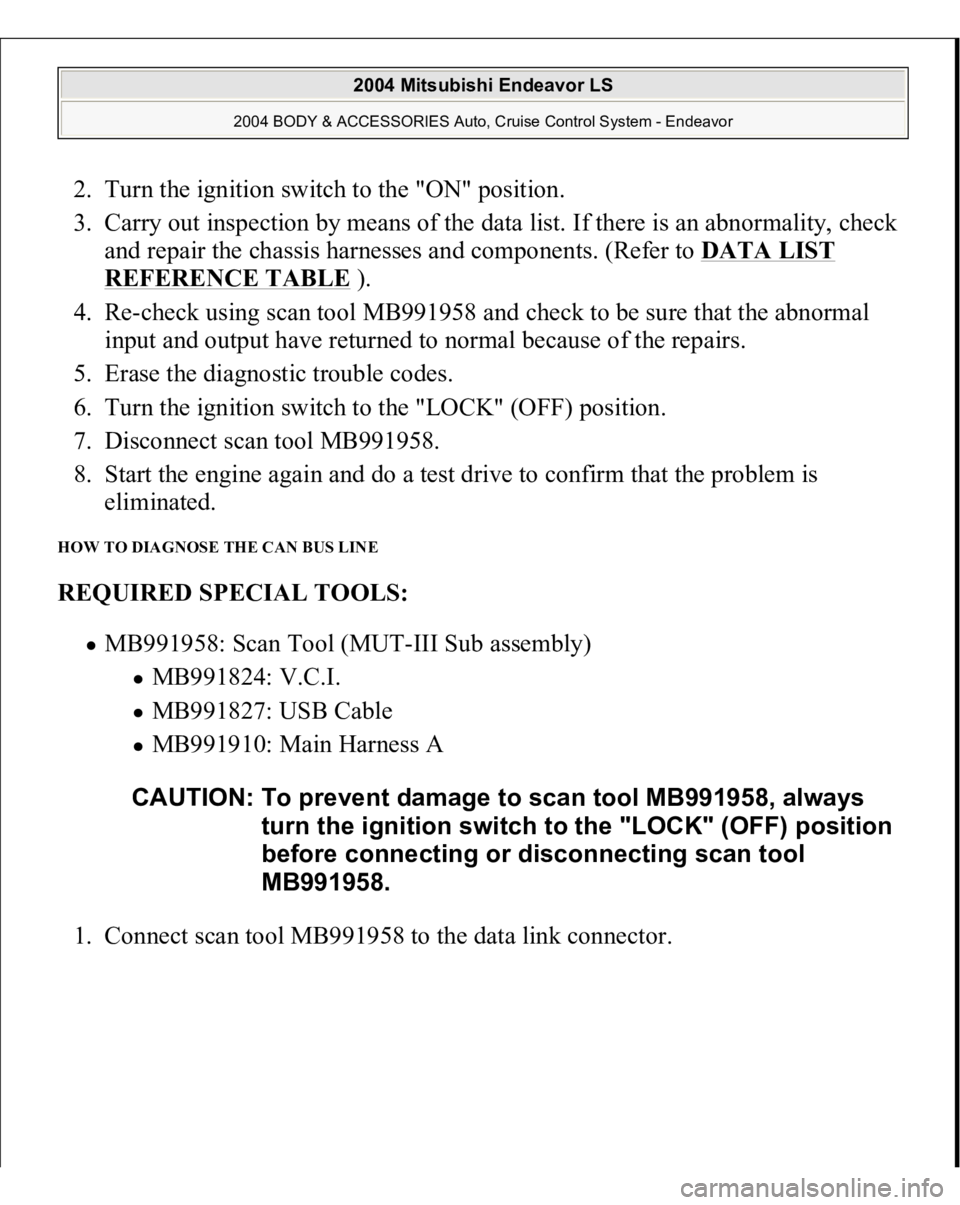
2. Turn the ignition switch to the "ON" position.
3. Carry out inspection by means of the data list. If there is an abnormality, check
and repair the chassis harnesses and components. (Refer to DATA LIST
REFERENCE TABLE
).
4. Re-check using scan tool MB991958 and check to be sure that the abnormal
input and output have returned to normal because of the repairs.
5. Erase the diagnostic trouble codes.
6. Turn the ignition switch to the "LOCK" (OFF) position.
7. Disconnect scan tool MB991958.
8. Start the engine again and do a test drive to confirm that the problem is
eliminated.
HOW TO DIAGNOSE THE CAN BUS LINE REQUIRED SPECIAL TOOLS:
MB991958: Scan Tool (MUT-III Sub assembly)
MB991824: V.C.I. MB991827: USB Cable MB991910: Main Harness A
1. Connect scan tool MB991958 to the data link connec
tor.
CAUTION: To prevent damage to scan tool MB991958, always
turn the ignition switch to the "LOCK" (OFF) position
before connecting or disconnecting scan tool
MB991958.
2004 Mitsubishi Endeavor LS
2004 BODY & ACCESSORIES Auto, Cruise Control System - Endeavor
Page 911 of 3870
Fig. 65: Checking Harness Wire
Courtesy of MITSUBISHI MOTOR SALES OF AMERICA.
Q: Is the harness wire in good condition?
YES : Go to Step 14.
NO : Repair the damaged harness wire. Then go to Step 22 .
STEP 14. Check the fuse number 11 at the relay box in engine
compartment.
2004 Mitsubishi Endeavor LS
2004 BODY & ACCESSORIES Auto, Cruise Control System - Endeavor
Page 987 of 3870
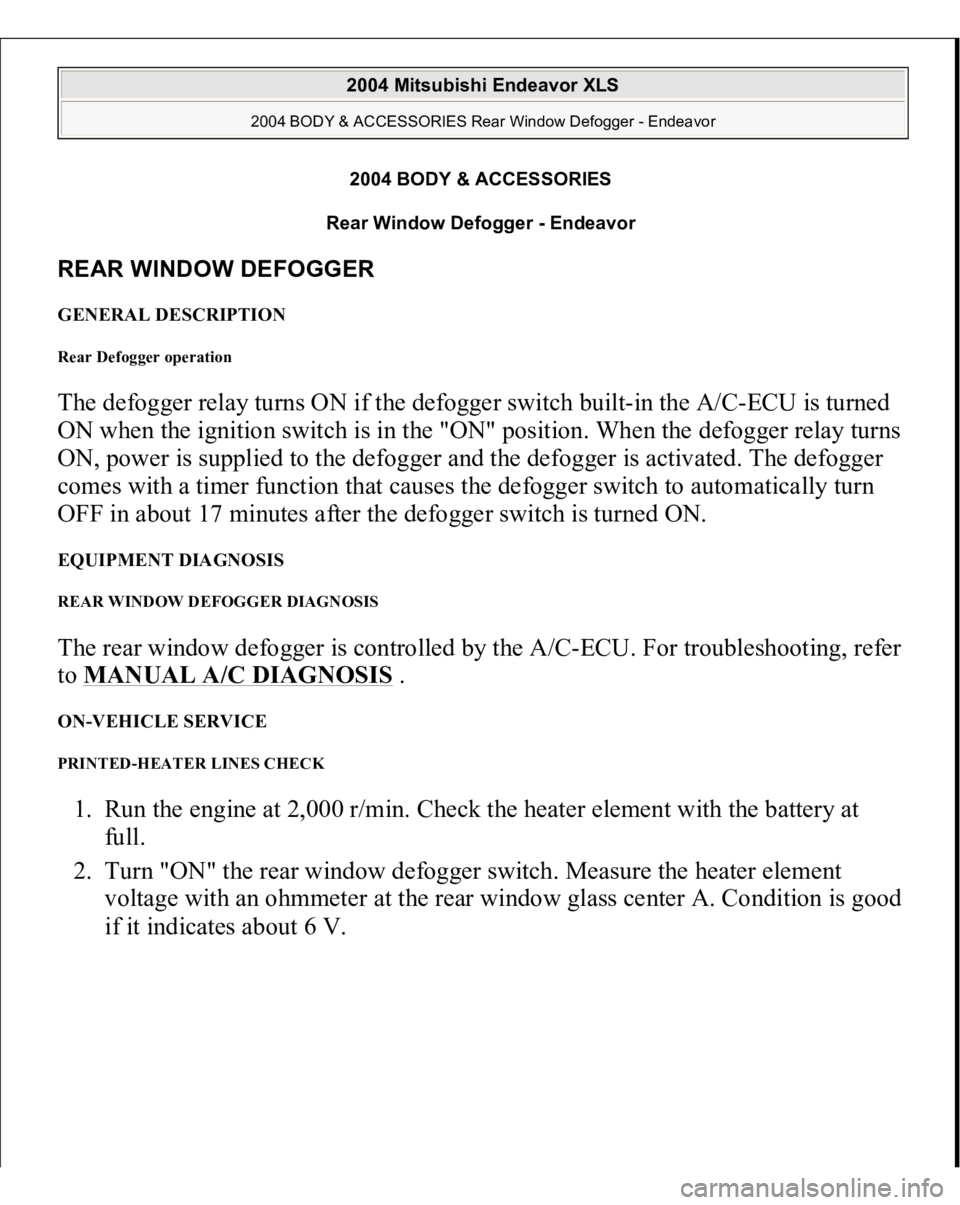
2004 BODY & ACCESSORIES
Rear Window Defogger - Endeavor
REAR WINDOW DEFOGGER GENERAL DESCRIPTION Rear Defogger operation The defogger relay turns ON if the defogger switch built-in the A/C-ECU is turned
ON when the ignition switch is in the "ON" position. When the defogger relay turns
ON, power is supplied to the defogger and the defogger is activated. The defogger
comes with a timer function that causes the defogger switch to automatically turn
OFF in about 17 minutes after the defogger switch is turned ON. EQUIPMENT DIAGNOSIS REAR WINDOW DEFOGGER DIAGNOSIS The rear window defogger is controlled by the A/C-ECU. For troubleshooting, refer
to MANUAL A/C DIAGNOSIS
.
ON-VEHICLE SERVICE PRINTED-HEATER LINES CHECK 1. Run the engine at 2,000 r/min. Check the heater element with the battery at
full.
2. Turn "ON" the rear window defogger switch. Measure the heater element
voltage with an ohmmeter at the rear window glass center A. Condition is good
if it indicates about 6 V.
2004 Mitsubishi Endeavor XLS
2004 BODY & ACCESSORIES Rear Window Defogger - Endeavor
2004 Mitsubishi Endeavor XLS
2004 BODY & ACCESSORIES Rear Window Defogger - Endeavor
Page 1066 of 3870
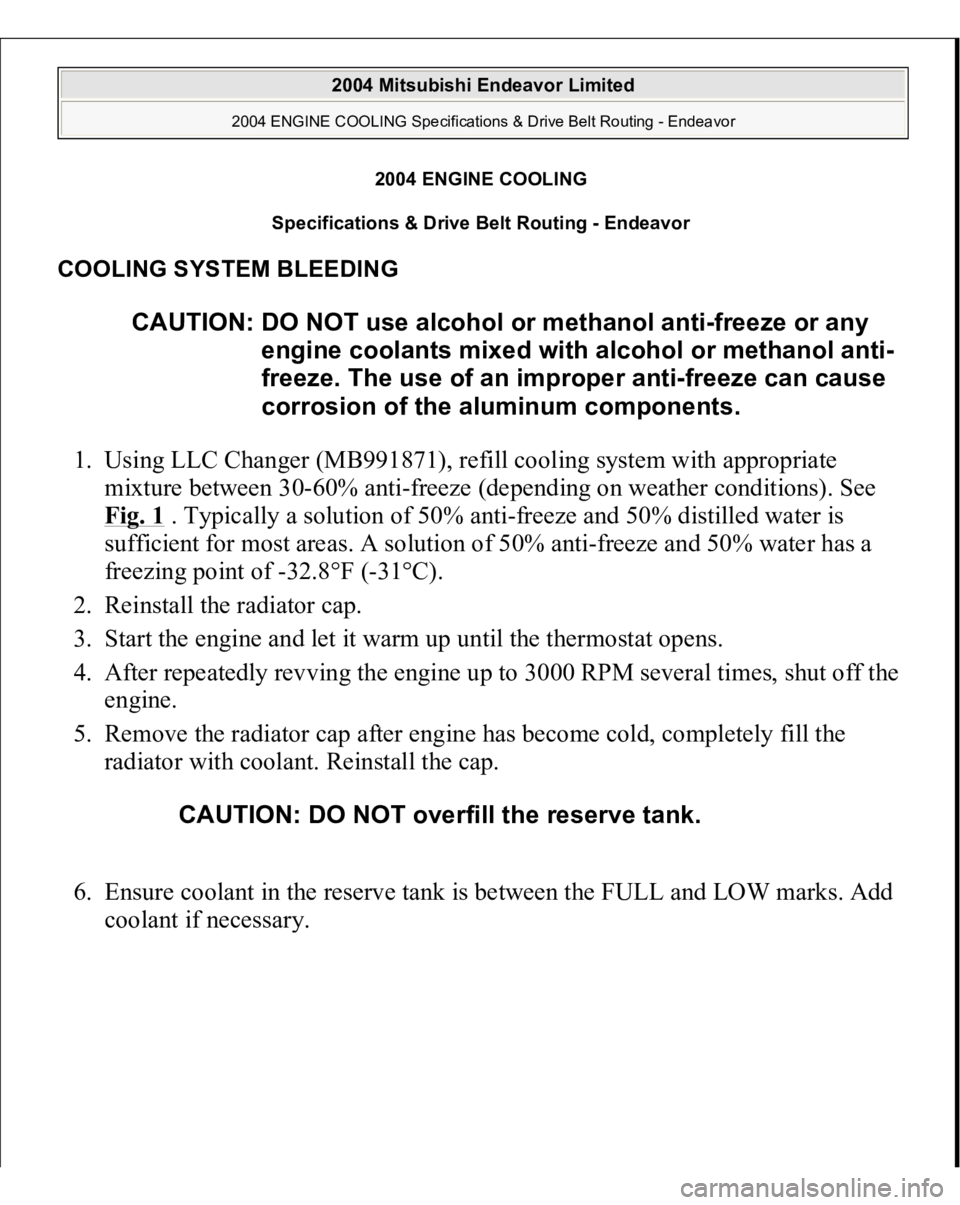
2004 ENGINE COOLING
Specifications & Drive Belt Routing - Endeavor
COOLING SYSTEM BLEEDING 1. Using LLC Changer (MB991871), refill cooling system with appropriate
mixture between 30-60% anti-freeze (depending on weather conditions). See
Fig. 1
. Typically a solution of 50% anti-freeze and 50% distilled water is
sufficient for most areas. A solution of 50% anti-freeze and 50% water has a
freezing point of -32.8°F (-31°C).
2. Reinstall the radiator cap.
3. Start the engine and let it warm up until the thermostat opens.
4. After repeatedly revving the engine up to 3000 RPM several times, shut off the
engine.
5. Remove the radiator cap after engine has become cold, completely fill the
radiator with coolant. Reinstall the cap.
6. Ensure coolant in the reserve tank is between the FULL and LOW marks. Add
coolant if necessar
y.
CAUTION: DO NOT use alcohol or methanol anti-freeze or any
engine coolants mixed with alcohol or methanol anti-
freeze. The use of an improper anti-freeze can cause
corrosion of the aluminum components.
CAUTION: DO NOT overfill the reserve tank.
2004 Mitsubishi Endeavor Limited
2004 ENGINE COOLING Specifications & Drive Belt Routing - Endeavor
2004 Mitsubishi Endeavor Limited
2004 ENGINE COOLING Specifications & Drive Belt Routing - Endeavor
Page 1067 of 3870
Fig. 1: Bleeding Cooling System
Courtesy of MITSUBISHI MOTOR SALES OF AMERICA.
ADJUSTMENTS CHECKING DRIVE BELTS Using a Scan Tool (Frequency) 1. Connect Belt Tension Meter Set (MB991668) to Scan Tool (MB991958). See
Fig. 2
.
2. Connect Scan Tool
(MB991958
) to the Data Link Connector
(DLC
). See Fi
g.
CAUTION: To prevent damage, always turn the ignition switch
to the LOCK position before connecting or
disconnecting Scan Tool (MB991958).
2004 Mitsubishi Endeavor Limited
2004 ENGINE COOLING Specifications & Drive Belt Routing - Endeavor
Page 1068 of 3870
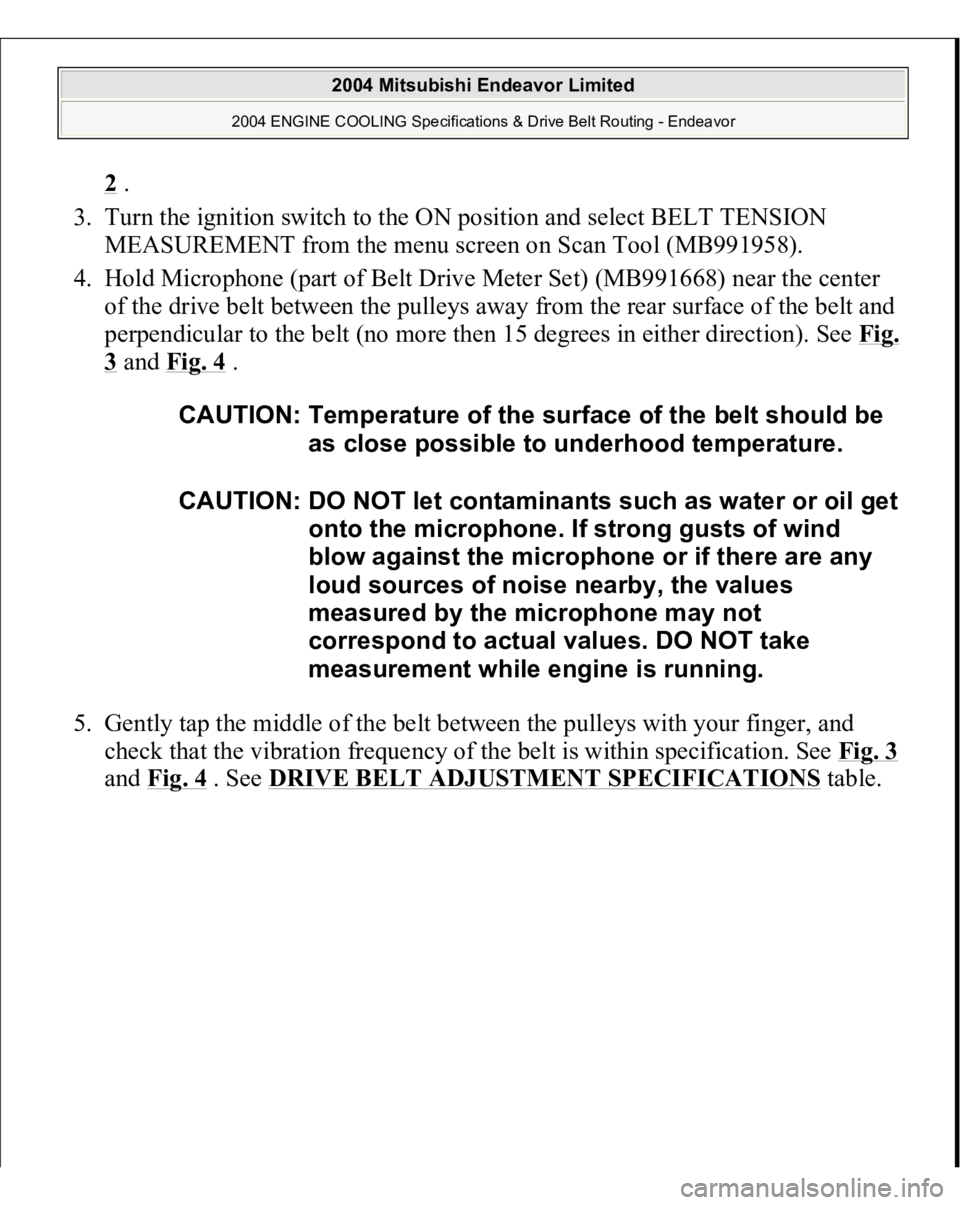
2 .
3. Turn the ignition switch to the ON position and select BELT TENSION
MEASUREMENT from the menu screen on Scan Tool (MB991958).
4. Hold Microphone (part of Belt Drive Meter Set) (MB991668) near the center
of the drive belt between the pulleys away from the rear surface of the belt and
perpendicular to the belt (no more then 15 degrees in either direction). See Fi
g.
3 and Fig. 4
.
5. Gently tap the middle of the belt between the pulleys with your finger, and
check that the vibration frequency of the belt is within specification. See Fig. 3
and Fig. 4
. See DRIVE BELT ADJUSTMENT SPECIFICATIONS
table.
CAUTION: Temperature of the surface of the belt should be
as close possible to underhood temperature.
CAUTION: DO NOT let contaminants such as water or oil get
onto the microphone. If strong gusts of wind
blow against the microphone or if there are any
loud sources of noise nearby, the values
measured by the microphone may not
correspond to actual values. DO NOT take
measurement while engine is running.
2004 Mitsubishi Endeavor Limited
2004 ENGINE COOLING Specifications & Drive Belt Routing - Endeavor