Page 3405 of 3870
Fig. 182: Checking Ignition Switch Connector C
-308
Courtesy of MITSUBISHI MOTOR SALES OF AMERICA.
Check the connectors, for loose, corroded or damaged terminals, or terminals
pushed back in the connector.
Q: Are the connectors and terminals in good condition?
YES: An open or short circuit may be present in the power supply line to
the TCL/ASC-ECU. Repair the wiring harness between TCL/ASC-ECU
connector A-32 terminal 32 and ignition switch connector C-308 terminal
4. Then go to Step 8
.
NO:
Repair
or replace th
e dama
ged
component(s).
Th
en go to Step 8.
2004 Mitsubishi Endeavor LS
2004 BRAKES Traction Control, Active Skid Control System - Endeavor
Page 3406 of 3870
STEP 7. Recheck for diagnostic trouble code.
Check again if the DTC is set.
1. Turn the ignition switch to the "ON" position.
2. Erase the DTC.
3. Turn the ignition switch to the "LOCK" (OFF) position.
4. Turn the ignition switch to the "ON" position.
5. Check if the DTC is set.
2004 Mitsubishi Endeavor LS
2004 BRAKES Traction Control, Active Skid Control System - Endeavor
Page 3407 of 3870
Fig. 183: Rechecking For Diagnostic Trouble Code
Courtesy of MITSUBISHI MOTOR SALES OF AMERICA.
2004 Mitsubishi Endeavor LS
2004 BRAKES Traction Control, Active Skid Control System - Endeavor
Page 3408 of 3870
6. Turn the ignition switch to the "LOCK" (OFF) position.
Q: Is DTC C1860 or C1861 set?
YES: Replace the hydraulic unit (integrated with TCL/ASC-ECU). Then
go to Step 8.
NO: It can be assumed that this malfunction is intermittent. Refer to
HOW TO COPE WITH INTERMITTENT MALFUNCTIONS
.
STEP 8. Recheck for diagnostic trouble code.
Check again if the DTC is set.
1. Turn the ignition switch to the "ON" position.
2. Erase the DTC.
3. Turn the ignition switch to the "LOCK" (OFF) position.
4. Turn the ignition switch to the "ON" position.
5. Check if the DTC is set.
6. Turn the ignition switch to the "LOCK" (OFF) position.
Q: Is DTC C1860 or C1861 set?
YES: Go to Step 1.
NO: The
procedure is com
plete.
2004 Mitsubishi Endeavor LS
2004 BRAKES Traction Control, Active Skid Control System - Endeavor
Page 3409 of 3870
Fig. 184: Recheckin
g For Dia
gnostic Trouble Code
2004 Mitsubishi Endeavor LS
2004 BRAKES Traction Control, Active Skid Control System - Endeavor
Page 3410 of 3870
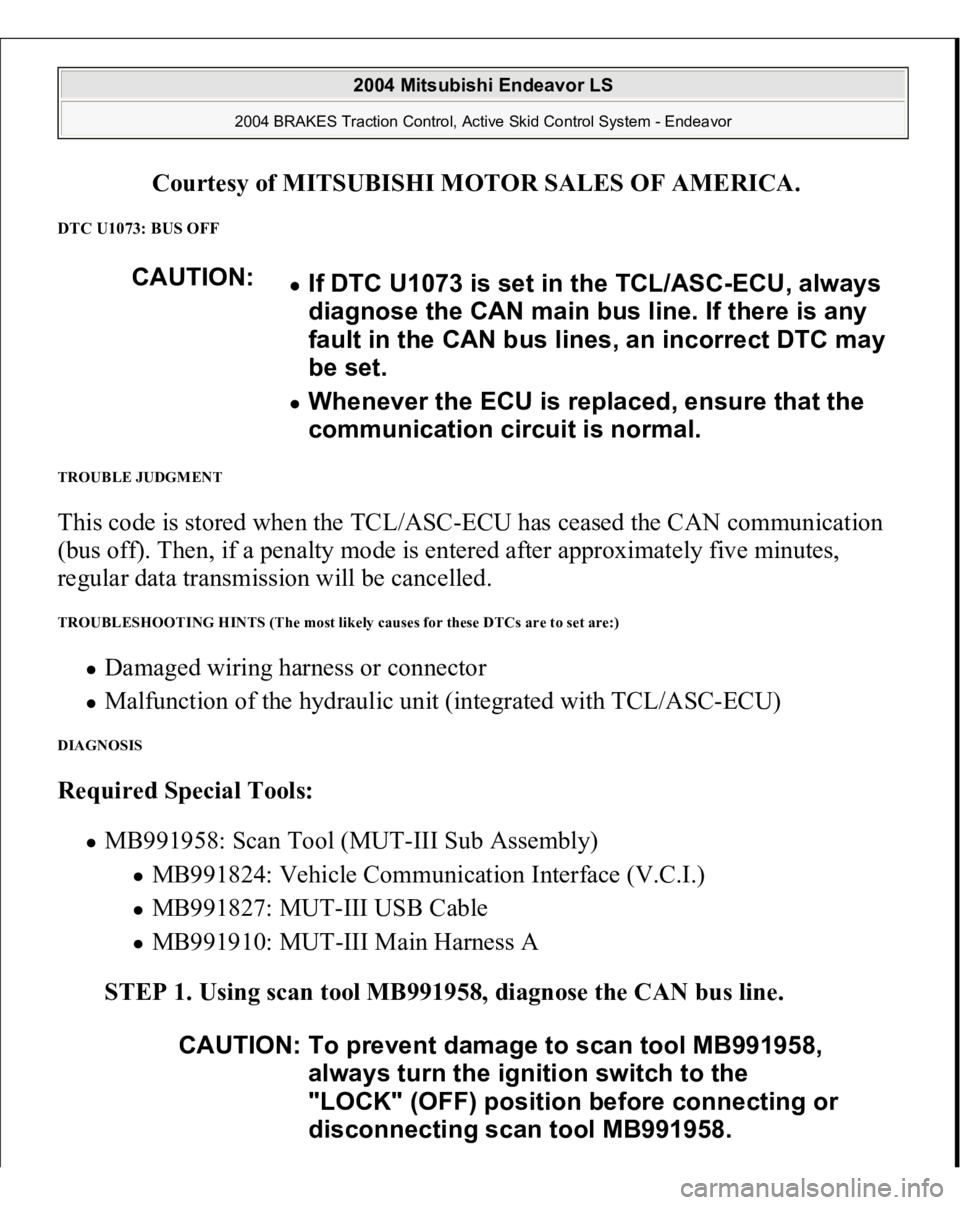
Courtesy of MITSUBISHI MOTOR SALES OF AMERICA
.
DTC U1073: BUS OFF TROUBLE JUDGMENT This code is stored when the TCL/ASC-ECU has ceased the CAN communication
(bus off). Then, if a penalty mode is entered after approximately five minutes,
regular data transmission will be cancelled. TROUBLESHOOTING HINTS (The most likely causes for these DTCs are to set are:)
Damaged wiring harness or connector Malfunction of the hydraulic unit (integrated with TCL/ASC-ECU)
DIAGNOSIS Required Special Tools:
MB991958: Scan Tool (MUT-III Sub Assembly)
MB991824: Vehicle Communication Interface (V.C.I.) MB991827: MUT-III USB Cable MB991910: MUT-III Main Harness A
STEP 1. Using scan tool MB991958, diagnose the CAN bus line. CAUTION:
If DTC U1073 is set in the TCL/ASC-ECU, always
diagnose the CAN main bus line. If there is any
fault in the CAN bus lines, an incorrect DTC may
be set. Whenever the ECU is replaced, ensure that the
communication circuit is normal.
CAUTION: To prevent damage to scan tool MB991958,
always turn the ignition switch to the
"LOCK" (OFF) position before connecting or
disconnecting scan tool MB991958.
2004 Mitsubishi Endeavor LS
2004 BRAKES Traction Control, Active Skid Control System - Endeavor
Page 3411 of 3870
1. Connect scan tool MB991958 to the data link connector.
2004 Mitsubishi Endeavor LS
2004 BRAKES Traction Control, Active Skid Control System - Endeavor
Page 3412 of 3870
Fig. 185: Connecting Scan Tool MB991958 To Data Link Connector
Courtesy of MITSUBISHI MOTOR SALES OF AMERICA.
2. Turn the ignition switch to the "ON" position.
3. Diagnose the CAN bus line.
4. Turn the ignition switch to the "LOCK" (OFF) position.
Q: Is the CAN bus line found to be normal?
YES: Go to Step 2.
NO: Repair the CAN bus line (Refer to DIAGNOSTIC TROUBLE
CODE DIAGNOSIS
or DIAGNOSIS < VEHICLES WITHOUT
ADVANCED AIR BAG
). Then go to Step 3.
STEP 2. Recheck for diagnostic trouble code.
Check again if the DTC is set.
1. Turn the ignition switch to the "ON" position.
2. Erase the DTC.
3. Turn the ignition switch to the "LOCK" (OFF) position.
4. Turn the ignition switch to the "ON" position.
5. Check if the DTC is set.
2004 Mitsubishi Endeavor LS
2004 BRAKES Traction Control, Active Skid Control System - Endeavor