Page 99 of 227
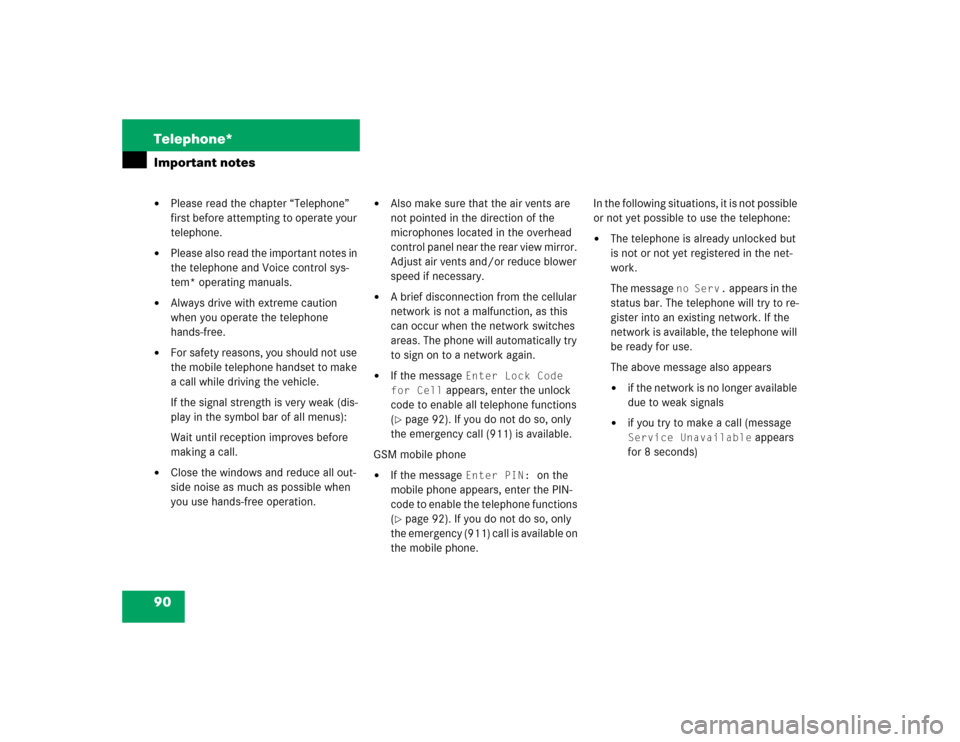
90 Telephone*Important notes�
Please read the chapter “Telephone”
first before attempting to operate your
telephone.
�
Please also read the important notes in
the telephone and Voice control sys-
tem* operating manuals.
�
Always drive with extreme caution
when you operate the telephone
hands-free.
�
For safety reasons, you should not use
the mobile telephone handset to make
a call while driving the vehicle.
If the signal strength is very weak (dis-
play in the symbol bar of all menus):
Wait until reception improves before
making a call.
�
Close the windows and reduce all out-
side noise as much as possible when
you use hands-free operation.
�
Also make sure that the air vents are
not pointed in the direction of the
microphones located in the overhead
control panel near the rear view mirror.
Adjust air vents and/or reduce blower
speed if necessary.
�
A brief disconnection from the cellular
network is not a malfunction, as this
can occur when the network switches
areas. The phone will automatically try
to sign on to a network again.
�
If the message
Enter Lock Code
for Cell
appears, enter the unlock
code to enable all telephone functions
(
�page 92). If you do not do so, only
the emergency call (911) is available.
GSM mobile phone
�
If the message
Enter PIN:
on the
mobile phone appears, enter the PIN-
code to enable the telephone functions
(
�page 92). If you do not do so, only
the emergency (911) call is available on
the mobile phone.In the following situations, it is not possible
or not yet possible to use the telephone:
�
The telephone is already unlocked but
is not or not yet registered in the net-
work.
The message
no Serv.
appears in the
status bar. The telephone will try to re-
gister into an existing network. If the
network is available, the telephone will
be ready for use.
The above message also appears
�
if the network is no longer available
due to weak signals
�
if you try to make a call (message Service Unavailable
appears
for 8 seconds)
Page 102 of 227

93 Telephone*
Telephone operation
You can make an emergency call to an
emergency rescue station with a mobile
communication network.
The emergency call will be placed as long
as the corresponding mobile communicati-
on network is available. To do this, switch
the telephone on if you have not already
done so.
�
TDMA/CDMA mobile phone
The emergency call will also be placed
if the phone is locked (
�page 94).
�
GSM mobile phone
If no SIM card is in the phone or SIM
PIN is not entered, you can only make
an emergency call at the mobile phone.
Emergency calls may not be possible with
all mobile phone networks or if certain net-
work services and/or telephone functions
are active. Check with your local network
operating company.
If you cannot make an emergency call, you
must initiate rescue measures yourself.
Emergency call “911”iThis function places a call to the local
911 provider. It does not initiate a
Tele Aid* call.
Warning
G
The 911 emergency call system is a public
service. Using it without due cause is a cri-
minal offense.
Page 104 of 227
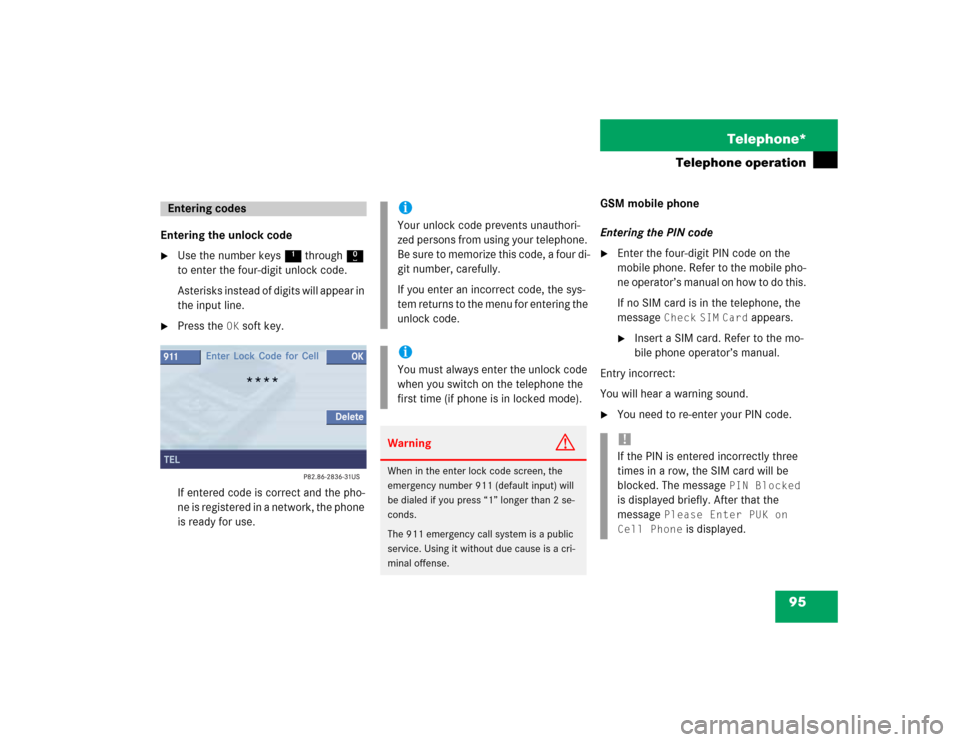
95 Telephone*
Telephone operation
Entering the unlock code�
Use the number keys 1 through 0
to enter the four-digit unlock code.
Asterisks instead of digits will appear in
the input line.
�
Press the
OK
soft key.
If entered code is correct and the pho-
ne is registered in a network, the phone
is ready for use.GSM mobile phone
Entering the PIN code
�
Enter the four-digit PIN code on the
mobile phone. Refer to the mobile pho-
ne operator’s manual on how to do this.
If no SIM card is in the telephone, the
message
Check
SIM
Card
appears.
�
Insert a SIM card. Refer to the mo-
bile phone operator’s manual.
Entry incorrect:
You will hear a warning sound.
�
You need to re-enter your PIN code.
Entering codes
iYour unlock code prevents unauthori-
zed persons from using your telephone.
B e s u re t o m em o ri z e t hi s c o d e , a f o u r d i -
git number, carefully.
If you enter an incorrect code, the sys-
tem returns to the menu for entering the
unlock code.iYou must always enter the unlock code
when you switch on the telephone the
first time (if phone is in locked mode). Warning
G
When in the enter lock code screen, the
emergency number 911 (default input) will
be dialed if you press “1” longer than 2 se-
conds.
The 911 emergency call system is a public
service. Using it without due cause is a cri-
minal offense.
!If the PIN is entered incorrectly three
times in a row, the SIM card will be
blocked. The message
PIN Blocked
is displayed briefly. After that the
message
Please Enter PUK on
Cell Phone
is displayed.
Page 105 of 227
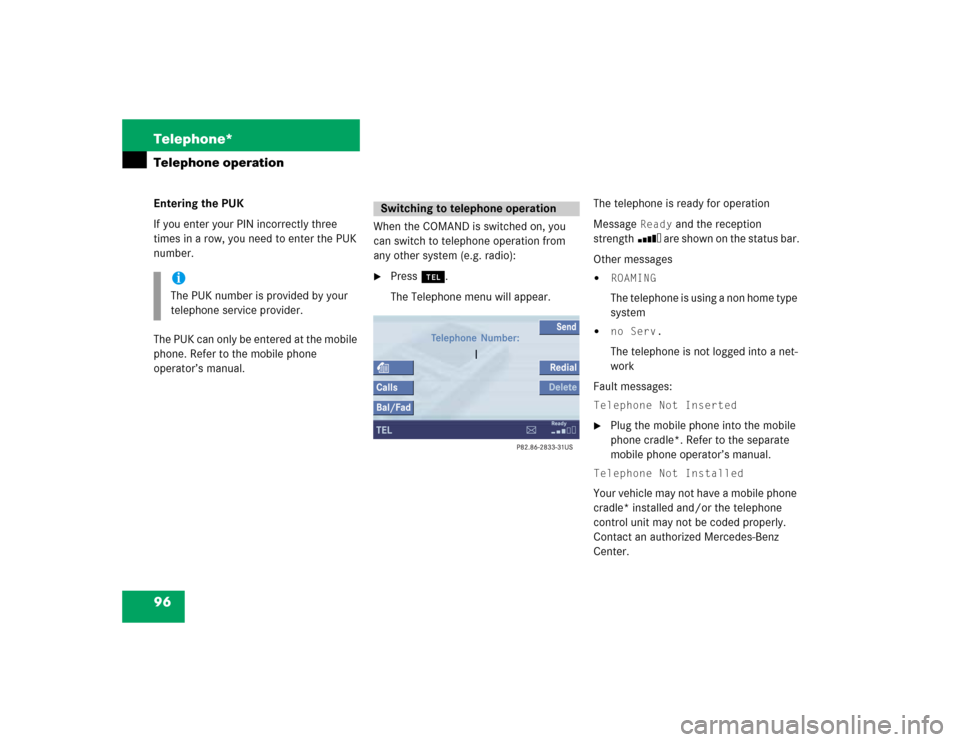
96 Telephone*Telephone operationEntering the PUK
If you enter your PIN incorrectly three
times in a row, you need to enter the PUK
number.
The PUK can only be entered at the mobile
phone. Refer to the mobile phone
operator’s manual.When the COMAND is switched on, you
can switch to telephone operation from
any other system (e.g. radio):
�
Press a.
The Telephone menu will appear.The telephone is ready for operation
Message
Ready
and the reception
strength Ö are shown on the status bar.
Other messages
�
ROAMING The telephone is using a non home type
system
�
no Serv.The telephone is not logged into a net-
work
Fault messages:
Telephone Not Inserted�
Plug the mobile phone into the mobile
phone cradle*. Refer to the separate
mobile phone operator’s manual.
Telephone Not InstalledYour vehicle may not have a mobile phone
cradle* installed and/or the telephone
control unit may not be coded properly.
Contact an authorized Mercedes-Benz
Center.
iThe PUK number is provided by your
telephone service provider.
Switching to telephone operation
Page 119 of 227
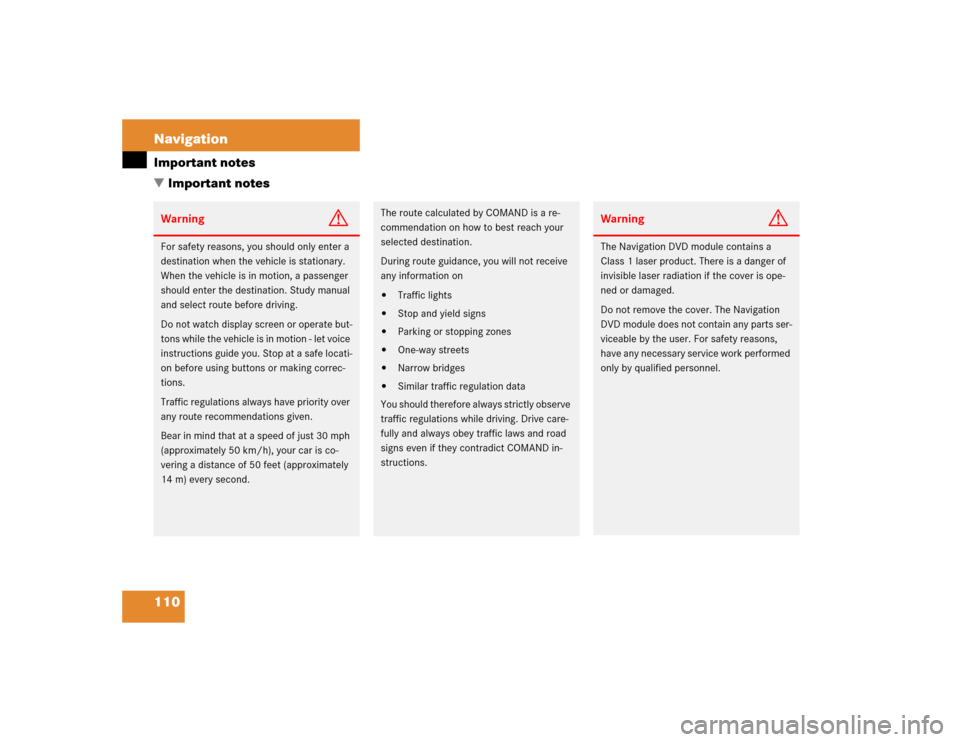
110 NavigationImportant notesWarning
G
For safety reasons, you should only enter a
destination when the vehicle is stationary.
When the vehicle is in motion, a passenger
should enter the destination. Study manual
and select route before driving.
Do not watch display screen or operate but-
tons while the vehicle is in motion - let voice
instructions guide you. Stop at a safe locati-
on before using buttons or making correc-
tions.
Traffic regulations always have priority over
any route recommendations given.
Bear in mind that at a speed of just 30 mph
(approximately 50 km/h), your car is co-
vering a distance of 50 feet (approximately
14 m) every second.
The route calculated by COMAND is a re-
commendation on how to best reach your
selected destination.
During route guidance, you will not receive
any information on�
Traffic lights
�
Stop and yield signs
�
Parking or stopping zones
�
One-way streets
�
Narrow bridges
�
Similar traffic regulation data
You should therefore always strictly observe
traffic regulations while driving. Drive care-
fully and always obey traffic laws and road
signs even if they contradict COMAND in-
structions.
Warning
G
The Navigation DVD module contains a
Class 1 laser product. There is a danger of
invisible laser radiation if the cover is ope-
ned or damaged.
Do not remove the cover. The Navigation
DVD module does not contain any parts ser-
viceable by the user. For safety reasons,
have any necessary service work performed
only by qualified personnel.
� Important notes
Page 172 of 227
163
Service main menu
SMS (Mail)
Address book
Notebook
Tele Aid*
Data input
Service
Page 173 of 227
164 ServiceService main menu�
Press C.
The Service main menu will appear.
Service main menu
You can use the soft keys to open other
menus�
SMS
soft key:
Opens the SMS Inbox Folder
(
�page 165).
�
Addr.Bk
soft key:
Opens the address book (
�page 169).
�
Note
soft key:
Opens the notebook (
�page 182).
�
Pic Off
soft key:
�
Press the
Pic Off
soft key.
The screen is switched off.
�
Press any soft key or button.
The screen is switched on again.
�
System
soft key:
Opens the system settings
(
�page 196).
Activating the Service main menu
iYou can use this function if you have a
Mercedes-Benz specified integrated
mobile telephone (TDMA/CDMA or
GSM).
� Service main menu
Page 174 of 227
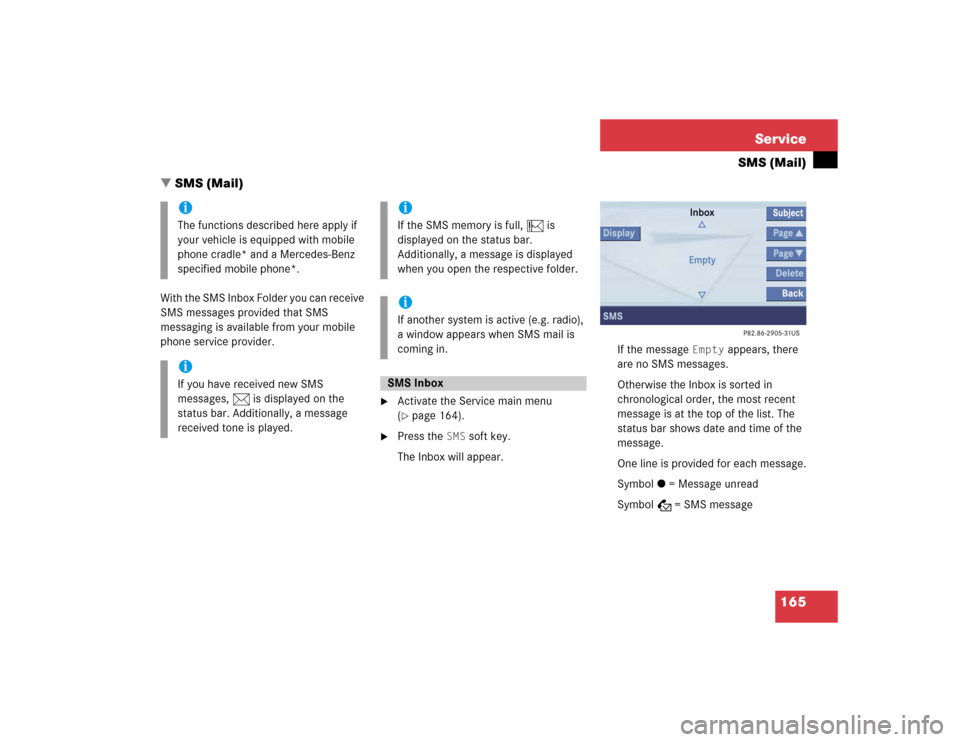
165 Service
SMS (Mail)
With the SMS Inbox Folder you can receive
SMS messages provided that SMS
messaging is available from your mobile
phone service provider.
�
Activate the Service main menu
(�page 164).
�
Press the
SMS
soft key.
The Inbox will appear.If the message
Empty
appears, there
are no SMS messages.
Otherwise the Inbox is sorted in
chronological order, the most recent
message is at the top of the list. The
status bar shows date and time of the
message.
One line is provided for each message.
Symbol = = Message unread
Symbol z = SMS message
iThe functions described here apply if
your vehicle is equipped with mobile
phone cradle* and a Mercedes-Benz
specified mobile phone*.iIf you have received new SMS
messages, n is displayed on the
status bar. Additionally, a message
received tone is played.
iIf the SMS memory is full, N is
displayed on the status bar.
Additionally, a message is displayed
when you open the respective folder.iIf another system is active (e.g. radio),
a window appears when SMS mail is
coming in.SMS Inbox
� SMS (Mail)