Page 214 of 227
205 Glossary
Voice control system*
One of the service sources of
COMAND.
As voice-operated control system, it
controls the COMAND systems via
voice. Refer to the separate operating
instructions.
Page 216 of 227

207
A
Accepting
call 97
Activating
Address book menu 169
Destination Entry menu 120
destination memory 153
Last destinations 150
Navigation main menu 114
Notebook menu 182
Service main menu 164
Settings menu (DVD operation) 71
sound functions* 28
System settings menu 196
ACTIVATING TELEPHONE. PLEASE
WAIT. 91
Active call 102
Adding
note 173Address book 169
changing an address book entry 172
deleting entry 179
details on a mobile phone internal me-
mory entry 175
details on an address book entry 171
exporting an entry 174
importing a mobile phone internal me-
mory entry 176
new entry 178
selecting an entry 170
sorting 170
using an entry in other system
modes 180
Adjusting
bass and treble 117
bass or treble control 27
brightness, contrast, color (DVD
operation) 74
display brightness 200
volume 24Altering
map scale 136
Automatic map toggling 149
Automatic station scan 35
B
Balance 117
Balance control 25
Bass 26
Begin dialing 99
C
CALC RTE 134
CALL CONNECTED 189, 190
Calling up
main menus 20
Cancelling
route guidance 138
CD
loading
into the CD drive 48
REPEAT TRACK 54, 55
TRACK MIX 55
track select 51
Index
Page 219 of 227
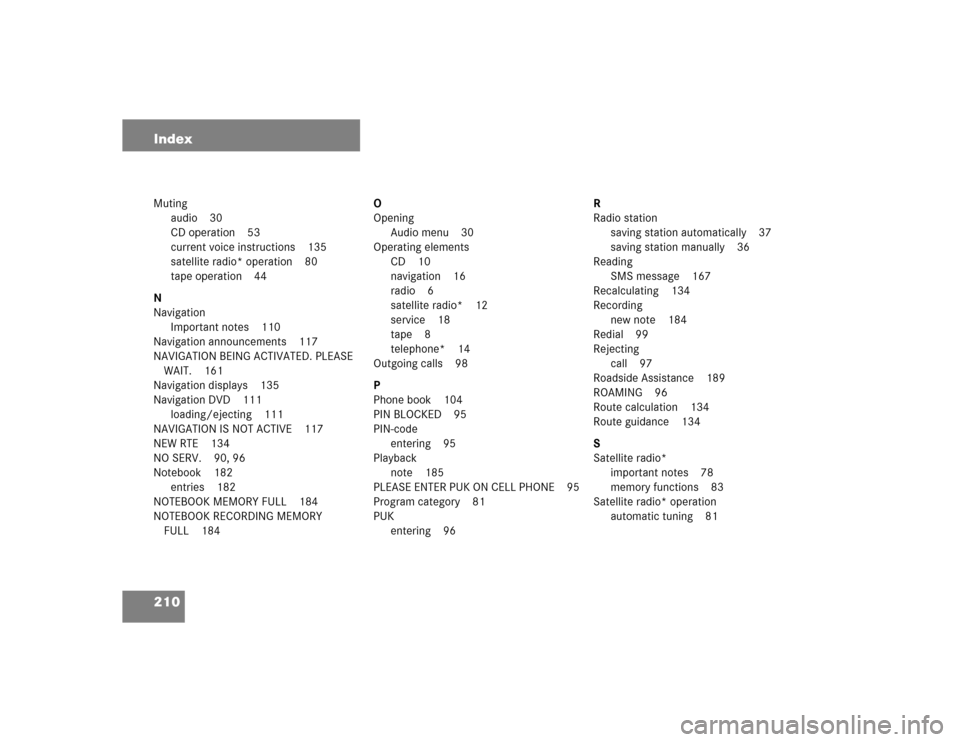
210 IndexMuting
audio 30
CD operation 53
current voice instructions 135
satellite radio* operation 80
tape operation 44
N
Navigation
Important notes 110
Navigation announcements 117
NAVIGATION BEING ACTIVATED. PLEASE
WAIT. 161
Navigation displays 135
Navigation DVD 111
loading/ejecting 111
NAVIGATION IS NOT ACTIVE 117
NEW RTE 134
NO SERV. 90, 96
Notebook 182
entries 182
NOTEBOOK MEMORY FULL 184
NOTEBOOK RECORDING MEMORY
FULL 184O
Opening
Audio menu 30
Operating elements
CD 10
navigation 16
radio 6
satellite radio* 12
service 18
tape 8
telephone* 14
Outgoing calls 98
P
Phone book 104
PIN BLOCKED 95
PIN-code
entering 95
Playback
note 185
PLEASE ENTER PUK ON CELL PHONE 95
Program category 81
PUK
entering 96R
Radio station
saving station automatically 37
saving station manually 36
Reading
SMS message 167
Recalculating 134
Recording
new note 184
Redial 99
Rejecting
call 97
Roadside Assistance 189
ROAMING 96
Route calculation 134
Route guidance 134
S
Satellite radio*
important notes 78
memory functions 83
Satellite radio* operation
automatic tuning 81
Page 220 of 227
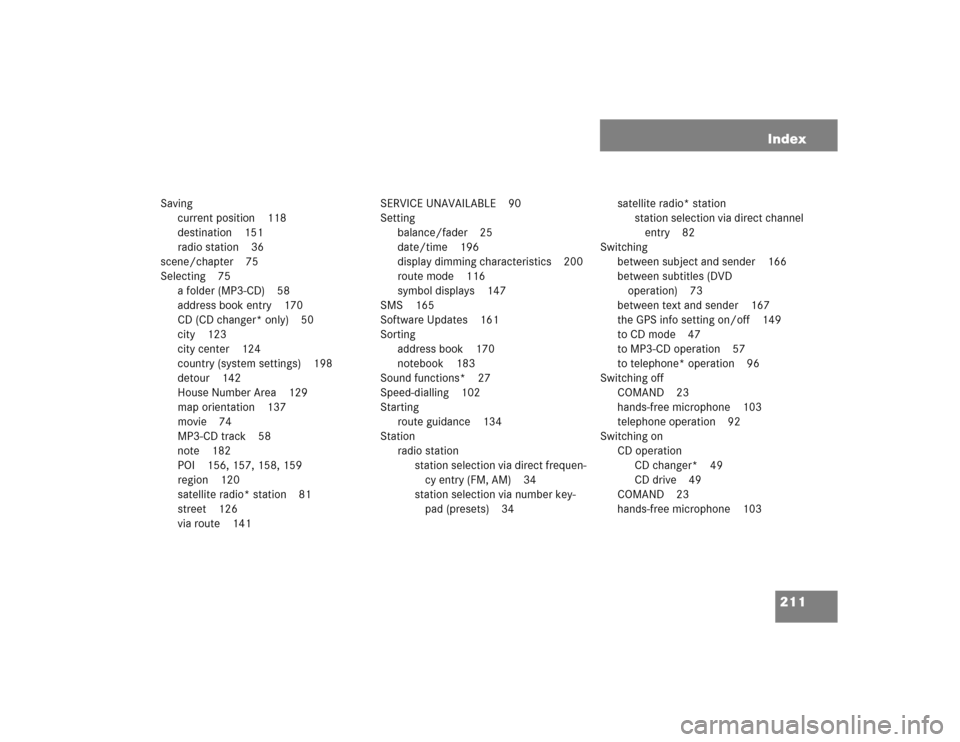
211 Index
Saving
current position 118
destination 151
radio station 36
scene/chapter 75
Selecting 75
a folder (MP3-CD) 58
address book entry 170
CD (CD changer* only) 50
city 123
city center 124
country (system settings) 198
detour 142
House Number Area 129
map orientation 137
movie 74
MP3-CD track 58
note 182
POI 156, 157, 158, 159
region 120
satellite radio* station 81
street 126
via route 141SERVICE UNAVAILABLE 90
Setting
balance/fader 25
date/time 196
display dimming characteristics 200
route mode 116
symbol displays 147
SMS 165
Software Updates 161
Sorting
address book 170
notebook 183
Sound functions* 27
Speed-dialling 102
Starting
route guidance 134
Station
radio station
station selection via direct frequen-
cy entry (FM, AM) 34
station selection via number key-
pad (presets) 34satellite radio* station
station selection via direct channel
entry 82
Switching
between subject and sender 166
between subtitles (DVD
operation) 73
between text and sender 167
the GPS info setting on/off 149
to CD mode 47
to MP3-CD operation 57
to telephone* operation 96
Switching off
COMAND 23
hands-free microphone 103
telephone operation 92
Switching on
CD operation
CD changer* 49
CD drive 49
COMAND 23
hands-free microphone 103