Page 134 of 227
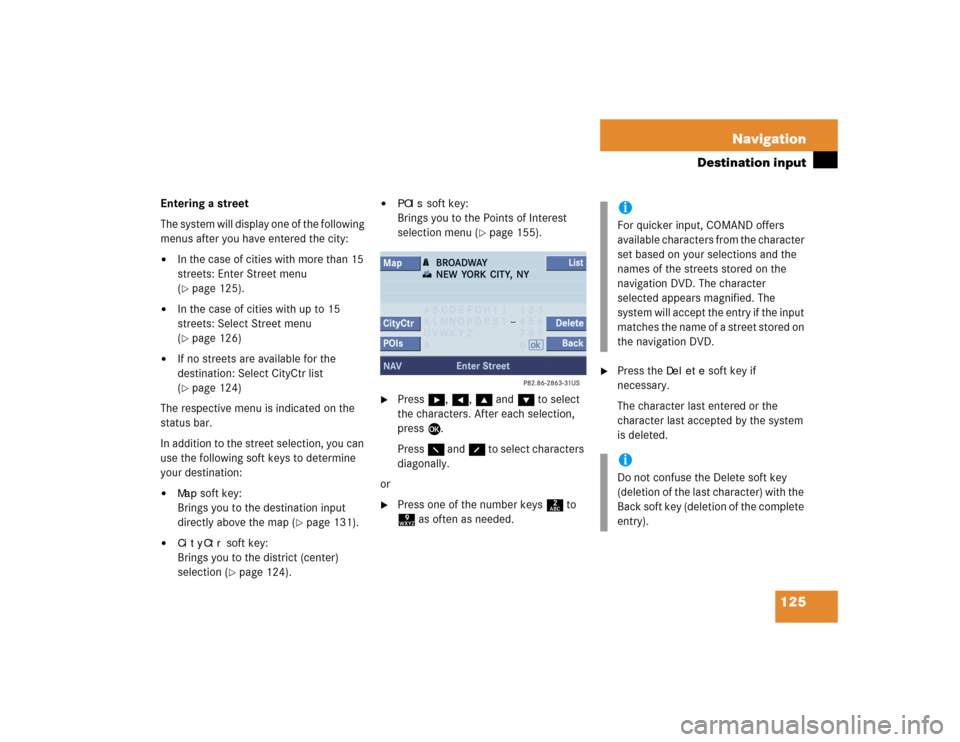
125 Navigation
Destination input
Entering a street
The system will display one of the following
menus after you have entered the city:�
In the case of cities with more than 15
streets: Enter Street menu
(�page 125).
�
In the case of cities with up to 15
streets: Select Street menu
(�page 126)
�
If no streets are available for the
destination: Select CityCtr list
(�page 124)
The respective menu is indicated on the
status bar.
In addition to the street selection, you can
use the following soft keys to determine
your destination:
�
Map
soft key:
Brings you to the destination input
directly above the map (
�page 131).
�
CityCtr
soft key:
Brings you to the district (center)
selection (�page 124).
�
POIs
soft key:
Brings you to the Points of Interest
selection menu (
�page 155).
�
Press h, H, g and G to select
the characters. After each selection,
press E.
Press F and f to select characters
diagonally.
or
�
Press one of the number keys 2 to
9 as often as needed.
�
Press the
Delete
soft key if
necessary.
The character last entered or the
character last accepted by the system
is deleted.
iFor quicker input, COMAND offers
available characters from the character
set based on your selections and the
names of the streets stored on the
navigation DVD. The character
selected appears magnified. The
system will accept the entry if the input
matches the name of a street stored on
the navigation DVD. iDo not confuse the Delete soft key
(deletion of the last character) with the
Back soft key (deletion of the complete
entry).
Page 136 of 227
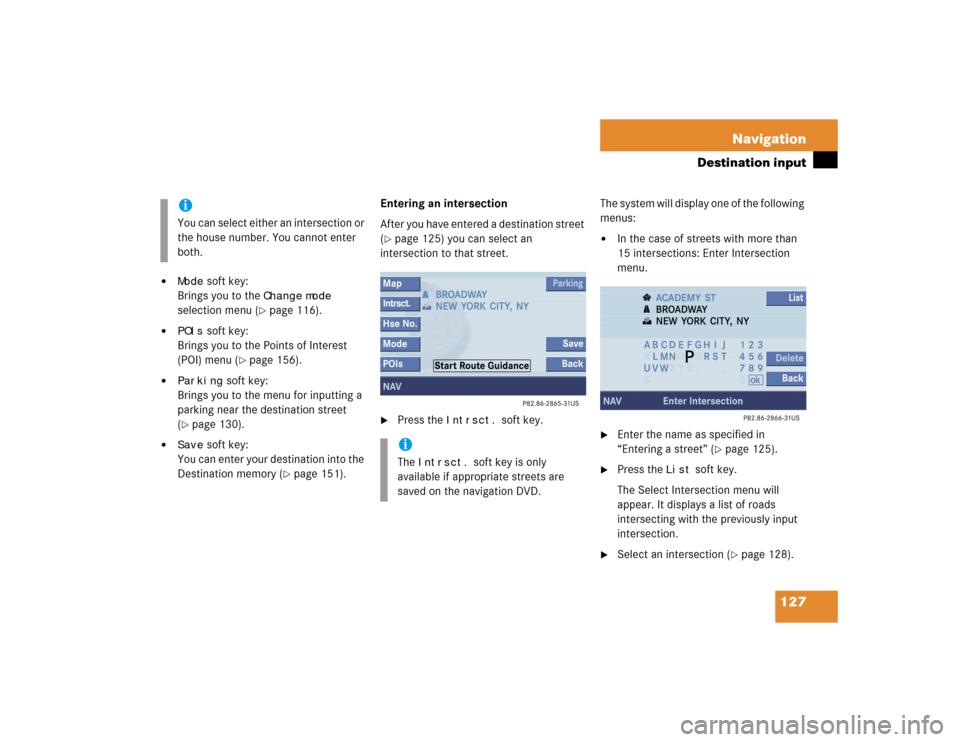
127 Navigation
Destination input
�
Mode
soft key:
Brings you to the
Change
mode
selection menu (
�page 116).
�
POIs
soft key:
Brings you to the Points of Interest
(POI) menu (
�page 156).
�
Parking
soft key:
Brings you to the menu for inputting a
parking near the destination street
(
�page 130).
�
Save
soft key:
You can enter your destination into the
Destination memory (
�page 151).Entering an intersection
After you have entered a destination street
(
�page 125) you can select an
intersection to that street.
�
Press the
Intrsct.
soft key.The system will display one of the following
menus:
�
In the case of streets with more than
15 intersections: Enter Intersection
menu.
�
Enter the name as specified in
“Entering a street” (
�page 125).
�
Press the
List
soft key.
The Select Intersection menu will
appear. It displays a list of roads
intersecting with the previously input
intersection.
�
Select an intersection (
�page 128).
iYou can select either an intersection or
the house number. You cannot enter
both.
iThe
Intrsct.
soft key is only
available if appropriate streets are
saved on the navigation DVD.
Page 140 of 227
131 Navigation
Destination input
Selecting a destination using the map�
Press c.
�
Press one of the buttons H, h, g,
G, F, f.
or
�
Press the
Map
soft key, e.g. in the
Destination Entry menu (
�page 121).
The map is shown in full view and
cross-hairs appear.
If soft key displays are hidden:
�
Press any soft key.
The soft key displays will appear.Available soft keys
�
POIs
soft key:
Brings you to the Points of Interest
(POI) menu (
�page 156).
�
Memory
soft key:
A window appears with the
message Position Saved as
MemPt
. (�page 118).
�
Display
soft key:
The Map View display will appear.
You can adjust the map orientation
(
�page 148).
�
Soft key +:
Zooming in for more detailed map.
�
Soft key ):
Zooming out for less detailed map.
iThe system automatically places the
cross-hairs on the current destination
address.
ic was pressed:
If no soft key is selected within approx.
8 seconds, the soft key display will
disappear again.
Page 141 of 227
132 NavigationDestination input�
Press H, h, g, G, F, f to
move the cross-hairs.
The direction of movement of the
buttons depends on the map direction
selected (
�page 148).
�
2D North Up, 2D Heading Up:
Press F and f to move the
cross-hairs diagonally.
�
Bird’s-Eye View:
Use H and h to turn the map
round the vertical axis of the cross-
hairs.
Press g or G to move your
position on the map forward or
backward.This allows you to select your destination.
�
Release the button.
If the system is able to assign a street
name to the selected location, it is
displayed on the status bar.
In this example:
NEWPORT
RD
�
Press E.
The system uses the point at the center
of the cross-hairs as destination.
Route guidance will begin.
iIf you press the
Back
soft key, your
selection will be discarded. The system
then uses the data of the previous
destination.
Page 143 of 227
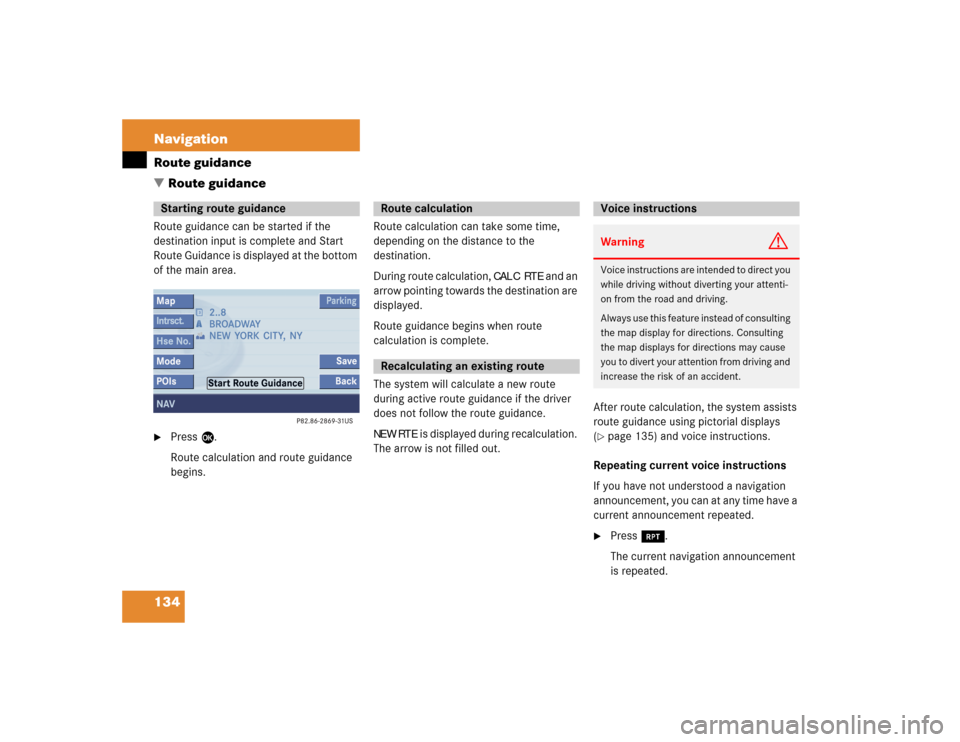
134 NavigationRoute guidanceRoute guidance can be started if the
destination input is complete and Start
Route Guidance is displayed at the bottom
of the main area. �
Press E.
Route calculation and route guidance
begins. Route calculation can take some time,
depending on the distance to the
destination.
During route calculation,
CALC RTE
and an
arrow pointing towards the destination are
displayed.
Route guidance begins when route
calculation is complete.
The system will calculate a new route
during active route guidance if the driver
does not follow the route guidance.
NEW RTE
is displayed during recalculation.
The arrow is not filled out.After route calculation, the system assists
route guidance using pictorial displays
(
�page 135) and voice instructions.
Repeating current voice instructions
If you have not understood a navigation
announcement, you can at any time have a
current announcement repeated.
�
Press j.
The current navigation announcement
is repeated.
Starting route guidance
Route calculationRecalculating an existing route
Voice instructionsWarning
G
Voice instructions are intended to direct you
while driving without diverting your attenti-
on from the road and driving.
Always use this feature instead of consulting
the map display for directions. Consulting
the map displays for directions may cause
you to divert your attention from driving and
increase the risk of an accident.
� Route guidance
Page 144 of 227
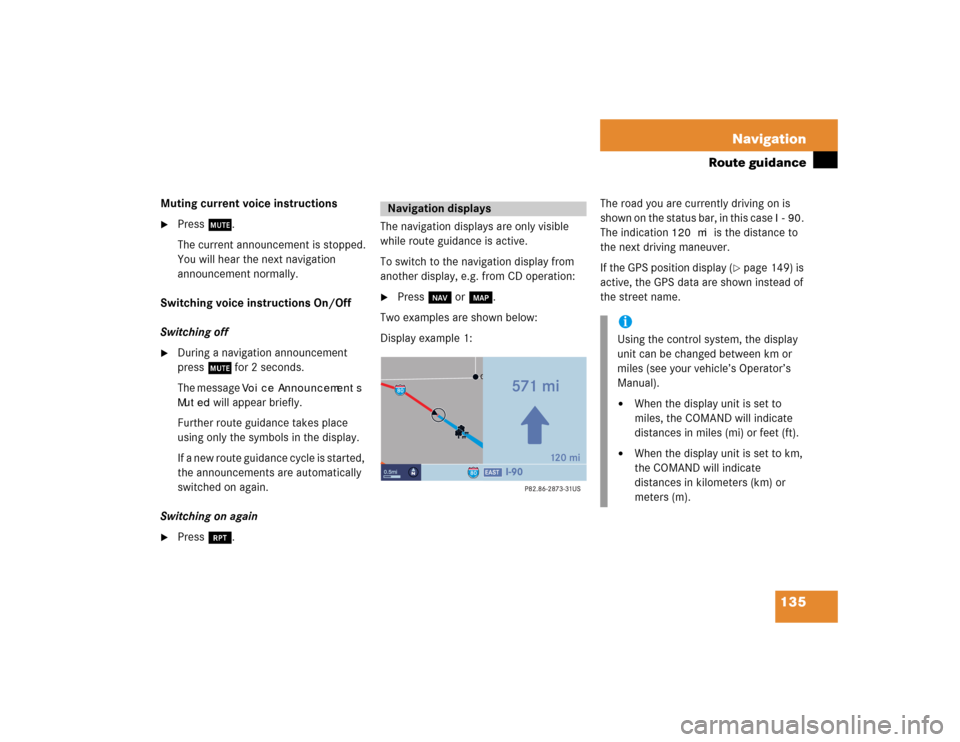
135 Navigation
Route guidance
Muting current voice instructions�
Press J.
The current announcement is stopped.
You will hear the next navigation
announcement normally.
Switching voice instructions On/Off
Switching off
�
During a navigation announcement
press J for 2 seconds.
The message
Voice Announcements
Muted
will appear briefly.
Further route guidance takes place
using only the symbols in the display.
If a new route guidance cycle is started,
the announcements are automatically
switched on again.
Switching on again
�
Press j.The navigation displays are only visible
while route guidance is active.
To switch to the navigation display from
another display, e.g. from CD operation:
�
Press b or c.
Two examples are shown below:
Display example 1:The road you are currently driving on is
shown on the status bar, in this case
I-90
.
The indication
120 mi
is the distance to
the next driving maneuver.
If the GPS position display (
�page 149) is
active, the GPS data are shown instead of
the street name.
Navigation displays
iUsing the control system, the display
unit can be changed between km or
miles (see your vehicle’s Operator’s
Manual). �
When the display unit is set to
miles, the COMAND will indicate
distances in miles (mi) or feet (ft).
�
When the display unit is set to km,
the COMAND will indicate
distances in kilometers (km) or
meters (m).
Page 145 of 227
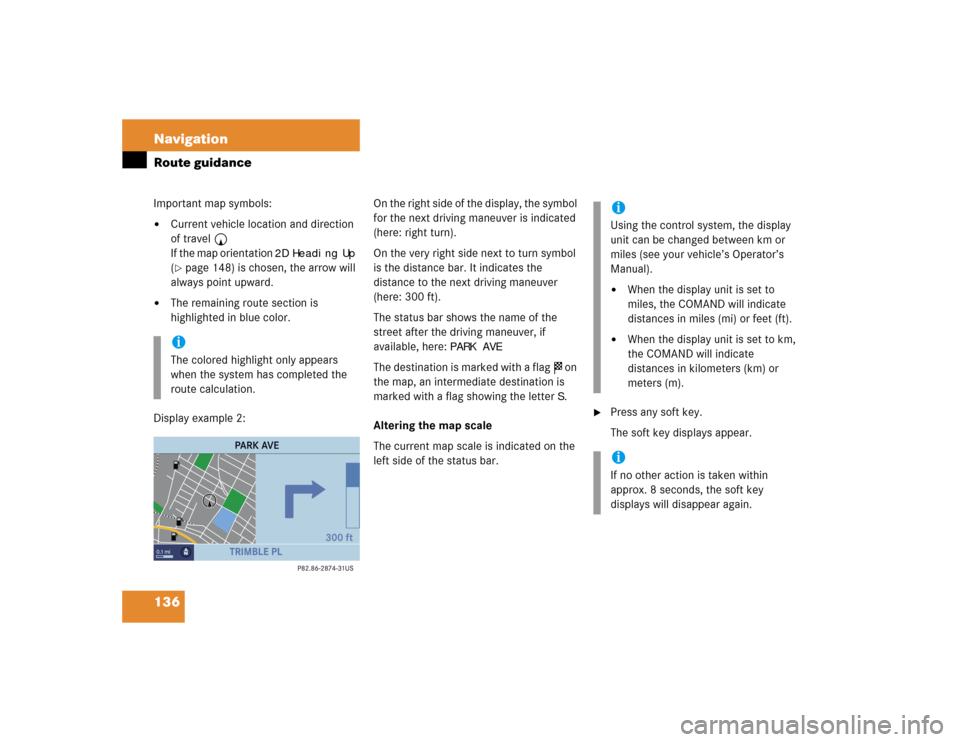
136 NavigationRoute guidanceImportant map symbols:�
Current vehicle location and direction
of travel y
If the map orientation
2D Heading Up
(�page 148) is chosen, the arrow will
always point upward.
�
The remaining route section is
highlighted in blue color.
Display example 2:On the right side of the display, the symbol
for the next driving maneuver is indicated
(here: right turn).
On the very right side next to turn symbol
is the distance bar. It indicates the
distance to the next driving maneuver
(here: 300 ft).
The status bar shows the name of the
street after the driving maneuver, if
available, here:
PARK AVE
The destination is marked with a flag $ on
the map, an intermediate destination is
marked with a flag showing the letter
S.
Altering the map scale
The current map scale is indicated on the
left side of the status bar.
�
Press any soft key.
The soft key displays appear.
iThe colored highlight only appears
when the system has completed the
route calculation.
iUsing the control system, the display
unit can be changed between km or
miles (see your vehicle’s Operator’s
Manual). �
When the display unit is set to
miles, the COMAND will indicate
distances in miles (mi) or feet (ft).
�
When the display unit is set to km,
the COMAND will indicate
distances in kilometers (km) or
meters (m).
iIf no other action is taken within
approx. 8 seconds, the soft key
displays will disappear again.
Page 149 of 227
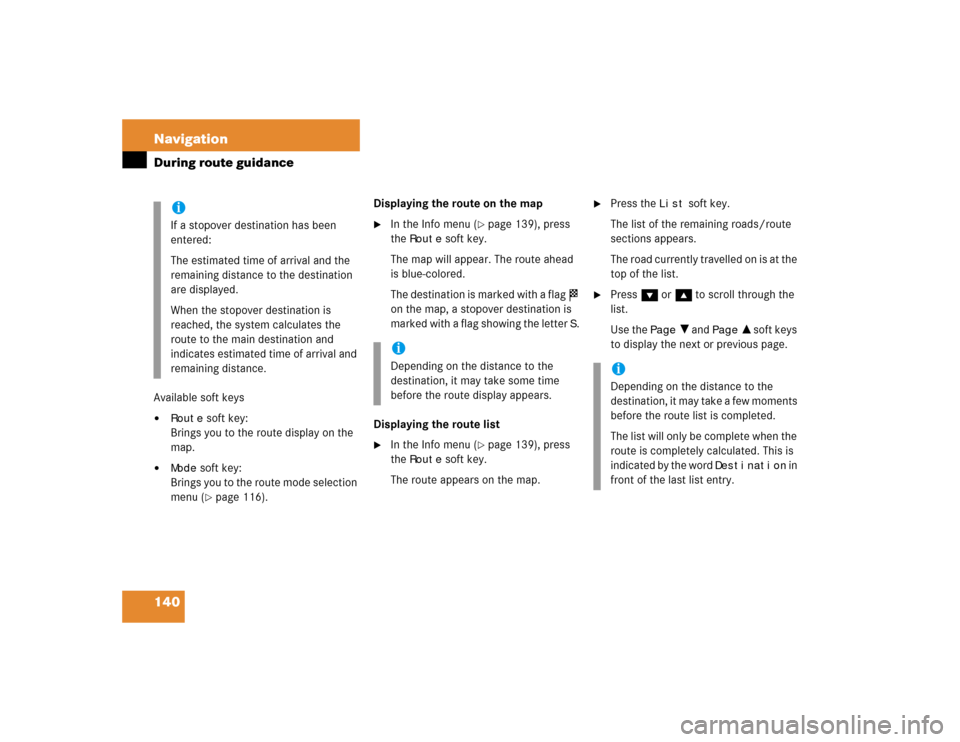
140 NavigationDuring route guidanceAvailable soft keys�
Route
soft key:
Brings you to the route display on the
map.
�
Mode
soft key:
Brings you to the route mode selection
menu (�page 116).Displaying the route on the map
�
In the Info menu (
�page 139), press
the
Route
soft key.
The map will appear. The route ahead
is blue-colored.
The destination is marked with a flag $
on the map, a stopover destination is
marked with a flag showing the letter
S.
Displaying the route list
�
In the Info menu (
�page 139), press
the
Route
soft key.
The route appears on the map.
�
Press the
List
soft key.
The list of the remaining roads/route
sections appears.
The road currently travelled on is at the
top of the list.
�
Press G or g to scroll through the
list.
Use the
Page
V and
Page
v soft keys
to display the next or previous page.
iIf a stopover destination has been
entered:
The estimated time of arrival and the
remaining distance to the destination
are displayed.
When the stopover destination is
reached, the system calculates the
route to the main destination and
indicates estimated time of arrival and
remaining distance.
iDepending on the distance to the
destination, it may take some time
before the route display appears.
iDepending on the distance to the
destination, it may take a few moments
before the route list is completed.
The list will only be complete when the
route is completely calculated. This is
indicated by the word
Destination
in
front of the last list entry.