Page 3583 of 4449
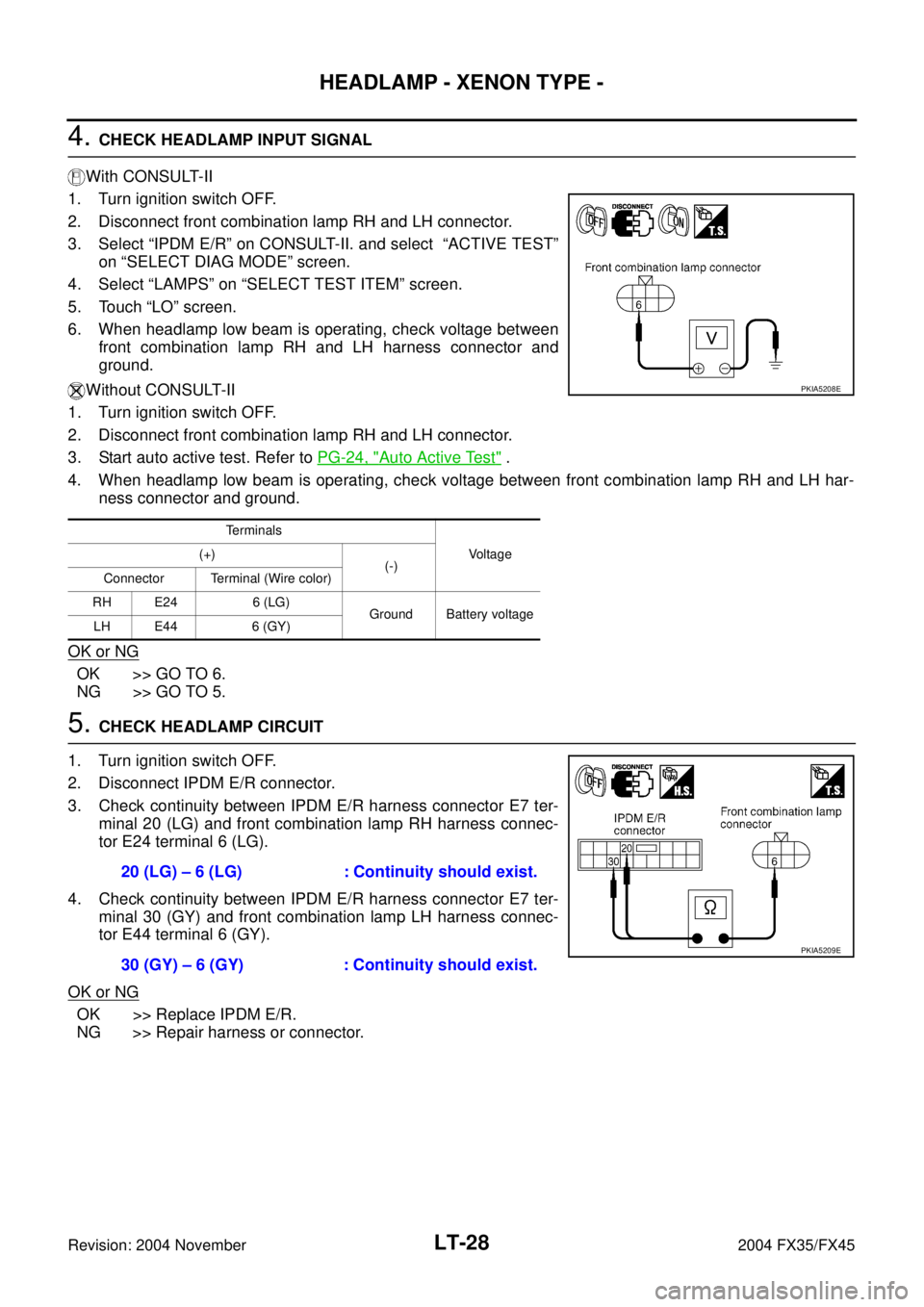
LT-28
HEADLAMP - XENON TYPE -
Revision: 2004 November 2004 FX35/FX45
4. CHECK HEADLAMP INPUT SIGNAL
With CONSULT-II
1. Turn ignition switch OFF.
2. Disconnect front combination lamp RH and LH connector.
3. Select “IPDM E/R” on CONSULT-II. and select “ACTIVE TEST”
on “SELECT DIAG MODE” screen.
4. Select “LAMPS” on “SELECT TEST ITEM” screen.
5. Touch “LO” screen.
6. When headlamp low beam is operating, check voltage between
front combination lamp RH and LH harness connector and
ground.
Without CONSULT-II
1. Turn ignition switch OFF.
2. Disconnect front combination lamp RH and LH connector.
3. Start auto active test. Refer to PG-24, "
Auto Active Test" .
4. When headlamp low beam is operating, check voltage between front combination lamp RH and LH har-
ness connector and ground.
OK or NG
OK >> GO TO 6.
NG >> GO TO 5.
5. CHECK HEADLAMP CIRCUIT
1. Turn ignition switch OFF.
2. Disconnect IPDM E/R connector.
3. Check continuity between IPDM E/R harness connector E7 ter-
minal 20 (LG) and front combination lamp RH harness connec-
tor E24 terminal 6 (LG).
4. Check continuity between IPDM E/R harness connector E7 ter-
minal 30 (GY) and front combination lamp LH harness connec-
tor E44 terminal 6 (GY).
OK or NG
OK >> Replace IPDM E/R.
NG >> Repair harness or connector.
Te r m i n a l s
Vo l ta g e (+)
(-)
Connector Terminal (Wire color)
RH E24 6 (LG)
Ground Battery voltage
LH E44 6 (GY)
PKIA5208E
20 (LG) – 6 (LG) : Continuity should exist.
30 (GY) – 6 (GY) : Continuity should exist.
PKIA5209E
Page 3587 of 4449
LT-32
HEADLAMP - XENON TYPE -
Revision: 2004 November 2004 FX35/FX45
2. CHECK COMBINATION SWITCH INPUT SIGNAL
Select “BCM” on CONSULT-II. With “HEAD LAMP” data monitor,
make sure “HEAD LAMP SW 1” and “HEAD LAMP SW 2” turns ON-
OFF linked with operation of lighting switch.
OK or NG
OK >> Replace IPDM E/R.
NG >> Check lighting switch. Refer to LT- 11 3 , "
Combination
Switch Inspection" .
3. CHECKING CAN COMMUNICATIONS BETWEEN BCM AND IPDM E/R
Select “BCM” on CONSULT-II, and perform self-diagnosis for “BCM”.
Display of self-diagnosis results
NO DTC>> Replace IPDM E/R.
CAN COMM CIRCUIT>> Refer to BCS-14, "
CAN Communication
Inspection Using CONSULT-II (Self-Diagnosis)" . When lighting switch is OFF
position: HEAD LAMP SW 1 OFF
: HEAD LAMP SW 2 OFF
SKIA5200E
SKIA1039E
Page 3591 of 4449
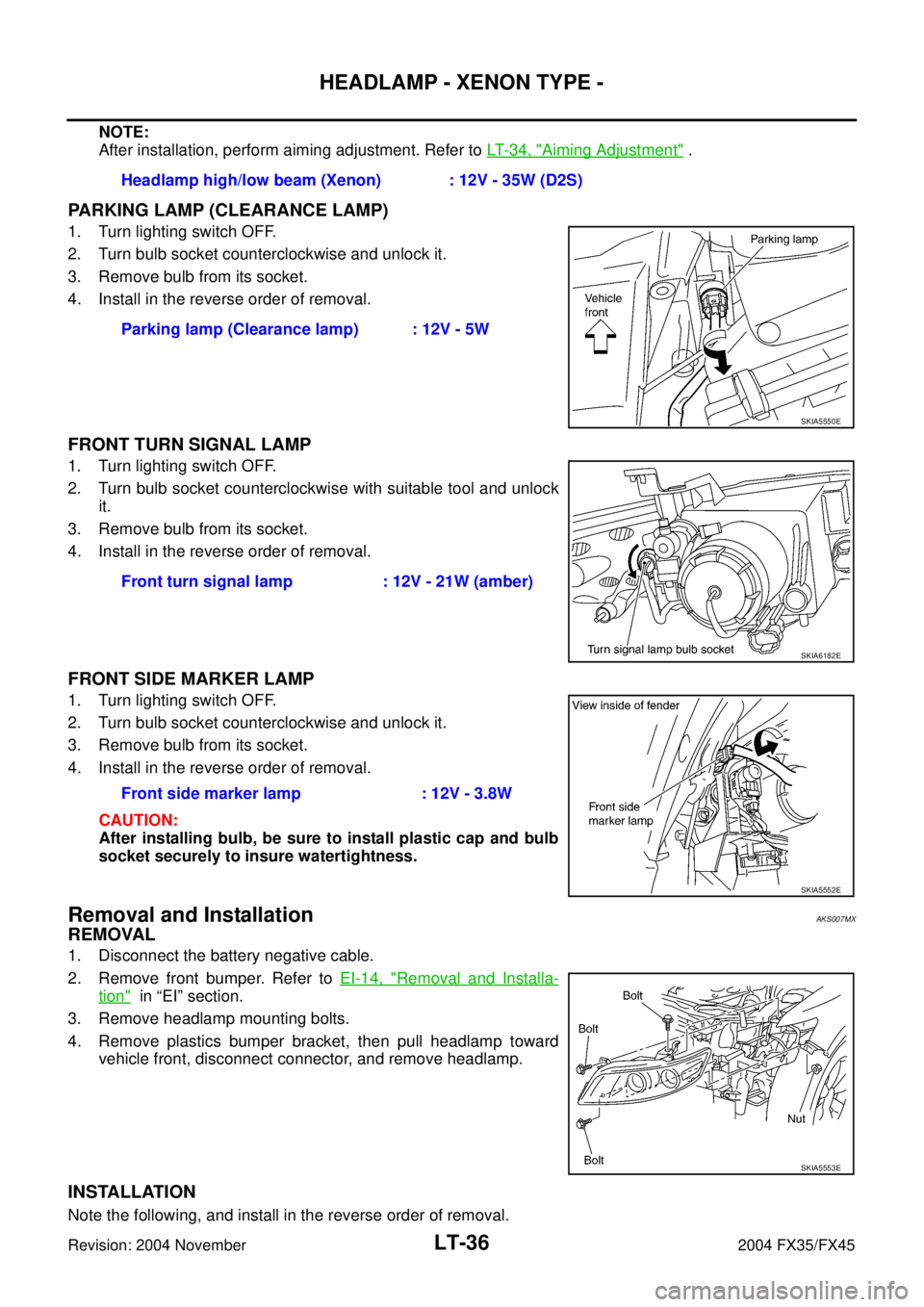
LT-36
HEADLAMP - XENON TYPE -
Revision: 2004 November 2004 FX35/FX45
NOTE:
After installation, perform aiming adjustment. Refer to LT- 3 4 , "
Aiming Adjustment" .
PARKING LAMP (CLEARANCE LAMP)
1. Turn lighting switch OFF.
2. Turn bulb socket counterclockwise and unlock it.
3. Remove bulb from its socket.
4. Install in the reverse order of removal.
FRONT TURN SIGNAL LAMP
1. Turn lighting switch OFF.
2. Turn bulb socket counterclockwise with suitable tool and unlock
it.
3. Remove bulb from its socket.
4. Install in the reverse order of removal.
FRONT SIDE MARKER LAMP
1. Turn lighting switch OFF.
2. Turn bulb socket counterclockwise and unlock it.
3. Remove bulb from its socket.
4. Install in the reverse order of removal.
CAUTION:
After installing bulb, be sure to install plastic cap and bulb
socket securely to insure watertightness.
Removal and InstallationAKS007MX
REMOVAL
1. Disconnect the battery negative cable.
2. Remove front bumper. Refer to EI-14, "
Removal and Installa-
tion" in “EI” section.
3. Remove headlamp mounting bolts.
4. Remove plastics bumper bracket, then pull headlamp toward
vehicle front, disconnect connector, and remove headlamp.
INSTALLATION
Note the following, and install in the reverse order of removal. Headlamp high/low beam (Xenon) : 12V - 35W (D2S)
Parking lamp (Clearance lamp) : 12V - 5W
SKIA5550E
Front turn signal lamp : 12V - 21W (amber)
SKIA6182E
Front side marker lamp : 12V - 3.8W
SKIA5552E
SKIA5553E
Page 3592 of 4449
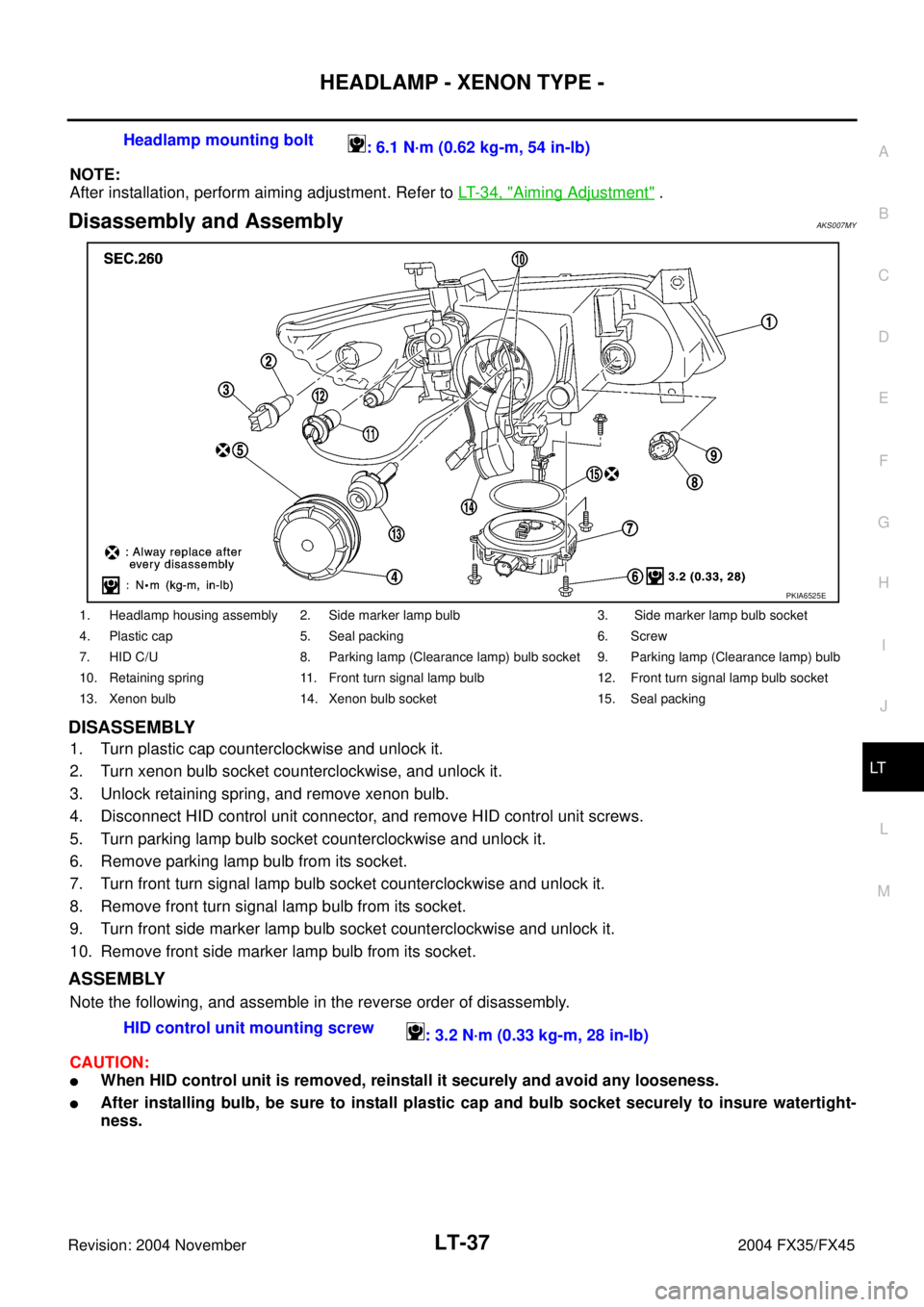
HEADLAMP - XENON TYPE -
LT-37
C
D
E
F
G
H
I
J
L
MA
B
LT
Revision: 2004 November 2004 FX35/FX45
NOTE:
After installation, perform aiming adjustment. Refer to LT- 3 4 , "
Aiming Adjustment" .
Disassembly and Assembly AKS007MY
DISASSEMBLY
1. Turn plastic cap counterclockwise and unlock it.
2. Turn xenon bulb socket counterclockwise, and unlock it.
3. Unlock retaining spring, and remove xenon bulb.
4. Disconnect HID control unit connector, and remove HID control unit screws.
5. Turn parking lamp bulb socket counterclockwise and unlock it.
6. Remove parking lamp bulb from its socket.
7. Turn front turn signal lamp bulb socket counterclockwise and unlock it.
8. Remove front turn signal lamp bulb from its socket.
9. Turn front side marker lamp bulb socket counterclockwise and unlock it.
10. Remove front side marker lamp bulb from its socket.
ASSEMBLY
Note the following, and assemble in the reverse order of disassembly.
CAUTION:
�When HID control unit is removed, reinstall it securely and avoid any looseness.
�After installing bulb, be sure to install plastic cap and bulb socket securely to insure watertight-
ness. Headlamp mounting bolt
: 6.1 N·m (0.62 kg-m, 54 in-lb)
1. Headlamp housing assembly 2. Side marker lamp bulb 3. Side marker lamp bulb socket
4. Plastic cap 5. Seal packing 6. Screw
7. HID C/U 8. Parking lamp (Clearance lamp) bulb socket 9. Parking lamp (Clearance lamp) bulb
10. Retaining spring 11. Front turn signal lamp bulb 12. Front turn signal lamp bulb socket
13. Xenon bulb 14. Xenon bulb socket 15. Seal packing
PKIA6525E
HID control unit mounting screw
: 3.2 N·m (0.33 kg-m, 28 in-lb)
Page 3593 of 4449
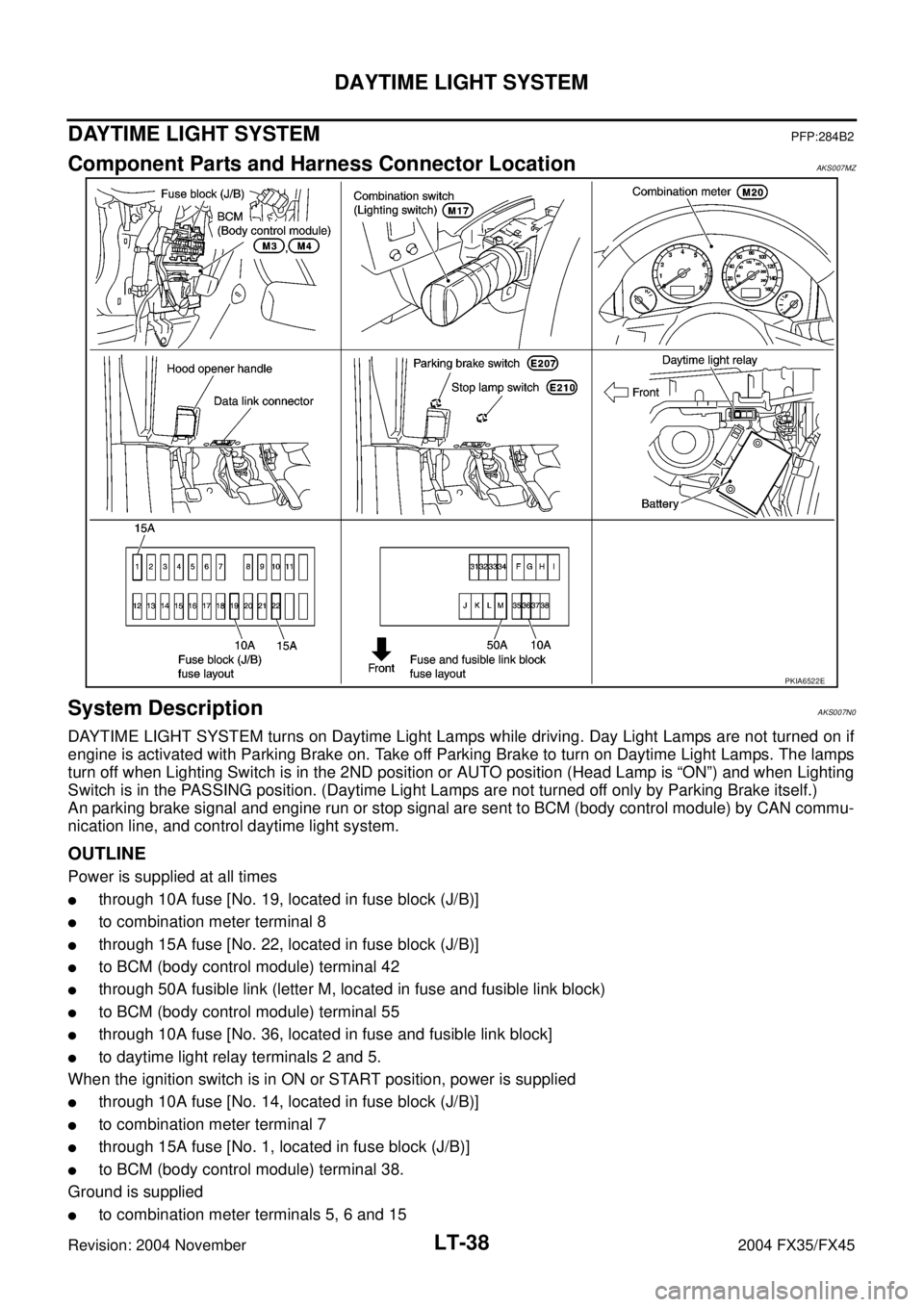
LT-38
DAYTIME LIGHT SYSTEM
Revision: 2004 November 2004 FX35/FX45
DAYTIME LIGHT SYSTEMPFP:284B2
Component Parts and Harness Connector LocationAKS007MZ
System DescriptionAKS007N0
DAYTIME LIGHT SYSTEM turns on Daytime Light Lamps while driving. Day Light Lamps are not turned on if
engine is activated with Parking Brake on. Take off Parking Brake to turn on Daytime Light Lamps. The lamps
turn off when Lighting Switch is in the 2ND position or AUTO position (Head Lamp is “ON”) and when Lighting
Switch is in the PASSING position. (Daytime Light Lamps are not turned off only by Parking Brake itself.)
An parking brake signal and engine run or stop signal are sent to BCM (body control module) by CAN commu-
nication line, and control daytime light system.
OUTLINE
Power is supplied at all times
�through 10A fuse [No. 19, located in fuse block (J/B)]
�to combination meter terminal 8
�through 15A fuse [No. 22, located in fuse block (J/B)]
�to BCM (body control module) terminal 42
�through 50A fusible link (letter M, located in fuse and fusible link block)
�to BCM (body control module) terminal 55
�through 10A fuse [No. 36, located in fuse and fusible link block]
�to daytime light relay terminals 2 and 5.
When the ignition switch is in ON or START position, power is supplied
�through 10A fuse [No. 14, located in fuse block (J/B)]
�to combination meter terminal 7
�through 15A fuse [No. 1, located in fuse block (J/B)]
�to BCM (body control module) terminal 38.
Ground is supplied
�to combination meter terminals 5, 6 and 15
PKIA6522E
Page 3600 of 4449
DAYTIME LIGHT SYSTEM
LT-45
C
D
E
F
G
H
I
J
L
MA
B
LT
Revision: 2004 November 2004 FX35/FX45
Terminals and Reference Values for BCMAKS007XM
Te r m i n a l
No.Wire
colorSignal nameMeasuring condition
Reference value
Ignition
switchOperation or condition
2 GY Combination switch input 5 ONLighting, turn, wiper OFF
Wiper dial position 4
3 L/B Combination switch input 4 ONLighting, turn, wiper OFF
Wiper dial position 4
4 PU/W Combination switch input 3 ONLighting, turn, wiper OFF
Wiper dial position 4
5 Y/R Combination switch input 2
ONLighting, turn, wiper OFF
Wiper dial position 4
6 SB Combination switch input 1
32 GY/R Combination switch output 5 ONLighting, turn, wiper OFF
Wiper dial position 4
33 G Combination switch output 4 ONLighting, turn, wiper OFF
Wiper dial position 4
34 W/B Combination switch output 3 ONLighting, turn, wiper OFF
Wiper dial position 4
SKIA5291E
SKIA5292E
SKIA5291E
SKIA5292E
SKIA5291E
SKIA5292E
SKIA5291E
Page 3601 of 4449
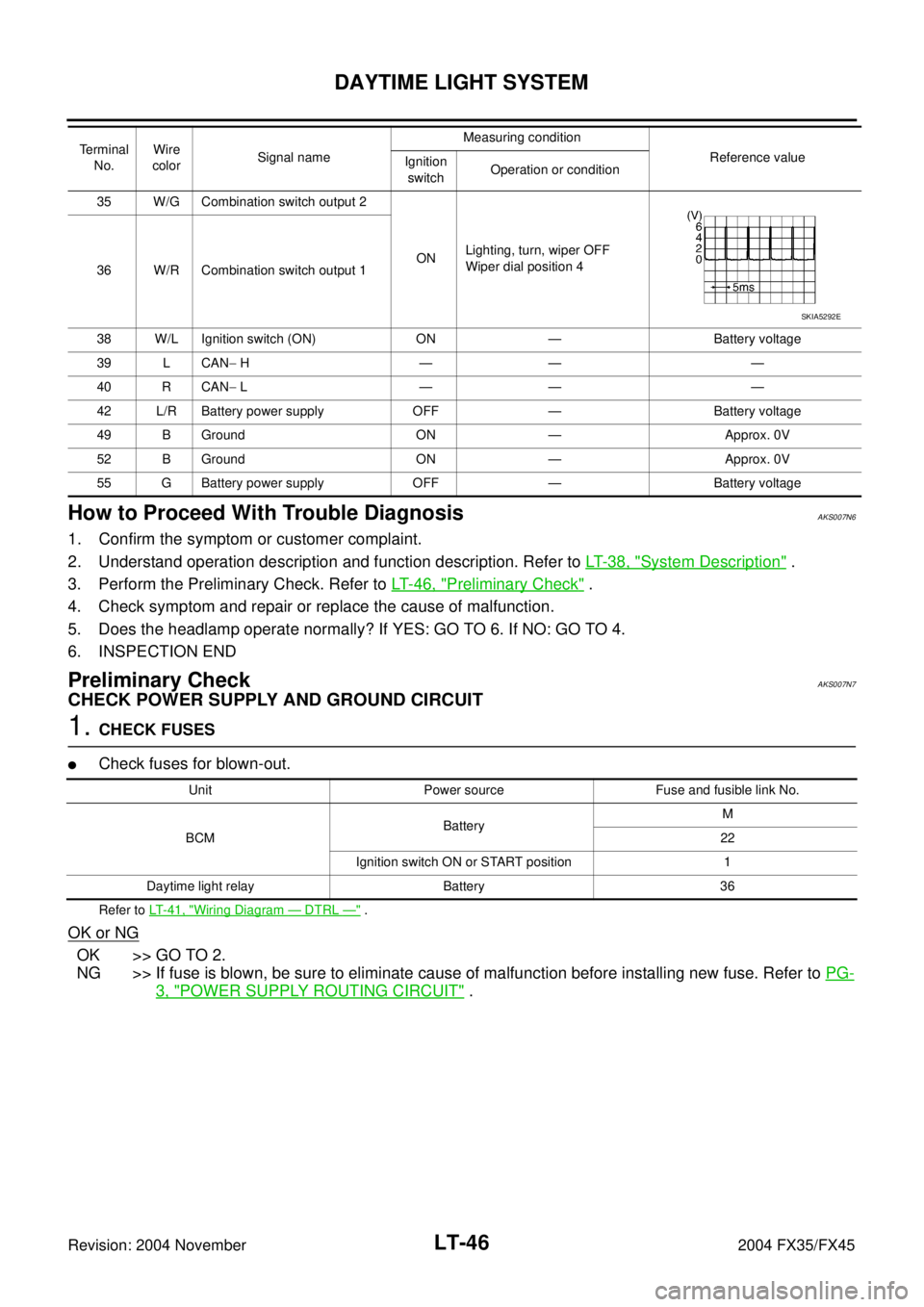
LT-46
DAYTIME LIGHT SYSTEM
Revision: 2004 November 2004 FX35/FX45
How to Proceed With Trouble DiagnosisAKS007N6
1. Confirm the symptom or customer complaint.
2. Understand operation description and function description. Refer to LT- 3 8 , "
System Description" .
3. Perform the Preliminary Check. Refer to LT- 4 6 , "
Preliminary Check" .
4. Check symptom and repair or replace the cause of malfunction.
5. Does the headlamp operate normally? If YES: GO TO 6. If NO: GO TO 4.
6. INSPECTION END
Preliminary CheckAKS007N7
CHECK POWER SUPPLY AND GROUND CIRCUIT
1. CHECK FUSES
�Check fuses for blown-out.
Refer to LT- 4 1 , "Wiring Diagram — DTRL —" .
OK or NG
OK >> GO TO 2.
NG >> If fuse is blown, be sure to eliminate cause of malfunction before installing new fuse. Refer to PG-
3, "POWER SUPPLY ROUTING CIRCUIT" .
35 W/G Combination switch output 2
ONLighting, turn, wiper OFF
Wiper dial position 4
36 W/R Combination switch output 1
38 W/L Ignition switch (ON) ON — Battery voltage
39 L CAN− H—— —
40 R CAN− L—— —
42 L/R Battery power supply OFF — Battery voltage
49 B Ground ON — Approx. 0V
52 B Ground ON — Approx. 0V
55 G Battery power supply OFF — Battery voltage Terminal
No.Wire
colorSignal nameMeasuring condition
Reference value
Ignition
switchOperation or condition
SKIA5292E
Unit Power source Fuse and fusible link No.
BCMBatteryM
22
Ignition switch ON or START position 1
Daytime light relay Battery 36
Page 3603 of 4449
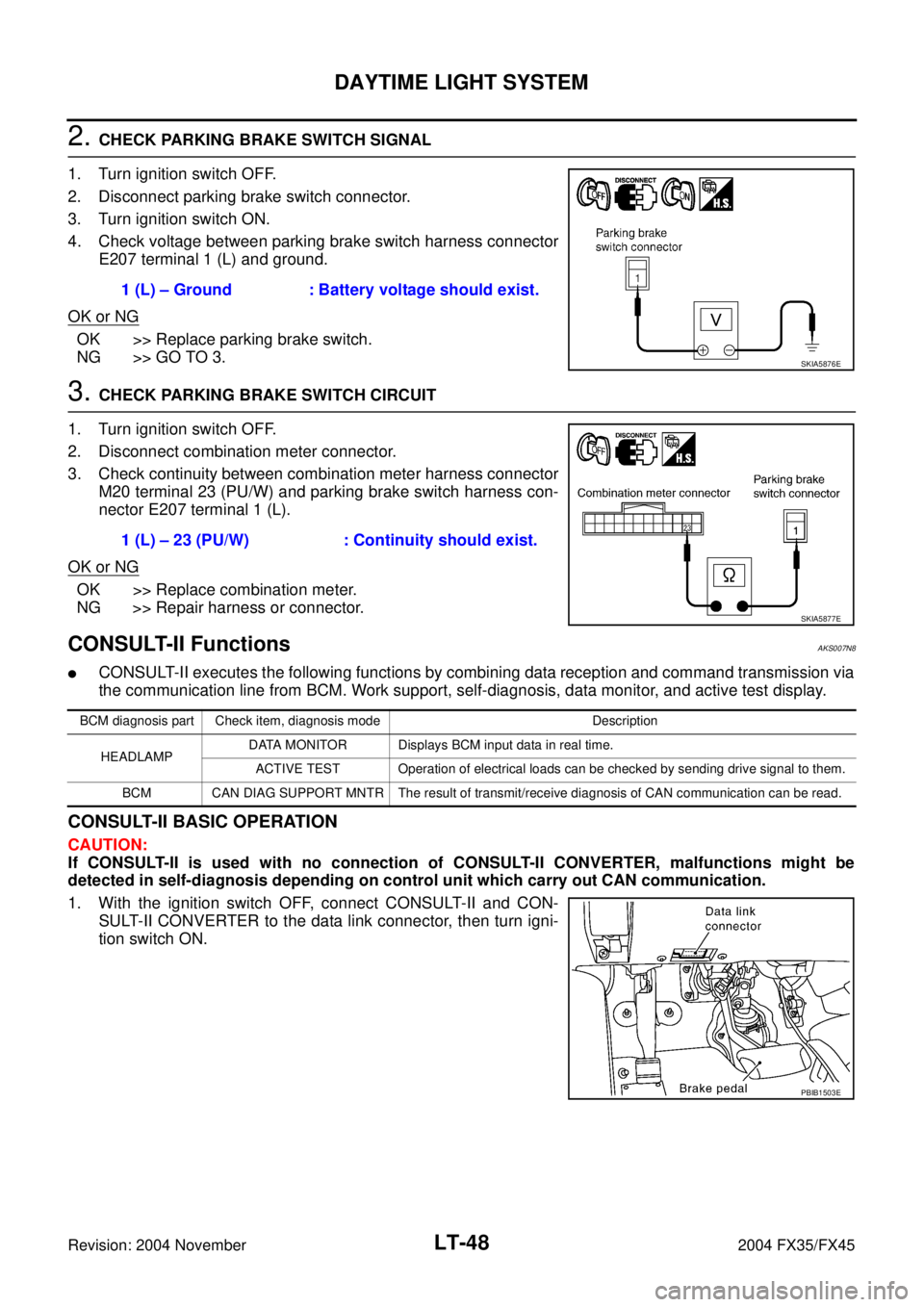
LT-48
DAYTIME LIGHT SYSTEM
Revision: 2004 November 2004 FX35/FX45
2. CHECK PARKING BRAKE SWITCH SIGNAL
1. Turn ignition switch OFF.
2. Disconnect parking brake switch connector.
3. Turn ignition switch ON.
4. Check voltage between parking brake switch harness connector
E207 terminal 1 (L) and ground.
OK or NG
OK >> Replace parking brake switch.
NG >> GO TO 3.
3. CHECK PARKING BRAKE SWITCH CIRCUIT
1. Turn ignition switch OFF.
2. Disconnect combination meter connector.
3. Check continuity between combination meter harness connector
M20 terminal 23 (PU/W) and parking brake switch harness con-
nector E207 terminal 1 (L).
OK or NG
OK >> Replace combination meter.
NG >> Repair harness or connector.
CONSULT-II Functions AKS007N8
�CONSULT-II executes the following functions by combining data reception and command transmission via
the communication line from BCM. Work support, self-diagnosis, data monitor, and active test display.
CONSULT-II BASIC OPERATION
CAUTION:
If CONSULT-II is used with no connection of CONSULT-II CONVERTER, malfunctions might be
detected in self-diagnosis depending on control unit which carry out CAN communication.
1. With the ignition switch OFF, connect CONSULT-II and CON-
SULT-II CONVERTER to the data link connector, then turn igni-
tion switch ON.1 (L) – Ground : Battery voltage should exist.
SKIA5876E
1 (L) – 23 (PU/W) : Continuity should exist.
SKIA5877E
BCM diagnosis part Check item, diagnosis mode Description
HEADLAMPDATA MONITOR Displays BCM input data in real time.
ACTIVE TEST Operation of electrical loads can be checked by sending drive signal to them.
BCM CAN DIAG SUPPORT MNTR The result of transmit/receive diagnosis of CAN communication can be read.
PBIB1503E