Page 3578 of 4449
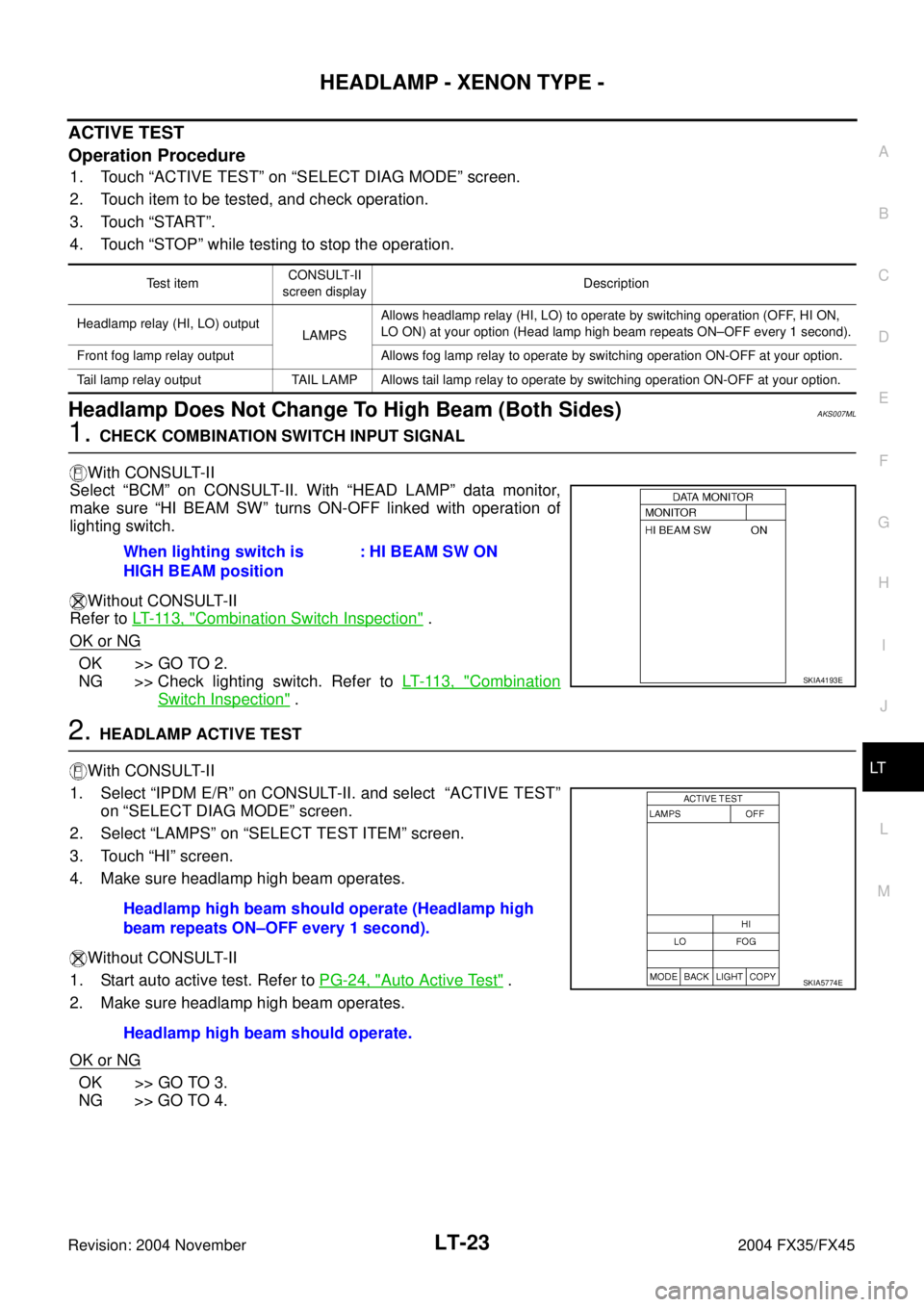
HEADLAMP - XENON TYPE -
LT-23
C
D
E
F
G
H
I
J
L
MA
B
LT
Revision: 2004 November 2004 FX35/FX45
ACTIVE TEST
Operation Procedure
1. Touch “ACTIVE TEST” on “SELECT DIAG MODE” screen.
2. Touch item to be tested, and check operation.
3. Touch “START”.
4. Touch “STOP” while testing to stop the operation.
Headlamp Does Not Change To High Beam (Both Sides)AKS007ML
1. CHECK COMBINATION SWITCH INPUT SIGNAL
With CONSULT-II
Select “BCM” on CONSULT-II. With “HEAD LAMP” data monitor,
make sure “HI BEAM SW” turns ON-OFF linked with operation of
lighting switch.
Without CONSULT-II
Refer to LT- 11 3 , "
Combination Switch Inspection" .
OK or NG
OK >> GO TO 2.
NG >> Check lighting switch. Refer to LT- 11 3 , "
Combination
Switch Inspection" .
2. HEADLAMP ACTIVE TEST
With CONSULT-II
1. Select “IPDM E/R” on CONSULT-II. and select “ACTIVE TEST”
on “SELECT DIAG MODE” screen.
2. Select “LAMPS” on “SELECT TEST ITEM” screen.
3. Touch “HI” screen.
4. Make sure headlamp high beam operates.
Without CONSULT-II
1. Start auto active test. Refer to PG-24, "
Auto Active Test" .
2. Make sure headlamp high beam operates.
OK or NG
OK >> GO TO 3.
NG >> GO TO 4.
Te s t i t e mCONSULT-II
screen displayDescription
Headlamp relay (HI, LO) output
LAMPSAllows headlamp relay (HI, LO) to operate by switching operation (OFF, HI ON,
LO ON) at your option (Head lamp high beam repeats ON–OFF every 1 second).
Front fog lamp relay output Allows fog lamp relay to operate by switching operation ON-OFF at your option.
Tail lamp relay output TAIL LAMP Allows tail lamp relay to operate by switching operation ON-OFF at your option.
When lighting switch is
HIGH BEAM position: HI BEAM SW ON
SKIA4193E
Headlamp high beam should operate (Headlamp high
beam repeats ON–OFF every 1 second).
Headlamp high beam should operate.
SKIA5774E
Page 3579 of 4449
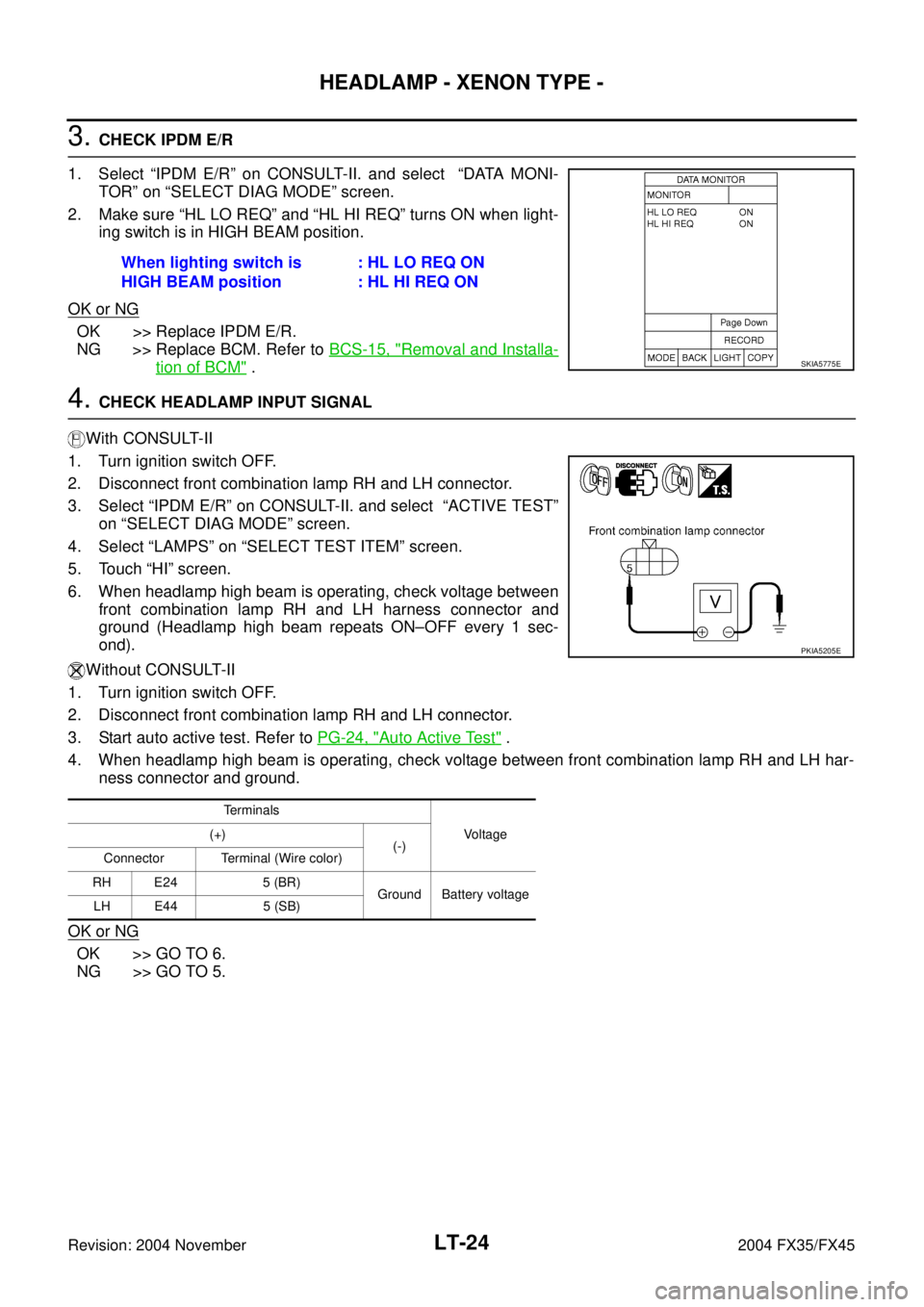
LT-24
HEADLAMP - XENON TYPE -
Revision: 2004 November 2004 FX35/FX45
3. CHECK IPDM E/R
1. Select “IPDM E/R” on CONSULT-II. and select “DATA MONI-
TOR” on “SELECT DIAG MODE” screen.
2. Make sure “HL LO REQ” and “HL HI REQ” turns ON when light-
ing switch is in HIGH BEAM position.
OK or NG
OK >> Replace IPDM E/R.
NG >> Replace BCM. Refer to BCS-15, "
Removal and Installa-
tion of BCM" .
4. CHECK HEADLAMP INPUT SIGNAL
With CONSULT-II
1. Turn ignition switch OFF.
2. Disconnect front combination lamp RH and LH connector.
3. Select “IPDM E/R” on CONSULT-II. and select “ACTIVE TEST”
on “SELECT DIAG MODE” screen.
4. Select “LAMPS” on “SELECT TEST ITEM” screen.
5. Touch “HI” screen.
6. When headlamp high beam is operating, check voltage between
front combination lamp RH and LH harness connector and
ground (Headlamp high beam repeats ON–OFF every 1 sec-
ond).
Without CONSULT-II
1. Turn ignition switch OFF.
2. Disconnect front combination lamp RH and LH connector.
3. Start auto active test. Refer to PG-24, "
Auto Active Test" .
4. When headlamp high beam is operating, check voltage between front combination lamp RH and LH har-
ness connector and ground.
OK or NG
OK >> GO TO 6.
NG >> GO TO 5.When lighting switch is
HIGH BEAM position: HL LO REQ ON
: HL HI REQ ON
SKIA5775E
Terminals
Voltage (+)
(-)
Connector Terminal (Wire color)
RH E24 5 (BR)
Ground Battery voltage
LH E44 5 (SB)
PKIA5205E
Page 3580 of 4449
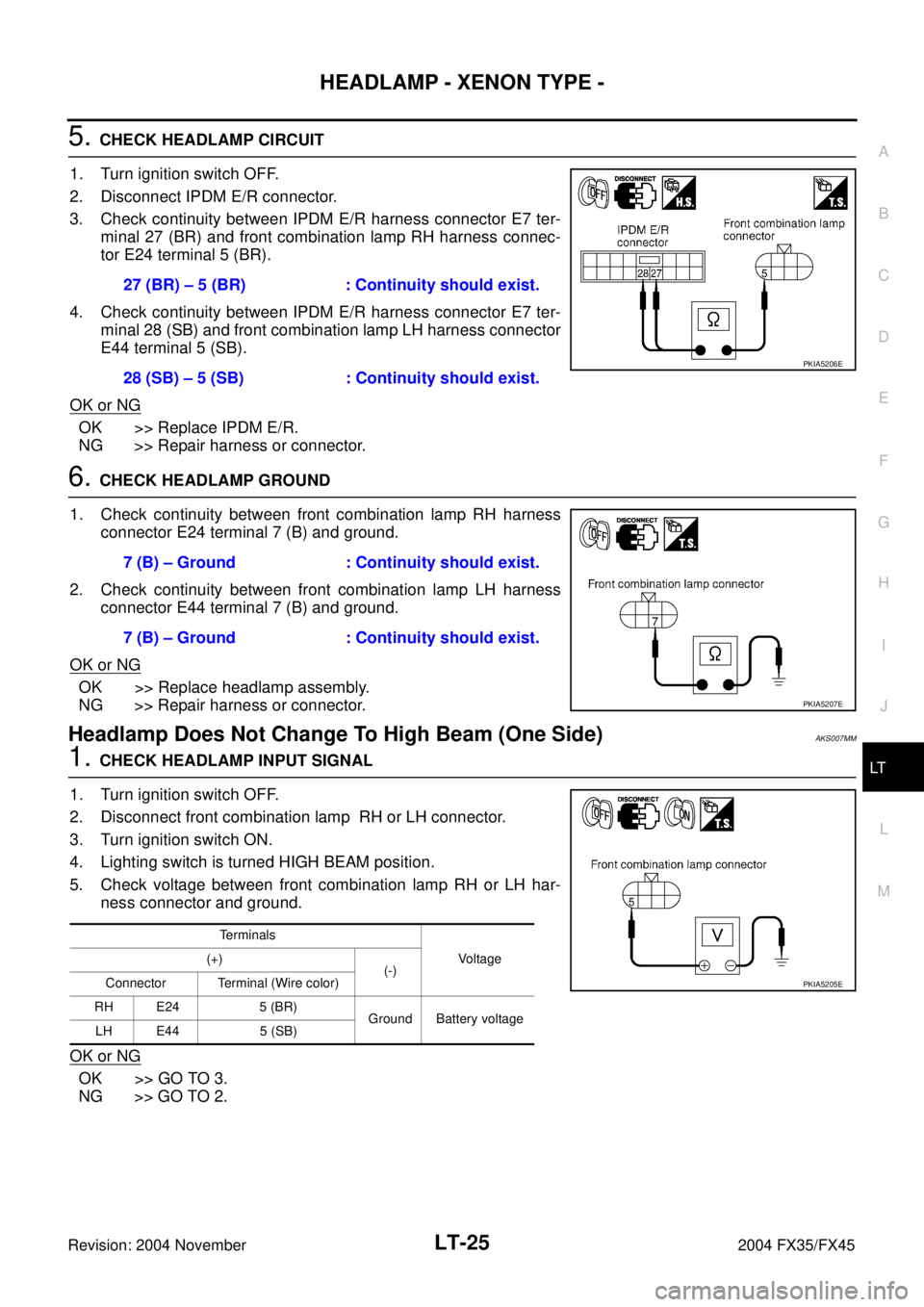
HEADLAMP - XENON TYPE -
LT-25
C
D
E
F
G
H
I
J
L
MA
B
LT
Revision: 2004 November 2004 FX35/FX45
5. CHECK HEADLAMP CIRCUIT
1. Turn ignition switch OFF.
2. Disconnect IPDM E/R connector.
3. Check continuity between IPDM E/R harness connector E7 ter-
minal 27 (BR) and front combination lamp RH harness connec-
tor E24 terminal 5 (BR).
4. Check continuity between IPDM E/R harness connector E7 ter-
minal 28 (SB) and front combination lamp LH harness connector
E44 terminal 5 (SB).
OK or NG
OK >> Replace IPDM E/R.
NG >> Repair harness or connector.
6. CHECK HEADLAMP GROUND
1. Check continuity between front combination lamp RH harness
connector E24 terminal 7 (B) and ground.
2. Check continuity between front combination lamp LH harness
connector E44 terminal 7 (B) and ground.
OK or NG
OK >> Replace headlamp assembly.
NG >> Repair harness or connector.
Headlamp Does Not Change To High Beam (One Side)AKS007MM
1. CHECK HEADLAMP INPUT SIGNAL
1. Turn ignition switch OFF.
2. Disconnect front combination lamp RH or LH connector.
3. Turn ignition switch ON.
4. Lighting switch is turned HIGH BEAM position.
5. Check voltage between front combination lamp RH or LH har-
ness connector and ground.
OK or NG
OK >> GO TO 3.
NG >> GO TO 2.27 (BR) – 5 (BR) : Continuity should exist.
28 (SB) – 5 (SB) : Continuity should exist.
PKIA5206E
7 (B) – Ground : Continuity should exist.
7 (B) – Ground : Continuity should exist.
PKIA5207E
Terminals
Voltage (+)
(-)
Connector Terminal (Wire color)
RH E24 5 (BR)
Ground Battery voltage
LH E44 5 (SB)
PKIA5205E
Page 3581 of 4449
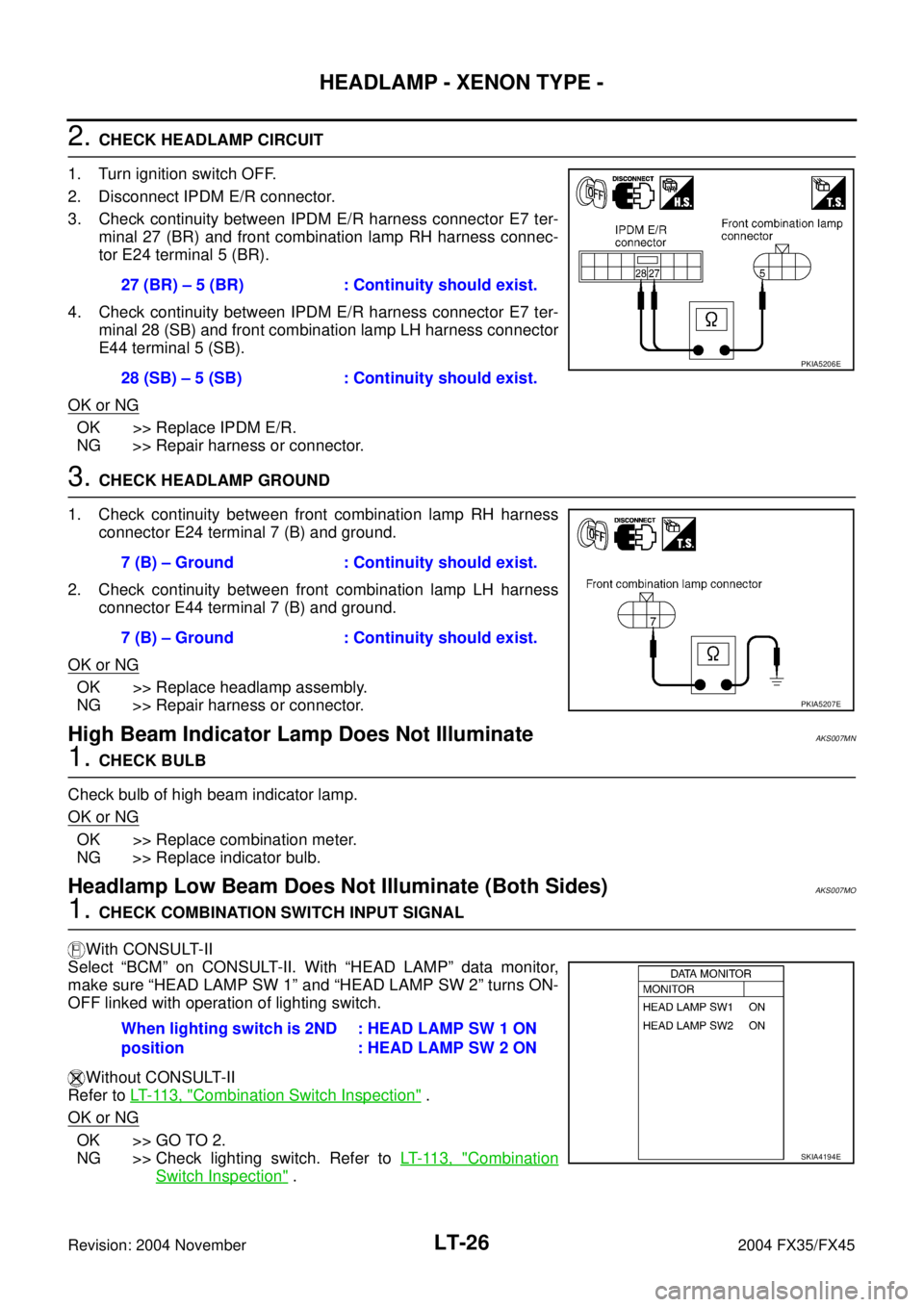
LT-26
HEADLAMP - XENON TYPE -
Revision: 2004 November 2004 FX35/FX45
2. CHECK HEADLAMP CIRCUIT
1. Turn ignition switch OFF.
2. Disconnect IPDM E/R connector.
3. Check continuity between IPDM E/R harness connector E7 ter-
minal 27 (BR) and front combination lamp RH harness connec-
tor E24 terminal 5 (BR).
4. Check continuity between IPDM E/R harness connector E7 ter-
minal 28 (SB) and front combination lamp LH harness connector
E44 terminal 5 (SB).
OK or NG
OK >> Replace IPDM E/R.
NG >> Repair harness or connector.
3. CHECK HEADLAMP GROUND
1. Check continuity between front combination lamp RH harness
connector E24 terminal 7 (B) and ground.
2. Check continuity between front combination lamp LH harness
connector E44 terminal 7 (B) and ground.
OK or NG
OK >> Replace headlamp assembly.
NG >> Repair harness or connector.
High Beam Indicator Lamp Does Not IlluminateAKS007MN
1. CHECK BULB
Check bulb of high beam indicator lamp.
OK or NG
OK >> Replace combination meter.
NG >> Replace indicator bulb.
Headlamp Low Beam Does Not Illuminate (Both Sides)AKS007MO
1. CHECK COMBINATION SWITCH INPUT SIGNAL
With CONSULT-II
Select “BCM” on CONSULT-II. With “HEAD LAMP” data monitor,
make sure “HEAD LAMP SW 1” and “HEAD LAMP SW 2” turns ON-
OFF linked with operation of lighting switch.
Without CONSULT-II
Refer to LT- 11 3 , "
Combination Switch Inspection" .
OK or NG
OK >> GO TO 2.
NG >> Check lighting switch. Refer to LT- 11 3 , "
Combination
Switch Inspection" . 27 (BR) – 5 (BR) : Continuity should exist.
28 (SB) – 5 (SB) : Continuity should exist.
PKIA5206E
7 (B) – Ground : Continuity should exist.
7 (B) – Ground : Continuity should exist.
PKIA5207E
When lighting switch is 2ND
position: HEAD LAMP SW 1 ON
: HEAD LAMP SW 2 ON
SKIA4194E
Page 3582 of 4449
HEADLAMP - XENON TYPE -
LT-27
C
D
E
F
G
H
I
J
L
MA
B
LT
Revision: 2004 November 2004 FX35/FX45
2. HEADLAMP ACTIVE TEST
With CONSULT-II
1. Select “IPDM E/R” on CONSULT-II. and select “ACTIVE TEST”
on “SELECT DIAG MODE” screen.
2. Select “LAMPS” on “SELECT TEST” ITEM screen.
3. Touch “LO” screen.
4. Make sure headlamp low beam operates.
Without CONSULT-II
1. Start auto active test. Refer to PG-24, "
Auto Active Test" .
2. Make sure headlamp low beam operates.
OK or NG
OK >> GO TO 3.
NG >> GO TO 4.
3. CHECK IPDM E/R
1. Select “IPDM E/R” on CONSULT-II. and select “DATA MONI-
TOR” on “SELECT DIAG MODE” screen.
2. Make sure “HL LO REQ” turns ON when lighting switch is in
2ND position.
OK or NG
OK >> Replace IPDM E/R.
NG >> Replace BCM. Refer to BCS-15, "
Removal and Installa-
tion of BCM" . Headlamp low beam should operate.
Headlamp low beam should operate.
SKIA5774E
When lighting switch is 2ND
position: HL LO REQ ON
SKIA5780E
Page 3586 of 4449
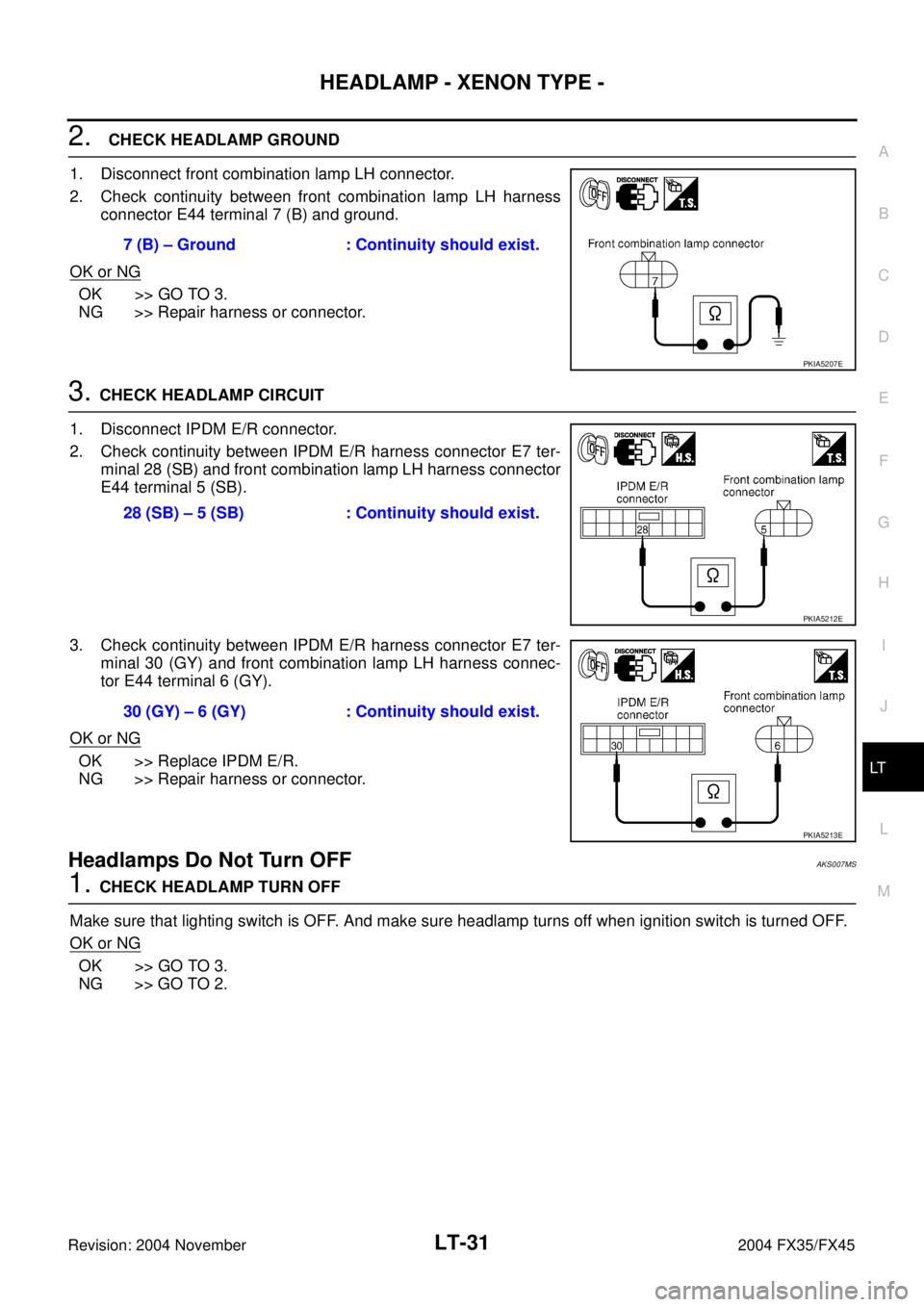
HEADLAMP - XENON TYPE -
LT-31
C
D
E
F
G
H
I
J
L
MA
B
LT
Revision: 2004 November 2004 FX35/FX45
2. CHECK HEADLAMP GROUND
1. Disconnect front combination lamp LH connector.
2. Check continuity between front combination lamp LH harness
connector E44 terminal 7 (B) and ground.
OK or NG
OK >> GO TO 3.
NG >> Repair harness or connector.
3. CHECK HEADLAMP CIRCUIT
1. Disconnect IPDM E/R connector.
2. Check continuity between IPDM E/R harness connector E7 ter-
minal 28 (SB) and front combination lamp LH harness connector
E44 terminal 5 (SB).
3. Check continuity between IPDM E/R harness connector E7 ter-
minal 30 (GY) and front combination lamp LH harness connec-
tor E44 terminal 6 (GY).
OK or NG
OK >> Replace IPDM E/R.
NG >> Repair harness or connector.
Headlamps Do Not Turn OFFAKS007MS
1. CHECK HEADLAMP TURN OFF
Make sure that lighting switch is OFF. And make sure headlamp turns off when ignition switch is turned OFF.
OK or NG
OK >> GO TO 3.
NG >> GO TO 2.7 (B) – Ground : Continuity should exist.
PKIA5207E
28 (SB) – 5 (SB) : Continuity should exist.
PKIA5212E
30 (GY) – 6 (GY) : Continuity should exist.
PKIA5213E
Page 3587 of 4449
LT-32
HEADLAMP - XENON TYPE -
Revision: 2004 November 2004 FX35/FX45
2. CHECK COMBINATION SWITCH INPUT SIGNAL
Select “BCM” on CONSULT-II. With “HEAD LAMP” data monitor,
make sure “HEAD LAMP SW 1” and “HEAD LAMP SW 2” turns ON-
OFF linked with operation of lighting switch.
OK or NG
OK >> Replace IPDM E/R.
NG >> Check lighting switch. Refer to LT- 11 3 , "
Combination
Switch Inspection" .
3. CHECKING CAN COMMUNICATIONS BETWEEN BCM AND IPDM E/R
Select “BCM” on CONSULT-II, and perform self-diagnosis for “BCM”.
Display of self-diagnosis results
NO DTC>> Replace IPDM E/R.
CAN COMM CIRCUIT>> Refer to BCS-14, "
CAN Communication
Inspection Using CONSULT-II (Self-Diagnosis)" . When lighting switch is OFF
position: HEAD LAMP SW 1 OFF
: HEAD LAMP SW 2 OFF
SKIA5200E
SKIA1039E
Page 3588 of 4449
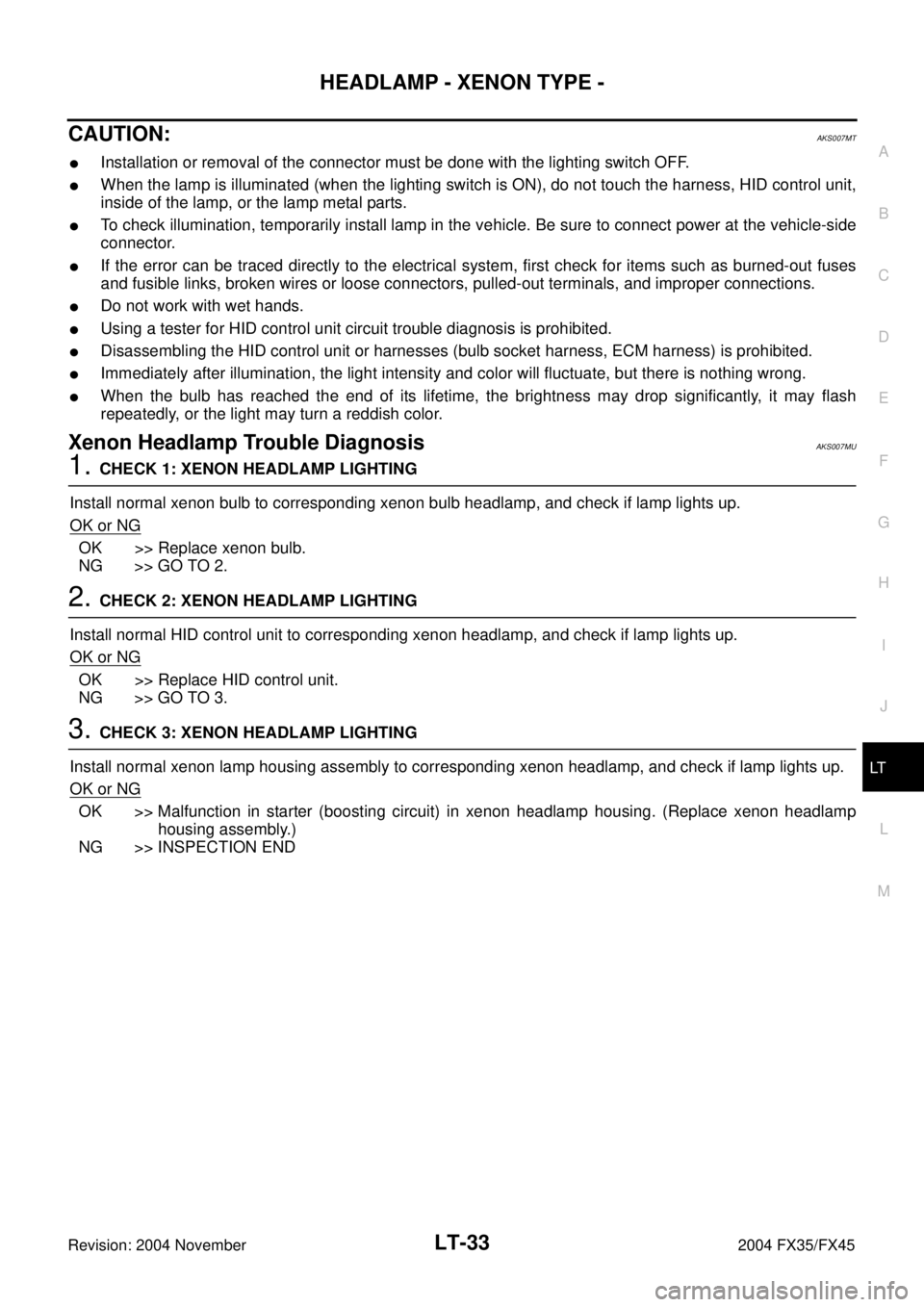
HEADLAMP - XENON TYPE -
LT-33
C
D
E
F
G
H
I
J
L
MA
B
LT
Revision: 2004 November 2004 FX35/FX45
CAUTION:AKS007MT
�Installation or removal of the connector must be done with the lighting switch OFF.
�When the lamp is illuminated (when the lighting switch is ON), do not touch the harness, HID control unit,
inside of the lamp, or the lamp metal parts.
�To check illumination, temporarily install lamp in the vehicle. Be sure to connect power at the vehicle-side
connector.
�If the error can be traced directly to the electrical system, first check for items such as burned-out fuses
and fusible links, broken wires or loose connectors, pulled-out terminals, and improper connections.
�Do not work with wet hands.
�Using a tester for HID control unit circuit trouble diagnosis is prohibited.
�Disassembling the HID control unit or harnesses (bulb socket harness, ECM harness) is prohibited.
�Immediately after illumination, the light intensity and color will fluctuate, but there is nothing wrong.
�When the bulb has reached the end of its lifetime, the brightness may drop significantly, it may flash
repeatedly, or the light may turn a reddish color.
Xenon Headlamp Trouble DiagnosisAKS007MU
1. CHECK 1: XENON HEADLAMP LIGHTING
Install normal xenon bulb to corresponding xenon bulb headlamp, and check if lamp lights up.
OK or NG
OK >> Replace xenon bulb.
NG >> GO TO 2.
2. CHECK 2: XENON HEADLAMP LIGHTING
Install normal HID control unit to corresponding xenon headlamp, and check if lamp lights up.
OK or NG
OK >> Replace HID control unit.
NG >> GO TO 3.
3. CHECK 3: XENON HEADLAMP LIGHTING
Install normal xenon lamp housing assembly to corresponding xenon headlamp, and check if lamp lights up.
OK or NG
OK >> Malfunction in starter (boosting circuit) in xenon headlamp housing. (Replace xenon headlamp
housing assembly.)
NG >> INSPECTION END