2004 Hyundai Coupe ESP
[x] Cancel search: ESPPage 57 of 389
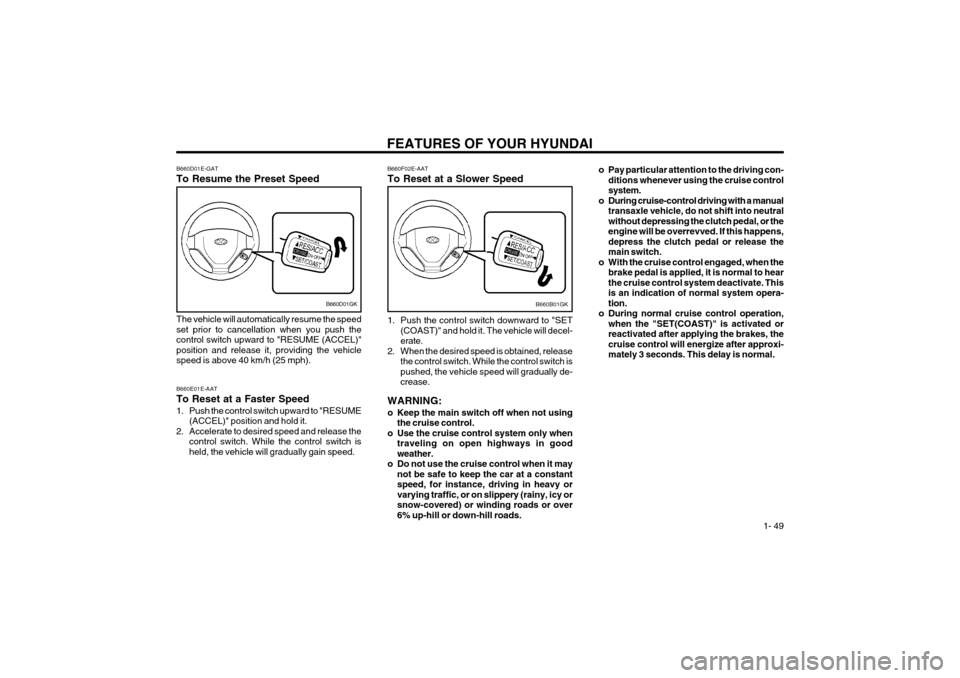
FEATURES OF YOUR HYUNDAI 1- 49
o Pay particular attention to the driving con-
ditions whenever using the cruise control system.
o During cruise-control driving with a manual transaxle vehicle, do not shift into neutralwithout depressing the clutch pedal, or theengine will be overrevved. If this happens,depress the clutch pedal or release themain switch.
o With the cruise control engaged, when the brake pedal is applied, it is normal to hearthe cruise control system deactivate. Thisis an indication of normal system opera-tion.
o During normal cruise control operation, when the "SET(COAST)" is activated orreactivated after applying the brakes, thecruise control will energize after approxi-mately 3 seconds. This delay is normal.
B660F02E-AAT To Reset at a Slower Speed
B660B01GK
1. Push the control switch downward to "SET (COAST)" and hold it. The vehicle will decel- erate.
2. When the desired speed is obtained, release the control switch. While the control switch ispushed, the vehicle speed will gradually de-crease.
WARNING:
o Keep the main switch off when not using the cruise control.
o Use the cruise control system only when traveling on open highways in good weather.
o Do not use the cruise control when it may not be safe to keep the car at a constantspeed, for instance, driving in heavy orvarying traffic, or on slippery (rainy, icy orsnow-covered) or winding roads or over6% up-hill or down-hill roads.
B660D01E-GAT To Resume the Preset Speed
B660D01GK
The vehicle will automatically resume the speed set prior to cancellation when you push thecontrol switch upward to "RESUME (ACCEL)"position and release it, providing the vehiclespeed is above 40 km/h (25 mph). B660E01E-AAT To Reset at a Faster Speed
1. Push the control switch upward to "RESUME (ACCEL)" position and hold it.
2. Accelerate to desired speed and release the control switch. While the control switch is held, the vehicle will gradually gain speed.
Page 73 of 389

FEATURES OF YOUR HYUNDAI 1- 65
FAD (Fader Control) Knob Pull the treble control knob further out. Turn the control knob counterclockwise to em-
phasize front speaker sound (rear speaker
sound will be attenuated).When the control knob is turned clockwise, rear
speaker sound will be emphasized (front speaker
sound will be attenuated). 4. TUNE (Manual) Select Button Press the side or side to increase or to decrease the frequency. Press either buttonand hold down to continuously scroll. Releasebutton once the desired station is reached. SEEK Operation (Automatic Channel Selection) Press the TUNE select button 1 sec or
more.Releasing it will automatically tune to the
next available station with a beep sound.
When the side is pressed longer than 1
second, releasing will automatically tune to thenext higher frequency and when the side is
pressed longer than 1 second, releasing will
automatically tune to the next lower frequency. 5. BAND Selector
Pressing the button changes the AM, FM1 and FM2 bands. The mode selected is dis-played on LCD.
6. PRESET STATION SELECT Button
Six (6) stations for AM, FM1 and FM2 respec- tively can be preset in the electronic memorycircuit on this unit. HOW TO PRESET STATIONS Six AM and twelve FM stations may be pro- grammed into the memory of the radio. Then, bysimply pressing the band select button and/orone of the six station select buttons, you mayrecall any of these stations instantly. To pro-gram the stations, follow these steps:
o Press band selector to set the band for AM,
FM1, or FM2.
o Select the desired station to be stored by seek or manual tuning.
o Determine the preset station select button you wish to use to access that station.
o Press the station select button for more than two seconds. A select button indicator will show in the display indicating which selectbutton you have depressed. The frequencydisplay will flash after it has been stored into
the memory with a beep sound. You shouldthen release the button, and proceed toprogram the next desired station. A total of18 stations can be programmed by selectingone AM and two FM stations per button.
o When completed, any preset station may be recalled by selecting AM, FM1 or FM2 bandand the appropriate station button.
H240B02A-GAT
1. POWER ON-OFF Control KnobThe radio unit may be operated when the igni- tion key is in the "ACC" or "ON" position. Pressthe knob to switch the power on. The LCDshows the radio frequency in the radio mode orthe tape direction indicator in the tape mode. Toswitch the power off, press the knob again. VOLUME Control Rotate the knob clockwise to increase the vol- ume and turn the knob counterclockwise toreduce the volume. 2. BASS Control Knob Press to pop the knob out and turn to the left or right for the desired bass tone. BAL (Balance Control) Knob Pull the bass control knob further out. Turn the control knob clockwise to emphasize right
speaker sound (left speaker sound will be at-
tenuated).When the control knob is turned counterclock-wise, left speaker sound will be emphasized
(right speaker sound will be attenuated). 3. TREB (Treble Control) Knob Press to pop the knob out and turn to the left or right for the desired treble tone.
FM/AM
Page 80 of 389

FEATURES OF YOUR HYUNDAI
1- 72 3. BASS Control Knob Press to pop the knob out and turn to the left or right for the desired bass tone. TREB (Treble Control) Knob Pull the bass control knob further out. Turn to the left or right for the desired treble tone.
4. SCAN Button When the scan button is pressed, the frequency will increase and the receivable stations will betuned in one after another, receiving each stationfor 5 seconds. To stop scanning, press the scanbutton again. 5. TUNE (Manual) Select Button Press the ( ) side or ( ) side to increase or to decrease the frequency. Press either button andhold down to continuously scroll. Release buttononce the desired station is reached. SEEK Operation (Automatic Channel Selection) Press the TUNE select button for 1 sec or more. Releasing it will automatically tune to the nextavailable station with a beep sound.When the ( ) side is pressed longer than 1second, releasing will automatically tune to thenext higher frequency and when the ( ) side ispressed longer than 1 second, releasing willautomatically tune to the next lower frequency.
6. BAND Selector Pressing the button changes the AM, FM1 and FM2 bands. The mode selected is displayedon LCD. 7. PRESET STATION SELECT Button Six (6) stations for AM, FM1 or FM2 respectively can be preset in the electronic memory circuit onthis unit. HOW TO PRESET STATIONS Six AM and twelve FM stations may be pro- grammed into the memory of the radio. Then, bysimply pressing the band select button and/orone of the six station select buttons, you mayrecall any of these stations instantly. To programthe stations, follow these steps:
o Press band selector to set the band for AM,
FM1 or FM2.
o Select the desired station to be stored by seek, scan or manual tuning.
o Determine the preset station select button you wish to use to access that station.
o Press the station select button for more than two seconds. A select button indicator will show in the display indicating which selectbutton you have depressed. The frequencydisplay will flash after it has been stored intothe memory.
H260B02E-AAT
1. POWER ON-OFF Control KnobThe radio unit may be operated when the ignition key is in the "ACC" or "ON" position. Press theknob to switch the power on. The LCD shows theradio frequency in the radio mode or the CD trackindicator in either the CD mode or CD AUTOCHANGER mode. To switch the power off, pressthe knob again. VOLUME Control Rotate the knob clockwise to increase the vol- ume and turn the knob counterclockwise to re-duce the volume. BALANCE Control Pull and turn the control knob clockwise to em- phasize right speaker sound (left speaker soundwill be attenuated). When the control knob isturned counterclockwise, left speaker sound willbe emphasized (right speaker sound will beattenuated). 2. FAD (Fader Control) Knob Turn the control knob counterclockwise to em- phasize front speaker sound (rear speaker soundwill be attenuated). When the control knob isturned clockwise, rear speaker sound will beemphasized (front speaker sound will be attenu-ated).
FM/AM
Page 91 of 389
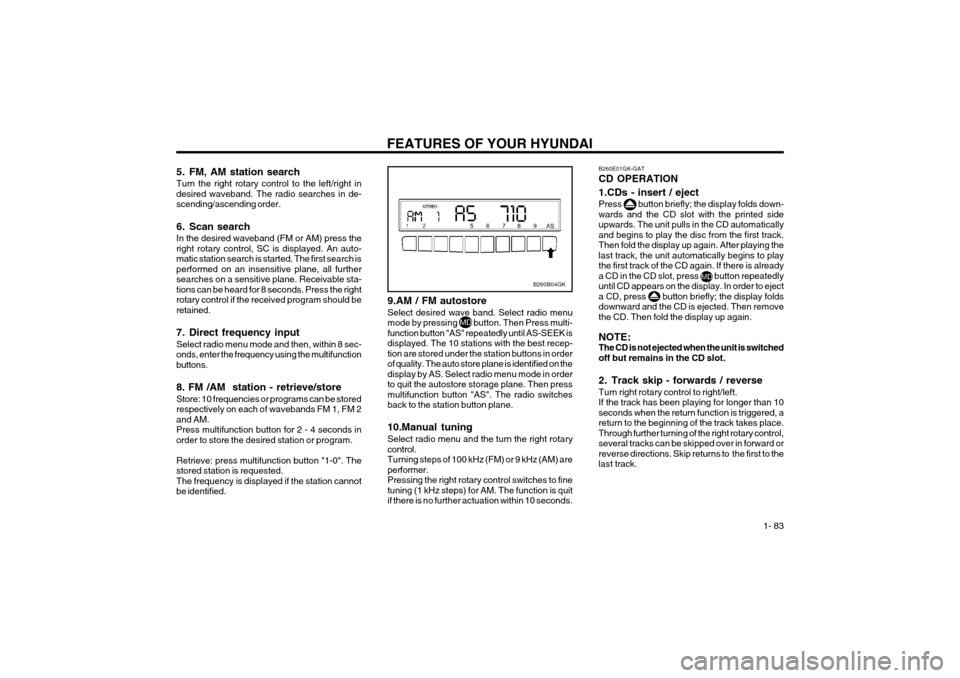
FEATURES OF YOUR HYUNDAI 1- 83
5. FM, AM station search Turn the right rotary control to the left/right in desired waveband. The radio searches in de-scending/ascending order.
6. Scan search In the desired waveband (FM or AM) press the right rotary control, SC is displayed. An auto-matic station search is started. The first search isperformed on an insensitive plane, all furthersearches on a sensitive plane. Receivable sta-tions can be heard for 8 seconds. Press the rightrotary control if the received program should beretained.
7. Direct frequency input Select radio menu mode and then, within 8 sec- onds, enter the frequency using the multifunctionbuttons. 8. FM /AM station - retrieve/store Store: 10 frequencies or programs can be stored respectively on each of wavebands FM 1, FM 2and AM.Press multifunction button for 2 - 4 seconds inorder to store the desired station or program. Retrieve: press multifunction button "1-0". The stored station is requested.The frequency is displayed if the station cannotbe identified.
9.AM / FM autostore Select desired wave band. Select radio menu mode by pressing
button. Then Press multi-
function button "AS" repeatedly until AS-SEEK is displayed. The 10 stations with the best recep-tion are stored under the station buttons in orderof quality. The auto store plane is identified on thedisplay by AS. Select radio menu mode in orderto quit the autostore storage plane. Then pressmultifunction button "AS". The radio switchesback to the station button plane. 10.Manual tuning Select radio menu and the turn the right rotary control.Turning steps of 100 kHz (FM) or 9 kHz (AM) areperformer.Pressing the right rotary control switches to finetuning (1 kHz steps) for AM. The function is quitif there is no further actuation within 10 seconds.
B260B04GK
B260E01GK-GAT CD OPERATION 1.CDs - insert / eject Press
button briefly; the display folds down-
wards and the CD slot with the printed side upwards. The unit pulls in the CD automaticallyand begins to play the disc from the first track.Then fold the display up again. After playing thelast track, the unit automatically begins to playthe first track of the CD again. If there is alreadya CD in the CD slot, press
button repeatedly
until CD appears on the display. In order to eject a CD, press
button briefly; the display folds
downward and the CD is ejected. Then remove the CD. Then fold the display up again. NOTE: The CD is not ejected when the unit is switchedoff but remains in the CD slot.
2. Track skip - forwards / reverse Turn right rotary control to right/left. If the track has been playing for longer than 10seconds when the return function is triggered, areturn to the beginning of the track takes place.Through further turning of the right rotary control,several tracks can be skipped over in forward orreverse directions. Skip returns to the first to thelast track.
Page 100 of 389

DRIVING YOUR HYUNDAI 2- 5
C070D03A-AAT Good Driving Practices
o Never take the car out of gear and coast down
a hill. This is extremely hazardous. Always leave the car in gear.
o Don't "ride" the brakes. This can cause them to overheat and malfunction. Instead, whenyou are driving down a long hill, slow downand shift to a lower gear. When you do this,engine braking will help slow the car.
o Slow down before shifting to a lower gear. This will help avoid over-revving the engine,which can cause damage.
o Slow down when you encounter cross winds. This gives you much better control of yourcar.
o Be sure the car is completely stopped before you attempt to shift into reverse. The transaxlecan be damaged if you do not. To shift intoreverse, depress the clutch, move the shiftlever to neutral, wait three seconds, then shiftto the reverse position.
o Exercise extreme caution when driving on a slippery surface. Be especially careful whenbraking, accelerating or shifting gears. On aslippery surface, an abrupt change in vehiclespeed can cause the drive wheels to losetraction and the vehicle to go out of control. WARNING:
o Avoid high cornering speeds.
o Do not make quick steering wheel move-
ments, such as sharp lane changes orfast, sharp turns.
o Always wear your seat belts. In a collision crash, un unbelted person issignificantly more likely to die than a per-son wearing a seatbelt.
o The risk of rollover is greatly increased if you lose control of your vehicle at high-way speeds.
o Loss of control often occurs if two or more wheels drop off the roadway and the driveroversteers to reenter the roadway.
o In the event your vehicle leaves the road- way, do not steer sharply. Instead, slowdown before pulling back into the travellanes.
o Never exceed posted speed limits.
1-2 2-33-4 4-5 5-6
C070E01GK-GAT RECOMMENDED SHIFT POINTSThe shift points as shown below are recom- mended for optimum fuel economy and perfor-mance. A Type (5 speed)
1-2 2-33-4 4-5
Shift
from-to Recommended
20 km/h (15 mph) 40 km/h (25 mph) 55 km/h (35 mph) 75 km/h (45 mph)
Shift
from-to Recommended
15 km/h (10 mph) 35 km/h (20 mph) 50 km/h (30 mph) 70 km/h (45 mph)95 km/h (60 mph)
B Type (6 speed)
Page 102 of 389
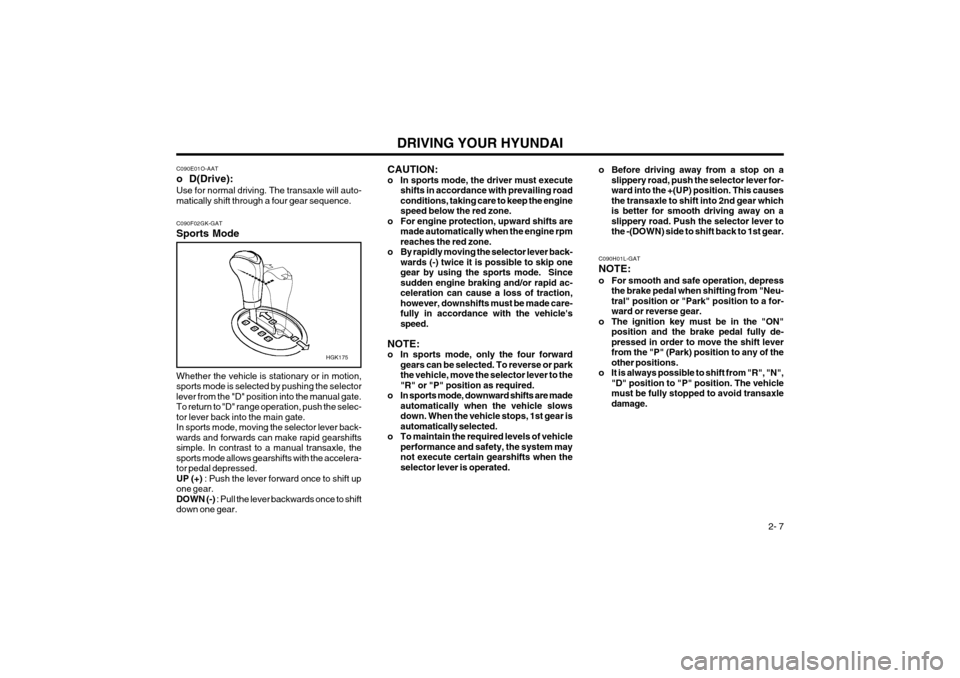
DRIVING YOUR HYUNDAI 2- 7
C090F02GK-GAT Sports Mode
HGK175
Whether the vehicle is stationary or in motion, sports mode is selected by pushing the selectorlever from the "D" position into the manual gate.To return to "D" range operation, push the selec-tor lever back into the main gate.In sports mode, moving the selector lever back-wards and forwards can make rapid gearshiftssimple. In contrast to a manual transaxle, thesports mode allows gearshifts with the accelera-tor pedal depressed.UP (+) : Push the lever forward once to shift up
one gear.DOWN (-) : Pull the lever backwards once to shift
down one gear.
C090E01O-AAT
o D(Drive):Use for normal driving. The transaxle will auto- matically shift through a four gear sequence.
CAUTION:
o In sports mode, the driver must execute
shifts in accordance with prevailing roadconditions, taking care to keep the enginespeed below the red zone.
o For engine protection, upward shifts are made automatically when the engine rpmreaches the red zone.
o By rapidly moving the selector lever back- wards (-) twice it is possible to skip onegear by using the sports mode. Sincesudden engine braking and/or rapid ac-celeration can cause a loss of traction,however, downshifts must be made care-fully in accordance with the vehicle'sspeed.
NOTE:
o In sports mode, only the four forward gears can be selected. To reverse or parkthe vehicle, move the selector lever to the"R" or "P" position as required.
o In sports mode, downward shifts are made automatically when the vehicle slowsdown. When the vehicle stops, 1st gear isautomatically selected.
o To maintain the required levels of vehicle performance and safety, the system maynot execute certain gearshifts when theselector lever is operated.
C090H01L-GAT NOTE:
o For smooth and safe operation, depressthe brake pedal when shifting from "Neu- tral" position or "Park" position to a for-ward or reverse gear.
o The ignition key must be in the "ON" position and the brake pedal fully de-pressed in order to move the shift leverfrom the "P" (Park) position to any of theother positions.
o It is always possible to shift from "R", "N", "D" position to "P" position. The vehiclemust be fully stopped to avoid transaxledamage.
o Before driving away from a stop on a
slippery road, push the selector lever for-ward into the +(UP) position. This causesthe transaxle to shift into 2nd gear whichis better for smooth driving away on aslippery road. Push the selector lever tothe -(DOWN) side to shift back to 1st gear.
Page 103 of 389

DRIVING YOUR HYUNDAI
2- 8 C130A01A-AAT GOOD BRAKING PRACTICES WARNING: Nothing should be carried on top of the shelfpanel behind the rear seat. If there were anaccident or a sudden stop, such objects couldmove forward and cause damage to the ve-hicle or injure the occupants.
o After being parked, check to be sure the
parking brake is not engaged and that the parking brake indicator light is out beforedriving away.
o Driving through water may get the brakes wet. They can also get wet when the car iswashed. Wet brakes can be dangerous! Yourcar will not stop as quickly if the brakes arewet. Wet brakes cause the car to pull to one
side. To dry the brakes, apply the brakeslightly until the braking action returns to nor-mal, taking care to keep the car under controlat all times. If the braking action does notreturn to normal, stop as soon as it is safe todo so and call your Hyundai dealer for assis-tance.
o Don't coast down hills with the car out of gear. This is extremely hazardous. Keep the car ingear at all times, use the brakes to slow down,then shift to a lower gear so that enginebraking will help you maintain a safe speed.
o Don't "ride" the brake pedal. Resting your foot on the brake pedal while driving can be dan-gerous because it can result in the brakes
overheating and losing their effectiveness. It
C090I01L-GAT CAUTION:
o Shift into "R" and "P" position only when
the vehicle has completely stopped.
o Do not accelerate the engine in reverse or any of the forward positions with the brakes applied.
o Always apply the footbrake when shifting from "P" or "N", to "R", "D"position.
o Do not use the "P" (Park) position in place of the parking brake. Always set the park-ing brake, shift the transaxle into "P" (Park)position and turn off the ignition whenyou leave the vehicle, even momentarily.Never leave the vehicle unattended whilethe engine is running.
o Check the automatic transaxle fluid level regularly, and add fluid as necessary.
C090N02O-AAT Good Driving Practices
o Never move the gear selector lever from "P" or "N" to any other position with the acceler- ator pedal depressed.
o Never move the gear selector lever into "P" when the vehicle is in motion.
o Be sure the car is completely stopped before you attempt to shift into "R".
o Never take the car out of gear and coast down a hill. This may be extremely hazardous.Always leave the car in gear when moving.
o Do not "ride" the brakes. This can cause them to overheat and malfunction. Instead, whenyou are driving down a long hill, slow down and shift to a lower gear. When you do this,engine braking will help slow the car.
o Slow down before shifting to a lower gear. Otherwise, the lower gear may not be en-gaged.
o Always use the parking brake. Do not depend on placing the transaxle in "P" to keep the carfrom moving.
o Exercise extreme caution when driving on a slippery surface. Be especially careful whenbraking, accelerating or shifting gears. On aslippery surface, an abrupt change in vehiclespeed can cause the drive wheels to losetraction and the vehicle to go out of control.
WARNING:
o Avoid high cornering speeds.
o Do not make quick steering wheel move- ments, such as sharp lane changes orfast, sharp turns.
o Always wear your seat belts. In a collision crash, un unbelted person issignificantly more likely to die than a per-son wearing a seatbelt.
o The risk of rollover is greatly increased if you lose control of your vehicle at high-way speeds.
o Loss of control often occurs if two or more wheels drop off the roadway and the driveroversteers to reenter the roadway.
o In the event your vehicle leaves the road- way, do not steer sharply. Instead, slowdown before pulling back into the travellanes.
o Never exceed posted speed limits.
Page 106 of 389

DRIVING YOUR HYUNDAI 2- 11
off your engine and restart only when you're ready to go.
o Remember, your Hyundai does not require extended warm-up. As soon as the engine isrunning smoothly, you can drive away. Invery cold weather, however, give your enginea slightly longer warm-up period.
o Don't "lug" or "over-rev" the engine. Lugging is driving too slowly in too high a gear result-ing in the engine bucking. If this happens, shiftto a lower gear. Over-revving is racing theengine beyond its safe limit. This can beavoided by shifting at the recommendedspeeds.
o Use your air conditioning sparingly. The air conditioning system is operated by enginepower so your fuel economy is reduced whenyou use it.
crease wear on these components. In addi-tion, driving with your foot resting on the brakepedal may cause the brakes to overheat,which reduces their effectiveness and maylead to more serious consequences.
o Take care of your tires. Keep them inflated to the recommended pressure. Incorrect infla-tion, either too much or too little, results inunnecessary tire wear. Check the tire pres-sures at least once a month.
o Be sure that the wheels are aligned correctly. Improper alignment can result from hittingcurbs or driving too fast over irregular surfac-es. Poor alignment causes faster tire wearand may also result in other problems as wellas greater fuel consumption.
o Keep your car in good condition. For better fuel economy and reduced maintenancecosts, maintain your car in accordance withthe maintenance schedule in Section 5. If youdrive your car in severe conditions, morefrequent maintenance is required (see Sec-tion 5 for details).
o Keep your car clean. For maximum service, your Hyundai should be kept clean and free ofcorrosive materials. It is especially importantthat mud, dirt, ice, etc. not be allowed toaccumulate on the underside of the car. Thisextra weight can result in increased fuel con-sumption and also contribute to corrosion.
o Travel lightly. Don't carry unnecessary weight in your car. Weight reduces fuel economy.
o Don't let the engine idle longer than neces- sary. If you are waiting (and not in traffic), turn C150A01A-AAT
SMOOTH CORNERING
Avoid braking or gear changing in corners, espe-cially when roads are wet. Ideally, corners shouldalways be taken under gentle acceleration. If youfollow these suggestions, tire wear will be held toa minimum. C160A01A-AAT WINTER DRIVING The more severe weather conditions of winter result in greater wear and other problems. Tominimize the problems of winter driving, youshould follow these suggestions:
If the indicator remains lit even after the enginehas been started, have your car checked by anauthorized Hyundai dealer. NOTE:
1) When the TCS-OFF indicator illuminates,
traction control is automatically deacti-vated for safety.
2) This warning function is not provided when the driver selects the TCS-OFF mode.
C140A01A-GAT DRIVING FOR ECONOMY You can save fuel and get more kilometers from your car if you follow these suggestions:
o Drive smoothly. Accelerate at a moderate rate. Don't make "jack-rabbit" starts or full- throttle shifts and maintain a steady cruisingspeed. Don't race between stoplights. Try toadjust your speed to that of the other traffic soyou don't have to change speeds unneces-sarily. Avoid heavy traffic whenever possible.Always maintain a safe distance from othervehicles so you can avoid unnecessary brak-ing. This also reduces brake wear.
o Drive at a moderate speed. The faster you drive, the more fuel your car uses. Driving ata moderate speed, especially on the high-way, is one of the most effective ways toreduce fuel consumption.
o Don't "ride" the brake or clutch pedal. This can increase fuel consumption and also in-