2004 Hyundai Coupe battery capacity
[x] Cancel search: battery capacityPage 78 of 389

FEATURES OF YOUR HYUNDAI
1- 70
B260F02GK-AAT The CD auto changer is located in the right side of the quarter trim.
o To use the CD auto changer.
1. Open the sliding lid of the CD auto chang- er.
2. To eject the compact disc magazine, press the EJECT button located inside the CD auto changer.
3. Insert the discs into the magazine.
4. Push the magazine into the CD auto chang- er and close the sliding lid.
o The CD auto changer can be used when the ignition switch is in either the "ON" or "ACC"position.
1. CD Select Button When the CD changer magazine contains discs, press the "CDC" button and the CD changer canbe used even if the radio is being used. TheHyundai CD changer can hold up to eight discs.The disc number will be lit, and the track number,and elapsed time will be displayed. 2. DISC Select Button To select the CD you want, push " " to cha- nge the disc number. o This unit is made of precision parts. Do
not attempt to disassemble or adjust anyparts.
o When driving your vehicle, be sure to keep the volume of the unit set low enough toallow you to hear sounds coming from theoutside.
CAUTION:
o Do not insert warped or poor quality discs into the CD changer as damage to the unitmay occur.
o Do not insert anything like coins into the player slot as damage to the unit mayoccur.
o Do not place beverages close to the audio system. The playback mechanism may bedamaged if you spill them.
o Do not impact on the audio system, or the playback mechanism could be damaged.
o Driving on the off-roads or other vibra- tions may skip your compact disc.Do not use the audio system on off-roadsas the discs could be scratched and dam-aged.
o Do not grip or pull out the disc with your hand while the disc is being pulled into theunit by the self loading mechanism. Thesecan cause poor disc scratching to occuror trouble in the compact disc changer.
o Avoid using CD-Recordable or CD- Rewritable as the player could not be op-erated in recording way of the CD maker.When using the compact disc player, genu-ine CDs are recommended.
TUNEDISC
3. TRACK UP/DOWN
o The desired track on the disc currently being
played can be selected using the track num- ber.
o Press once to skip forward to the begin- ning of the next track. Press once to skipback to the beginning of the track.
4. FF/REW ( / ) If you want to fast forward or reverse through the compact disc track, push and hold in FF ( )or REW ( ) button.When you release the button, the compact discplayer will resume playing. 5. REPEAT
o To repeat the track you are listening to, press the RPT button. To cancel , press again.
o If you do not release RPT operation when the track ends, it will automatically be replayed. This process will be continued until you pushthe button again.
6. SCAN Button
o Press the SCAN button to playback the first 10 seconds of each track.
o Press the SCAN button again within 10 sec. for the desired track.
NOTE:
o When replacing the fuse, replace it with a fuse having the correct capacity.
o This equipment is designed to be used only in a 12 volt DC battery system withnegative ground.
Page 83 of 389

FEATURES OF YOUR HYUNDAI 1- 75
B260D02O-AAT
1. Playing CD
o Insert the CD with the label facing upward.
o Insert the CD to start CD playback, during
radio operation.
o When a disc is in the CD deck, if you press the play button, the CD player will begin playingeven if the radio is being used.
o The CD player can be used when the ignition switch is in either the "ON" or "ACC" position.
2. FF/REW ( / ) If you want to fast forward or reverse through the compact disc track, push and hold the FF ( )or REW ( ) button.When you release the button, the compact discplayer will resume playing.
3. TRACK UP/DOWN
o The desired track on the disc currently being played can be selected using the track num- ber.
o Press once to skip forward to the beginn- ing of the next track. Press once to skipback to the beginning of the track.
4. SCAN Button
o Press the SCAN button to playback the first 10 seconds of each track.
o Press the SCAN button again within 10 sec. when you have reached the desired track. 5. REPEAT Button
o To repeat the track you are currently listening
to, press the RPT button. To cancel , press again.
o If you do not release RPT operation when the track ends, it will automatically be replayed.This process will be continued until you pushthe button again.
6. EJECT Button When the EJECT button is pressed with a CD loaded, the CD will eject. NOTE:
o If the CD does not operate properly or if the ER2 fault code is displayed, use one oftwo methods to reset the CD deck func-tion.
- Remove the audio fuse for 5 minutes.Then, reinstall the audio fuse.
- Diconnect the negative terminal of the battery and wait 5 minutes. Then re-connect the negative battery terminal.
o To assure proper operation of the unit, keep the vehicle interior temperaturewithin a normal range by using thevehicle's air conditioning or heating sys-tem.
o When replacing the fuse, replace it with a fuse having the correct capacity.
o The preset station frequencies are allerased when the car battery is discon- nected. Therefore, all data will have to beset again if this should occur.
o Do not add any oil to the rotating parts. Keep magnets, screwdrivers and othermetallic objects away from the tape mecha-nism and head.
o This equipment is designed to be used only in a 12 volt DC battery system withnegative ground.
o This unit is made of precision parts. Do not attempt to disassemble or adjust anyparts.
o When driving your vehicle, be sure to keep the volume of the unit set low enough toallow you to hear sounds coming from theoutside.
o Do not expose this equipment (including the speakers) to water or excessive mois-ture.
Page 86 of 389

FEATURES OF YOUR HYUNDAI
1- 78
B260F02GK-AAT The CD auto changer is located in the right side of the quarter trim.
o To use the CD auto changer. 1. Open the sliding lid of the CD auto chang- er.
2. To eject the compact disc magazine, press the EJECT button located inside the CD auto changer.
3. Insert the discs into the magazine.
4. Push the magazine into the CD auto chang- er and close the sliding lid.
o The CD auto changer can be used when the ignition switch is in either the "ON" or "ACC"position.
1. CD Select Button When the CD changer magazine contains discs, press the "CD" button and the CD changer canbe used even if the radio is being used. TheHyundai CD changer can hold up to eight discs.The disc number will be lit, and the track number,and elapsed time will be displayed. 2. DISC Select Button To select the CD you want, push " " to change the disc number. o This unit is made of precision parts. Do
not attempt to disassemble or adjust anyparts.
o When driving your vehicle, be sure to keep the volume of the unit set low enough toallow you to hear sounds coming from theoutside.
CAUTION:
o Do not insert warped or poor quality discs into the CD changer as damage to the unitmay occur.
o Do not insert anything like coins into the changer slot as damage to the unit mayoccur.
o Do not place beverages close to the audio system. The playback mechanism may bedamaged if you spill them.
o Do not impact on the audio system, or the playback mechanism could be damaged.
o Driving on the off-roads or other vibra- tions may skip your compact disc.Do not use the audio system on off-roadsas the discs could be scratched and dam-aged.
o Do not grip or pull out the disc with your hand while the disc is being pulled into theunit by the self loading mechanism. Thesecan cause poor disc scratching to occuror trouble in the compact disc changer.
o Avoid using CD-Recordable or CD- Rewritable as the changer could not beoperated in recording way of the CD maker.When using the compact disc changer,genuine CDs are recommended.
TUNEDISC
3. TRACK UP/DOWN
o The desired track on the disc currently being
played can be selected using the track num- ber.
o Press once to skip forward to the begin- ning of the next track. Press once to skipback to the beginning of the track.
4. FF/REW ( / ) If you want to fast forward or reverse through the compact disc track, push and hold in the FF ( )or REW ( ) button.When you release the button, the compact discplayer will resume playing. 5. REPEAT
o To repeat the track you are listening to, press the RPT button. To cancel , press again.
o If you do not release RPT operation when the track ends, it will automatically be replayed. This process will be continued until you pushthe button again.
6. SCAN Button
o Press the SCAN button to playback the first 10 seconds of each track.
o Press the SCAN button again within 10 sec. for the desired track.
NOTE:
o When replacing the fuse, replace it with a fuse having the correct capacity.
o This equipment is designed to be used only in a 12 volt DC battery system withnegative ground.
Page 151 of 389
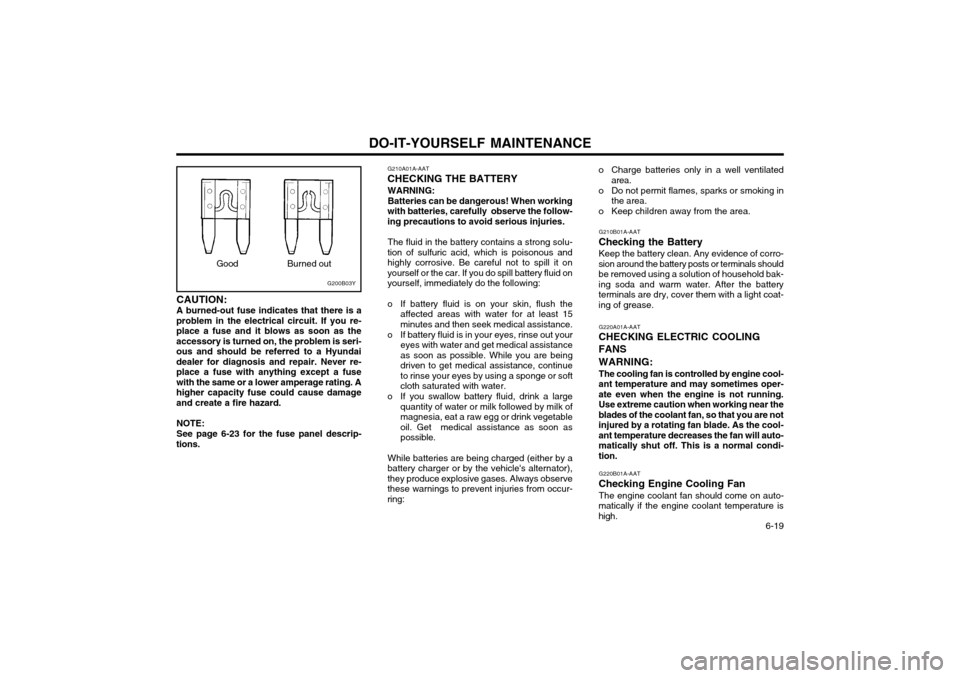
DO-IT-YOURSELF MAINTENANCE 6-19
CAUTION: A burned-out fuse indicates that there is a
problem in the electrical circuit. If you re- place a fuse and it blows as soon as theaccessory is turned on, the problem is seri-ous and should be referred to a Hyundaidealer for diagnosis and repair. Never re-place a fuse with anything except a fusewith the same or a lower amperage rating. Ahigher capacity fuse could cause damageand create a fire hazard.
NOTE: See page 6-23 for the fuse panel descrip-
tions.
Burned out
G200B03YGood G210A01A-AAT
CHECKING THE BATTERY
WARNING: Batteries can be dangerous! When working
with batteries, carefully observe the follow- ing precautions to avoid serious injuries.
The fluid in the battery contains a strong solu-
tion of sulfuric acid, which is poisonous andhighly corrosive. Be careful not to spill it onyourself or the car. If you do spill battery fluid onyourself, immediately do the following:
o If battery fluid is on your skin, flush the affected areas with water for at least 15 minutes and then seek medical assistance.
o If battery fluid is in your eyes, rinse out your eyes with water and get medical assistanceas soon as possible. While you are beingdriven to get medical assistance, continueto rinse your eyes by using a sponge or softcloth saturated with water.
o If you swallow battery fluid, drink a large quantity of water or milk followed by milk ofmagnesia, eat a raw egg or drink vegetableoil. Get medical assistance as soon aspossible.
While batteries are being charged (either by a
battery charger or by the vehicle's alternator),they produce explosive gases. Always observethese warnings to prevent injuries from occur-ring: G210B01A-AAT
Checking the Battery Keep the battery clean. Any evidence of corro-
sion around the battery posts or terminals shouldbe removed using a solution of household bak-ing soda and warm water. After the batteryterminals are dry, cover them with a light coat-ing of grease.
G220A01A-AAT
CHECKING ELECTRIC COOLING FANS WARNING: The cooling fan is controlled by engine cool-
ant temperature and may sometimes oper- ate even when the engine is not running.Use extreme caution when working near theblades of the coolant fan, so that you are notinjured by a rotating fan blade. As the cool-ant temperature decreases the fan will auto-matically shut off. This is a normal condi-tion.
G220B01A-AAT
Checking Engine Cooling Fan The engine coolant fan should come on auto-
matically if the engine coolant temperature ishigh.
o Charge batteries only in a well ventilated
area.
o Do not permit flames, sparks or smoking in the area.
o Keep children away from the area.
Page 163 of 389

VEHICLE SPECIFICATIONS 9-1
J030A01GK-GAT TIRE
1.6L
MF 60AH 90A
Dual hydraulic with brake booster Ventilated discSolid discCable
9. VEHICLE SPECIFICATIONS
J010A01GK-GAT MEASUREMENT
J060A01F-AAT FUEL SYSTEM
Type Wheel free playRack strokeOil pump type Rack and pinion0 ~ 30 mm (0 ~ 1.18 in.)132 mm (5.20 in.)Vane type
195/65 R15 205/55 R16, 215/45 R17
StandardOption
Overall length Overall widthOverall height (unladen)Wheel base
Front Rear
4395(173)
1760(69.3) 1330(52.4)2530(99.6)1490(58.7)1490(58.7)
Wheel tread mm (in.)
J020A01GK-GAT POWER STEERING
Fuel tank capacity Liter
55 US.gal
14.5 Imp.gal
12
J040A02GK-GAT ELECTRICAL
Item BatteryAlternator
J050A01GK-GAT BRAKE Type Front brake typeRear brake typeParking brake
J035A01GK-GAT SPARE TIRE
T125/70 R16 (Temporary)
Standard
2.0L
MF 68AH 90A2.7L
MF 68AH 95A
9
Page 382 of 389

9 VEHICLE SPECIFICATIONS
2
J010A01GK-EAT MEASUREMENT 173(4395)
69.3(1760) 52.4(1330) 99.6(2530)58.7(1490) 58.7(1490)
Overall length Overall width Overall height (unladen)Wheel base Wheel tread FrontRear
Type Wheel free play Rack strokeOil pump type Rack and pinion0 ~ 1.18 in. (0 ~ 30 mm) 5.20 in. (132 mm) Vane type
Option
Item Battery Alternator
in. (mm)
Fuel tank
capacity Imp.gal
12 2.7L
MF 68AH
120A
195/65 R15, 205/55 R16, 215/45 R17
2.0L
MF 68AH 90A
Dual hydraulic with brake booster Ventilated disc Solid discCable
Type Front brake type Rear brake typeParking brake
US.gal
14.5Liter55
Standard T125/70 R16 (Temporary)
1.6L
MF 60AH
90A
SJ030A1-E FUEL SYSTEM
J020A01GK-EATPOWER STEERING J030A01GK-EAT TYRE J040A03GK-GAT ELECTRICAL
J050A01GK-GAT BRAKE
J035A01GK-DATSPARE TYRE