2004 DAEWOO LACETTI heater
[x] Cancel search: heaterPage 2063 of 2643
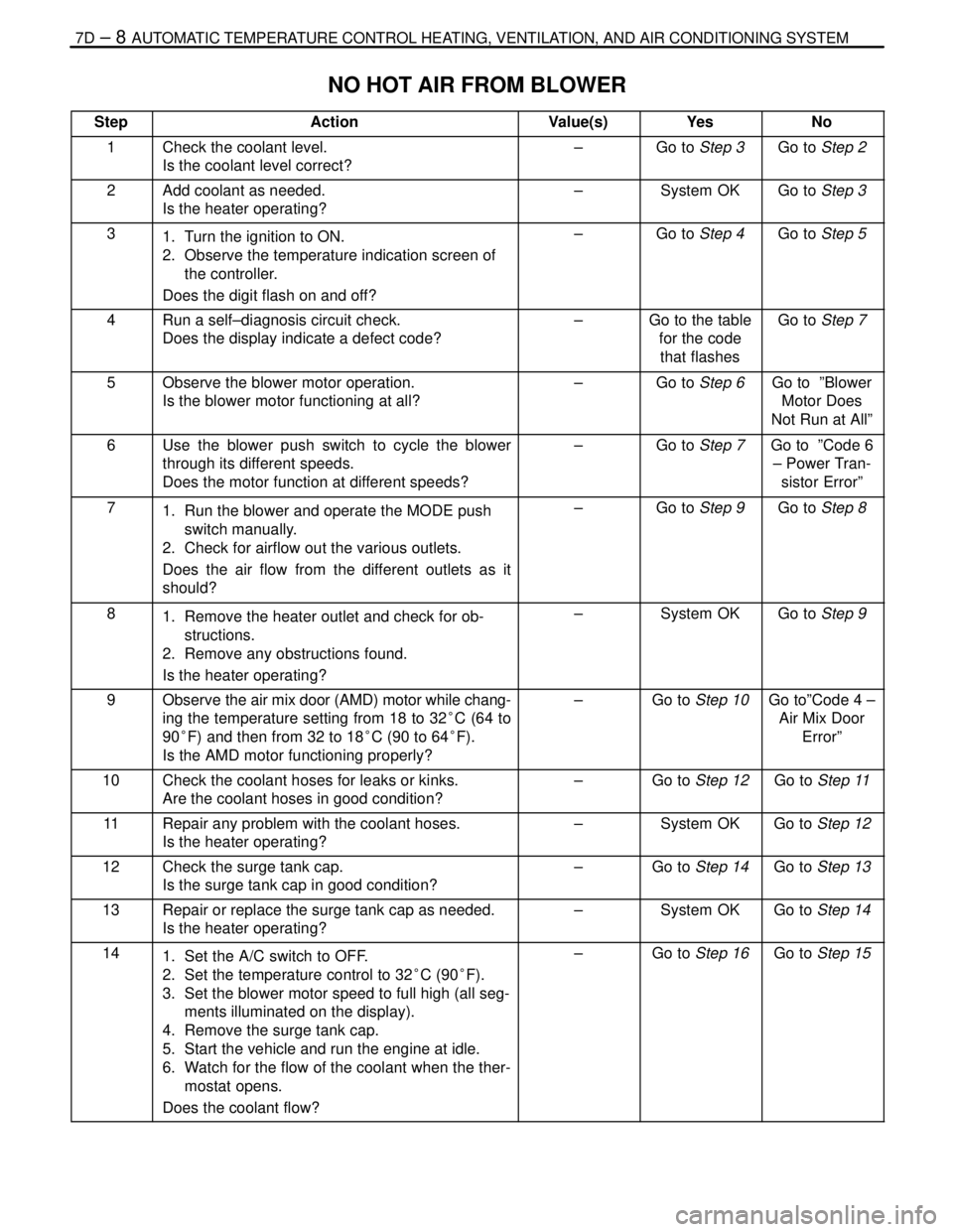
7D – 8IAUTOMATIC TEMPERATURE CONTROL HEATING, VENTILATION, AND AIR CONDITIONING SYSTEM
DAEWOO V–121 BL4
NO HOT AIR FROM BLOWER
StepActionValue(s)YesNo
1Check the coolant level.
Is the coolant level correct?–Go to Step 3Go to Step 2
2Add coolant as needed.
Is the heater operating?–System OKGo to Step 3
31. Turn the ignition to ON.
2. Observe the temperature indication screen of
the controller.
Does the digit flash on and off?–Go to Step 4Go to Step 5
4Run a self–diagnosis circuit check.
Does the display indicate a defect code?–Go to the table
for the code
that flashesGo to Step 7
5Observe the blower motor operation.
Is the blower motor functioning at all?–Go to Step 6Go to ”Blower
Motor Does
Not Run at All”
6Use the blower push switch to cycle the blower
through its different speeds.
Does the motor function at different speeds?–Go to Step 7Go to ”Code 6
– Power Tran-
sistor Error”
71. Run the blower and operate the MODE push
switch manually.
2. Check for airflow out the various outlets.
Does the air flow from the different outlets as it
should?–Go to Step 9Go to Step 8
81. Remove the heater outlet and check for ob-
structions.
2. Remove any obstructions found.
Is the heater operating?–System OKGo to Step 9
9Observe the air mix door (AMD) motor while chang-
ing the temperature setting from 18 to 32°C (64 to
90°F) and then from 32 to 18°C (90 to 64°F).
Is the AMD motor functioning properly?–Go to Step 10Go to”Code 4 –
Air Mix Door
Error”
10Check the coolant hoses for leaks or kinks.
Are the coolant hoses in good condition?–Go to Step 12Go to Step 11
11Repair any problem with the coolant hoses.
Is the heater operating?–System OKGo to Step 12
12Check the surge tank cap.
Is the surge tank cap in good condition?–Go to Step 14Go to Step 13
13Repair or replace the surge tank cap as needed.
Is the heater operating?–System OKGo to Step 14
141. Set the A/C switch to OFF.
2. Set the temperature control to 32°C (90°F).
3. Set the blower motor speed to full high (all seg-
ments illuminated on the display).
4. Remove the surge tank cap.
5. Start the vehicle and run the engine at idle.
6. Watch for the flow of the coolant when the ther-
mostat opens.
Does the coolant flow?–Go to Step 16Go to Step 15
Page 2064 of 2643
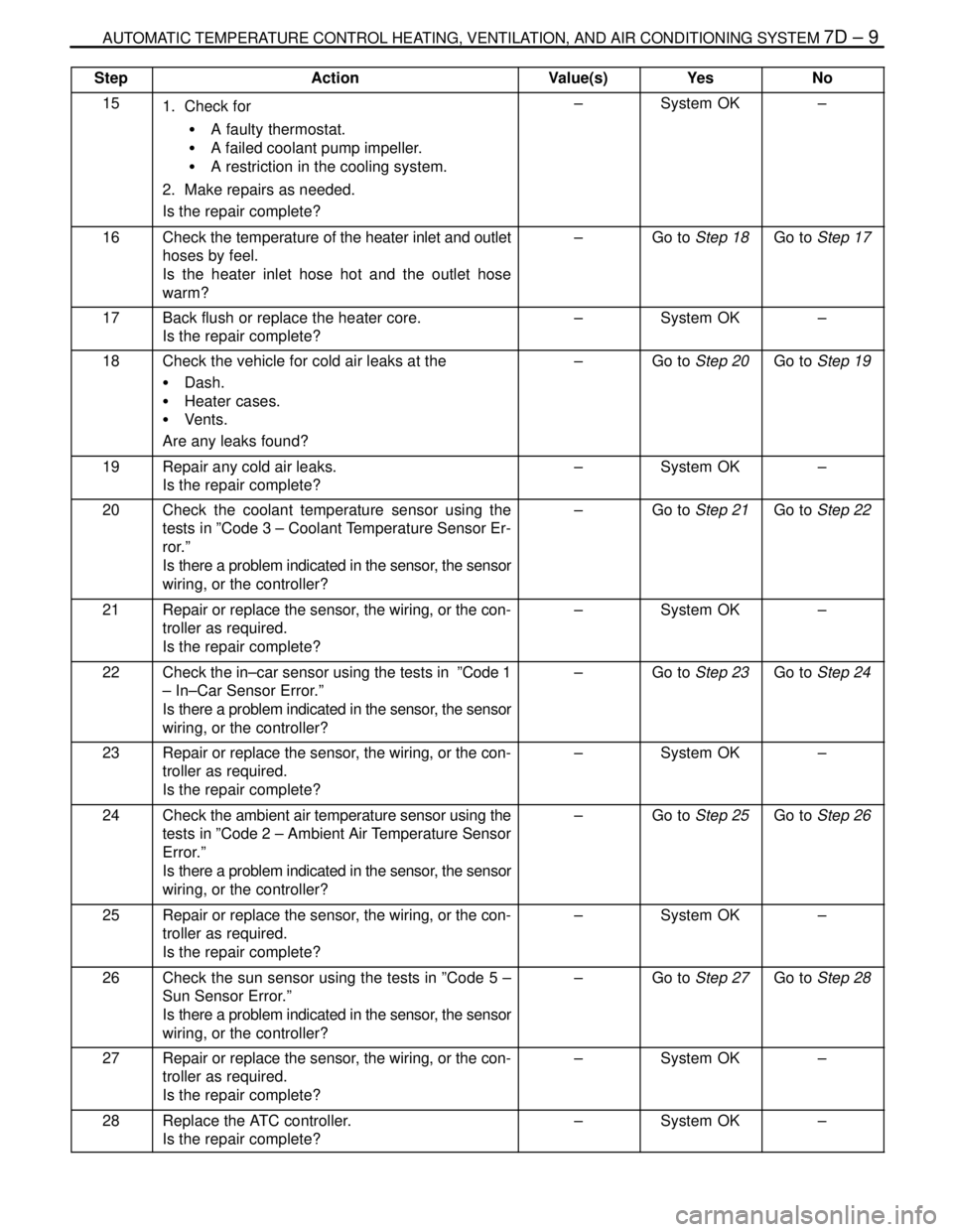
AUTOMATIC TEMPERATURE CONTROL HEATING, VENTILATION, AND AIR CONDITIONING SYSTEM 7D – 9
DAEWOO V–121 BL4
StepNo Yes Value(s) Action
151. Check for
S A faulty thermostat.
S A failed coolant pump impeller.
S A restriction in the cooling system.
2. Make repairs as needed.
Is the repair complete?–System OK–
16Check the temperature of the heater inlet and outlet
hoses by feel.
Is the heater inlet hose hot and the outlet hose
warm?–Go to Step 18Go to Step 17
17Back flush or replace the heater core.
Is the repair complete?–System OK–
18Check the vehicle for cold air leaks at the
S Dash.
S Heater cases.
S Vents.
Are any leaks found?–Go to Step 20Go to Step 19
19Repair any cold air leaks.
Is the repair complete?–System OK–
20Check the coolant temperature sensor using the
tests in ”Code 3 – Coolant Temperature Sensor Er-
ror.”
Is there a problem indicated in the sensor, the sensor
wiring, or the controller?–Go to Step 21Go to Step 22
21Repair or replace the sensor, the wiring, or the con-
troller as required.
Is the repair complete?–System OK–
22Check the in–car sensor using the tests in ”Code 1
– In–Car Sensor Error.”
Is there a problem indicated in the sensor, the sensor
wiring, or the controller?–Go to Step 23Go to Step 24
23Repair or replace the sensor, the wiring, or the con-
troller as required.
Is the repair complete?–System OK–
24Check the ambient air temperature sensor using the
tests in ”Code 2 – Ambient Air Temperature Sensor
Error.”
Is there a problem indicated in the sensor, the sensor
wiring, or the controller?–Go to Step 25Go to Step 26
25Repair or replace the sensor, the wiring, or the con-
troller as required.
Is the repair complete?–System OK–
26Check the sun sensor using the tests in ”Code 5 –
Sun Sensor Error.”
Is there a problem indicated in the sensor, the sensor
wiring, or the controller?–Go to Step 27Go to Step 28
27Repair or replace the sensor, the wiring, or the con-
troller as required.
Is the repair complete?–System OK–
28Replace the ATC controller.
Is the repair complete?–System OK–
Page 2065 of 2643
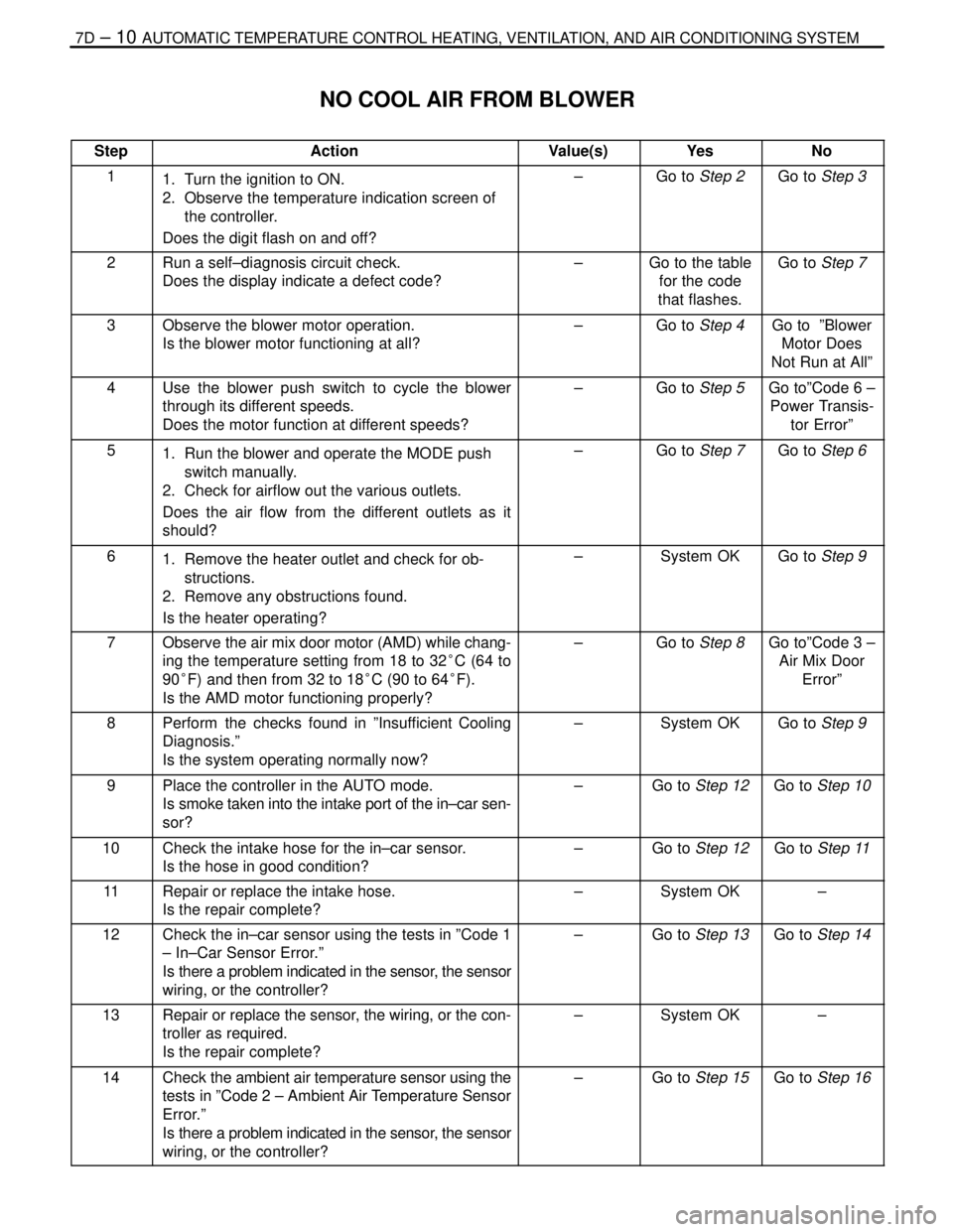
7D – 10IAUTOMATIC TEMPERATURE CONTROL HEATING, VENTILATION, AND AIR CONDITIONING SYSTEM
DAEWOO V–121 BL4
NO COOL AIR FROM BLOWER
StepActionValue(s)YesNo
11. Turn the ignition to ON.
2. Observe the temperature indication screen of
the controller.
Does the digit flash on and off?–Go to Step 2Go to Step 3
2Run a self–diagnosis circuit check.
Does the display indicate a defect code?–Go to the table
for the code
that flashes.Go to Step 7
3Observe the blower motor operation.
Is the blower motor functioning at all?–Go to Step 4Go to ”Blower
Motor Does
Not Run at All”
4Use the blower push switch to cycle the blower
through its different speeds.
Does the motor function at different speeds?–Go to Step 5Go to”Code 6 –
Power Transis-
tor Error”
51. Run the blower and operate the MODE push
switch manually.
2. Check for airflow out the various outlets.
Does the air flow from the different outlets as it
should?–Go to Step 7Go to Step 6
61. Remove the heater outlet and check for ob-
structions.
2. Remove any obstructions found.
Is the heater operating?–System OKGo to Step 9
7Observe the air mix door motor (AMD) while chang-
ing the temperature setting from 18 to 32°C (64 to
90°F) and then from 32 to 18°C (90 to 64°F).
Is the AMD motor functioning properly?–Go to Step 8Go to”Code 3 –
Air Mix Door
Error”
8Perform the checks found in ”Insufficient Cooling
Diagnosis.”
Is the system operating normally now?–System OKGo to Step 9
9Place the controller in the AUTO mode.
Is smoke taken into the intake port of the in–car sen-
sor?–Go to Step 12Go to Step 10
10Check the intake hose for the in–car sensor.
Is the hose in good condition?–Go to Step 12Go to Step 11
11Repair or replace the intake hose.
Is the repair complete?–System OK–
12Check the in–car sensor using the tests in ”Code 1
– In–Car Sensor Error.”
Is there a problem indicated in the sensor, the sensor
wiring, or the controller?–Go to Step 13Go to Step 14
13Repair or replace the sensor, the wiring, or the con-
troller as required.
Is the repair complete?–System OK–
14Check the ambient air temperature sensor using the
tests in ”Code 2 – Ambient Air Temperature Sensor
Error.”
Is there a problem indicated in the sensor, the sensor
wiring, or the controller?–Go to Step 15Go to Step 16
Page 2088 of 2643
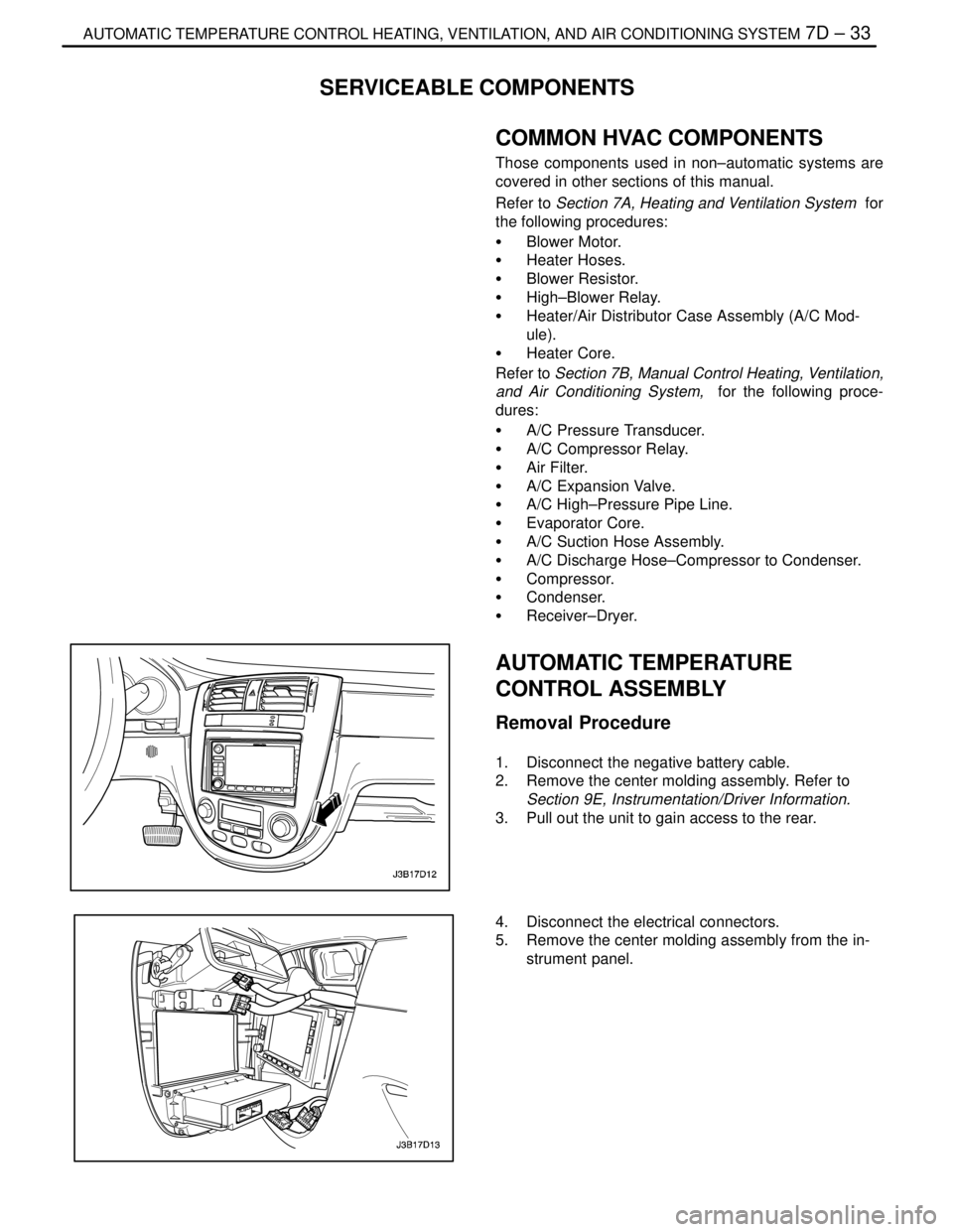
IAUTOMATIC TEMPERATURE CONTROL HEATING, VENTILATION, AND AIR CONDITIONING SYSTEM 7D – 33
DAEWOO V–121 BL4
SERVICEABLE COMPONENTS
COMMON HVAC COMPONENTS
Those components used in non–automatic systems are
covered in other sections of this manual.
Refer to Section 7A, Heating and Ventilation System for
the following procedures:
S Blower Motor.
S Heater Hoses.
S Blower Resistor.
S High–Blower Relay.
S Heater/Air Distributor Case Assembly (A/C Mod-
ule).
S Heater Core.
Refer to Section 7B, Manual Control Heating, Ventilation,
and Air Conditioning System, for the following proce-
dures:
S A/C Pressure Transducer.
S A/C Compressor Relay.
S Air Filter.
S A/C Expansion Valve.
S A/C High–Pressure Pipe Line.
S Evaporator Core.
S A/C Suction Hose Assembly.
S A/C Discharge Hose–Compressor to Condenser.
S Compressor.
S Condenser.
S Receiver–Dryer.
AUTOMATIC TEMPERATURE
CONTROL ASSEMBLY
Removal Procedure
1. Disconnect the negative battery cable.
2. Remove the center molding assembly. Refer to
Section 9E, Instrumentation/Driver Information.
3. Pull out the unit to gain access to the rear.
4. Disconnect the electrical connectors.
5. Remove the center molding assembly from the in-
strument panel.
Page 2095 of 2643
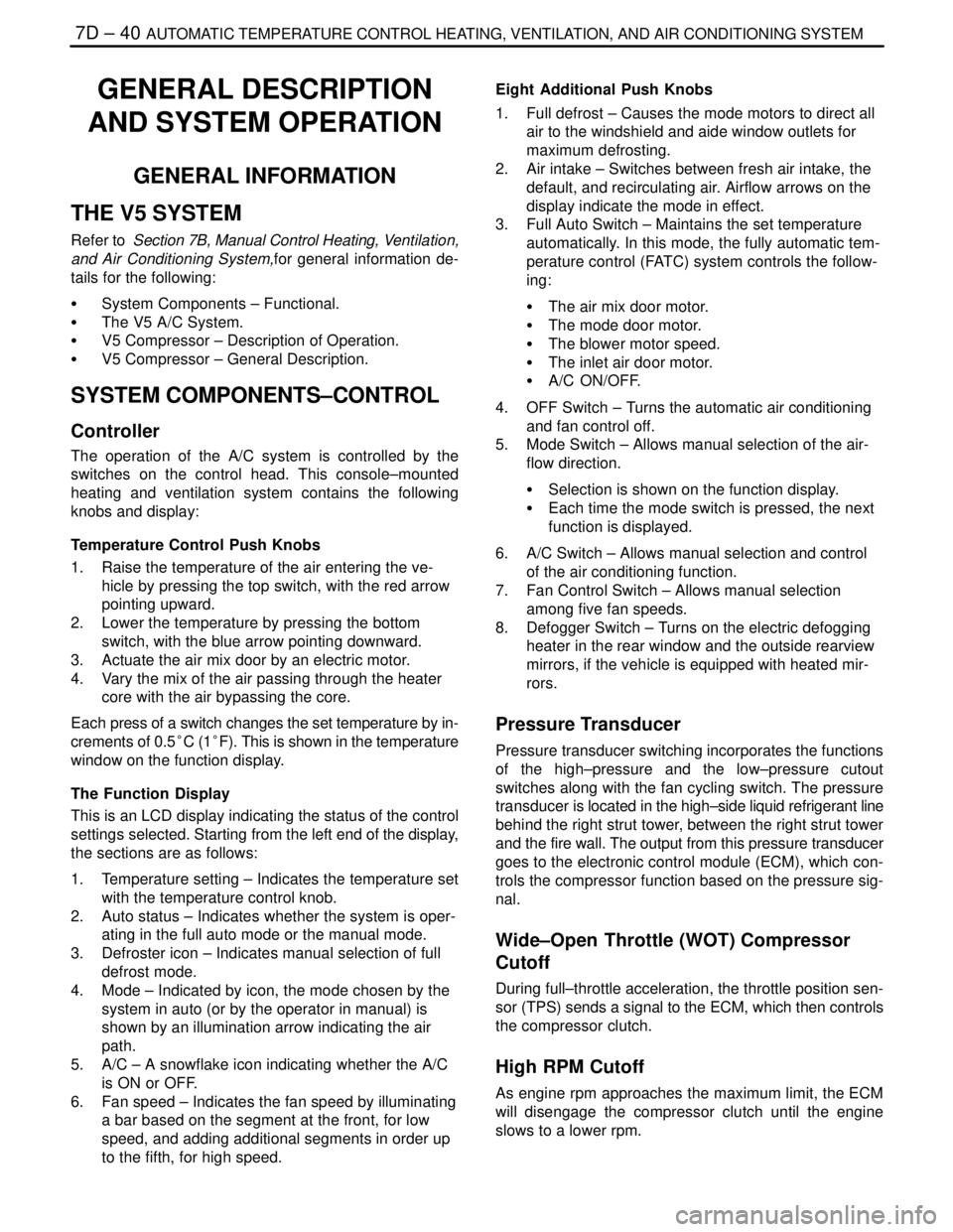
7D – 40IAUTOMATIC TEMPERATURE CONTROL HEATING, VENTILATION, AND AIR CONDITIONING SYSTEM
DAEWOO V–121 BL4
GENERAL DESCRIPTION
AND SYSTEM OPERATION
GENERAL INFORMATION
THE V5 SYSTEM
Refer to Section 7B, Manual Control Heating, Ventilation,
and Air Conditioning System,for general information de-
tails for the following:
S System Components – Functional.
S The V5 A/C System.
S V5 Compressor – Description of Operation.
S V5 Compressor – General Description.
SYSTEM COMPONENTS–CONTROL
Controller
The operation of the A/C system is controlled by the
switches on the control head. This console–mounted
heating and ventilation system contains the following
knobs and display:
Temperature Control Push Knobs
1. Raise the temperature of the air entering the ve-
hicle by pressing the top switch, with the red arrow
pointing upward.
2. Lower the temperature by pressing the bottom
switch, with the blue arrow pointing downward.
3. Actuate the air mix door by an electric motor.
4. Vary the mix of the air passing through the heater
core with the air bypassing the core.
Each press of a switch changes the set temperature by in-
crements of 0.5°C (1°F). This is shown in the temperature
window on the function display.
The Function Display
This is an LCD display indicating the status of the control
settings selected. Starting from the left end of the display,
the sections are as follows:
1. Temperature setting – Indicates the temperature set
with the temperature control knob.
2. Auto status – Indicates whether the system is oper-
ating in the full auto mode or the manual mode.
3. Defroster icon – Indicates manual selection of full
defrost mode.
4. Mode – Indicated by icon, the mode chosen by the
system in auto (or by the operator in manual) is
shown by an illumination arrow indicating the air
path.
5. A/C – A snowflake icon indicating whether the A/C
is ON or OFF.
6. Fan speed – Indicates the fan speed by illuminating
a bar based on the segment at the front, for low
speed, and adding additional segments in order up
to the fifth, for high speed.Eight Additional Push Knobs
1. Full defrost – Causes the mode motors to direct all
air to the windshield and aide window outlets for
maximum defrosting.
2. Air intake – Switches between fresh air intake, the
default, and recirculating air. Airflow arrows on the
display indicate the mode in effect.
3. Full Auto Switch – Maintains the set temperature
automatically. In this mode, the fully automatic tem-
perature control (FATC) system controls the follow-
ing:
S The air mix door motor.
S The mode door motor.
S The blower motor speed.
S The inlet air door motor.
S A/C ON/OFF.
4. OFF Switch – Turns the automatic air conditioning
and fan control off.
5. Mode Switch – Allows manual selection of the air-
flow direction.
S Selection is shown on the function display.
S Each time the mode switch is pressed, the next
function is displayed.
6. A/C Switch – Allows manual selection and control
of the air conditioning function.
7. Fan Control Switch – Allows manual selection
among five fan speeds.
8. Defogger Switch – Turns on the electric defogging
heater in the rear window and the outside rearview
mirrors, if the vehicle is equipped with heated mir-
rors.
Pressure Transducer
Pressure transducer switching incorporates the functions
of the high–pressure and the low–pressure cutout
switches along with the fan cycling switch. The pressure
transducer is located in the high–side liquid refrigerant line
behind the right strut tower, between the right strut tower
and the fire wall. The output from this pressure transducer
goes to the electronic control module (ECM), which con-
trols the compressor function based on the pressure sig-
nal.
Wide–Open Throttle (WOT) Compressor
Cutoff
During full–throttle acceleration, the throttle position sen-
sor (TPS) sends a signal to the ECM, which then controls
the compressor clutch.
High RPM Cutoff
As engine rpm approaches the maximum limit, the ECM
will disengage the compressor clutch until the engine
slows to a lower rpm.