2003 PONTIAC BONNEVILLE ESP
[x] Cancel search: ESPPage 18 of 418
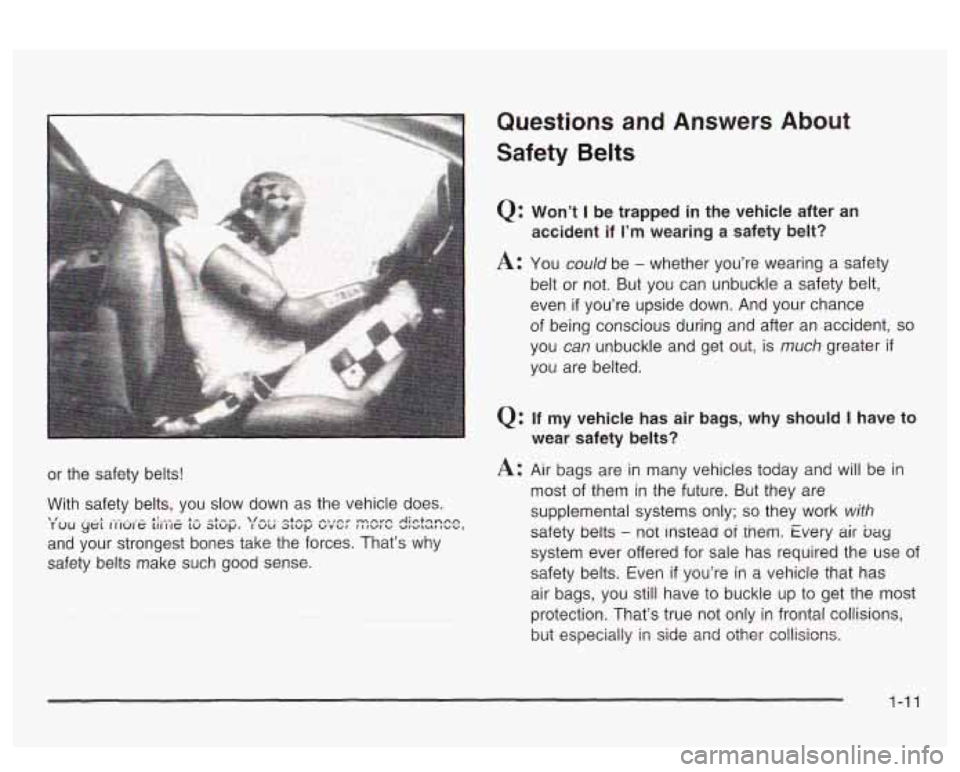
Questions and Answers About
Safety Belts
Q: Won’t I be trapped in the vehicle after an
accident
if I’m wearing a safety belt?
A: You could be - whether you’re wearing a safety
belt or not. But you can unbuckle a safety belt,
even
if you’re upside down. And your chance
of being conscious during and after an accident,
so
you can unbuckle and get out, is much greater if
you are belted.
Q: If my vehicle has air bags, why should I have to
wear safety belts?
or the safety belts!
With safety belts, you slow down as the vehicle does.
and your strongest bones take the forces. That’s why
safety belts make such good sense.
\I YOU yet r-nure the t~, SGP. ‘/X S:S~ CSY Z:CX dlsta~e,
A: Air bags are in many vehicles today and will be in
most
of them in the future. But they are
supplemental systems only;
so they work with
safety belts
- not lnsteaci oi tnem. Every air bag
system ever offered for sale has required the use of
safety belts. Even
if you’re in a vehicle that has
air bags, you still have to buckle up to get the most
protection. That’s true not only in frontal collisions,
sui especially in side and other collisions.
1-1 1
Page 71 of 418
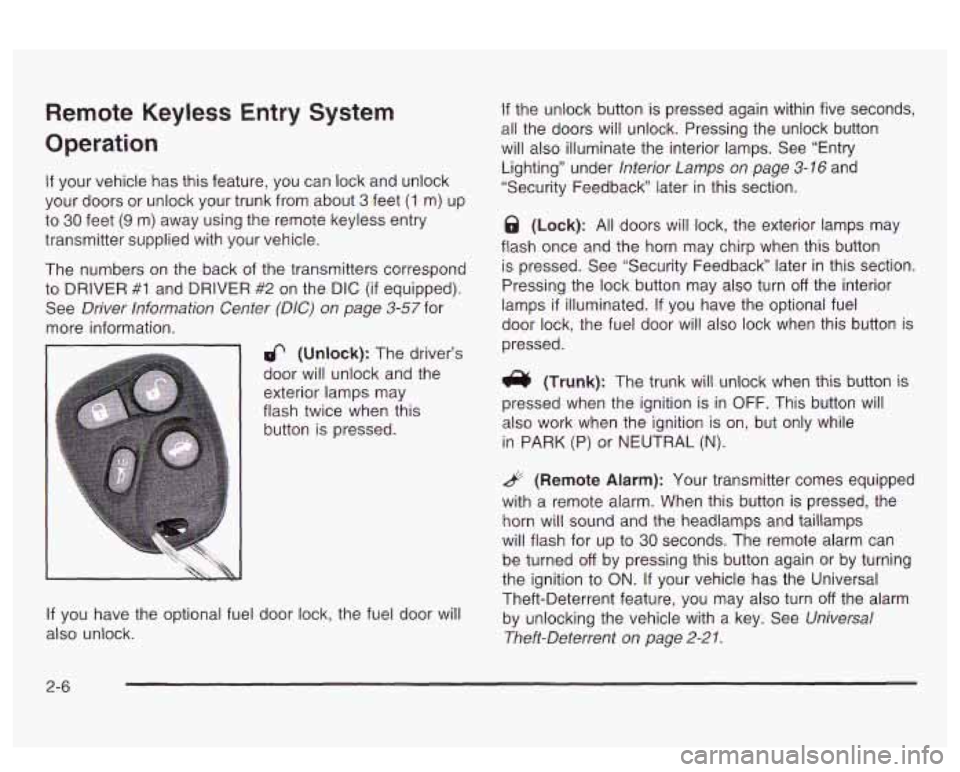
Remote Keyless Entry System
Operation
If your vehicle has this feature, you can lock and unlock
your doors or unlock your trunk from about
3 feet (1 m) up
to
30 feet (9 m) away using the remote keyless entry
transmitter supplied with your vehicle.
The numbers on the back
of the transmitters correspond
to DRIVER
#1 and DRIVER #2 on the DIC (if equipped).
See
Driver Information Center (DIC) on page 3-57 for
more information.
6 (Unlock): The driver’s
door will unlock and the
exterior lamps may
flash twice when this
button is pressed.
If you have the optional fuel door lock, the fuel door will
also unlock.
If the unlock button is pressed again within five seconds,
all the doors will unlock. Pressing the unlock button
will also illuminate the interior lamps. See “Entry
Lighting” under
Interior Lamps on page 3-16 and
“Security Feedback later in this section.
@ (Lock): All doors will lock, the exterior lamps may
flash once and the horn may chirp when this button
is pressed. See “Security Feedback” later in this section.
Pressing the lock button may also turn
off the interior
lamps
if illuminated. If you have the optional fuel
door lock, the fuel door will also lock when this button is
pressed.
(Trunk): The trunk will unlock when this button is
pressed when the ignition is in
OFF. This button will
also work when the ignition is on, but only while
in
PARK (P) or NEUTRAL (N).
& (Remote Alarm): Your transmitter comes equipped
with a remote alarm. When this button
is pressed, the
horn will sound and the headlamps and taillamps
will flash for up to
30 seconds. The remote alarm can
be turned
off by pressing this button again or by turning
the ignition to ON. If your vehicle has the Universal
Theft-Deterrent feature, you may also turn
off the alarm
by unlocking the vehicle with a key. See
Universal
Theft-Deterrent on page
2-21.
2-6
Page 75 of 418
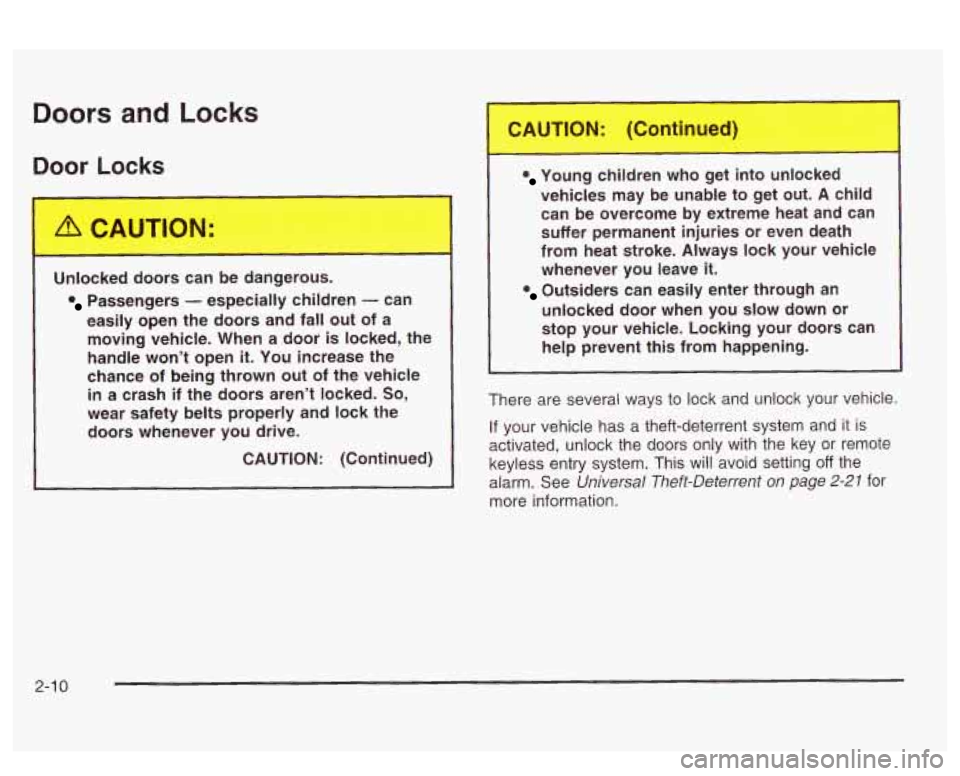
Doors and Locks
Door Locks
Unlc,.
easily open the doors and fall out of a moving vehicle. When a door
is locked, the
handle won’t open
it. You increase the
chance of being thrown out of the vehicle
in a crash if the doors aren’t locked. So,
wear safety belts properly and lock the
doors whenever you drive.
CAUTION: (Continued)
Young children who get into unlocked
vehicles may be unable to get out.
A child
can be overcome by extreme heat and can
suffer permanent injuries or even death
from heat stroke. Always lock your vehicle
whenever you leave
it.
unlocked door when you slow down or
stop your vehicle. Locking your doors can
help prevent this from happening.
Outsiders can easily enter through an
There are several ways to lock and unlock your vehicle.
If your vehicle has a theft-deterrent system and it is
activated, unlock the doors only with the key or remote
keyless entry system. This will avoid setting
off the
alarm. See
Universal Theft-Deterrent on page 2-27 for
more information.
2-1 0
Page 78 of 418
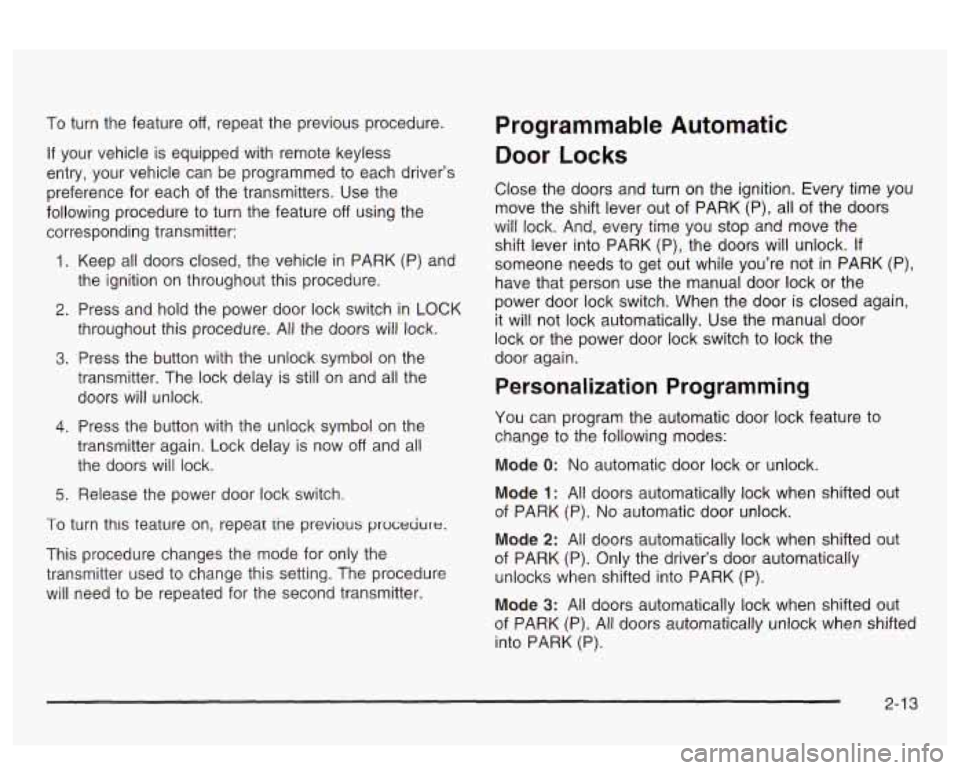
To turn the feature off, repeat the previous procedure.
If your vehicle is equipped with remote keyless
entry, your vehicle can be programmed to each driver’s
preference for each of the transmitters. Use the
following procedure to turn the feature
off using the
corresponding transmitter:
1. Keep all doors closed, the vehicle in PARK (P) and
the ignition on throughout this procedure.
2. Press and hold the power door lock switch in LOCK
throughout this procedure. All the doors will lock.
3. Press the button with the unlock symbol on the
transmitter. The lock delay is still on and all the
doors will unlock.
4. Press the button with the unlock symbol on the
transmitter again. Lock delay is now
off and all
the doors will lock.
5. Release the power door lock switch.
To turn this teature on, repear tne previous proceciure.
This procedure changes the mode for only the
transmitter used to change this setting. The procedure
will need to be repeated for the second transmitter.
Programmable Automatic
Door Locks
Close the doors and turn on the ignition. Every time you
move the shift lever out of PARK (P), all of the doors
will lock. And, every time you stop and move the
shift lever into PARK (P), the
doors will unlock. If
someone needs to get out while you’re not in PARK (P),
have that person use the manual door lock or the
power door lock switch. When the door
is closed again,
it will not lock automatically, Use the manual door
lock or the power door lock switch to lock the
door again.
Personalization Programming
You can program the automatic door lock feature to
change to the following modes:
Mode 0: No automatic door lock or unlock.
Mode 1: All doors automatically lock when shifted out
of PARK (P).
No automatic door unlock.
Mode 2: All doors automatically lock when shifted out
of PARK (P). Only the driver’s door automatically
unlocks when shifted into PARK (P).
Mode 3: All doors automatically lock when shifted out
of PARK (P). All doors automatically unlock when shifted
into PARK (P).
2-1 3
Page 84 of 418
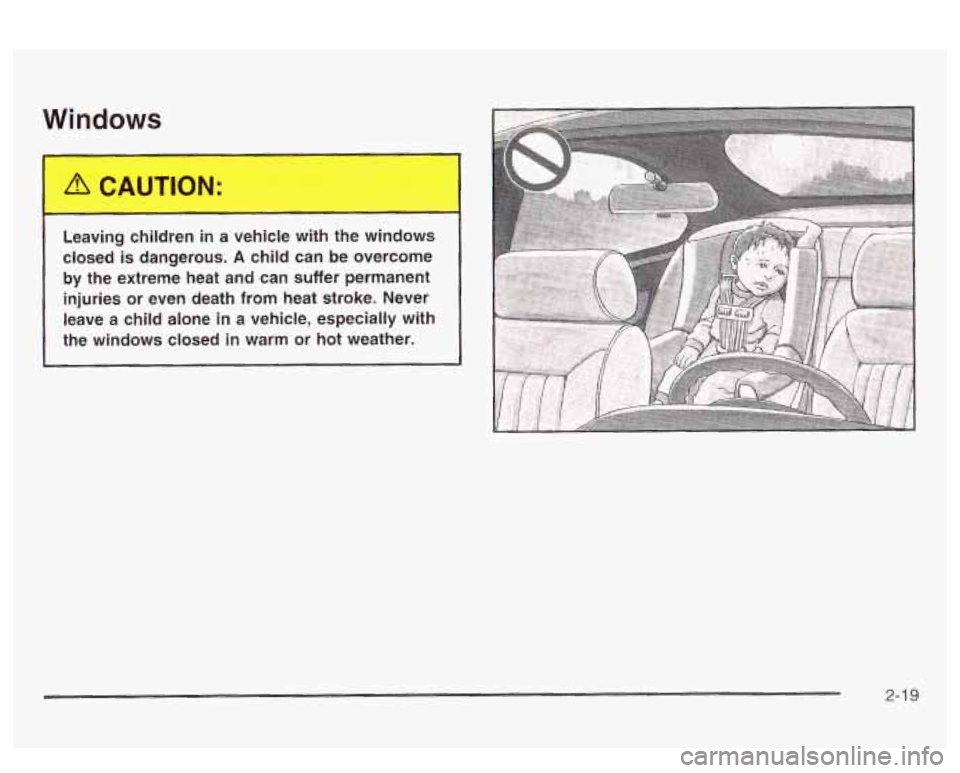
Windows
Leaving ch..-ren in a vehicle with the windows
closed is dangerous.
A child can be overcome
by the extreme heat and can suffer permanent
injuries
or even death from heat stroke. Never
leave a child alone in a vehicle, especially with
the windows closed in warm or hot weather.
2-1 9
Page 86 of 418
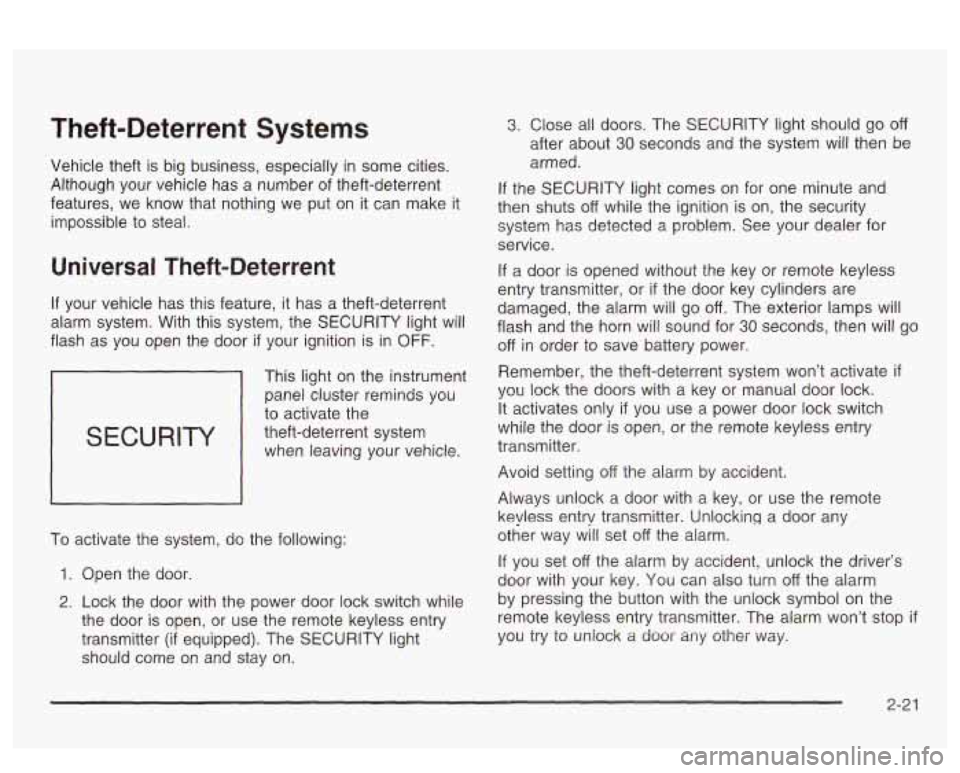
Theft-Deterrent Systems
Vehicle theft is big business, especially in some cities.
Although your vehicle has a number of theft-deterrent
features, we know that nothing we put on it can make it
impossible to steal.
Universal Theft-Deterrent
If your vehicle has this feature, it has a theft-deterrent
alarm system. With this system, the SECURITY light will
flash
as you open the door if your ignition is in OFF.
SECURITY
This light on the instrument
panei cluster reminds
you
to activate the
theft-deterrent system when leaving your vehicle.
To activate the system, do the following:
1. Open the door.
2. Lock the door with the power door lock switch while
the door is open, or use the remote keyless entry
transmitter
(if equipped). The SECURITY light
should come on and stay on.
3. Close all doors. The SECURITY light should go off
after about 30 seconds and the system will then be
armed.
If the SECURITY light comes on for one minute and
then shuts
off while the ignition is on, the security
system has detected a problem. See your dealer for
service.
If a door is opened without the key or remote keyless
entry transmitter, or
if the door key cylinders are
damaged, the alarm will go
off. The exterior lamps will
flash and the horn will sound for
30 seconds, then will go
off in order to save battery power.
Remember, the theft-deterrent system won’t activate
if
YQL! !ock the doors with a key or manual door lock.
It activates only
if you use a power door lock switch
while the door is open, or the remote keyless entry
transmitter.
Avoid setting
off the alarm by accident.
Always unlock a door with a key, or use the remote
keyless entry transmitter. Unlocking a door any
other way will set
off the alarm.
If you set off the alarm by accident, unlock the driver’s
door with your key. You can also turn
off the alarm
by pressing the button with the unlock symbol on the
remote keyless entry transmitter. The alarm won’t stop
if
you try to uniock a door any other Way.
2-2 1
Page 113 of 418
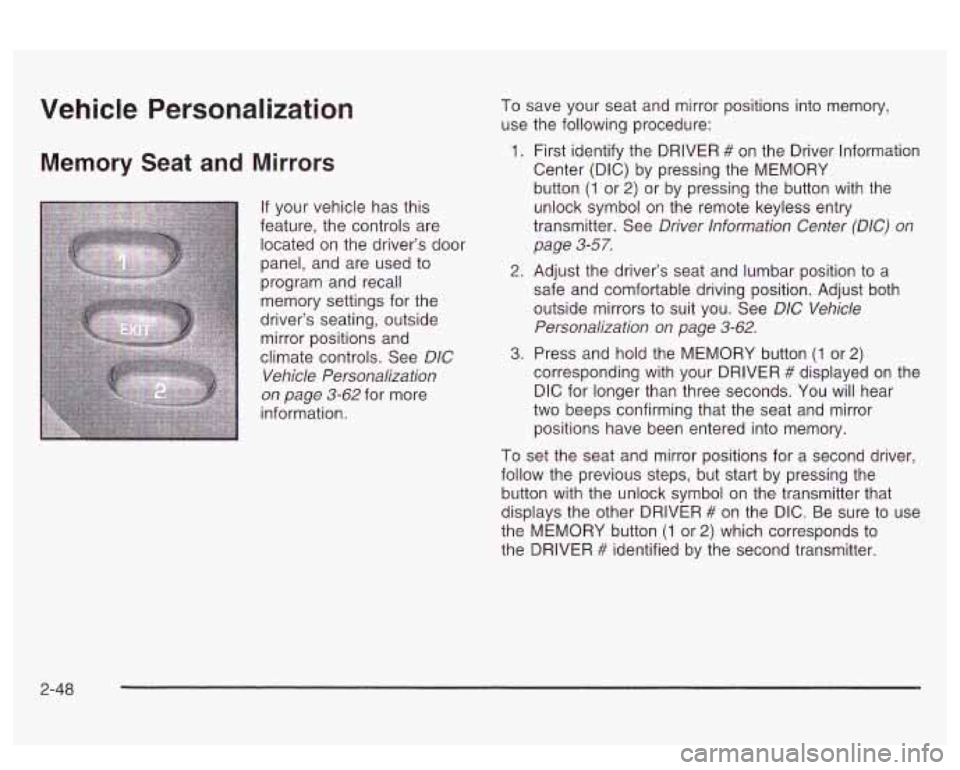
Vehicle Personalization
Memory Seat and Mirrors
If your vehicle has this
feature, the controls are
located on the driver’s door
panel, and are used
to
program and recall
memory settings for the
driver’s seating, outside mirror positions and
climate controls. See
DIC
Vehicle Personalization
on page 3-62 for more
information. To
save your seat and mirror positions into memory,
use the following procedure:
1. First identify the DRIVER # on the Driver lnformation
Center (DIC) by pressing the MEMORY
button
(1 or 2) or by pressing the button with the
unlock symbol on the remote keyless entry
transmitter. See
Driver lnformation Center (DIC) on
page 3-57.
2. Adjust the driver’s seat and lumbar position to a
safe and comfortable driving position. Adjust both
outside mirrors to suit you. See
D/C Vehicle
Personalization on page 3-62.
3. Press and hold the MEMORY button (1 or 2)
corresponding with your DRIVER # displayed on the
DIC for longer than three seconds. You will hear
two beeps confirming that the seat and mirror
positions have been entered into memory.
To set the seat and mirror positions for a second driver,
follow the previous steps, but start by pressing the
button with the unlock symbol on the transmitter that
displays the other DRIVER
# on the DIC. Be sure to use
the MEMORY button
(1 or 2) which corresponds to
the DRIVER
# identified by the second transmitter.
2-48
Page 114 of 418
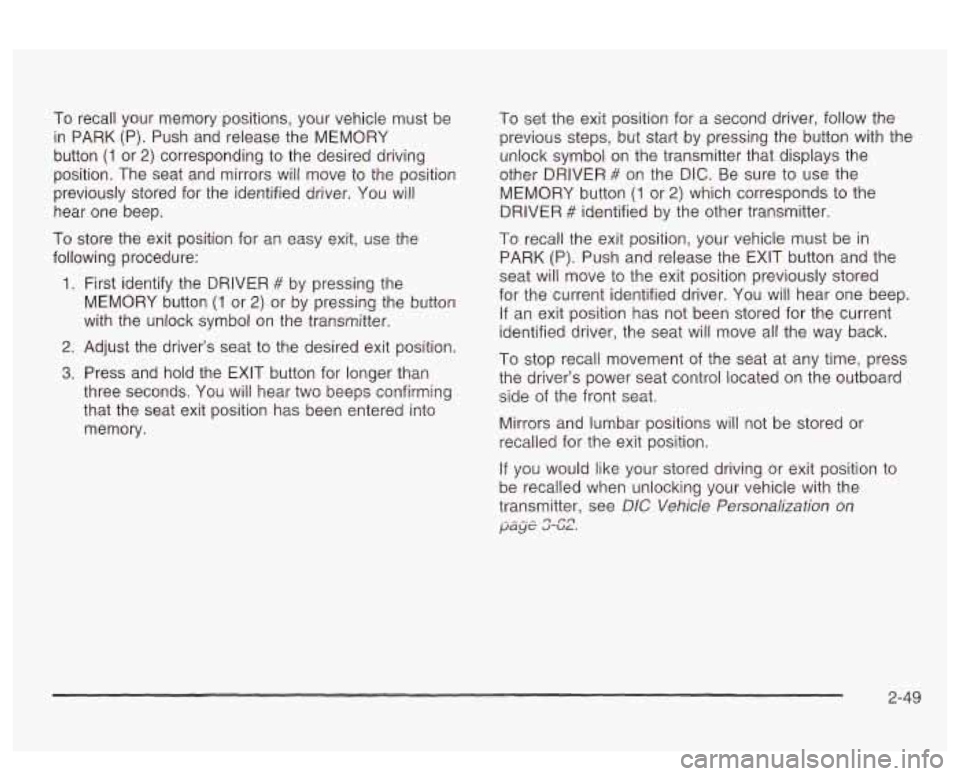
To recall your memory positions, your vehicle must be
in PARK (P). Push and release the MEMORY
button
(1 or 2) corresponding to the desired driving
position. The seat and mirrors will move
to the position
previously stored for the identified driver. You will
hear one beep.
To store the exit position for an easy exit, use the
following procedure:
1. First identify the DRIVER # by pressing the
MEMORY button
(1 or 2) or by pressing the button
with the unlock symbol on the transmitter.
2. Adjust the driver’s seat to the desired exit position.
3. Press and hold the EXIT button for longer than
three seconds.
You will hear two beeps confirming
that the seat exit position has been entered into
memory. To set the exit position for a
second driver, follow the
previous steps, but start by pressing the button with the
unlock symbol on the transmitter that displays the
other DRIVER
# on the DIC. Be sure to use the
MEMORY button
(1 or 2) which corresponds to the
DRIVER
# identified by the other transmitter.
To recall the exit position, your vehicle must be in
PARK (P). Push and release the EXIT button and the
seat will move to the exit position previously stored
for the current identified driver. You will hear one beep.
If an exit position has not been stored for the current
identified driver, the seat will move all the way back.
To stop recall movement of the seat at any time, press
the driver’s power seat control located on the outboard
side of the frozt seat.
Mirrors and lumbar positions
will not be stored or
recalled for the exit position.
If you would like your stored driving or exit position to
be recalled when unlocking your vehicle with the
transmitter, see
DIC Vehicle Personalization on
pclyt; 3-uL. 0 eo
2-49