2003 Peugeot 206 SW Dag display
[x] Cancel search: displayPage 95 of 168

26-05-2003
YOUR 206 IN DETAIL91
TAILGATE RELEASE (saloon and 206 RC) This enables the tailgate to be unlocked in the event of a centrallocking fault:
Ð fold back the rear seats to gain access to the boot from inside the vehicle,
Ð pull the tailgate trim to release it,
Ð pull the opening catch 1upwards.
SUNROOF (saloon and 206 RC)
To open Press part Bof the switch. The sun-
roof will open in the intermediate
(comfort) position. To open com-
pletely, press part Bagain.
To close Press part Aof the switch. The sun-
roof will close in the intermediate
(comfort) position. To close com-
pletely, press part Aagain.
Panoramic sunroof screen
To move it to your chosen position, press part Aor Bof the switch.
The lighting is activated on opening the tailgate or the rearscreen. Notes: the tailgate and the rear
screen lock automatically while driv- ing (above 6 mph (10 km/h)) andunlock when one of the doors isopened. When the rear windscreen wiper is in a wiping position, the rear screencan only be opned at the end of thecycle. Close the rear screen using the windscreen wiper arm or by press-ing the centre of the glass.
"Tailgate/rear screen open" warning
With the engine running , if the
tailgate or the rear screen is not properly closed, you are warned byan audible signal and a message
"Tailgate open" or a diagram on
the multifunction display. In addition, while driving , if the
courtesy light button is in the "ligh- ting on opening the tailgate or rearscreen" position, the courtesy lightflashes.
Page 99 of 168

26-05-2003
YOUR 206 IN DETAIL
94
AUTOMATIC SWITCHING ON OF LIGHTS Side lights and dipped beam head- lamps switch on automatically if thelight is poor and when the wind-
screen wipers operate continuously.
They switch off at the same time when the light becomes brightenough or the windscreen wipers
are switched off. Note:In foggy weather or in snow
the brightness sensor can detect
sufficient light. As a result, the lights
will not come on automatically. This function is active when the
vehicle is supplied to the customer.
To disarm or activate the function:
Ð Place the key in the accessories position (1st notch),
Ð Press the end of the lights stalk for more than four seconds.
The brightness sensor, coupled
with the rain sensor, is locatedin the centre of the windscreen,
behind the interior mirror. It isused for automatic switching onof the lights. Operating check Activation Activation of this function is accom- panied by an audible signal and themessage
"Automatic lighting
active'' on the multifunction display.
Disarming Disarming of the function is accom- panied by an audible signal. Note: the function is temporarily
disarmed when the driver uses the manual lighting controls. If the brightness sensor does not function correctly , the system acti-
vates the function (the lights come
on). The driver is alerted by an audi-ble signal, accompanied by the mes-sage "Auto lighting fault" on the
multifunction display.
Contact a PEUGEOT dealer to have the system checked.
Direction indicators (flashers)
Left:downwards.
Right: upwards.
"Follow me home" lighting In poor light or at night, if you leave your vehicle, the side lights anddipped headlamps can be left on forapproximately one minute.
To do this:
Ð place the key in the
STOPposition,
Ð place the lights stalk in the 0 position,
Ð flash the headlamps,
Ð get out of the vehicle and lock it.
In good or rainy weather, both day and night, thefront fog lamps and therear fog lamp are dazzling
and are prohibited. Do not forget to switch them off when they are no longer needed.
Page 100 of 168

26-05-2003
YOUR 206 IN DETAIL
94
AUTOMATIC SWITCHING ON OF LIGHTS Side lights and dipped beam head- lamps switch on automatically if thelight is poor and when the wind-
screen wipers operate continuously.
They switch off at the same time when the light becomes brightenough or the windscreen wipers
are switched off. Note:In foggy weather or in snow
the brightness sensor can detect
sufficient light. As a result, the lights
will not come on automatically. This function is active when the
vehicle is supplied to the customer.
To disarm or activate the function:
Ð Place the key in the accessories position (1st notch),
Ð Press the end of the lights stalk for more than four seconds.
The brightness sensor, coupled
with the rain sensor, is locatedin the centre of the windscreen,
behind the interior mirror. It isused for automatic switching onof the lights. Operating check Activation Activation of this function is accom- panied by an audible signal and themessage
"Automatic lighting
active'' on the multifunction display.
Disarming Disarming of the function is accom- panied by an audible signal. Note: the function is temporarily
disarmed when the driver uses the manual lighting controls. If the brightness sensor does not function correctly , the system acti-
vates the function (the lights come
on). The driver is alerted by an audi-ble signal, accompanied by the mes-sage "Auto lighting fault" on the
multifunction display.
Contact a PEUGEOT dealer to have the system checked.
Direction indicators (flashers)
Left:downwards.
Right: upwards.
"Follow me home" lighting In poor light or at night, if you leave your vehicle, the side lights anddipped headlamps can be left on forapproximately one minute.
To do this:
Ð place the key in the
STOPposition,
Ð place the lights stalk in the 0 position,
Ð flash the headlamps,
Ð get out of the vehicle and lock it.
In good or rainy weather, both day and night, thefront fog lamps and therear fog lamp are dazzling
and are prohibited. Do not forget to switch them off when they are no longer needed.
Page 102 of 168
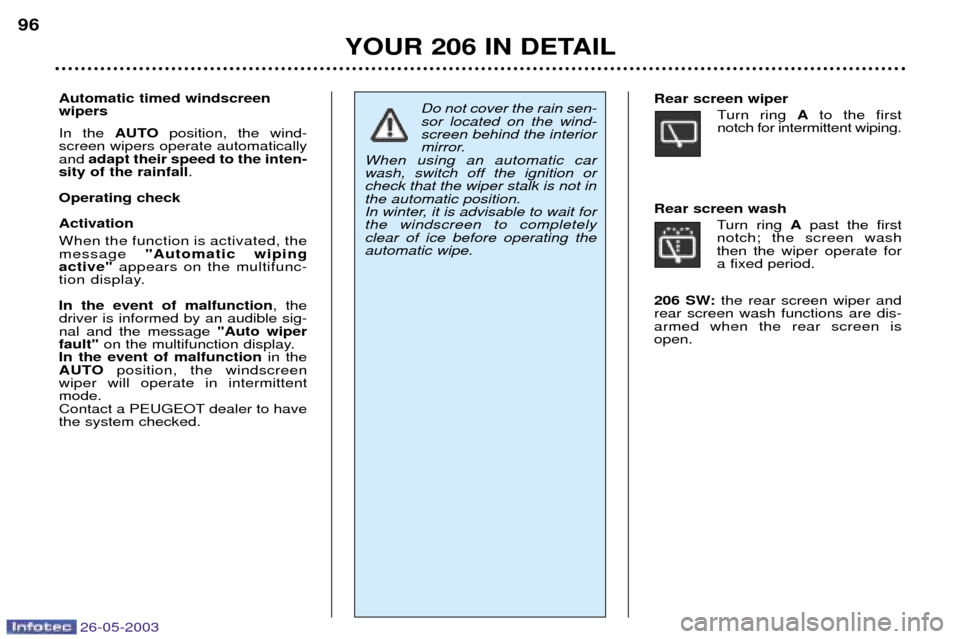
26-05-2003
YOUR 206 IN DETAIL
96
Automatic timed windscreen wipers In the AUTOposition, the wind-
screen wipers operate automatically and adapt their speed to the inten-
sity of the rainfall .
Operating check Activation When the function is activated, the message "Automatic wiping
active" appears on the multifunc-
tion display. In the event of malfunction , the
driver is informed by an audible sig- nal and the message "Auto wiper
fault" on the multifunction display.
In the event of malfunction in the
AUTO position, the windscreen
wiper will operate in intermittentmode.
Contact a PEUGEOT dealer to havethe system checked.
Do not cover the rain sen- sor located on the wind-screen behind the interior
mirror.
When using an automatic carwash, switch off the ignition orcheck that the wiper stalk is not inthe automatic position.
In winter, it is advisable to wait forthe windscreen to completelyclear of ice before operating theautomatic wipe.Rear screen wiper
Turn ring Ato the first
notch for intermittent wiping.
Rear screen wash Turn ring Apast the first
notch; the screen wash then the wiper operate fora fixed period.
206 SW: the rear screen wiper and
rear screen wash functions are dis-armed when the rear screen isopen.
Page 103 of 168
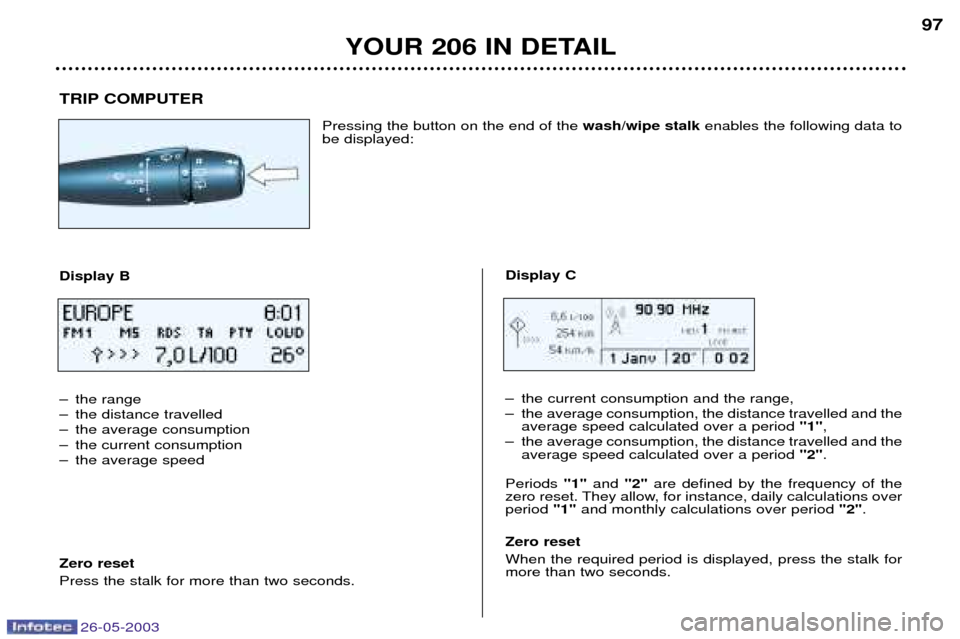
26-05-2003
YOUR 206 IN DETAIL97
TRIP COMPUTER Pressing the button on the end of the wash/wipe stalkenables the following data to
be displayed:
Display B
Ð the range
Ð the distance travelled
Ð the average consumption
Ð the current consumption
Ð the average speed Zero reset Press the stalk for more than two seconds. Display C
Ð the current consumption and the range,
Ð the average consumption, the distance travelled and the
average speed calculated over a period "1",
Ð the average consumption, the distance travelled and the average speed calculated over a period "2".
Periods "1"and "2"are defined by the frequency of the
zero reset. They allow, for instance, daily calculations over period "1"and monthly calculations over period "2".
Zero reset When the required period is displayed, press the stalk for more than two seconds.
Page 104 of 168
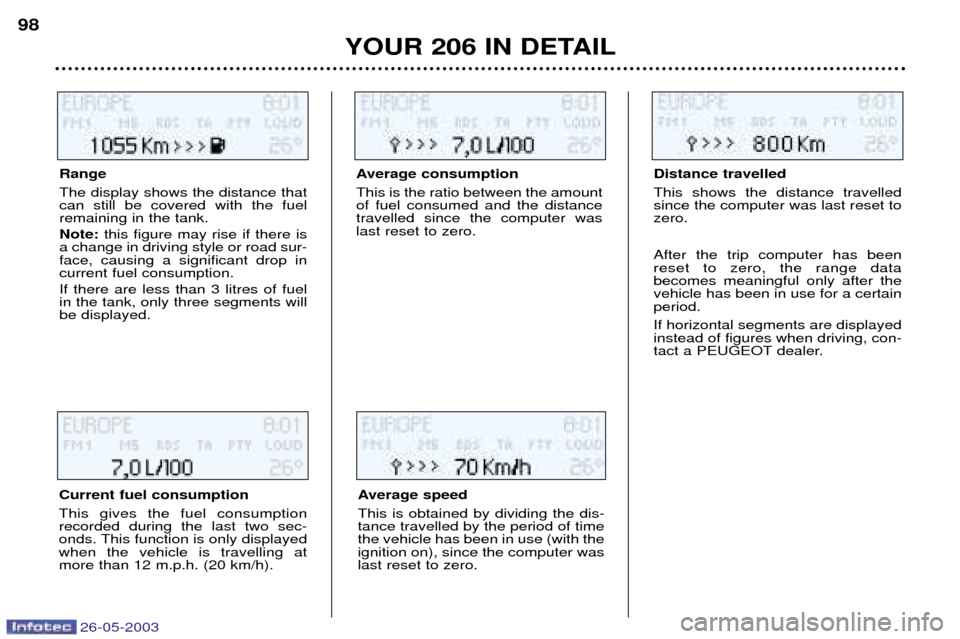
YOUR 206 IN DETAIL
98
Range The display shows the distance that can still be covered with the fuelremaining in the tank. Note: this figure may rise if there is
a change in driving style or road sur- face, causing a significant drop incurrent fuel consumption. If there are less than 3 litres of fuel in the tank, only three segments willbe displayed.
Current fuel consumption This gives the fuel consumption recorded during the last two sec-
onds. This function is only displayedwhen the vehicle is travelling atmore than 12 m.p.h. (20 km/h). Average consumption This is the ratio between the amount of fuel consumed and the distancetravelled since the computer waslast reset to zero.
Average speed This is obtained by dividing the dis- tance travelled by the period of timethe vehicle has been in use (with theignition on), since the computer waslast reset to zero. Distance travelled This shows the distance travelled since the computer was last reset tozero. After the trip computer has been reset to zero, the range databecomes meaningful only after thevehicle has been in use for a certainperiod. If horizontal segments are displayed instead of figures when driving, con-
tact a PEUGEOT dealer.
26-05-2003
Page 115 of 168
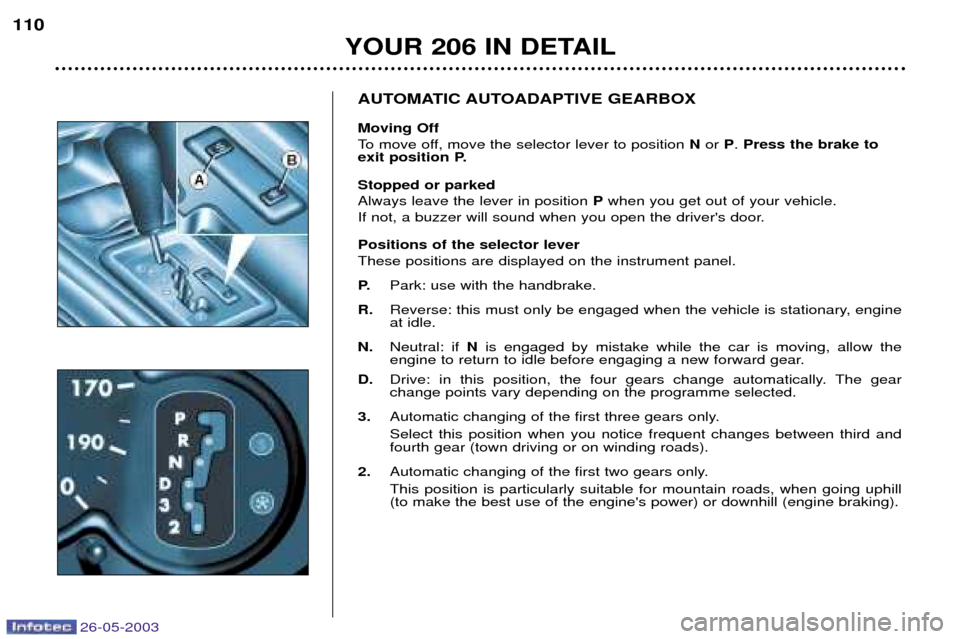
YOUR 206 IN DETAIL
110
AUTOMATIC AUTOADAPTIVE GEARBOX Moving Off
To move off, move the selector lever to position Nor P. Press the brake to
exit position P. Stopped or parked Always leave the lever in position Pwhen you get out of your vehicle.
If not, a buzzer will sound when you open the driver's door. Positions of the selector lever These positions are displayed on the instrument panel. P. Park: use with the handbrake.
R. Reverse: this must only be engaged when the vehicle is stationary, engine at idle.
N. Neutral: if Nis engaged by mistake while the car is moving, allow the
engine to return to idle before engaging a new forward gear.
D. Drive: in this position, the four gears change automatically. The gearchange points vary depending on the programme selected.
3. Automatic changing of the first three gears only. Select this position when you notice frequent changes between third and fourth gear (town driving or on winding roads).
2. Automatic changing of the first two gears only. This position is particularly suitable for mountain roads, when going uphill (to make the best use of the engine's power) or downhill (engine braking).
26-05-2003
Page 116 of 168
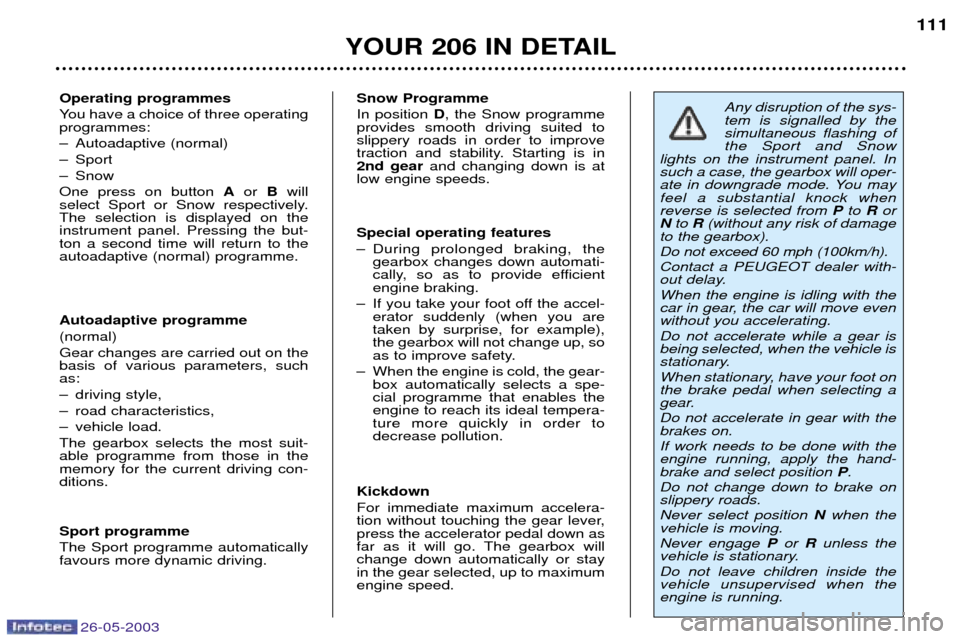
26-05-2003
YOUR 206 IN DETAIL
111
Operating programmes
You have a choice of three operating programmes:
Ð Autoadaptive (normal)
Ð Sport
Ð SnowOne press on button Aor Bwill
select Sport or Snow respectively. The selection is displayed on theinstrument panel. Pressing the but-ton a second time will return to theautoadaptive (normal) programme. Autoadaptive programme (normal)Gear changes are carried out on the basis of various parameters, suchas:
Ð driving style,
Ð road characteristics,
Ð vehicle load.The gearbox selects the most suit- able programme from those in thememory for the current driving con-ditions. Sport programme The Sport programme automatically favours more dynamic driving. Snow Programme In position
D, the Snow programme
provides smooth driving suited to slippery roads in order to improve
traction and stability. Starting is in2nd gear and changing down is at
low engine speeds. Special operating features
Ð During prolonged braking, the gearbox changes down automati-
cally, so as to provide efficientengine braking.
Ð If you take your foot off the accel- erator suddenly (when you aretaken by surprise, for example),the gearbox will not change up, so
as to improve safety.
Ð When the engine is cold, the gear- box automatically selects a spe-cial programme that enables theengine to reach its ideal tempera-ture more quickly in order todecrease pollution.
Kickdown For immediate maximum accelera-
tion without touching the gear lever,press the accelerator pedal down as
far as it will go. The gearbox willchange down automatically or stayin the gear selected, up to maximumengine speed.Any disruption of the sys- tem is signalled by thesimultaneous flashing ofthe Sport and Snow
lights on the instrument panel. Insuch a case, the gearbox will oper-
ate in downgrade mode. You mayfeel a substantial knock whenreverse is selected from Pto Ror
N to R(without any risk of damage
to the gearbox). Do not exceed 60 mph (100km/h).Contact a PEUGEOT dealer with-
out delay. When the engine is idling with the
car in gear, the car will move evenwithout you accelerating. Do not accelerate while a gear is being selected, when the vehicle is
stationary.
When stationary, have your foot on the brake pedal when selecting a
gear. Do not accelerate in gear with the brakes on. If work needs to be done with the engine running, apply the hand-brake and select position P.
Do not change down to brake onslippery roads. Never select position Nwhen the
vehicle is moving.Never engage Por Runless the
vehicle is stationary.Do not leave children inside the vehicle unsupervised when theengine is running.