2003 NISSAN X-TRAIL reset
[x] Cancel search: resetPage 587 of 3066
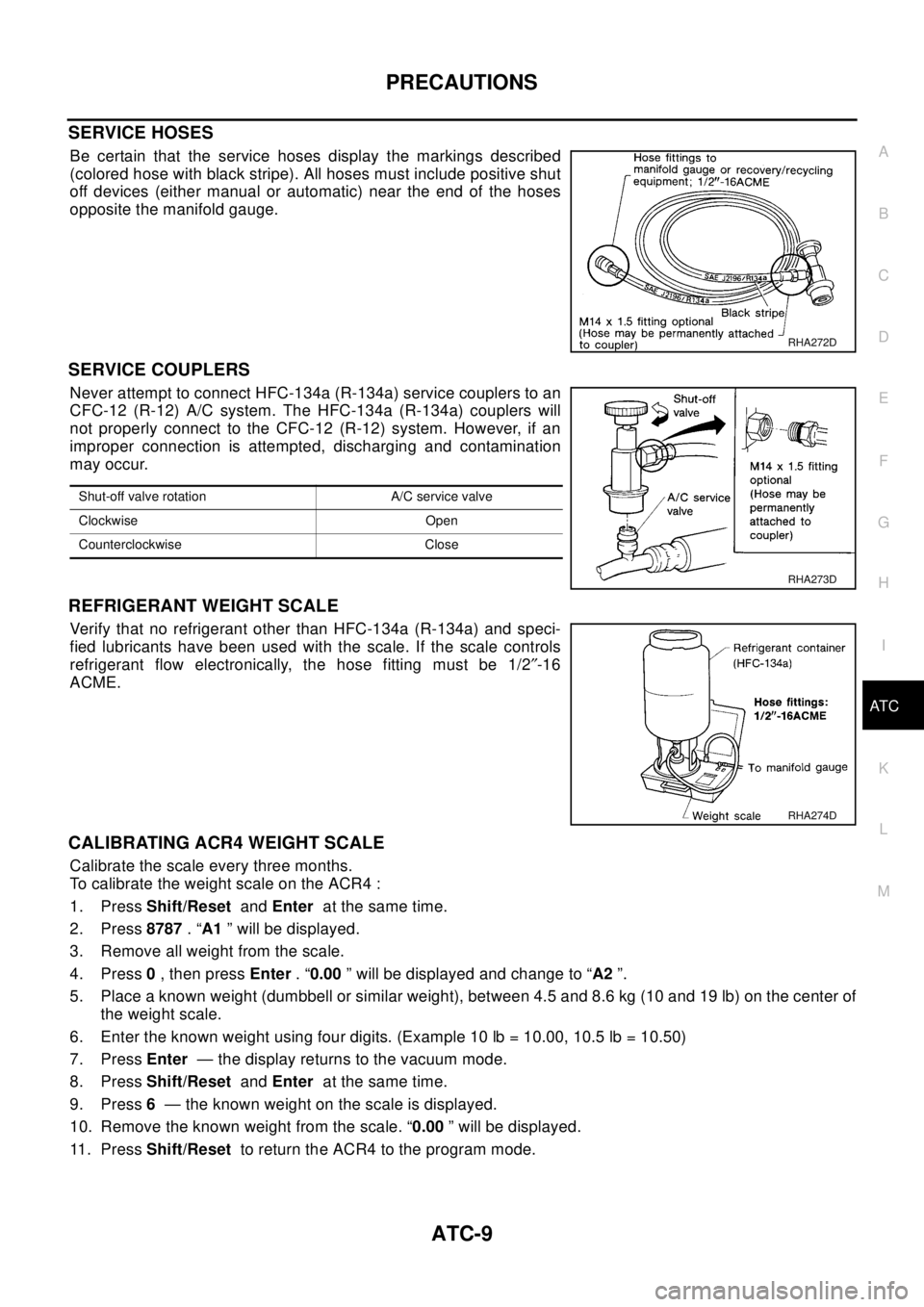
PRECAUTIONS
ATC-9
C
D
E
F
G
H
I
K
L
MA
B
AT C
SERVICE HOSES
Be certain that the service hoses display the markings described
(colored hose with black stripe). All hoses must include positive shut
off devices (either manual or automatic) near the end of the hoses
opposite the manifold gauge.
SERVICE COUPLERS
Never attempt to connect HFC-134a (R-134a) service couplers to an
CFC-12 (R-12) A/C system. The HFC-134a (R-134a) couplers will
not properly connect to the CFC-12 (R-12) system. However, if an
improper connection is attempted, discharging and contamination
may occur.
REFRIGERANT WEIGHT SCALE
Verify that no refrigerant other than HFC-134a (R-134a) and speci-
fied lubricants have been used with the scale. If the scale controls
refrigerant flow electronically, the hose fitting must be 1/2²-16
ACME.
CALIBRATING ACR4 WEIGHT SCALE
Calibrate the scale every three months.
To calibrate the weight scale on the ACR4 :
1. PressShift/ResetandEnterat the same time.
2. Press8787.“A1” will be displayed.
3. Remove all weight from the scale.
4. Press0,thenpressEnter.“0.00” will be displayed and change to “A2”.
5. Place a known weight (dumbbell or similar weight), between 4.5 and 8.6 kg (10 and 19 lb) on the center of
the weight scale.
6. Enter the known weight using four digits. (Example 10 lb = 10.00, 10.5 lb = 10.50)
7. PressEnter— the display returns to the vacuum mode.
8. PressShift/ResetandEnterat the same time.
9. Press6— the known weight on the scale is displayed.
10. Remove the known weight from the scale. “0.00” will be displayed.
11 . P r e s sShift/Resetto return the ACR4 to the program mode.
RHA272D
Shut-off valve rotation A/C service valve
Clockwise Open
Counterclockwise Close
RHA273D
RHA274D
Page 725 of 3066
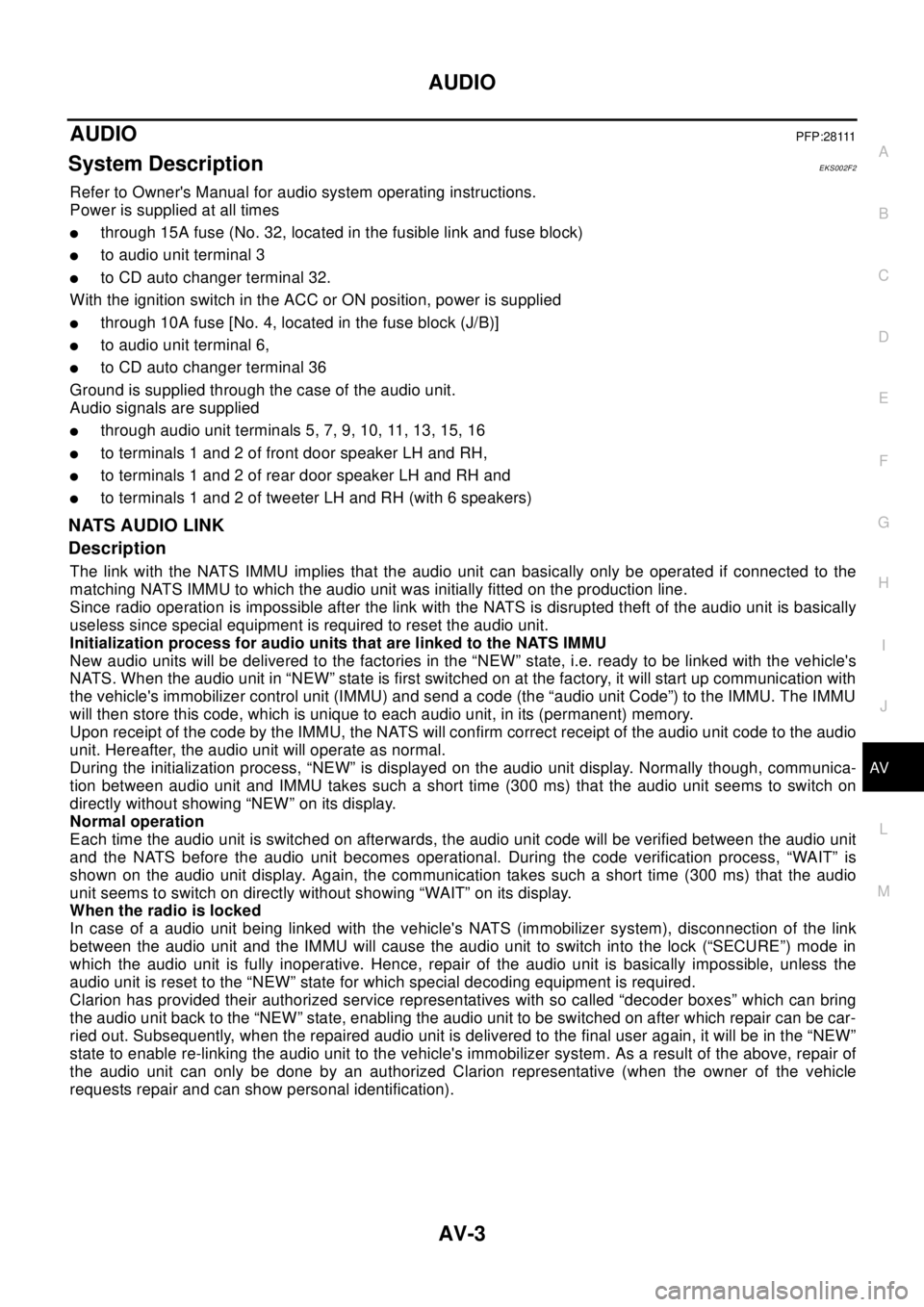
AUDIO
AV-3
C
D
E
F
G
H
I
J
L
MA
B
AV
AUDIOP F P : 2 8 111
System DescriptionEKS002F2
Refer to Owner's Manual for audio system operating instructions.
Power is supplied at all times
lthrough 15A fuse (No. 32, located in the fusible link and fuse block)
lto audio unit terminal 3
lto CD auto changer terminal 32.
With the ignition switch in the ACC or ON position, power is supplied
lthrough 10A fuse [No. 4, located in the fuse block (J/B)]
lto audio unit terminal 6,
lto CD auto changer terminal 36
Ground is supplied through the case of the audio unit.
Audio signals are supplied
lthrough audio unit terminals 5, 7, 9, 10, 11, 13, 15, 16
lto terminals 1 and 2 of front door speaker LH and RH,
lto terminals 1 and 2 of rear door speaker LH and RH and
lto terminals 1 and 2 of tweeter LH and RH (with 6 speakers)
NATS AUDIO LINK
Description
The link with the NATS IMMU implies that the audio unit can basically only be operated if connected to the
matching NATS IMMU to which the audio unit was initially fitted on the production line.
Since radio operation is impossible after the link with the NATS is disrupted theft of the audio unit is basically
useless since special equipment is required to reset the audio unit.
Initialization process for audio units that are linked to the NATS IMMU
New audio units will be delivered to the factories in the “NEW” state, i.e. ready to be linked with the vehicle's
NATS. When the audio unit in “NEW” state is first switched on at the factory, it will start up communication with
the vehicle's immobilizer control unit (IMMU) and send a code (the “audio unit Code”) to the IMMU. The IMMU
will then store this code, which is unique to each audio unit, in its (permanent) memory.
Upon receipt of the code by the IMMU, the NATS will confirm correct receipt of the audio unit code to the audio
unit. Hereafter, the audio unit will operate as normal.
During the initialization process, “NEW” is displayed on the audio unit display. Normally though, communica-
tion between audio unit and IMMU takes such a short time (300 ms) that the audio unit seems to switch on
directly without showing “NEW” on its display.
Normal operation
Each time the audio unit is switched on afterwards, the audio unit code will be verified between the audio unit
and the NATS before the audio unit becomes operational. During the code verification process, “WAIT” is
shown on the audio unit display. Again, the communication takes such a short time (300 ms) that the audio
unit seems to switch on directly without showing “WAIT” on its display.
When the radio is locked
In case of a audio unit being linked with the vehicle's NATS (immobilizer system), disconnection of the link
between the audio unit and the IMMU will cause the audio unit to switch into the lock (“SECURE”) mode in
which the audio unit is fully inoperative. Hence, repair of the audio unit is basically impossible, unless the
audio unit is reset to the “NEW” state for which special decoding equipment is required.
Clarion has provided their authorized service representatives with so called “decoder boxes” which can bring
the audio unit back to the “NEW” state, enabling the audio unit to be switched on after which repair can be car-
ried out. Subsequently, when the repaired audio unit is delivered to the final user again, it will be in the “NEW”
state to enable re-linking the audio unit to the vehicle's immobilizer system. As a result of the above, repair of
the audio unit can only be done by an authorized Clarion representative (when the owner of the vehicle
requests repair and can show personal identification).
Page 726 of 3066

AV-4
AUDIO
Service Procedure
SPEED DEPENDENT VOLUME CONTROL
Description
If activated, the radio output volume will be automatically adjusted to compensate for increased driving noises
at higher driving speeds.
The radio receives a speed signal from the vehicle speed sensor (VSS) and selects the output volume.
PERSONAL AUDIO SETTINGS
Description
The radio is designed to store several settings (volume, bass, treble, preset stations and level of speed depen-
dent volume control) with every NATS ignition key used. Up to a maximum of 4 NATS keys can be registered.
During the communication mentioned under “Anti-Theft System”, the radio will recognize the used ignition key
and select the accompanying settings.
Item Service procedure Description
Battery disconnection No additional action required. —
Radio needs repair Repair needs to be done by authorized
representative of radio manufacturer since
radio cannot be operated unless it is reset
to NEW state, using special decoding
equipment.—
Replacement of radio by new part No additional action required. Radio is delivered in NEW state.
Transferring radio to another vehicle/
replacement of radio by an “old” partRadio needs to be reset to NEW state by
authorized representative of radio manu-
facturer.—
Replacement of IMMU Radio needs to be reset to NEW state by
authorized representative of Clarion.After switching on the radio, it will display
“SECURE” after 1 minute.
No communication from IMMU to radio 1. If NATS is malfunctioning, check NATS
system.
2. After NATS is repaired, reset radio to
NEW state by authorized representative
of Clarion.After switching on the radio, the radio will
display “SECURE” after 1 minute. Further
use of radio is impossible until communica-
tion is established again, or after radio is
reset by authorized representative of Clar-
ion.
When initialized between ECM and IMMU. Radio needs to be reset to NEW status by
authorized representative of Clarion.After switching on the radio, it will display
“SECURE” after 1 minute.
Page 734 of 3066
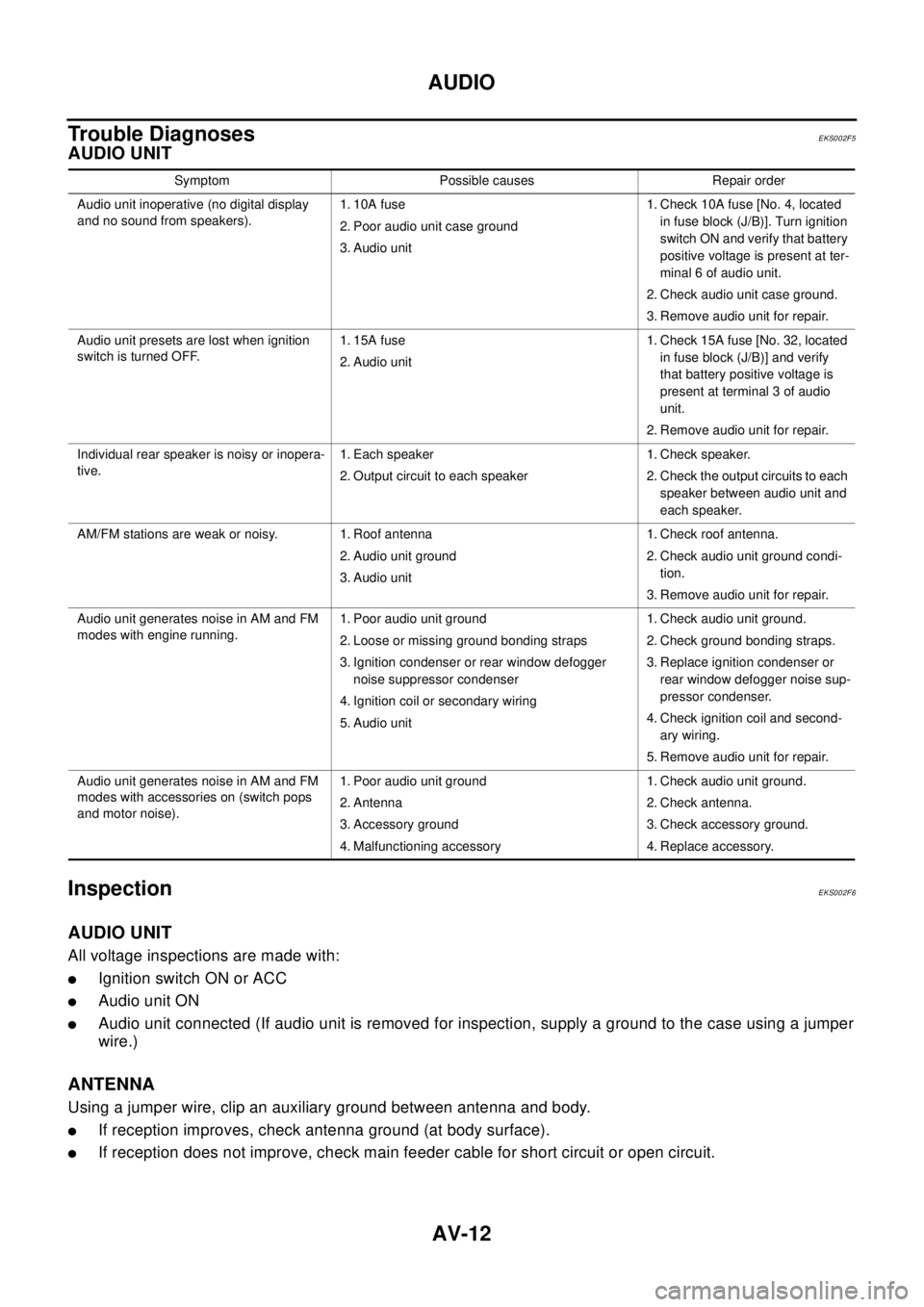
AV-12
AUDIO
Trouble Diagnoses
EKS002F5
AUDIO UNIT
InspectionEKS002F6
AUDIO UNIT
All voltage inspections are made with:
lIgnition switch ON or ACC
lAudio unit ON
lAudio unit connected (If audio unit is removed for inspection, supply a ground to the case using a jumper
wire.)
ANTENNA
Using a jumper wire, clip an auxiliary ground between antenna and body.
lIf reception improves, check antenna ground (at body surface).
lIf reception does not improve, check main feeder cable for short circuit or open circuit.
Symptom Possible causes Repair order
Audio unit inoperative (no digital display
and no sound from speakers).1. 10A fuse
2. Poor audio unit case ground
3. Audio unit1. Check 10A fuse [No. 4, located
in fuse block (J/B)]. Turn ignition
switch ON and verify that battery
positive voltage is present at ter-
minal 6 of audio unit.
2. Check audio unit case ground.
3. Remove audio unit for repair.
Audio unit presets are lost when ignition
switch is turned OFF.1. 15A fuse
2. Audio unit1. Check 15A fuse [No. 32, located
in fuse block (J/B)] and verify
that battery positive voltage is
present at terminal 3 of audio
unit.
2. Remove audio unit for repair.
Individual rear speaker is noisy or inopera-
tive.1. Each speaker
2. Output circuit to each speaker1. Check speaker.
2. Check the output circuits to each
speaker between audio unit and
each speaker.
AM/FM stations are weak or noisy. 1. Roof antenna
2. Audio unit ground
3. Audio unit1. Check roof antenna.
2. Check audio unit ground condi-
tion.
3. Remove audio unit for repair.
Audio unit generates noise in AM and FM
modes with engine running.1. Poor audio unit ground
2. Loose or missing ground bonding straps
3. Ignition condenser or rear window defogger
noise suppressor condenser
4. Ignition coil or secondary wiring
5. Audio unit1. Check audio unit ground.
2. Check ground bonding straps.
3. Replace ignition condenser or
rear window defogger noise sup-
pressor condenser.
4. Check ignition coil and second-
ary wiring.
5. Remove audio unit for repair.
Audio unit generates noise in AM and FM
modes with accessories on (switch pops
and motor noise).1. Poor audio unit ground
2. Antenna
3. Accessory ground
4. Malfunctioning accessory1. Check audio unit ground.
2. Check antenna.
3. Check accessory ground.
4. Replace accessory.
Page 908 of 3066
![NISSAN X-TRAIL 2003 Electronic Repair Manual BRC-40
[4WD/ABS]
TROUBLE DIAGNOSIS
2.CHECK USING THE DATA MONITOR FUNCTION OF THE CONSULT- II.
lPerform inspection by the data monitor function of the CONSULT-II.
lCheck that the operation is in AUTO NISSAN X-TRAIL 2003 Electronic Repair Manual BRC-40
[4WD/ABS]
TROUBLE DIAGNOSIS
2.CHECK USING THE DATA MONITOR FUNCTION OF THE CONSULT- II.
lPerform inspection by the data monitor function of the CONSULT-II.
lCheck that the operation is in AUTO](/manual-img/5/57402/w960_57402-907.png)
BRC-40
[4WD/ABS]
TROUBLE DIAGNOSIS
2.CHECK USING THE DATA MONITOR FUNCTION OF THE CONSULT- II.
lPerform inspection by the data monitor function of the CONSULT-II.
lCheck that the operation is in AUTO mode.
lMeasure voltage when the accelerator pedal is not depressed. (Accelerator pedal not depressed: Approx.
0.5V or lower)
lMeasure the current supplied to the E-TS solenoid valve. (Accelerator pedal not depressed: Approx. 0A)
OK or NG
OK >> GO TO 3. (No self-diagnosis malfunction indicated.)
NG >>
lNot in AUTO mode. GO TO 3.
lVoltage when accelerator pedal is not depressed is higher than approximately 0.5V.
l4WD solenoid valve current when the accelerator pedal is not depressed is other than 0A.
lCountermeasure: Keep the vehicle idling for approximately 15 minutes before checking again.
(Voltage when accelerator pedal is not depressed will be automatically reset to zero during this
period.)
3.INSPECTION USING 4WD MODE CHANGE-OVER SWITCH
lOn data monitor screen of the CONSULT-II, check 4WD mode switch.
lCheck if the display changes from ## to 2WD mode when the 2WD switch is pressed.
lCheck if the display changes from ## to AUTO mode when the AUTO switch is pressed.
lCheck if the display changes from ## to LOCK mode when the LOCK switch is pressed.
OK or NG
OK >> No malfunction detected.
NG >>
lNot in AUTO mode. (In 2WD or LOCK mode)
Countermeasure: Slightly depress the accelerator pedal and check that the operation mode
changes to LOCK mode.
lCheck circuit between 4WD mode switch harness connector M39 terminal No.1 (BR) and
4WD control unit harness connector E122 terminal No. 27 (BR).
(AUTO mode is not available because a malfunction is present in the 2WD mode harness.)
NOTICE:
Mechanism of 4WD mode change-over
l2WD mode: Operation changes to 2WD mode when 4WD/ABS control unit harness connector
E122 terminal No. 27 (BR) is shorted to ground.
lAUTO mode: Operation changes to AUTO mode when 4WD/ABS control unit harness connec-
tor E122 terminals No. 27 (BR) and No. 26 (L) is shorted to ground.
lLOCK mode: Operation changes to LOCK mode when 4WD/ABS control unit harness connec-
tor E122 terminal No. 26 (L) is shorted to ground.
Page 912 of 3066
![NISSAN X-TRAIL 2003 Electronic Repair Manual BRC-44
[4WD/ABS]
TROUBLE DIAGNOSIS
2.4WD/ABS CONTROL UNIT CONNECTOR CONNECTION INSPECTION
lRemove glove box on the passenger side and check 4WD/ABS control unit connector for proper connec-
tion.
Is i NISSAN X-TRAIL 2003 Electronic Repair Manual BRC-44
[4WD/ABS]
TROUBLE DIAGNOSIS
2.4WD/ABS CONTROL UNIT CONNECTOR CONNECTION INSPECTION
lRemove glove box on the passenger side and check 4WD/ABS control unit connector for proper connec-
tion.
Is i](/manual-img/5/57402/w960_57402-911.png)
BRC-44
[4WD/ABS]
TROUBLE DIAGNOSIS
2.4WD/ABS CONTROL UNIT CONNECTOR CONNECTION INSPECTION
lRemove glove box on the passenger side and check 4WD/ABS control unit connector for proper connec-
tion.
Is inspection result OK?
YES >> 4WD/ABS control unit connector is properly connected.
NO >> Reconnect the 4WD/ABS control module connector properly and perform inspection again.
Heavy tight-corner braking symptom occurs when the vehicle is driven in AUTO
mode and the steering wheel is turned fully to either side after the engine is
started.
EFS001BT
1.USING CONSULT, PERFORM SELF-DIAGNOSIS.
Heavy tight-corner braking symptom occurs when the vehicle is driven in AUTO mode and the steering wheel
is turned fully to either side after the engine is started.
Is inspection result OK?
YES >> GO TO 2. (No self-diagnosis malfunction indicated.)
NO >> Determine the location of the malfunction according to the result of self-diagnosis using CON-
SULT. (Malfunction is present in the 4WD system.)
2.CHECK USING THE DATA MONITOR FUNCTION OF THE CONSULT.
lPerform inspection by the data monitor function of the CONSULT.
lCheck that the operation is in AUTO mode.
lMeasure voltage when the accelerator pedal is not depressed. (Accelerator pedal not depressed: Approx.
0.5V or lower)
lMeasure the current supplied to the E-TS solenoid valve. (Accelerator pedal not depressed: Approx. 0A)
Is inspection result OK?
YES >> GO TO 3. (No self-diagnosis malfunction indicated.)
NO >>
lNot in AUTO mode. GO TO 3.
lVoltage when accelerator pedal is not depressed is higher than approximately 0.5V.
lE-TS solenoid valve current when accelerator pedal is not depressed is other than 0A.
lCountermeasure: Keep the vehicle idling for approximately 15 minutes before checking again.
(Voltage when accelerator pedal is not depressed will be automatically reset to zero during this
period.)
Page 1139 of 3066
![NISSAN X-TRAIL 2003 Electronic Repair Manual ENGINE CONTROL SYSTEM
EC-25
[QR (WITH EURO-OBD)]
C
D
E
F
G
H
I
J
K
L
MA
EC
SYSTEM DESCRIPTION
The amount of fuel injected from the fuel injector is determined by the ECM. The ECM controls the length o NISSAN X-TRAIL 2003 Electronic Repair Manual ENGINE CONTROL SYSTEM
EC-25
[QR (WITH EURO-OBD)]
C
D
E
F
G
H
I
J
K
L
MA
EC
SYSTEM DESCRIPTION
The amount of fuel injected from the fuel injector is determined by the ECM. The ECM controls the length o](/manual-img/5/57402/w960_57402-1138.png)
ENGINE CONTROL SYSTEM
EC-25
[QR (WITH EURO-OBD)]
C
D
E
F
G
H
I
J
K
L
MA
EC
SYSTEM DESCRIPTION
The amount of fuel injected from the fuel injector is determined by the ECM. The ECM controls the length of
time the valve remains open (injection pulse duration). The amount of fuel injected is a program value in the
ECM memory. The program value is preset by engine operating conditions. These conditions are determined
by input signals (for engine speed and intake air) from both the crankshaft position sensor and the mass air
flow sensor.
VARIOUS FUEL INJECTION INCREASE/DECREASE COMPENSATION
In addition, the amount of fuel injected is compensated to improve engine performance under various operat-
ing conditions as listed below.
lDuring warm-up
lWhen starting the engine
lDuring acceleration
lHot-engine operation
lWhen selector lever is changed from “N” to “D”
lHigh-load, high-speed operation
lDuring deceleration
lDuring high engine speed operation
MIXTURE RATIO FEEDBACK CONTROL (CLOSED LOOP CONTROL)
The mixture ratio feedback system provides the best air-fuel mixture ratio for driveability and emission control.
The three way catalyst (manifold) can then better reduce CO, HC and NOx emissions. This system uses
heated oxygen sensor 1 in the exhaust manifold to monitor if the engine operation is rich or lean. The ECM
adjusts the injection pulse width according to the sensor voltage signal. For more information about heated
oxygen sensor 1, refer toEC-160
. This maintains the mixture ratio within the range of stoichiometric (ideal air-
fuel mixture).
This stage is referred to as the closed loop control condition.
Heated oxygen sensor 2 is located downstream of the three way catalyst (manifold). Even if the switching
characteristics of heated oxygen sensor 1 shift, the air-fuel ratio is controlled to stoichiometric by the signal
from heated oxygen sensor 2.
Open Loop Control
The open loop system condition refers to when the ECM detects any of the following conditions. Feedback
control stops in order to maintain stabilized fuel combustion.
lDeceleration and acceleration
lHigh-load, high-speed operation
lMalfunction of heated oxygen sensor 1 or its circuit
lInsufficient activation of heated oxygen sensor 1 at low engine coolant temperature
lHigh engine coolant temperature
lDuring warm-up
lAfter shifting from “N” to “D”
lWhen starting the engine
PBIB0121E
Page 1166 of 3066
![NISSAN X-TRAIL 2003 Electronic Repair Manual EC-52
[QR (WITH EURO-OBD)]
ON BOARD DIAGNOSTIC (OBD) SYSTEM
lWhen the same malfunction is detected in two consecutive trips, the DTC and the freeze frame data are
stored in the ECM memory, and the MI NISSAN X-TRAIL 2003 Electronic Repair Manual EC-52
[QR (WITH EURO-OBD)]
ON BOARD DIAGNOSTIC (OBD) SYSTEM
lWhen the same malfunction is detected in two consecutive trips, the DTC and the freeze frame data are
stored in the ECM memory, and the MI](/manual-img/5/57402/w960_57402-1165.png)
EC-52
[QR (WITH EURO-OBD)]
ON BOARD DIAGNOSTIC (OBD) SYSTEM
lWhen the same malfunction is detected in two consecutive trips, the DTC and the freeze frame data are
stored in the ECM memory, and the MI will come on. For details, refer toEC-36, "
TwoTripDetection
Logic".
lThe MI will go off after the vehicle is driven 3 times with no malfunction. The drive is counted only when
the recorded driving pattern is met (as stored in the ECM). If another malfunction occurs while counting,
the counter will reset.
lThe DTC and the freeze frame data will be stored until the vehicle is driven 40 times (driving pattern A)
without the same malfunction recurring (except for Misfire and Fuel Injection System). For Misfire and
Fuel Injection System, the DTC and freeze frame data will be stored until the vehicle is driven 80 times
(driving pattern C) without the same malfunction recurring. The “TIME” in “SELF-DIAGNOSTIC
RESULTS” mode of CONSULT-II will count the number of times the vehicle is driven.
lThe 1st trip DTC is not displayed when the self-diagnosis results in “OK” for the 2nd trip.
SUMMARY CHART
For details about patterns “B” and “C” under “Fuel Injection System” and “Misfire”, seeEC-54.
For details about patterns “A” and “B” under “Other”, seeEC-56
.
*1: Clear timing is at the moment OK is detected.
*2: Clear timing is when the same malfunction is detected in the 2nd trip.Items Fuel Injection System Misfire Other
MI (goes off) 3 (pattern B) 3 (pattern B) 3 (pattern B)
DTC, Freeze Frame Data (no
display)80 (pattern C) 80 (pattern C) 40 (pattern A)
1st Trip DTC (clear) 1 (pattern C), *1 1 (pattern C), *1 1 (pattern B)
1st Trip Freeze Frame Data
(clear)*1, *2 *1, *2 1 (pattern B)