2003 NISSAN X-TRAIL reset
[x] Cancel search: resetPage 1209 of 3066
![NISSAN X-TRAIL 2003 Electronic Repair Manual TROUBLE DIAGNOSIS
EC-95
[QR (WITH EURO-OBD)]
C
D
E
F
G
H
I
J
K
L
MA
EC
DTC Work Support Mode
REAL TIME DIAGNOSIS IN DATA MONITOR MODE (RECORDING VEHICLE DATA)
Description
CONSULT-II has two kinds of t NISSAN X-TRAIL 2003 Electronic Repair Manual TROUBLE DIAGNOSIS
EC-95
[QR (WITH EURO-OBD)]
C
D
E
F
G
H
I
J
K
L
MA
EC
DTC Work Support Mode
REAL TIME DIAGNOSIS IN DATA MONITOR MODE (RECORDING VEHICLE DATA)
Description
CONSULT-II has two kinds of t](/manual-img/5/57402/w960_57402-1208.png)
TROUBLE DIAGNOSIS
EC-95
[QR (WITH EURO-OBD)]
C
D
E
F
G
H
I
J
K
L
MA
EC
DTC Work Support Mode
REAL TIME DIAGNOSIS IN DATA MONITOR MODE (RECORDING VEHICLE DATA)
Description
CONSULT-II has two kinds of triggers and they can be selected by
touching “SETTING” in “DATA MONITOR” mode.
1. “AUTO TRIG” (Automatic trigger):
–The malfunction will be identified on the CONSULT-II screen in
real time.
In other words, DTC/1st trip DTC and malfunction item will be
displayed if the malfunction is detected by ECM.
At the moment a malfunction is detected by ECM, “MONITOR”
in “DATA MONITOR” screen is changed to “Recording Data ...
xx%” as shown at right, and the data after the malfunction detec-
tion is recorded. Then when the percentage reached 100%,
“REAL-TIME DIAG” screen is displayed. If “STOP” is touched on
the screen during “Recording Data ... xx%”, “REAL-TIME DIAG” screen is also displayed.
The recording time after the malfunction detection and the recording speed can be changed by “TRIG-
GER POINT” and “Recording Speed”. Refer to CONSULT-II OPERATION MANUAL.
2. “MANU TRIG” (Manual trigger):
–DTC/1st trip DTC and malfunction item will not be displayed automatically on CONSULT-II screen even
though a malfunction is detected by ECM.
DATA MONITOR can be performed continuously even though a malfunction is detected.
Operation
1. “AUTO TRIG”
–While trying to detect the DTC/1st trip DTC by performing the “DTC Confirmation Procedure”, be sure to
select to “DATA MONITOR (AUTO TRIG)” mode. You can confirm the malfunction at the moment it is
detected.
–While narrowing down the possible causes, CONSULT-II should be set in “DATA MONITOR (AUTO
TRIG)” mode, especially in case the incident is intermittent.
When you are inspecting the circuit by gently shaking (or twisting) the suspicious connectors, components
and harness in the “DTC Confirmation Procedure”, the moment a malfunction is found the DTC/1st trip
DTC will be displayed. (Refer to “Incident Simulation Tests” inGI-24, "
How to Perform Efficient Diagnosis
for an Electrical Incident".)
2. “MANU TRIG”
–If the malfunction is displayed as soon as “DATA MONITOR” is selected, reset CONSULT-II to “MANU
TRIG”. By selecting “MANU TRIG” you can monitor and store the data. The data can be utilized for further
diagnosis, such as a comparison with the value for the normal operating condition.
Test mode Test item Condition Reference page
HO2S1HO2S1 (B1) P0133
Refer to corresponding
trouble diagnosis for
DTC.EC-166
HO2S1 (B1) P0134EC-174
HO2S1 (B1) P1143EC-284
HO2S1 (B1) P1144EC-290
H02S2HO2S2 (B1) P0139EC-187HO2S2 (B1) P1146EC-296
HO2S2 (B1) P1147EC-303
SEF706XSEF707X
Page 1211 of 3066
![NISSAN X-TRAIL 2003 Electronic Repair Manual TROUBLE DIAGNOSIS
EC-97
[QR (WITH EURO-OBD)]
C
D
E
F
G
H
I
J
K
L
MA
EC
GST INSPECTION PROCEDURE
1. Turn ignition switch OFF.
2. Connect “GST” to data link connector, which is located under LH
dash NISSAN X-TRAIL 2003 Electronic Repair Manual TROUBLE DIAGNOSIS
EC-97
[QR (WITH EURO-OBD)]
C
D
E
F
G
H
I
J
K
L
MA
EC
GST INSPECTION PROCEDURE
1. Turn ignition switch OFF.
2. Connect “GST” to data link connector, which is located under LH
dash](/manual-img/5/57402/w960_57402-1210.png)
TROUBLE DIAGNOSIS
EC-97
[QR (WITH EURO-OBD)]
C
D
E
F
G
H
I
J
K
L
MA
EC
GST INSPECTION PROCEDURE
1. Turn ignition switch OFF.
2. Connect “GST” to data link connector, which is located under LH
dash panel near the fuse box cover.
3. Turn ignition switch ON.
4. Enter the program according to instruction on the screen or in
the operation manual.
(*: Regarding GST screens in this section, sample screens are
shown.)
5. Perform each diagnostic mode according to each service proce-
dure.
For further information, see the GST Operation Manual of the
tool maker.
CONSULT-II Reference Value in Data MonitorEBS00BMS
Remarks:
lSpecification data are reference values. MODE 4 CLEAR DIAG INFOThis mode can clear all emission-related diagnostic information. This includes:
lClear number of diagnostic trouble codes (MODE 1)
lClear diagnostic trouble codes (MODE 3)
lClear trouble code for freeze frame data (MODE 1)
lClear freeze frame data (MODE 2)
lReset status of system monitoring test (MODE 1)
lClear on board monitoring test results (MODE 6 and 7)
MODE 6 (ON BOARD TESTS)This mode accesses the results of on board diagnostic monitoring tests of specific com-
ponents/systems that are not continuously monitored.
MODE 7 (ON BOARD TESTS)This mode enables the off board test drive to obtain test results for emission-related pow-
ertrain components/systems that are continuously monitored during normal driving condi-
tions.
MODE 8 — This mode is not applicable on this vehicle.
MODE 9 (CALIBRATION ID)This mode enables the off-board test device to request specific vehicle information such
as Vehicle Identification Number (VIN) and Calibration IDs. Diagnostic test mode Function
PBIB0376E
SEF398S
SEF416S
Page 1504 of 3066
![NISSAN X-TRAIL 2003 Electronic Repair Manual EC-390
[QR (WITHOUT EURO-OBD)]
ENGINE CONTROL SYSTEM
SYSTEM DESCRIPTION
The amount of fuel injected from the fuel injector is determined by the ECM. The ECM controls the length of
time the valve remai NISSAN X-TRAIL 2003 Electronic Repair Manual EC-390
[QR (WITHOUT EURO-OBD)]
ENGINE CONTROL SYSTEM
SYSTEM DESCRIPTION
The amount of fuel injected from the fuel injector is determined by the ECM. The ECM controls the length of
time the valve remai](/manual-img/5/57402/w960_57402-1503.png)
EC-390
[QR (WITHOUT EURO-OBD)]
ENGINE CONTROL SYSTEM
SYSTEM DESCRIPTION
The amount of fuel injected from the fuel injector is determined by the ECM. The ECM controls the length of
time the valve remains open (injection pulse duration). The amount of fuel injected is a program value in the
ECM memory. The program value is preset by engine operating conditions. These conditions are determined
by input signals (for engine speed and intake air) from both the crankshaft position sensor and the mass air
flow sensor.
VARIOUS FUEL INJECTION INCREASE/DECREASE COMPENSATION
In addition, the amount of fuel injected is compensated to improve engine performance under various operat-
ing conditions as listed below.
lDuring warm-up
lWhen starting the engine
lDuring acceleration
lHot-engine operation
lWhen selector lever is changed from “N” to “D”
lHigh-load, high-speed operation
lDuring deceleration
lDuring high engine speed operation
MIXTURE RATIO FEEDBACK CONTROL (CLOSED LOOP CONTROL)
The mixture ratio feedback system provides the best air-fuel mixture ratio for driveability and emission control.
The three way catalyst (manifold) can then better reduce CO, HC and NOx emissions. This system uses
heated oxygen sensor 1 in the exhaust manifold to monitor if the engine operation is rich or lean. The ECM
adjusts the injection pulse width according to the sensor voltage signal. For more information about heated
oxygen sensor 1, refer toEC-490
. This maintains the mixture ratio within the range of stoichiometric (ideal air-
fuel mixture).
This stage is referred to as the closed loop control condition.
Heated oxygen sensor 2 is located downstream of the three way catalyst (manifold). Even if the switching
characteristics of heated oxygen sensor 1 shift, the air-fuel ratio is controlled to stoichiometric by the signal
from heated oxygen sensor 2.
Open Loop Control
The open loop system condition refers to when the ECM detects any of the following conditions. Feedback
control stops in order to maintain stabilized fuel combustion.
lDeceleration and acceleration
lHigh-load, high-speed operation
lMalfunction of heated oxygen sensor 1 or its circuit
lInsufficient activation of heated oxygen sensor 1 at low engine coolant temperature
lHigh engine coolant temperature
lDuring warm-up
lAfter shifting from “N” to “D”
lWhen starting the engine
PBIB0121E
Page 1557 of 3066
![NISSAN X-TRAIL 2003 Electronic Repair Manual TROUBLE DIAGNOSIS
EC-443
[QR (WITHOUT EURO-OBD)]
C
D
E
F
G
H
I
J
K
L
MA
EC
“REAL-TIME DIAG” screen is displayed. If “STOP” is touched on the screen during “Recording Data ...
xx%”, “REAL NISSAN X-TRAIL 2003 Electronic Repair Manual TROUBLE DIAGNOSIS
EC-443
[QR (WITHOUT EURO-OBD)]
C
D
E
F
G
H
I
J
K
L
MA
EC
“REAL-TIME DIAG” screen is displayed. If “STOP” is touched on the screen during “Recording Data ...
xx%”, “REAL](/manual-img/5/57402/w960_57402-1556.png)
TROUBLE DIAGNOSIS
EC-443
[QR (WITHOUT EURO-OBD)]
C
D
E
F
G
H
I
J
K
L
MA
EC
“REAL-TIME DIAG” screen is displayed. If “STOP” is touched on the screen during “Recording Data ...
xx%”, “REAL-TIME DIAG” screen is also displayed.
The recording time after the malfunction detection and the recording speed can be changed by “TRIG-
GER POINT” and “Recording Speed”. Refer to CONSULT-II OPERATION MANUAL.
2. “MANU TRIG” (Manual trigger):
–DTC/1st trip DTC and malfunction item will not be displayed automatically on CONSULT-II screen even
though a malfunction is detected by ECM.
DATA MONITOR can be performed continuously even though a malfunction is detected.
Operation
1. “AUTO TRIG”
–While trying to detect the DTC/1st trip DTC by performing the “DTC Confirmation Procedure”, be sure to
select to “DATA MONITOR (AUTO TRIG)” mode. You can confirm the malfunction at the moment it is
detected.
–While narrowing down the possible causes, CONSULT-II should be set in “DATA MONITOR (AUTO
TRIG)” mode, especially in case the incident is intermittent.
When you are inspecting the circuit by gently shaking (or twisting) the suspicious connectors, components
and harness in the “DTC Confirmation Procedure”, the moment a malfunction is found the DTC/1st trip
DTC will be displayed. (Refer to “Incident Simulation Tests” inGI-24, "
How to Perform Efficient Diagnosis
for an Electrical Incident".)
2. “MANU TRIG”
–If the malfunction is displayed as soon as “DATA MONITOR” is selected, reset CONSULT-II to “MANU
TRIG”. By selecting “MANU TRIG” you can monitor and store the data. The data can be utilized for further
diagnosis, such as a comparison with the value for the normal operating condition.
CONSULT-II Reference Value in Data MonitorEBS00BN4
Remarks:
lSpecification data are reference values.
lSpecification data are output/input values which are detected or supplied by the ECM at the connector.
* Specification data may not be directly related to their components signals/values/operations.
PBIB0197E
Page 1774 of 3066
![NISSAN X-TRAIL 2003 Electronic Repair Manual EC-660
[YD]
ENGINE CONTROL SYSTEM
System Chart
EBS0037B
Fuel Injection Control SystemEBS0036G
SYSTEM DESCRIPTION
Three types of fuel injection control are provided to accommodate engine operating cond NISSAN X-TRAIL 2003 Electronic Repair Manual EC-660
[YD]
ENGINE CONTROL SYSTEM
System Chart
EBS0037B
Fuel Injection Control SystemEBS0036G
SYSTEM DESCRIPTION
Three types of fuel injection control are provided to accommodate engine operating cond](/manual-img/5/57402/w960_57402-1773.png)
EC-660
[YD]
ENGINE CONTROL SYSTEM
System Chart
EBS0037B
Fuel Injection Control SystemEBS0036G
SYSTEM DESCRIPTION
Three types of fuel injection control are provided to accommodate engine operating conditions; normal control,
idle control and start control. The ECM determines the appropriate fuel injection control. Under each control,
the amount of fuel injected is adjusted to improve engine performance.
Pulse signals are exchanged between ECM and Electronic Drive Unit (EDU). EDU controls fuel injectors
according to the input signals to adjust the amount of fuel injected to the preset value.
START CONTROL
Input/Output Signal Chart
When the ECM receives a start signal from the ignition switch, the
ECM adapts the fuel injection system for the start control. The
amount of fuel injected at engine starting is a preset program value
in the ECM. The program is determined by the engine speed, engine
coolant temperature and common rail fuel pressure.
For better startability under cool engine conditions, the lower the
coolant temperature becomes, the greater the amount of fuel
injected. The ECM ends the start control when the engine speed
reaches the specific value, and shifts the control to the normal or idle
control.
Input (Sensor) ECM Function Output (Actuator)
lAccelerator pedal position sensor
lAccelerator pedal released position switch
lCommon rail fuel pressure sensor
lFuel temperature sensor
lEngine coolant temperature sensor
lCrankshaft position sensor (TDC)
lCamshaft position sensor
lVehicle speed sensor
lIgnition switch
lStop Lamp switch
lAir conditioner switch
lMass air flow sensor
lPark/neutral position switch
lBattery voltage
lPower steering oil pressure switchFuel injection controlEDU, Fuel injectors and Suction control
valve
Fuel injection timing controlEDU, Fuel injectors and Suction control
valve
Fuel cut controlEDU, Fuel injectors and Suction control
valve
Glow control system Glow relay & glow indictor lamp
On board diagnostic system Malfunction indicator (MI)
EGR volume control EGR volume control valve
Cooling fan control Cooling fan relay
Air conditioning cut control Air conditioner relay
Sensor Input Signal to ECM ECM Function Actuator
Engine coolant temperature sensor Engine coolant temperature
Fuel injection
control (start
control)EDU
Fuel injectors
Suction control valve Crankshaft position sensor (TDC) Engine speed
Camshaft position sensor Piston position
Ignition switch Start signal
Common rail fuel pressure sensor Common rail fuel pressure
SEF648S
Page 1810 of 3066
![NISSAN X-TRAIL 2003 Electronic Repair Manual EC-696
[YD]
TROUBLE DIAGNOSIS
–If the malfunction is displayed as soon as “DATA MONITOR” is selected, reset CONSULT-II to “MANU
TRIG”. By selecting “MANU TRIG” you can monitor and store NISSAN X-TRAIL 2003 Electronic Repair Manual EC-696
[YD]
TROUBLE DIAGNOSIS
–If the malfunction is displayed as soon as “DATA MONITOR” is selected, reset CONSULT-II to “MANU
TRIG”. By selecting “MANU TRIG” you can monitor and store](/manual-img/5/57402/w960_57402-1809.png)
EC-696
[YD]
TROUBLE DIAGNOSIS
–If the malfunction is displayed as soon as “DATA MONITOR” is selected, reset CONSULT-II to “MANU
TRIG”. By selecting “MANU TRIG” you can monitor and store the data. The data can be utilized for further
diagnosis, such as a comparison with the value for the normal operating condition.
FUNCTION TEST
This mode is used to inform customers of their vehicle condition of periodic maintenance.
CONSULT-II Reference Value in Data Monitor ModeEBS0037I
Remarks:
lSpecification data are reference values.
lSpecification data are output/input values which are detected or supplied by the ECM at the connector.
* Specification data may not be directly related to their components signals/values/operations.
SEF720X
MONITOR ITEM CONDITION SPECIFICATION
CKPS-RPM (TDC)
lTachometer: Connect
lRun engine and compare tachometer indication with the CONSULT-
II valueAlmostthesamespeedasthe
CONSULT-II value
COOLAN TEMP/S
lEngine: After warming up More than 70°C (158°F)
VHCL SPEED SE
lTurn drive wheels and compare speedometer indication with the
CONSULT-II valueAlmostthesamespeedasthe
CONSUT-II value
FUEL TEMP SEN
lEngine: After warming up More than 40°C (104°F)
ACCEL POS SEN
lIgnition switch: ON
(Engine stopped)Accelerator pedal: fully released 0.8 - 1.3V
Accelerator pedal: fully depressed More than 3.5V
ACCEL SEN 2
lIgnition switch: ON
(Engine stopped)Accelerator pedal: fully released 0.3 - 1.8V
Accelerator pedal: fully depressed More than 3.0V
OFF ACCEL SW
lIgnition switch: ON
(Engine stopped)Accelerator pedal: fully released ON
Accelerator pedal: slightly
depressedOFF
Page 2324 of 3066
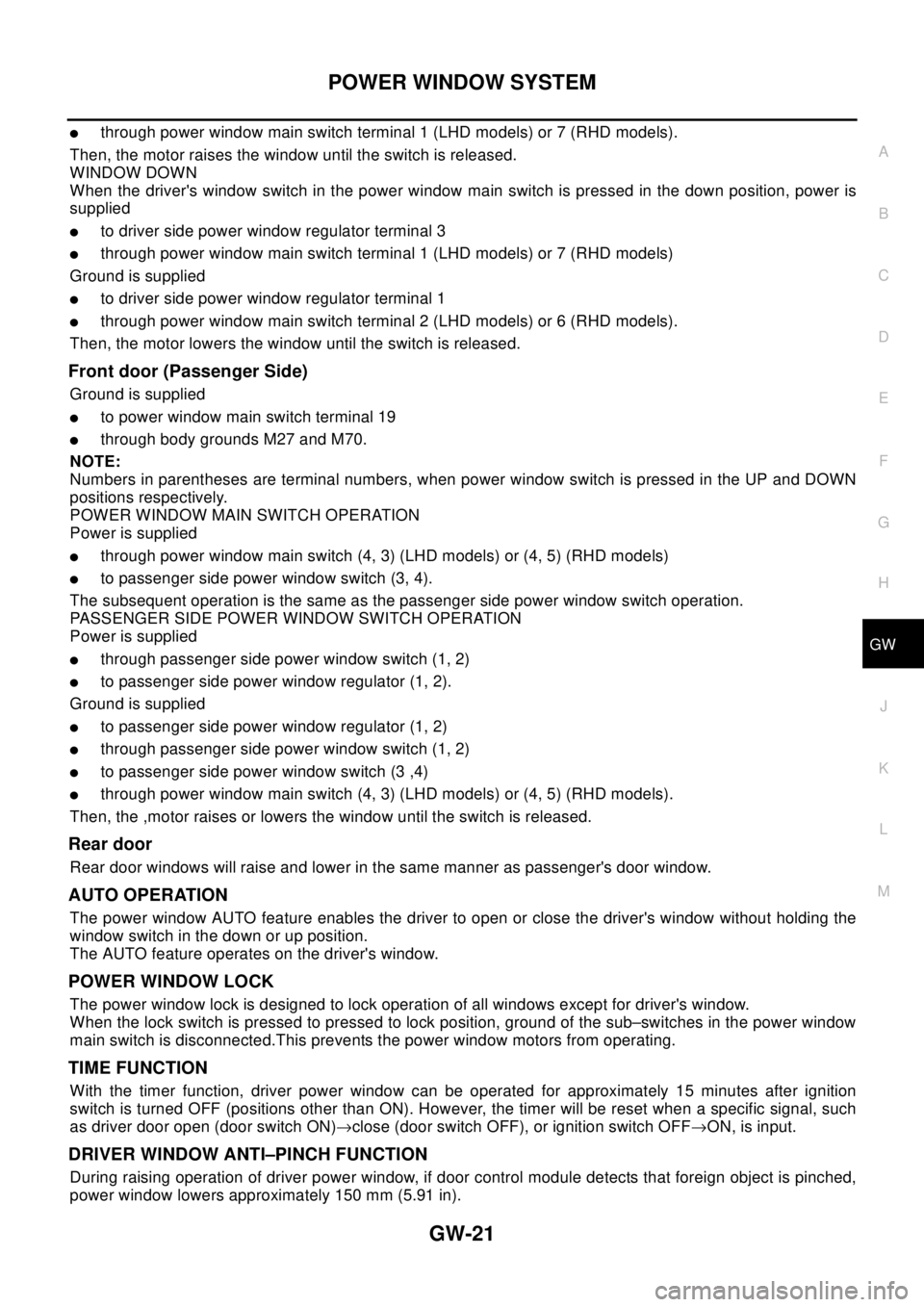
POWER WINDOW SYSTEM
GW-21
C
D
E
F
G
H
J
K
L
MA
B
GW
lthrough power window main switch terminal 1 (LHD models) or 7 (RHD models).
Then, the motor raises the window until the switch is released.
WINDOW DOWN
When the driver's window switch in the power window main switch is pressed in the down position, power is
supplied
lto driver side power window regulator terminal 3
lthrough power window main switch terminal 1 (LHD models) or 7 (RHD models)
Ground is supplied
lto driver side power window regulator terminal 1
lthrough power window main switch terminal 2 (LHD models) or 6 (RHD models).
Then, the motor lowers the window until the switch is released.
Front door (Passenger Side)
Ground is supplied
lto power window main switch terminal 19
lthrough body grounds M27 and M70.
NOTE:
Numbers in parentheses are terminal numbers, when power window switch is pressed in the UP and DOWN
positions respectively.
POWER WINDOW MAIN SWITCH OPERATION
Power is supplied
lthrough power window main switch (4, 3) (LHD models) or (4, 5) (RHD models)
lto passenger side power window switch (3, 4).
The subsequent operation is the same as the passenger side power window switch operation.
PASSENGER SIDE POWER WINDOW SWITCH OPERATION
Power is supplied
lthrough passenger side power window switch (1, 2)
lto passenger side power window regulator (1, 2).
Ground is supplied
lto passenger side power window regulator (1, 2)
lthrough passenger side power window switch (1, 2)
lto passenger side power window switch (3 ,4)
lthrough power window main switch (4, 3) (LHD models) or (4, 5) (RHD models).
Then, the ,motor raises or lowers the window until the switch is released.
Rear door
Rear door windows will raise and lower in the same manner as passenger's door window.
AUTO OPERATION
The power window AUTO feature enables the driver to open or close the driver's window without holding the
window switch in the down or up position.
The AUTO feature operates on the driver's window.
POWER WINDOW LOCK
The power window lock is designed to lock operation of all windows except for driver's window.
When the lock switch is pressed to pressed to lock position, ground of the sub–switches in the power window
main switch is disconnected.This prevents the power window motors from operating.
TIME FUNCTION
With the timer function, driver power window can be operated for approximately 15 minutes after ignition
switch is turned OFF (positions other than ON). However, the timer will be reset when a specific signal, such
as driver door open (door switch ON)®close (door switch OFF), or ignition switch OFF®ON, is input.
DRIVER WINDOW ANTI–PINCH FUNCTION
During raising operation of driver power window, if door control module detects that foreign object is pinched,
power window lowers approximately 150 mm (5.91 in).
Page 2343 of 3066
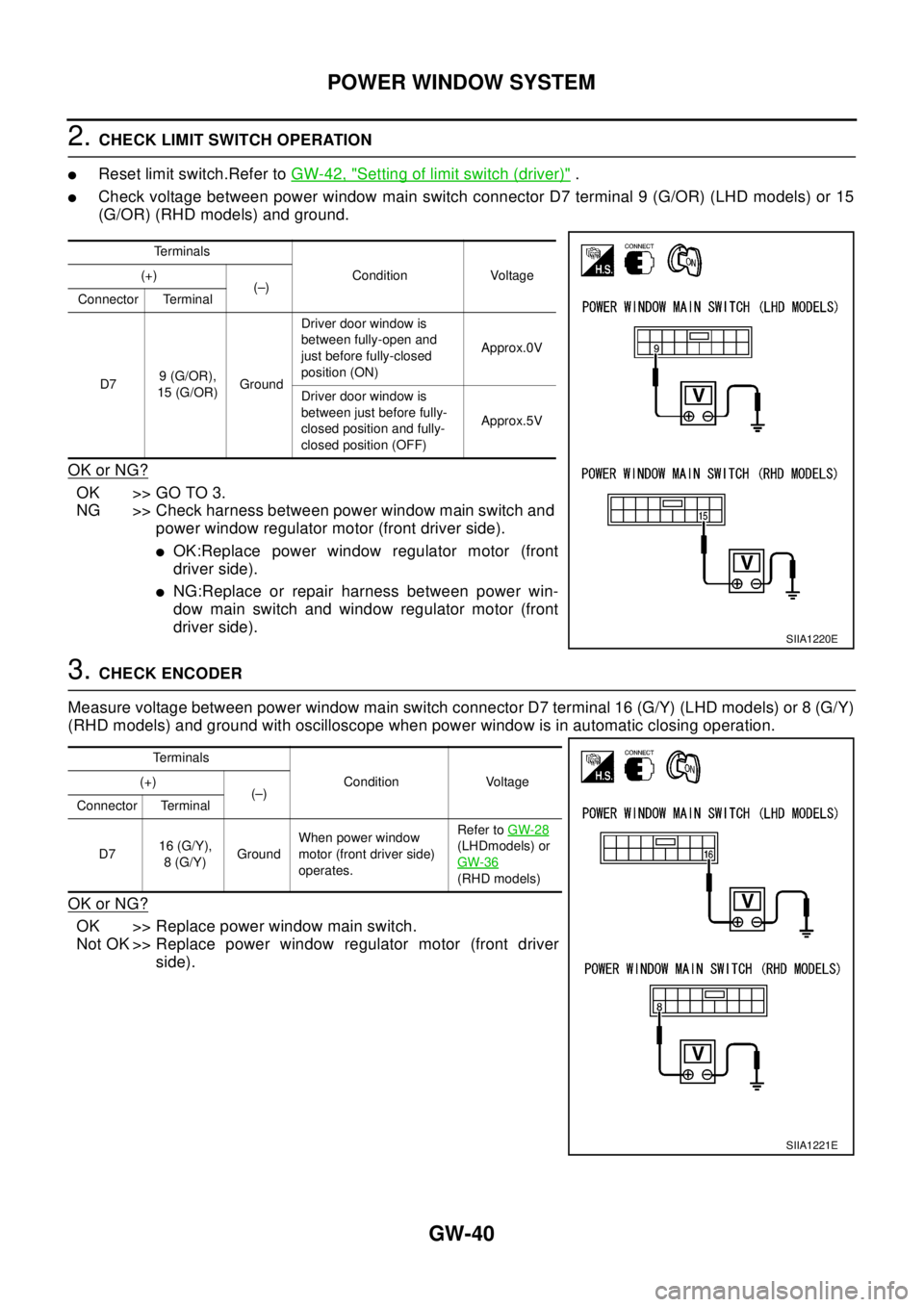
GW-40
POWER WINDOW SYSTEM
2.CHECK LIMIT SWITCH OPERATION
lReset limit switch.Refer toGW-42, "Setting of limit switch (driver)".
lCheck voltage between power window main switch connector D7 terminal 9 (G/OR) (LHD models) or 15
(G/OR) (RHD models) and ground.
OK or NG?
OK >> GO TO 3.
NG >> Check harness between power window main switch and
power window regulator motor (front driver side).
lOK:Replace power window regulator motor (front
driver side).
lNG:Replace or repair harness between power win-
dow main switch and window regulator motor (front
driver side).
3.CHECK ENCODER
Measure voltage between power window main switch connector D7 terminal 16 (G/Y) (LHD models) or 8 (G/Y)
(RHD models) and ground with oscilloscope when power window is in automatic closing operation.
OK or NG?
OK >> Replace power window main switch.
Not OK >> Replace power window regulator motor (front driver
side).
Te r m i n a l s
Condition Voltage (+)
(–)
Connector Terminal
D79 (G/OR),
15 (G/OR)GroundDriver door window is
between fully-open and
just before fully-closed
position (ON)Approx.0V
Driver door window is
between just before fully-
closed position and fully-
closed position (OFF)Approx.5V
SIIA1220E
Te r m i n a l s
Condition Voltage (+)
(–)
Connector Terminal
D716 (G/Y),
8(G/Y)GroundWhen power window
motor(frontdriverside)
operates.Refer toGW-28
(LHDmodels) or
GW-36
(RHD models)
SIIA1221E