2003 INFINITI G35 warning light
[x] Cancel search: warning lightPage 141 of 256
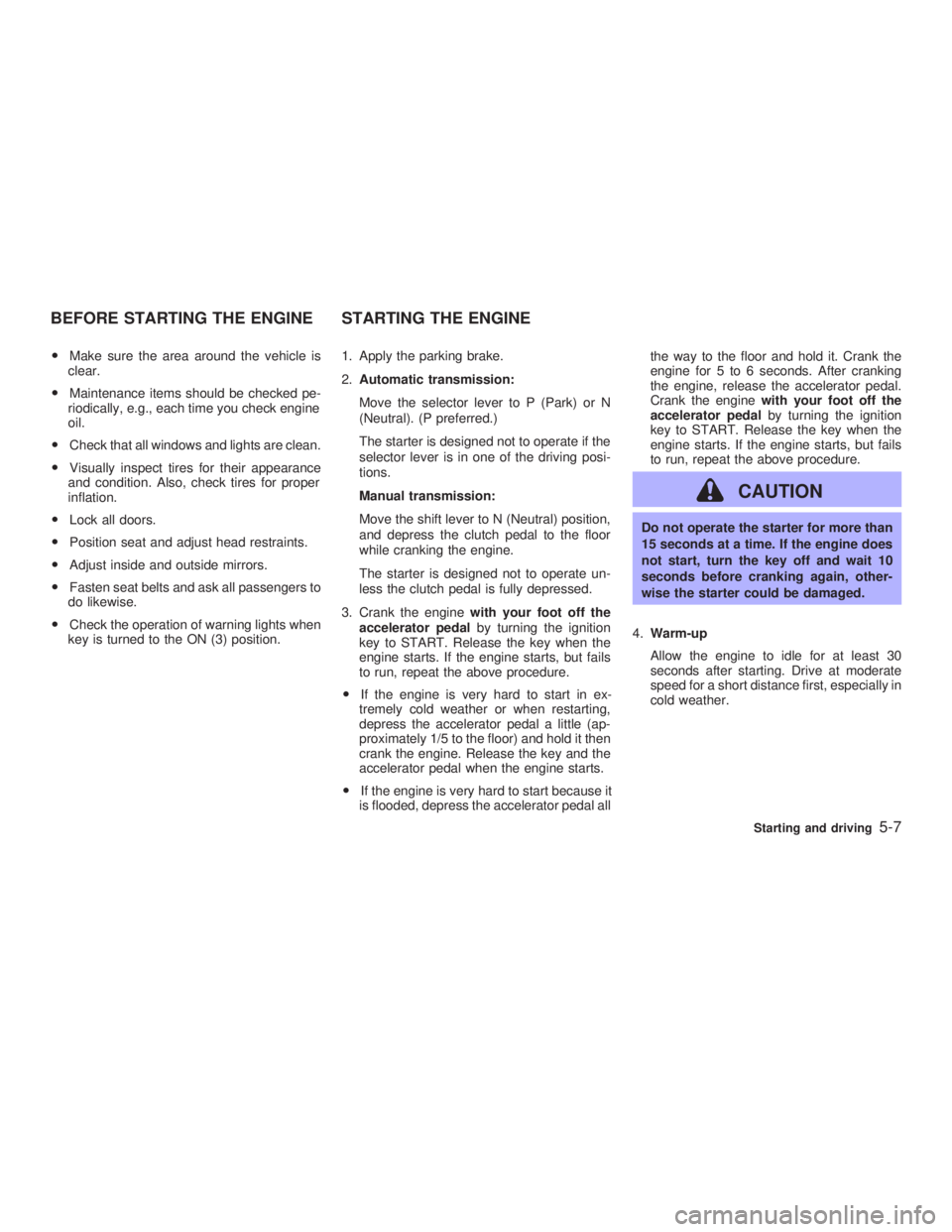
O Make sure the area around the vehicle is
clear.
O Maintenance items should be checked pe-
riodically, e.g., each time you check engine
oil.
O Check that all windows and lights are clean.
O Visually inspect tires for their appearance
and condition. Also, check tires for proper
inflation.
O Lock all doors.
O Position seat and adjust head restraints.
O Adjust inside and outside mirrors.
O Fasten seat belts and ask all passengers to
do likewise.
O Check the operation of warning lights when
key is turned to the ON (3) position. 1. Apply the parking brake.
2. Automatic transmission:
Move the selector lever to P (Park) or N
(Neutral). (P preferred.)
The starter is designed not to operate if the
selector lever is in one of the driving posi-
tions.
Manual transmission:
Move the shift lever to N (Neutral) position,
and depress the clutch pedal to the floor
while cranking the engine.
The starter is designed not to operate un-
less the clutch pedal is fully depressed.
3. Crank the engine with your foot off the
accelerator pedal by turning the ignition
key to START. Release the key when the
engine starts. If the engine starts, but fails
to run, repeat the above procedure.
O If the engine is very hard to start in ex-
tremely cold weather or when restarting,
depress the accelerator pedal a little (ap-
proximately 1/5 to the floor) and hold it then
crank the engine. Release the key and the
accelerator pedal when the engine starts.
O If the engine is very hard to start because it
is flooded, depress the accelerator pedal all the way to the floor and hold it. Crank the
engine for 5 to 6 seconds. After cranking
the engine, release the accelerator pedal.
Crank the engine with your foot off the
accelerator pedal by turning the ignition
key to START. Release the key when the
engine starts. If the engine starts, but fails
to run, repeat the above procedure.
CAUTION Do not operate the starter for more than
15 seconds at a time. If the engine does
not start, turn the key off and wait 10
seconds before cranking again, other-
wise the starter could be damaged.
4. Warm-up
Allow the engine to idle for at least 30
seconds after starting. Drive at moderate
speed for a short distance first, especially in
cold weather.BEFORE STARTING THE ENGINE STARTING THE ENGINE
Starting and driving
5-7
Z 02.7.29/V35-D/V5.0
X
Page 147 of 256

If it is difficult to move the shift lever into R
(Reverse) or 1 (Low gear), shift into N (Neu-
tral), then release the clutch pedal and shift
into R or 1 again.
WARNINGO Do not downshift abruptly on slippery
roads. This may cause a loss of con-
trol.
O Do not over-rev the engine when
shifting to a lower gear. This may
cause a loss of control or engine
damage.
CAUTIONO Do not rest your foot on the clutch
pedal while driving. This may damage
the clutch.
O Stop your vehicle completely before
shifting into R (Reverse).
O When the vehicle is stopped for a
period of time, for example at a stop
light, shift to N (Neutral) and release the clutch pedal with the foot brake
applied.
Suggested up-shift speeds Shown below are suggested vehicle speeds
for shifting into a higher gear. These sugges-
tions relate to fuel economy and vehicle per-
formance. Actual up-shift speeds will vary ac-
cording to road conditions, the weather and
individual driving habits.
For normal acceleration in low altitude areas
[less than 4,000 ft (1,219 m)]:
Gear change MPH (km/h)
1st to 2nd 8 (13)
2nd to 3rd 16 (26)
3rd to 4th 25 (40)
4th to 5th 28 (45)
5th to 6th 33 (53)
For quick acceleration in low altitude areas or
in high altitude areas [over 4,000 ft (1,219 m)]:
Gear change MPH (km/h)
1st to 2nd 15 (24)
2nd to 3rd 25 (40)
3rd to 4th 40 (64)
4th to 5th 45 (72)
5th to 6th 50 (80) Suggested maximum speed in each
gear Downshift to a lower gear if the engine is not
running smoothly, or if you need to accelerate.
Do not exceed the maximum suggested speed
(shown below) in any gear. For level road
driving, use the highest gear suggested for
that speed. Always observe posted speed
limits, and drive according to the road condi-
tions, which will ensure safe operation. Do not
over-rev the engine when shifting to a lower
gear as it may cause engine damage or loss of
vehicle control.
Gear MPH (km/h)
1st 35 (56)
2nd 60 (96)
3rd 85 (136)
4th Ð
5th Ð
6th Ð
Starting and driving
5-13
Z 02.7.29/V35-D/V5.0
X
Page 148 of 256
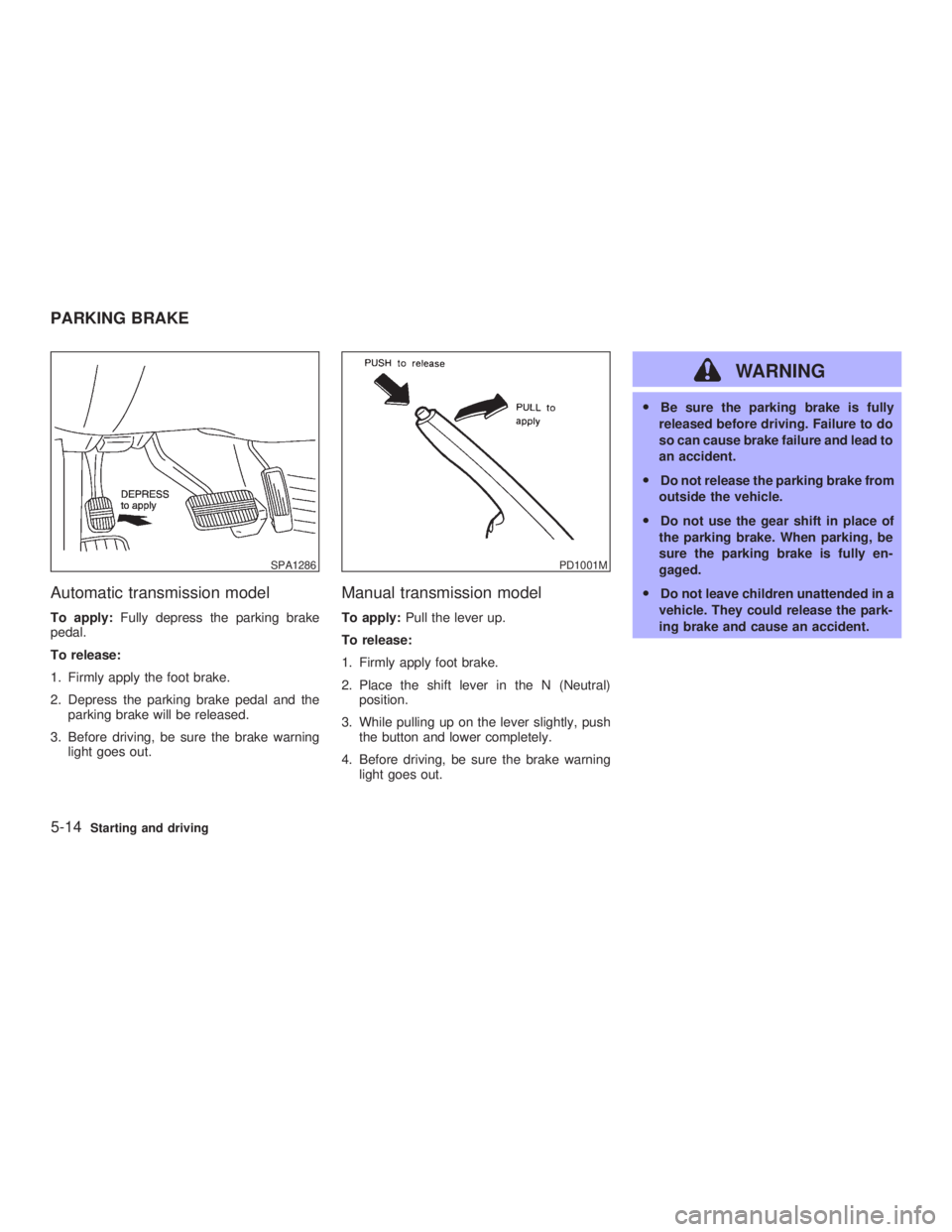
Automatic transmission model To apply: Fully depress the parking brake
pedal.
To release:
1. Firmly apply the foot brake.
2. Depress the parking brake pedal and the
parking brake will be released.
3. Before driving, be sure the brake warning
light goes out. Manual transmission model To apply: Pull the lever up.
To release:
1. Firmly apply foot brake.
2. Place the shift lever in the N (Neutral)
position.
3. While pulling up on the lever slightly, push
the button and lower completely.
4. Before driving, be sure the brake warning
light goes out. WARNING O Be sure the parking brake is fully
released before driving. Failure to do
so can cause brake failure and lead to
an accident.
O Do not release the parking brake from
outside the vehicle.
O Do not use the gear shift in place of
the parking brake. When parking, be
sure the parking brake is fully en-
gaged.
O Do not leave children unattended in a
vehicle. They could release the park-
ing brake and cause an accident.SPA1286 PD1001M
PARKING BRAKE
5-14 Starting and driving
Z 02.7.29/V35-D/V5.0
X
Page 149 of 256
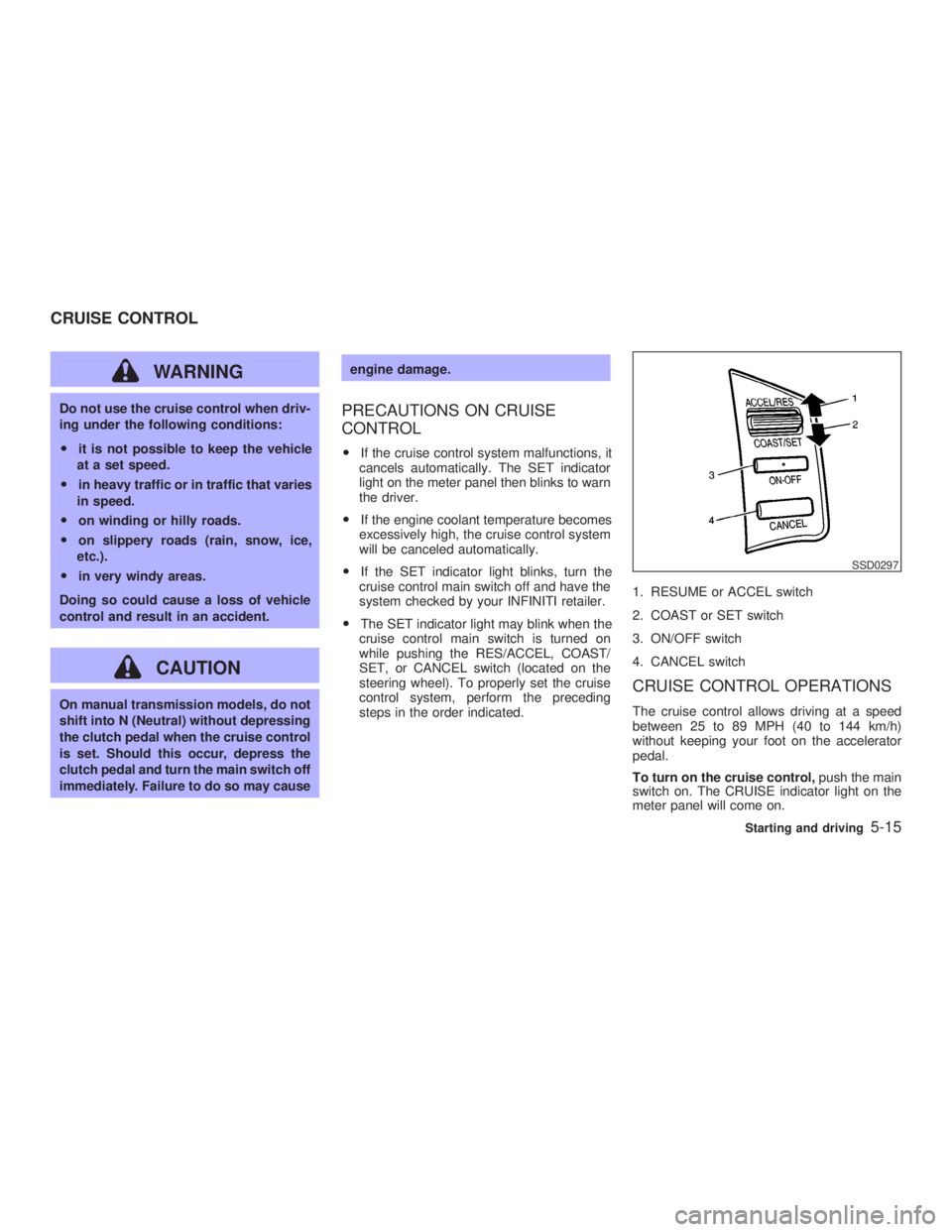
WARNINGDo not use the cruise control when driv-
ing under the following conditions:
O it is not possible to keep the vehicle
at a set speed.
O in heavy traffic or in traffic that varies
in speed.
O on winding or hilly roads.
O on slippery roads (rain, snow, ice,
etc.).
O in very windy areas.
Doing so could cause a loss of vehicle
control and result in an accident.
CAUTIONOn manual transmission models, do not
shift into N (Neutral) without depressing
the clutch pedal when the cruise control
is set. Should this occur, depress the
clutch pedal and turn the main switch off
immediately. Failure to do so may cause engine damage.
PRECAUTIONS ON CRUISE
CONTROL O If the cruise control system malfunctions, it
cancels automatically. The SET indicator
light on the meter panel then blinks to warn
the driver.
O If the engine coolant temperature becomes
excessively high, the cruise control system
will be canceled automatically.
O If the SET indicator light blinks, turn the
cruise control main switch off and have the
system checked by your INFINITI retailer.
O The SET indicator light may blink when the
cruise control main switch is turned on
while pushing the RES/ACCEL, COAST/
SET, or CANCEL switch (located on the
steering wheel). To properly set the cruise
control system, perform the preceding
steps in the order indicated. 1. RESUME or ACCEL switch
2. COAST or SET switch
3. ON/OFF switch
4. CANCEL switch
CRUISE CONTROL OPERATIONS The cruise control allows driving at a speed
between 25 to 89 MPH (40 to 144 km/h)
without keeping your foot on the accelerator
pedal.
To turn on the cruise control, push the main
switch on. The CRUISE indicator light on the
meter panel will come on. SSD0297
CRUISE CONTROL
Starting and driving
5-15
Z 02.7.29/V35-D/V5.0
X
Page 153 of 256

O HEADED UPHILL WITH CURB:
j 2
Turn the wheels away from the curb and
move the vehicle back until the curb side
wheel gently touches the curb.
O HEADED UPHILL OR DOWNHILL, NO
CURB:
j 3
Turn the wheels toward the side of the road
so the vehicle will move away from the
center of the road if it moves.
4. Turn the ignition key to the LOCK position
and remove the key. The power assisted steering is designed to
use a hydraulic pump, driven by the engine, to
assist steering.
If the engine stops or the drive belt breaks, you
will still have control of the vehicle. However,
much greater steering effort is needed, espe-
cially in sharp turns or at low speeds.
WARNING If the engine is not running or is turned
off while driving, the power assist for the
steering will not work. Steering will be
much harder to operate. BRAKING PRECAUTIONS The brake system has two separate hydraulic
circuits. If one circuit malfunctions, you will still
have braking at two wheels.
Vacuum assisted brake
The brake booster aids braking by using en-
gine vacuum. If the engine stops, you can stop
the vehicle by depressing the brake pedal.
However, greater foot pressure on the brake
pedal will be required to stop the vehicle and
the stopping distance will be longer.
Wet brakes
When the vehicle is washed or driven through
water, the brakes may get wet. As a result,
your braking distance will be longer and the
vehicle may pull to one side during braking.
To dry brakes, drive the vehicle at a safe
speed while lightly pressing the brake pedal to
heat-up the brakes. Do this until the brakes
return to normal. Avoid driving the vehicle at
high speeds until the brakes function correctly.
Using the brakes
Avoid resting your foot on the brake pedal
while driving. This overheats the brakes, in-
creases wear on the brake linings and pads,
and reduces gas mileage.POWER STEERING BRAKE SYSTEM
Starting and driving
5-19
Z 02.7.29/V35-D/V5.0
X
Page 154 of 256

To help save the brakes and to prevent the
brakes from overheating, reduce speed and
downshift to a lower gear before going down a
slope or long grade. Overheated brakes may
reduce braking performance and could result
in loss of vehicle control.
WARNINGO While driving on a slippery surface,
be careful when braking, accelerating
or downshifting. Abrupt braking or
accelerating could cause the wheels
to skid and result in an accident.
O If the engine is not running or is
turned off while driving, the power
assist for the brakes will not work.
Braking will be harder.
ANTI-LOCK BRAKE SYSTEM (ABS) The anti-lock brake system controls the brakes
at each wheel so the wheels will not lock when
braking abruptly or when braking on slippery
surfaces. The system detects the rotation
speed at each wheel and varies the brake fluid
pressure to prevent each wheel from locking
and sliding. By preventing wheel lockup, the
system helps the driver maintain steering con- trol and helps to minimize swerving and spin-
ning on slippery surfaces.
Using the system Depress the brake pedal and hold it down.
WARNING Do not pump the brake pedal. Doing so
may result in increased stopping dis-
tances.
Normal operation The anti-lock brake system will not operate at
speeds below 3 to 6 MPH (5 to 10 km/h) to
completely stop the vehicle. (The speeds will
vary according to road conditions.) When the
anti-lock system senses that one or more
wheels are close to locking up, the actuator
(under the hood) rapidly applies and releases
hydraulic pressure (like pumping the brakes
very quickly). While the actuator is working,
you may feel a pulsation in the brake pedal
and hear a noise or vibration from the actuator
under the hood. This is normal and indicates
that the anti-lock system is working properly.
However, the pulsation may indicate that road conditions are hazardous and extra care is
required while driving.
Self-test feature The anti-lock brake system consists of elec-
tronic sensors, electric pumps, and hydraulic
solenoids controlled by a computer. The com-
puter has a built-in diagnostic feature that tests
the system each time you start the engine and
move the vehicle at a low speed in forward or
reverse. When the self-test occurs, you may
hear a clunk noise and/or feel a pulsation in
the brake pedal. This is normal and is not an
indication of any malfunction. If the computer
senses any malfunction, it switches the anti-
lock brake system OFF and turns on the ABS
warning light in the dashboard. The brake
system will then behave normally, but without
anti-lock assistance.
If the light comes on during the self check, or
while you are driving, you should take your
vehicle to your INFINITI retailer for repair at
your earliest convenience.
WARNING The anti-lock brake system is a sophis-
ticated device, but it cannot prevent ac-
5-20 Starting and driving
Z 02.7.29/V35-D/V5.0
X
Page 155 of 256

cidents resulting from careless or dan-
gerous driving techniques. It can help
maintain vehicle control during braking
on slippery surfaces, but remember that
the stopping distance on slippery sur-
faces will be longer than on normal
surfaces, even with the anti-lock sys-
tem. Stopping distances may also be
longer on rough, gravel or snow covered
roads, or if you are using tire chains.
Always maintain a safe distance from
the vehicle in front of you. Ultimately,
the responsibility for safety of yourself
and others rests in the hands of the
driver.
Tire type and condition of tires may also
affect braking effectiveness.
O When replacing tires, install the
specified size of tires on all four
wheels.
O When installing a spare tire, make
sure it is the proper size and type as
specified on the tire placard. See ªVe-
hicle identificationº in the ª10. Tech-
nical and consumer informationº sec- tion for tire placard location. When driving on slippery surfaces or suddenly
avoiding obstacles on roads, the vehicle might
swerve or slip. With the vehicle dynamics
control (VDC) system, sensors detect these
movements and control the braking and en-
gine output to help improve vehicle stability
while driving.
O When the vehicle dynamics control system
is operating, the slip indicator in the instru-
ment panel blinks.
O When only the traction control system por-
tion of the vehicle dynamics control system
is operating, the slip indicator will also blink.
O If the slip indicator blinks, the vehicle is
under slippery conditions. Be sure to drive
carefully. See ªSlip indicator lightº, and ªVe-
hicle dynamics control off indicator lightº in
the ª2. Instruments and controlsº section.
O Indicator light
If a malfunction occurs in the system, the
SLIP and indicator lights come on in
the meter panel.
As long as these warning lights are on, the
traction control function is canceled.
The VDC system uses a Brake Limited Slip
Differential (LSD) system to improve vehicle
traction. The brake LSD system works when
one of the driving wheels is spinning on aVEHICLE DYNAMICS CONTROL
(VDC) SYSTEM
Starting and driving
5-21
Z 02.7.29/V35-D/V5.0
X
Page 156 of 256

slippery surface. The brake LSD system
brakes the spinning wheel which distributes
the driving power to the other drive wheel. If
the vehicle is operated with the vehicle dynam-
ics control system turned off, all VDC and TCS
functions will be turned off. The brake LSD
system and ABS will still operate with the VDC
system off. If the brake LSD system or the ABS
is activated, the slip indicator light will blink and
you may hear a clunk noise and/or feel a
pulsation in the brake pedal. This is normal.
While the VDC system is operating, you may
feel a pulsation in the brake pedal and hear a
noise or vibration from under the hood. This is
normal and indicates that the VDC system is
working properly.
The computer has a built in diagnostic feature
that tests the system each time you start the
engine and move the vehicle forward or in
reverse at a slow speed. When the self-test
occurs, you may hear a clunk noise and/or feel
a pulsation in the brake pedal. This is normal
and is not an indication of a malfunction.
WARNINGO The vehicle dynamics control system
is designed to help improve driving stability but does not prevent acci-
dents due to abrupt steering opera-
tion at high speeds or by careless or
dangerous driving techniques. Re-
duce vehicle speed and be especially
careful when driving and cornering
on slippery surfaces and always drive
carefully.
O If suspension parts such as shock
absorbers, struts, springs and bush-
ings are not standard equipment or
are extremely deteriorated, the ve-
hicle dynamics control off indicator
light may come on.
O When driving on extremely inclined
surfaces such as higher banked cor-
ners, the vehicle dynamics control
system may not operate properly or
the vehicle dynamics control off indi-
cator light may come on. Do not drive
on these types of roads.
O If the tires other than the recom-
mended ones are used, the vehicle
dynamics control system may not op-
erate properly or the vehicle dynam- ics control off indicator light may
come on.
O The vehicle dynamics control system
is not a substitute for winter tires or
tire chains on a snow covered road.
5-22 Starting and driving
Z 02.7.29/V35-D/V5.0
X