2003 INFINITI G35 low beam
[x] Cancel search: low beamPage 63 of 256

or Anti-lock brake warning light Low washer fluid warning light High beam indicator light (Blue)
Automatic transmission check warning
light Seat belt warning light Malfunction indicator lamp (MIL)
or Brake warning light Supplemental air bag warning light Slip indicator light
Charge warning light or Automatic transmission posi-
tion indicator light Vehicle dynamics control off indicator
light
Door open warning light Cruise main switch indicator light Turn signal/hazard indicator lights
Engine oil pressure warning light Cruise set switch indicator light
CHECKING BULBS Apply the parking brake and turn the ignition
key to ON without starting the engine. The
following lights will come on:
, or , ,
The following lights come on briefly and then
go off:
, or , , ,
If any light fails to come on, it may indicate a
burned-out bulb or an open circuit in the elec-
trical system. Have the system repaired
promptly. WARNING LIGHTS
or Anti-lock brake
warning lightIf the light comes on while the engine is
running, it may indicate the anti-lock brake
system is not functioning properly. Have the
system checked by your INFINITI retailer.
If an abnormality occurs in the system, the
anti-lock function will cease but the ordinary
brakes will continue to operate normally.
If the light comes on while you are driving,
contact your INFINITI retailer for repair. Automatic transmission check
warning light When the ignition switch is turned ON, the light
comes on for 2 seconds. If the light blinks for
approximately 8 seconds, it may indicate the
automatic transmission system is not function-
ing properly. Have your INFINITI retailer check
and repair the transmission.
or Brake warning light This light functions for both the parking brake
and the foot brake systems.WARNING/INDICATOR LIGHTS
AND AUDIBLE REMINDERS
Instruments and controls
2-9
Z 02.7.29/V35-D/V5.0
X
Page 66 of 256

on, the cruise control system is operational.
Cruise set switch indicator
lightThe light comes on while the vehicle speed is
controlled by the cruise control system. If the
light blinks while the engine is running, it may
indicate the cruise control system is not func-
tioning properly. Have the system checked by
your INFINITI retailer.
High beam indicator light
(Blue)This light comes on when the headlight high
beam is on and goes out when the low beam is
selected.
Malfunction indicator lamp
(MIL)If the malfunction indicator lamp comes on
steady or blinks while the engine is running, it
may indicate a potential emission control mal-
function.
The malfunction indicator lamp may also come
on steady if the fuel filler cap is loose or
missing, or if the vehicle runs out of fuel.
Check to make sure the fuel filler cap is
installed and closed tightly, and that the ve- hicle has at least three gallons (14 liters) of fuel
in the fuel tank.
After a few driving trips, the lamp should
turn off if no other potential emission control
system malfunction exists.
Operation
The malfunction indicator lamp will come on in
one of two ways:
O Malfunction indicator lamp on steady Ð An
emission control system malfunction has
been detected. Check the fuel filler cap. If
the fuel filler cap is loose or missing, tighten
or install the cap and continue to drive the
vehicle. The lamp should turn off after
a few driving trips. If the lamp does
not turn off after a few driving trips, have the
vehicle inspected by an authorized
INFINITI retailer. You do not need to have
your vehicle towed to the retailer.
O Malfunction indicator lamp blinking Ð An
engine misfire has been detected which
may damage the emission control system.
To reduce or avoid emission control system
damage:
a) Do not drive at speeds above 45 MPH
(72 km/h).
b) Avoid hard acceleration or deceleration.
c) Avoid steep uphill grades. d) If possible, reduce the amount of cargo
being hauled or towed.
The malfunction indicator lamp may stop
blinking and come on steady.
Have the vehicle inspected by an autho-
rized INFINITI retailer. You do not need to
have your vehicle towed to the retailer.
CAUTION Continued vehicle operation without
having the emission control system
checked and repaired as necessary
could lead to poor driveability, reduced
fuel economy, and possible damage to
the emission control system.
Slip indicator light This indicator will blink when the VDC system
or the traction control system is operating, thus
alerting the driver to the fact that the road
surface is slippery and the vehicle is nearing
its traction limits.
Vehicle dynamics control off
indicator light The light comes on when the vehicle dynamics
2-12 Instruments and controls
Z 02.7.29/V35-D/V5.0
X
Page 72 of 256

headlights will automatically turn off 5 minutes
after the ignition switch is turned to the OFF
position and the driver's or front passenger's
door is opened.
The headlight will also automatically turn off 45
seconds after a front door is opened and
closed.
When the light switch is turned to the po-
sition, the headlight low or high beam will turn
off.
Turn the switch to the position:
The front clearance, side marker, tail, license
plate and instrument lights will come on.
Turn the switch to the position:
Headlights will come on and all the other lights
remain on. Be sure not to put anything on top of the
photo sensor located on the top left-hand
side of the instrument panel. The photo
sensor controls the autolamp; if it is cov-
ered, the photo sensor reacts as if it is dark
and the headlights will illuminate.
Battery saver system O When the headlight switch is in the or
position while the ignition switch is in
the ON position, the lights (including the
front fog light) will automatically turn off 5
minutes after the ignition switch has been
turned to the OFF position. O When the headlight switch remains in the
or position after the lights auto-
matically turn off, the lights will turn on for 5
minutes when the headlight switch is turned
to the OFF position and turn to the or
position.
CAUTION O Be sure to turn the light switch to the
OFF position when you leave the ve-
hicle for extended periods of time,
otherwise the battery will go dead.
O Never leave the light switch on when
the engine is not running for ex-
tended periods of time even if the
headlights turn off automatically. SIC1230
2-18 Instruments and controls
Z 02.7.29/V35-D/V5.0
X
Page 73 of 256

Instrument brightness control The instrument brightness control operates
when the light switch is in the or
position.
Turn the control to adjust the brightness of
instrument panel lights and clock (except
power window switch lights).
When the control is turned upward until it
stops, the light intensity will be at maximum.
When the control is turned downward until it
stops, the light will be turned off. Headlight beam select To select the high beam, push the lever for-
ward. Pull it back to select the low beam.
Flashing signal Pulling the lever toward you will flash the
headlight high beam.
Daytime running light system
(Canada only) The headlights automatically illuminate at a
reduced intensity when the engine is started
with the parking brake released. The daytime
running lights operate with the headlight switch
in the OFF position or in the position.
Turn the headlight switch to the position
for full illumination when driving at night.
If the parking brake is applied before the
engine is started, the daytime running lights do
not illuminate. The daytime running lights illu-
minate once the parking brake is released.
The daytime running lights will remain on until
the ignition switch is turned off. WARNING When the daytime running light system
is active, tail lights on your vehicle are
not on. It is necessary at dusk to turn on
your headlights. Failure to do so could
cause an accident injuring yourself and
others.
TURN SIGNAL SWITCH
Turn signal Move the lever up or down to signal the turning
direction. When the turn is completed, the turn
signals cancel automatically.
Lane change signal To indicate a lane change, move the lever up
or down to the point where lights begin flash-
ing.SIC0922
Instruments and controls
2-19
Z 02.7.29/V35-D/V5.0
X
Page 201 of 256
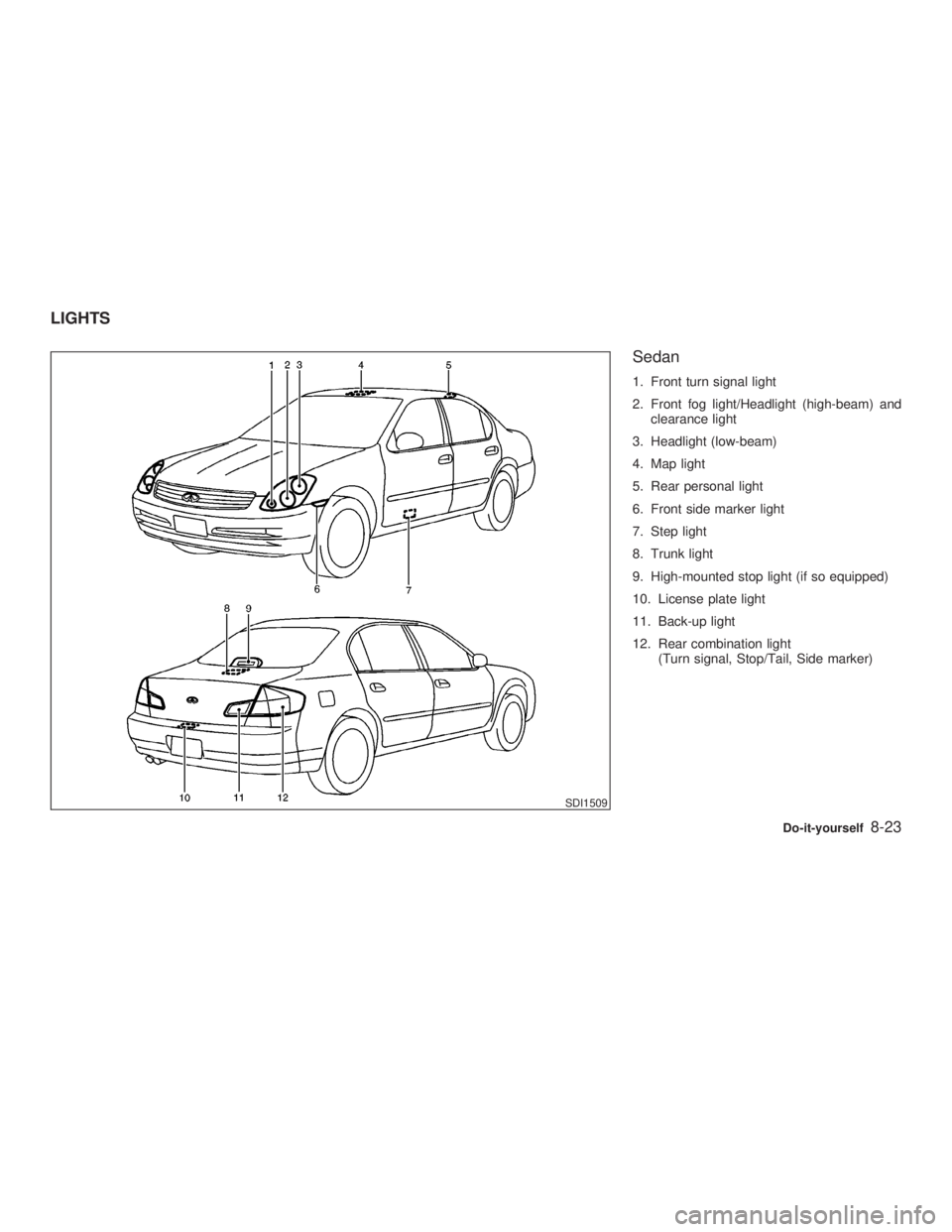
Sedan 1. Front turn signal light
2. Front fog light/Headlight (high-beam) and
clearance light
3. Headlight (low-beam)
4. Map light
5. Rear personal light
6. Front side marker light
7. Step light
8. Trunk light
9. High-mounted stop light (if so equipped)
10. License plate light
11. Back-up light
12. Rear combination light
(Turn signal, Stop/Tail, Side marker)
SDI1509LIGHTS
Do-it-yourself
8-23
Z 02.7.29/V35-D/V5.0
X
Page 202 of 256
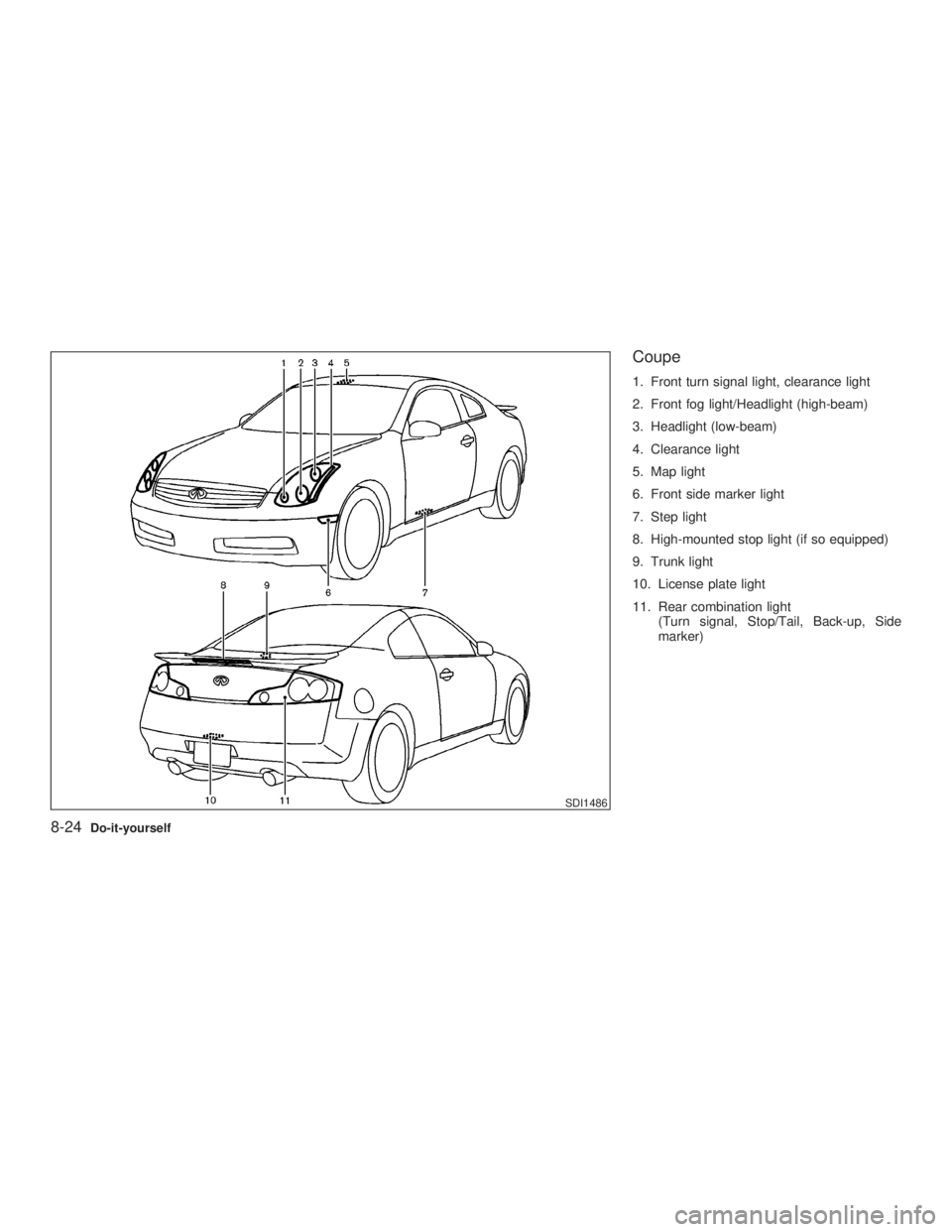
Coupe 1. Front turn signal light, clearance light
2. Front fog light/Headlight (high-beam)
3. Headlight (low-beam)
4. Clearance light
5. Map light
6. Front side marker light
7. Step light
8. High-mounted stop light (if so equipped)
9. Trunk light
10. License plate light
11. Rear combination light
(Turn signal, Stop/Tail, Back-up, Side
marker)
SDI1486
8-24 Do-it-yourself
Z 02.7.29/V35-D/V5.0
X
Page 203 of 256

HEADLIGHTS
Replacing If replacement is required, see an authorized
INFINITI retailer.
Xenon headlight bulb:
WARNING HIGH VOLTAGE
When xenon headlights are on, they
produce a high voltage. To prevent an
electric shock, never attempt to modify
or disassemble the headlight assembly.
Always have your xenon headlights re-
placed at an authorized INFINITI retailer.
For additional information, see ªHead-
light and turn signal switchº in the ª2.
Instruments and controlsº section.
Halogen headlight bulb:
A bulb can be replaced from under the engine
compartment without removing the headlight
assembly. CAUTION O High pressure halogen gas is sealed
inside the halogen bulb. The bulb
may break if the glass envelope is
scratched or the bulb is dropped.
O When handling the bulb, do not touch
the glass envelope.
O Do not touch the bulb.
O Use the same number and wattage as
originally installed:
Bulb no. H1 (55W) - Low-beam
HB2 (60/55W) - High-beam/
Fog light
O Do not leave the bulb out of the head-
light reflector for a long period of time
as dust, moisture, and smoke may
enter the headlight body and affect
the performance of the headlight.
Do-it-yourself
8-25
Z 02.7.29/V35-D/V5.0
X