2003 CHEVROLET ASTRO engine overheat
[x] Cancel search: engine overheatPage 101 of 386
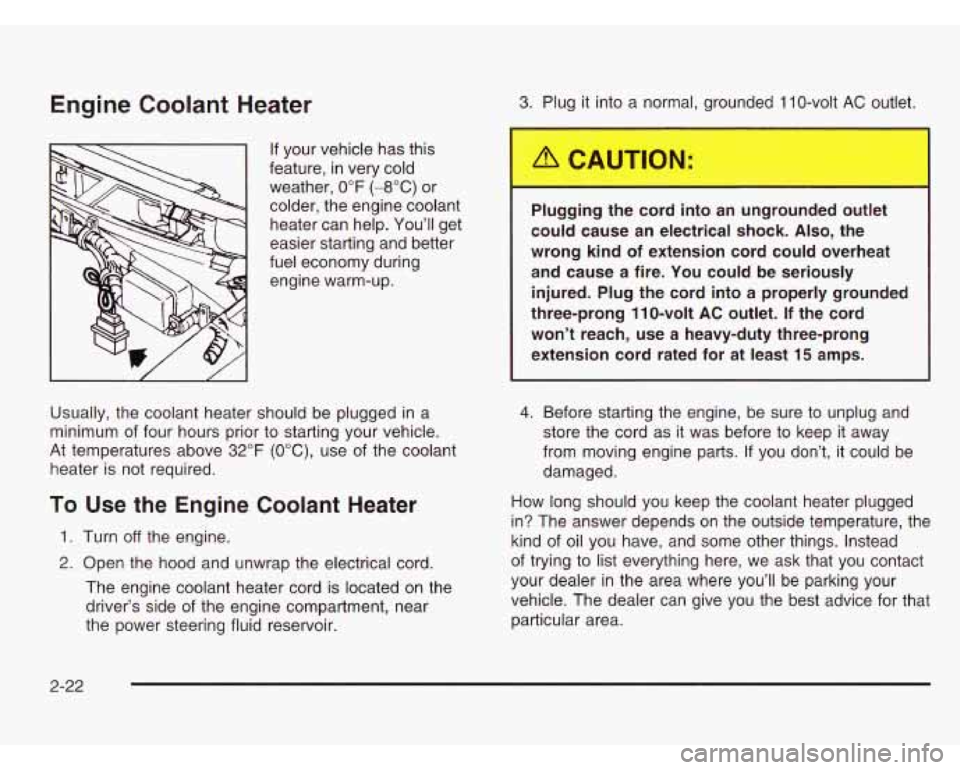
Engine Coolant Heater
If your vehicle has this
feature,
in very cold
weather, 0°F
(-8°C) or
colder, the engine coolant heater can help. You’ll get
easier starting and better
fuel economy during engine warm-up.
Usually, the coolant heater should be plugged in a
minimum of four hours prior to starting your vehicle.
At temperatures above 32°F
(OOC), use of the coolant
heater is not required.
To Use the Engine Coolant Heater
1. Turn off the engine.
2. Open the hood and unwrap the electrical cord.
The engine coolant heater cord is located on the
driver’s side of the engine compartment, near
the power steering fluid reservoir. 3.
Plug
it into a normal, grounded 1 IO-volt AC outlet.
Plugging the cord i ..__ _.. mgrounc,, ,utlet
could cause an electrical shock.
Also, the
wrong kind of extension cord could overheat
and cause a fire. You could be seriously
injured. Plug the cord into
a properly grounded
three-prong
11 0-volt AC outlet. If the cord
won’t reach, use a heavy-duty three-prong
extension cord rated for at least
15 amps.
4. Before starting the engine, be sure to unplug and
store the cord as it was before to keep it away
from moving engine parts.
If you don’t, it could be
damaged.
How long should you keep the coolant heater plugged
in? The answer depends on the outside temperature, the
kind of oil you have, and some other things. Instead
of trying to list everything here, we ask that you contact
your dealer
in the area where you’ll be parking your
vehicle. The dealer can give you the best advice for that
particular area.
2-22
Page 105 of 386
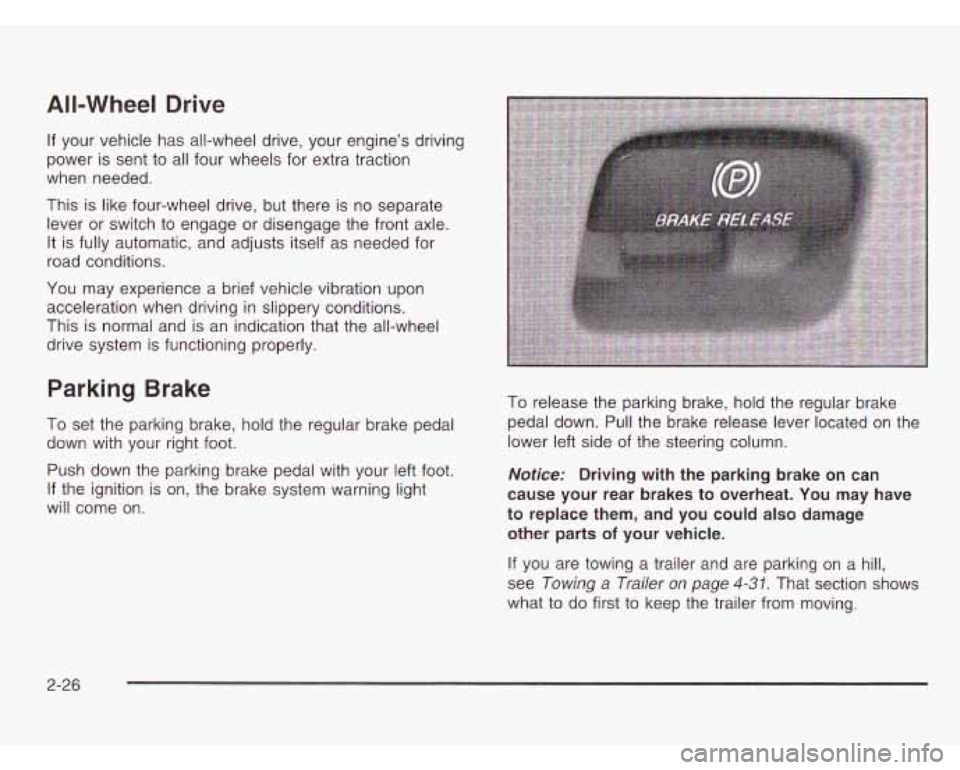
All-Wheel Drive
If your vehicle has all-wheel drive, your engine’s driving
power is sent
to all four wheels for extra traction
when needed.
This is like four-wheel drive, but there is no separate
lever or switch to engage or disengage the front axle.
It is fully automatic, and adjusts itself as needed for
road conditions.
You may experience a brief vehicle vibration upon
acceleration when driving in slippery conditions.
This is normal and is an indication that the all-wheel
drive system is functioning properly.
Parking Brake
To set the parking brake, hold the regular brake pedal
down with your right foot.
Push down the parking brake pedal with your left foot.
If the ignition is on, the brake system warning light
will come on.
To release the parking brake, hold the regular brake
pedal down.
Pull the brake release lever located on the
lower left side of the steering column.
Notice: Driving with the parking brake on can
cause your rear brakes to overheat. You may have
to replace them, and you could also damage
other parts
of your vehicle.
If you are towing a trailer and are parking on a hill,
see
Towing a Trailer on page 4-31. That section shows
what to do first to keep the trailer from moving.
2-26
Page 107 of 386
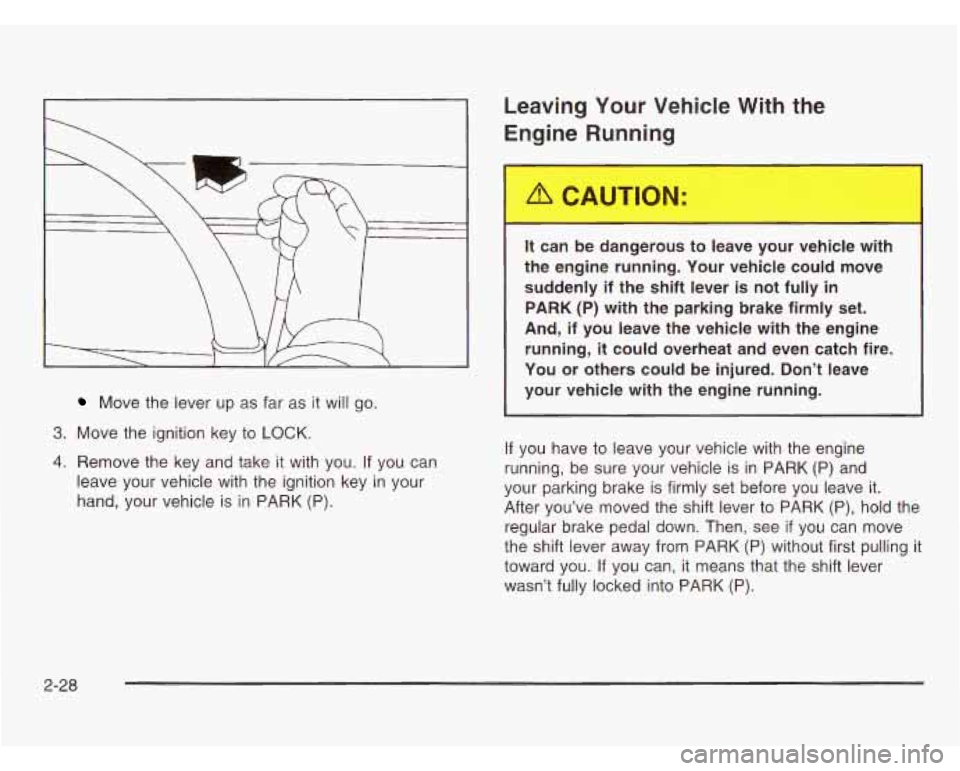
Move the lever up as far as it will go.
3. Move the ignition key to LOCK.
4. Remove the key and take it with you. If you can
leave your vehicle with the ignition key in your
hand, your vehicle is
in PARK (P).
Leaving Your Vehicle With the
Engine
F nning
It can be dangerous to leave your vehicle with
the engine running. Your vehicle could move suddenly if the shift lever is not fully in
PARK (P) with the parking brake firmly set.
And, if you leave the vehicle with the engine
running,
it could overheat and even catch fire.
You
or others could be injured. Don’t leave
your vehicle with the engine running.
If you have to leave your vehicle with the engine
running, be sure your vehicle is in PARK (P) and
your parking brake is firmly set before you leave it.
After you’ve moved the shift lever to PARK (P), hold the
regular brake pedal down. Then, see
if you can move
the shift lever away from PARK (P) without first pulling it
toward you.
If you can, it means that the shift lever
wasn’t fully locked into PARK (P).
2-28
Page 142 of 386
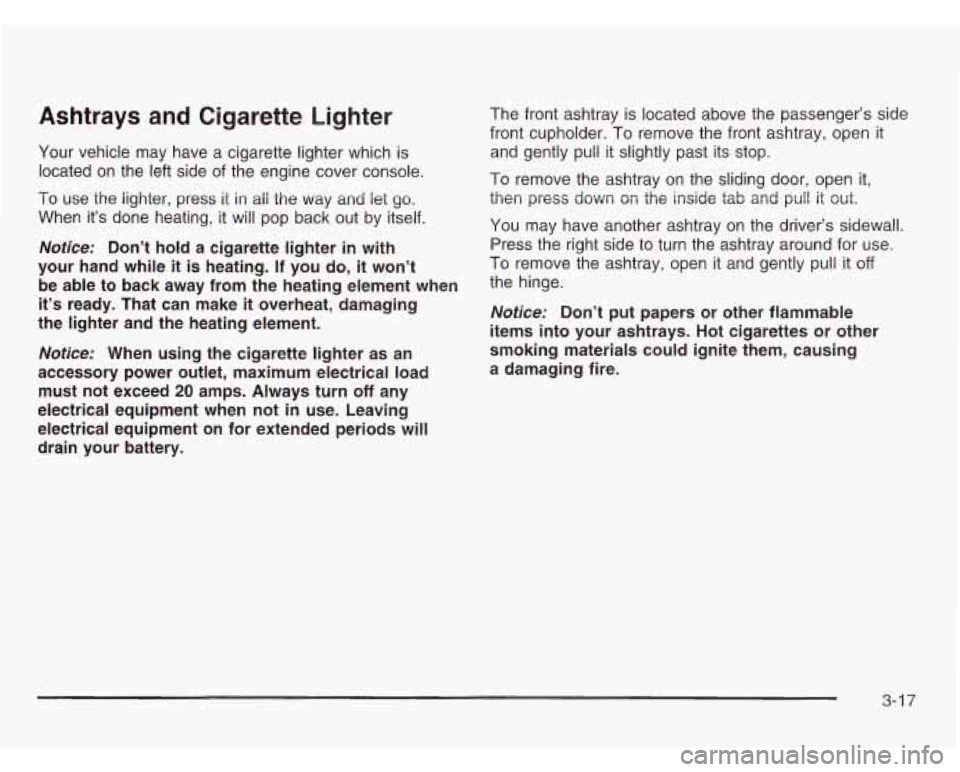
Ashtrays and Cigarette Lighter
Your vehicle may have a cigarette lighter which is
located on the left side
of the engine cover console.
To use the lighter, press it in ail the way and let go.
When it’s done heating, it will pop back out by itself.
Notice: Don’t hold a cigarette lighter in with
your hand while
it is heating. If you do, it won’t
be able to back away from the heating element when
it’s ready. That can make
it overheat, damaging
the lighter and the heating element.
Notice: When using the cigarette lighter as an
accessory power outlet, maximum electrical load must not exceed 20 amps. Always turn
off any
electrical equipment when not
in use. Leaving
electrical equipment on for extended periods will
drain your battery. The
front ashtray
is located above the passenger’s side
front cupholder. To remove the front ashtray, open it
and gently pull it slightly past its stop.
To remove the ashtray on the sliding door, open it,
then press down
on the inside tab and pull it out.
You may have another ashtray on the driver’s sidewall.
Press the right side to turn the ashtray around for use.
To remove the ashtray, open it and gently pull it off
the hinge.
Notice: Don’t put papers or other flammable
items into your ashtrays. Hot cigarettes or other
smoking materials could ignite them, causing
a damaging fire.
3-1 7
Page 155 of 386

Engine Coolant Temperature Gage
This gage shows
the engine coolant
temperature.
If the
gage pointer moves
to the red area, your
engine is too hot!
It means that your engine coolant has overheated.
If you have been operating your vehicle under normal
driving conditions, you should pull
off the road, stop your
vehicle and turn
off the engine as soon as possible.
See
Engine Overheating on page 5-31.
Malfunction Indicator Lamp
Service Engine Soon Light in the
United States
or Check Engine Light
in Canada
SERVICE
ENGINE
SOON
ds
CHECK
United States Canada
Your vehicle is equipped with a computer which
monitors operation of the fuel, ignition and emission
control systems.
3-30
Page 203 of 386
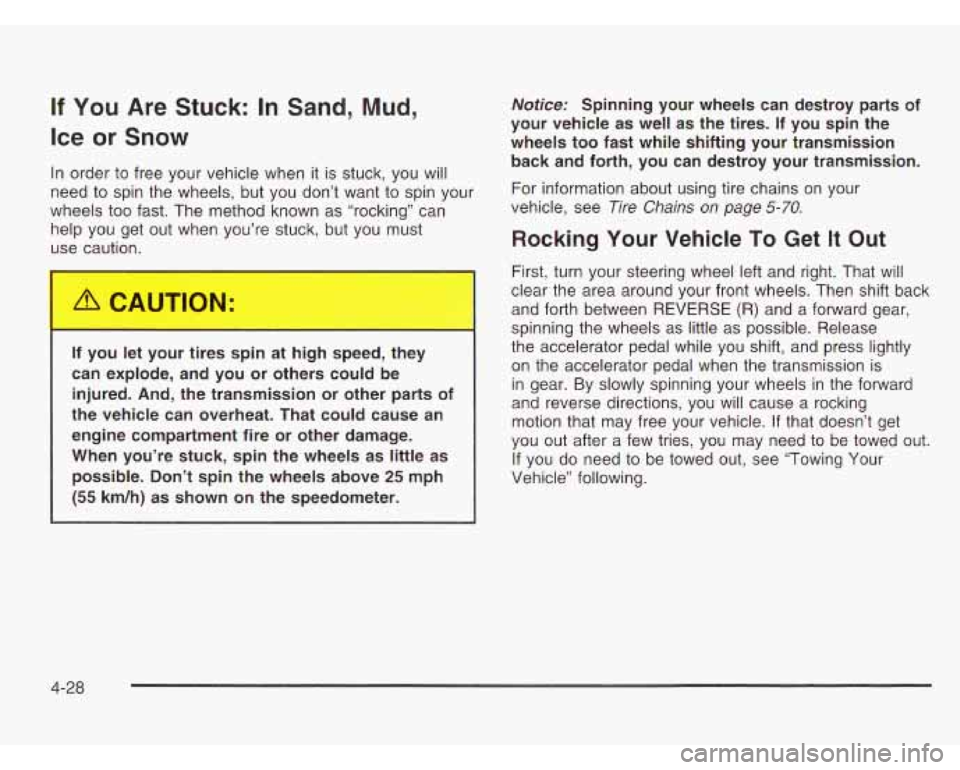
If You Are Stuck: In Sand, Mud,
Ice or Snow
In order to free your vehicle when it is stuck, you will
need to spin the wheels, but you don’t want to spin your
wheels too fast. The method known as “rocking” can
help you get out when you’re stuck, but you must
use caution.
If you let your tires spin at high speed, they
can explode, and you or others could be
injured. And, the transmission or other parts of
the vehicle can overheat. That could cause an
engine compartment fire or other damage.
When you’re stuck, spin the wheels as little as
possible. Don’t spin the wheels above
25 mph
(55 km/h) as shown on the speedometer.
Notice: Spinning your wheels can destroy parts of
your vehicle as well as the tires. If you spin the
wheels too fast while shifting your transmission
back and forth, you can destroy your transmission.
For information about using tire chains on your
vehicle, see
Tire Chains on page 5-70.
Rocking Your Vehicle To Get It Out
First, turn your steering wheel left and right. That will
clear the area around your front wheels. Then shift back
and forth between
REVERSE (R) and a forward gear,
spinning the wheels as little as possible. Release
the accelerator pedal while you shift, and press lightly
on the accelerator pedal when the transmission is
in gear. By slowly spinning your wheels in the forward
and reverse directions, you will cause a rocking
motion that may free your vehicle. If that doesn’t get
you out after a few tries, you may need to be towed out.
If you do need to be towed out, see “Towing Your
Vehicle” following.
4-28
Page 214 of 386
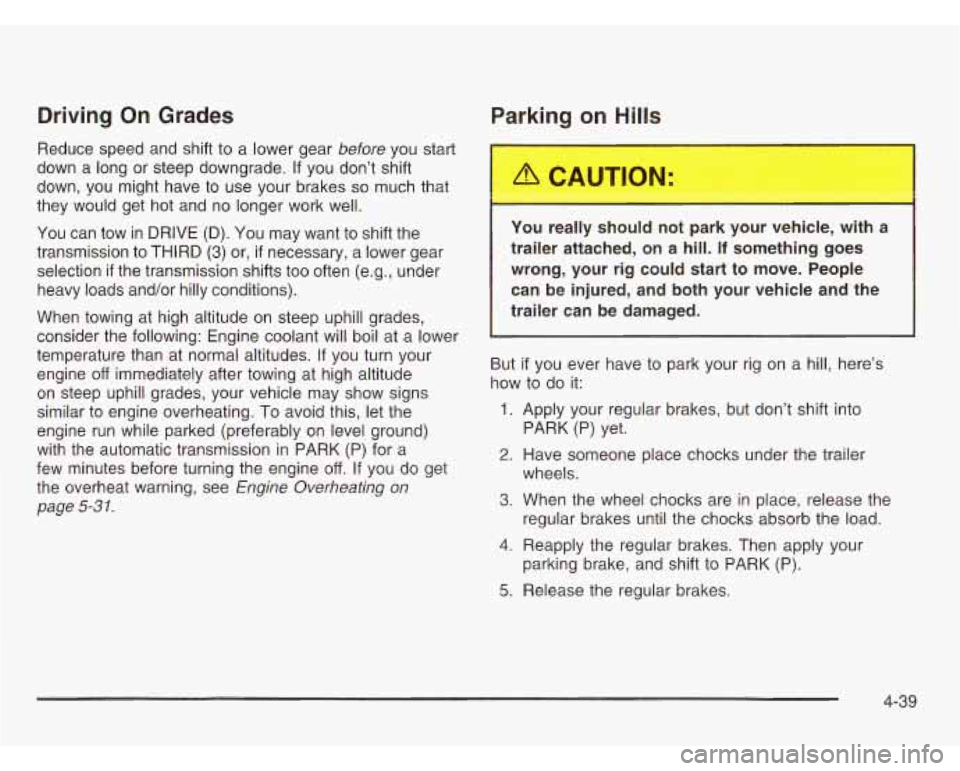
Driving On Grades Parking on Hills
Reduce speed and shift to a lower gear before you start
down a long or steep downgrade.
If you don’t shift
down, you might have to use your brakes
so much that
they would get hot and no longer work well.
You can tow in DRIVE (D). You may want to shift the
transmission to THIRD
(3) or, if necessary, a lower gear
selection
if the transmission shifts too often (e.g., under
heavy loads and/or hilly conditions).
When towing at high altitude on steep uphill grades,
consider the following: Engine coolant will boil at a lower
temperature than at normal altitudes.
If you turn your
engine
off immediately after towing at high altitude
on steep uphill grades, your vehicle may show signs
similar to engine overheating.
To avoid this, let the
engine run while parked (preferably on level ground)
with the automatic transmission in PARK
(P) for a
few minutes before turning the engine
off. If you do get
the overheat warning, see
Engine Overheating on
page
5-3 1.
You really shoul tot park your vehicle, ith a
trailer attached, on a hill.
If something goes
wrong, your rig could start to move. People
can be injured, and both your vehicle and the
trailer can be damaged.
But if you ever have to park your rig on a hill, here’s
how to do it:
1. Apply your regular brakes, but don’t shift into
2. Have someone place chocks under the trailer
3. When the wheel chocks are in place, release the
4. Reapply the regular brakes. Then apply your PARK (P) yet.
wheels. regular brakes until the chocks absorb the load.
parking brake, and shift to PARK (P).
5. Release the regular brakes.
4-39
Page 218 of 386

Section 5 Service and Appearance Care
Service .......................................................... -5-3
Doing Your Own Service Work
......................... 5-3
Adding Equipment to the Outside of
Your Vehicle
.............................................. 5-4
Fuel ................................................................ 5.5
Gasoline Octane ........................................... -5-5
Gasoline Specifications .................................... 5.5
California Fuel ............................................. -56
Additives
....................................................... 5.6
Fuels in Foreign Countries
............................... 5.7
Filling Your Tank
............................................ 5-8
Filling a Portable Fuel Container
..................... 5-10
Checking Things Under the Hood .................... 5-1 1
Hood Release .............................................. 5.11
Engine Compartment Overview
...................... 5.14
Engine Oil
................................................... 5.15
Engine Cover ................. .... ........ 5.20
Engine Air Cleaner/Filter
................. ........ 5.24
Automatic Transmission Fluid
...................... 5.25
Engine Coolant ............................................. 5.28
Radiator Pressure Cap
.................................. 5.30
Engine Overheating
....................................... 5.31
Cooling System
............................................ 5.33
Engine Fan Noise
......................................... 5.39
Power Steering Fluid
..................................... 5.40
Windshield Washer Fluid
................................ 5.41 Brakes
........................................................ 5.42
Battery
........................................................ 5-46
Jump Starting
............................................... 5-47
All-Wheel Drive .............................................. 5-52
Rear Axle ....................................................... 5-53
Front Axle ...................................................... 5-54
Bulb Replacement .......................................... 5-55
Halogen Bulbs .............................. ..... 5-55
Headlamps .................................. ..... 5-55
Front Turn Signal Lamps ............................... 5-59
Replacement Bulbs
....................................... 5-61
Windshield Wiper Blade Replacement .............. 5-62
Tires .............................................................. 5.63
Inflation
- Tire Pressure ................................ 5-64
Tire Inspection and Rotation
........................... 5-64
When It
Is Time for New Tires ....................... 5-66
Buying New Tires
......................................... 5-66
Uniform Tire Quality Grading
.......................... 5-67
Wheel Alignment and Tire Balance
.................. 5-69
Wheel Replacement
...................................... 5-69
Tire Chains
.................................................. 5-70
If a Tire Goes Flat ........................................ 5.70
Changing a Flat Tire ..................................... 5.71
Compact Spare Tire ...................................... 5-82
Taillamps
.................................................... 5-60
5- 1