2003 CHEVROLET ASTRO wheel torque
[x] Cancel search: wheel torquePage 104 of 386
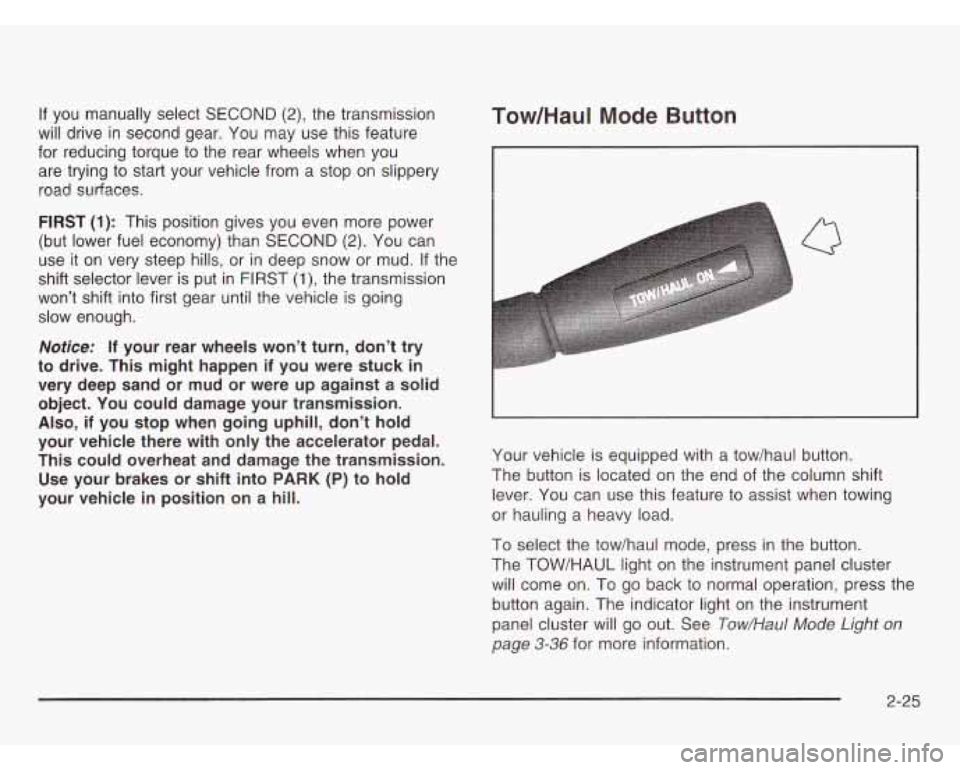
If you manually select SECOND (2), the transmission
will drive in second gear. You may use this feature
for reducing torque to the rear wheels when you
are trying to start your vehicle from a stop on slippery
road surfaces.
FIRST (1): This position gives you even more power
(but lower fuel economy) than
SECOND (2). You can
use it on very steep hills, or in deep snow or mud.
If the
shift selector lever is put in FIRST
(I), the transmission
won’t shift into first gear until the vehicle is going
slow enough.
Notice: If your rear wheels won’t turn, don’t try
to drive. This might happen if you were stuck in
very deep sand or mud or were
up against a solid
object. You could damage your transmission.
Also, if you stop when going uphill, don’t hold
your vehicle there with only the accelerator pedal.
This could overheat and damage the transmission. Use your brakes or shift into
PARK (P) to hold
your vehicle in position on a hill.
Tow/HauI Mode Button
I
Q
Your vehicle is equipped with a tow/haul button.
The button is located on the end of the column shift
lever. You can use this feature to assist when towing
or hauling a heavy load.
To select the tow/haul mode, press in the button.
The TOW/HAUL light on the instrument panel cluster
will come on. To go back to normal operation, press the
button again. The indicator light on the instrument
panel cluster will go out. See
Tow/Hau/ Mode Light on
page 3-36 for more information.
2-25
Page 262 of 386
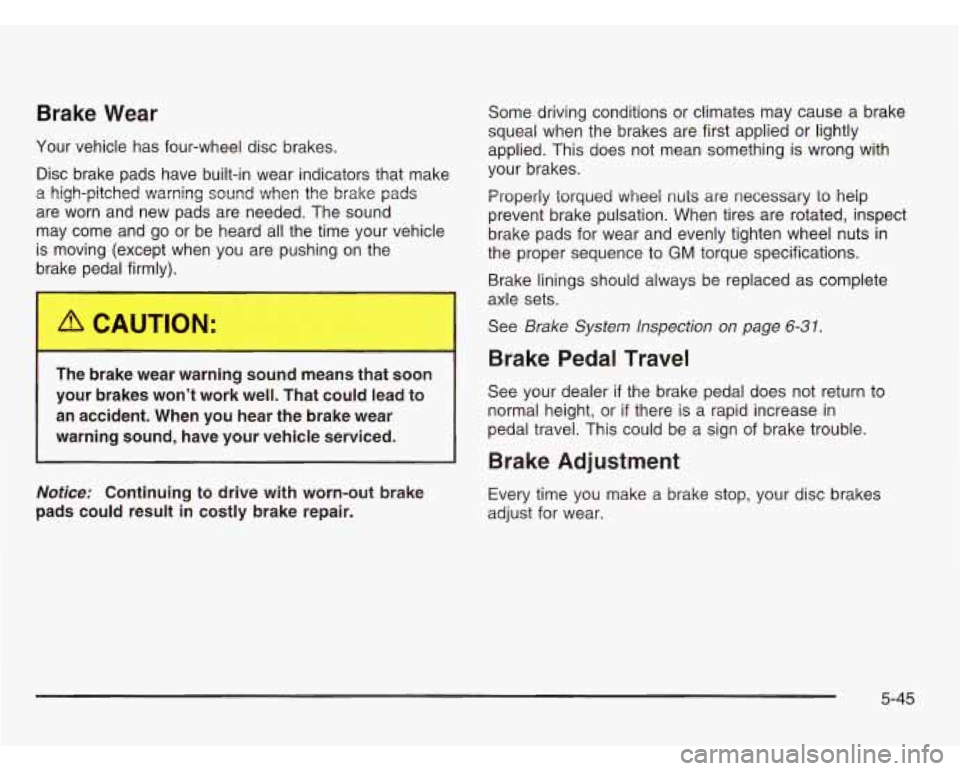
Brake Wear
Your vehicle has four-wheel disc brakes,
Disc brake pads have built-in wear indicators that make
a high-pitched warning sound when the brake
pads
are worn and new pads are needed. The sound
may come and go or be heard all the time your vehicle
is moving (except when you are pushing on the
brake pedal firmly).
The brake wear warning sound means that soon
your brakes won’t work well. That could lead to
an accident. When
you hear the brake wear
Notice: Continuing to drive with worn-out brake
pads could result in costly brake repair.
Some driving conditions or climates may cause a brake
squeal when the brakes are first applied or lightly
applied. This does not mean something is wrong with
your brakes.
Properly torqued wheei nuts are necessary to heip
prevent brake pulsation. When tires are rotated, inspect
brake pads for wear and evenly tighten wheel nuts in
the proper sequence to
GM torque specifications.
Brake linings should always be replaced as complete
axle sets.
See
Brake System Inspection on page 6-31.
Brake Pedal Travel
See your dealer if the brake pedal does not return to
normal height, or if there is a rapid increase in
pedal travel. This could be a sign of brake trouble.
Brake Adjustment
Every time you make a brake stop, your disc brakes
adjust for wear.
5-45
Page 282 of 386
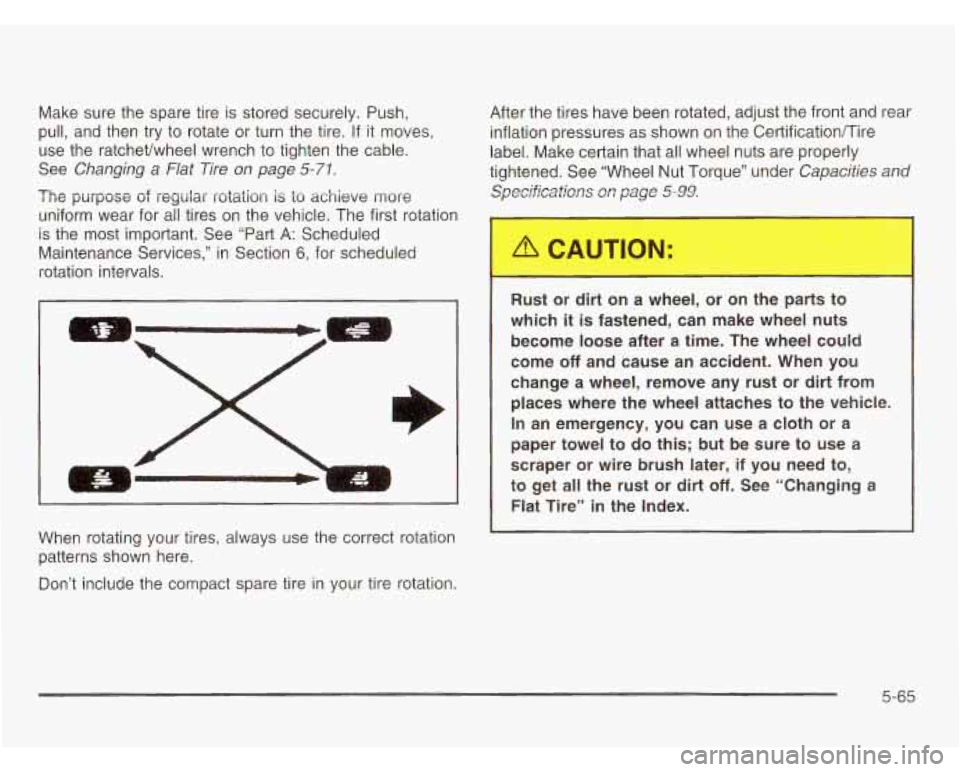
Make sure the spare tire is stored securely. Push,
pull, and then try to rotate or turn the tire.
If it moves,
use the ratchevwheel wrench to tighten the cable.
See
Changing a Flat Tire on page 5-71.
The purpose Gf regular rotation is lo achieve more
uniform wear for all tires on the vehicle. The first rotation
is the most important. See “Part
A: Scheduled
Maintenance Services,” in Section
6, for scheduled
rotation intervals. After
the tires have been rotated, adjust the front and rear
inflation pressures as shown on the CertificationA-ire
label. Make certain that all wheel nuts are properly
tightened. See “Wheel Nut Torque” under
Capacities and
Specifications
on page 5-99.
When rotating your tires, always use the correct rotation
patterns shown here.
ts to
-
Rust or dirt on a wheel, or on the par
which
it is fastened, can make wheel nuts
become loose after a time. The wheel could
come
off and cause an accident. When you
change a wheel, remove any rust or dirt from
places where the wheel attaches to the vehicle.
In an emergency, you can use a cloth or a
paper towel to do
this; but be sure to use a
scraper
or wire brush later, if you need to,
to get all the rust or dirt
off. See “Changing a
Flat Tire” in the Index.
Don’t include the compact spare tire in your tire rotation.
5-65
Page 297 of 386
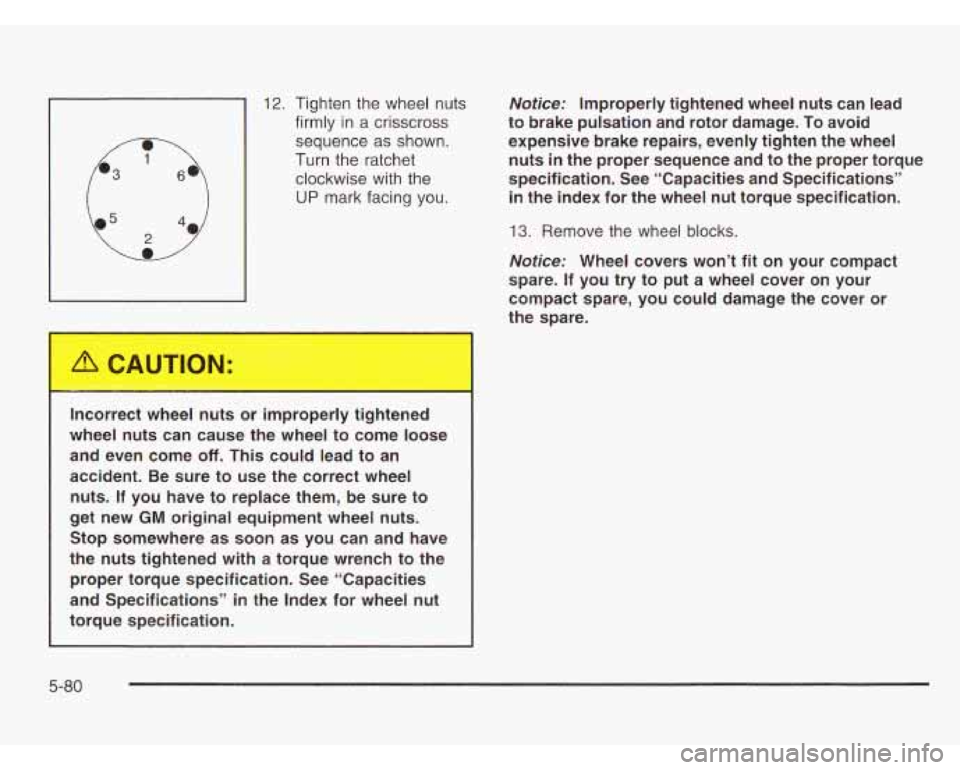
12. Tighten the wheel nuts
firmly in a crisscross
sequence as shown.
Turn the ratchet
clockwise with the
UP mark facing you.
Incorrect wheel nuts or improperly tightened
wheel nuts can cause the wheel to come loose and even come
off. This could lead to an
accident. Be sure to use the correct wheel
nuts.
If you have to replace them, be sure to
get new
GM original equipment wheel nuts.
Stop somewhere as soon as you can and have
the nuts tightened with a torque wrench to the
proper torque specification. See “Capacities
and Specifications” in the Index for wheel
nut
torque specification.
Notice: Improperly tightened wheel nuts can lead
to brake pulsation and rotor damage. To avoid
expensive brake repairs, evenly tighten the wheel
nuts in the proper sequence and to the proper torque
specification. See “Capacities and Specifications”
in the index for the wheel nut torque specification.
13. Remove the wheel blocks.
Notice: Wheel covers won’t fit on your compact
spare.
If you try to put a wheel cover on your
compact spare, you could damage the cover or
the spare.
5-80
Page 380 of 386
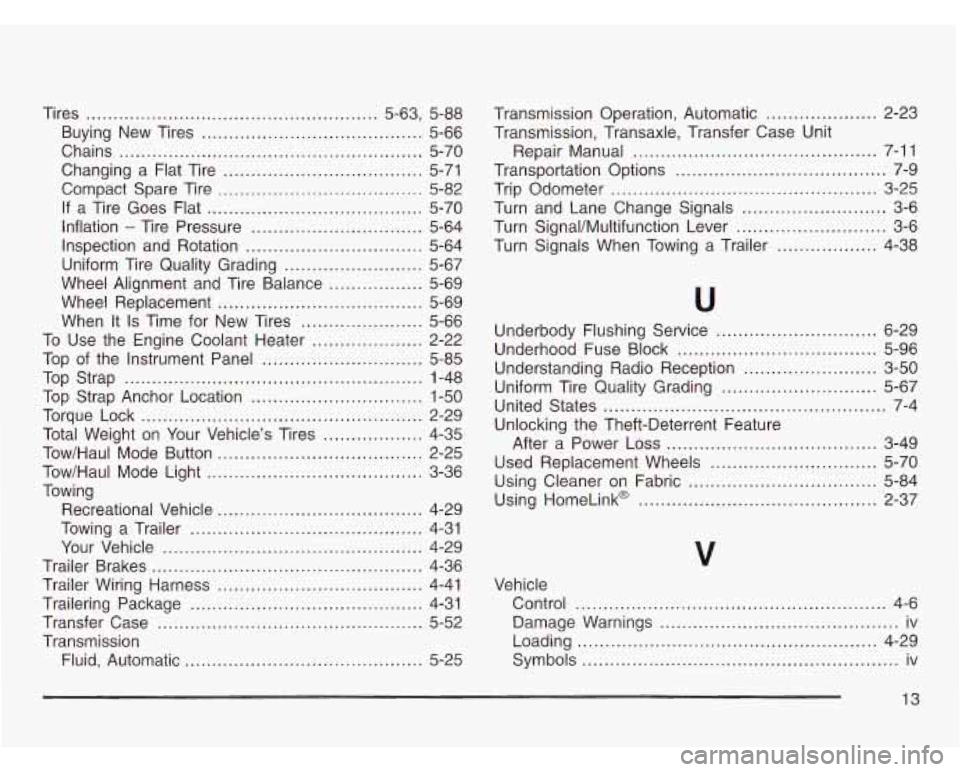
Tires ..................................................... 5.63. 5-88
Buying New Tires
........................................ 5-66
Chains
....................................................... 5-70
Changing a Flat Tire
.................................... 5-71
Compact Spare Tire
..................................... 5-82
If a Tire Goes Flat
....................................... 5-70
Inflation
- Tire Pressure ............................... 5-64
Inspection and Rotation
................................ 5-64
Uniform Tire Quality Grading
......................... 5-67
Wheel Alignment and Tire Balance
................. 5-69
Wheel Replacement
..................................... 5-69
When It
Is Time for New Tires ...................... 5-66
To Use the Engine Coolant Heater
.................... 2-22
Top
of the Instrument Panel ............................. 5-85
Top Strap
...................................................... 1-48
Top Strap Anchor Location
............................... 1-50
Torque Lock
................................. ....... 2-29
Tow/Haul Mode Button
..................................... 2-25
Tow/Haul Mode Light
................................... 3-36
Towing Recreational Vehicle
..................................... 4-29
Towing a Trailer
.......................................... 4-31
Your Vehicle
............................................... 4-29
Trailer Brakes
................................................. 4-36
Trailer Wiring Harness
..................................... 4-41
Trailering Package
.......................................... 4-31
Transfer Case
................................................ 5-52
Transmission Fluid, Automatic
........................................... 5-25
Total Weight on Your Vehicle’s Tires
... ....... 4-35 Transmission
Operation. Automatic
.................... 2-23
Transmission. Transaxle. Transfer Case Unit
Repair Manual
............................................ 7-11
Trip Odometer
................................................ 3-25
Turn Signal/Multifunction Lever
........................... 3-6
Turn Signals When Towing a Trailer
.................. 4-38
Transportation Options
...................................... 7-9
Turn and Lane Change Signals
.......................... 3-6
U
Underbody Flushing Service ................. ..... 6-29
Underhood Fuse Block
.................... ..... 5-96
Understanding Radio Reception
.... ..... 3-50
Uniform Tire Quality Grading
......................... 5-67
United States
................................................... 7-4
Unlocking the Theft-Deterrent Feature
After a Power Loss
...................................... 3-49
Used Replacement Wheels
.............................. 5-70
Using Cleaner on Fabric
.................................. 5-84
Using HomeLink@
........................................... 2-37
v
Vehicle
Control
..................................................... 4-6
Loading
...................................................... 4-29
Symbols
......................................................... iv
Damage Warnings
........................................... iv
13