2003 CHEVROLET ASTRO brakes
[x] Cancel search: brakesPage 6 of 386
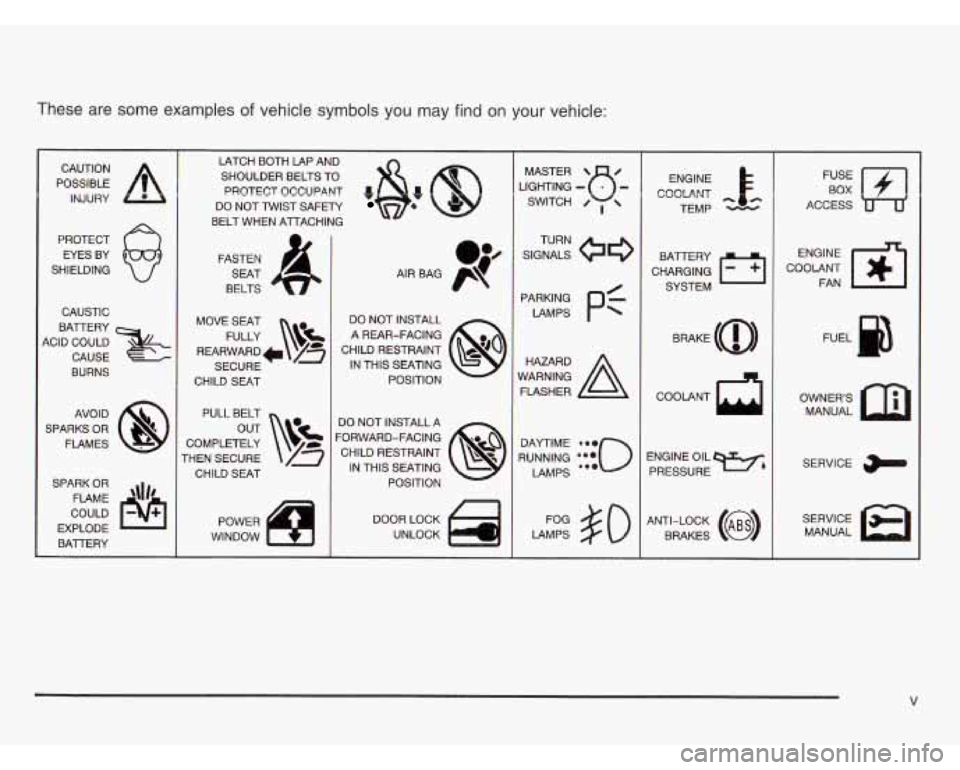
These are some examples of vehicle symbols you may find on your vehicle:
POSSIBLE A
CAUTION INJURY
PROTECT EYES BY
SHIELDING
CAUSTIC
BATTERY
KID COULD
CAUSE
BURNS
AVOID
SPARKS OR FLAMES
SPARK OR COULD
EXPLODE FLAME
\\I/'
BAlTERY I
LATCH BOTH LAP AND
SHOULDER BELTS TO
PROTECT OCCUPANT
*&: @
DO NOT TWIST SAFETY
BELT WHEN AlTACHING
FASTEN SEAT
BELTS
MOVE SEAT FULLY
\!$!
REARWARD /a
SECURE
CHILD
SEAT
PULL BELT
COMPLETELY
rHEN SECURE CHILD SEAT
POWER
WINDOW DO NOT INSTALL
A REAR-FACING
CHILD RESTRAINT IN THIS SEATING POSITION
DO NOT INSTALL A
'ORWARD-FACING CHILD RESTRAINT IN THIS SEATING POSITION
DOOR LOCK UNLOCK LIGHTING
- MASTER SWITCH u- 0 ,
SIGNALS
TURN
LAMPS
Pf
RUNNING ***o
DAYTIME 0.0
LAMPS ea.
LAMPS $0
ENGINE
COOLANT
cc
TEMP
CHARGING
I-1
BATTERY SYSTEM
BRAKE
(a)
ENGINE OIL PRESSURE
Wb
ANTI-LOCK (@)
BRAKES COOLANT
FAN
OWNERS MANUAL
SERVICE
MANUAL
V
Page 102 of 386
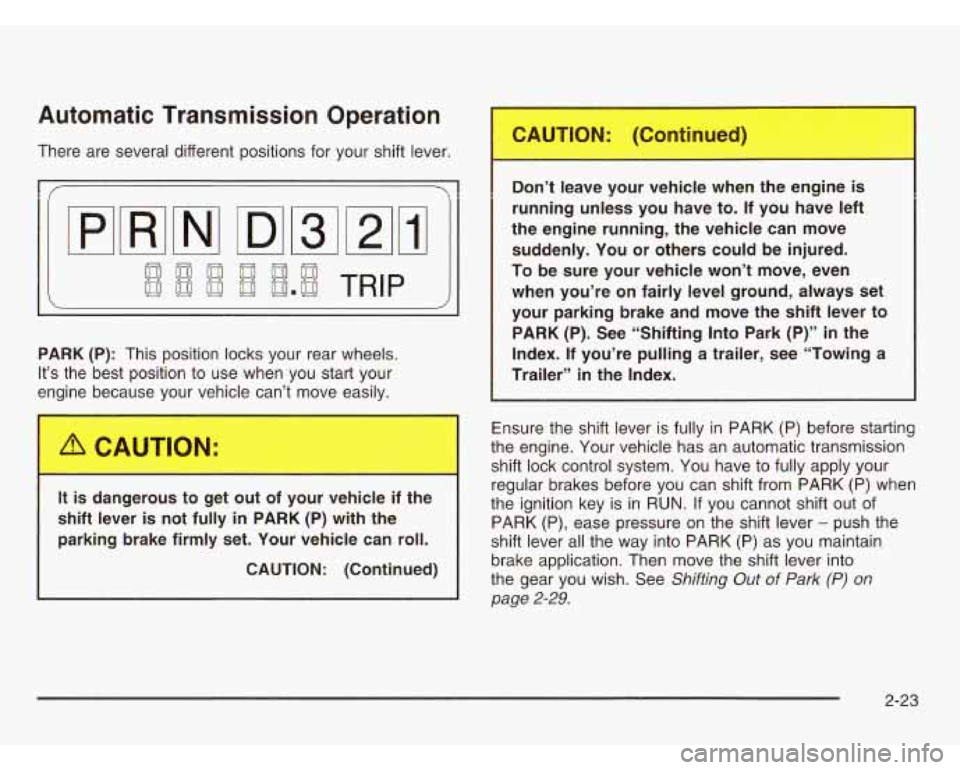
Automatic Transmission Operation
There are several different positions for your shift lever.
PARK (P): This position locks your rear wheels.
It’s the best position to use when you start your
engine because your vehicle can’t move easily.
It is dangerous to get out of your vehicle if the
shift lever is not fully in PARK (P) with the
parking brake firmly set. Your vehicle can roll.
CAUTION: (Continued) Don’t leave your vehicle when
the enL le
is
running unless you have to. If you have left
the engine running, the vehicle can move
suddenly. You or others could be injured.
To be sure your vehicle won’t move, even
when you’re on fairly level ground, always set
your parking brake and move the shift lever to
PARK (P). See “Shifting Into Park (P)” in the
Index. If you’re pulling
a trailer, see “Towing a
Trailer” in the Index.
Ensure the shift lever is fully in PARK (P) before starting
the engine. Your vehicle has an automatic transmission
shift lock control system. You have to fully apply your
regular brakes before you can shift from PARK (P) when
the ignition key is in
RUN. If you cannot shift out of
PARK (P), ease pressure on the shift lever
- push the
shift lever all the way into PARK (P) as you maintain
brake application. Then move the shift lever into
the gear you wish. See
Shifting Out of Park (P) on
page
2-29.
2-23
Page 103 of 386
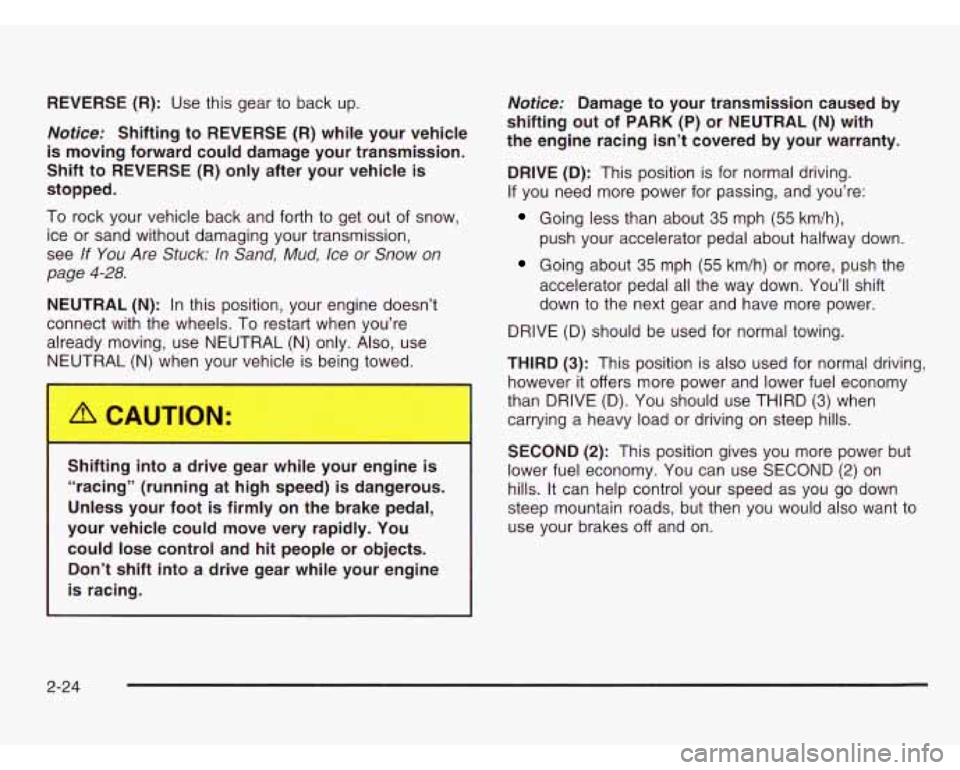
REVERSE (R): Use this gear to back up.
Notice: Shifting to REVERSE (R) while your vehicle
is moving forward could damage your transmission.
Shift to
REVERSE (R) only after your vehicle is
stopped.
To rock your vehicle back and forth to get out of snow,
ice
or sand without damaging your transmission,
see
If You Are Stuck: In Sand, Mud, Ice or Snow on
page 4-28.
NEUTRAL (N): In this position, your engine doesn’t
connect with the wheels. To restart when you’re
already moving, use NEUTRAL (N) only. Also, use
NEUTRAL (N) when your vehicle is being towed.
Shifti-.J into
- __-,e L-Ar while , -ur eng..je is
“racing” (running at high speed) is dangerous.
Unless your foot
is firmly on the brake pedal,
your vehicle could move very rapidly. You could lose control and hit people or objects. Don’t shift into
a drive gear while your engine
is racing.
Notice: Damage to your transmission caused by
shifting out of
PARK (P) or NEUTRAL (N) with
the engine racing isn’t covered by your warranty.
DRIVE (D): This position is for normal driving.
If you need more power for passing, and you’re:
Going less than about 35 mph (55 km/h),
push your accelerator pedal about halfway down.
Going about 35 mph (55 km/h) or more, push the
accelerator pedal all the way down. You’ll shift
down to the next gear and have more power.
DRIVE (D) should be used for normal towing.
THIRD (3): This position is also used for normal driving,
however it offers more power and lower fuel economy
than DRIVE (D). You should use THIRD
(3) when
carrying a heavy load or driving on steep hills.
SECOND (2): This position gives you more power but
lower fuel economy. You can use SECOND
(2) on
hills. It can help control your speed as you go down
steep mountain roads, but then you would also want to
use your brakes off and on.
2-24
Page 104 of 386
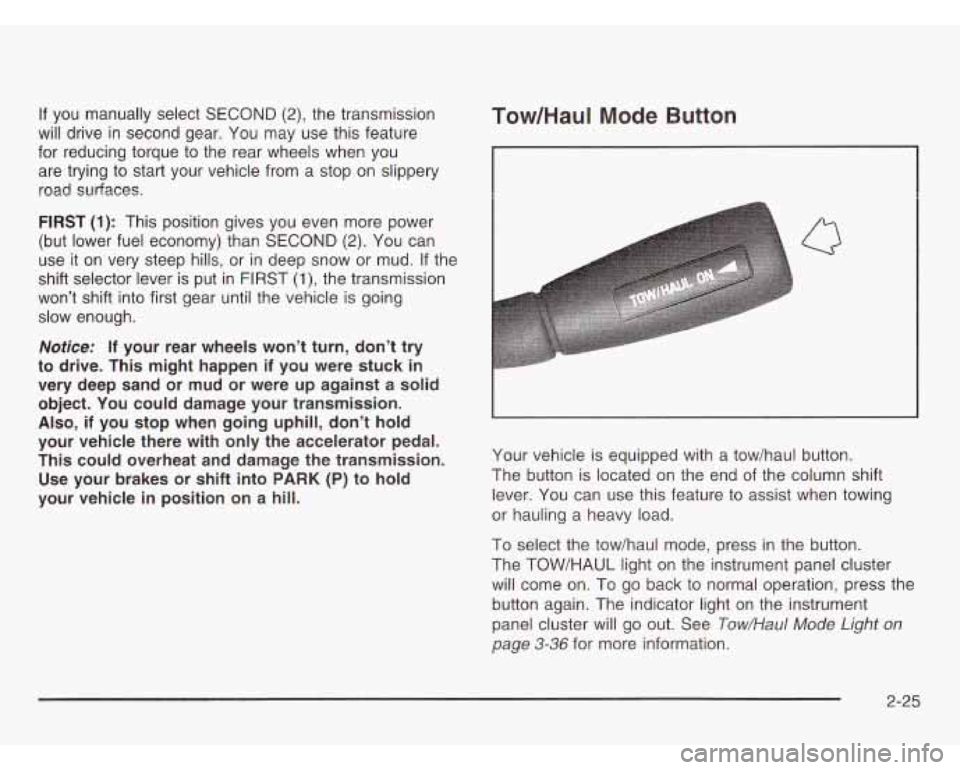
If you manually select SECOND (2), the transmission
will drive in second gear. You may use this feature
for reducing torque to the rear wheels when you
are trying to start your vehicle from a stop on slippery
road surfaces.
FIRST (1): This position gives you even more power
(but lower fuel economy) than
SECOND (2). You can
use it on very steep hills, or in deep snow or mud.
If the
shift selector lever is put in FIRST
(I), the transmission
won’t shift into first gear until the vehicle is going
slow enough.
Notice: If your rear wheels won’t turn, don’t try
to drive. This might happen if you were stuck in
very deep sand or mud or were
up against a solid
object. You could damage your transmission.
Also, if you stop when going uphill, don’t hold
your vehicle there with only the accelerator pedal.
This could overheat and damage the transmission. Use your brakes or shift into
PARK (P) to hold
your vehicle in position on a hill.
Tow/HauI Mode Button
I
Q
Your vehicle is equipped with a tow/haul button.
The button is located on the end of the column shift
lever. You can use this feature to assist when towing
or hauling a heavy load.
To select the tow/haul mode, press in the button.
The TOW/HAUL light on the instrument panel cluster
will come on. To go back to normal operation, press the
button again. The indicator light on the instrument
panel cluster will go out. See
Tow/Hau/ Mode Light on
page 3-36 for more information.
2-25
Page 105 of 386
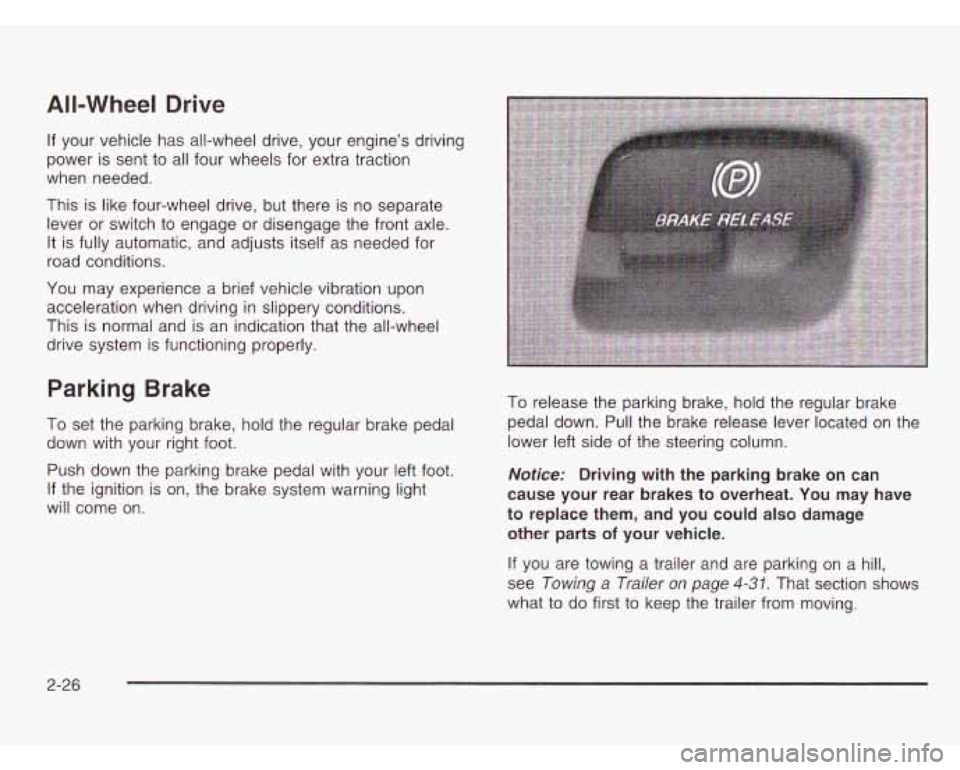
All-Wheel Drive
If your vehicle has all-wheel drive, your engine’s driving
power is sent
to all four wheels for extra traction
when needed.
This is like four-wheel drive, but there is no separate
lever or switch to engage or disengage the front axle.
It is fully automatic, and adjusts itself as needed for
road conditions.
You may experience a brief vehicle vibration upon
acceleration when driving in slippery conditions.
This is normal and is an indication that the all-wheel
drive system is functioning properly.
Parking Brake
To set the parking brake, hold the regular brake pedal
down with your right foot.
Push down the parking brake pedal with your left foot.
If the ignition is on, the brake system warning light
will come on.
To release the parking brake, hold the regular brake
pedal down.
Pull the brake release lever located on the
lower left side of the steering column.
Notice: Driving with the parking brake on can
cause your rear brakes to overheat. You may have
to replace them, and you could also damage
other parts
of your vehicle.
If you are towing a trailer and are parking on a hill,
see
Towing a Trailer on page 4-31. That section shows
what to do first to keep the trailer from moving.
2-26
Page 108 of 386
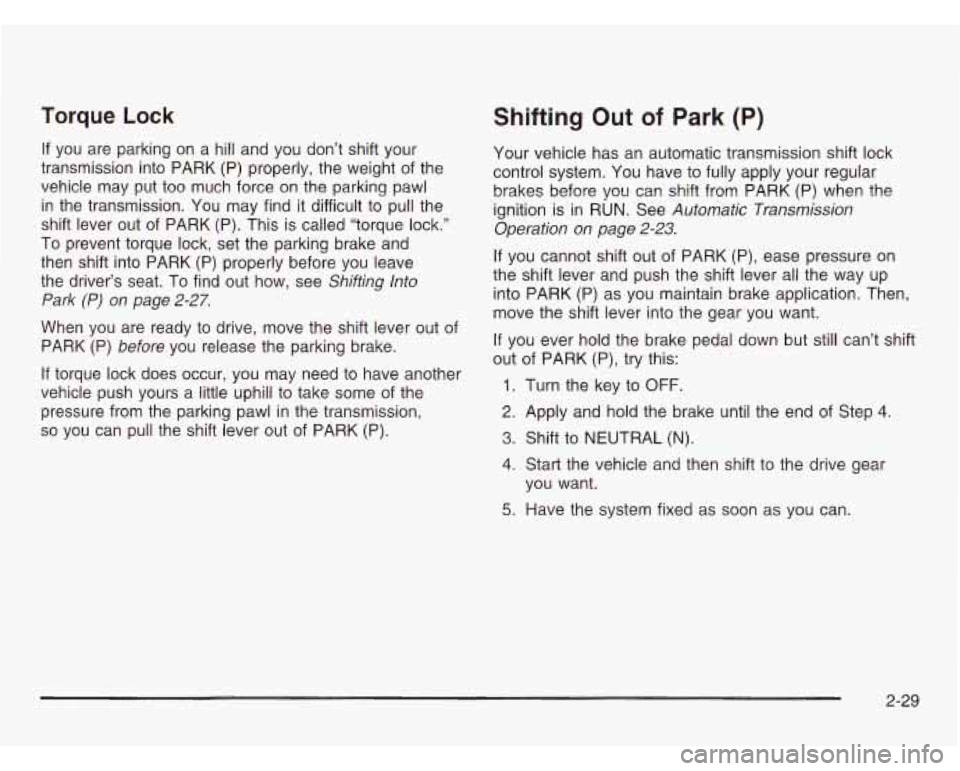
Torque Lock
If you are parking on a hill and you don’t shift your
transmission into PARK (P) properly, the weight of the
vehicle may put too much force on the parking pawl
in the transmission. You may find it difficult to pull the
shift lever out of PARK (P). This is called “torque lock.”
To prevent torque lock, set the parking brake and
then shift into PARK (P) properly before you leave
the driver’s seat. To find out how, see
Shifting Into
Park
(P) on page 2-27.
When you are ready to drive, move the shift lever out of
PARK (P)
before you release the parking brake.
If torque lock does occur, you may need to have another
vehicle push yours a little uphill to take some of the
pressure from the parking pawl in the transmission,
so you can pull the shift lever out of PARK (P).
Shifting Out of Park (P)
Your vehicle has an automatic transmission shift lock
control system. You have to fully apply your regular
brakes before you can shift from PARK (P) when the
ignition is in RUN. See
Automatic Transmission
Operation on page
2-23.
If you cannot shift out of PARK (P), ease pressure on
the shift lever and push the shift lever all the way up
into PARK
(P) as you maintain brake application. Then,
move the shift lever into the gear you want.
If you ever hold the brake pedal down but still can’t shift
out of PARK (P), try this:
1. Turn the key to OFF.
2. Apply and hold the brake until the end of Step 4.
3. Shift to NEUTRAL (N).
4. Start the vehicle and then shift to the drive gear
5. Have the system fixed as soon as you can.
you
want.
2-29
Page 135 of 386
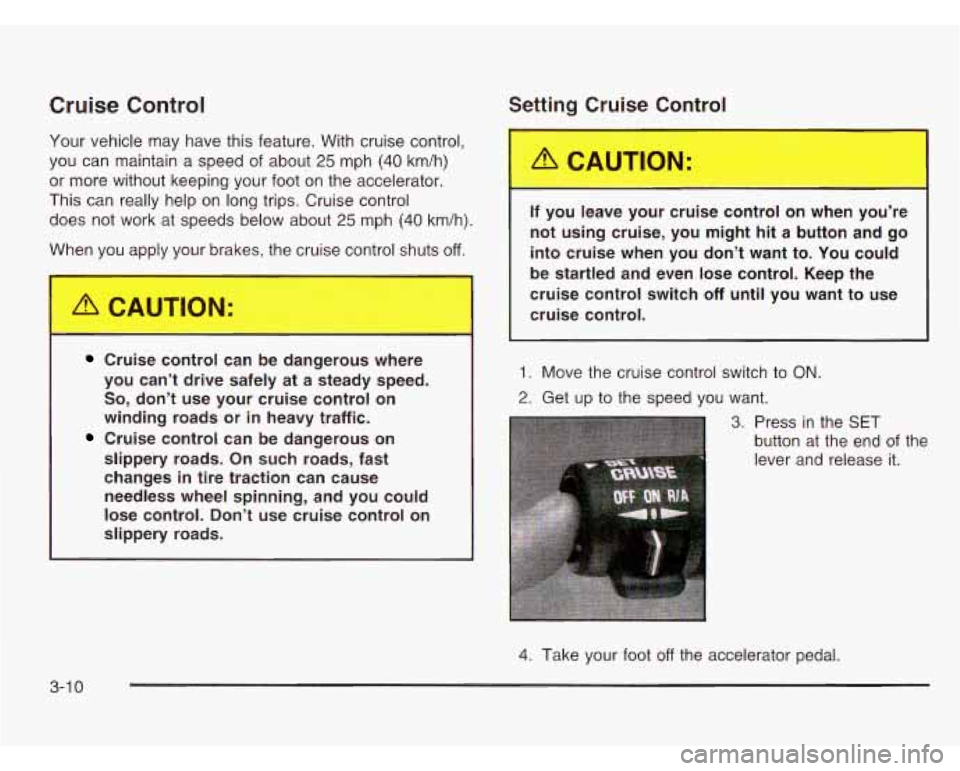
Cruise Control
Your vehicle may have this feature. With cruise control,
you can maintain a speed
of about 25 mph (40 km/h)
or more without keeping your foot on the accelerator.
This can really help on long trips. Cruise control
does not work at speeds below about
25 mph (40 km/h).
When you apply your brakes, the cruise control shuts
off.
Cruise con,. _. ,an be dang-. DUS where
you can’t drive safely at a steady speed.
So, don’t use your cruise control on
winding roads or in heavy traffic.
Cruise control can be dangerous on
slippery roads. On such roads, fast
changes in tire traction can cause needless wheel spinning, and you could
lose control. Don’t use cruise control on
slippery roads.
I
If yvu leave your cruise control on when you’re
not using cruise, you might hit a button and go
into cruise when you don’t want to. You could
be startled and even lose control. Keep the
cruise control switch
off until you want to use
cruise control.
1. Move the cruise control switch to ON.
2. Get up to the speed you want.
3. Press in the SET
button at the end of the
lever and release it.
4. Take your foot off the accelerator pedal.
3-1 0
Page 154 of 386
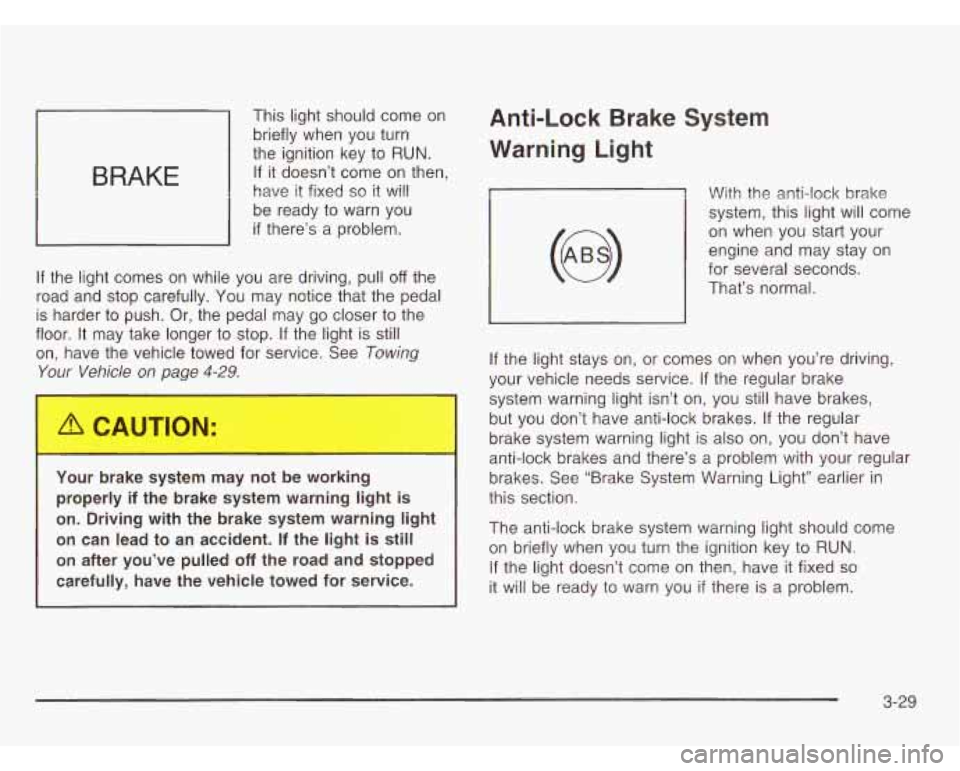
BRAKE
This light should come on
briefly when you turn
the ignition key to
RUN.
If it doesn’t come on then,
have it fixed
so it will
be ready to warn you
if there’s a problem.
If the light comes on while you are driving, pull
off the
road and stop carefully. You may notice that the pedal
is harder to push. Or, the pedal may
go closer to the
floor. It may take longer to stop. If the light is still
on, have the vehicle towed for service. See
Towing
Your Vehicle on page 4-29.
I
You- -)rake system may not be working
properly
if the brake system warning light is
on. Driving with the brake system warning light
on can lead to an accident. If the light is still
on after you’ve pulled off the road and stopped
carefully, have the vehicle towed for service.
Anti-Lock Brake System
Warning light
With the anti-lock brake
system, this light will come
on when you start your
engine and may stay on
for several seconds.
That’s normal.
If the light stays on, or comes on when you’re driving,
your vehicle needs service. If the regular brake
system warning light isn’t on, you still have brakes,
but you don’t have anti-lock brakes. If the regular
brake system warning light is also on, you don’t have
anti-lock brakes and there’s a problem with your regular
brakes. See “Brake System Warning Light” earlier in
this section.
The anti-lock brake system warning light should come
on briefly when you turn the ignition key to
RUN.
If the light doesn’t come on then, have it fixed so
it will be ready to warn you if there is a problem.
3-29