Page 90 of 122
UNC003
2
Audio System
Quick reference for your audio system
Page
1. Audio operation screen display button 3 . . . . . . . . . . . . . . . . . . . . . . . . .
2. Function switch display screen 4 . . . . . . . . . . . . . . . . . . . . . . . .
3. Cassette tape slot 12 . . . . . . . . . . . . .
4. Frequency turning knob 7 . . . . . . . . .
5. [Radio mode] Preset tuning 8 . . . . .
[Tape mode] Side change of
cassette tape 13 . . . . . . . . . . . . . . . . .
[DISC mode] Disc selection 17 . . . .
6. Traffic function button 9 . . . . . . . . . . .
7. Mode selectors 3 . . . . . . . . . . . . . . . . .
8. Stopping and ejecting a cassette tape 12 . . . . . . . . . . . . . . . . .
9. [Radio mode] Seek tuning 8 . . . . . . .
[Tape/DISC mode] Direct access
to a desired program 14/18 . . . . . . .
10. Turning the system on and adjusting the volume 3 . . . . . . . . . . .
Page 91 of 122

3
This
section describes some of the basic fea-
tures of the audio system. Some information
may not pertain to your system.
Your audio system works when the ignition
key is in the ºACCº or ºONº position.
NOTICE
To prevent the battery from being
discharged, do not leave the car audioon longer than necessary when the
engine is not running.
POWER-VOL: Push this knob to turn the
audio system on and off. Turn this knob to
adjust the volume. The system turns on in
the last mode used.
AUDIO: Push this button to display switches
for audio system.
UNC608
Push the ºAMº, ºFMº, ºTAPEº or ºDISCº
button to turn on that mode. The selected
mode turns on directly.
Push th ese buttons if you want to switch from
one mode to another.
If the tape or disc is not set, the cassette play-
er or compact disc player does not turn on.
You can turn off the cassette player by eject-
ing the cassette tape. If the audio system
was previously off, then the entire audio sys-
tem will be turned off when you eject the cas-
sette tape. If another function was previously
playing, it will come on again.
Using your audio system:
some basics (a) Turning the system on and
off
Page 92 of 122
4
UNG604
UNG605
The switches for radio, cassette tape and
disc player operation are displayed on
the liquid crystal display. Touch them
lightly and directly on the screen.How good an audio program sounds to you
is largely determined by the mix of the treble,
mid-range, and bass levels. In fact, different
kinds of music and vocal programs usually
sound better with different mixes of treble,
mid-range, and bass.
A good balance of the left and right stereo
channels
and of the front and rear sound lev-
els is also important.
Keep in mind that if you are listening to a ste-
reo recording or broadcast, changing the
right/left balance will increase the volume of
one group of sounds while decreasing the
volume of another.
(b) Tone and balance
Page 93 of 122
5
UNG607
Touching the ºSOUNDº switch on the
screen displays the sound adjustment
screen.
UNG608
BASS º+º or º- º: Adjusts low- pitched
tones.
MID º+º or º-º: Adjusts mid-pitched tones.
TREB º+º or º-º: Adjusts high-pitched
tones.
ºFrontº or ºRearº: Adjusts sound balance
between the front and rear speakers.
ºLº or ºRº: Adjusts sound balance between
the left and right speakers.
ºOKº: The previous screen returns. The antenna automatically extends when
the radio is on or the radio RDS system is on,
and retracts when the radio mode is off.
I17003
To adjust the height of the antenna manu-
ally, push the switch.
Clean the antenna mast periodically with a
clean dry cloth.
CAUTION
Before extending the antenna, confirm
that no one is close enough to get
injured.
(c) Your radio antenna
Page 94 of 122
6
NOTICE
�To prevent damage to the antenna,make sure it is retracted beforedriving your vehicle through an
automatic car wash.
�Antenna must have to be extendedhigher than 100 mm (3.94 in) length
when the audio is on. Extend the an-
tenna mast when the radio signal is
weak.
When you insert a cassette, the exposed
tape should be to the right.
NOTICE
Do not oil any part of the cassetteplayer, and do not insert anythingexcept a cassette tape into the slot.unc601
If your vehicle is equipped with an automatic
changer, it can play selected discs or contin-
uously play all the discs set in the magazine.
When you set discs into the magazine, make
sure they face the correct way. If not, the
player will display ºDISC CHECKº and the
disc number.
NOTICE
Never try to disassemble or oil any part
of the automatic changer. Do not insert
anything except a compact disc or DVD
video disc into the magazine.
(d) Your cassette player (e) Your automatic changer
Page 95 of 122
7
The player is intended for use with 12 cm (4.7
in.) discs only.
(a) Listening to the radio
UNG610
Push these buttons to choose either an
AM or FM station.
ºAMº, ºFM1º, ºFM2º or ºFM TYPEº appears
on the display.
UNC610a
Turn this knob to step up the station band
or to step down.
Your radio automatically changes to stereo
reception when a stereo broadcast is re-
ceived. ºSTº appears on the display. If the
signal
becomes weak, the radio reduces the
amount of channel separation to prevent the
weak signal from creating noise. If the signal
becomes extremely weak, the radio
switches from stereo to mono reception. In
this case, ºSTº disappears from the display.
Radio operation
Page 96 of 122

8
UNG604
1. Tune in the desired station.
2. Touch one of the station selector
switches (1-6) and hold it until a beep is
heard. This sets the station to the switch
and the frequency appears on the switch
Each switch can store FM1, FM2 and AM. To
change the preset station to a different one,
follow the same procedure.
The preset station memory is cancelled
when the power source is interrupted by bat-
tery disconnection or a blown fuse. Your vehicle has an electronic tuning radio
(ETR). T
une in the desired station using one
of the following methods.
Preset tuning: Touch the switch (1-6) or
push the º
�º or º�º bu tto n of th e ºCHº button
for the station you want. The switch (1-6) is
highlighted in green and station frequency
appears on the display.
Manual tuning: Turn the ºTUNEº knob brief-
ly. Each time you turn the knob, the radio will
step up or down to another frequency.
Seek tuning: Push the º
�º or º�º button of
the ºSEEKº button and hold it until you hear
a beep. The radio will begin seeking up or
down for a station of the nearest frequency
and will stop on reception. Each time you
push the button, the stations will be searched
out one after another.
UNG612
Scan tuning: Touch the ºSCANº switch
briefly. ºSCANº appears on the display. The
radio will find the next station up or down the
band, stay there for a few seconds, and then
scan again. To select a station, touch the
ºSCANº switch a second time.
(b) Presetting a station (c) Selecting a station
Page 97 of 122
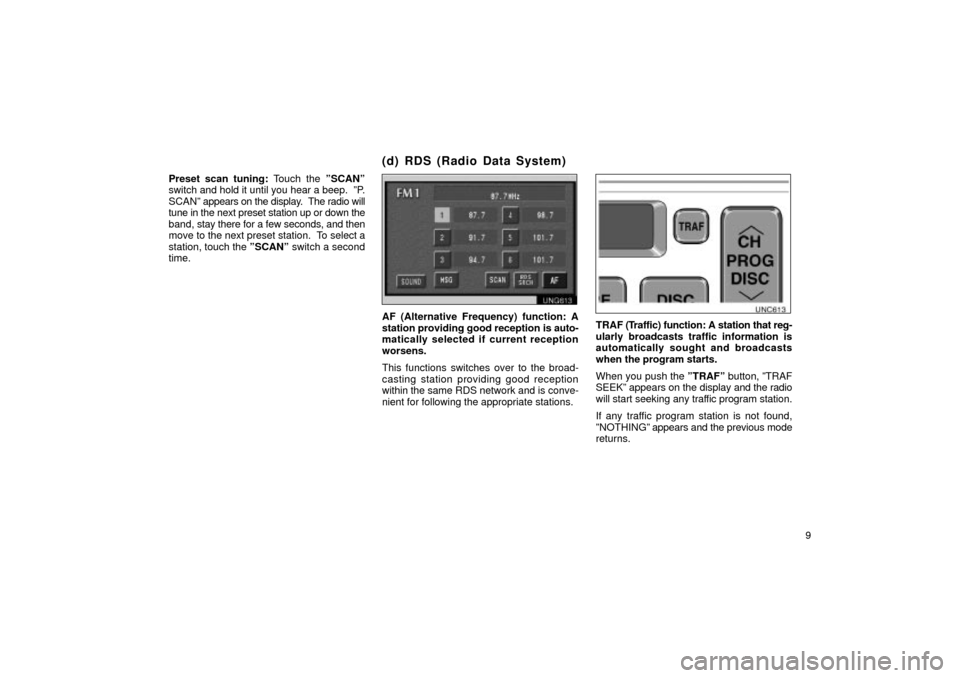
9
Preset scan tuning: Touch the
ºSCANº
switch and hold it until you hear a beep. ºP.
SCANº appears on the display. The radio will
tune in the next preset station up or down the
band, stay there for a few seconds, and then
move to the next preset station. To select a
station, touch the ºSCANº switch a second
time.
UNG613
AF (Alternative Frequency) function: A
station providing good reception is auto-
matically selected if current reception
worsens.
This functions switches over to the broad-
casting station providing good reception
within the same RDS network and is conve-
nient for following the appropriate stations.
UNG614
TRAF (T raffic) function: A station that reg-
ularly broadcasts traffic information is
automatically sought and broadcasts
when the program starts.
When you push the ºTRAFº button, ºTRAF
SEEKº appears on the display and the radio
will start seeking any traffic program station.
If any traffic program station is not found,
ºNOTHINGº appears and the previous mode
returns.
(d) RDS (Radio Data System)