2002 MERCEDES-BENZ M-Class display
[x] Cancel search: displayPage 5 of 165
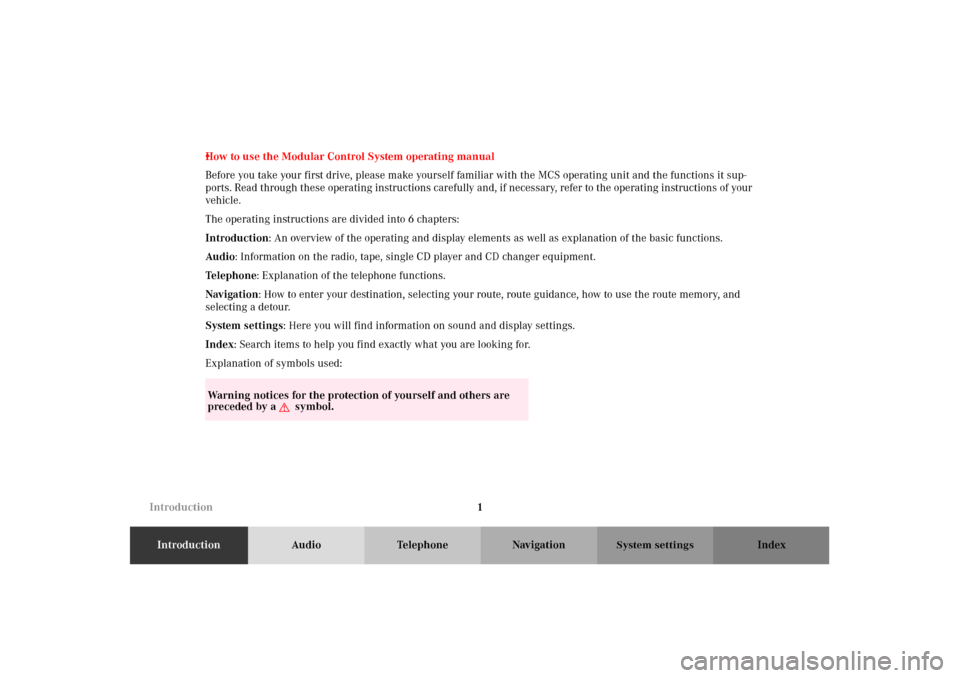
1
IntroductionAudio Telephone Navigation Index
System settings
“
IntroductionHow to use the Modular Control System operating manual
Before you take your first drive, please make yourself familiar with the MCS operating unit and the functions it sup-
ports. Read through these operating instructions carefully and, if necessary, refer to the operating instructions of your
vehicle.
The operating instructions are divided into 6 chapters:
Introduction: An overview of the operating and display elements as well as explanation of the basic functions.
Audio: Information on the radio, tape, single CD player and CD changer equipment.
Te l e p h o n e: Explanation of the telephone functions.
Navigation: How to enter your destination, selecting your route, route guidance, how to use the route memory, and
selecting a detour.
System settings: Here you will find information on sound and display settings.
Index: Search items to help you find exactly what you are looking for.
Explanation of symbols used:Warning notices for the protection of yourself and others are
preceded by a
G
symbol.
Page 7 of 165
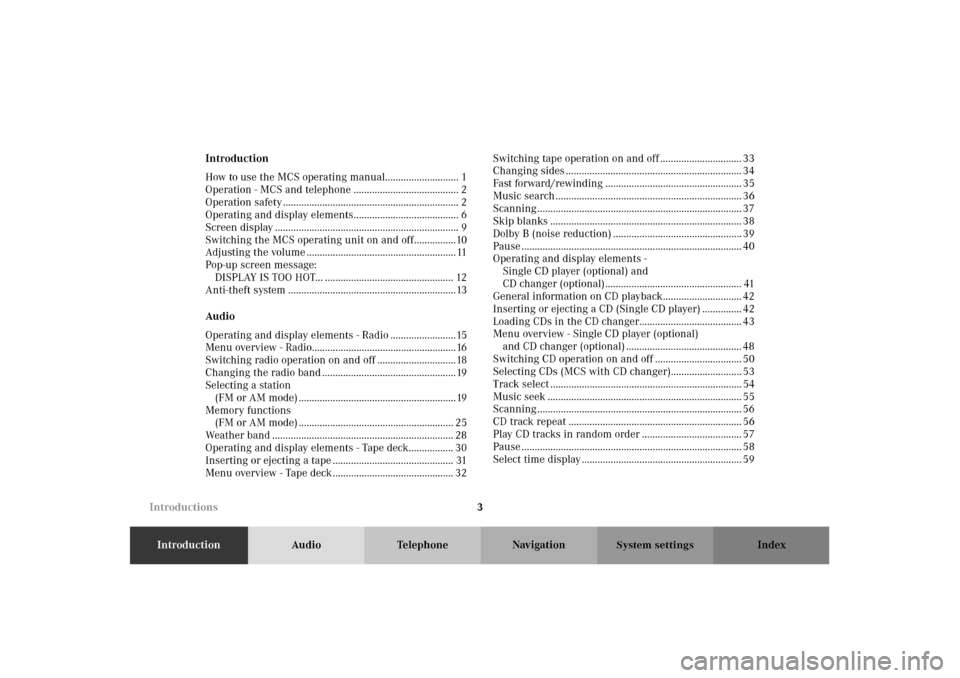
3
IntroductionAudio Telephone Navigation Index
System settings
Introduction
How to use the MCS operating manual............................ 1
Operation - MCS and telephone ........................................ 2
Operation safety ................................................................... 2
Operating and display elements........................................ 6
Screen display ...................................................................... 9
Switching the MCS operating unit on and off................10
Adjusting the volume ......................................................... 11
Pop-up screen message:
DISPLAY IS TOO HOT... ................................................. 12
Anti-theft system ................................................................13
Audio
Operating and display elements - Radio .........................15
Menu overview - Radio.......................................................16
Switching radio operation on and off ..............................18
Changing the radio band ...................................................19
Selecting a station
(FM or AM mode) ............................................................19
Memory functions
(FM or AM mode) ........................................................... 25
Weather band ..................................................................... 28
Operating and display elements - Tape deck................. 30
Inserting or ejecting a tape .............................................. 31
Menu overview - Tape deck .............................................. 32Switching tape operation on and off ............................... 33
Changing sides ................................................................... 34
Fast forward/rewinding .................................................... 35
Music search ....................................................................... 36
Scanning .............................................................................. 37
Skip blanks ......................................................................... 38
Dolby B (noise reduction) ................................................. 39
Pause .................................................................................... 40
Operating and display elements -
Single CD player (optional) and
CD changer (optional).................................................... 41
General information on CD playback.............................. 42
Inserting or ejecting a CD (Single CD player) ............... 42
Loading CDs in the CD changer....................................... 43
Menu overview - Single CD player (optional)
and CD changer (optional) ............................................ 48
Switching CD operation on and off ................................. 50
Selecting CDs (MCS with CD changer)........................... 53
Track select ......................................................................... 54
Music seek .......................................................................... 55
Scanning .............................................................................. 56
CD track repeat .................................................................. 56
Play CD tracks in random order ...................................... 57
Pause .................................................................................... 58
Select time display ............................................................. 59
Introductions
Page 8 of 165

4
IntroductionAudio Telephone Navigation Index
System settings
Te l e p h o n e
Before you use the telephone............................................61
Operating and display elements - telephone ................. 63
Menu overview - Telephone ............................................. 64
Switching telephone operation on and off ..................... 66
Incoming calls .................................................................... 68
Outgoing calls..................................................................... 70
Dialing a telephone number ............................................ 70
Dialing a number from the phone book ......................... 72
Redial ....................................................................................74
Speed-dialing ...................................................................... 75
Quick-dialing .......................................................................76
Emergency call ....................................................................76
Requesting and displaying Info Services ....................... 79Navigation
Before you use the navigation system ............................ 82
Operating and display elements - Navigation................ 85
Menu overview - Navigation ............................................. 86
Switching navigation operation on and off .................... 88
Inserting or ejecting a navigation CD ............................. 89
Entering destination address ........................................... 90
Saving the current vehicle position .............................. 109
Address Book .....................................................................110
Today’s Plan .......................................................................115
Recent Route editing ....................................................... 120
The principle of route guidance..................................... 122
Route guidance ................................................................. 124
Mute voice instructions................................................... 127
Altering the map scale .................................................... 128
Break off route guidance ................................................ 128
Changing the route calculation mode
during guidance ........................................................... 129
Viewing the Maneuver List during guidance .............. 130
Road obstructed ................................................................ 131
Detour function ................................................................ 134
Setting voice prompt type/frequency ........................... 135 Introductions
Page 9 of 165
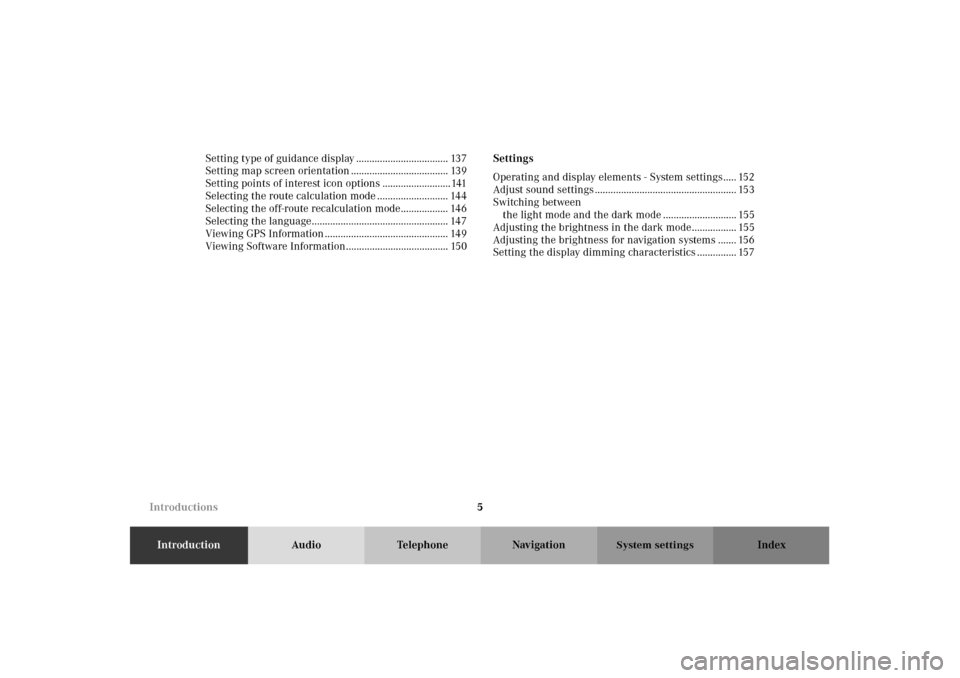
5
IntroductionAudio Telephone Navigation Index
System settings
Setting type of guidance display ................................... 137
Setting map screen orientation ..................................... 139
Setting points of interest icon options ..........................141
Selecting the route calculation mode ........................... 144
Selecting the off-route recalculation mode.................. 146
Selecting the language.................................................... 147
Viewing GPS Information ............................................... 149
Viewing Software Information....................................... 150Settings
Operating and display elements - System settings..... 152
Adjust sound settings ...................................................... 153
Switching between
the light mode and the dark mode ............................ 155
Adjusting the brightness in the dark mode................. 155
Adjusting the brightness for navigation systems ....... 156
Setting the display dimming characteristics ............... 157
Introductions
Page 10 of 165

6
IntroductionAudio Telephone Navigation Index
System settings
Operating and display elements
MCS operating unit
Using the MCS (Modular Control System) operating
unit it is possible to operate the radio, tape deck, single
CD player, CD changer, telephone and navigation sys-
tems and to adjust the system settings.
Note:
Your vehicle may not be equipped with all these compo-
nents and features. The MCS unit is equipped with a key panel (1), a rotary/
push-button (2), a number keypad with the zoom
keys (3), a joystick (4), a softkey panel (5) and a color
display screen (6) as the displaying element. All of the
functions are displayed on the screen. This includes
menus, lists, maps, symbols and information windows.
The joystick is used to select and confirm the menu
fields.
You will find information on the operating and display
elements pertaining to each system at the beginning of
the corresponding chapter.
Rotary/push-button
By pressing the button (2) you can switch the MCS on
and off.
By turning the button you can raise or lower the volume.
P68.20-2110-27
Introductions
Page 11 of 165

7
IntroductionAudio Telephone Navigation Index
System settings
Key
This key lowers and raises the front of the control panel.
Behind the front panel are the cassette slot and the CD
slot for the audio CD or for the navigation CD.
If the display is in the down position for more than 20
seconds , 2 successive beeps will be heard. This will
continue at 5 second intervals until the display is
returned to its normal position. Press the key to
return the control panel to its closed position.
Key
This key enables you to alter an incorrect input.Number keypad
Use the keys to to enter telephone numbers
and transmission frequencies, they can also be used to
select radio stations, CD tracks and CD’s.
Key and
These keys change the map scale in the navigation
mode.
Key
This key brings up the navigation menu.
Key
During the navigation operation this key repeats the
current maneuver command.G
Wa r n i n g !
A lowered control panel can easily be damaged, so
as soon as the cassette or the CD is ejected, close
the control panel. Do not place anything on the low-
ered control panel.
Introductions
Page 12 of 165

8
IntroductionAudio Telephone Navigation Index
System settings
Joystick
The joystick is the main operating element for activating
equipment functions and submenus via the menu
fields.
Activate these functions as follows:
1Push the joystick in the direction you want to move
the cursor on the display. Select the desired menu
field by positioning the cursor on it.
2Push the joystick to , , or to
start rewind or search functions in the radio, tape or
CD mode.
3Press the joystick to confirm your selection.
The selected function will activate, or a submenu
may appear or a selection will be confirmed.Softkeys
With the softkeys the submenus and functions
which appear above the softkeys on the display can be
activated.
Key
This key starts a telephone call.
Key
This key ends a telephone call.
Introductions
Page 13 of 165

9
IntroductionAudio Telephone Navigation Index
System settings
Screen display
1Information/status line,
displays active system
2Icon for inserted cassette in the head unit
3Icon for inserted audio- or navigation CD in
the head unit4Icon for inserted magazine in the CD-changer
5Te l e p h o n e :
S: Signal
R: Roaming
R (highlighted): Roaming on non-home type system
6Signal meter for telephone
7Displays system settings and functions
8Menu field for the softkey functions
The information/status line (1) indicates the active sys-
tem (e.g.: FM for radio). The current system settings and
functions displayed appear in the middle of the screen
(7). The menu field for the softkey functions (8) appears
at the bottom of the screen. The functions can be acti-
vated by pressing the softkeys below the icon.
P82.85-7115-26
Introductions