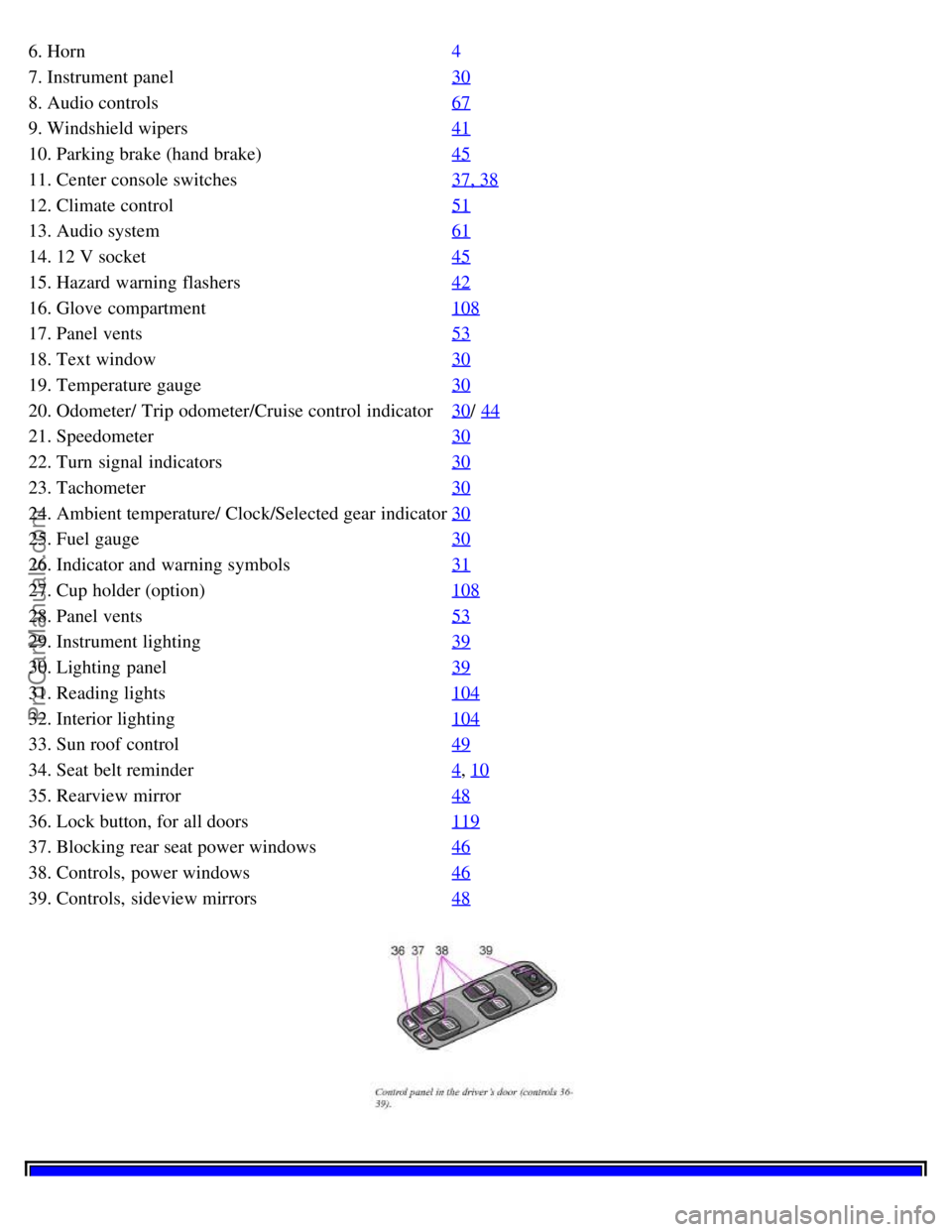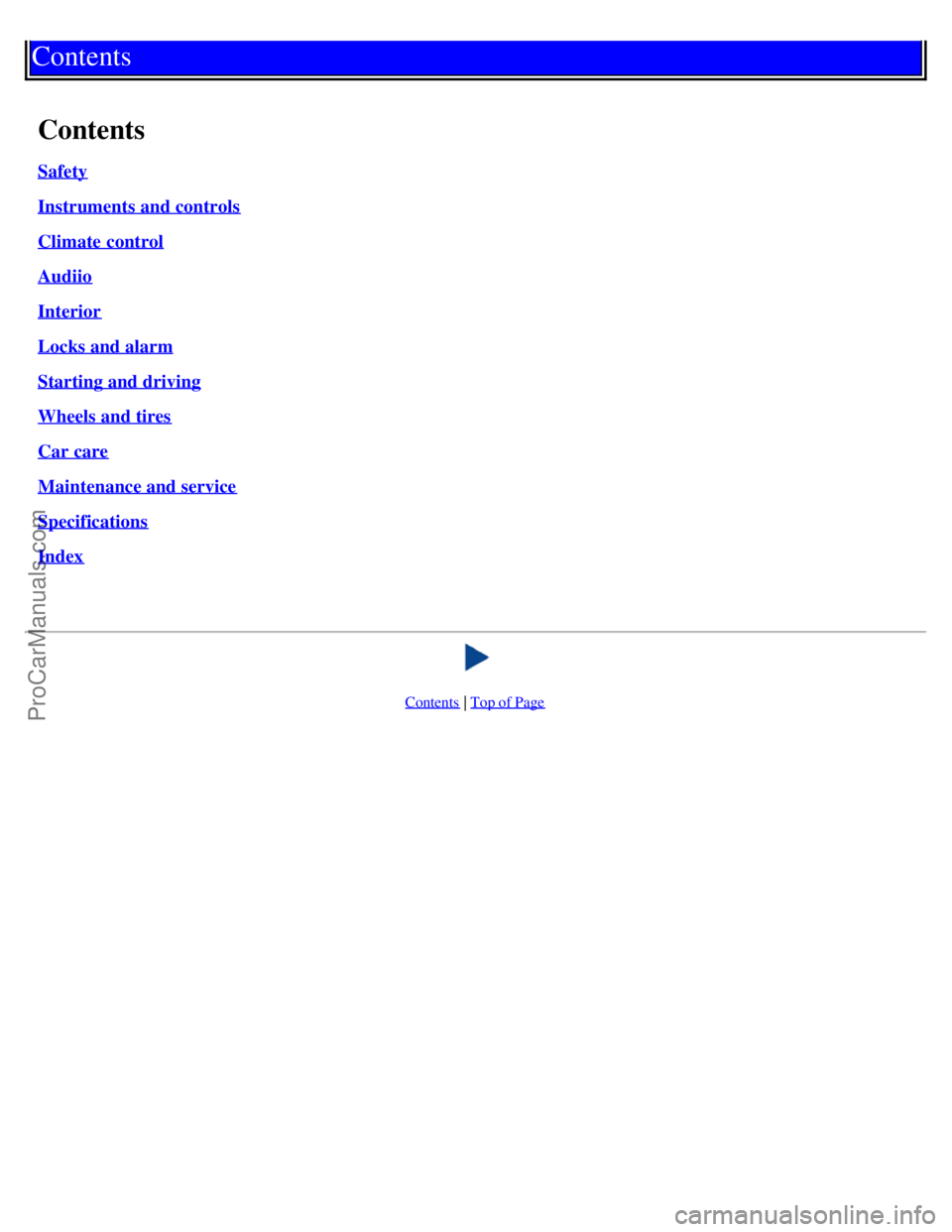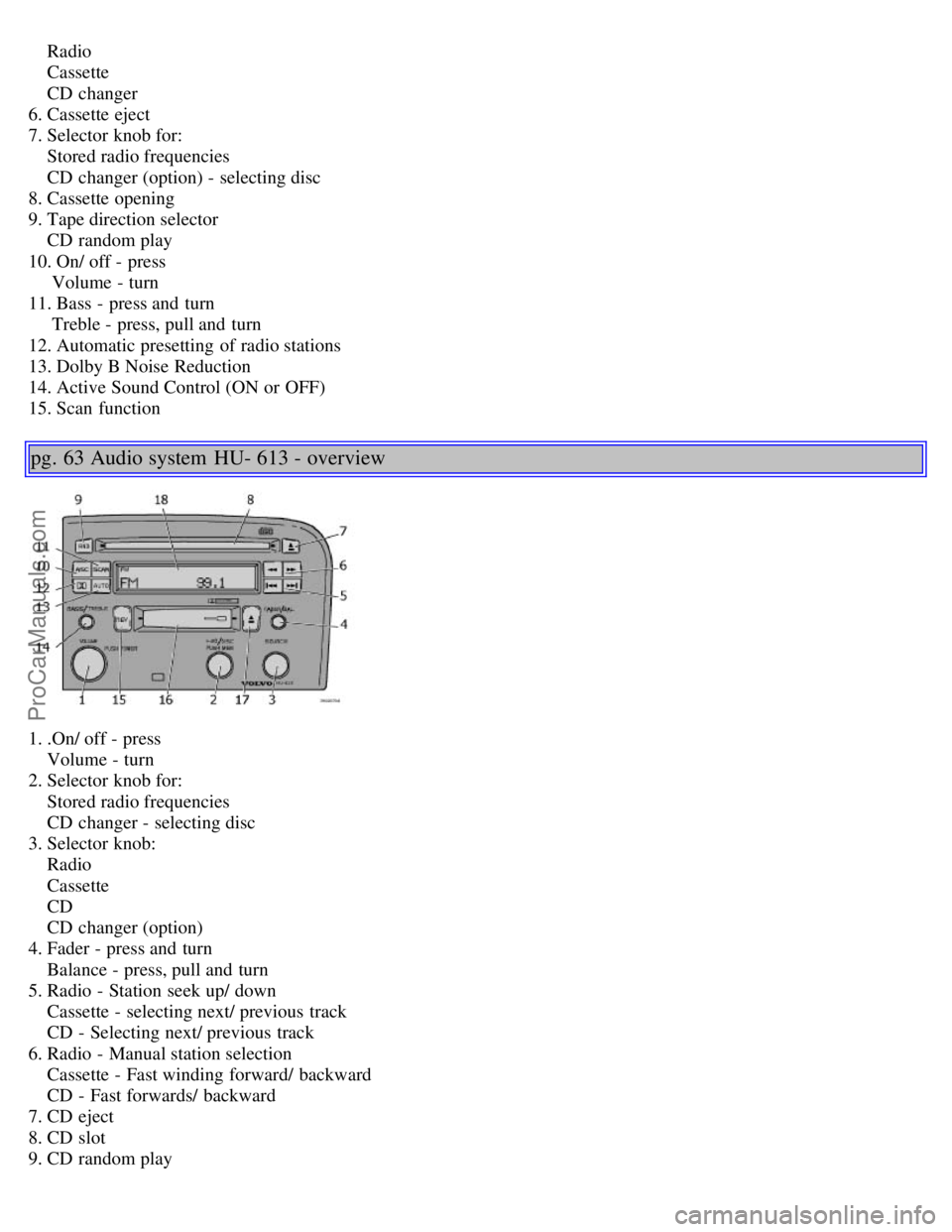Page 25 of 128

Keylock (automatic transmission)
When you switch off the ignition, the gear selector must be in the (P) ark position before the key can be removed from
the ignition switch.
Anti-lock Brake System (ABS)
The ABS system in your car performs a self - diagnostic test when the vehicle first reaches the speed of approximately
12 mph (20 km/h). The brake pedal will pulsate several times and a sound may be audible from the ABS control
module. This is normal.
Fuel filler door
The fuel filler door, located on the right rear fender, is connected to your car's central locking system. The driver's door
must be unlocked before the fuel filler door can be opened.
When you lock your car using the central locking button on the driver's door or remote control, the fuel filler door also
locks after a 10-minute delay. If you lock your car with the fuel filler door open, you will need to unlock the car to
allow the fuel filler door to be closed again.
Fuel filler cap
After refueling, close the fuel filler cap by turning it clockwise until it clicks into place. If this cap is not closed tightly
or if the engine is running when the car is refueled, the Malfunction Indicator Lamp (" Check Engine" light) will
illuminate.
Important information
Before you operate your car for the first time, please familiarize yourself with the new- engine oil consumption
information on page 126.
You should also be familiar with the information in chapters one, two and four of this
manual. Information contained in the balance of the manual is extremely useful and should be read after operating the
vehicle for the first time. The manual is structured so that it can be used for reference. For this reason, it should be
kept in the car for ready access.
Do not export your Volvo to another country before investigating that country's applicable safety and exhaust emission
requirements. In some cases it may be difficult or impossible to comply with these requirements. Modifications to the
emission control system( s) may render your Volvo not certifiable for legal operation in the U. S., Canada and other
countries.
All information, illustrations and specifications contained in this manual are based on the latest product information
available at the time of publication. Please note that some vehicles may be equipped differently, depending on special
legal requirements. Optional equipment described in this manual may not be available in all markets.
Volvo reserves the right to make model changes at any time, or to change specifications or design without notice and
without incurring obligation.
Volvo and the environment
Volvo is committed to the well being of its customers. As a natural part of this commitment, we care about the
environment in which we all live. Caring for the environment means an everyday involvement in reducing our
environmental impact.
Volvo's environmental activities are based on a holistic view, which means we consider the overall environmental
impact of a product throughout its complete life cycle. In this context, design, production, product use, and recycling
are all important considerations.
In production, Volvo has partly or completely phased out several chemicals including freons, lead chromates,
naphtanates, asbestos, mercury and cadmium; and reduced the amount of chemicals used in our plants 50% since 1991.
Volvo was the first in the world to introduce into production a three- way catalytic converter with a Lambda sond, now
called oxygen sensor, in 1976. The current version of this highly efficient system reduces emissions of harmful
substances (CO, HC, NOx) from the exhaust pipe by approximately 95% and the search to eliminate the remaining
emissions continues. Volvo is the only automobile manufacturer to offer CFC- free retrofit kits for the air conditioning
system of all models as far back as the 1975 model 240. Advanced electronic engine controls, refined purification
systems and cleaner fuels are bringing us closer to our goal.
After Volvo cars and parts have fulfilled their use, recycling is the next critical step in completing the life cycle. The
metal content is about 75% of the total weight of a car, which makes the car among the most recycled industrial
products. In order to have efficient and well controlled recycling, many Volvo variants have printed dismantling
manuals, indicating the weight and material of individual components.
ProCarManuals.com
Page 26 of 128

For Volvo, all homogeneous plastic parts weighing more than 1.7 oz. (50 grams) are marked with international
symbols that indicate how the component is to be sorted for recycling.
In addition to continuous environmental refinement of conventional gasoline- powered internal combustion engines,
Volvo is actively looking at advanced technology alternative- fuel vehicles.
When you drive a Volvo, you become our partner in the work to lessen the car's impact on the environment. To reduce
your vehicle's environmental impact, you can:
Maintain proper air pressure in your tires. Tests have shown decreased fuel economy with improperly inflated tires.
Follow the recommended maintenance schedule.
Drive at a constant speed.
See an authorized Volvo retailer as soon as possible for inspection if the check engine (malfunction indicator) lamp
illuminates, or stays on after the vehicle has started.
Properly dispose of any vehicle- related waste such as used motor oil, used batteries, brake pads, etc.
When cleaning your car, use Volvo's own car care products, all of which have systematically been adapted to the
environment.
For additional information regarding the environmental activities in which Volvo Cars of North America, Inc. and
Volvo Car Corporation are involved, visit our Internet Home Page at: http://www.volvocars.com
Prem-Air
On the surface of the radiator in the engine compartment, there is a special coating called Prem- Air. Prem- Air works
as a catalytic converter, converting most of the ground level ozone passing through the radiator into oxygen, thereby
reducing harmful ground-level ozone.
Instruments, switches and controls
Page
1. Front fog lights 39
2. Headlights/ Parking lights39
3. Rear fog light39
4. Turn signals/ High/ low beams40
5. Cruise control44
ProCarManuals.com
Page 27 of 128
6. Horn4
7. Instrument panel30
8. Audio controls67
9. Windshield wipers41
10. Parking brake (hand brake)45
11. Center console switches37, 38
12. Climate control51
13. Audio system61
14. 12 V socket45
15. Hazard warning flashers42
16. Glove compartment108
17. Panel vents53
18. Text window30
19. Temperature gauge30
20. Odometer/ Trip odometer/Cruise control indicator30/ 44
21. Speedometer30
22. Turn signal indicators30
23. Tachometer30
24. Ambient temperature/ Clock/Selected gear indicator30
25. Fuel gauge30
26. Indicator and warning symbols31
27. Cup holder (option)108
28. Panel vents53
29. Instrument lighting39
30. Lighting panel39
31. Reading lights104
32. Interior lighting104
33. Sun roof control49
34. Seat belt reminder4, 10
35. Rearview mirror48
36. Lock button, for all doors119
37. Blocking rear seat power windows46
38. Controls, power windows46
39. Controls, sideview mirrors48
ProCarManuals.com
Page 28 of 128
Contents
Contents
Safety
Instruments and controls
Climate control
Audiio
Interior
Locks and alarm
Starting and driving
Wheels and tires
Car care
Maintenance and service
Specifications
Index
Contents | Top of Page
ProCarManuals.com
Page 29 of 128
2 0 0 1
VOLVO S60
Audio
pg. 61 Audio
Audio system HU - 413 - overview 62
Audio system HU - 613 - overview63
Audio system HU - 803 - overview64
Audio systems HU - 413/ HU - 613/ HU - 80365
Audio systems HU - 803 - radio69
Program types (HU- 803 only)71
AUM (Advanced User Mode)72
Audio system HU - 413/ HU - 613 - cassette deck73
Audio system HU - 613/ HU - 803 - CD player75
Audio system HU - 413/ HU - 613/ HU - 803 - CD changer (option)77
Dolby Surround Pro Logic HU - 803 (option)78
Audio systems - specifications80
Audio systems - general information81
HomeLink¨ Universal Transceiver (option)82
pg. 62 Audio system HU- 413 - overview
1. Display
2. Radio - Manual station selection
Cassette - Fast winding forward/ backward
CD - Fast forward/ backward.
3. Radio - Station seek up/ down
Cassette - selecting next/ previous track
CD - Selecting next/ previous track
4. Fader - press and turn
Balance - press, pull and turn
5. Selector knob:
ProCarManuals.com
Page 30 of 128
Radio
Cassette
CD changer
6. Cassette eject
7. Selector knob for:
Stored radio frequencies
CD changer (option) - selecting disc
8. Cassette opening
9. Tape direction selector
CD random play
10. On/ off - press
Volume - turn
11. Bass - press and turn
Treble - press, pull and turn
12. Automatic presetting of radio stations
13. Dolby B Noise Reduction
14. Active Sound Control (ON or OFF)
15. Scan function
pg. 63 Audio system HU- 613 - overview
1. .On/ off - press
Volume - turn
2. Selector knob for:
Stored radio frequencies
CD changer - selecting disc
3. Selector knob:
Radio
Cassette
CD
CD changer (option)
4. Fader - press and turn
Balance - press, pull and turn
5. Radio - Station seek up/ down
Cassette - selecting next/ previous track
CD - Selecting next/ previous track
6. Radio - Manual station selection
Cassette - Fast winding forward/ backward
CD - Fast forwards/ backward
7. CD eject
8. CD slot
9. CD random play
ProCarManuals.com
Page 31 of 128

10. Active Sound Control (ON or OFF)
11. Scan function
12. Dolby B Noise Reduction
13. Automatic presetting of radio stations
14. Bass - press and turn
Treble - press, pull and turn
15. Tape direction selector
16. Cassette opening
17. Cassette eject
18. Display
pg. 64 Audio system HU- 803 - overview
1. On/ off - press
Volume - turn
2. Bass - press and turn
Treble - press, pull and turn
3. Fader - press and turn
Balance - press, pull and turn
4. Center volume - press and turn
Effect channel volume - press, pull and turn
5. Selector knob for:
Stored radio frequencies
CD - selecting disc
6. Selector knob:
Radio
Internal CD changer
Station scan - press
External CD changer (option)
7. 7 Radio - Station seek up/ down
CD - Selecting next/ previous track
8. Radio - Manual station selection
CD - Fast forward/ backward
9. CD eject
10. Dolby Pro Logic - switching on
11. 2 channel stereo
12. 3 channel stereo
13. CD slot
14. CD random play
15. Program type
16. News
17. Traffic information
ProCarManuals.com
Page 32 of 128

18. Automatic presetting of radio stations
19. Display
pg. 65 Audio systems HU- 413/ HU- 613/ HU- 803
Switch on/off
Press the knob to switch on or turn off the radio.
Volume control
Turn the knob clockwise to increase volume. Volume control is electronic and does not have an end stop. If you have
a key pad in the steering wheel, increase or decrease the volume with the + or - buttons.
Band selector
Turn "SOURCE" knob to select FM or AM. The station and band are displayed. You can also select cassette deck,
CD, or the optional CD changer if connected, with this knob. Active sound control (ASC) The ASC (Active Sound
Control) automatically adapts volume to vehicle speed.
Press the ASC button (HU- 613) for several seconds to switch this function ON or OFF. This function is included in
the Advanced User Mode on the HU - 803 equipped with this feature.
"ASC ON" or "ASC OFF" will be shown in the display for several seconds.
Bass
Adjust the bass by pressing the button to extend the control and turning it to the left (less bass) or to the right (more
bass). A "detent" indicates "equalized" bass. Press the button back in when you have made the adjustment.
Treble
Adjust the treble by pressing the button to extend the control, pulling it out as far as possible, and then turning it to
the left (less treble) or to the right (more treble). A "detent" indicates "equalized" treble. Press the button back in
when you have made the adjustment.
ProCarManuals.com
 1
1 2
2 3
3 4
4 5
5 6
6 7
7 8
8 9
9 10
10 11
11 12
12 13
13 14
14 15
15 16
16 17
17 18
18 19
19 20
20 21
21 22
22 23
23 24
24 25
25 26
26 27
27 28
28 29
29 30
30 31
31 32
32 33
33 34
34 35
35 36
36 37
37 38
38 39
39 40
40 41
41 42
42 43
43 44
44 45
45 46
46 47
47 48
48 49
49 50
50 51
51 52
52 53
53 54
54 55
55 56
56 57
57 58
58 59
59 60
60 61
61 62
62 63
63 64
64 65
65 66
66 67
67 68
68 69
69 70
70 71
71 72
72 73
73 74
74 75
75 76
76 77
77 78
78 79
79 80
80 81
81 82
82 83
83 84
84 85
85 86
86 87
87 88
88 89
89 90
90 91
91 92
92 93
93 94
94 95
95 96
96 97
97 98
98 99
99 100
100 101
101 102
102 103
103 104
104 105
105 106
106 107
107 108
108 109
109 110
110 111
111 112
112 113
113 114
114 115
115 116
116 117
117 118
118 119
119 120
120 121
121 122
122 123
123 124
124 125
125 126
126 127
127