Page 2158 of 4323
DID9K±01
I27726
Radio Receiver Assy
Rear Door Speaker Tweeter
Rear Door Speaker Front Door Speaker (*1)
Front Door Speaker and
Woofer (*2)Steering Pad
Switch
Instrument Panel J/B
� RAD NO. 2 Fuse
� ECU±B Fuse
� AM1 FuseEngine Room J/B
� RAD NO. 1 Fuse
� RAD NO. 3 Fuse
Ignition Switch
Disc Player
Controller
(*3)
Stereo
Component
AmplifierMulti±display
Controller (*3)
VTR
Terminal
(*3)Headphone
Terminal
(*3, *4)
Television Display Assy (*3)
Rear Seat Audio
Controller Assy (*4)
Radio Sub
Antenna*1: Built±in Type Amplifier
*2: Separate Type Amplifier
*3: w/ RSE System
*4: w/ RSA System Radio Main Antenna
DI±1956
± DIAGNOSTICSAUDIO SYSTEM
2150 Author�: Date�:
2005 SEQUOIA (RM1146U)
LOCATION
Page 2161 of 4323
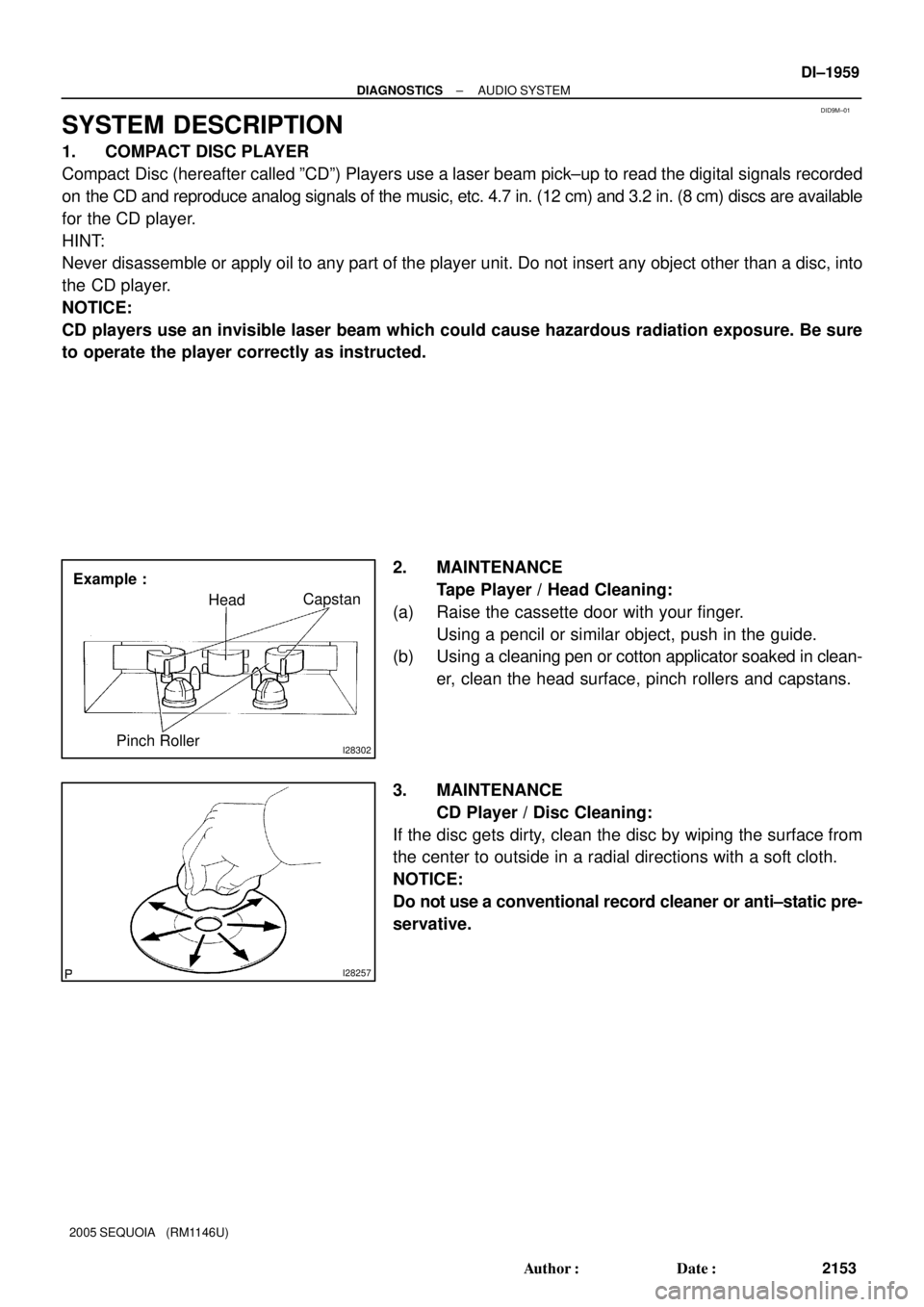
DID9M±01
I28302
Example :
HeadCapstan
Pinch Roller
I28257
± DIAGNOSTICSAUDIO SYSTEM
DI±1959
2153 Author�: Date�:
2005 SEQUOIA (RM1146U)
SYSTEM DESCRIPTION
1. COMPACT DISC PLAYER
Compact Disc (hereafter called ºCDº) Players use a laser beam pick±up to read the digital signals recorded
on the CD and reproduce analog signals of the music, etc. 4.7 in. (12 cm) and 3.2 in. (8 cm) discs are available
for the CD player.
HINT:
Never disassemble or apply oil to any part of the player unit. Do not insert any object other than a disc, into
the CD player.
NOTICE:
CD players use an invisible laser beam which could cause hazardous radiation exposure. Be sure
to operate the player correctly as instructed.
2. MAINTENANCE
Tape Player / Head Cleaning:
(a) Raise the cassette door with your finger.
Using a pencil or similar object, push in the guide.
(b) Using a cleaning pen or cotton applicator soaked in clean-
er, clean the head surface, pinch rollers and capstans.
3. MAINTENANCE
CD Player / Disc Cleaning:
If the disc gets dirty, clean the disc by wiping the surface from
the center to outside in a radial directions with a soft cloth.
NOTICE:
Do not use a conventional record cleaner or anti±static pre-
servative.
Page 2163 of 4323
I28736
Main AVC±LAN:
(*1)
(*2, 3)Multi±display
Controller (*2)
Rear Seat Audio
Controller (*3) Radio
Receiver Assy Stereo
Component
Amplifier
Sub AVC±LAN:
(*2)
(*2)
Disc
Player
Controller
(*2) Television
Display Assy (*2)
*1: Separate Type Amplifier
*2: w/ RSE System
*3: w/ RSA System
± DIAGNOSTICSAUDIO SYSTEM
DI±1961
2155 Author�: Date�:
2005 SEQUOIA (RM1146U)
6. DIAGNOSTIC FUNCTION
(a) The audio system has diagnostic function (The diagnostic result is displayed on the LCD of the radio
receiver assy). (Radio receiver with CD changer control function)
(b) The component code (physical address), or three±digit number (in hexadecimal) is set for each com-
ponent comprising AVC±LAN.
(c) The logical address, or two±digit number (in hexadecimal) is set for each function and component unit
in each component.
Page 2185 of 4323
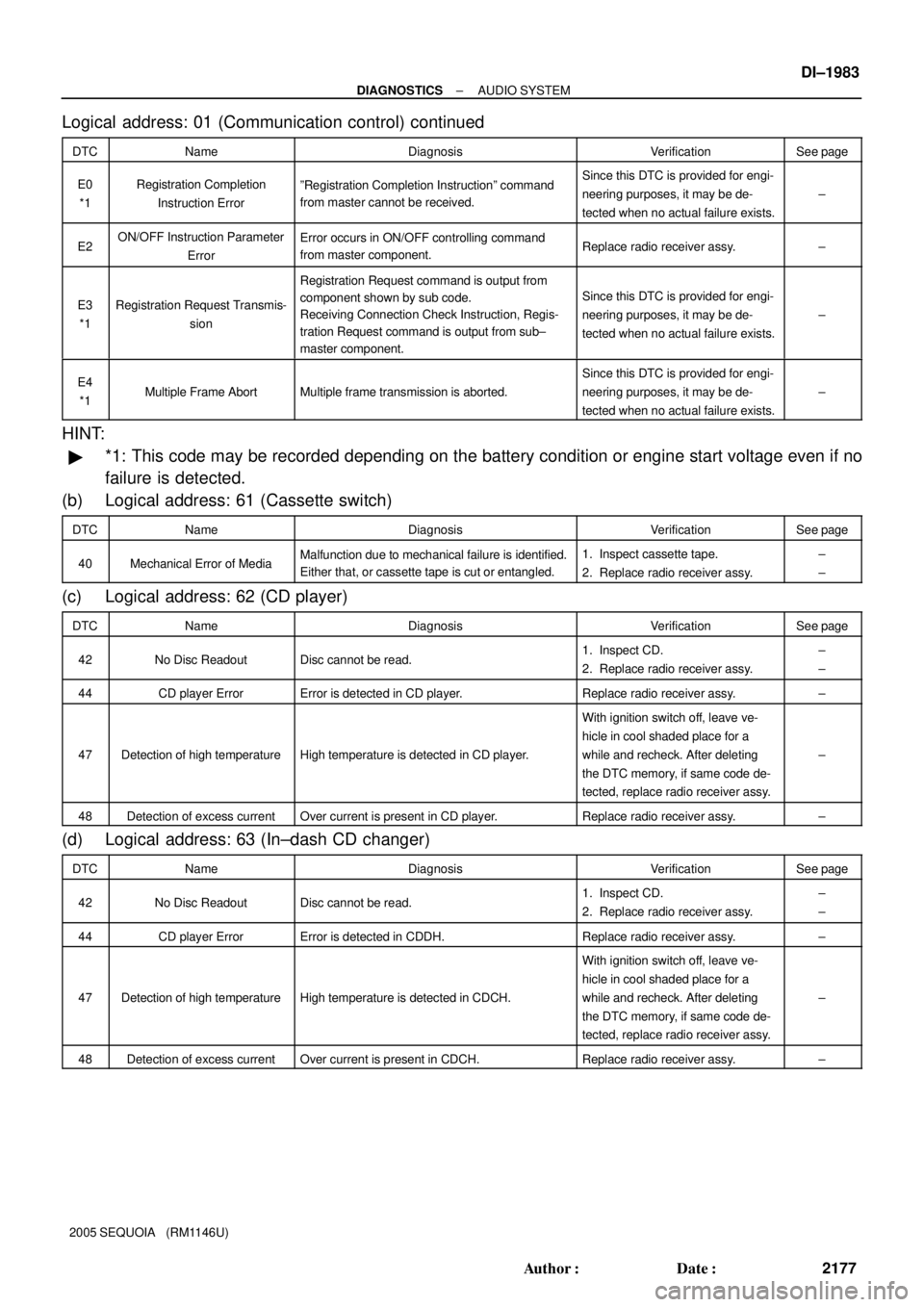
± DIAGNOSTICSAUDIO SYSTEM
DI±1983
2177 Author�: Date�:
2005 SEQUOIA (RM1146U)
Logical address: 01 (Communication control) continued
DTCNameDiagnosisVerificationSee page
E0
*1Registration Completion
Instruction ErrorºRegistration Completion Instructionº command
from master cannot be received.Since this DTC is provided for engi-
neering purposes, it may be de-
tected when no actual failure exists.
±
E2ON/OFF Instruction Parameter
ErrorError occurs in ON/OFF controlling command
from master component.Replace radio receiver assy.±
E3
*1Registration Request Transmis-
sion
Registration Request command is output from
component shown by sub code.
Receiving Connection Check Instruction, Regis-
tration Request command is output from sub±
master component.
Since this DTC is provided for engi-
neering purposes, it may be de-
tected when no actual failure exists.
±
E4
*1Multiple Frame AbortMultiple frame transmission is aborted.
Since this DTC is provided for engi-
neering purposes, it may be de-
tected when no actual failure exists.
±
HINT:
�*1: This code may be recorded depending on the battery condition or engine start voltage even if no
failure is detected.
(b) Logical address: 61 (Cassette switch)
DTCNameDiagnosisVerificationSee page
40Mechanical Error of MediaMalfunction due to mechanical failure is identified.
Either that, or cassette tape is cut or entangled.1. Inspect cassette tape.
2. Replace radio receiver assy.±
±
(c) Logical address: 62 (CD player)
DTCNameDiagnosisVerificationSee page
42No Disc ReadoutDisc cannot be read.1. Inspect CD.
2. Replace radio receiver assy.±
±
44CD player ErrorError is detected in CD player.Replace radio receiver assy.±
47Detection of high temperatureHigh temperature is detected in CD player.
With ignition switch off, leave ve-
hicle in cool shaded place for a
while and recheck. After deleting
the DTC memory, if same code de-
tected, replace radio receiver assy.
±
48Detection of excess currentOver current is present in CD player.Replace radio receiver assy.±
(d) Logical address: 63 (In±dash CD changer)
DTCNameDiagnosisVerificationSee page
42No Disc ReadoutDisc cannot be read.1. Inspect CD.
2. Replace radio receiver assy.±
±
44CD player ErrorError is detected in CDDH.Replace radio receiver assy.±
47Detection of high temperatureHigh temperature is detected in CDCH.
With ignition switch off, leave ve-
hicle in cool shaded place for a
while and recheck. After deleting
the DTC memory, if same code de-
tected, replace radio receiver assy.
±
48Detection of excess currentOver current is present in CDCH.Replace radio receiver assy.±
Page 2236 of 4323
I28353
DI±2034
± DIAGNOSTICSAUDIO SYSTEM
2228 Author�: Date�:
2005 SEQUOIA (RM1146U)
CD sound skips
HINT:
�The sound may skid when driving on an unpaved road.
�Sudden temperature changes in the cabin will cause condensation inside the CD player and prevent
it from playing.
INSPECTION PROCEDURE
1 Disc cleaning.
PREPARATION:
Disc cleaning
If the disc gets dirty, clean the disc by wiping the surface
from the center to outside in a radial direction a with a soft
cloth.
NOTICE:
Do not use a conventional record cleaner or anti±static pre-
servative.
OK:
Malfunction disappears.
OK End.
NG
2 Replace CD with another and recheck.
CHECK:
Replace the CD with another and recheck.
Replace the CD with another normal one to see if the same trouble occurs again.
OK:
Malfunction disappears.
OK End.
NG
DIDA8±01
Page 2237 of 4323
± DIAGNOSTICSAUDIO SYSTEM
DI±2035
2229 Author�: Date�:
2005 SEQUOIA (RM1146U)
3 Check of radio receiver assembly installation.
CHECK:
Check that the radio receiver assembly is installed properly.
OK:
Installed properly.
NG Install the radio receiver assembly properly.
OK
4 Did temperature in cabin change rapidly?
CHECK:
Check whether or not rapid temperature change occurred in the cabin.
OK:
A rapid temperature change occurred.
HINT:
A rapid temperature change creates condensation inside the CD player, which may prevent the CD from
being played.
NG Replace radio receiver assy.
OK
Let it sit for a while before using (Condensation due to temperature change).
Page 2238 of 4323
DI±2036
± DIAGNOSTICSAUDIO SYSTEM
2230 Author�: Date�:
2005 SEQUOIA (RM1146U)
Cassette tape cannot be insert or played
INSPECTION PROCEDURE
1 Check for any foreign object.
CHECK:
Check for any foreign objects.
Check that no foreign objects or defects are detected in the cassette tape player of the radio receiver
assembly.
OK:
No foreign objects or defects are detected.
NG Remove foreign object.
OK
2 Check cassette tape.
CHECK:
Check the cassette tape.
Check that the cassette tape is a normal tape with music or voice recorded.
OK:
Proper cassette tape with music or voice recorded.
NG End.
OK
DIDA9±01
Page 2242 of 4323
DI±2040
± DIAGNOSTICSAUDIO SYSTEM
2234 Author�: Date�:
2005 SEQUOIA (RM1146U)
Sound quality is bad only when playing tape
INSPECTION PROCEDURE
1 Replace cassette tape with another and recheck.
CHECK:
Replace the cassette tape with another one and recheck.
Replace the cassette tape with another normal one to see if the same trouble occurs again.
OK:
Malfunction disappears.
OK End.
NG
2 Check for any foreign object.
CHECK:
Check for foreign objects.
Check that no foreign objects or defects are detected in the cassette tape player.
OK:
No foreign objects or defects are detected.
NG Remove foreign objects.
OK
DIDAB±01