Page 1549 of 2395
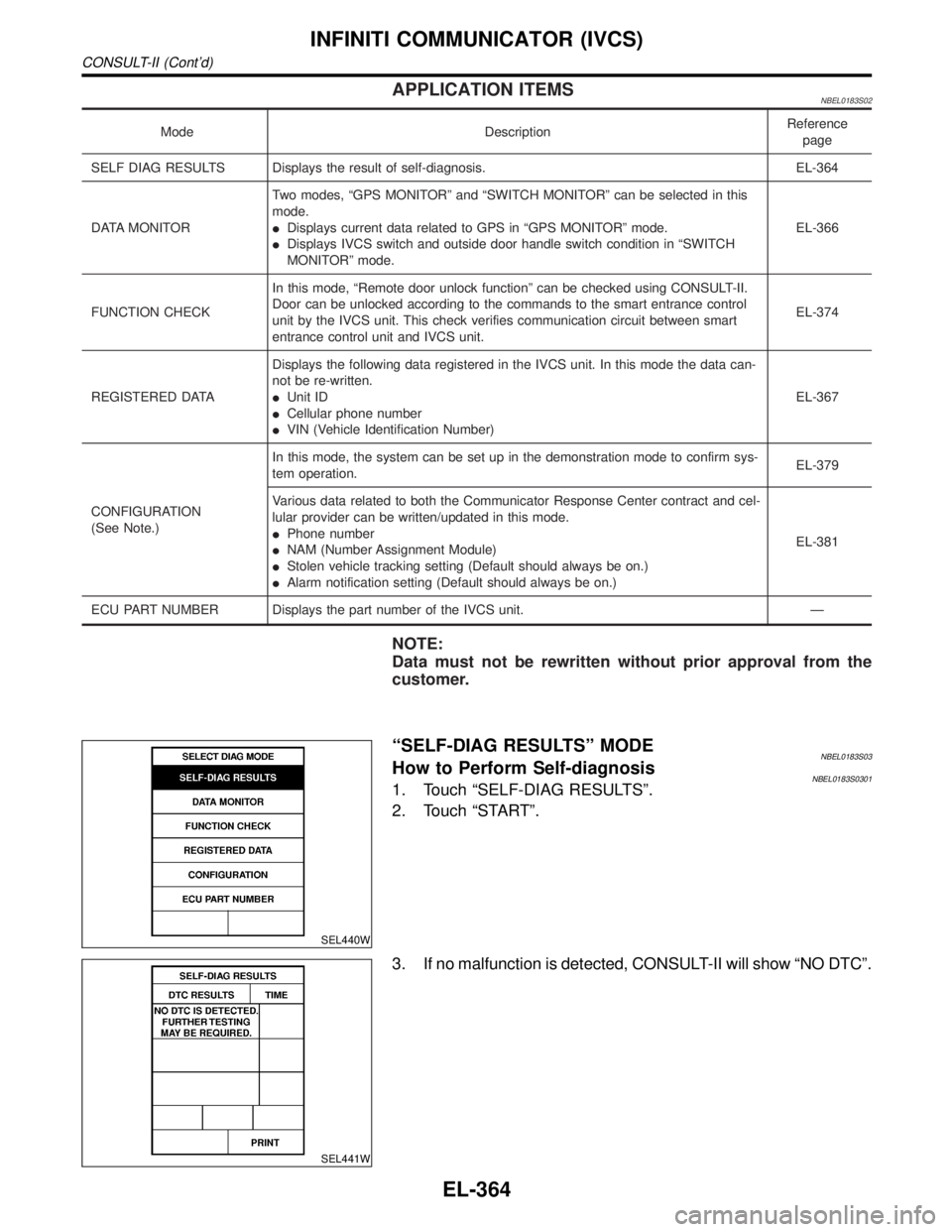
APPLICATION ITEMSNBEL0183S02
Mode DescriptionReference
page
SELF DIAG RESULTS Displays the result of self-diagnosis. EL-364
DATA MONITORTwo modes, ªGPS MONITORº and ªSWITCH MONITORº can be selected in this
mode.
IDisplays current data related to GPS in ªGPS MONITORº mode.
IDisplays IVCS switch and outside door handle switch condition in ªSWITCH
MONITORº mode.EL-366
FUNCTION CHECKIn this mode, ªRemote door unlock functionº can be checked using CONSULT-II.
Door can be unlocked according to the commands to the smart entrance control
unit by the IVCS unit. This check verifies communication circuit between smart
entrance control unit and IVCS unit.EL-374
REGISTERED DATADisplays the following data registered in the IVCS unit. In this mode the data can-
not be re-written.
IUnit ID
ICellular phone number
IVIN (Vehicle Identification Number)EL-367
CONFIGURATION
(See Note.)In this mode, the system can be set up in the demonstration mode to confirm sys-
tem operation.EL-379
Various data related to both the Communicator Response Center contract and cel-
lular provider can be written/updated in this mode.
IPhone number
INAM (Number Assignment Module)
IStolen vehicle tracking setting (Default should always be on.)
IAlarm notification setting (Default should always be on.)EL-381
ECU PART NUMBER Displays the part number of the IVCS unit. Ð
NOTE:
Data must not be rewritten without prior approval from the
customer.
SEL440W
ªSELF-DIAG RESULTSº MODENBEL0183S03How to Perform Self-diagnosisNBEL0183S03011. Touch ªSELF-DIAG RESULTSº.
2. Touch ªSTARTº.
SEL441W
3. If no malfunction is detected, CONSULT-II will show ªNO DTCº.
INFINITI COMMUNICATOR (IVCS)
CONSULT-II (Cont'd)
EL-364
Page 1558 of 2395
IVCS SWITCH CHECK=NBEL0184S07
1 CHECK IVCS SWITCH INPUT SIGNAL
1. Turn ignition switch ªONº.
2. Select ªSWITCH MONITORº in ªDATA MONITORº mode.
3. Check each switch signal.
Condition:
When MAYDAY/INFORMATION switch is pushed:
MAYDAY/INFORMATION ON
When MAYDAY/INFORMATION switch is released:
MAYDAY/INFORMATION OFF
NOTE:
When CONSULT-II ªDATA MONITORº mode is operating, INFINITI Communicator does not dial to Communicator
Response Center when the switches are operated.
OK or NG
OK©IVCS switch is OK.
NG©GO TO 2.
2 CHECK IVCS SWITCH.
1. Disconnect IVCS switch.
2. Check continuity between IVCS switch terminals.
SEL374X
OK or NG
OK©Check the following.
IIVCS switch ground circuit
IHarness for open or short between IVCS switch and IVCS unit
NG©Replace IVCS switch assembly.
GI
MA
EM
LC
EC
FE
AT
TF
PD
AX
SU
BR
ST
RS
BT
HA
SC
IDX
INFINITI COMMUNICATOR (IVCS)
Trouble Diagnoses (Cont'd)
EL-373
Page 1559 of 2395
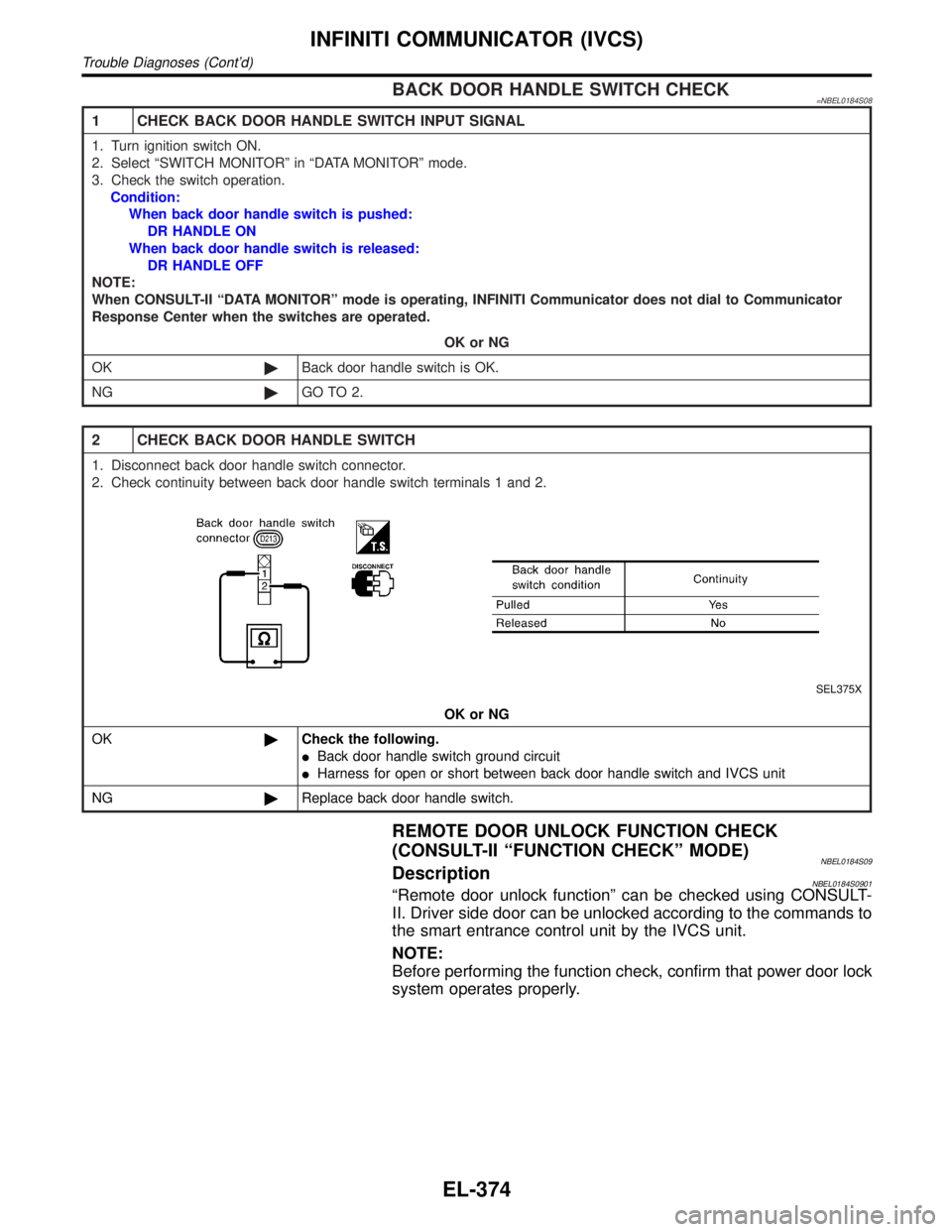
BACK DOOR HANDLE SWITCH CHECK=NBEL0184S08
1 CHECK BACK DOOR HANDLE SWITCH INPUT SIGNAL
1. Turn ignition switch ON.
2. Select ªSWITCH MONITORº in ªDATA MONITORº mode.
3. Check the switch operation.
Condition:
When back door handle switch is pushed:
DR HANDLE ON
When back door handle switch is released:
DR HANDLE OFF
NOTE:
When CONSULT-II ªDATA MONITORº mode is operating, INFINITI Communicator does not dial to Communicator
Response Center when the switches are operated.
OK or NG
OK©Back door handle switch is OK.
NG©GO TO 2.
2 CHECK BACK DOOR HANDLE SWITCH
1. Disconnect back door handle switch connector.
2. Check continuity between back door handle switch terminals 1 and 2.
SEL375X
OK or NG
OK©Check the following.
IBack door handle switch ground circuit
IHarness for open or short between back door handle switch and IVCS unit
NG©Replace back door handle switch.
REMOTE DOOR UNLOCK FUNCTION CHECK
(CONSULT-II ªFUNCTION CHECKº MODE)
NBEL0184S09DescriptionNBEL0184S0901ªRemote door unlock functionº can be checked using CONSULT-
II. Driver side door can be unlocked according to the commands to
the smart entrance control unit by the IVCS unit.
NOTE:
Before performing the function check, confirm that power door lock
system operates properly.
INFINITI COMMUNICATOR (IVCS)
Trouble Diagnoses (Cont'd)
EL-374
Page 1560 of 2395
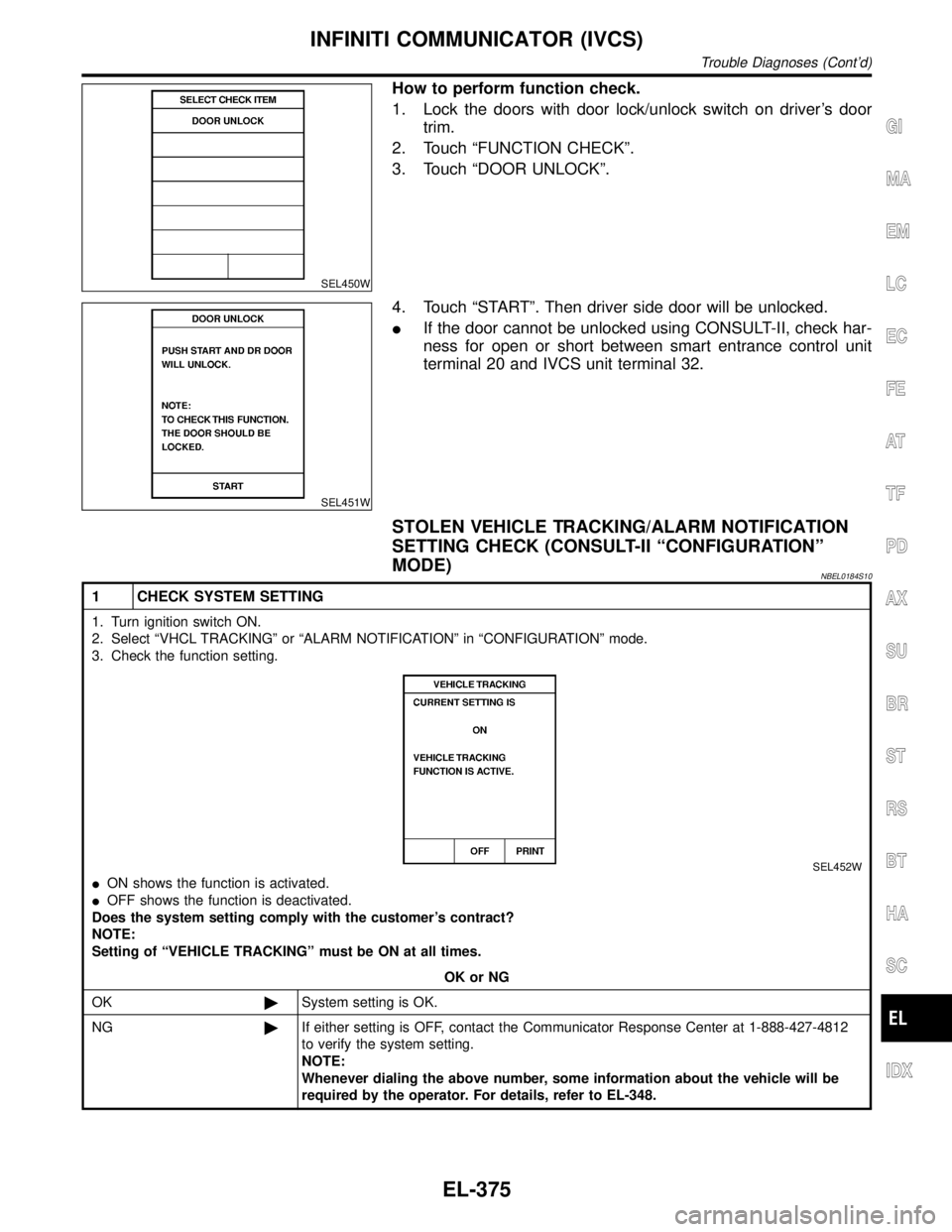
SEL450W
How to perform function check.
1. Lock the doors with door lock/unlock switch on driver's door
trim.
2. Touch ªFUNCTION CHECKº.
3. Touch ªDOOR UNLOCKº.
SEL451W
4. Touch ªSTARTº. Then driver side door will be unlocked.
IIf the door cannot be unlocked using CONSULT-II, check har-
ness for open or short between smart entrance control unit
terminal 20 and IVCS unit terminal 32.
STOLEN VEHICLE TRACKING/ALARM NOTIFICATION
SETTING CHECK (CONSULT-II ªCONFIGURATIONº
MODE)
NBEL0184S10
1 CHECK SYSTEM SETTING
1. Turn ignition switch ON.
2. Select ªVHCL TRACKINGº or ªALARM NOTIFICATIONº in ªCONFIGURATIONº mode.
3. Check the function setting.
SEL452W
ION shows the function is activated.
IOFF shows the function is deactivated.
Does the system setting comply with the customer's contract?
NOTE:
Setting of ªVEHICLE TRACKINGº must be ON at all times.
OK or NG
OK©System setting is OK.
NG©If either setting is OFF, contact the Communicator Response Center at 1-888-427-4812
to verify the system setting.
NOTE:
Whenever dialing the above number, some information about the vehicle will be
required by the operator. For details, refer to EL-348.
GI
MA
EM
LC
EC
FE
AT
TF
PD
AX
SU
BR
ST
RS
BT
HA
SC
IDX
INFINITI COMMUNICATOR (IVCS)
Trouble Diagnoses (Cont'd)
EL-375
Page 1565 of 2395
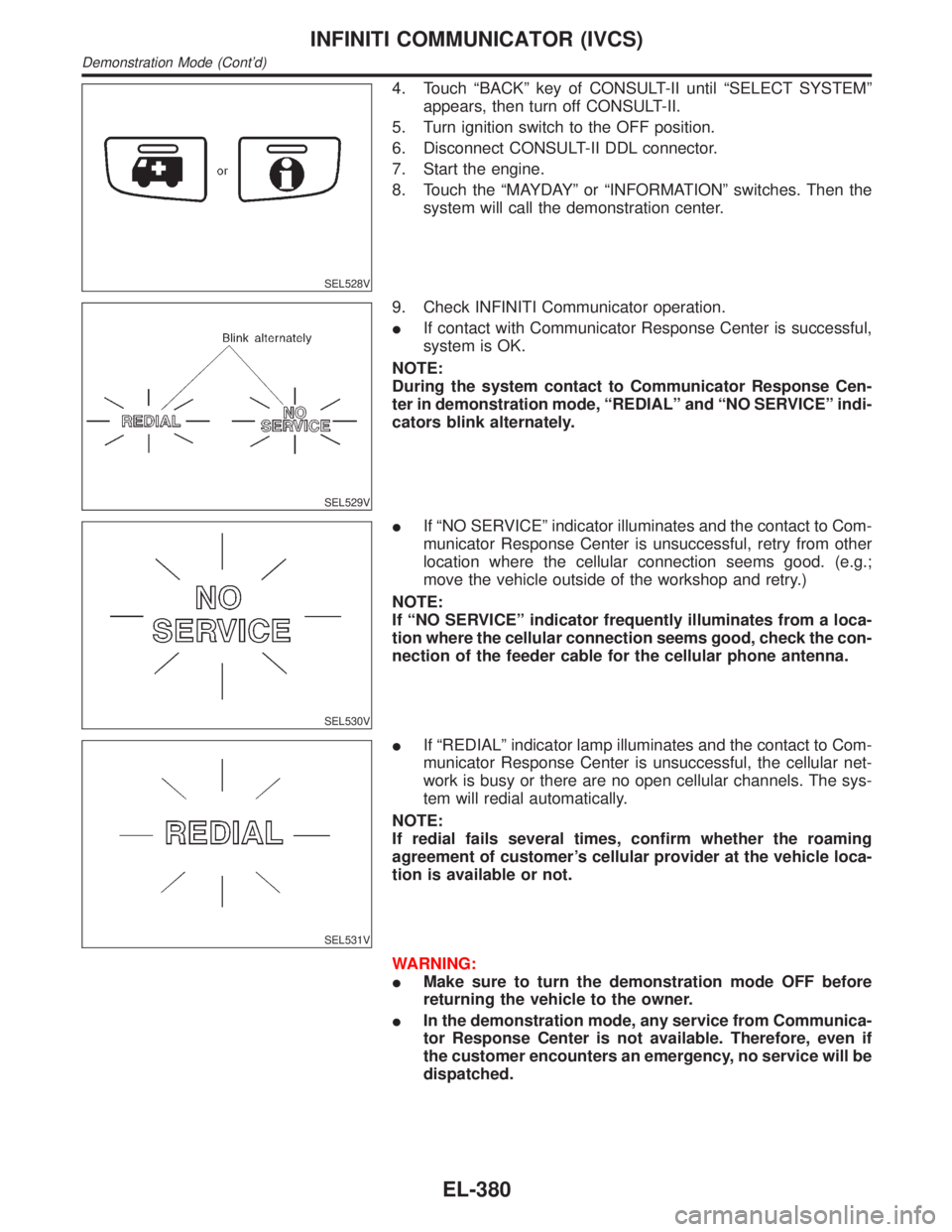
SEL528V
4. Touch ªBACKº key of CONSULT-II until ªSELECT SYSTEMº
appears, then turn off CONSULT-II.
5. Turn ignition switch to the OFF position.
6. Disconnect CONSULT-II DDL connector.
7. Start the engine.
8. Touch the ªMAYDAYº or ªINFORMATIONº switches. Then the
system will call the demonstration center.
SEL529V
9. Check INFINITI Communicator operation.
IIf contact with Communicator Response Center is successful,
system is OK.
NOTE:
During the system contact to Communicator Response Cen-
ter in demonstration mode, ªREDIALº and ªNO SERVICEº indi-
cators blink alternately.
SEL530V
IIf ªNO SERVICEº indicator illuminates and the contact to Com-
municator Response Center is unsuccessful, retry from other
location where the cellular connection seems good. (e.g.;
move the vehicle outside of the workshop and retry.)
NOTE:
If ªNO SERVICEº indicator frequently illuminates from a loca-
tion where the cellular connection seems good, check the con-
nection of the feeder cable for the cellular phone antenna.
SEL531V
IIf ªREDIALº indicator lamp illuminates and the contact to Com-
municator Response Center is unsuccessful, the cellular net-
work is busy or there are no open cellular channels. The sys-
tem will redial automatically.
NOTE:
If redial fails several times, confirm whether the roaming
agreement of customer's cellular provider at the vehicle loca-
tion is available or not.
WARNING:
IMake sure to turn the demonstration mode OFF before
returning the vehicle to the owner.
IIn the demonstration mode, any service from Communica-
tor Response Center is not available. Therefore, even if
the customer encounters an emergency, no service will be
dispatched.
INFINITI COMMUNICATOR (IVCS)
Demonstration Mode (Cont'd)
EL-380
Page 1573 of 2395
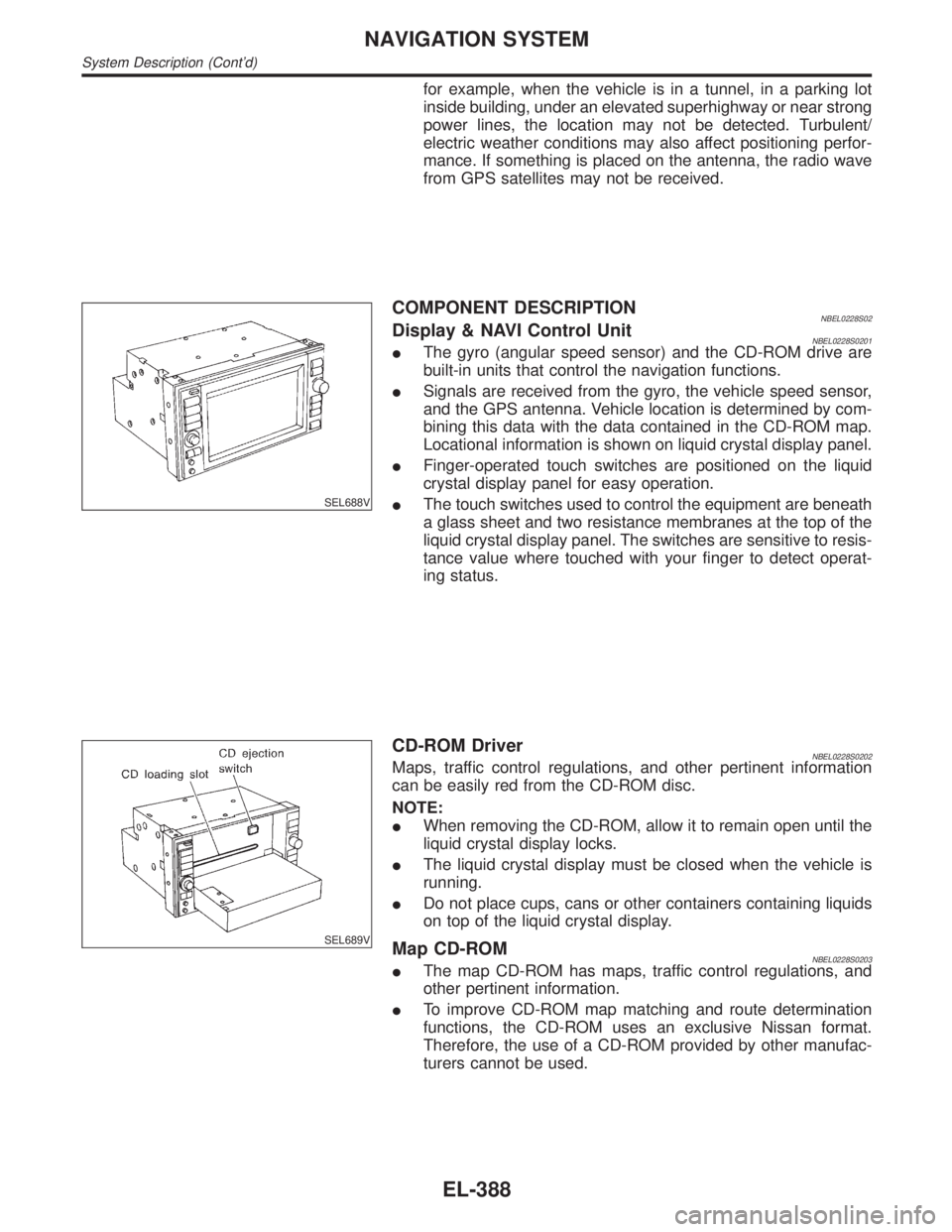
for example, when the vehicle is in a tunnel, in a parking lot
inside building, under an elevated superhighway or near strong
power lines, the location may not be detected. Turbulent/
electric weather conditions may also affect positioning perfor-
mance. If something is placed on the antenna, the radio wave
from GPS satellites may not be received.
SEL688V
COMPONENT DESCRIPTIONNBEL0228S02Display & NAVI Control UnitNBEL0228S0201IThe gyro (angular speed sensor) and the CD-ROM drive are
built-in units that control the navigation functions.
ISignals are received from the gyro, the vehicle speed sensor,
and the GPS antenna. Vehicle location is determined by com-
bining this data with the data contained in the CD-ROM map.
Locational information is shown on liquid crystal display panel.
IFinger-operated touch switches are positioned on the liquid
crystal display panel for easy operation.
IThe touch switches used to control the equipment are beneath
a glass sheet and two resistance membranes at the top of the
liquid crystal display panel. The switches are sensitive to resis-
tance value where touched with your finger to detect operat-
ing status.
SEL689V
CD-ROM DriverNBEL0228S0202Maps, traffic control regulations, and other pertinent information
can be easily red from the CD-ROM disc.
NOTE:
IWhen removing the CD-ROM, allow it to remain open until the
liquid crystal display locks.
IThe liquid crystal display must be closed when the vehicle is
running.
IDo not place cups, cans or other containers containing liquids
on top of the liquid crystal display.
Map CD-ROMNBEL0228S0203IThe map CD-ROM has maps, traffic control regulations, and
other pertinent information.
ITo improve CD-ROM map matching and route determination
functions, the CD-ROM uses an exclusive Nissan format.
Therefore, the use of a CD-ROM provided by other manufac-
turers cannot be used.
NAVIGATION SYSTEM
System Description (Cont'd)
EL-388
Page 1576 of 2395
Display with Pushed ªDESTº Switch=NBEL0228S0302
SEL581X
The function of each touch switch is as follows:
Icon Description
Address Book Favorite place can be saved to memory.
The destination can be selected from the memory.
Address/Street The destination can be searched from the address.
Point of Interest (POI) The destination of favorite facility can be searched.
Previous Dest. The previous ten destinations stored in memory are
displayed.
Intersection The destination from the intersection name can be
retrieved.
City The destination can be searched from city name.
Map The destination can be searched from the map.
GI
MA
EM
LC
EC
FE
AT
TF
PD
AX
SU
BR
ST
RS
BT
HA
SC
IDX
NAVIGATION SYSTEM
System Description (Cont'd)
EL-391
Page 1577 of 2395
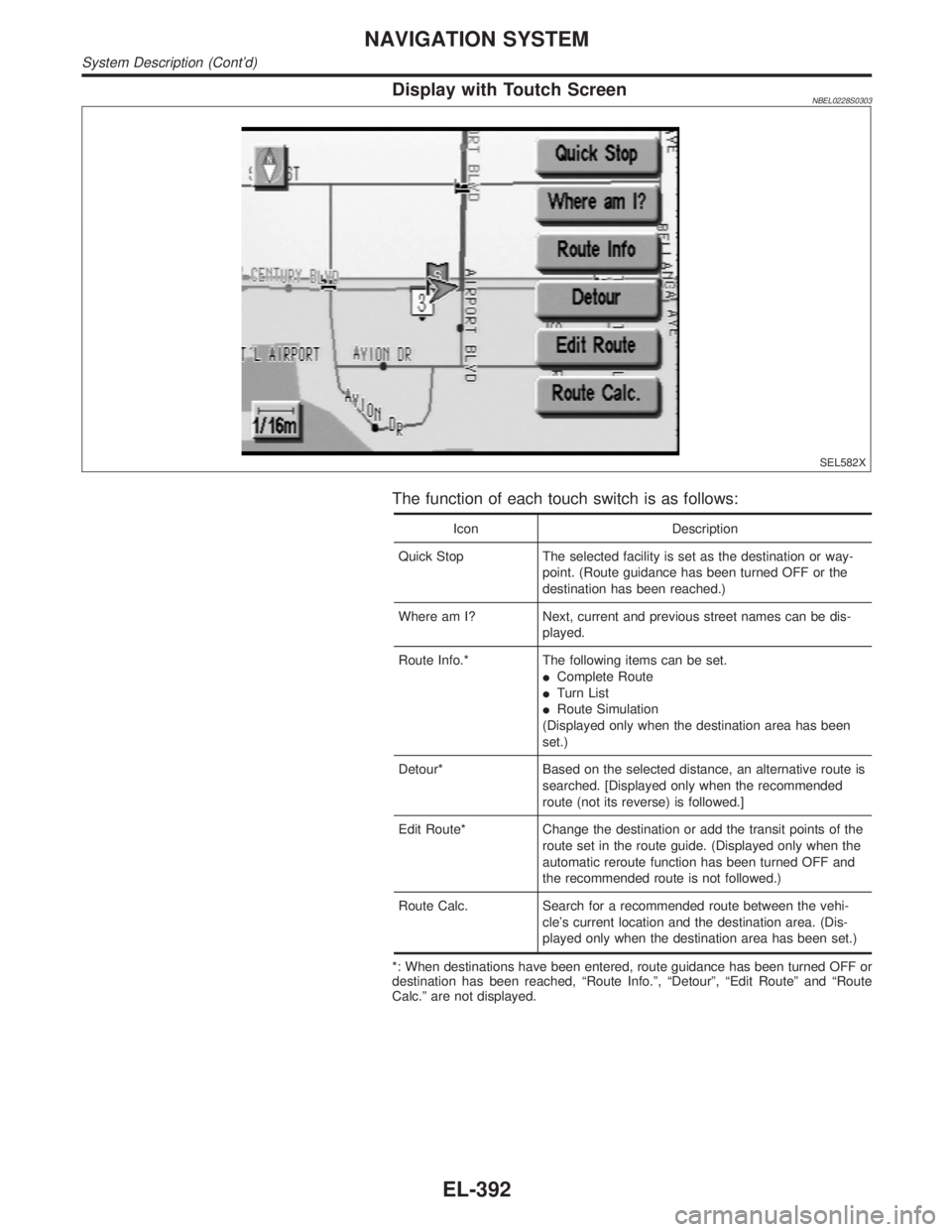
Display with Toutch ScreenNBEL0228S0303
SEL582X
The function of each touch switch is as follows:
Icon Description
Quick Stop The selected facility is set as the destination or way-
point. (Route guidance has been turned OFF or the
destination has been reached.)
Where am I? Next, current and previous street names can be dis-
played.
Route Info.* The following items can be set.
IComplete Route
ITurn List
IRoute Simulation
(Displayed only when the destination area has been
set.)
Detour* Based on the selected distance, an alternative route is
searched. [Displayed only when the recommended
route (not its reverse) is followed.]
Edit Route* Change the destination or add the transit points of the
route set in the route guide. (Displayed only when the
automatic reroute function has been turned OFF and
the recommended route is not followed.)
Route Calc. Search for a recommended route between the vehi-
cle's current location and the destination area. (Dis-
played only when the destination area has been set.)
*: When destinations have been entered, route guidance has been turned OFF or
destination has been reached, ªRoute Info.º, ªDetourº, ªEdit Routeº and ªRoute
Calc.º are not displayed.
NAVIGATION SYSTEM
System Description (Cont'd)
EL-392