Page 1863 of 2395
AUXILIARY MECHANISM: TEMPERATURE SETTING TRIMMER=NBHA0021S06With Navigation SystemNBHA0021S0601The trimmer compensates for differences in range of±3ÉC (±6ÉF) between temperature setting (displayed
digitally) and temperature felt by driver.
Operating procedures for this trimmer are as follows:
IBegin Self-diagnosis STEP 5 mode.
IPress
(fan) UP switch to set system in auxiliary mode.
IDisplay shows ª
º in auxiliary mechanism.
It takes approximately 3 seconds.
ITurn the temperature dial clockwise or counterclockwise: Temperature will change at a rate of 0.5ÉC (1ÉF).
RHA863H
When battery cable is disconnected, trimmer operation is canceled. Temperature set becomes that of
initial condition, i.e. 0ÉC (0ÉF).
TROUBLE DIAGNOSES
Self-diagnosis (Cont'd)
HA-64
Page 1867 of 2395
RHA459GA
RHA331HA
4. Check RecirculationNBHA0019S02041. Press RECswitch.
Recirculation indicator should illuminate.
2. Listen for intake door position change (you should hear blower
sound change slightly).
If NG, go to trouble diagnosis procedure for intake door (HA-87).
If OK, continue with next check.
RHA460GA
RHA332HA
5. Check Temperature DecreaseNBHA0019S0205Without Navigation System
1) Press the temperature decrease button until 18ÉC (65ÉF) is
displayed.
2) Check for cold air at discharge air outlets.
If NG, go to trouble diagnosis procedure for insufficient cooling
(HA-112).
If OK, continue with next check.
With Navigation System
ITurn the temperature dial counterclockwise until 18ÉC (65ÉF)
is displayed.
ICheck for cold air at discharge air outlets.
If NG, go to trouble diagnosis procedure for insufficient cooling
(HA-112).
If OK, continue with next check.
TROUBLE DIAGNOSES
Operational Check (Cont'd)
HA-68
Page 1868 of 2395
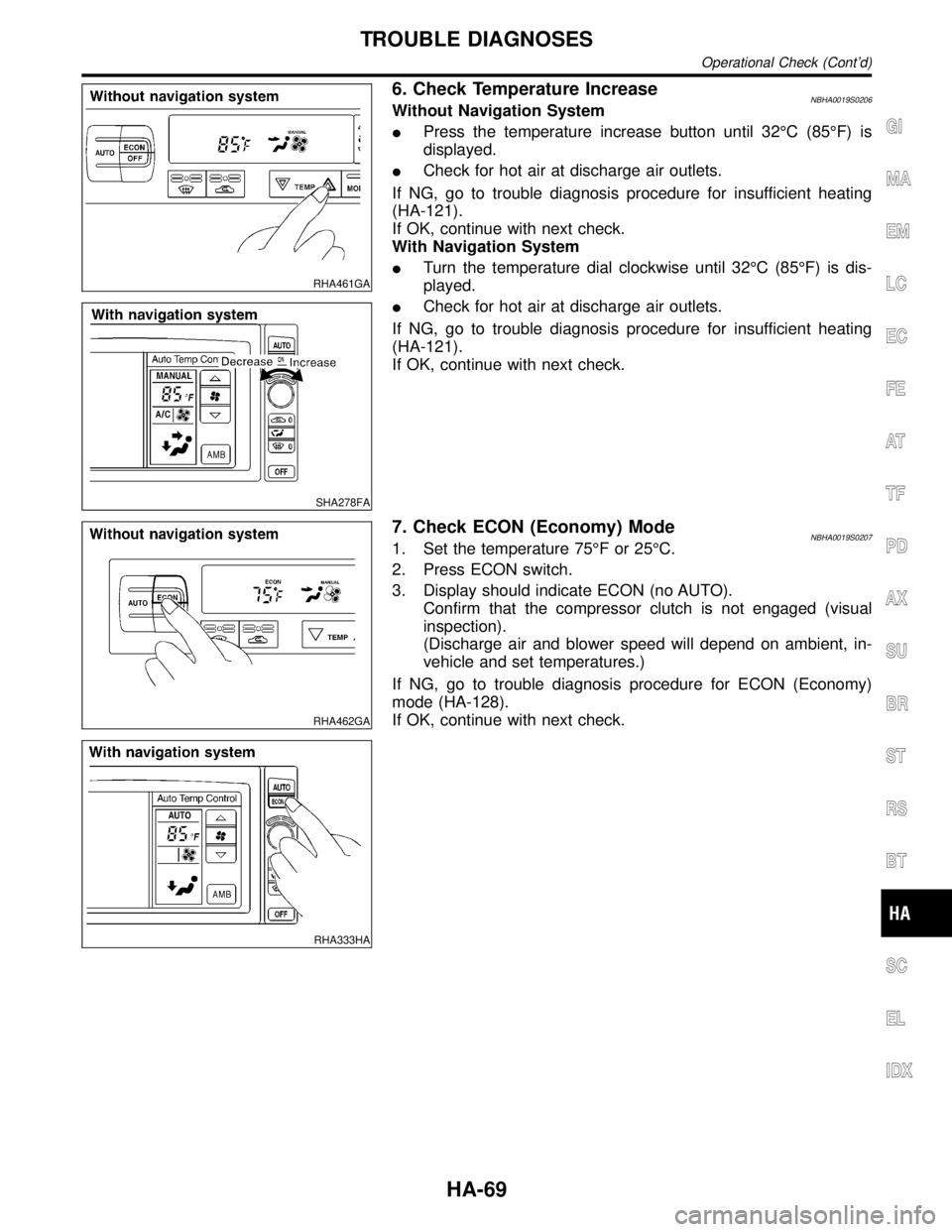
RHA461GA
SHA278FA
6. Check Temperature IncreaseNBHA0019S0206Without Navigation System
IPress the temperature increase button until 32ÉC (85ÉF) is
displayed.
ICheck for hot air at discharge air outlets.
If NG, go to trouble diagnosis procedure for insufficient heating
(HA-121).
If OK, continue with next check.
With Navigation System
ITurn the temperature dial clockwise until 32ÉC (85ÉF) is dis-
played.
ICheck for hot air at discharge air outlets.
If NG, go to trouble diagnosis procedure for insufficient heating
(HA-121).
If OK, continue with next check.
RHA462GA
RHA333HA
7. Check ECON (Economy) ModeNBHA0019S02071. Set the temperature 75ÉF or 25ÉC.
2. Press ECON switch.
3. Display should indicate ECON (no AUTO).
Confirm that the compressor clutch is not engaged (visual
inspection).
(Discharge air and blower speed will depend on ambient, in-
vehicle and set temperatures.)
If NG, go to trouble diagnosis procedure for ECON (Economy)
mode (HA-128).
If OK, continue with next check.
GI
MA
EM
LC
EC
FE
AT
TF
PD
AX
SU
BR
ST
RS
BT
SC
EL
IDX
TROUBLE DIAGNOSES
Operational Check (Cont'd)
HA-69
Page 1869 of 2395
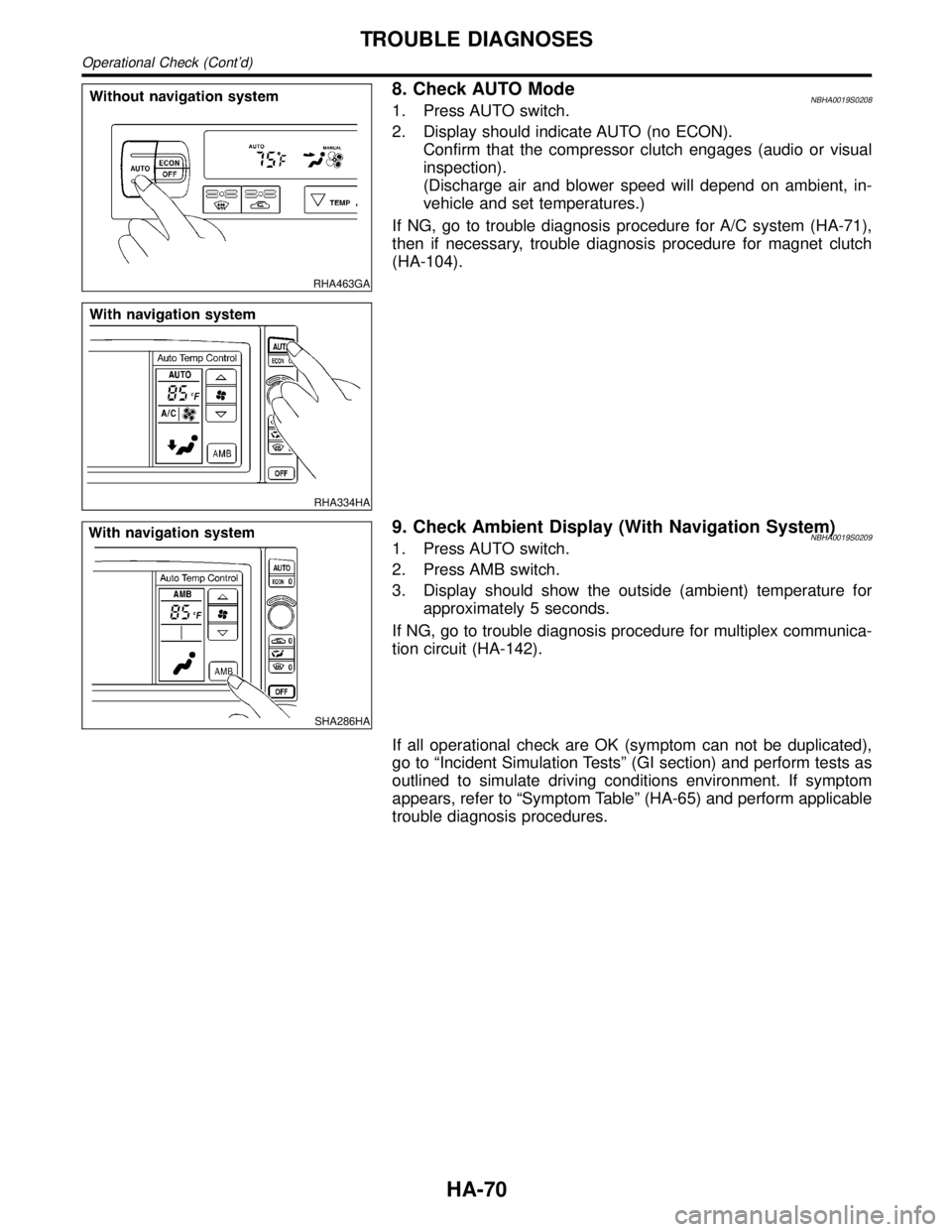
RHA463GA
RHA334HA
8. Check AUTO ModeNBHA0019S02081. Press AUTO switch.
2. Display should indicate AUTO (no ECON).
Confirm that the compressor clutch engages (audio or visual
inspection).
(Discharge air and blower speed will depend on ambient, in-
vehicle and set temperatures.)
If NG, go to trouble diagnosis procedure for A/C system (HA-71),
then if necessary, trouble diagnosis procedure for magnet clutch
(HA-104).
SHA286HA
9. Check Ambient Display (With Navigation System)NBHA0019S02091. Press AUTO switch.
2. Press AMB switch.
3. Display should show the outside (ambient) temperature for
approximately 5 seconds.
If NG, go to trouble diagnosis procedure for multiplex communica-
tion circuit (HA-142).
If all operational check are OK (symptom can not be duplicated),
go to ªIncident Simulation Testsº (GI section) and perform tests as
outlined to simulate driving conditions environment. If symptom
appears, refer to ªSymptom Tableº (HA-65) and perform applicable
trouble diagnosis procedures.
TROUBLE DIAGNOSES
Operational Check (Cont'd)
HA-70
Page 1871 of 2395
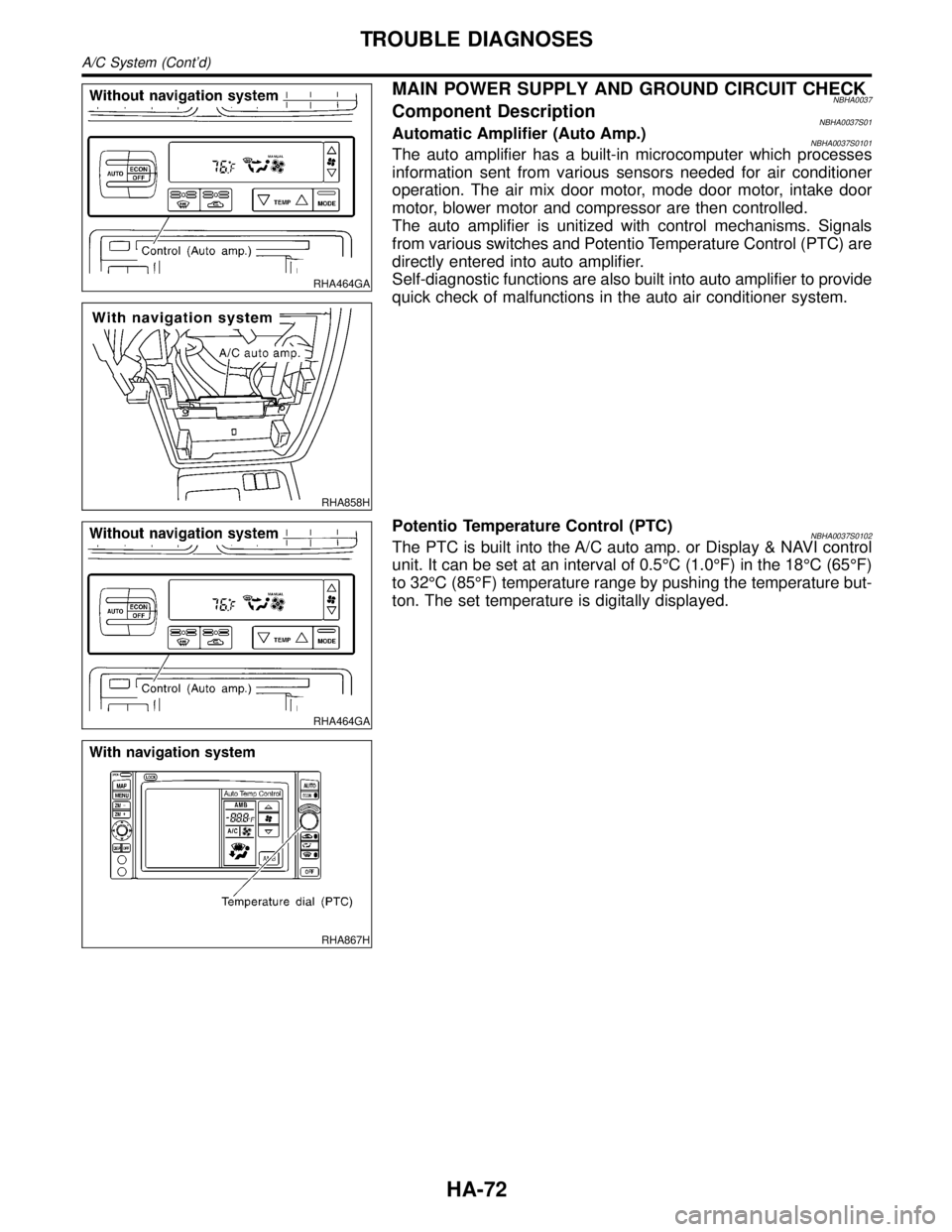
RHA464GA
RHA858H
MAIN POWER SUPPLY AND GROUND CIRCUIT CHECKNBHA0037Component DescriptionNBHA0037S01Automatic Amplifier (Auto Amp.)NBHA0037S0101The auto amplifier has a built-in microcomputer which processes
information sent from various sensors needed for air conditioner
operation. The air mix door motor, mode door motor, intake door
motor, blower motor and compressor are then controlled.
The auto amplifier is unitized with control mechanisms. Signals
from various switches and Potentio Temperature Control (PTC) are
directly entered into auto amplifier.
Self-diagnostic functions are also built into auto amplifier to provide
quick check of malfunctions in the auto air conditioner system.
RHA464GA
RHA867H
Potentio Temperature Control (PTC)NBHA0037S0102The PTC is built into the A/C auto amp. or Display & NAVI control
unit. It can be set at an interval of 0.5ÉC (1.0ÉF) in the 18ÉC (65ÉF)
to 32ÉC (85ÉF) temperature range by pushing the temperature but-
ton. The set temperature is digitally displayed.
TROUBLE DIAGNOSES
A/C System (Cont'd)
HA-72
Page 1929 of 2395
RHA051GE
DIAGNOSTIC PROCEDURENBHA0041SYMPTOM: Ambient sensor circuit is open or shorted. (or
þ
is indicated on the display as a result of conducting Self-
diagnosis STEP 2.)
1 CHECK VOLTAGE BETWEEN AMBIENT SENSOR HARNESS CONNECTOR AND BODY GROUND
Disconnect ambient sensor harness connector.
Do approx. 5 volts exist between ambient sensor harness terminal No. 1 and body ground?
RHA052G
YesorNo
Ye s©GO TO 2.
No©GO TO 4.
2 CHECK AMBIENT SENSOR CIRCUIT BETWEEN AMBIENT SENSOR AND AUTO AMP. (LCU)
1. Disconnect auto amp. (LCU) harness connector.
2. Check circuit continuity between ambient sensor harness terminal No. 2 and auto amp. (LCU) harness terminal No. 11
or 9.
RHA829H
Continuity should exist.
If OK, check harness for short.
OK or NG
OK©GO TO 3.
NG©Repair harness or connector.
TROUBLE DIAGNOSES
Ambient Sensor Circuit (Cont'd)
HA-130
Page 1930 of 2395
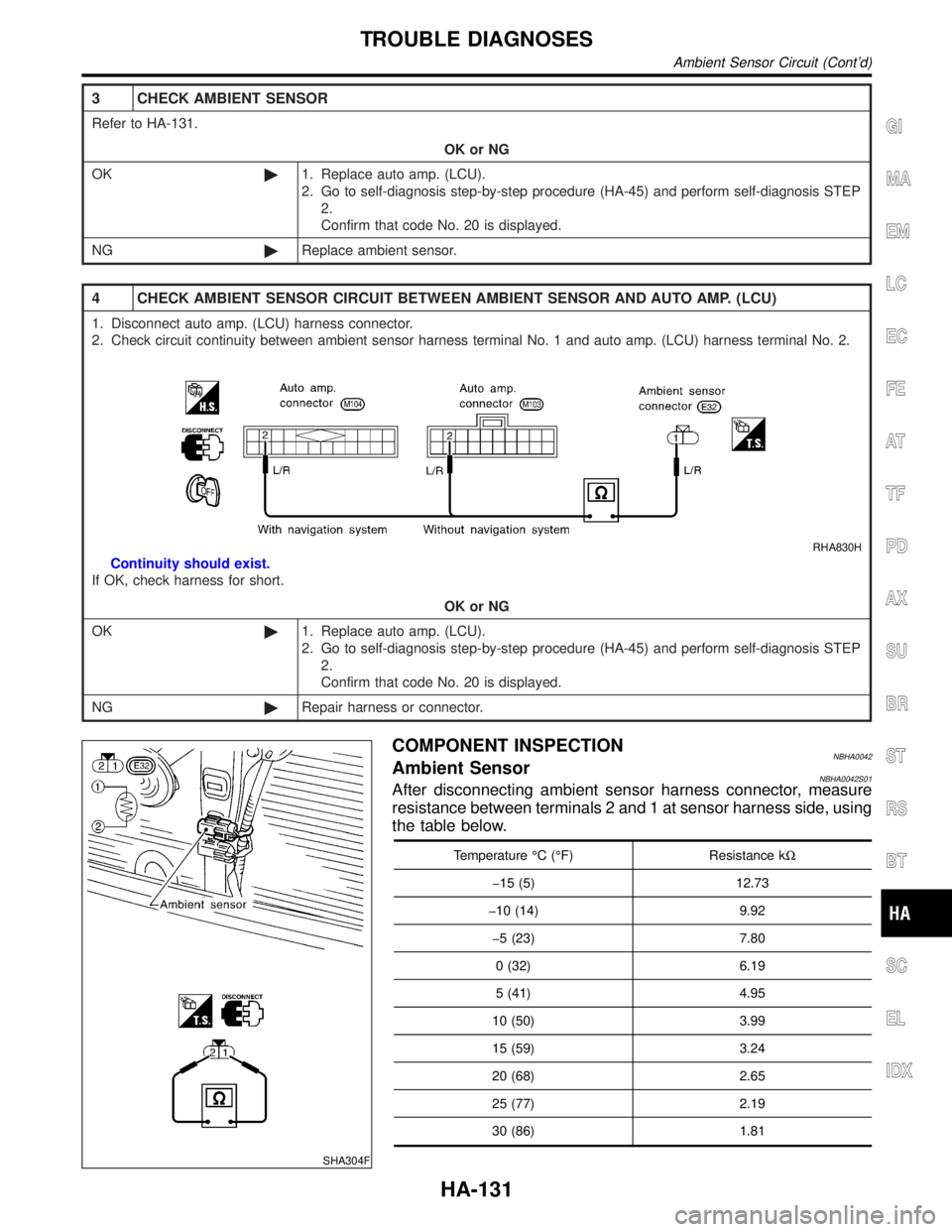
3 CHECK AMBIENT SENSOR
Refer to HA-131.
OK or NG
OK©1. Replace auto amp. (LCU).
2. Go to self-diagnosis step-by-step procedure (HA-45) and perform self-diagnosis STEP
2.
Confirm that code No. 20 is displayed.
NG©Replace ambient sensor.
4 CHECK AMBIENT SENSOR CIRCUIT BETWEEN AMBIENT SENSOR AND AUTO AMP. (LCU)
1. Disconnect auto amp. (LCU) harness connector.
2. Check circuit continuity between ambient sensor harness terminal No. 1 and auto amp. (LCU) harness terminal No. 2.
RHA830H
Continuity should exist.
If OK, check harness for short.
OK or NG
OK©1. Replace auto amp. (LCU).
2. Go to self-diagnosis step-by-step procedure (HA-45) and perform self-diagnosis STEP
2.
Confirm that code No. 20 is displayed.
NG©Repair harness or connector.
SHA304F
COMPONENT INSPECTIONNBHA0042Ambient SensorNBHA0042S01After disconnecting ambient sensor harness connector, measure
resistance between terminals 2 and 1 at sensor harness side, using
the table below.
Temperature ÉC (ÉF) Resistance kW
þ15 (5) 12.73
þ10 (14) 9.92
þ5 (23) 7.80
0 (32) 6.19
5 (41) 4.95
10 (50) 3.99
15 (59) 3.24
20 (68) 2.65
25 (77) 2.19
30 (86) 1.81
GI
MA
EM
LC
EC
FE
AT
TF
PD
AX
SU
BR
ST
RS
BT
SC
EL
IDX
TROUBLE DIAGNOSES
Ambient Sensor Circuit (Cont'd)
HA-131
Page 1931 of 2395
Temperature ÉC (ÉF) Resistance kW
35 (95) 1.51
40 (104) 1.27
45 (113) 1.07
If NG, replace ambient sensor.
RHA103G
In-vehicle Sensor Circuit
COMPONENT DESCRIPTIONNBHA0043In-vehicle sensorNBHA0043S01The in-vehicle sensor is located on instrument lower panel. It con-
verts variations in temperature of compartment air drawn from the
aspirator into a resistance value. It is then input into the auto
amplifier.
RHA636F
RHA482A
AspiratorNBHA0043S02The aspirator is located in front of heater unit. It produces vacuum
pressure due to air discharged from the heater unit, continuously
taking compartment air in the aspirator.
RHA056GH
DIAGNOSTIC PROCEDURENBHA0044SYMPTOM: In-vehicle sensor circuit is open or shorted. (or
þ
is indicated on the display as a result of conducting Self-
diagnosis STEP 2.)
TROUBLE DIAGNOSES
Ambient Sensor Circuit (Cont'd)
HA-132