Page 58 of 363
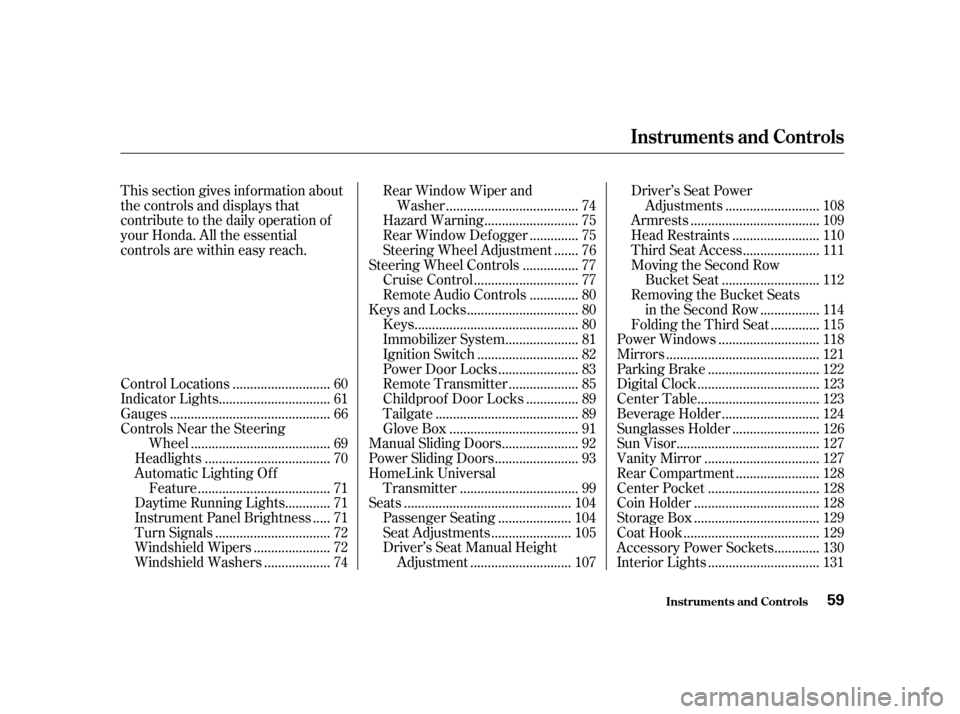
This section gives inf ormation about
the controls and displays that
contribute to the daily operation of
your Honda. All the essential
controls are within easy reach............................
Control Locations . 60
...............................
Indicator Lights . 61
.............................................
Gauges . 66
Controls Near the Steering
.......................................
Wheel . 69
...................................
Headlights . 70
Automatic Lighting Off
.....................................
Feature . 71
............
Daytime Running Lights . 71
....
Instrument Panel Brightness . 71
................................
Turn Signals . 72
.....................
Windshield Wipers . 72
..................
Windshield Washers . 74 Rear Window Wiper and
.....................................
Washer . 74
..........................
Hazard Warning . 75
.............
Rear Window Def ogger . 75
......
Steering Wheel Adjustment . 76
...............
Steering Wheel Controls . 77
.............................
Cruise Control . 77
.............
Remote Audio Controls . 80
...............................
Keys and Locks . 80
..............................................
Keys . 80
....................
Immobilizer System . 81
............................
Ignition Switch . 82
......................
Power Door Locks . 83
...................
Remote Transmitter . 85
..............
Childproof Door Locks . 89
........................................
Tailgate . 89
....................................
Glove Box . 91
.....................
Manual Sliding Doors . 92
.......................
Power Sliding Doors . 93
HomeLink Universal
.................................
Transmitter . 99
...............................................
Seats . 104
....................
Passenger Seating . 104
......................
Seat Adjustments . 105
Driver’s Seat Manual Height
............................
Adjustment . 107 Driver’s Seat Power
..........................
Adjustments . 108
....................................
Armrests . 109
........................
Head Restraints . 110
.....................
Third Seat Access . 111
Moving the Second Row
...........................
Bucket Seat . 112
Removing the Bucket Seats ................
in the Second Row . 114
.............
Folding the Third Seat . 115
............................
Power Windows . 118
...........................................
Mirrors . 121
...............................
Parking Brake . 122
..................................
Digital Clock . 123
..................................
Center Table . 123
...........................
Beverage Holder . 124
........................
Sunglasses Holder . 126
........................................
Sun Visor . 127
................................
Vanity Mirror . 127
.......................
Rear Compartment . 128
...............................
Center Pocket . 128
...................................
Coin Holder . 128
...................................
Storage Box . 129
......................................
Coat Hook . 129
............
Accessory Power Sockets . 130
...............................
Interior Lights . 131
Instruments and Controls
Inst rument s and Cont rols 59
Page 74 of 363

Make sure the rear window is clear
and you have good visibility bef ore
starting to drive.
Thedefoggerwiresontheinsideof
the rear window can be accidentally
damaged. When cleaning the glass,
always wipe side to side.
The rear window def ogger will clear
fog, frost, and thin ice from the
window. Push the def ogger button to
turn it on and of f . The light above
the button lights to show the
def ogger is on. If you do not turn it
of f , the def ogger will shut itself of f
af ter about 15 minutes. It also shuts
of f when you turn of f the ignition.
You have to turn it on again when
you restart the vehicle.
Push the red button to the left of the
clocktoturnonthehazardwarning
lights (f our-way f lashers). This
causes all f our outside turn signals
and both indicators in the instrument
panel to f lash. Use the hazard
warning lights if you need to park in
a dangerous area near heavy traffic,
or if your vehicle is disabled.
Controls Near the Steering Wheel
Inst rument s and Cont rols
Rear Window Def ogger
Hazard Warning
75
EEXXmmooddeellLLXXmmooddeell
Page 86 of 363
�´�Ü �Õ
CONT INUED
Battery type: CR2025
To replace the battery, remove the
round cover on the back of the trans-
mitter by turning it counterclockwise
with a coin.
Remove the old battery and note the
polarity. Make sure the polarity of
the new battery is the same ( side
f acing up), then insert it in the
transmitter.Reinstall the O-ring. Align the
mark on the cover with the
mark on the transmitter,
thensetthecoverinplaceandturnit
clockwise.
When the remote transmitter’s
battery begins to get weak, it may
take several pushes on the button to
lock or unlock the doors and the
tailgate, and the LED will get dim.
Replace the battery as soon as
possible.
Keys and Locks
Inst rument s and Cont rols
Replacing the Battery
87
OOppeenn
CClloossee
RROOUUNNDDCCOOVVEERR
CCUUSSHHIIOONNRRIINNGG
BBAATTTTEERRYY
Page 122 of 363
Press and hold the H button until
the hour advances to the desired
time.
You can use R to quickly set the time
to the nearest hour. If the displayed
time is before the half hour, pressing
Rsetstheclockbacktotheprevious
hour. If the displayed time is af ter
the half hour, pressing R sets the
clock f orward to the beginning of the
next hour.
For example: 1:06 would RESET to 1:00.
1:52 would RESET to 2:00. To use the center table, pull up the
outside edge of the table until it
latches. To store it, pull the lever and
lower the table.
Press and hold the M button until
the numbers advance to the
desired time.
To set the clock: Turn the ignition switch ON (II) to
display the time. 2. 3.
1.
CONT INUED
Digital Clock Center Table
Digital Clock, Center Table
Inst rument s and Cont rols123
HHMMRR
Page 135 of 363

Proper use of the Heating and
Cooling system can make the
interior dry and comf ortable, and
keep the windows clear f or best
visibility.
Turning this dial clockwise increases
the f an’s speed, which increases air
flow.
Turning this dial clockwise increases
the temperature of the air flow.
This button turns the air condi-
tioning ON and OFF. The indicator
above the button lights when the
A/C is on.This button controls the source of
the air going into the system. When
the indicator above this button is lit,
air f rom the vehicle’s interior is sent
through the system again (Recircula-
tion mode). When the indicator is off,
air is brought in f rom outside the
vehicle (Fresh Air mode).This button turns the rear window
def ogger on and of f (see page ).
With this dial, you can adjust the
rear A/C unit heating, cooling, and
air flow (see page ).
75
158
Comf ort and Convenience Feat ures
Heating and Cooling
What Each Control Does
Fan Control Dial
T emperature Control Dial
Air Conditioning (A/C) Button Recirculation Button Rear Window Def ogger Button
Rear A /C Control Dial
On L X model
136
FFAANNCCOONNTTRROOLLDDIIAALL
RREEAARRAA//CCCCOONNTTRROOLLDDIIAALL
RREECCIIRRCCUULLAATTIIOONNBBUUTTTTOONN
AAIIRRCCOONNDDIITTIIOONNIINNGGBBUUTTTTOONN
RREEAARRWWIINNDDOOWWDDEEFFOOGGGGEERRBBUUTTTTOONN
TTEEMMPPEERRAATTUURREECCOONNTTRROOLLDDIIAALLMMOODDEEBBUUTTTTOONNSS
Page 148 of 363
You can manually select the f an
speedbyturningthefancontroldial.
When you turn the dial clockwise,
the fan is taken out of automatic
mode and starts to run at its lowest
speed. Turning the dial f ully
clockwise increases the f an’s speed,
which increases air flow.
With this dial, you can adjust the
rear A/C unit heating, cooling, and
air flow (see page ).
Use the MODE button to select the
vents the air flows from. Some air
will f low f rom the dashboard corner
vents in all modes. Each time you
press the MODE button, the display
shows the mode selected. Press the
button four times to see all the
modes.158
CONT INUED
Fan Cont rol Dial
Rear A /C Cont rol DialMode Button
Climat e Cont rol Syst em
Comf ort and Convenience Feat ures 149
MMOODDEEBBUUTTTTOONNFFAANNCCOONNTTRROOLLDDIIAALL
RREEAARRAA//CCCCOONNTTRROOLLDDIIAALL
Page 158 of 363
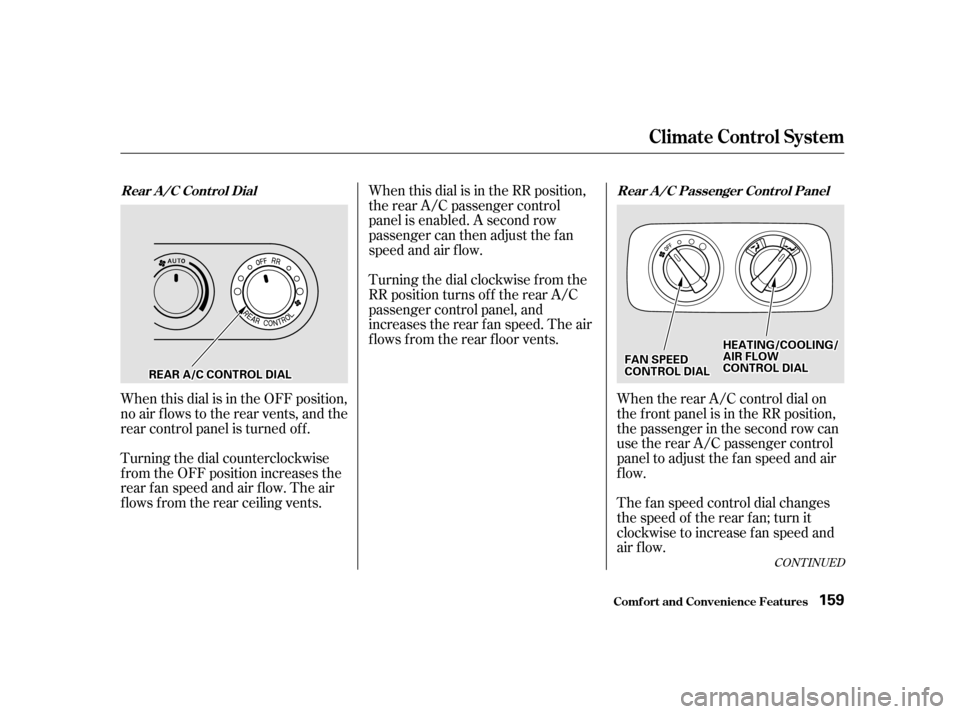
When this dial is in the OFF position,
no air flows to the rear vents, and the
rear control panel is turned of f .
Turning the dial counterclockwise
f rom the OFF position increases the
rear fan speed and air flow. The air
f lows f rom the rear ceiling vents.When this dial is in the RR position,
the rear A/C passenger control
panel is enabled. A second row
passenger can then adjust the fan
speed and air f low.
Turning the dial clockwise f rom the
RR position turns of f the rear A/C
passenger control panel, and
increases the rear f an speed. The air
f lows f rom the rear f loor vents.
When the rear A/C control dial on
the f ront panel is in the RR position,
the passenger in the second row can
use the rear A/C passenger control
panel to adjust the f an speed and air
flow.
The f an speed control dial changes
the speed of the rear f an; turn it
clockwise to increase fan speed and
air flow.
CONT INUED
Climat e Cont rol Syst em
Comf ort and Convenience Feat ures
Rear A/C Control Dial Rear A/C Passenger Control Panel
159
RREEAARRAA//CCCCOONNTTRROOLLDDIIAALL
HHEEAATTIINNGG//CCOOOOLLIINNGG//AAIIRRFFLLOOWWCCOONNTTRROOLLDDIIAALLFFAANNSSPPEEEEDDCCOONNTTRROOLLDDIIAALL
Page 253 of 363
Make sure the engine and radiator
are cool.
Turn the radiator cap counter-
clockwise, without pressing down
on it, until it stops. This relieves
any pressure remaining in the
cooling system.
Remove the radiator cap by
pushing down and turning
counterclockwise.The coolant level should be up to
the base of the f iller neck. Add
coolant if it is low.
Put the radiator cap back on.
Tighten it f ully.
Pour coolant into the reserve tank.
Fill it to half way between the MAX
and MIN marks. Put the cap back
on the reserve tank.Do not add any rust inhibitors or
other additives to your vehicle’s
cooling system. They may not be
compatible with the coolant or
engine components.
3. 4. 5. 6.
1.2.
Cooling Syst em
Maint enance
254
RRAADDIIAATTOORRCCAAPPRREESSEERRVVEETTAANNKK