Page 3 of 44
AUDIO
234�
You can adjust the brightness of the display. See ªInstrument panel light controlº on page 75 for details.
The ºCDº button works only when your Lexus is equipped with an automatic changer.
Page 4 of 44
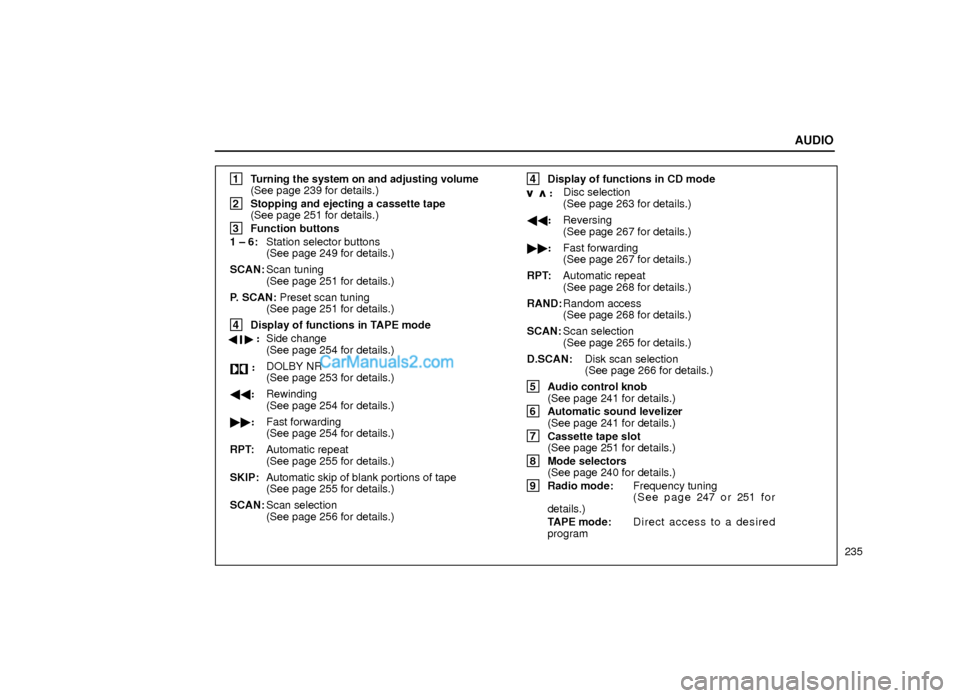
AUDIO
235
1
Turning the system on and adjusting volume
(See page 239 for details.)
2
Stopping and ejecting a cassette tape
(See page 251 for details.)
3
Function buttons
1 ± 6:Station selector buttons
(See page 249 for details.)
SCAN:Scan tuning
(See page 251 for details.)
P. SCAN: Preset scan tuning
(See page 251 for details.)
4
Display of functions in TAPE mode
��:
Side change
(See page 254 for details.)
:DOLBY NR
(See page 253 for details.)
��:Rewinding
(See page 254 for details.)
��:Fast forwarding
(See page 254 for details.)
RPT:Automatic repeat
(See page 255 for details.)
SKIP:Automatic skip of blank portions of tape
(See page 255 for details.)
SCAN:Scan selection
(See page 256 for details.)
4
Display of functions in CD mode
:Disc selection
(See page 263 for details.)
��:Reversing
(See page 267 for details.)
��:Fast forwarding
(See page 267 for details.)
RPT:Automatic repeat
(See page 268 for details.)
RAND:Random access
(See page 268 for details.)
SCAN:Scan selection
(See page 265 for details.)
D.SCAN:Disk scan selection
(See page 266 for details.)
5
Audio control knob
(See page 241 for details.)
6
Automatic sound levelizer
(See page 241 for details.)
7
Cassette tape slot
(See page 251 for details.)
8
Mode selectors
(See page 240 for details.)
9
Radio mode:Frequency tuning
( S e e p a g e 247 o r 251 f o r
details.)
TAPE mode:Direct access to a desired
program
Page 6 of 44
AUDIO
237
21G090
�You can adjust the brightness of the display. See ªInstrument panel light controlº on page 75 for details.
The ºCDº button works only when your Lexus is equipped with an automatic changer.
Page 7 of 44
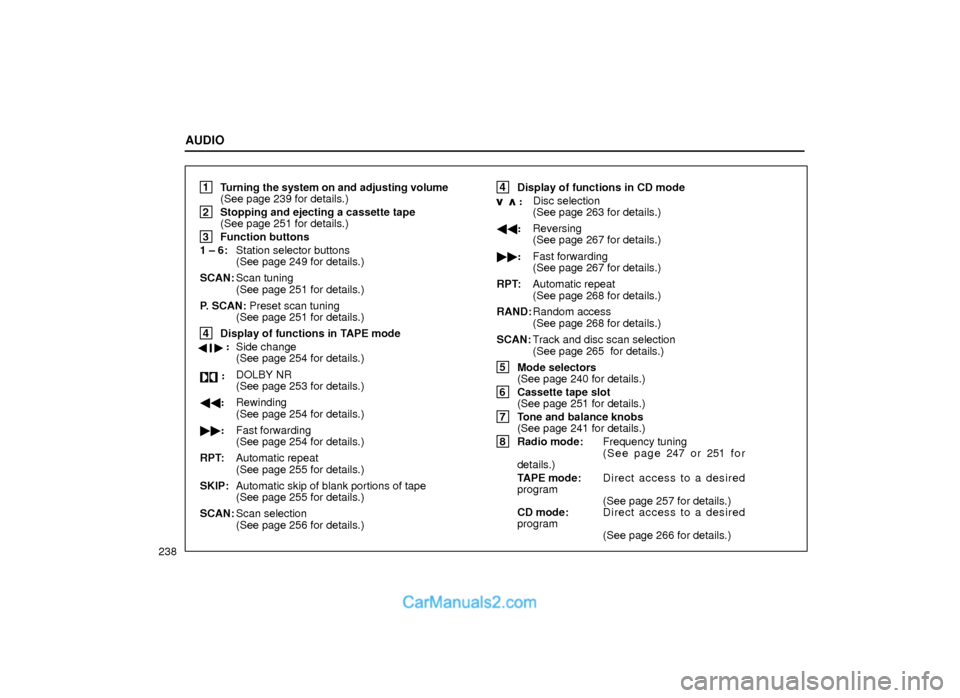
AUDIO
238
1
Turning the system on and adjusting volume
(See page 239 for details.)
2
Stopping and ejecting a cassette tape
(See page 251 for details.)
3
Function buttons
1 ± 6:Station selector buttons
(See page 249 for details.)
SCAN:Scan tuning
(See page 251 for details.)
P. SCAN: Preset scan tuning
(See page 251 for details.)
4
Display of functions in TAPE mode
��:
Side change
(See page 254 for details.)
:DOLBY NR
(See page 253 for details.)
��:Rewinding
(See page 254 for details.)
��:Fast forwarding
(See page 254 for details.)
RPT:Automatic repeat
(See page 255 for details.)
SKIP:Automatic skip of blank portions of tape
(See page 255 for details.)
SCAN:Scan selection
(See page 256 for details.)
4
Display of functions in CD mode
:Disc selection
(See page 263 for details.)
��:Reversing
(See page 267 for details.)
��:Fast forwarding
(See page 267 for details.)
RPT:Automatic repeat
(See page 268 for details.)
RAND:Random access
(See page 268 for details.)
SCAN:Track and disc scan selection
(See page 265 for details.)
5
Mode selectors
(See page 240 for details.)
6
Cassette tape slot
(See page 251 for details.)
7
Tone and balance knobs
(See page 241 for details.)
8
Radio mode:Frequency tuning
( S e e p a g e 247 o r 251 f o r
details.)
TAPE mode:Direct access to a desired
program
(See page 257 for details.)
CD mode:Direct access to a desired
program
(See page 266 for details.)
Page 10 of 44
AUDIO
241
21G079a
In the ºTAPEº or ºCDº mode, the applicable
functions are shown in the lowest part of the display.
Push the switch just below to turn on each function.
(b) Tone and balance
How good an audio program sounds to you is largely
determined by the mix of the treble, mid±range, and
bass levels. In fact, different kinds of music and vocal
programs usually sound better with different mixes of
treble, mid±range, and bass.
A good balance of the left and right stereo channels and
of the front and rear sound levels is also important.
Keep in mind that if you are listening to a stereo
recording or broadcast, changing the right/left balance
will increase the volume of one group of sounds while
decreasing the volume of another.
Page 11 of 44
AUDIO
242
21G007
�Type A
Each time you push the ºAUDIO CONTROLº knob,
the display changes as in the following. To adjust
the tone and balance, turn the knob.
BASS: Adjusts low±pitched tones.
MID: Adjusts mid±pitched tones.
TREB: Adjusts high±pitched tones.
FADE: Adjusts the sound balance between the front
and rear speakers.
BAL: Adjusts the sound balance between the right and
left speakers.
Page 15 of 44
AUDIO
246
21G001±1
If your Lexus is equipped with an automatic changer, it
can play selected discs or continuously play all the discs
set in the magazine.
When you set discs into the magazine, make sure they
face the correct way. If not, the player will display ºERRº
and the disc number.
NOTICE
Never try to disassemble or oil any part of the
compact disc player. Do not insert anything
except a compact disc into the magazine.
The player is intended for use with 12 cm (4.7 in.) discs
only.
Page 16 of 44
AUDIO
247
Radio operation
(a) Listening to the radio
21G082
�Type A�Type B
Push these buttons to choose either an AM or FM
station.
ºAMº, ºFM1º or ºFM2º appears on the display.