Page 1328 of 1529
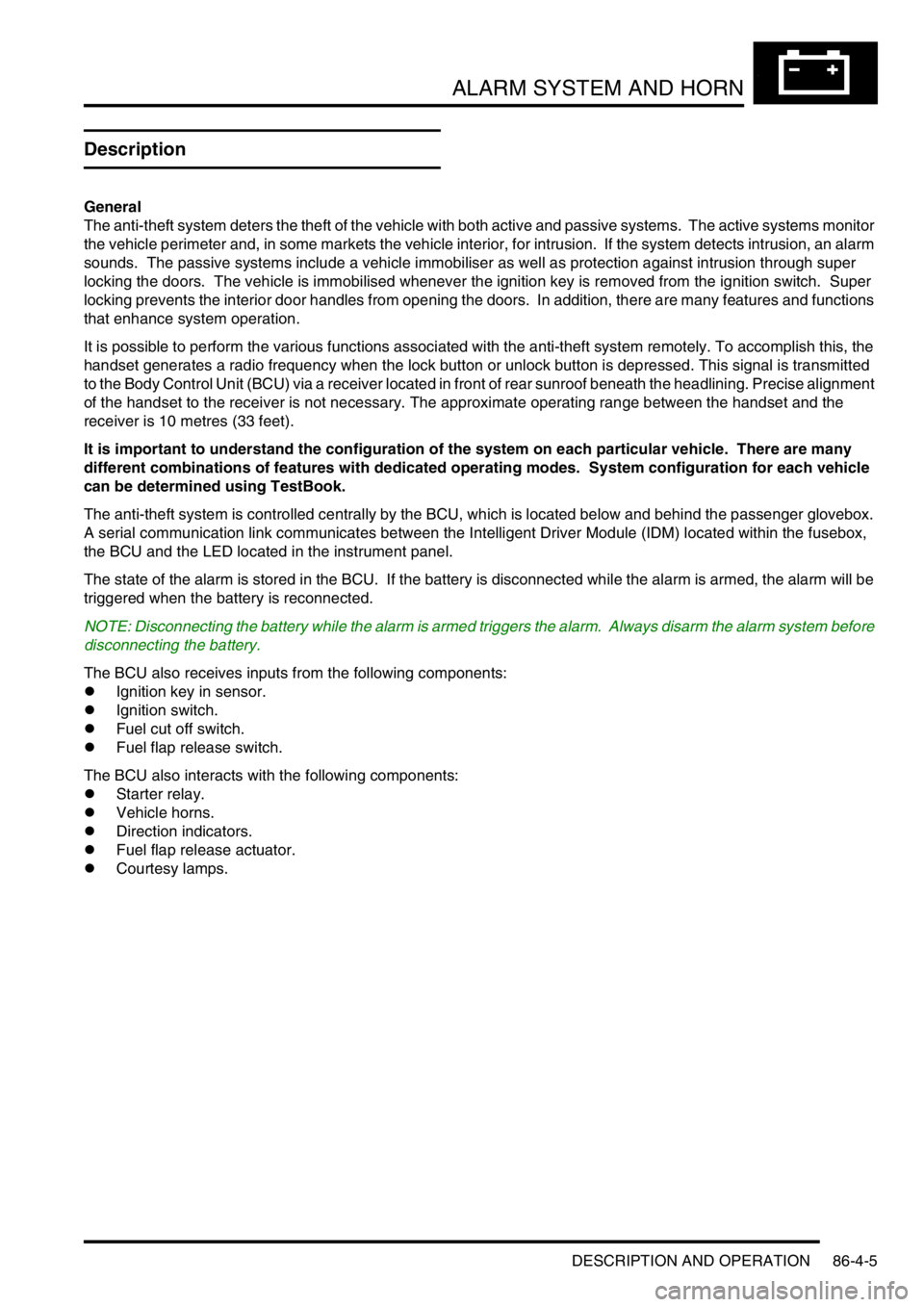
ALARM SYSTEM AND HORN
DESCRIPTION AND OPERATION 86-4-5
Description
General
The anti-theft system deters the theft of the vehicle with both active and passive systems. The active systems monitor
the vehicle perimeter and, in some markets the vehicle interior, for intrusion. If the system detects intrusion, an alarm
sounds. The passive systems include a vehicle immobiliser as well as protection against intrusion through super
locking the doors. The vehicle is immobilised whenever the ignition key is removed from the ignition switch. Super
locking prevents the interior door handles from opening the doors. In addition, there are many features and functions
that enhance system operation.
It is possible to perform the various functions associated with the anti-theft system remotely. To accomplish this, the
handset generates a radio frequency when the lock button or unlock button is depressed. This signal is transmitted
to the Body Control Unit (BCU) via a receiver located in front of rear sunroof beneath the headlining. Precise alignment
of the handset to the receiver is not necessary. The approximate operating range between the handset and the
receiver is 10 metres (33 feet).
It is important to understand the configuration of the system on each particular vehicle. There are many
different combinations of features with dedicated operating modes. System configuration for each vehicle
can be determined using TestBook.
The anti-theft system is controlled centrally by the BCU, which is located below and behind the passenger glovebox.
A serial communication link communicates between the Intelligent Driver Module (IDM) located within the fusebox,
the BCU and the LED located in the instrument panel.
The state of the alarm is stored in the BCU. If the battery is disconnected while the alarm is armed, the alarm will be
triggered when the battery is reconnected.
NOTE: Disconnecting the battery while the alarm is armed triggers the alarm. Always disarm the alarm system before
disconnecting the battery.
The BCU also receives inputs from the following components:
lIgnition key in sensor.
lIgnition switch.
lFuel cut off switch.
lFuel flap release switch.
The BCU also interacts with the following components:
lStarter relay.
lVehicle horns.
lDirection indicators.
lFuel flap release actuator.
lCourtesy lamps.
Page 1333 of 1529
ALARM SYSTEM AND HORN
86-4-10 DESCRIPTION AND OPERATION
Volumetric sensors
The BCU uses volumetric sensors to detect any change in air movement within the vehicle. There are two sensors
located in the headlining of the vehicle.
Input/Output
The sensors require a regulated power supply of 12 volts, via the BCU. When a change in air movement is detected
the sensors generate a 5 Hz pulse train to the BCU.
Each of the sensors have a dedicated signal input to the BCU. Power to the sensors is supplied by the BCU.
TestBook provides the ability to monitor the real time state of the sensors.
Page 1342 of 1529
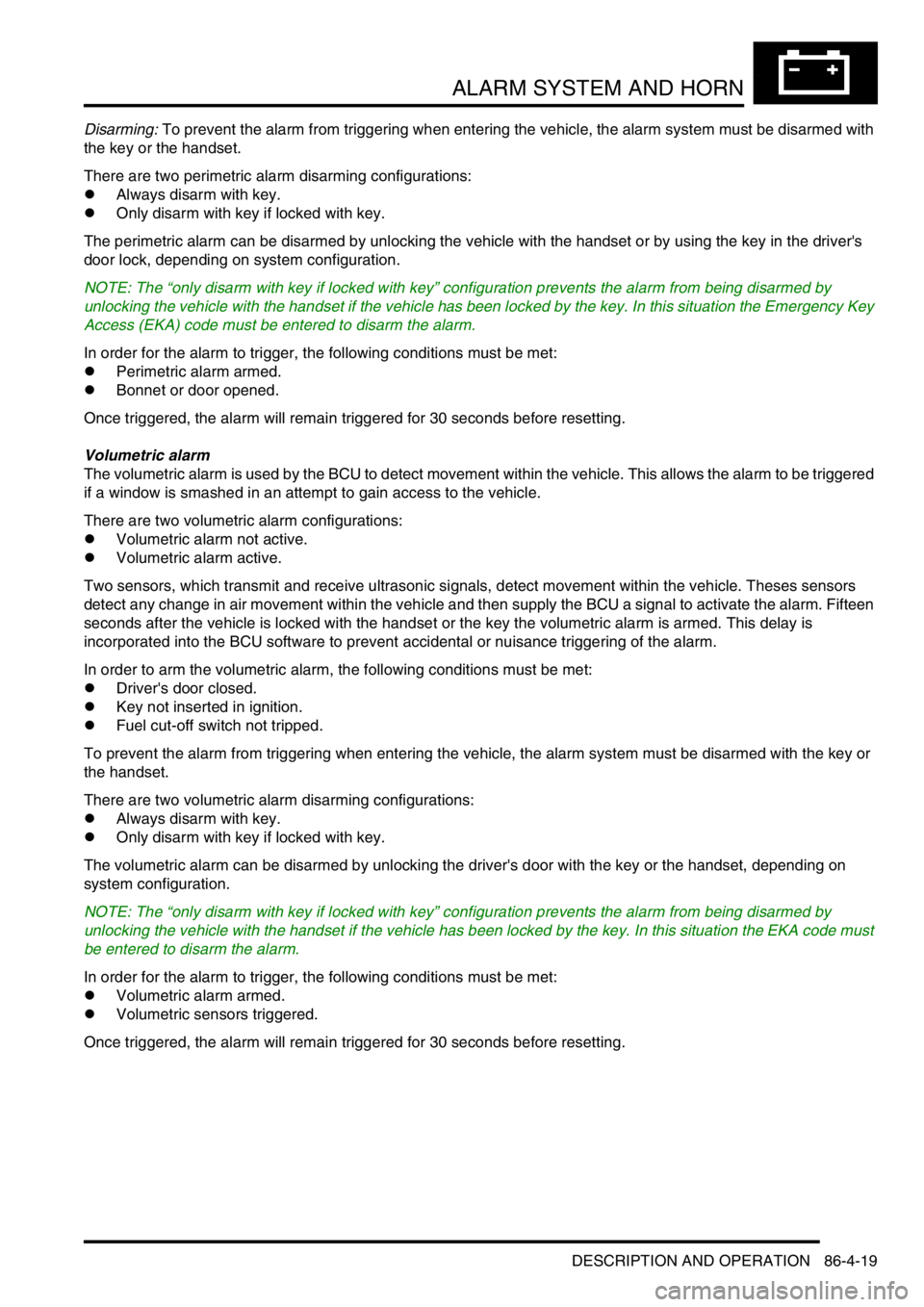
ALARM SYSTEM AND HORN
DESCRIPTION AND OPERATION 86-4-19
Disarming: To prevent the alarm from triggering when entering the vehicle, the alarm system must be disarmed with
the key or the handset.
There are two perimetric alarm disarming configurations:
lAlways disarm with key.
lOnly disarm with key if locked with key.
The perimetric alarm can be disarmed by unlocking the vehicle with the handset or by using the key in the driver's
door lock, depending on system configuration.
NOTE: The “only disarm with key if locked with key” configuration prevents the alarm from being disarmed by
unlocking the vehicle with the handset if the vehicle has been locked by the key. In this situation the Emergency Key
Access (EKA) code must be entered to disarm the alarm.
In order for the alarm to trigger, the following conditions must be met:
lPerimetric alarm armed.
lBonnet or door opened.
Once triggered, the alarm will remain triggered for 30 seconds before resetting.
Volumetric alarm
The volumetric alarm is used by the BCU to detect movement within the vehicle. This allows the alarm to be triggered
if a window is smashed in an attempt to gain access to the vehicle.
There are two volumetric alarm configurations:
lVolumetric alarm not active.
lVolumetric alarm active.
Two sensors, which transmit and receive ultrasonic signals, detect movement within the vehicle. Theses sensors
detect any change in air movement within the vehicle and then supply the BCU a signal to activate the alarm. Fifteen
seconds after the vehicle is locked with the handset or the key the volumetric alarm is armed. This delay is
incorporated into the BCU software to prevent accidental or nuisance triggering of the alarm.
In order to arm the volumetric alarm, the following conditions must be met:
lDriver's door closed.
lKey not inserted in ignition.
lFuel cut-off switch not tripped.
To prevent the alarm from triggering when entering the vehicle, the alarm system must be disarmed with the key or
the handset.
There are two volumetric alarm disarming configurations:
lAlways disarm with key.
lOnly disarm with key if locked with key.
The volumetric alarm can be disarmed by unlocking the driver's door with the key or the handset, depending on
system configuration.
NOTE: The “only disarm with key if locked with key” configuration prevents the alarm from being disarmed by
unlocking the vehicle with the handset if the vehicle has been locked by the key. In this situation the EKA code must
be entered to disarm the alarm.
In order for the alarm to trigger, the following conditions must be met:
lVolumetric alarm armed.
lVolumetric sensors triggered.
Once triggered, the alarm will remain triggered for 30 seconds before resetting.
Page 1347 of 1529
ALARM SYSTEM AND HORN
86-4-24 DESCRIPTION AND OPERATION
The theft deterrent LED utilises a particular flash to show the status of the following:
lAlarm armed.
lEngine immobilised.
lAlarm tampered.
lHandset low battery warning.
Transit mode
To prevent excessive battery drain during transportation to overseas markets, the vehicle is placed in a transit mode
at the end of line test.
The following functions are disabled when the vehicle is in transit mode:
lVolumetric sensors.
lPassive immobilisation.
lMobilisation of the vehicle by use of door lock.
lIgnition key interlock.
lElectric seat enable time-out with drivers door open.
To exit this mode, switch on the ignition and simultaneously hold down the heated rear window and the rear fog lamp
switch for 2 seconds.
Transit mode can be entered using Testbook.
Page 1395 of 1529
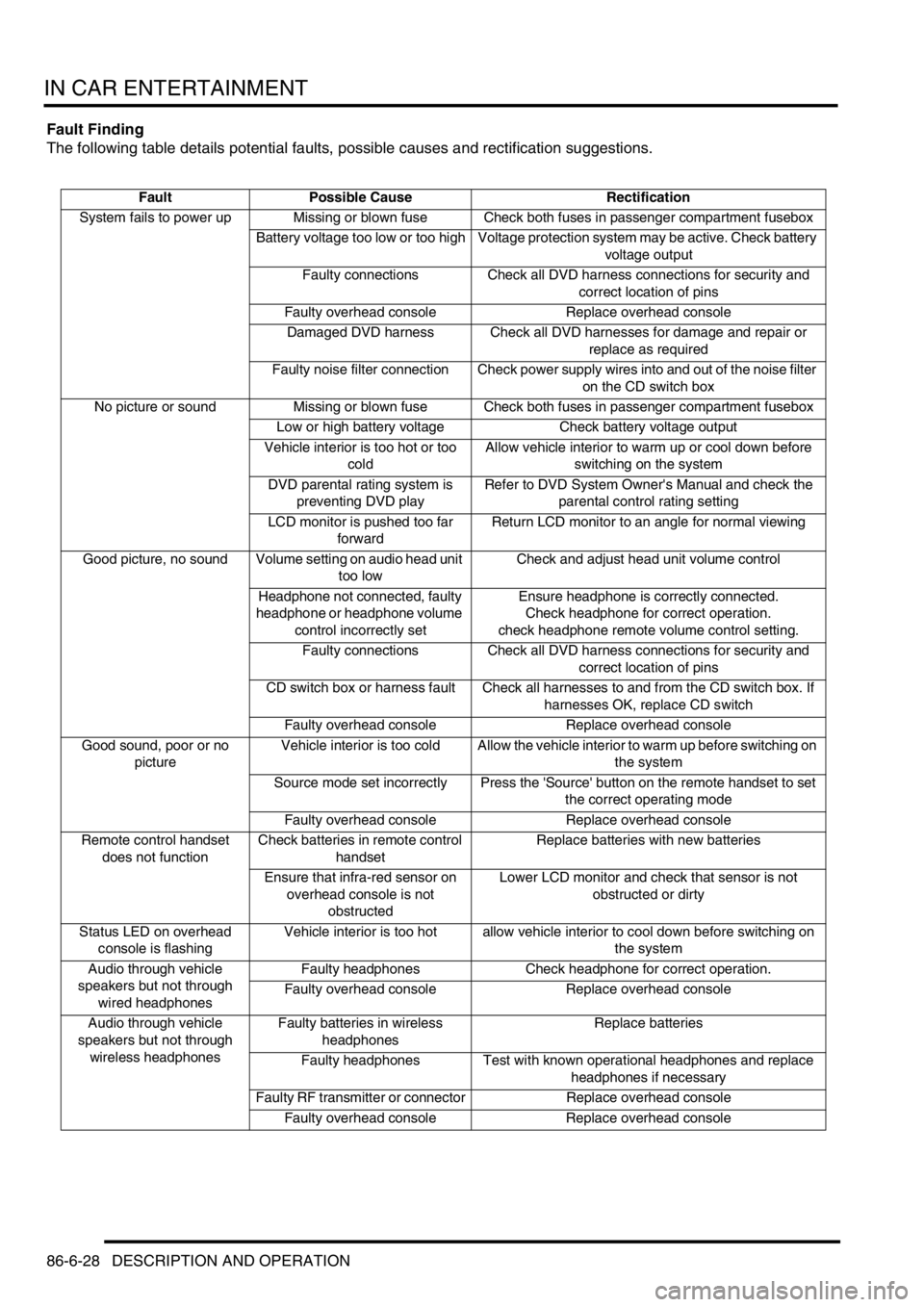
IN CAR ENTERTAINMENT
86-6-28 DESCRIPTION AND OPERATION
Fault Finding
The following table details potential faults, possible causes and rectification suggestions.
Fault Possible Cause Rectification
System fails to power up Missing or blown fuse Check both fuses in passenger compartment fusebox
Battery voltage too low or too high Voltage protection system may be active. Check battery
voltage output
Faulty connections Check all DVD harness connections for security and
correct location of pins
Faulty overhead console Replace overhead console
Damaged DVD harness Check all DVD harnesses for damage and repair or
replace as required
Faulty noise filter connection Check power supply wires into and out of the noise filter
on the CD switch box
No picture or sound Missing or blown fuse Check both fuses in passenger compartment fusebox
Low or high battery voltage Check battery voltage output
Vehicle interior is too hot or too
coldAllow vehicle interior to warm up or cool down before
switching on the system
DVD parental rating system is
preventing DVD playRefer to DVD System Owner's Manual and check the
parental control rating setting
LCD monitor is pushed too far
forwardReturn LCD monitor to an angle for normal viewing
Good picture, no sound Volume setting on audio head unit
too lowCheck and adjust head unit volume control
Headphone not connected, faulty
headphone or headphone volume
control incorrectly setEnsure headphone is correctly connected.
Check headphone for correct operation.
check headphone remote volume control setting.
Faulty connections Check all DVD harness connections for security and
correct location of pins
CD switch box or harness fault Check all harnesses to and from the CD switch box. If
harnesses OK, replace CD switch
Faulty overhead console Replace overhead console
Good sound, poor or no
pictureVehicle interior is too cold Allow the vehicle interior to warm up before switching on
the system
Source mode set incorrectly Press the 'Source' button on the remote handset to set
the correct operating mode
Faulty overhead console Replace overhead console
Remote control handset
does not functionCheck batteries in remote control
handsetReplace batteries with new batteries
Ensure that infra-red sensor on
overhead console is not
obstructedLower LCD monitor and check that sensor is not
obstructed or dirty
Status LED on overhead
console is flashingVehicle interior is too hot allow vehicle interior to cool down before switching on
the system
Audio through vehicle
speakers but not through
wired headphonesFaulty headphones Check headphone for correct operation.
Faulty overhead console Replace overhead console
Audio through vehicle
speakers but not through
wireless headphonesFaulty batteries in wireless
headphonesReplace batteries
Faulty headphones Test with known operational headphones and replace
headphones if necessary
Faulty RF transmitter or connector Replace overhead console
Faulty overhead console Replace overhead console
Page 1413 of 1529
HARNESSES
86-7-8 REPAIRS
Harness - engine - V8
$% 86.70.17
Remove
1.Remove upper inlet manifold.
+ MANIFOLDS AND EXHAUST
SYSTEMS - V8, REPAIRS, Gasket - inlet
manifold - upper - Without Secondary Air
Injection.
2.Disconnect injector multiplugs, release harness
from fuel rail.
3.Disconnect ignition coil multiplugs.4.Release and disconnect both HS
2O sensor
multiplugs.
5.Disconnect CKP sensor multiplug.
Page 1414 of 1529
HARNESSES
REPAIRS 86-7-9
6.Disconnect air conditioning compressor
multiplug.
7.Remove 2 nuts securing alternator cables and
release cables. 8.Disconnect coolant temperature sensor
multiplug.
9.Release 2 harness clips from coolant rail.
10.Remove nut securing engine harness positive
lead to battery, release lead and position
aside.
Page 1416 of 1529
HARNESSES
REPAIRS 86-7-11
20.Remove 3 nuts securing RH exhaust front pipe
to manifold. Remove and discard gasket.
21.Remove bolt securing starter heat shield and
remove heat shield.
22.Remove nut securing battery cable to starter
and disconnect solenoid cable.
23.Disconnect both knock sensor multiplugs.24.Remove bolt securing harness clip to LH side of
engine.
25.Disconnect camshaft sensor and oil pressure
switch multiplugs.
26.Remove engine harness.