Page 1486 of 1659
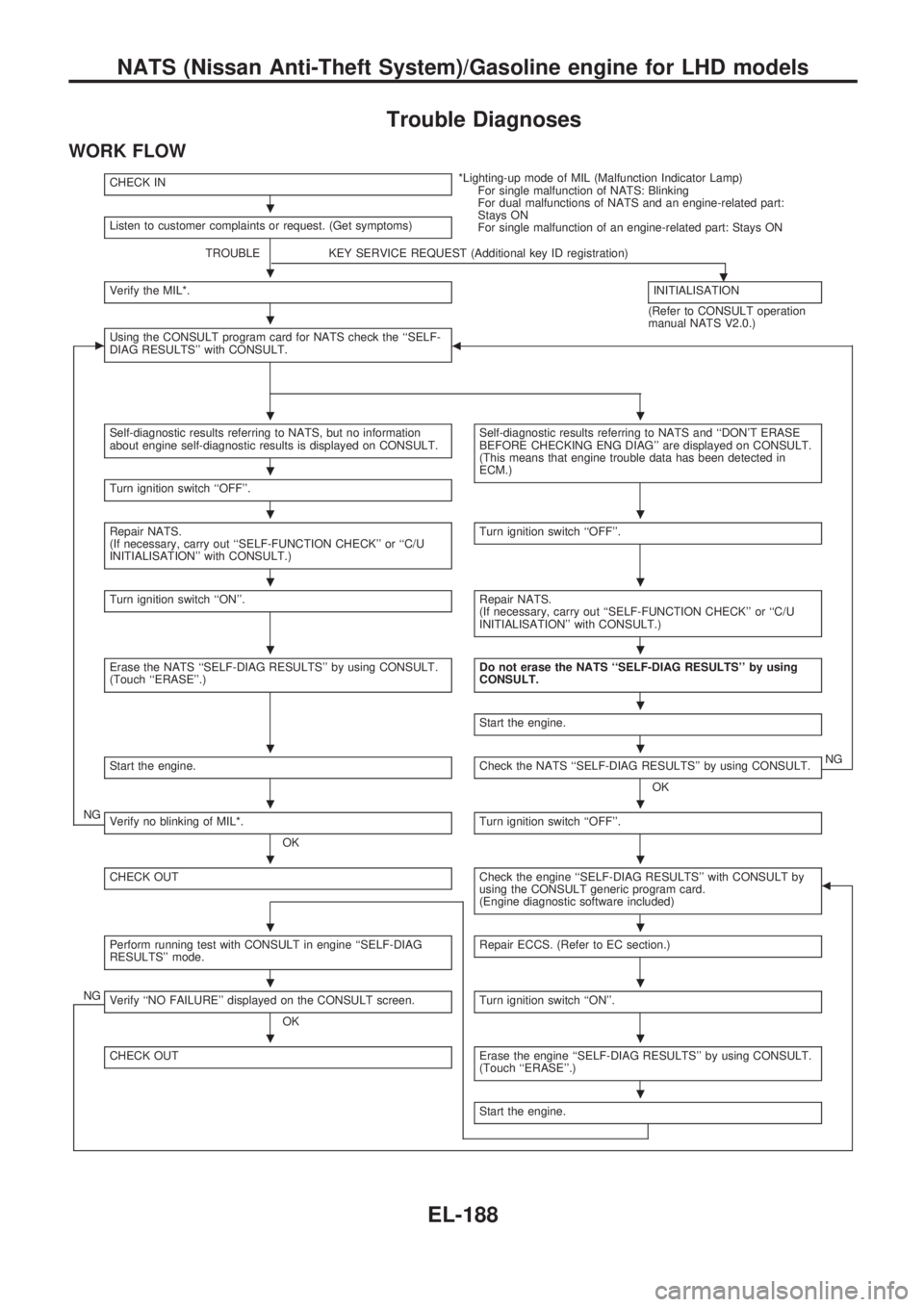
Trouble Diagnoses
WORK FLOW
CHECK IN*Lighting-up mode of MIL (Malfunction Indicator Lamp)
For single malfunction of NATS: Blinking
For dual malfunctions of NATS and an engine-related part:
Stays ON
For single malfunction of an engine-related part: Stays ON Listen to customer complaints or request. (Get symptoms)
TROUBLE KEY SERVICE REQUEST (Additional key ID registration)
.Verify the MIL*.INITIALISATION
(Refer to CONSULT operation
manual NATS V2.0.)
cUsing the CONSULT program card for NATS check the ``SELF-
DIAG RESULTS'' with CONSULT.b
Self-diagnostic results referring to NATS, but no information
about engine self-diagnostic results is displayed on CONSULT.Self-diagnostic results referring to NATS and ``DON'T ERASE
BEFORE CHECKING ENG DIAG'' are displayed on CONSULT.
(This means that engine trouble data has been detected in
ECM.)
Turn ignition switch ``OFF''.
Repair NATS.
(If necessary, carry out ``SELF-FUNCTION CHECK'' or ``C/U
INITIALISATION'' with CONSULT.)Turn ignition switch ``OFF''.
Turn ignition switch ``ON''.Repair NATS.
(If necessary, carry out ``SELF-FUNCTION CHECK'' or ``C/U
INITIALISATION'' with CONSULT.)
Erase the NATS ``SELF-DIAG RESULTS'' by using CONSULT.
(Touch ``ERASE''.)Do not erase the NATS ``SELF-DIAG RESULTS'' by using
CONSULT.
Start the engine.
Start the engine.Check the NATS ``SELF-DIAG RESULTS'' by using CONSULT.
OKNG
NGVerify no blinking of MIL*.
OKTurn ignition switch ``OFF''.
CHECK OUTCheck the engine ``SELF-DIAG RESULTS'' with CONSULT by
using the CONSULT generic program card.
(Engine diagnostic software included)b
Perform running test with CONSULT in engine ``SELF-DIAG
RESULTS'' mode.Repair ECCS. (Refer to EC section.)
NGVerify ``NO FAILURE'' displayed on the CONSULT screen.
OKTurn ignition switch ``ON''.
CHECK OUTErase the engine ``SELF-DIAG RESULTS'' by using CONSULT.
(Touch ``ERASE''.)
Start the engine.
.
.
.
..
.
..
..
..
.
..
..
..
..
..
..
.
NATS (Nissan Anti-Theft System)/Gasoline engine for LHD models
EL-188
Page 1487 of 1659
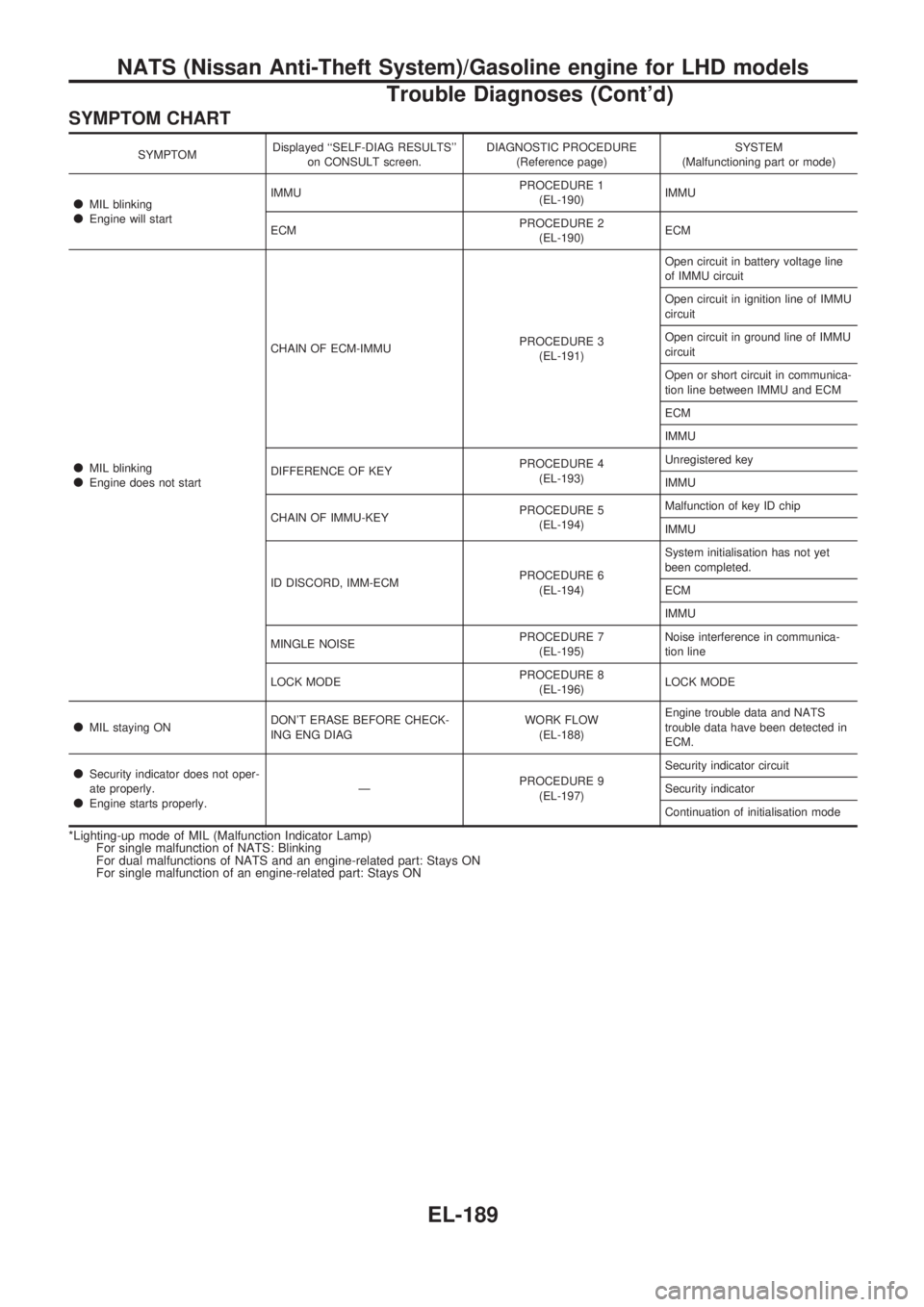
SYMPTOM CHART
SYMPTOMDisplayed ``SELF-DIAG RESULTS''
on CONSULT screen.DIAGNOSTIC PROCEDURE
(Reference page)SYSTEM
(Malfunctioning part or mode)
lMIL blinkinglEngine will startIMMUPROCEDURE 1
(EL-190)IMMU
ECMPROCEDURE 2
(EL-190)ECM
lMIL blinkinglEngine does not startCHAIN OF ECM-IMMUPROCEDURE 3
(EL-191)Open circuit in battery voltage line
of IMMU circuit
Open circuit in ignition line of IMMU
circuit
Open circuit in ground line of IMMU
circuit
Open or short circuit in communica-
tion line between IMMU and ECM
ECM
IMMU
DIFFERENCE OF KEYPROCEDURE 4
(EL-193)Unregistered key
IMMU
CHAIN OF IMMU-KEYPROCEDURE 5
(EL-194)Malfunction of key ID chip
IMMU
ID DISCORD, IMM-ECMPROCEDURE 6
(EL-194)System initialisation has not yet
been completed.
ECM
IMMU
MINGLE NOISEPROCEDURE 7
(EL-195)Noise interference in communica-
tion line
LOCK MODEPROCEDURE 8
(EL-196)LOCK MODE
lMIL staying ONDON'T ERASE BEFORE CHECK-
ING ENG DIAGWORK FLOW
(EL-188)Engine trouble data and NATS
trouble data have been detected in
ECM.
lSecurity indicator does not oper-
ate properly.
lEngine starts properly.ÐPROCEDURE 9
(EL-197)Security indicator circuit
Security indicator
Continuation of initialisation mode
*Lighting-up mode of MIL (Malfunction Indicator Lamp)
For single malfunction of NATS: Blinking
For dual malfunctions of NATS and an engine-related part: Stays ON
For single malfunction of an engine-related part: Stays ON
NATS (Nissan Anti-Theft System)/Gasoline engine for LHD models
Trouble Diagnoses (Cont'd)
EL-189
Page 1503 of 1659
Trouble Diagnoses
WORK FLOW
CHECK IN
Listen to customer complaints or request. (Get symptoms.)
TROUBLEKEY SERVICE REQUEST (Additional key ID registration)
.Verify the lighting of security ind. with ignition switch in ``ON''
position.IMMU INITIALISATION
[Refer to CONSULT operation
manual NATS V2.0 (Diesel).]
cUsing the CONSULT program card for NATS check the ``SELF-
DIAG RESULTS'' with CONSULT.
Information about self-diagnostic results referring to NATS is
displayed on CONSULT.
Turn ignition switch ``OFF''.
Repair NATS.
(If necessary, carry out ``SELF-FUNCTION CHECK'' or ``INI-
TIALISATION'' with CONSULT.)
Turn ignition switch ``ON''.
Erase the NATS ``SELF-DIAG RESULTS'' by using CONSULT.
(Touch ``ERASE''.)
Turn ignition switch ``OFF''.
Wait approx. 5 seconds and turn ignition switch ``ON''.
NGVerify no lighting of security ind.
OK
CHECK OUT
.
.
.
.
.
.
.
.
.
.
.
.
NATS (Nissan Anti-Theft System)/Diesel engine
EL-205
Page 1514 of 1659
DIAGNOSTIC PROCEDURE 8
``NATS SECURITY IND. DOES NOT LIGHT UP''
CHECK INDICATOR POWER SUPPLY
CIRCUIT.
Check voltage between security indicator
terminal
V1and ground.
Battery voltage should exist.
OK
cNG
Check the following.
l7.5A fuse (No.6,
located in the fuse block)
lHarness for open or
short between fuse and
security indicator
Check security indicator.
OK
cNG
Replace security indicator.
PERFORM INITIALISATION.
Perform IMMU initialisation with CON-
SULT.
For the initialisation procedure, refer to
``CONSULT operation manual NATS V2.0
(Diesel)''.
Does security indicator operate after
initialisation has completed?
Yes
cNo
Check harness for open or
short between NATS
IMMU and security indica-
tor.
END
SEL638V.
.
.
NATS (Nissan Anti-Theft System)/Diesel engine
Trouble Diagnoses (Cont'd)
EL-216