1998 CADILLAC ELDORADO ECO mode
[x] Cancel search: ECO modePage 178 of 380
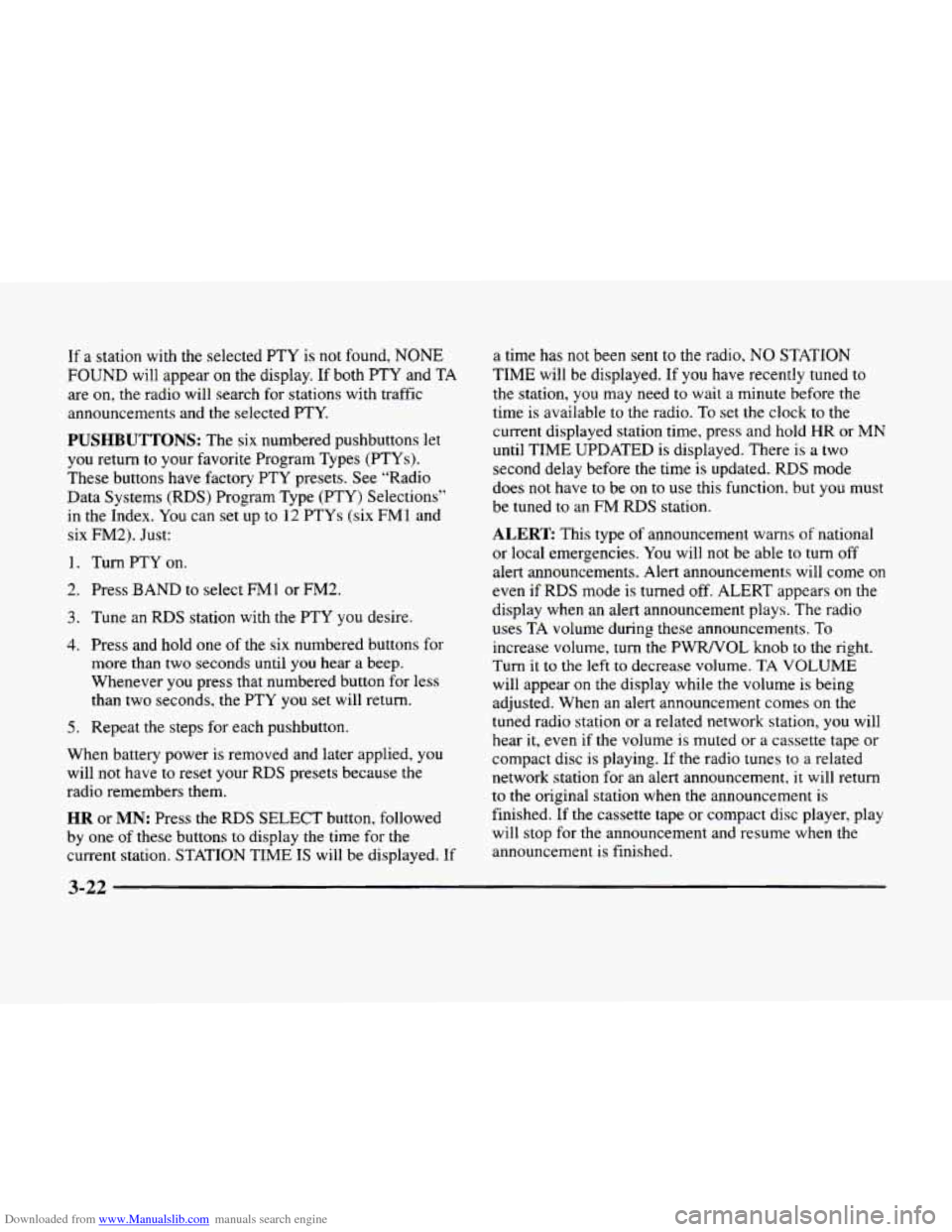
Downloaded from www.Manualslib.com manuals search engine If a station with the selected PTY is not found, NONE
FOUND will appear on the display. If both PTY and TA
are
on, the radio will search for stations with traffic
announcements and the selected PTY.
PUSHBUTTONS: The six numbered pushbuttons let
you return to your favorite Program Types (PTYs).
These buttons have factory PTY presets. See “Radio
Data Systems (RDS) Program Type (PTY) Selections”
in the Index.
You can set up to 12 PTYs (six FMl and
six FM2). Just:
1, Turn PTY on.
2. Press BAND to select EM1 or FM2.
3. Tune an RDS station with the PTY you desire.
4. Press and hold one of the six numbered buttons for
more than two seconds until
you hear a beep.
Whenever
you press that numbered button for less
than two seconds, the PTY you
set will return.
5. Repeat the steps for each pushbutton.
When battery power is removed and later applied,
you
will not have to reset your RDS presets because the
radio remembers them.
HR or MN: Press the RDS SELECT button, followed
by one of these buttons to display the time for the
current station. STATION TIME IS will be displayed. If a time has
not been
sent to the radio, NO STATION
TIME will be displayed. If
you have recently tuned to
the station, you may need
to wait a minute before the
time is available to the radio. To set the clock to the
current displayed station time, press and hold HR or
MN
until TIME UPDATED is displayed. There is a two
second delay before the time is updated. RDS mode
does
not have to be on to use this function. but you must
be tuned to an
FM RDS station.
ALERT This type of announcement warns of national
or local emergencies. You will not be able
to turn off
alert announcements. Alert announcements will come on
even if RDS mode is turned off. ALERT appears
on the
display when an alert announcement plays. The radio
uses
TA volume during these announcements. To
increase volume,
turn the PWRNOL knob to the right.
Turn it to the left to decrease volume. TA VOLUME
will appear on the display while the volume is being
adjusted. When an alert announcement comes
on the
tuned radio station or a related network station, you will
hear it, even if the volume
is muted or a cassette tape or
compact disc is playing. If the radio tunes to
a related
network station
for an alert announcement, it will return
to the original station when the announcement is
finished. If the cassette tape or compact disc player, play
will stop for the announcement and resume when the
announcement is finished.
Page 181 of 380
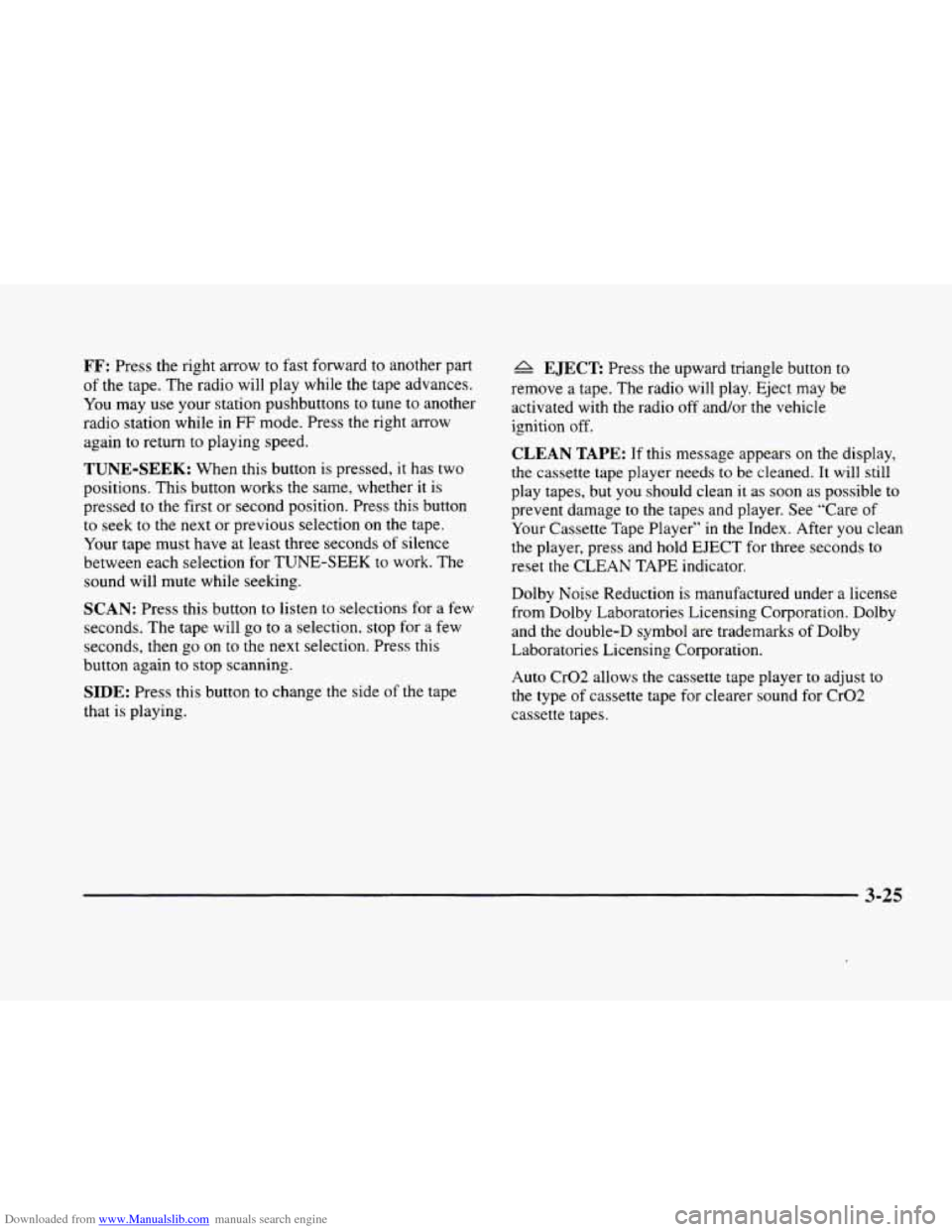
Downloaded from www.Manualslib.com manuals search engine FF: Press the right arrow to fast forward to another part
of the tape. The radio will play while the tape advances.
You may use your station pushbuttons to tune
to another
radio station while in
FF mode. Press the right arrow
again
to return to playing speed.
TUNE-SEEK: When this button is pressed, it has two
positions. This button works the same, whether it is
pressed
to the first or second position. Press this button
to seek to the next or previous selection
on the tape.
Your tape must have
at least three seconds of silence
between each selection
for TUNE-SEEK to work. The
sound will mute while seeking.
SCAN: Press this button to listen to selections for a few
seconds.
The tape will go to a selection. stop for a few
seconds, then go on to the next selection. Press this
button again
to stop scanning.
SIDE: Press this button to change the side of the tape
that is playing.
/1 EJECT Press the upward triangle button to
remove a tape. The radio will play. Eject may be
activated with the radio
off and/or the vehicle
ignition off.
CLEAN TAPE: If this message appears on the display,
the cassette tape player needs
to be cleaned. It will still
play tapes, but
you should clean it as soon as possible to
prevent damage to the tapes and player. See “Care
of
Your Cassette Tape Player” in the Index. After you clean
the player, press and hold EJECT for three seconds to
reset the CLEAN TAPE indicator.
Dolby Noise Reduction is manufactured under a license
from Dolby Laboratories Licensing Corporation. Dolby
and the double-D symbol are trademarks of Dolby
Laboratories Licensing Corporation.
Auto Cr02 allows the cassette tape player
to adjust to
the type of cassette tape for clearer sound for Cr02
cassette tapes.
3-25
Page 311 of 380

Downloaded from www.Manualslib.com manuals search engine Replacing Brake System Parts
The bralung system on a modem vehicle is complex.
Its many parts have to be of top quality and work well
together if
the vehicle is to have really good braking.
Your vehicle was designed and tested with top-quality
GM brake parts. When you replace parts of your braking
system
-- for example, when your brake linings wear
down and you have to have new ones put in
-- be sure
you get new approved
GM replacement parts. If you
don’t, your brakes may no longer work properly. For
example,
if someone puts in brake linings that are wrong
for your vehicle, the balance between your front and
rear brakes can change
-- for the worse. The braking
performance you’ve come to expect can change in
many other ways if someone puts in the wrong
replacement brake parts.
Battery
Every new Cadillac has a Delco Freedom@ battery. You
never have
to add water to one of these. When it‘s time
for a new battery, we recommend a Delco Freedom
battery. Get one that has the replacement number shown
on
the original battery’s label.
Vehicle Storage
If you’re not going to drive your vehicle for 25 days
or more, remove the black, negative (-) cable from
the battery.
This will help keep your battery from
running down.
I A CAUTION:
Batteries have acid that can burn you and gas
that can explode. You can be badly hurt if
you
aren’t careful. See “Jump Starting” in the Index
for tips on working around a battery without
getting hurt.
.
Contact your dealer to learn how to prepare your vehicle
for longer storage periods.
Also, for your audio system, see “Theft-Deterrent
Feature’‘
in the Index.
6-31
Page 353 of 380
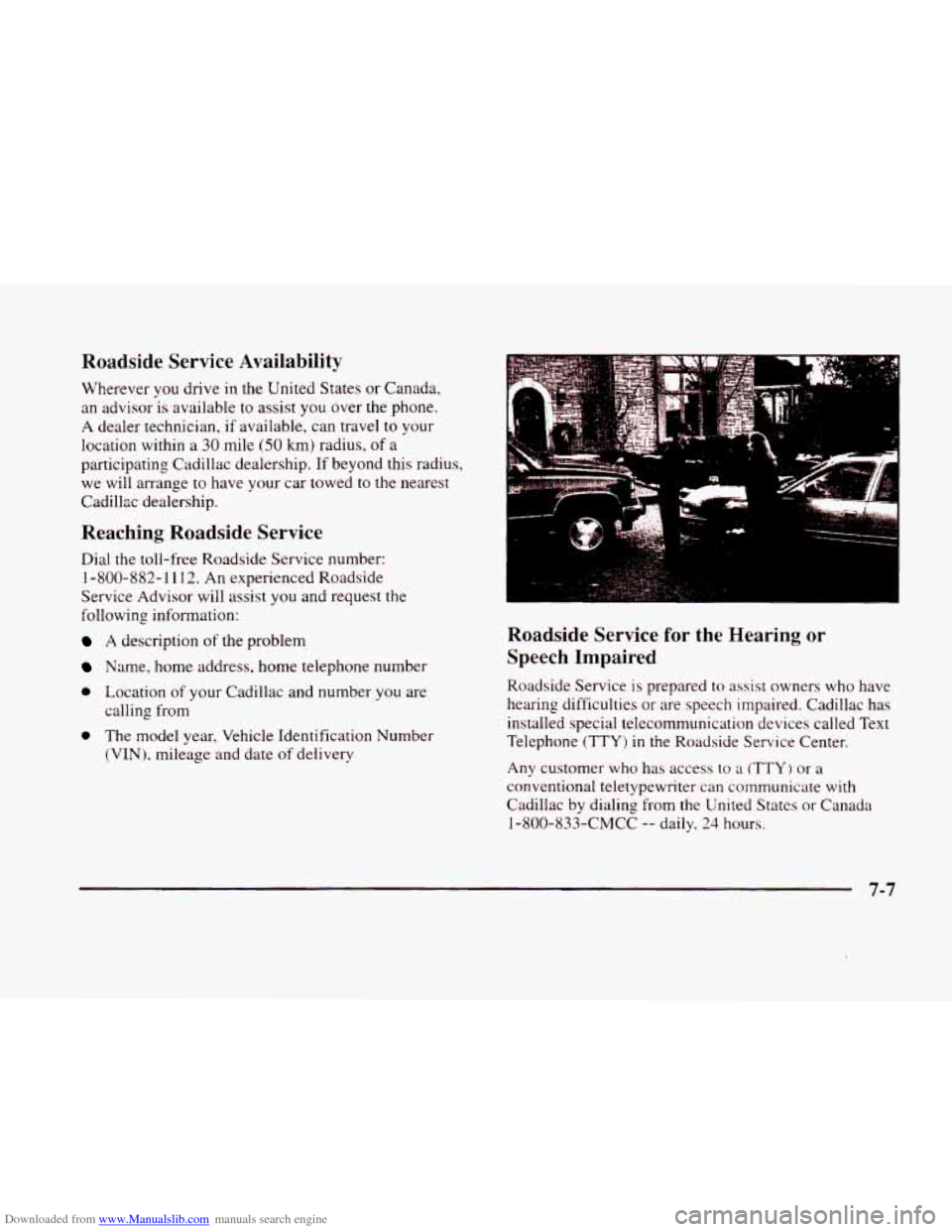
Downloaded from www.Manualslib.com manuals search engine Roadside Service Availability
Wherever you drive in the United States or Canada,
an advisor is available to assist
you over the phone.
A dealer technician,
if available, can travel to your
location within a 30 mile (50 km) radius, of a
participating Cadillac dealership.
If beyond this radius,
we will arrange
to have your car towed to the nearest
Cadillac dealership.
Reaching Roadside Service
Dial the toll-free Roadside Service number:
1-800-882-
11 12. An experienced Roadside
Service Advisor will assist
you and request the
following information:
A description of the problem
Name, home address, home telephone number
0 Location of your Cadillac and number you are
0 The model year, Vehicle Identification Number
calling from
(VIN), mileage and
date of delivery
Roadside Service for the Hearing or
Speech Impaired
Roadside Service is prepared to assist owners who have
hearing difficulties or are speech impaired. Cadillac
has
installed special telecommunication devices called Text
Telephone
(TTY) in the Roadside Service Center.
Any customer who has access
to a (TTY) or a
conventional teletypewriter
can communicate with
Cadillac by dialing from the United
States or Canada
1-800-833-CMCC
-- daily. 24 hours.
7-7
Page 369 of 380
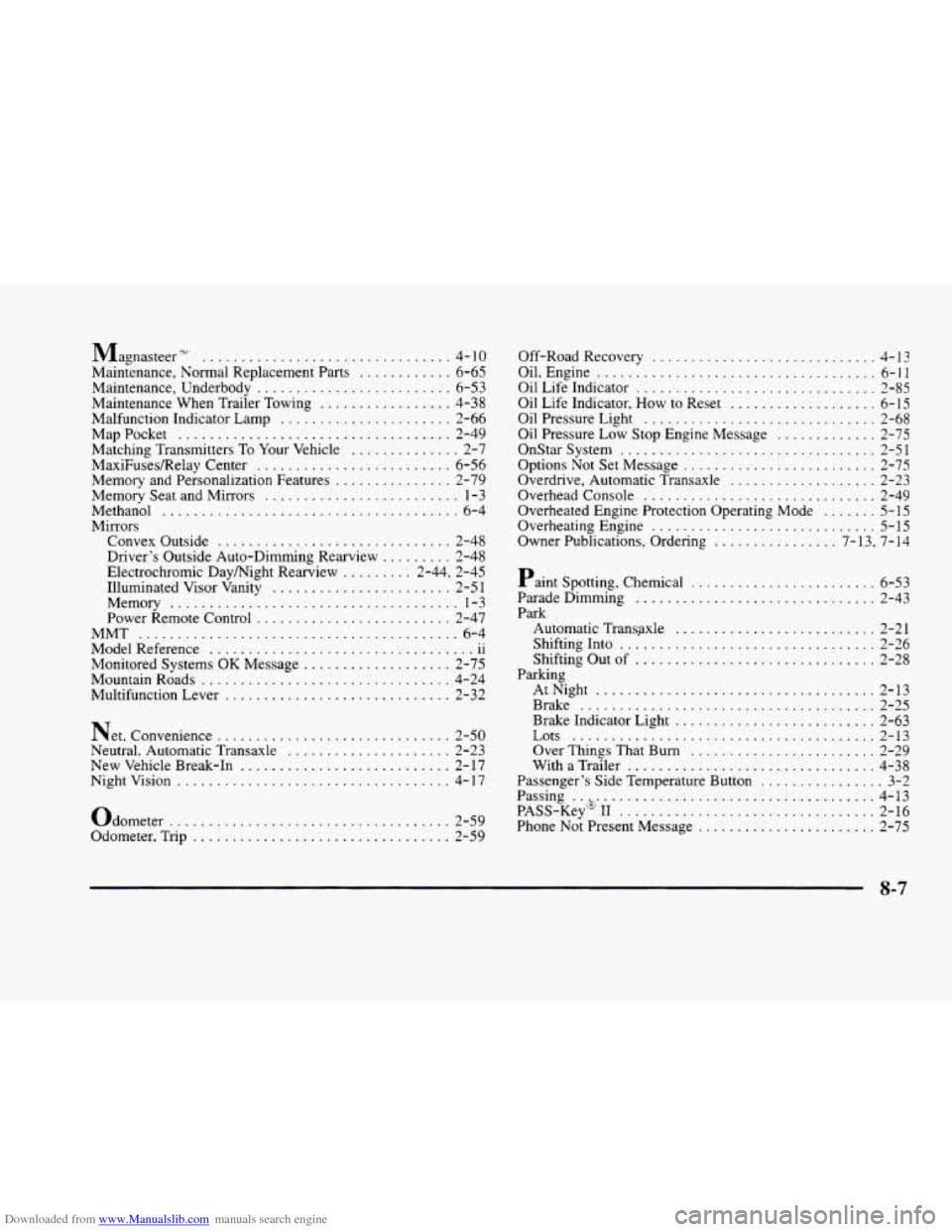
Downloaded from www.Manualslib.com manuals search engine Magnasteer mr ................................ 4- 1 o
Maintenance. Normal Replacement Parts ............ 6-65
Maintenance. Underbody
......................... 6-53
Maintenance When Trailer Towing
................. 4-38
Malfunction Indicator Lamp
...................... 2-66
MapPocket
................................... 2-49
Matching Transmitters To Your Vehicle
.............. 2-7
Memory and Personalization Features
............... 2-79
MaxiFuses/Relay Center
......................... 6-56
Memory Seat and Mirrors
......................... 1-3
Methanol
...................................... 6-4
Mirrors ConvexOutside
.............................. 2-48
Electrochromic Daymight Rearview
......... 2-44. 2-45
Illuminated Visor Vanity
....................... 2-5 1
Memory ..................................... 1-3
Power Remote Control
......................... 2-47
MMT
......................................... 6-4
ModelReference
11
Monitored Systems OK Message ................... 2-75
Mountain Roads
................................ 4-24
Multifunction Lever
............................. 2-32
Driver's Outside
Auto-Dimming Rearview
......... 2-48
.. ..................................
Net. Convenience .............................. 2-50
Neutral . Automatic Transaxle ..................... 2-23
New Vehicle Break-In ........................... 2- 17
Nightvision
................................... 4-17
Odometer
.................................... 2-59
Odometer. Trip
................................. 2-59 Off-Road Recovery
............................. 4-13
0il.Engine
.................................... 6-11
Oil Life Indicator
............................... 2-85
Oil Life Indicator. How to Reset ................... 6-15
Oil Pressure Light .............................. 2-68
Oil Pressure Low Stop Engine Message ............. 2-75
OnStar System
................................. 2-51
Options Not Set Message
......................... 2-75
Overdrive. Automatic Transaxle
................... 2-23
Overhead Console
.............................. 2-49
Overheated Engine Protection Operating Mode
....... 5-15
Overheating Engine
............................. 5-15
Owner Publications. Ordering ................ 7- 13. 7- 14
Paint Spotting. Chemical ........................ 6-53
ParadeDimming
............................... 2-43
Park
Automatic Transaxle .......................... 2-21
Shifting Into
................................. 2-26
Shifting Out of
............................... 2-28
AtNight
.................................... 2-13
Brake
...................................... 2-25
Brake Indicator Light
.......................... 2-63
Over Things That
Bum ........................ 2-29
With a Trailer
................................ 4-38
Passing
....................................... 4-13
PASS-Key IT
................................. 2-16
Phone Not Present Message
....................... 2-75
Parking
Lots
....................................... 2-13
Passenger's Side Temperature Button
................ 3-2
(5
8-7