1998 CADILLAC ELDORADO driver seat adjustment
[x] Cancel search: driver seat adjustmentPage 23 of 380
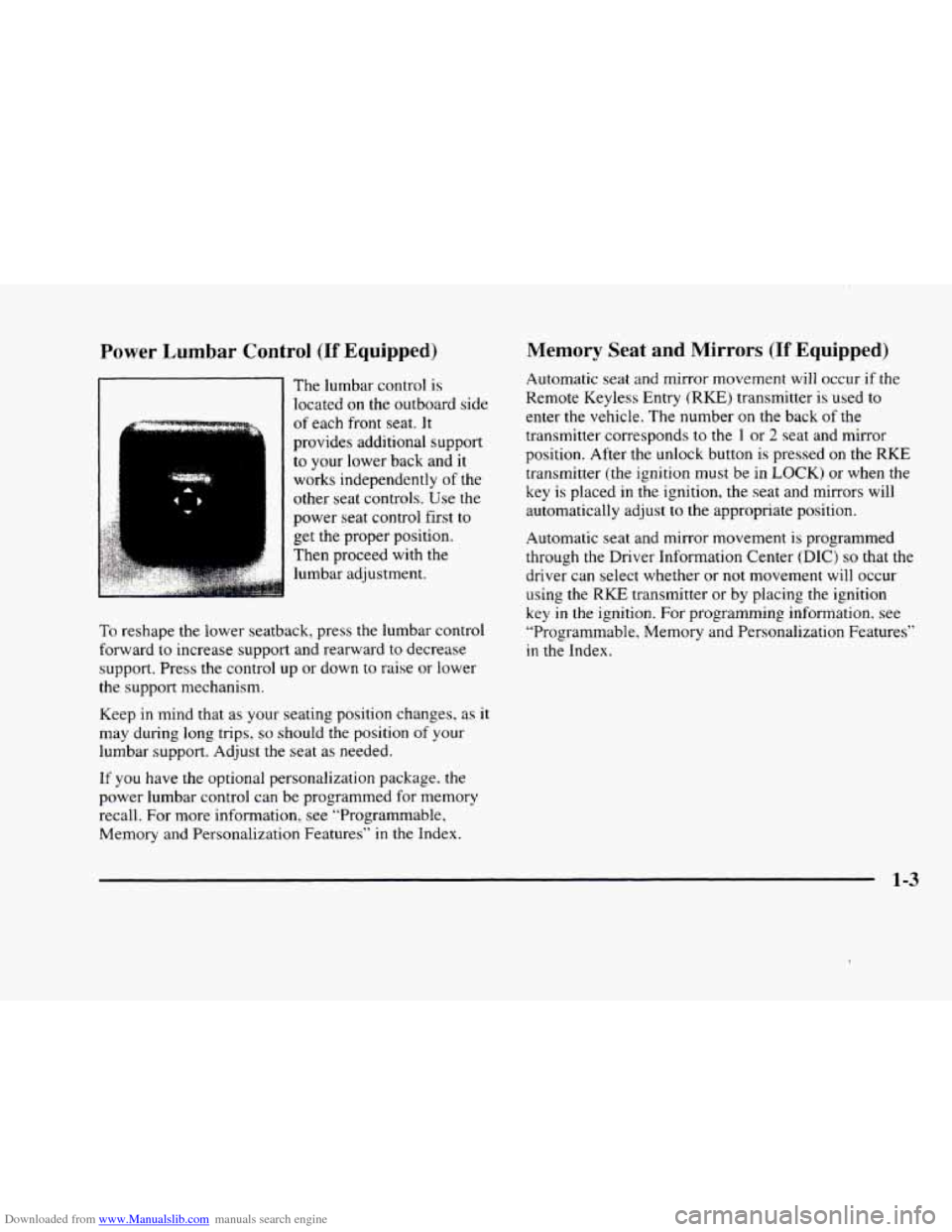
Downloaded from www.Manualslib.com manuals search engine Power Lumbar Control (If Equipped)
The lumbar control is
located
on the outboard side
I I
of each front seat. It
provides additional support
to your lower back and it
works independently
of the
other seat controls. Use the
power seat control first
to
get the proper position.
Then proceed with the
lumbar adjustment.
To reshape the lower seatback, press the lumbar control
forward to increase support and rearward to decrease
support. Press the control up or down
to raise or lower
the support mechanism.
Keep in mind that as your seating position changes,
as it
may during long trips,
so should the position of your
lumbar support. Adjust
the seat as needed.
If you have the optional personalization package, the
power lumbar control can be programmed for memory
recall. For more information. see “Programmable,
Memory and Personalization Features”
in the Index.
Memory Seat and Mirrors (If Equipped)
Automatic seat and mirror movement will occur if the
Remote Keyless Entry
(RKE) transmitter is used to
enter the vehicle. The number
on the back of the
transmitter corresponds to the
1 or 2 seat and mirror
position. After the unlock button is pressed on the
RKE
transmitter (the ignition must be in LOCK) or when the
key is placed in the ignition, the seat and mirrors will
automatically adjust
to the appropriate position.
Automatic seat and mirror movement
is programmed
through the Driver Information Center
(DIC) so that the
driver can select whether or not movement will occur
using the
RKE transmitter or by placing the ignition
key in the ignition. For programming information, see
“Pragrammable, Memory and Personalization Features”
in the Index.
1-3
Page 118 of 380
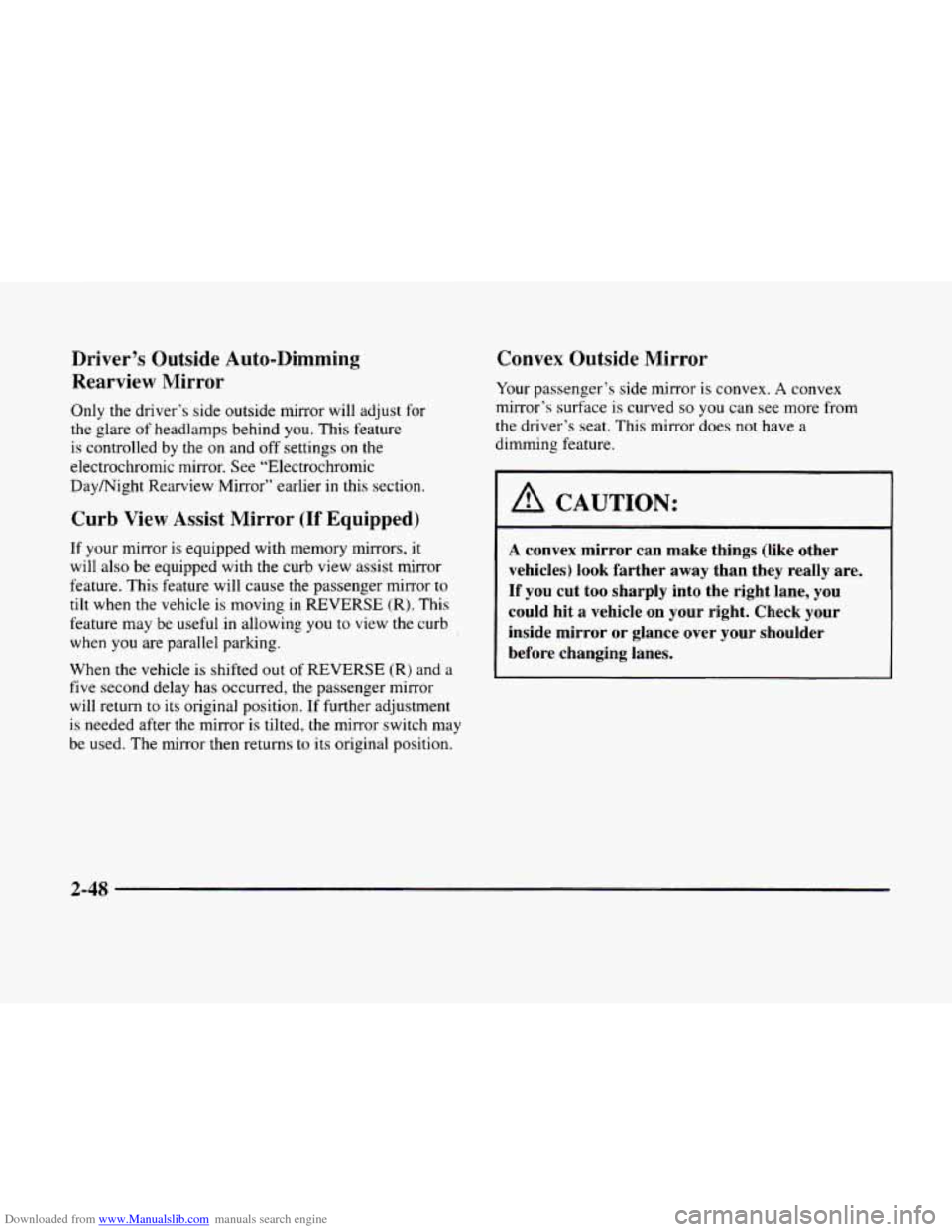
Downloaded from www.Manualslib.com manuals search engine Driver’s Outside Auto-Dimming
Rearview Mirror
Only the driver’s side outside mirror will adjust for
the glare of headlamps behind you. This feature
is controlled by the
on and off settings on the
electrochromic mirror. See “Electrochromic
Daymight Rearview Mirror” earlier in this section.
Curb View Assist Mirror (If Equipped)
If your mirror is equipped with memory mirrors, it
will also be equipped with the curb view assist mirror
feature. This feature will cause the passenger mirror to
tilt when the vehicle is moving in REVERSE (R). This
feature may be useful
in allowing you to view the curb
when you
are parallel parking.
When the vehicle
is shifted out of REVERSE (R) and a
five second delay has occurred, the passenger mirror
will return to its original position. If further adjustment
is needed after the mirror is tilted, the mirror switch may
be used. The mirror then returns to its original position.
Convex Outside Mirror
Your passenger‘s side mirror is convex. A convex
mirror’s surface is curved
so you can see more from
the driver’s seat. This mirror does not have
a
dimming feature.
A CAUTION:
A convex mirror can make things (like other
vehicles)
look farther away than they really are.
If you cut
too sharply into the right lane, you
could hit a vehicle on your right. Check your
inside mirror or glance over your shoulder
before changing lanes.
2-48
Page 149 of 380
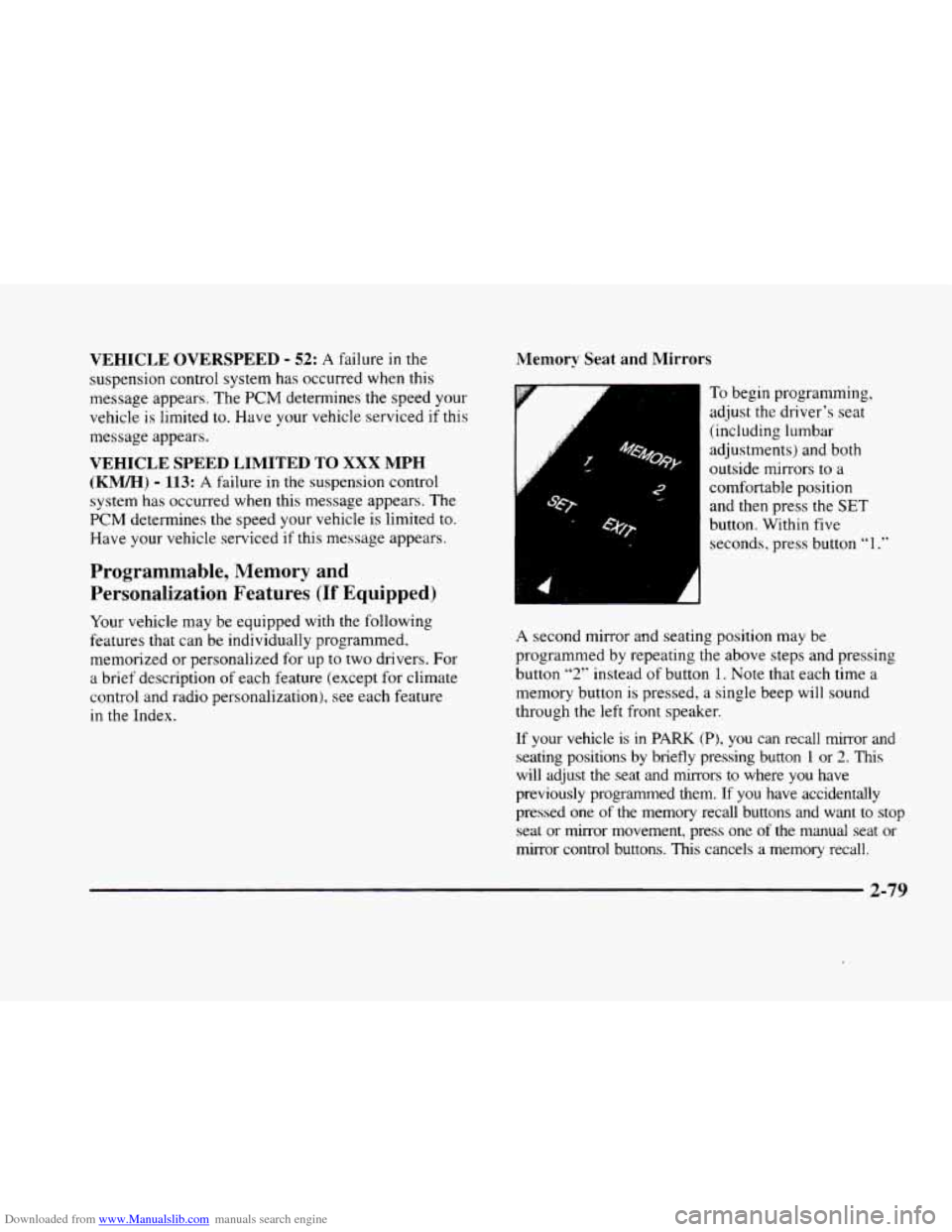
Downloaded from www.Manualslib.com manuals search engine VEHICLE OVERSPEED - 52: A failure in the
suspension control system has occurred when this
message appears. The
PCM determines the speed your
vehicle is limited
to. Have your vehicle serviced if this
message appears.
VEHICLE SPEED LIMITED TO XXX MPH
(KM/H) - 113: A failure in the suspension control
system has occurred when this message appears. The
PCM determines the speed your vehicle is limited to.
Have your vehicle serviced
if this message appears.
Programmable, Memory and
Personalization Features
(If Equipped)
Your vehicle may be equipped with the following
features that can be individually programmed,
memorized or personalized for up to two drivers. For
a brief description of each feature (except for climate
control and radio personalization), see each feature
in the Index.
Memory Seat and Mirrors
6
-
: 4’
To begin progranming,
adjust the driver’s seat
(including lumbar
adjustments) and both
outside mirrors to
a
comfortable position
and then press the
SET
button. Within five
seconds, press button
“1 .”
A second mirror and seating position may be
programmed by repeating
the above steps and pressing
button
“2” instead of button 1. Note that each time a
memory button
is pressed, a single beep will sound
through the left front speaker.
If your vehicle is in PARK (PI, you can recall mirror and
seating positions by briefly pressing button 1 or 2. This
will adjust the seat and mirrors to where you have
previously programmed them.
If you have accidentally
pressed one
of the memory recall buttons and want to stop
seat or mirror movement, press one of the manual seat or
mirror control buttons.
This cancels a memory recall.
2-79
Page 150 of 380
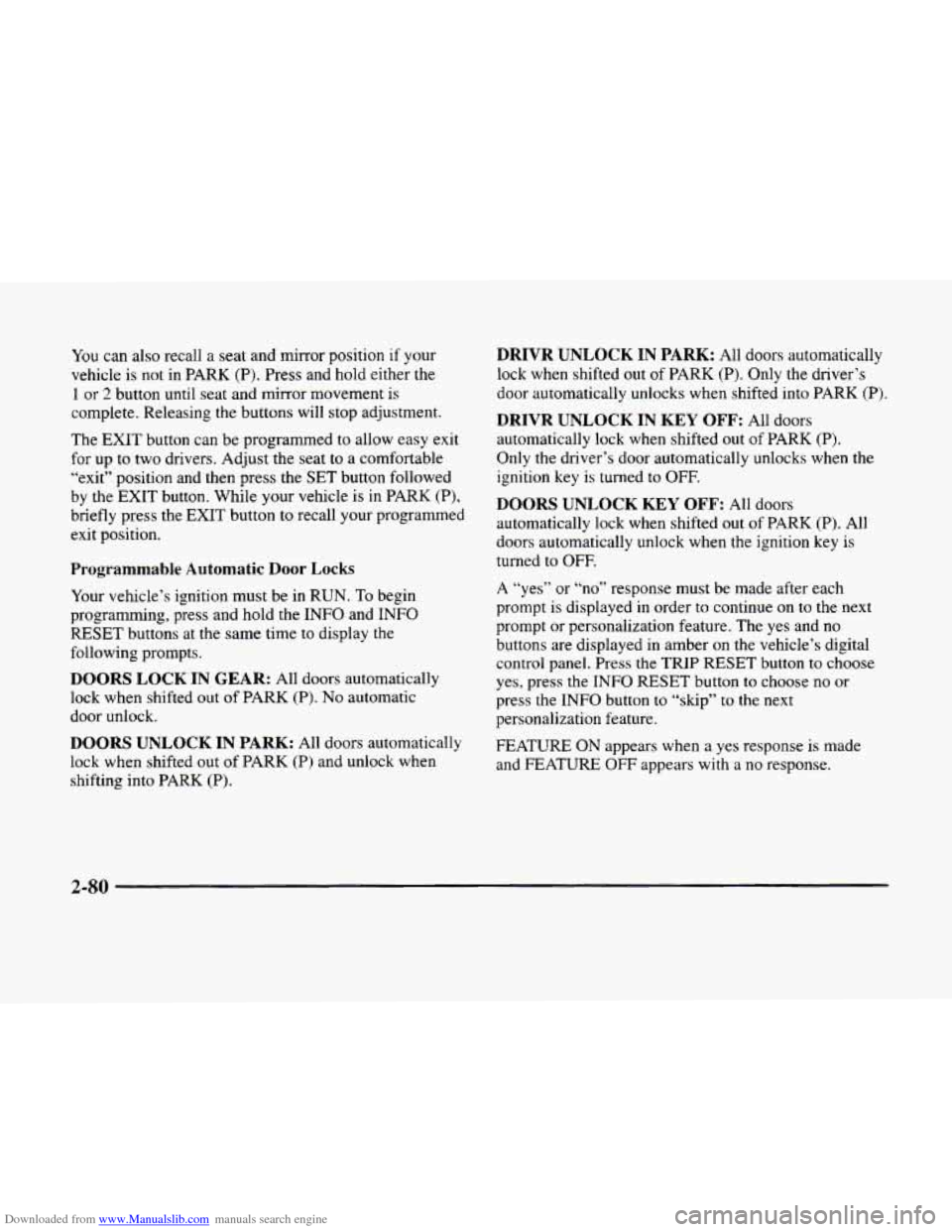
Downloaded from www.Manualslib.com manuals search engine You can also recall a seat and mirror position if your
vehicle is not
in PARK (P). Press and hold either the
1 or 2 button until seat and mirror movement is
complete. Releasing the buttons will stop adjustment.
The
EXIT button can be programmed to allow easy exit
for up
to two drivers. Adjust the seat to a comfortable
“exit” position and then press the SET button followed
by the EXIT button. While your vehicle is in PARK (P),
briefly press the EXIT button to recall your programmed
exit position.
Programmable Automatic Door Locks
Your vehicle’s ignition must be in RUN. To begin
programming, press and hold the INFO and
INFO
RESET buttons at the same time to display the
following prompts.
DOORS LOCK IN GEAR: All doors automatically
lock when shifted out of PARK (P).
No automatic
door unlock.
DOORS UNLOCK IN PARK: All doors automatically
lock when shifted out
of PARK (P) and unlock when
shifting into PARK (P).
DRIVR UNLOCK IN PARK: All doors automatically
lock when shifted out
of PARK (P). Only the driver’s
door automatically unlocks when shifted into PARK
(P).
DRIVR UNLOCK IN KEY OFF: All doors
automatically lock when shifted out
of PARK (P).
Only
the driver’s door automatically unlocks when the
ignition key is turned to
OFF.
DOORS UNLOCK KEY OFF: All doors
automatically lock when shifted
out of PARK (P). All
doors automatically unlock when the ignition key is
turned to OFF.
A “yes” or “no” response must be made after each
prompt
is displayed in order to continue on to the next
prompt or personalization feature. The yes and
no
buttons are displayed in amber on the vehicle’s digital
control panel. Press
the TRIP RESET button to choose
yes, press the
INFO RESET button to choose no or
press the INFO button to “skip” to the next
personalization feature.
FEATURE
ON appears when a yes response is made
and FEATURE OFF appears with a
no response.
2-80
Page 371 of 380

Downloaded from www.Manualslib.com manuals search engine Safety Belt Extender ............................ 1-48
Safety Belts
.................................... 1-6
Adults
...................................... 1-12
Care
....................................... 6-49
Center Passenger Position
...................... 1-29
Children
.................................... 1-30
Driver Position ............................... 1 - 12
Extender .................................... 1-48
How to Wear Properly
......................... 1 - 12
Incorrect Usage .................... I - 15, 1-46, 1-47
LapBelt
.................................... 1-29
Lap-Shoulder
........................... 1- 12, 1-26
Larger Children
.............................. 1-45
Questions and Answers
........................ 1 - 1 1
Rear Seat Passengers .......................... 1-26
Reminder Light
.......................... 1-7, 2-61
Replacing After
a Crash ........................ 1-48
Right Front Passenger Position
.................. 1-20
Smaller Children and Babies
............... 1-30, 1-32
Use During Pregnancy
......................... 1 - 19
WhyTheyWork
............................... 1-8
Safety Chains
.................................. 4-35
Safety Defects, Reporting
................... 7- 12, 7- 13
Safety Warnings and Symbols
....................... xi
Seatback
Latches
...................................... 1-6
Reclining Front
............................... 1-4
Heated
...................................... 1-4
Lumbar Control
............................... 1-3
Rear Seat Outside Passenger Positions ............ 1-26
Shoulder Belt Tightness Adjustment
............... 1- I4
Seats Memory Function
.............................. 1-3
Power
....................................... 1-2
Seat Controls
................................. 1-2
Securing a Child Restraint
............ 1.39. 1-4 1. 1-43
Second Gear. Automatic Transaxle
................. 2-24
Security System
........................... 2.14. 2.16
Service
........................................ 6-2
A/C System Message
.......................... 2-76
Air Bag System Message
....................... 2-76
Brake Fluid Switch Message
.................... 2-76
Bulletins. Ordering
....................... 7.13. 7. 14
Charging System Message ...................... 2-76
Electrical System Message
...................... 2-76
Engine Soon Light
............................ 2-66
Fuel System Message
.......................... 2-76
Idle System Message
.......................... 2-76
Manuals. Ordering
....................... 7- 13. 7.14
Parts IdentificatiomLabel
....................... 6-55
Publications. Ordering .................... 7.13. 7.14
Ride System Message
......................... 2-76
Steering System Message
....................... 2-76
Transmission Message
......................... 2-76
Vehicle Soon Message
......................... 2-76
Work. Doing Your Own
......................... 6-2
Service and Appearance Care ...................... 6-1
Service and Owner Publications
.............. 7.13. 7.14
Servicing Your Air Bag-Equipped Vehicle
........... 1-25
Sheet Metal Damage ............................ 6-52
ShiftLever
.................................... 2-26
Shift Lever
. Positions ............................ 2-21
Restraint Systems
.............................. 1 . 1
Service Stability System Message .................. 2-77
8-9