1998 CADILLAC DEVILLE manual radio set
[x] Cancel search: manual radio setPage 188 of 386

Downloaded from www.Manualslib.com manuals search engine CLEAN TAPE: If this message appears on the display,
the cassette tape player needs to be cleaned. It will
still
play tapes, but you should clean it as soon as possible to
prevent damage
to the tapes and player. See “Care of
Your Cassette Tape Player” in the Index. After you clean
‘the player, press and hold EJECT for three seconds to
reset the CLEAN TAPE indicator.
Dolby Noise Reduction is manufactured under a license
from Dolby Laboratories Licensing Corporation. Dolby
and the double-D symbol are trademarks of.Dolby
Laboratories Licensing Corporation.
Auto Cr02 allows the cassette tape player to adjust to
I
the type of cassette tape for cle’arer sound for CrO2
cassette tapes.
Playing a Compact Disc
Insert a disc partway into the slot, label side up. The
player will pull it in.
If the ignition and the radio are on
;and the underlined compact disc symbol appears on the
display, the disc
will begin playing. Compact discs may
be loaded with the radio
off but they will not start
playing until the radio is on. If you want to insert a disc
when the ignitioh is
off, first press EJECT.
The integral CD player can play the smaller 8 cm .
compact discs. Full-size compact discs and the smaller
compact discs are loaded in the same manner.
If you’re driving on a very rough road or if it’s very
hot, the disc may not play.
If the disc comes out, it
could be that:
The disc is upside down.
-
It is dirty, scratched or wet.
’ The air is very humid. (If so, wait about an hour
and
try again.)
If any error occurs repeatedly or if an error can’t be
corrected, please contact your dealer.
3-21
Page 189 of 386

Downloaded from www.Manualslib.com manuals search engine RW Press and hold the left arrow to reverse the
compact disc. Release it to return to playing speed.
FF: Press and hold the right arrow to fast forward to
another part of the compact disc. Release it to return to
playing speed.
TUNE-SEEK: When this button is pressed, it has
two positions. This button works the same, whether
it is pressed to the first or second position. Press this
button to
seek to the next or previous selection on the
compact disc.
SCAN: Press this button to listen to selections for a few
seconds. The compact disc will go to a selection, stop
for a
few seconds, then go on to the next selection. Press
this button again to stop scanning.
RDM: Press this button to hear the tracks in random,
rather than sequential, order. Press
RDM again to turn
off random play.
EJECT: Press the upward triangle button to remove a
compact disc. The radio will play. Eject
may be activated with the radio
off and/or the vehicle
ignition
off.
AM-FM Stereo with Cassette Tape and
Compact
Disc Player with Radio Data
Systems
(RDS) and Digital Signal
Processing
(DSP) (If Equipped)
Playing the Radio
PWRNOL:
Press this knob lightly to turn the system
on. Press the knob again to
turn the system off. To
increase volume, turn the
knob to the right. Turn it to the
left to decrease volume.
3-22
Page 190 of 386

Downloaded from www.Manualslib.com manuals search engine SOURCE: Press this button to select a source. Source
include cassette and compact disc. The audio source
must be loaded to play. Available loaded sources are shown on the display.
If a source is being used, it will be
underlined on the display.
If none of the audio sources
are loaded,
NO SOURCE LOADED will appear on the
display. Press this button again or BAND to switch back
to the radio.
Finding a Station
BAND:
Press this button to select AM, FM 1, FM2 or
weather, and preset stations.
TUNE-SEEK: When this button is pressed it has two
positions. Press this button to the first position to
manually tune to higher or lower stations. If this button
is held at the first position for a few seconds, the radio
will continue tuning until this button is released. Press
this button to the second position and release to seek to
the next higher or lower radio station.
SCAN: Press this button for less than two seconds to
scan radio stations. The radio
will go to a station, stop
for five seconds, then go on to the next station. Press
this button again to stop scanning.
PUSHBUTTONS: The six numbered pushbuttons let you
return to your favorite stations. The
RDS PTY mode must be
off to
use this mode. You can set up to 24 stations (six
AM, six FM1, six FM2 and six weather). Just:
1. Turn the radio on.
2. Press BAND to select AM, FM 1, FM2 or weather.
3. Tune in the desired station.
4. Press and hold one of the six numbered buttons for
more than two seconds. Whenever you press that
numbered button for less than two seconds, the
station you set will return.
5. Repeat the steps for each pushbutton.
When battery power is removed and later applied, you
will not have to' reset your radio presets because the
radio remembers them.
PRESET SCAN: Press and hold SCAN for more than
two seconds until you hear a beep to listen to each
of
your preset stations for five seconds. The radio will go
to the first preset station stored on your pushbuttons,
stop for five seconds, then go on to the next preset
station. Press SCAN again to stop scanning. If a preset
station has weak reception, the radio will not stop at the
preset station.
3-23
Page 192 of 386

Downloaded from www.Manualslib.com manuals search engine is already on. Press the RDS SELECT button. Then
press and hold the
RDS button for two seconds.
REGION:
ON will appear on the display. While
REGION: ON appears, on the display, press the RDS
button again to turn the region function off. REGION:
OFF will appear on the display. The region function can
be turned on again by pressing the
RDS button.
TA (2): Press the RDS SELECT button, ,followed by
this button to receive traffic announcements. The radio
will-turn on the TA'display.
TP will appear on the
display if the tuned station broadcasts traffic
announcements. You may
also receive traffic
announcements from stations in the network related to
the tuned station.
If the current tuned station does not
broadcast traffic announcements, the radio will seek to a
station which does. When the radio finds -a station which
broadcasts traffic announcements, it will stop.
If no
station is found, NONE
FOUND will appear on the
display. When SEEK or SCAN
is pressed with the
traffic announcement function on, the radio will only
stop at stations which broadcast traffic announcements.
While a tr&c announcement plays, the radio uses a
special
type of volume called TA volume. To increase TA
volume,
turn the PWRNOL knob to the right. Turn it to
the left to decrease volume. TA VOLUME 'will appew, on
the display while the volume
is being adjusted. When a traffic announcement
comes on the tuned radio
station or a related network station, you will hear it,
even
if the volume is muted or a cassette tape or
compact disc
is playing. If the radio tunes to a related
network station for a traffic announcement, it will return
,
to the original station when the announcement is
finished. If the cassette tape or compact disc player was
being used, the tape or compact disc will stay in the
player and resume play at the point where
it stopped.
Press the
RDS SELECT button, followed by this button
again
to turn TA off.
MSG. (3): When RDS is on, if the current station has a
message,
MSG will appear on the' display. Press the
RDS SELECT button, followed by this button to see the
message.
If the whole message does not appear on the
display, parts of the message will appear every three
seconds until the message is' completed.
To see the parts
of the message faster than every three seconds, press
this
button again. A new group of words will appear on the
display. Once the complete message-has been displayed,
MSG will disappear from the display until another new
MSG is received. Each message can only be read once.
PTY (4): This button is used to turn on and off Program'
Tjq~ (PTY) seeks adscans. ,hss the RDS SELECT
button, followed ,by
this button. The PTY display will turn
on. RDS SELECT: PTY NEWS will appear on the display
3-25
Page 193 of 386

Downloaded from www.Manualslib.com manuals search engine for three seconds. (The EI”y shown will be the last PTY
selected.) Press the RDS SELECT button, followed by this
button again to turn the PTY display off.
< PTY > (5) (6): With RDS on, press the RDS
SELECT button, followed by < or > . The PTY display
will turn
on, if it is not already on. RDS SELECT PTY
NEWS will appear on the display for three seconds.
(The PTY shown will be the last PTY selected.) While
this message is displayed, use
< and > to move up and
down the PTY list.
If you pause on a PTY for three
seconds, PRESET
PTY NEWS will appear on the
display. While this message
is displayed, you can save
the PTY in a preset by pressing one of the six numbered
pushbuttons until you hear a beep. Allow three seconds for the message to disappear if you do not want to save
the PTY
in a preset. See “Radio Data Systems (RDS)
Program Type (PTY) Selections’’ in the Index.
When the PTY display is on, press
SEEK and SCAN to
find radio stations of the PTY you want to listen to. The
last PTY selected will be used for seek and scan modes.
If a station with the selected PTY is not found, NONE
FOUND will appear on the display.
If both PTY and TA
are on, the radio will search for stations with traffic
announcements and the selected
PTY.
PUSHBUTTONS: The six numbered pushbuttons let
you return to your favorite Program Types (PTYs).
These buttons have factory PTY presets. See “Radio
Data Systems
(RDS) Program Type (PTY) Selections’’
in the Index. You can set up to 12 PTYs (six
F”1 and
six FM2). Just:
1. Turn PTY on.
2. Press BAND to select FM1 or mM2.
3. Tune an RDS station with the PTY you desire.
4. Press and hold one of the six numbered buttons for
more than two seconds until you hear a beep.
Whenever you press that numbered button for less
than two seconds, the PTY you set will return.
5. Repeat the steps for each pushbutton.
When battery power is removed and later applied, you will not have to reset your
RDS presets because the
radio remembers them.
HR or MN: Press the RDS SELECT button, followed
by one
of these buttons to display the time for the
current station. STATION TIME IS will be displayed. If
a time has not been sent to the radio, NO STATION
TIME will be displayed. If you have recently tuned to
the station, you may need to wait a minute before the
time is available to the radio.
To set the clock to the
Page 194 of 386
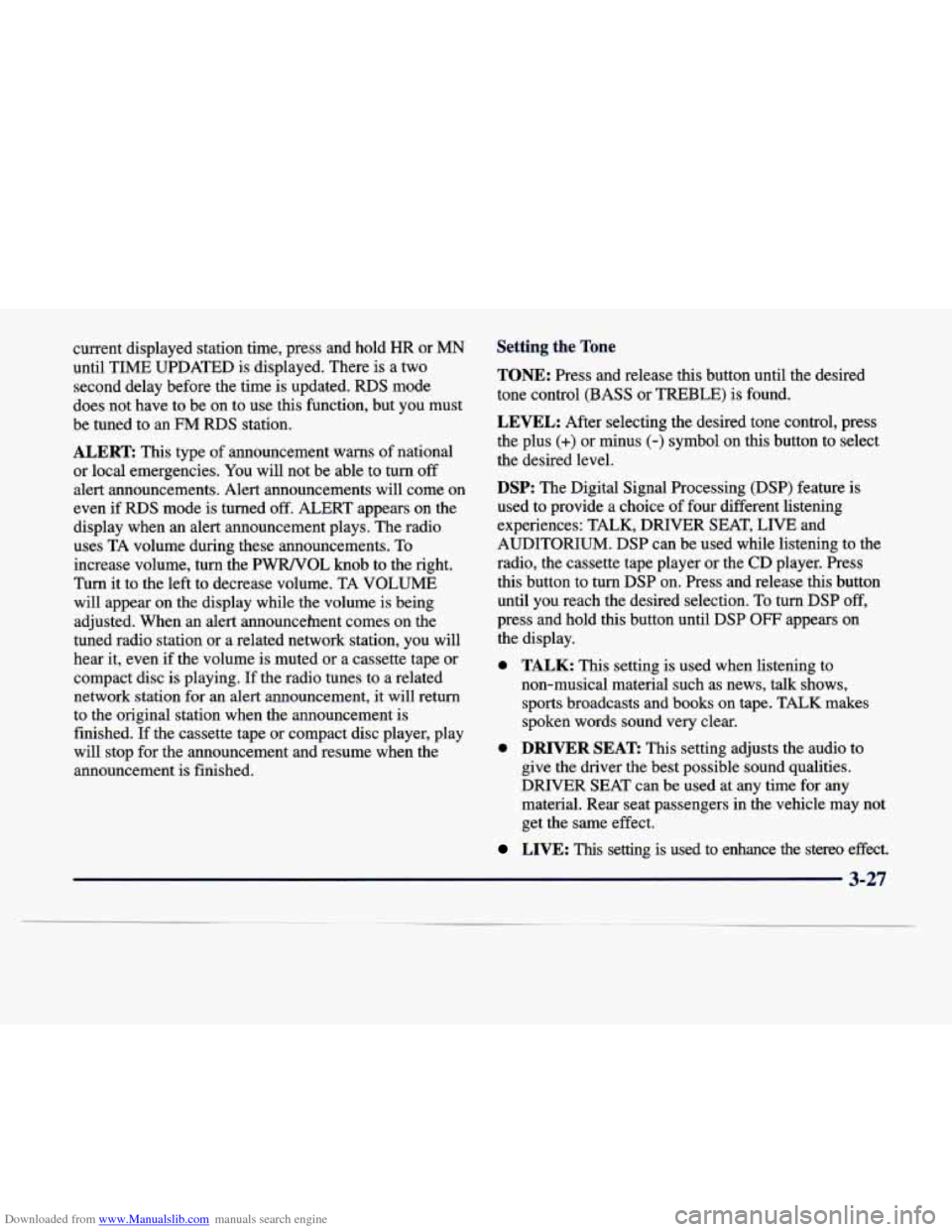
Downloaded from www.Manualslib.com manuals search engine current displayed station time, press and hold HR or MN
until TIME UPDATED is displayed. There is a two
second delay before the time is updated.
RDS mode
does not have to be on to use this function, but you must
be tuned to an
FM RDS station.
ALERT: This type of announcement warns of national
or local emergencies. You will not be able to turn off
alert announcements. Alert announcements will come on
even if
RDS mode is turned off. ALERT appears on the
display when an alert announcement plays. The radio
uses TA volume during these announcements. To
increase volume, turn the
PWRNOL knob to the right.
Turn it to the left to decrease volume. TA VOLUME
will appear on the display while the volume is being
adjusted. When an alert announcehent comes on the
tuned radio station or a related network station, you will
hear it, even if the volume is muted or a cassette tape or
compact disc is playing. If the radio tunes to a related
network station
for an alert announcement, it will return
to the original station when the announcement is
finished. If the cassette tape or compact disc player, play
will stop for the announcement and resume when the
announcement is finished.
Setting the Tone
TONE: Press and release this button until the desired
tone control (BASS or TREBLE) is found.
LEVEL: After selecting the desired tone control, press
the plus
(+) or minus (-) symbol on this button to select
the desired level.
DSP: The Digital Signal Processing (DSP) feature is
used to provide a choice of four different listening
experiences: TALK, DRIVER SEAT, LIVE and
AUDITORIUM. DSP can be used while listening to the
radio, the cassette tape player or the CD player. Press
this button to turn DSP on. Press and release this button
until you reach the desired selection.
To turn DSP off,
press and hold this button until DSP
OFF appears on
the display.
0 TALK: This setting is used when listening to
non-musical material such as news, talk shows, sports broadcasts and books on tape. TALK
makes
spoken words sound very clear.
0 DlUVER SEAT: This setting adjusts the audio to
give the driver the best possible sound qualities.
DRIVER SEAT can be used at any time for any
material. Rear seat passengers
in the vehicle may not
get the same effect.
LIVE: This setting is used to enhance the stereo effect.
3-27
Page 195 of 386

Downloaded from www.Manualslib.com manuals search engine AUDITORIUM: This setting is used to make the
listening space seem larger.
LEVEL: Press the plus (+) or minus (-) symbol on
this button to adjust the amount of effect desired
when in DSP mode.
Adjusting the Speakers
TONE:
Press and release this button until the desired
BALANCE or
FADE control is found.
LEVEL: After selecting the desired BALANCE or
FADE control, press the plus
(+) or minus (-) symbol on
this button to select the desired level.
Playing a Cassette Tape
With the radio on, insert a cassette tape. The tape will
begin playing as soon as it is inserted. When one side of
your cassette tape is done playing, auto reverse plays the
other side of your cassette tape. Cassette tapes may be
loaded with the radio off but they will not start playing
until the radio is on. If you want to insert a cassette tape
when the ignition is off, first press EJECT. tape is playing, with
an arrow
to indicate which side of
the tape is playing.
If an error occurs while trying to play a cassette tape, it
could be that:
The cassette tape is tight and the cassette player
cannot turn the hubs of the tape. Hold the cassette
tape with the open end down and
try turning the right
hub to the left with a pencil. Flip the tape over and repeat. If the hubs do not turn easily, your cassette
tape may be damaged and should not be used in the
player. Try a new tape to be sure your player is working properly.
The cassette tape is broken. (Check to see if your
tape is broken. Try'a new tape.)
RW Press the left arrow to rewind the tape rapidly. The
radio will play while the tape rewinds. You may use
your station pushbuttons
to tune to another radio station
while in RW mode. Press the left arrow again to return
to playing speed.
While the tape is playing, use the VOL, TONE, LEVEL
and DSP controls just as you do for the radio. Other
controls may have different functions when a tape is
inserted. The display will show an underlined tape
symbol. TAPE PLAY will appear on the display when a
3-28
FF: Press the right arrow to fast forward to another part
of the tape. The radio will play while the tape advances.
You may use your station pushbuttons to tune to another
radio station while in
FF mode. Press the right arrow
again to return to playing speed.
Page 196 of 386

Downloaded from www.Manualslib.com manuals search engine TUNE-SEEK: When this button is pressed, it has two
positions. This button works the same, whether it is
pressed to the first or second position. Press this button
to seek to the next or previous selection on the tape.
Your tape must have at least three seconds
of silence
between each selection for
TUNE-SEEK to work. The
sound will mute while seeking.
SCAN: Press this button to listen to selections for a few
seconds. The tape will go to a selection, stop for a few
seconds, then go on to the next selection. Press this
button again to stop scanning.
SIDE: Press this button to change the side of the tape
that is playing.
A EJECT Press the upward triangle button to
remove a tape. The radio will play. Eject may be
activated with the radio
off andor the vehicle
ignition
off.
CLEAN TAPE: If this message appears on the display,
the cassette tape player needs to be cleaned. It will still
play tapes, but you should clean it as soon as possible to
prevent damage to the tapes and player. See “Care of
Your Cassette Tape Player” in the Index. After
you clean
the player, press and hold EJECT for three seconds to
reset the CLEAN TAPE indicator. Dolby Noise Reduction
is manufactured under a license
from Dolby Laboratories Licensing Corporation. Dolby
and the double-D symbol are trademarks
of Dolby
Laboratories Licensing Corporation.
Auto CrO2 allows the cassette tape player to adjust to
the type of cassette tape for clearer sound for CrO2
cassette tapes.
Playing a Compact Disc
Insert a disc partway into the slot, label sidedp. The
player
will pull it in. If the ignition and the radio are on
and the underlined compact disc symbol appears on the
display, the disc will begin playing. Compact discs may
be loaded with the radio
off but they will not start
playing until the radio is on. If you want to insert a disc
when the ignition is
off, first press EJECT.
The integral CD player can play the smaller
8 cm
compact discs. Full-size compact discs and the smaller
compact discs are loaded in the same manner.