1998 CADILLAC DEVILLE instrument cluster
[x] Cancel search: instrument clusterPage 113 of 386

Downloaded from www.Manualslib.com manuals search engine Exterior Lamps
The control on the left side of the instrument
panel controls these
lamp systems:
0 Headlamps
0 Taillamps
Parking Lamps
0 Sidemarker Lamps
0 License Plate Lamp
Underhood Lamp
Fog Lamps (DeVille Concours Only)
Instrument Panel Lights
0 Interior Courtesy Lamps Pull the lamp control knob out to the
first stop to turn on
the parking and taillamps, sidemarker lamps and
instrument panel lights. Pull the knob out all the way to
turn
on the headlamps. Push the control knob all the way
back
in to turn the lamps and lights off.
Cluster lighting as well as instrument panel backlighting
will dim only when
it is dark outside.
Wiper Activated Headlamps
This feature activates the headlamps and parking lamps
after the windshield wipers have been in use for
approximately
20 seconds.
In order to operate the wiper activated headlamps, the
twilight sentinel must be turned on. This feature lights
the way in poor weather and it also makes your vehicle
more visible to other drivers. If the wiper activated
headlamps are on, and the ignition switch is turned off,
the wiper activated headlamps will immediately turn
off.
The wiper activated headlamps will deactivate if you
turn
off the twilight sentinel or if the windshield wipers
have been turned
off for a period of one or two seconds.
2-42
Page 117 of 386

Downloaded from www.Manualslib.com manuals search engine -
Exterior Lighting Battery Saver
If the manual parking lamp control has been left on, the
exterior lamps will
turn off approximately 10 minutes
after the ignition is turned to
LOCK or ACCESSORY.
This protects draining the battery in case yoihave
accidently left the headlamps or parking lamps on. If
you need to purposely leave the lamps on for more than
10 minutes with the ignition in LOCK or ACCESSORY,
turn the manual control knob off and then back on. To
delay the lahps from turning off, see "Twilight
Sentinel" earlier in this section.
Interior Lamps
Instrument Panel Brightness Control
Cluster lighting as well as instrument panel lighting
.automatically dims when it becomes dark outside and
your lights are on. When it's dark, the brightness control
can be manually adjusted by turning the lamp control
knob to the left to dimand
to the right to brighten the
lighting. Cluster lighting and instrument panel lighting automatically brighten when
it becomes light outside.
Courtesy Lamps (DeVille Only)
The courtesy lamps are located in the roof in the rear
seat. These lamps come
ofi with the lamp knob or when
any door is opened and it
is dark outside.
Illuminated Entry
The illuminated eptry system turns on the courtesy
lamps and the backlighting to, the 'door switches
and to
the lamp control
knob when a door is opened or if you
press
a remote keyless entry transmitter button. Since
the illuminated entry system has a photocell,
this means
that it must be dark outside
in order for the courtesy
lamps or backlighting to
turn on. The courtesy lamps
turn off approximately 20 seconds after the last door is
closed
or after the ignition key is placed in the ignition.
2-46
Page 119 of 386

Downloaded from www.Manualslib.com manuals search engine Inadvertent Power Battery Saver
This feature is designed to protect your vehicle’s
battery against drainage from the interior lamps,
trunk lamp, glove box lamp, cigarette lighters or the
garage door opener. When the ignition is turned
off,
the power to these features will automatically turn off
after 10 minutes (three minutes if a new car has 15 miles
(24 km) or less). Power will be restored for an additional
10 minutes if any door is opened, the trunk is opened or
the courtesy lamp switch is turned on.
Storage Mode Personalization
This feature is for long term use and must be
programmed through the Driver Information Center
(DIC) while the ignition is in RUN. Storage mode
personalization protects the battery by placing your
vehicle
in a storage mode so that the radio, amplifiers,
instrument cluster and remote keyless entry will not
drain the battery over a long period of time. For
programming information, see “Programmable, Memory
and Personalization Features” later in
this section.
Mirrors
Electrochromic Daymight Rearview Mirror
When this feature is turned on, the mirror automatically
changes to reduce glare from headlamps behind you. A
photocell on the mirror senses when it is becoming dark
outside. Another photocell, built into the mirror face,
senses when headlamps are behind you.
At night, when the glare is too high, the mirror will
gradually darken to reduce glare (this change may take a
few seconds). The mirror will return to its clear daytime
state when.the glare is reduced.
2-48
Page 134 of 386
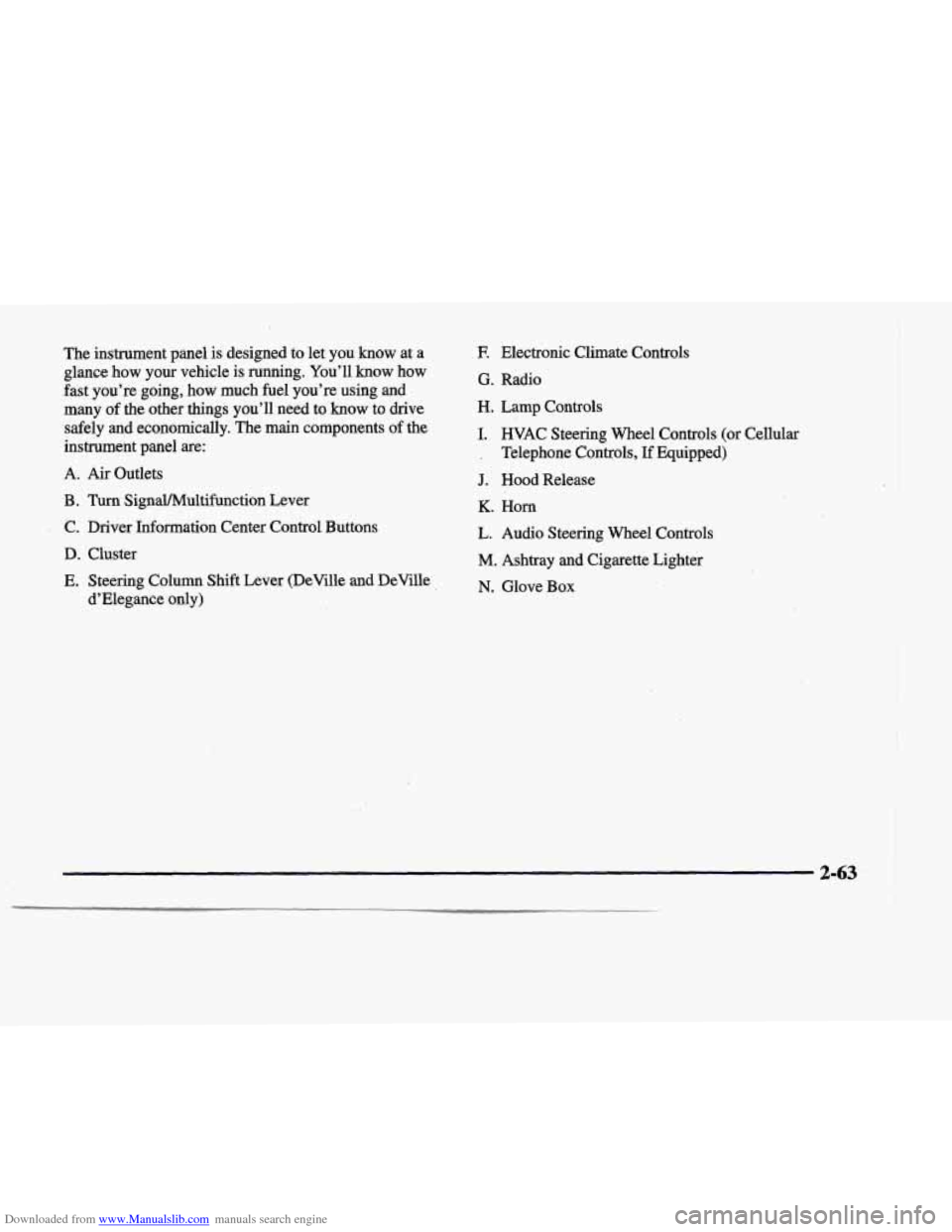
Downloaded from www.Manualslib.com manuals search engine The instrument panel is designed to let you know at a
glance
how your vehicle is running. You’ll know how
fast you’re going, how much fuel you’re using and
many of the other things you’ll need
to know to drive
safely and economically. The main components
of the
instrument panel
are:
A. Air Outlets
B . Turn SignaYMultif’unction Lever
, C. Driver Information Center Control Buttons
D. Cluster
E. Steering Column Shift Lever (DeVille and DeVille
d’Elegance only)
E Electronic Climate Controls
G. Radio
H. Lamp Controls
I. HVAC Steering Wheel Controls (or Cellular
’ , Telephone Controls, If Equipped)
J. Hood Release
K. Horn
L. Audio Steering Wheel Controls
M. Ashtray and Cigarette Lighter
N. Glove Box
2-63
Page 157 of 386

Downloaded from www.Manualslib.com manuals search engine LOW-REFRIG A/C OFF - 12: This message means
that the air conditioning system detects a refrigerant
level that is low enough to cause damage to the air
conditioning compressor.
To avoid damage, the air
conditioning compressor automatically
turns off and the
electronic climate control system will automatically switch from AUTO to
ECON and remain there.
Have the air conditioning system serviced if this
message appears.
MONITORED SYSTEMS OK - 1: This message only
appears in the “recall” mode by pressing the RESET
(INFO RESET) button. It lets you know that no other
messages are stored or currently active.
OIL PRESSURE LOW STOP ENGINE - 35: If this
message appears while the engine is running, stop the
engine and do not operate
it until the cause of low oil
pressure is corrected. Severe damage to the engine can
result.
A multiple chime will also sound when this
message is displayed.
OPTIONS NOT SET - 99: This message will display if
a fault has occurred in your vehicle’s memory. See your
dealership for service.
PROGRAM PASS KEY - 31: This warning message
displays when the PASS-Key I1 pellet information has
not been programmed into your vehicle. See your dealership for service.
PHONE NOT PRESENT - 126: This message will
appear when the steering wheel controls for the optional
phone system are activated but the phone is not plugged
into the vehicle. Make sure your phone is plugged in.
If
your phone appears to be connected, see your dealership
for service.
REMOVE KEY - 70: This message will appear when
the Personalized Automotive Security System
(PASS-Key
11) is unable to read the pellet on the
ignition key or an improper key pellet has been inserted.
This message typically appears following the display of
STARTING DISABLED,
REMOVE KEY. The
instrument panel cluster will then run a timer and
change the messages to WAIT
3 MINUTES, WAIT
2 MINUTES, WAIT 1 MINUTE and then START CAR.
When the REMOVE KEY message is displayed, remove
the ignition key. Check the ignition key for damage. If it
is damaged, it may need to be replaced. If you see no
damage, clean the pellet contacts with a soft cloth or
napkin before inserting the key back into the ignition.
Have your vehicle serviced if the message still appears.
SERVICE A/C SYSTEM - 14: This message appears
when the electronic sensors that control the air
conditioning and heating systems are no longer working.
Have the climate control system serviced if you notice a
drop in heating and air conditioning efficiency.
Page 159 of 386
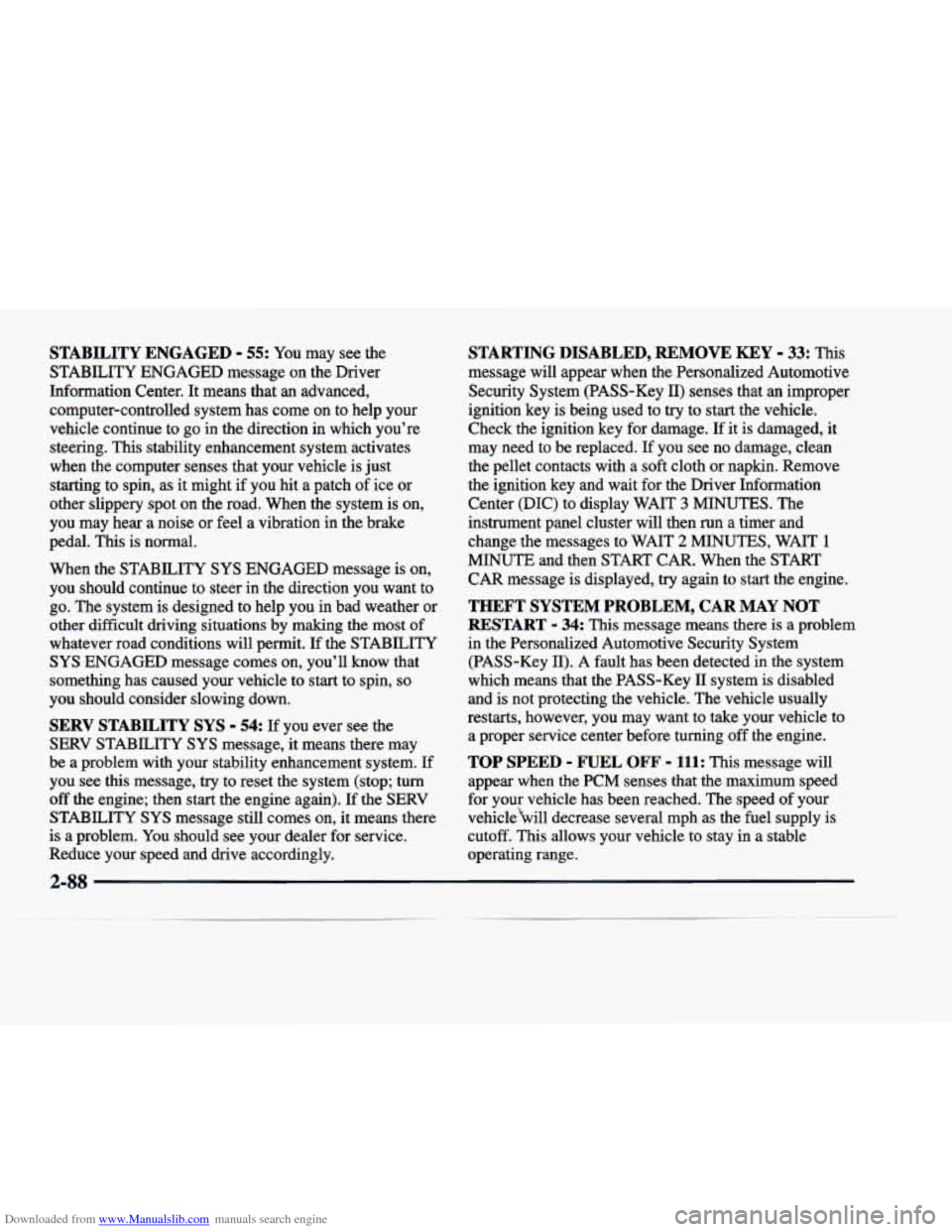
Downloaded from www.Manualslib.com manuals search engine STABILITY ENGAGED - 55: You may see the
STABILITY ENGAGED message on the Driver
Information Center. It means that
an advanced,
computer-controlled system has come on to help your
vehicle continue to go in the direction in which you’re
steering. This stability enhancement system activates
when the computer senses that your vehicle is just
starting to spin, as it might if you hit a patch of ice or
other slippery spot on the road. When the system is on,
you may hear- a noise or feel a vibration
in the brake
pedal.
This is normal.
When the STABILITY
SYS ENGAGED message is on,
you should continue to steer in the direction you want to
go. The system is designed to help you in bad weather or
other difficult driving situations by making the most of
whatever road conditions will permit. If the STABILITY
SYS ENGAGED message comes on, you’ll know that
something has caused your vehicle to start to spin,
so
you should consider slowing down.
SERV STABILITY SYS - 54: If you ever see the
SERV STABILITY SYS message, it means there may
be a problem with your stability enhancement system. If
you see
this message, try to reset the system (stop; turn
off the engine; then start the engine again). If the SERV
STABILITY
SYS message still comes on, it means there
is a problem. You should see your dealer for service.
Reduce your speed and drive accordingly.
STARTING DISABLED, REMOVE KEY - 33: This
message will appear when the Personalized Automotive
Security System (PASS-Key
II) senses that an improper
ignition key
is being used to try to start the vehicle.
Check the ignition key for damage.
If it is damaged, it
may need to be replaced.
If you see no damage, clean
the pellet contacts with a soft cloth or napkin. Remove
the ignition key and wait for the Driver Information
Center (DIC) to display WAIT
3 MINUTES. The
instrument panel cluster will then run
a timer and
change the messages to WAIT
2 MINUTES, WAIT 1
MINUTE and then START CAR. When the START
CAR message is displayed,
try again to start the engine.
THEFT SYSTEM PROBLEM, CAR MAY NOT
RESTART
- 34: This message means there is a problem
in the Personalized Automotive Security System (PASS-Key
11). A fault has been detected in the system
which means that the PASS-Key
II system is disabled
and is not protecting the vehicle. The vehicle usually
restarts, however, you may want to take your vehicle to a proper service center before turning
off the engine.
TOP SPEED - FUEL OFF - 111: This message will
appear when the PCM senses that the maximum speed
for your vehicle has been reached. The speed
of your
vehiclebill decrease several mph as the fuel supply is
cutoff. This allows your vehicle
to stay in a stable
operating range.
2-88